|
By jarretttowe - 5 Years Ago
|
It is a 99$ plugin that will upscale your renders in batches. Render your iray image sequences at half size and upsize in gigapixel.
|
|
By gordryd - 5 Years Ago
|
|
Can you post before/after image for comparison (or upscaled -vs- same resolution rendered natively)?
|
|
By jarretttowe - 5 Years Ago
|
I wont be able to for a day or two, I'm out of town. But there is a free demo...
|
|
By sonic7 - 5 Years Ago
|
This is a demo shot of what Jarret is talking about .... (it's one of Gigapixel's own demo shots).
In the past, I would have been sceptical about what seems to be 'getting something for nothing' (impossible). After all, if the detail isn't in the image to start with, how on earth can you bring that 'unrecorded detail' back into existance? You can't - all you could do was sharpen the low res image to give the appearance of higher resolution. But with Gigapixel it's different. They use 'machine learning' to actually add back detail that wasn't there in the original. Interesting...... *If* the results are as good as they claim then rendering Iray scenes at say 1280 x 720 may be sufficient for upscaling to 1920 x 1080 using Gigapixel, thus offsetting Iray's inherently slow render times.
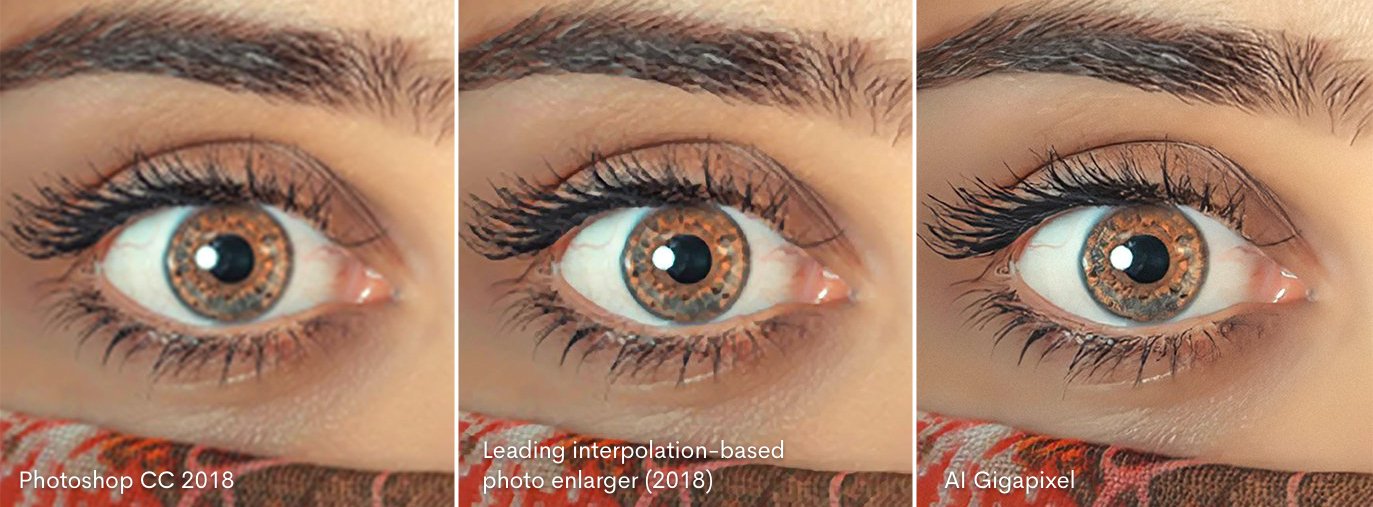
|
|
By 4u2ges - 5 Years Ago
|
I did acquire a license for AI Gigapixel recently and mostly happy with it. Original vs upscale screenshot might not tell much (although the result is pretty much impressive).
You have to actually render and upscale an animated sequence to really see the difference and draw conclusions.
Fine texture such as hair might have some wobbling artifacts, but for the most part AI gigapixel would be a greats solution to cut render time with Iray substantially.
Here is my test.
Originally rendered with 1280x720 and upscaled to 1920x1080 with AI Gigapixel
|
|
By illusionLAB - 5 Years Ago
|
I was just about to ask for "video evidence" and 4u2ges delivers!
One thing CG doesn't suffer from is a lack of sharpness... I always upscale from 1280 to 1920 to save time, and let the bicubic filters take the 'edge' off. Sharpening of any kind - even supposed "machine learning" (buzzword of the decade) will eventually show itself and will most likely be unpleasant.
Hey 4u2ges, how about uploading a new video that starts with the 1280 resized without GigaP (and no other sharpening) and then the 'after' with GigaP?
|
|
By sonic7 - 5 Years Ago
|
@Mark >>> " .... will eventually show itself and will most likely be unpleasant ... " <<<
Are you referring to the types of issues that 4u2ges was mentioning ie: hair having wobbling artifacts?
I'm wondering if gigapixel would be better suited for 'backgrounds' then?
But then again, if your background plate/elements (whatever) are going to be de-focussed during compositing, I'm wondering if there's any need for more than 1280 x 720 backgrounds anyway?
|
|
By gordryd - 5 Years Ago
|
How does total time compare? Is there a time savings?
Time to render 1920x1080 in iRay
-vs-
Time to render 1280x720 in iRay + Time to upscale from 1280x720 -> 1920x1080 in Gigapixel AI?
|
|
By 4u2ges - 5 Years Ago
|
|
Hey 4u2ges, how about uploading a new video that starts with the 1280 resized without GigaP (and no other sharpening) and then the 'after' with GigaP?
Replaced with originally rendered sequence in Iray (720)
|
|
By 4u2ges - 5 Years Ago
|
It took about 15 min to upscale this sequence in AI Gigapixel (368 frames)
Render times with x2 1080ti:
500 samples with denoiser (this a bit an overkill, could have probably settled fine with 350)
1280x720: ~ 40 sec per frame
1920x1080: ~ 82 sec per frame
Just do the math 
|
|
By sonic7 - 5 Years Ago
|
Well *if* you're talking 368 frames, then 368 x 42 seconds* = how much longer it would take doing it at 1080 p
So that's over 4 hours longer (15,456 seconds = 257.6 minutes = 4.29 hours) ... yes?
(* in this particular case, It takes 42 seconds longer per frame to render 1080p than at 720p)
So ● 4hrs extra for 'actual' 1080p vs
●15mins extra for gigapixel upscale to 1080p
(hope I've done the maths correctly).
|
|
By animagic - 5 Years Ago
|
So what I noticed was the large size of the PNG output files. I checked the properties and apparently it's 48-bit PNG (16-bit per color). I didn't know that existed... 
EDIT: Apparently, this has been around for quite some time...
|
|
By sonic7 - 5 Years Ago
|
So I downloaded the videos shown here by 4u2ges (both the 1080p AND his original 720p)
Then, using a 1080p project in Vegas, used the 1080p (gigapixel upscale) as the background video, and simply cut a window in the center for the 720p original. (which was enlarged to fit).
Now of course Youtube has done it's 're-encoding' thing, but since both have undergone equal degradation, I guess it 'sort of' gives a reasonably fair comparison.
Anyway - here it is ... (and a big thanks to 4u2ges for the test footage).
|
|
By 4u2ges - 5 Years Ago
|
Cool test Sonic7! Thanks for taking time and making this simple enlarge vs gigapixel upscale comparison presentation.
|
|
By sonic7 - 5 Years Ago
|
No problems, I'm like Mark (IllusionLab), - I love these sort of 'tests'.
But hey, if wasn't for your footage - it wouldn't have been possible.
Also, a big thanks to Jarretttow for this thread! .... 
(I must say, I'm rather impressed by the gigapixel render).
|
|
By 4u2ges - 5 Years Ago
|
Also, a big thanks to Jarretttow for this thread! .... 
+1 I bought the software after reading his original post 
|
|
By illusionLAB - 5 Years Ago
|
|
Thanks guys for furthering the tests. Unfortunately, it doesn't illustrate the true difference that Giga is making... that is, an up-rez of a 1280 YouTube video is significantly different than an up-rez of the original render. My primary reason for being skeptical is there are no videos on YouTube showing what I suggested an A/B of up-rezzed 1280 with no sharpening and Giga sharpening... if this product was as revolutionary as it claims it would be an industry standard and every studio that needs to deliver 4K content would have integrated it into their pipeline. Also, as the subject matter - like hair, or particles or smoke would most likely introduce serious artifacts as the software may be "smart" per image but is blind to the fact that it needs to be "next frame" aware for video sequences. The "old school" unsharp masking technique can run in real time in DaVinci Resolve Studio and is used on every film or TV show you've seen - because it adds sharpening which is "dumb as soup" and does not care if there is hair, or particles or smoke in the footage. My advice, if there's a demo try it... and make sure you give it some challenges. The results I've seen have an unnatural 'smoothing' in non sharpened areas (which are primarily edges)... so subtle skin textures, hair, repeating patterns - bricks, or plaid clothes for example would be a better indicator than shiny plastic robots (no offense 4u2ges... it's just hard edged flat coloured objects make processing artifacts harder to detect).
|
|
By sonic7 - 5 Years Ago
|
I've already downloaded the 30 day trial, but not sure how much testing I'll get through today. I do find it interesting since it's all a learing curve even if it turns out to be not the answer for me personally. But, at the end of the day I guess we all have to make our personal choice as to how we proceed along the many and varied pathways on offer ....
|
|
By 4u2ges - 5 Years Ago
|
|
(no offense 4u2ges... it's just hard edged flat coloured objects make processing artifacts harder to detect).
Non taken Mark. But remember, I mentioned it would most likely fail to produce acceptable visual output with fine texture.
But nonetheless I did acquire it as it does produce excellent visuals for specific scenes.
I will continue testing it and next time around I'd post something that is less acceptable.
|
|
By jarretttowe - 5 Years Ago
|
True, this is only one method of skinning the cat -- the cat being iray render speed.
We have four options:
1) render smaller
2) add more GPU's
3) optimize the scene/textures/iray settings
4) change frame rates
Of course, the results are not perfect, but they are acceptable most of the time. I would probably still render tight facial shots at full rez.
I'm about to start a new thread about option 4 above...I think that is very promising.
I'm glad it helped some of you out, and don't forget, you can upscale your textures with gigapixel too...the results are pretty nice!
|
|
By starcrack - 3 Years Ago
|
|
what is the maximum limit of pixel that i can render with topaz gigapixel
|
|
By wires - 3 Years Ago
|
|
starcrack (5/5/2021)
what is the maximum limit of pixel that i can render with topaz gigapixel
6 times the original image size.
Sizes are shown at the bottom of the screen:
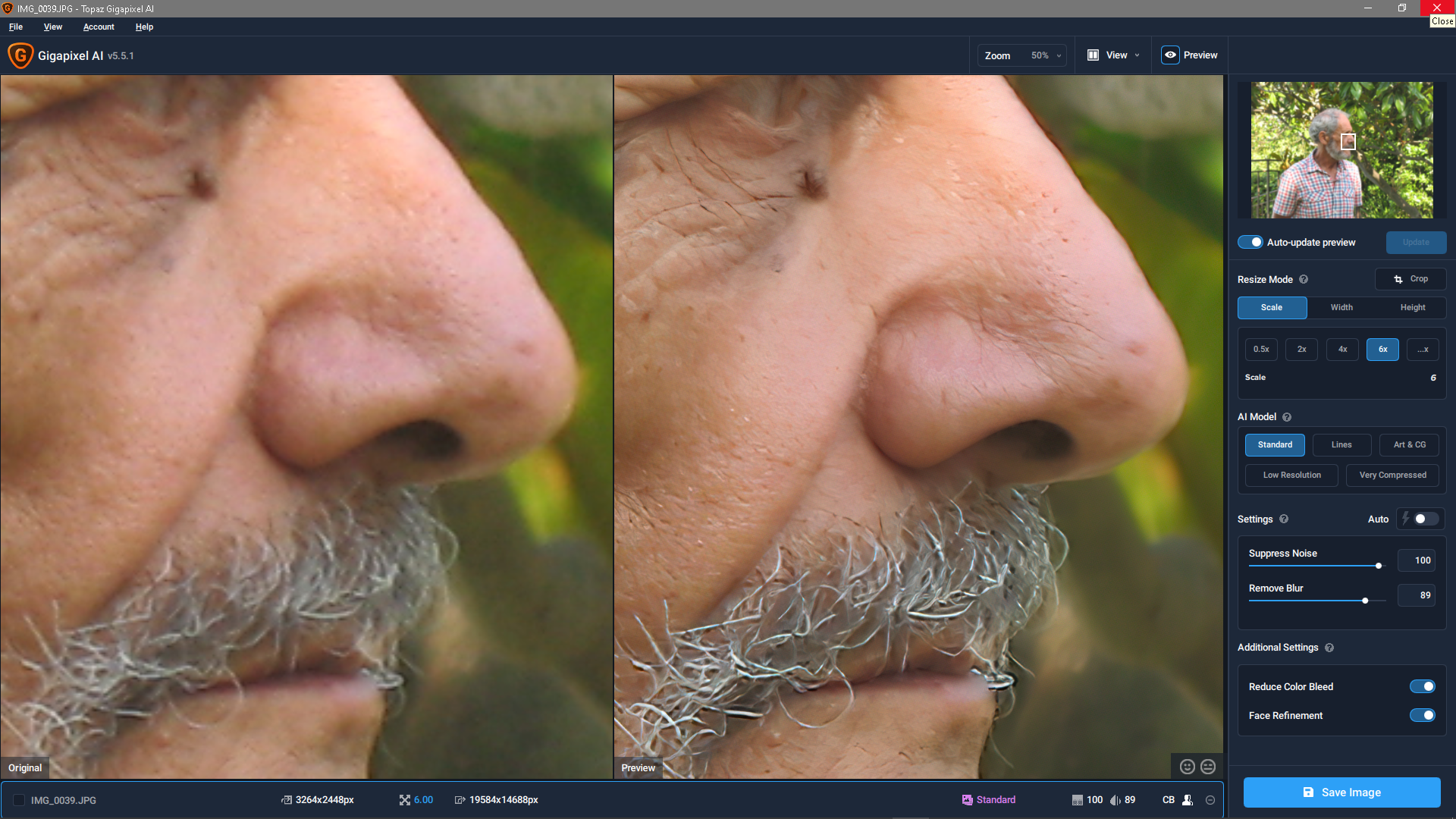
|