|
By rightdecis - 5 Years Ago
|
I have a project in IClone that takes place indoors. At first the walls and floor surrounding the room wouldn't even show up in the preview. But then I unselected the room as dummy. And now there is a new problem. Although my project has lights whenever I preview it in Iray it shows a very dark room with the light coming only from the windows and from the one avatar in the project. I can't seem to resolve this issue no matter what I do. This is just the preview I don't want it to render this dark room.
Can anyone help me please?
|
|
By raxel_67 - 5 Years Ago
|
|
That is because iclone light is not entirely accurate but iray is accurate. Your issue is happening because the lights aare outsside your scene. In iray the ibl will generate shadows while the iclone preview doesnt render ibl shadows hence the discrepancy between iclone and iray. You need some lights in your interiors
|
|
By rightdecis - 5 Years Ago
|
|
How do I add lights in the interiors?
|
|
By justaviking - 5 Years Ago
|
|
rightdecis (1/30/2019)
How do I add lights in the interiors?
One simple answer is, "The same way you do at home." You will need to add "lights" (Create --> Light...)
You can also add some "glowing panels" and stuff like that.
|
|
By Renaissance Man Studios - 5 Years Ago
|
justaviking (1/30/2019)
rightdecis (1/30/2019)
How do I add lights in the interiors?One simple answer is, "The same way you do at home." You will need to add "lights" (Create --> Light...) You can also add some "glowing panels" and stuff like that.
I'm using the included G6 with Mason and Heidi sitting on the couch. It already has a combination of four lights pre-staged in the scene and I still get darkness. I even tried adding an additional spotlight and still no different. I sure I am missing something.
|
|
By Renaissance Man Studios - 5 Years Ago
|
Renaissance Man Studios (1/31/2019)
justaviking (1/30/2019)
rightdecis (1/30/2019)
How do I add lights in the interiors?One simple answer is, "The same way you do at home." You will need to add "lights" (Create --> Light...) You can also add some "glowing panels" and stuff like that. I'm using the included G6 with Mason and Heidi sitting on the couch. It already has a combination of four lights pre-staged in the scene and I still get darkness. I even tried adding an additional spotlight and still no different. I sure I am missing something.
I figured it out. I had to deselect the iRay Preview Selected button in the top right. Although that sounds backward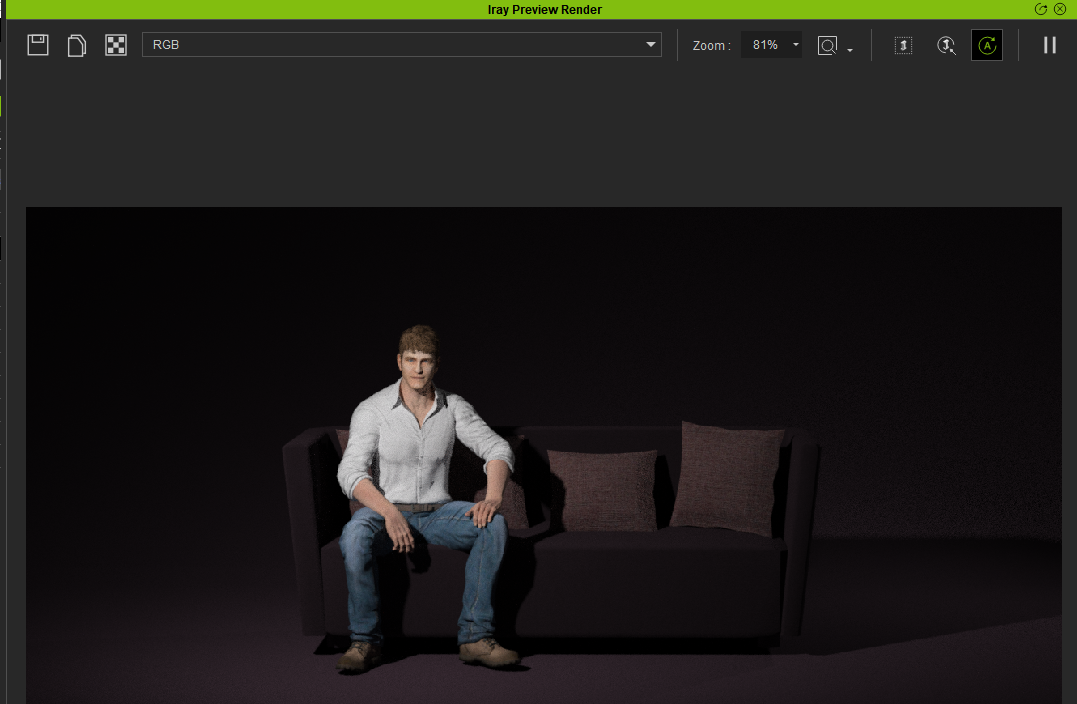 . .
|
|
By animagic - 5 Years Ago
|
I loaded the project and did a Preview render and it showed up OK. I then converted to PBR for looks and rendered again:
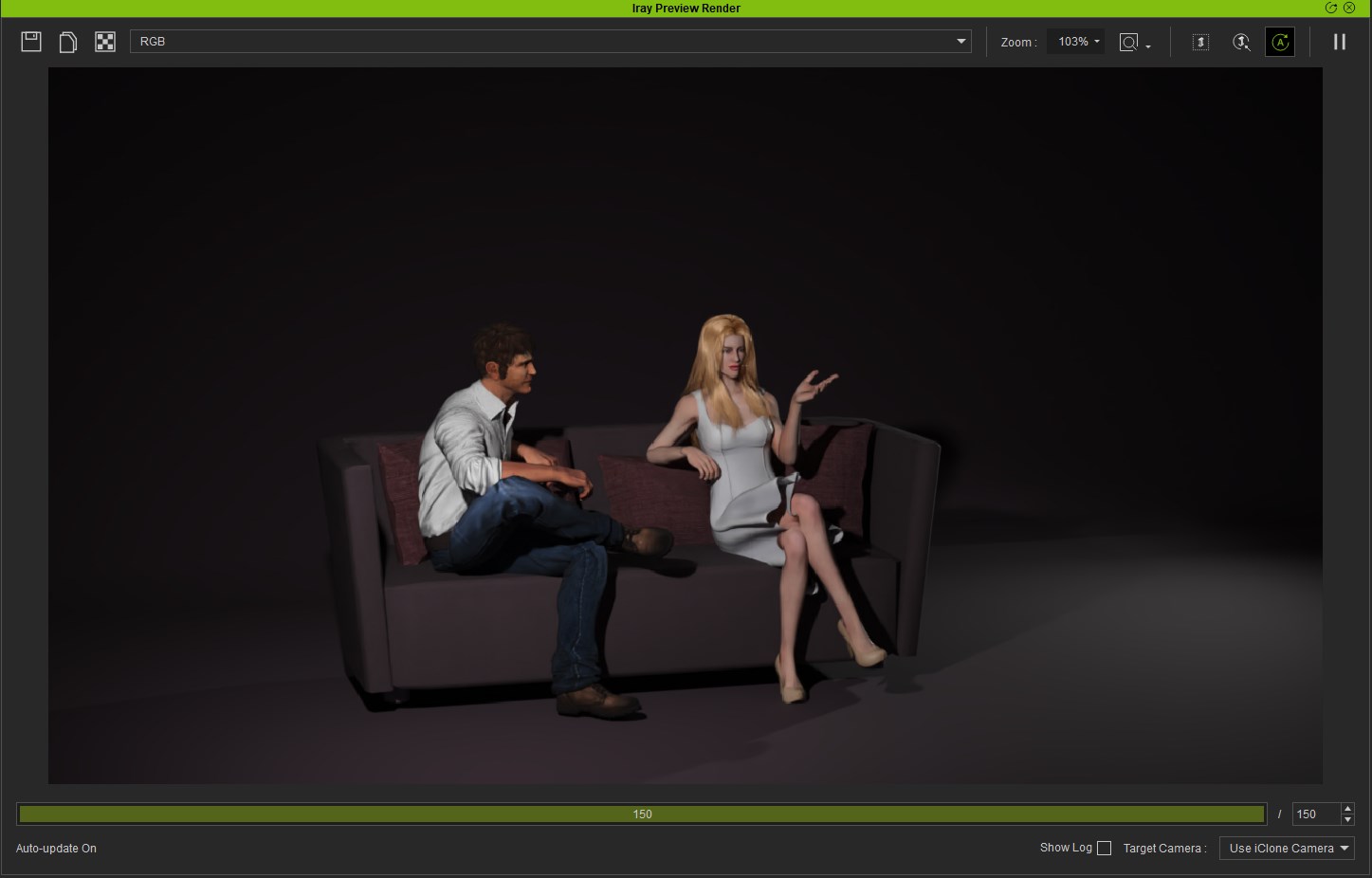
So it shouldn't be dark. Could you post a screen capture of the Preview render window?
|
|
By animagic - 5 Years Ago
|
OK, we cross-posted.
Iray Preview Selected only renders the items in the Selection List under Preview Selected:
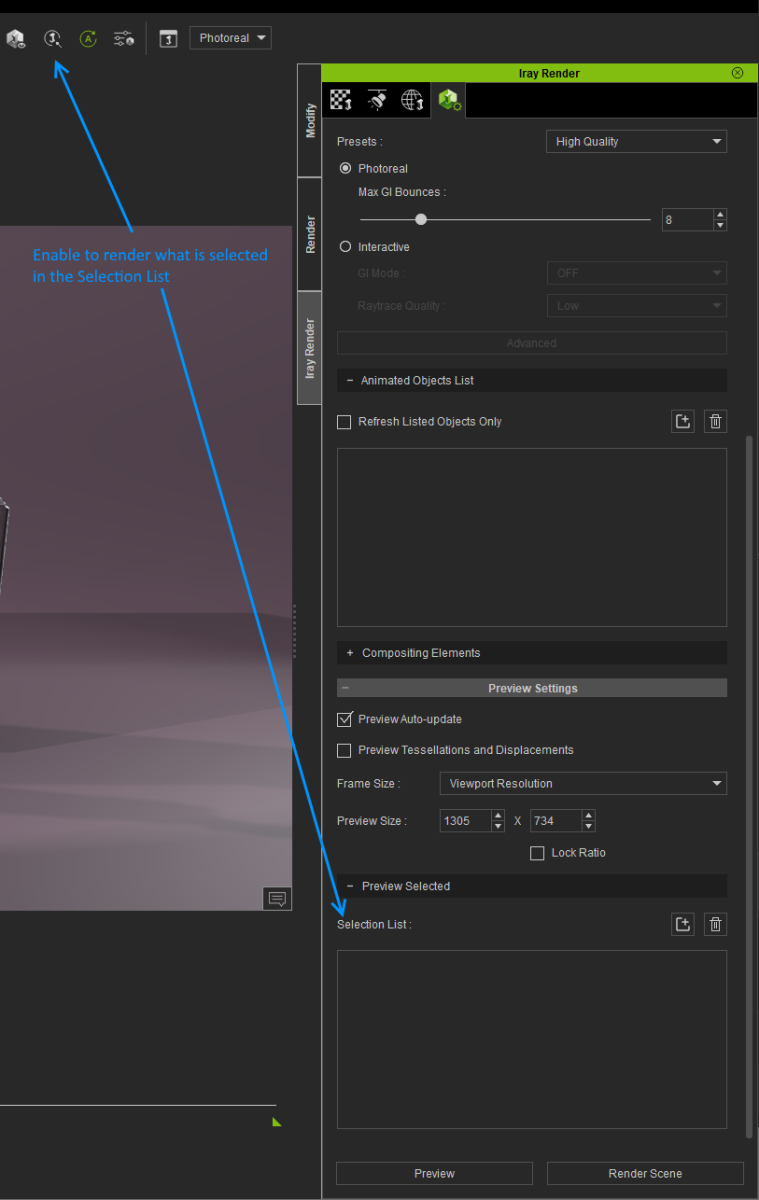
|
|
By Renaissance Man Studios - 5 Years Ago
|
animagic (1/31/2019)
OK, we cross-posted. Iray Preview Selected only renders the items in the Selection List under Preview Selected: 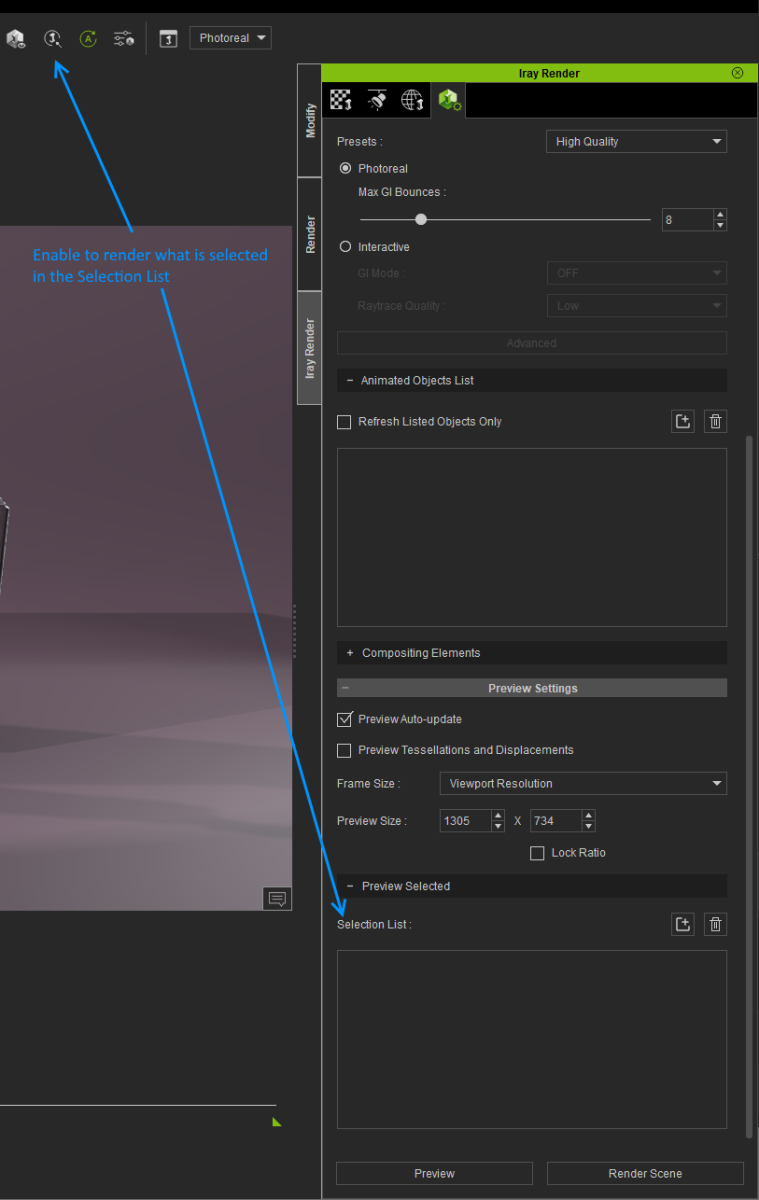
Thanks for clarifying!!!!
Although I fixed it, it didn't understand why and now I do.
|
|
By rightdecis - 5 Years Ago
|
|
I've been adding indoor light props that have a glow effect to them to my indoor scenes. It seems to be working. But the size of the props only brings a little light. How can I add a very big interior light?
|