|
By Colonel_Klink - 5 Years Ago
|
Hi guys'n'gals, Just a little png export problem as seen in the picture below. Not sure how long this has been an issue as I haven't exported an image from iClone 7 for nearly a year. The png renders from iClone 6 are perfect but the catch is no character created in CC3 will load into iClone 6 even though the characters are CC1 bases. Putting a green screen behind the character in iClone fixes the problem. However that and then removing the green screen in Photoshop is time consuming and an unnecessary step.
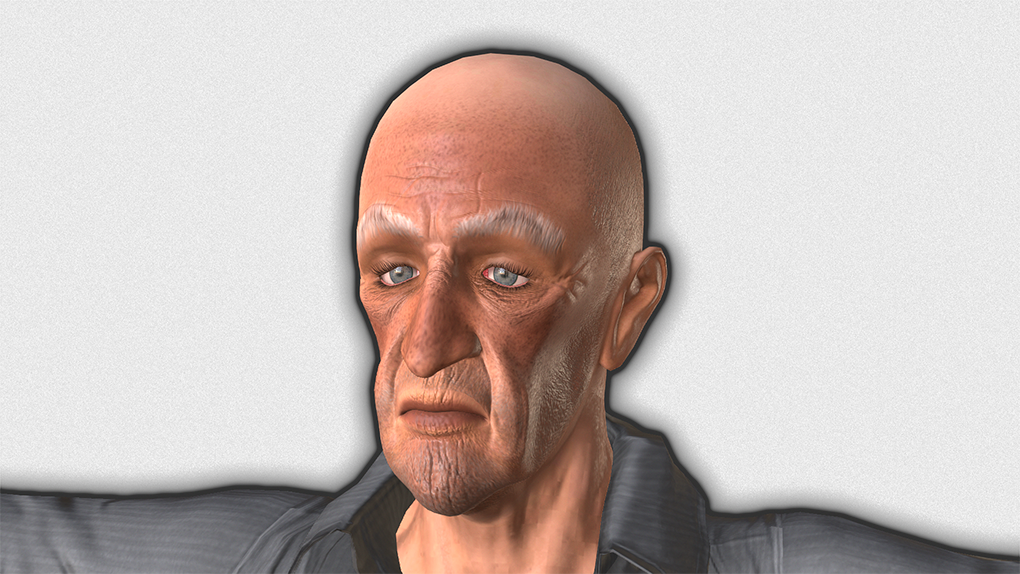
|
|
By animagic - 5 Years Ago
|
RL has added a default static noise effect to smooth color banding. This should be disabled for PNG exports that require a clean background.
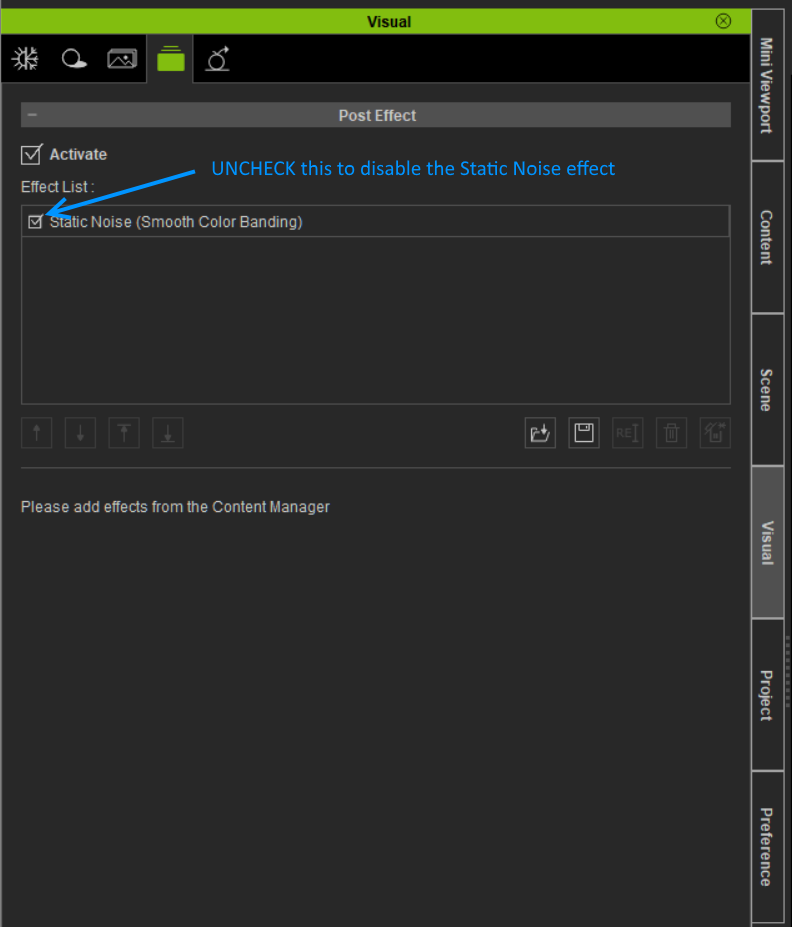
|
|
By Colonel_Klink - 5 Years Ago
|
Thanks animagic, tried that, but sadly it didn't stop the halo effect
|
|
By wires - 5 Years Ago
|
Hi Bob,
The issue is caused by the presence of a Glow Map in one or more materials/textures. As soon as the strength of the Glow Map is set to 0 (zero), or even better deleted from the material the "shadows" will not appear in the image. You'll need to check each and every material in the character to remove the problem.
|
|
By Colonel_Klink - 5 Years Ago
|
Thanks Gerry. That fixed it. I had to set all materials' glow to 0. I wonder what causes that.
|