|
By Kimmie777 - 6 Years Ago
|
This is probably just a shot in the dark on here... We would like to create a scene very similar to the one in this picture.
We are brand new to learning all of these things and we also really need to find a break on cost.
So in a nutshell, how can we create something like this as cheap and as easy as possible?
|
|
By dogged2003 - 6 Years Ago
|
It is not clear to me what you will do next. The picture is static.
It is more convenient to insert a picture, but not to attach it.
Here is one of many ways:
https://forum.reallusion.com/373496/Gorilla-scene-break-down-video
|
|
By Kimmie777 - 6 Years Ago
|
|
The picture comes up fine on my end... It is a photograph of the Jordan River with rocks and trees by the river bank.
|
|
By Warped Reality VFX - 6 Years Ago
|
Hello, Kimmie777 iClone can create a scene like this, as you have stated your new to this, I strive to do a lot of photorealistic stuff in iClone so I can give you my workflow. Start by getting the assets you need for the particular shot, you can buy them from the reallusions marketplace or buy Daz3d content. You will need 3DXchange to get outside content from other vendors like daz3d or google warehouse or things you create from other 3d apps inside iClone.
iClone also comes with a lot of free content that you can use, it also has a height map, terrain system and a plant system where you can create environments like this simply by placing grass and plants where you want them. It also has built-in water, so you have all the tools you need inside iClone to create this. You may need specific plants for the region, it all depends on how detailed and accurate you need the scene to be.
Here are some examples of environments I created, rendered in iClone 7.
Also if you need help with it we could work something out.
Best regards.
Kevin L.


|
|
By dogged2003 - 6 Years Ago
|
So you can see the picture, do not download anything:

|
|
By Kimmie777 - 6 Years Ago
|
|
Very, very helpful. Thank you, Kevin L!
|
|
By Lamias - 6 Years Ago
|
Very nice renders Kevin.
I was wondering if the backgrounds are real photos. Or are they made with IC as well?
|
|
By animagic - 6 Years Ago
|
|
Kimmie777 (1/21/2019)
The picture comes up fine on my end... It is a photograph of the Jordan River with rocks and trees by the river bank.
To include a picture in the post, click the Insert Picture button shown below the message text field (click +Insert first). You can then browse for a picture on your PC and it will be inserted.
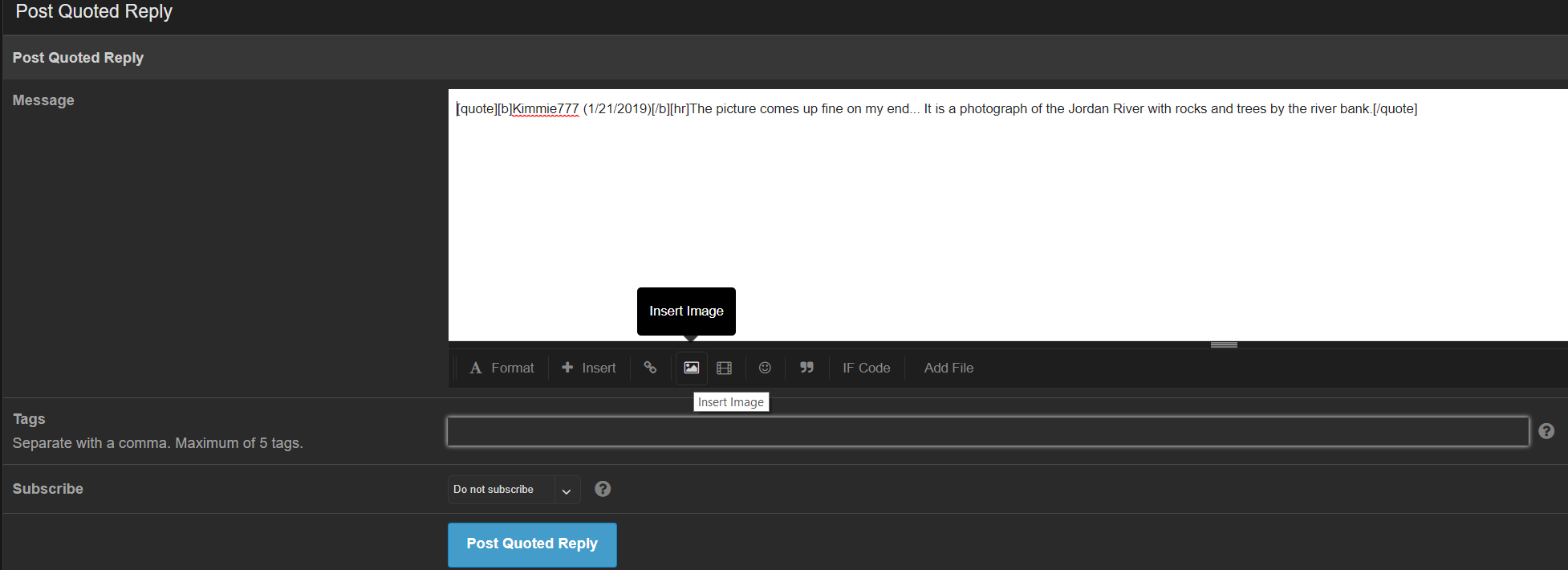
|
|
By 4413Media - 6 Years Ago
|
Personally I would sculpt in Blender and export as Fbx to import in 3dxchange for rivers and mountain terrain. I own a plugin that sculpts rocks and cliffs, but it carries a high poly count price though.
From that picture, there's a lot of foliage in that scene, so Speed tree should be considered. Modelling the terrain itself would not be a big issue in itself.
|
|
By animagic - 6 Years Ago
|
You can check out Reallusion's Market Place to see if there is already something existing you can use.
I like the terrains by dicho. I have several of his packs. Each pack contains several terrains.
Here is one with a river: https://marketplace.reallusion.com/terrain-pack-6. This is just the basic terrain; you would need to add vegetation, water etc.

|
|
By Kimmie777 - 6 Years Ago
|
|
Animagic: How much customizing can be easily done in that terrain package?
|
|
By Clark - 6 Years Ago
|
WarLord has a video on manipulating Iclone terrains. It may be a little hard to follow if you are brand new to Iclone, but it has helped me produce a number of original terrains in conjunction with the techniques that I have learned from Kevin L. Good luck with your project.
https://youtu.be/PWAEhmnn330?list=PLEciDktzy6iuaBoguCP-MTTpyAxGMsEZq
|
|
By Kimmie777 - 6 Years Ago
|
|
Thank you, Clark!
|
|
By Warped Reality VFX - 6 Years Ago
|
Hello, Lamias thank you these are fully 3D immersive Environments,the trees the vegetation in the foreground and past the tree line is a mixture of 3d objects and billboards with the farther background details such as sky, and distant trees and some plants being an hdri image that I render first inside iclone or sometimes I use hdri I purchased or free ones, here is a post I just made demonstrating this.
https://forum.reallusion.com/402113/Photorealistic-Wildlife-environment-eagle-hill
|
|
By Lamias - 6 Years Ago
|
Thanks for this!! It looks amazing!!
|