|
By jackandjillfleek - 6 Years Ago
|
We recently updated to 3dXchange pipeline to take the export from Rokoko and convert it to FBX for iClone. When a motion file is uploaded to 3dXchange, a stick figure with an extra leg shows up, I have no way to "Convert to Non-Standard Human." I do not have the capability to get this motion as an fbx file. I attached a file of the figure that shows up, along with the "convert" buttons grayed out/unclickable. We are eagerly looking forward to using Rokoko data for our iClone characters. Could you please help us with instructions to get Rokoko data through 3dxchange pipeline for iClone? Thank you for the help!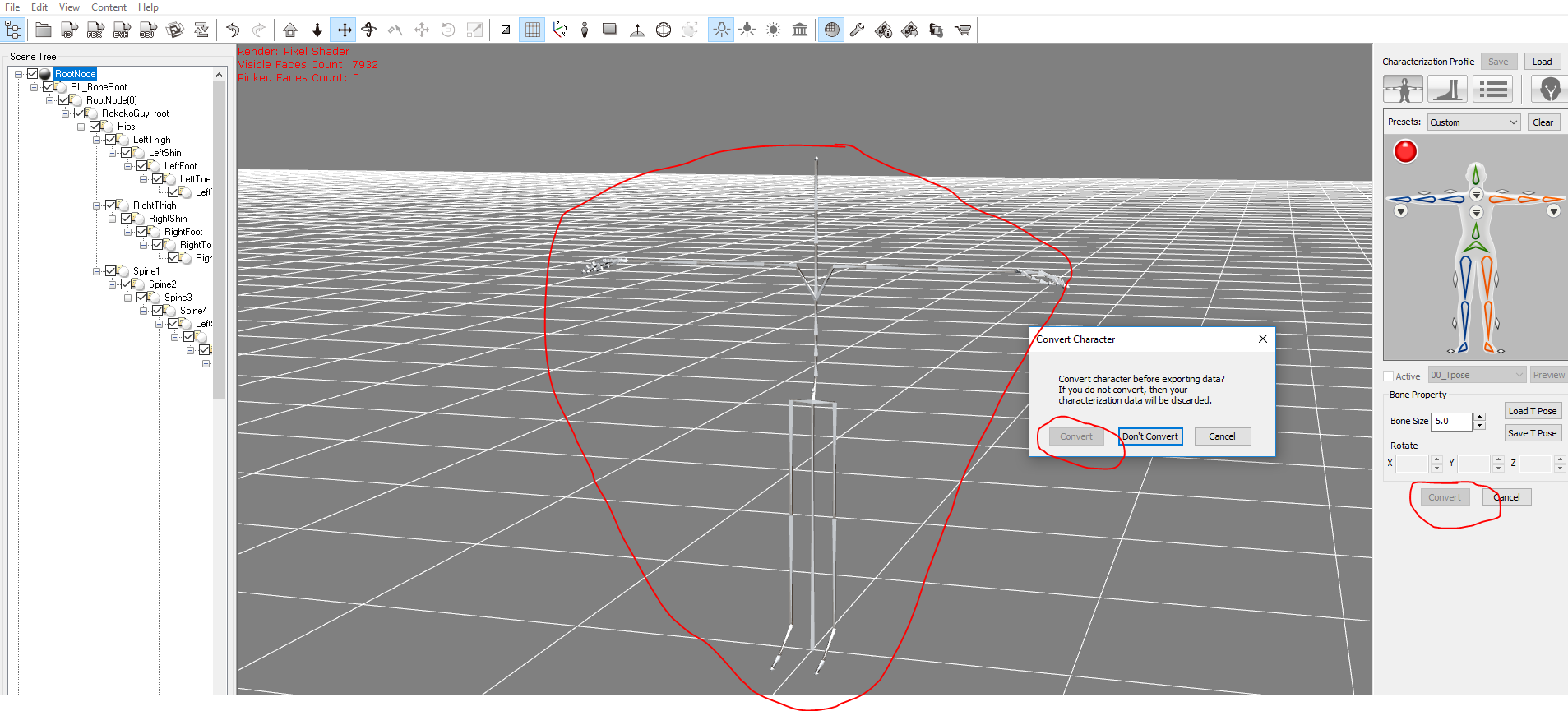
|
|
By mtakerkart - 6 Years Ago
|
I think you have to map your fbx skeleton to the Iclone skeleton and then the convert button will be avalaible.
Have a look at this old tutorial. It starts at 1:37 . Hope this helps.
|
|
By Rampa - 6 Years Ago
|
Thee Rokoko suit files may use the standard Maya/HumanIK skeleton. So you can load it from the preset drop-down menu right above the bone pictogram. It will configure the bone setup for you when you choose it. If it does not use the Maya/HumanIK preset, then try the others as well.
Otherwise you will need to set up the bones manually like in the video.
|