|
By phil_78 - 6 Years Ago
|
Hi folks,
I'm trying to ease my way in to 3D editing. I would just buy iClone and proceed (because I LOVE CrazyTalk!) but iClone is not available for the Mac (except via Bootcamp) so that complicates the decision of where to start.
I'm hoping you can correct any misunderstandings I may have about the differences between DAZ and iClone. Thanks!
My sole interest is in animating characters.
================
PRICING: So far it appears to this nube that while DAZ is free software, you can't do a whole lot with it without making content purchases from the DAZ store. On the other hand iClone is $200, but it seems the included Character Creator means I wouldn't necessarily need to buy any character content for quite awhile, if ever. Is this a generally correct understanding?
================
EASE OF USE: I'm experimenting with DAZ software now. It's not going too well. Any ease of use comparison between iClone and DAZ for character animation would be most appreciated.
================
I'm very involved with 2D video editing, and am trying to determine whether I want to invest time in 3D as well. I would just buy iClone and dive in to find out, but the need for me (a Mac user) to install Bootcamp, buy Windows, install Windows, and learn Windows is a lot of obstacles to leap over just to find out whether I'd enjoy 3D. Not a complaint, just where things stand here.
Thanks for any advice you'd care to share!
|
|
By Kelleytoons - 6 Years Ago
|
Okay, the SIMPLE version of this (it can get a LOT more complicated):
iClone is the premiere 3D character animation program. Period. If your interest is in making character animations you can just stop right there and do whatever you need to do to run it (but my advice would be to buy a PC. Honestly. And I love Apple hardware).
If you want to make other kinds of animations there are other things you can do and software you can run on your Mac, some free, some not so free.
Daz is for stills. Period. (Again, this is a LOT more complicated, but in general that's the idea). But there is a shitload of content available for it and the purchase price for such content is generally a lot less than similar or lesser content for iClone.
CC3 is a pretty good program but you can't create clothing or props with it. CC3 Pipeline is the best bet, because then you can import free clothing from around the web AND (most importantly) clothing and people from Daz (who make a lot more available). It's the best of all possible worlds.
I would not recommend trying to run Bootcamp and iClone. For one thing, you really need the best GPU for iClone (an nVidia RTX or GTX card -- get no other) and if you don't have one you're just better off buying a PC with one included. For another I'm not so sure the interaction of such a card in your Mac running Bootcamp and then iClone... just wouldn't go there.
If it makes you feel any better, my best buddy (a LONG time Mac guy) called me just last night and said he's going entirely PC (I'm his computer guru as I do both Mac and PC and I've been entirely neutral where he is concerned). There's nothing wrong with getting the right hardware to run the right software, which is why I have a Macbook Air AND a lot of PCs. But if you are someone who won't even consider it I'd look elsewhere (BTW, the really good news is that Mac OS and Windows have grown together so much it's getting hard to tell one from another).
|
|
By phil_78 - 6 Years Ago
|
Wow Kelleytoons, thank you for such an excellent and informative reply. Much appreciated.
Okay, the SIMPLE version of this (it can get a LOT more complicated):
Ok, I hear you, I'm not even qualified to follow the more complicated version of this story anyway, so simple is good.
iClone is the premiere 3D character animation program. Period.
This is my instinct as well, built not from 3D experience, but my passionate love of CrazyTalk. The more I use it, the more I like it, so I'm naturally drawn to anything else from RealIllusion.
If your interest is in making character animations you can just stop right there and do whatever you need to do to run it (but my advice would be to buy a PC. Honestly.
Not what I want to hear, but I have no trouble believing that you are correct. To reply honestly in return, buying a PC is simply too much work and cost just to find out if I would enjoy 3D editing. Oh well...
I'm already deeply engaged in 2D video editing (Hitfilm and CrazyTalk mostly) so it seems I should just be happy where I am and wait patiently for an accessible Mac app to make casual exploration of 3D possible. I don't blame RealIllusion for not making a Mac version of iClone, if I was them I wouldn't either.
If you want to make other kinds of animations there are other things you can do and software you can run on your Mac, some free, some not so free.
I've been experimenting with this a bit for a couple years, but so far I've not found anything that seems worth the bother.
But there is a shitload of content available for DAZ and the purchase price for such content is generally a lot less than similar or lesser content for iClone.
Didn't know this, thanks.
How might you compare the image quality of DAZ vs. iClone content? Subjective of course, but your opinion would be read with interest here.
CC3 is a pretty good program but you can't create clothing or props with it. CC3 Pipeline is the best bet, because then you can import free clothing from around the web AND (most importantly) clothing and people from Daz (who make a lot more available). It's the best of all possible worlds.
Again, I am a 3D nube, to put it generously, but so far I've found trying to transfer almost any 3D content from one realm to another to be a huge waste of time. The transfer fails 95% of the time, and I have no idea how to fix the problems. I did invest a few months with Cheetah (Mac 3D editor) and their forum was very helpful, but the solutions they offered were absurdly complex. I concluded from this, rightly or wrongly, that I should wait for the 3D industry to mature some more. That was a few years ago, not sure much has changed...
I would not recommend trying to run Bootcamp and iClone.
Part of me wants to argue, but I know you're right about this. If there was a free version of iClone I might give it a try, but, probably best to just walk away.
There's nothing wrong with getting the right hardware to run the right software, which is why I have a Macbook Air AND a lot of PCs. But if you are someone who won't even consider it I'd look elsewhere
I do have Windows installed virtually and have learned very basic usage, but....
For me the equation is that all the obstacles put together are just too much to warrant exploring 3D just to see if I'd like it. If I was already fully committed to 3D the equation would be different.
You've basically helped me resolve my predicament in a single post, bravo, and many thanks. So I'll be spending a lot more time with CrazyTalk it seems, a good outcome.
|
|
By TonyDPrime - 6 Years Ago
|
I agree whole heartedly with KT here. I will add this phrase:
Time is $. While you will be able to animate in Daz, and while iClone and CC3 can for sure eat all of your time, on a production timeline, you will work much faster and cost-effective with RL's products vs trying to get it done in Daz.
|
|
By justaviking - 6 Years Ago
|
phil_78 (1/1/2019)
I would not recommend trying to run Bootcamp and iClone. Part of me wants to argue, but I know you're right about this. If there was a free version of iClone I might give it a try, but, probably best to just walk away.
You could install a TRIAL version (which needs to be uninstalled, not simply unlocked, when you buy the product).
Reallusion does honor their 14-day return policy, but given your hardware situation I'd recommend the trial version first.
Good luck.
|
|
By Kelleytoons - 6 Years Ago
|
Let me add one more thing -- animation, like almost any talent or art that you do in life, is something you continue to reach higher and higher as you do it. For now Crazytalk suits you (and that's how I started with RL as well). You will want more. Trust me, you will indeed. You can try Crazy Talk Animator (although I would recommend Moho but that's a whole other story) and that may suit you as well for a while. Eventually you will want to try 3D, I think.
When you are ready, you will be amazed. 2D animation is pretty wonderful, but the improvements and things you can now do in 3D make it extraordinary.
|
|
By AutoDidact - 6 Years Ago
|
|
As a user of both Daz studio and Iclone and owner of two windows PC and one Mac,
I would agree with those who warn against pinning your hopes on successfully RL software under "boot camp". Primarily because "boot camp" is Not supported by Reallusion so any problems will have to be solved by yourself and or google searching.
Iclone was my primary reason for migrating from Mac OS to windows back in the version 5.5 days.
Additionally ,it would seem, you are only interested in talking heads at the moment and not full on 3D scenes with fully costumed Characters moving about & interacting with others etc. Daz studio offers a basic audio to lipsinc function but only in their 32 bit version.
The paid 64 bit "Mimic Live" plugin technically only works with live audio spoken into your computer mic.
There is a work around ,that I use, that involves a two ended 16mm pin cable and a second computer to feed pre recorded audio to Daz mimic live But it seems a bit much just for a user needing only talking heads.
|
|
By OlanderDA - 6 Years Ago
|
@phil_78
May as well jump in here as well...very much related to what you stated above.
I have heavily tested CC2 and CC3 (which I actually like CC2 better) and iClone7 (and iClone5 before that...was not ready really) and will say that iClone7 is very much the best of the best animation software suite. Especially when it comes to getting animation re-targeted and fix and clean and whatever animations. The idea is to get animations on a standardized skeleton which can be accomplished a few different ways.
I did exactly this iClone-DAZ thing because I needed HD1080p rendering for my Visual Book Series (think Total Recall in concept) and very few character systems are capable of that type of detail and still get Real Time Rendering at 60 fps. DAZ takes 1st place here...but...takes awhile to figure out how to use the bloated meshes and textures and materials to not melt the GPU. Lots of study. CC2 and CC3 were to replace DAZ but the issue is the Body Shaping Morphs do not export but the facial expression morphs do...so Reallusion purposely are not exporting the body base blendshapes so we can do some body shaping and recipe magic in our Real Time Rendering engine (ie UE4 and Unity..etc). So DAZ is it.....but which generation? I stuck with G2 (Human, Elf) and G1 (for creatures and unique characters) with V5/M5 UV sets. LOD0 is 32k in almost all cases.
Whether you use DAZ or CC2 or CC3 depends a lot on what you need to do on the very back end of the process and work in reverse from there. What you end up with is what you will have to work through which will create your workflow(s) necessary to 'Get It Done'. So I would sit down with a couple of drinks and sketch it out on paper then sketch it out again on another page making mods and and notes...then sleep on it...then sketch it out one more time for a good final. Then make a To Do List from that and start working on it.
In regards to animation...our team just solved this (see forum post There and Back Again....) and this process has a lot of gotchas but is very doable. I can say with certainty that iClone7 with 3DXChange7 Pipeline is the best way to do it. There are those that will argue Maya and 3DSMax/Motionbuilder can do it...and they would be correct. Akeytsu is also getting much closer but still needs the Targeting Module (coming in mid-2019). iKinema Webanimate (Stand Alone Version) does a great job at re-targeting but it is not an intuitive software and the vids/manuals are difficult to follow. And you still have to have a software to do great animation. The cream rises to the top....iClone7 is the answer here.
So if you want to do animation then you should really get the Pipeline versions....just swallow the Blue Pill and get it over with. Also get the iClone7 plugin Curve Editor because it is amazing (Akeytsu has this but not quite as good). Also get yourself a stout PC and get all your stuff installed there. Get it working and use TeamViewer to remotely connect and use that computer if/when you travel. Just install TeamViewer for Personal Use since it free (you can also use TeamViewer Quick Support as well since it like an app...no install...but when the computer restarts like Windows 10 likes to do that app will need to be restarted and the random password will change).
The stout PC does not require enormous coin either. Some of the peeps on these forums are running some spendy rigs. I use UE4 mainly for my rendering engine and I can verify that a Ryzan 5 1600 and nVidia GTX1060 6gb with 16gb of ram is more than enough to run at 60 fps in some really dense scenery. If speedy iRay/Octane renders is your choice....that is for stills and not real time animation...so kind of a different topic.
Some great advice here from some of the best peeps around.
Good luck.
|
|
By phil_78 - 6 Years Ago
|
Additionally ,it would seem, you are only interested in talking heads at the moment and not full on 3D scenes with fully costumed Characters moving about & interacting with others etc.
I am interested in that, but it seems not interested enough to pay the significant price tag involved.
However, given that I already have DAZ installed, perhaps I'll fiddle around with their animation interface from time to time just to keep my toe in the water. I'm sure the 3D market will come to me over time, given that there are far more nubes like me than experienced experts like you guys. People like me are the real opportunity for 3D developers.
|
|
By Kelleytoons - 6 Years Ago
|
Honestly, iClone IS the market for folks like yourself -- folks more experienced will use software like Maya and Max (or even Blender).
It's only not your market due to your platform (which really isn't the platform for 3D animation, unless you want to pay BIG bucks). And as much as I like Apple hardware, it just isn't a big enough market for a developer like RL to worry about (too niche).
|
|
By phil_78 - 6 Years Ago
|
Hi again Kelly,
To be cheerfully argumentative from a position of ignorance.... :-)
Imho, programs like CrazyTalk are aimed at the kind of mass market I'm talking about. First, it's $30, an accessible entry point for almost anybody. Second, you can learn CrazyTalk fairly well in a day, more or less, if you put your mind to it.
What I'm imagining is 3D software somewhere between free highly limited services like Sketchfab and Mixamo, and serious software like iClone. Price wise something in between free and $200 for example.
Feature wise, something like this.
1) You select a scene.
2) You choose a male or female character.
3) You apply an outfit to the character.
4) You double click on a pre-made animation.
5) You can string animations together one after the other, and the software creates the transitions between them.
6) You export your project to a video file.
Pretty much anybody should be able to do this, and now they're part of the 3D world. When they get bored with the limitations of this entry level feature set, the vendor can sell them the next level up.
As best I can tell, and I may very well be wrong, as it stands there is a huge gap between tools like Mixamo and iClone. The vast majority of potential customers are not going to be either willing or able to leap across that canyon, and so they are lost to the 3D vendor. And they may be lost forever if the potential customer concludes that 3D is simply way more bother than it's worth, which is almost somewhat where I am.
What's needed is a smooth step by step path between absolute ignorance and iClone level skills. As example, if we were teaching math to students we wouldn't ask the students to make a single leap from addition and subtraction to calculus.
What seems to happen instead is that developers and their experienced users prefer to lecture nubes on how "you just need to put the time in", "you just need to adapt yourself to our system". Except of course, that isn't actually true. The nubes also have the option of just turning around and walking away, which is in fact what most of them do.
This is my rant! What button do I push in iClone to make it 3D???? :-)
|
|
By Kelleytoons - 6 Years Ago
|
LOL.
Well, in some ways this is how iClone started (and I'm speaking kind of from divine ignorance, since I didn't come to iClone until a few years ago, although I had taken a glance at it in its early days). It was a MUCH simpler program, mostly designed for previs, and (again, AFAIK) just designed for people who didn't want to bother with learning the intricacies of 3D. And then it grew. Because, as I said (and you'll find out) people just tend to want more and more out of their art (I've never met *anyone* who just remained satisfied to stay at the same level no matter what they do).
I *think* (haven't looked lately, although I subscribe) that Adobe Cloud offers a simple 3D program, but that won't work for you either (and it's not cheap, since you pay $50 a month). But it just isn't profitable for companies to do this because from a developer standpoint (which I used to be) it costs a helluva lot to work in 3D (as opposed to 2D, which is really very straightforward). You have to recoup those costs somewhere.
As we used to write on the blackboard for our clients, "Good, fast, cheap - pick any two." I think that's what you'll find in the 3D animation creation world for now and forever (the "fast" being the learning curve -- there's actually Blender which I think does run on the Mac and can do everything in the world any animation program could ever do, and it's good and free. But you will spend the rest of your life learning how to use it).
|
|
By Rampa - 6 Years Ago
|
This is a little bit older (iClone 6) video, but I think it pretty much steps through the list you gave. Hopefully it will be informative for you.
|
|
By phil_78 - 6 Years Ago
|
|
Well, in some ways this is how iClone started.... It was a MUCH simpler program, mostly designed for previs, and (again, AFAIK) just designed for people who didn't want to bother with learning the intricacies of 3D.
Thanks for this report, which of course I didn't know. To the degree your report is accurate, then it seems that RL has already coded the kind of app I was suggesting. So it seems little expense would be involved in making it available as a stepping stone which leads inexperienced users towards today's more powerful iClone.
This might even solve the Mac problem, if the entry level app was low voltage enough to work reliably within Bootcamp. So for example, maybe I would be inspired enough by the entry level app to change my decision to not buy a PC.
The kind of step by step concepts I'm attempting to articulate are very common in the educational field. The job of a teacher is often to break a seemingly overwhelming complex task up in to little bite size pieces which can be mastered one at a time. You know, divide and conquer, motivation management.
I sense that what typically happens in the software realm (perl programmer here) is that many of us tend to assume that if we know how to do something we also automatically know how to teach that thing. And to some degree that may be true, but is that degree of teaching competence adequate to meet whatever challenge is before us?
So for instance, what may typically happen in the software industry is that the technological skills are at a high level, but the teaching skills are at an amateur level. Though I must add here that I find RL's video tutorials to typically be of pretty high quality, so clearly it's not impossible for a software company to also be talented at education.
I'm referring less to instruction on how to use iClone than I am stepping stone software which leads the 3D nube in a more gentle gradual manner from being clueless to ever higher levels of competency.
I'm also demanding that RL give us silly little Mac users and our tinker toy machines the respect we don't deserve!!! :-)
|
|
By phil_78 - 6 Years Ago
|
Rampa, thanks for the iClone 6 video, which I found educational.
As an _entry level_ 3D app I'm picturing a more simplified system that almost wouldn't require tutorials. Ideally, the interface itself should be obvious enough that it's a sufficient instructor.
Obviously this can only be taken so far, but we'd get to the power tools later. For starters the goal should be to get as many prospects as possible in to the company's 3D universe. As the nube becomes frustrated by the entry level app's limitations, then they can be sold the more powerful versions.
As example, I'm here looking at iClone because the far simpler CrazyTalk brought me in to the RL realm.
|
|
By phil_78 - 6 Years Ago
|
So I'm now exploring DAZ animation, given that I don't seem to have a choice. It does seem a kind of cheeseball interface and not a professional program such as one might expect from RL.
But the animation does work, at least in a manner which many nubes might find acceptable. Until someone educates me otherwise it looks like DAZ is what Mac 3D animators, at least we nubes, should turn our attention to. Unless of course we're willing to buy a PC.
I tried Cheetah awhile back (Mac 3D animation) but for my taste DAZ is more accessible.
For this nube the bottom line is, 3D is indeed cool, but not cool enough to merit buying a new machine. But then nothing is that cool, for me at least.
|
|
By animagic - 6 Years Ago
|
|
Kelleytoons (1/2/2019)
Well, in some ways this is how iClone started (and I'm speaking kind of from divine ignorance, since I didn't come to iClone until a few years ago, although I had taken a glance at it in its early days). It was a MUCH simpler program, mostly designed for previs, and (again, AFAIK) just designed for people who didn't want to bother with learning the intricacies of 3D.
As they say, ignorance is bliss...:P
The following is from memory, which may be a bit rusted. Let me just say that I've always viewed iClone as a tool for animation. I've even learned some of the intricacies of 3D along the way! ;)
I've used iClone since v1.52, and it was aimed at animation (or at that time Machinima because of the real-time aspect), not so much previz. It claimed to be a "movie-making machine". It was actually not particularly easy to work with. Animations had to be done in a separate motion editor and then transferred to one of the characters. One nice feature of the motion editor was that it had a library of motions with preview. Once you were done with one character, you had to repeat that for another character.
With iClone 2 came a major overhaul, which allowed editing motions on screen and the addition of lip-syncing. The Pro version also had a timeline. As before, you could use motion clips. With version 2, RL also started to provide much more content. With 7, this basic functionality is still there, so can keep things simple if you want to.
iClone has always been different from programs like MovieStorm and Muvizu, which have more of the EZ-button stiff that phil_78 is referring to. But the downside is that it is harder (or impossible) to use your own characters, sets, and other content or do any customization.
My own believe is that any animation movie beyond the trivial takes work; there is no EZ way out, as it were.
iClone used to come in a Standard version, which was simpler, but users usually ran into certain limitations that were covered by the Pro version. So with version 7 that distinction was dropped. I can imagine an iClone with different levels of GUI as you see in some software. There is the "Regular" level and than there is the "Export" level. This may be beneficial for beginning users.
|
|
By phil_78 - 6 Years Ago
|
Hey, I have good news to report. I was telling my wife about this thread while we were making dinner last night, and she says her dad has a fairly new PC which he doesn't use. It belonged to his partner who recently died. My wife's dad never used the PC, never wanted to use the PC, and has no idea how to use the PC. On top of that he is 85 and going rapidly senile. Happily he seems largely at peace with that.
Anyway, there's a fair chance her Dad will be happy to give the PC to me, given that nobody else needs or wants it. Not sure when, but I may be back here asking stupid nube questions about iClone before too long.
animagic (1/4/2019) My own believe is that any animation movie beyond the trivial takes work; there is no EZ way out, as it were.
Generally this seems true, though it depends on how one defines trivial. After looking at DAZ, I can imagine a super simple interface like this.
The software is loaded with many pre-made animations which can be selected by point and click. You can line these animations up on the timeline and the software does the transitions from one clip to another. There are a handful of male and female characters available to choose from. Although this would require learning what a timeline is, a total nube should be able to learn such a system in a single day.
Would this satisfy you guys? Of course not. But, imho, experienced super nerds like yourselves are not the real market opportunity. For every one of you there are 10,000 people who would prefer the app I just described.
What is happening in 3D and a number of other genres is that the current state of the industry is relatively primitive. Thus it is only accessible to super nerds. And the super nerds are understandably proud of having overcome all the obstacles. And so they tell the nube, "You need to man up and put in the time and become a super nerd like us."
But this is not an advanced situation like the super nerd thinks, but rather an immature industry. As example, when I first got on the net you pretty much had to be a NASA scientist to do pretty much anything. And so the Net was largely limited to super nerds. That wasn't an advanced situation just because advanced skills were required. That was a primitive situation.
The point of any software is to get out of the way to the greatest degree possible and present the fewest obstacles between the creative vision in your mind and the finished product. This forum is a good example, if you can type, you can post, very few obstacles.
What's going to happen, imho, is that nerd skills will become ever less important and one's creative abilities will become ever more what separates the nube from the expert. Everything you super nerds are leaning now will steadily become obsolete, just as one no longer needs to learn Unix to post on the Internet. This post will not be judged by my level of technical skill, but by whether I have anything interesting to say. That's the future of 3D, imho.
I predict all this will happen by next Tuesday at 3pm, so I'm just going to wait all this nerd stuff out. :-)
|
|
By phil_78 - 6 Years Ago
|
|
animagic (1/4/2019)I can imagine an iClone with different levels of GUI as you see in some software. There is the "Regular" level and than there is the "Export" level. This may be beneficial for beginning users.
Yes, this interests me quite a bit too. Level 1 might be something like what I describe above, perhaps the free version. You could unlock each higher level for something like $20. When you get to Level 10 you get the full features of iClone 7, having paid the $200 price tag in installments of $20 each. Or an expert user could buy the Level 10 license from the start.
The point here of course is to break the price and learning curve obstacles up in to smaller bite size pieces.
As I picture it, the program would be coded just as it already is, with all features included. The only difference would be that the higher level features the user hasn't yet paid for would be hidden in the interface.
But ok, yea, this is more complicated than it first appears, as the interface would have to be broken up in coherent parts. Perhaps it's simply unworkable, and would cost more to develop than an increase in sales would merit.
|
|
By TonyDPrime - 6 Years Ago
|
Here is the idea to embrace when getting into 3D - learn to animate in Daz and iClone, be the master of all.
(You don't have to buy it, just learn about it...)
Then when you say, "Yeah, but I don't like how this is like this...", etc, you will then have taken your first step in developing your own inclination on what works and what doesn't, for you.
Many things will work for you despite you having read they were 100% not supposed to have. And likewise, you will find that you dislike things, that others seemingly enjoy working with.
:laugh: It is a rather interesting journey I must say!
|
|
By OlanderDA - 6 Years Ago
|
Hi all.
Some statements/blurbs here really hit home. Really great 'words here'. I will give a different perspective from outside in which really lines up well with what is stated above.
In my current life I am an industrial process and systems specialist (and consultant). I make real world things like pumps function without breaking pipes in the street...as an example. In my transitional life I am taking that life experience and making a fully functional 'Total Recall' and 'The Matrix' solution. Oculus Rift already works with the thumb controls and I have the 60fps performance specs dialed in. I have my own NDA so I cannot give details but if you saw how the concept works in those movies then you have it.
The trouble I see in 3D Applications is the severe lack of QC. In the industrial sector I have multi-millions of dollars at real world control with the PLC (Programmable Logic Controller) running at sub 5ms scan times for advanced math and analog/digital control. So this is high end expensive stuff that would be the hardware of choice to control space flight. This stuff has impeccable QC and very hi resiliency. When something breaks I can have it back up very quickly....even with having to overnight something odd. With the 3D Applications I see push-patches that sometimes are awesome but usually they fix things but cause a lot of other issues....all because of lazy QC (from my view point).
Take that a step further with what is stated in above posts and what you end up with is some really good choices for 3D Software but having to deal with 75% here and 35% there. Or perhaps even more overlap of things having to be done twice because Software Developer A never really takes a solid looks at Software Developer B (who does similar things) and says....what do we need to have in our software to make certain that we can do it so our customers can keep spending money in our suite of products?
I see none of that...Reallusion seems to trying but seems to have an ego issue (DAZ also has a similar issue). Not trying to seem offensive but from the outside looking in....iClone7 is an amazing tool that has many wtf moments. DAZ Studio is another that constantly makes improvements to keep selling their 'cash cow' but some things just make you sit there and think....wtf...and...why? In these two examples more than the base functionality is already there. Simply needs people/pros to sit down and go through a very detailed QC/Testing List to polish the software. There is nothing complicated about it....polish the software with the professionals that are programming it in the first place. The code is already there...add to it or fix it....then test it. You can simply throw any 3D application developer into this and they all have issues that are long over due. The real issue is....well...we want to work on the next Shiny. Testing and polishing code is no fun. I can agree 100%...usually not fun but 150% necessary. In the real world control really bad and expensive things happen with poor QC.
So as to this topic of iClone and DAZ and some really nifty 'Super Nerds' here on these forums (and DAZ as well) finding ALL OF these workarounds to 'Get Their Sh-t Done' are astoundingly amazing. I salute all of you. Including all the Reallusion Supporting Folks who answer.
Personally I have figured out my/our own workflows for Real Time Rendering by needing both iClone 7, 3DXChange 7, and DAZ Studio 4.10. Not the easiest workflow and sometimes/often I wonder why is this so hard. At the end of the day nothing is breaking and we are really pleased with this. I wish I could do it all in Reallusion to be honest....but I already ranted on that subject. For now....i'll just keep using the Swiss Cheese of 3D Animation and Modelling tools.
Perhaps some day we can dumb it down and simply click buttons and press export.....like F-ing Magic. :D:cool::hehe:
|
|
By AutoDidact - 6 Years Ago
|
|
Hi Olander , Very insightful post. I am personally very happy with the performance of the Reallusion and Daz software only because I look at these applications only interms of how they achieve my immediate objectives and in the areas where they, do not, I dispassionately deploy other tools. I understand that financially or even mentally this is not an option for most people but it is my outlook nevertheless. I am still on Iclone 6.5 pipeline and Daz studio 4.8 I tend Not to upgrade a program unless it is adding some specific functionality that acheives some specific,pre-existing creative objective I already had. In the Case of the Daz Genesis 3/8 there was an actual LOSS of functionality in the area of animation retargeting.
In the case of Iclone 7.xxx and Character creator I think Reallusion has made some good strategic decisions market wise ....and one truly horrible one userwise IMHO ,(NVIDIA Iray)
CC3 is very nice however, in My specific case, Iclone 7.xx and CC3 do not provide me any NEW capability that I do not already have with Iclone 6.5 &Daz studio and its graphMate /Keymate plugin its Decimator plugin for creating super low poly figures its transfer utility for rigging my own custom clothing models.
CC3 has some very nice, new Tall attractive Northern European bases but obviously so does Daz studio along with Many,many non human Alien species and mechs & droids and animals. And I realize that these are not life critical Purpose built application Like those PLC controlers and that most of their user base( Daz and Iclone) are Hobbyists who are not using the apps for anything beyond disposable entertainment and perhaps a few doing small scale freelance client work.
The people who aspire to more than that, and are willing self educate ( autodidactictly)and DO THE WORK to build multi application pipelines can do so with these applications. ( see wildstar's Autodesk,Iclone Unity pipeline)
Certainly Not always easy however worthwhile objectives are never, "easy".
|
|
By OlanderDA - 6 Years Ago
|
Another great post. You are spot on.
I really do like iClone 7 by the way. Stated a few times. =)
Yeah...the really cool workflows are....well....really cool.
|
|
By phil_78 - 6 Years Ago
|
Today's adventure in Dazland...
I was trying to understand how the DAZ store works. Somebody suggested I try installing a freebie from the DAZ store, which seemed a good idea. The download (using Install Manager) seemed to work, the asset appeared in my DAZ. However, other stuff that had been there, such as Gen 2 and Gen 3 characters, were now gone. Thus I couldn't apply the asset I had just downloaded.
I then logged in to another user account on my Mac where I do most of my DAZ work. That install of DAZ threw up an error, and ALL DAZ content is gone, everything, including the base content which comes with every new install.
My theory for the moment is...
DAZ software is not very useful without the DAZ store. This is reasonable given that DAZ software is free.
The DAZ store can not be relied upon. Thus, the entire system can not be relied upon. Thus, the huge time investment necessary to learn 3D in DAZ may not be warranted.
Why would I buy things from the DAZ store if doing so poses the risk of killing DAZ software AND any other content I may have already purchased?
If I'm not going to use the DAZ store, why am I using DAZ software?
On the plus side, it may be a good thing I learned all this only a week in to DAZ.
|
|
By AutoDidact - 6 Years Ago
|
|
Hi. You have admitted to being a "nube" with 3D software in general Frankly you have no bloody clue what you are doing thus are not qualified to come to a NON Daz forum and make all manner of bold,clueless camper declarations about the software not being very useful without the store.
I have been reading your thread in the Daz forums. And honestly every attempt by experienced Daz studio users to assist you with your specific questions has been ignored in favor of your filibustering pity party about how this is all "too hard " for a new person.
My advice: Go to the Daz forums and ask a specific question and implement the advice you are given The main Daz moderator Richard Haseltine is extremely helpful to new users.
And BTW ..NO... 3DCC applications are not Kindergarden,coloring book&crayons easy. and sorry....they are never going to be.
However they are not the exclusive domain of "techno nerds" either You have to be willing to start with basics, be patient and Learn.
|
|
By phil_78 - 6 Years Ago
|
Hi Autodiact,
Thanks for your comment. Well, I guess I'll just post anything the mods will allow on any forum I visit and you'll just have to learn to ignore any posters you find objectionable. Have a good day sir.
|
|
By TonyDPrime - 6 Years Ago
|
You know what this means right?
It’s a sign...
Time to learn Unity and Unreal Engine!!!
They use asset/exports from both Reallusion & Daz, so, yeah, time to go shopping again!
|
|
By Kelleytoons - 6 Years Ago
|
Honestly, his biggest problem may be the Mac. It's a fine piece of hardware... for certain things. For other things (like 3D) it sucks eggs. (And I'm a LONGTIME Apple guy -- I'm even such a guru on the forum they sent me a nice Christmas gift for being one of the elite support staff).
Because he is married to it, he might as well forget 3D. Compose some music, do some video editing, play around with anything BUT 3D because, well, you need a PC. Plain and simple. The best apps for 3D are just PC specific, including some VERY high end ones (and even middle of the road $3K ones like Max).
Those of us who work all the time forget this -- and I'm seeing cracks even in those folks (like my best friend here, who is shopping for PCs). The PC has come a LONG way and it's now clearly superior for most high end applications.
|
|
By phil_78 - 6 Years Ago
|
Hi again Kelley,
You may have missed it above but I may be about to inherit a PC. I'm told it's a recent model, but other than that I don't know anything about it. I'm not married to Mac, I'm just not interested enough in 3D to buy a new computer to do it. As you say, there are many other things one can do.
When DAZ isn't exploding :-) even after just a week I'm starting to do primitive animations with it. To you it would probably be a big step down, but to me it's a step up because I'm starting from nothing. When I'm not whining about DAZ exploding I am having a certain amount of fun.
I've been animating DAZ characters in a primitive manner, screen recording the Viewport so I can export in less than a thousand hours with iRay, and then green screening out the background of the screen recording and adding video layers in Hitfilm. It's not award winning, but 3D of a sort is happening.
I was actually surprised that DAZ has quite a variety of ways to pose and animate. It boils down to what one is comparing it too, and I'm comparing it to nothing, so it's working for now.
|
|
By OlanderDA - 6 Years Ago
|
@Phil_78
With DAZ I have never had issues with store purchases (my library is enormous). Sounds like you are doing something wrong. Not a DAZ issue.
Don't use the New-ish Feature called DAZ Connect either. I use Install Manager and download it and install everything. It is always on my hard drive whether I am connected or not. I do the same for iClone and Blender and whatever....never any issues with corrupt projects and files. Use 7200rpm or SSD...not 5400rpm drives either.
Also an issue is install DAZ outside of any 'OS Security' encapsulated folders...like C:\Program Files on Windows computers since many pieces of software have troubles working with how OSs do things to protect themselves. Mostly Windows but I have heard things on Macs as well related to this.
DAZ uses an older database system and a newer one (depends on which version of DAZ) that get corrupted rather easily if you allow the OS to mess with this....like obfuscating and various malware protection and antivirus. I use D:\DAZ have never had any CMS database glitches since.
DAZ is fun to animate in. Missing a couple key features but with Graphmate and Keymate it animates well. Not even close to what iClone 7 does but then again to animate in DAZ it is $50 instead of $800+...our team uses both actually.
As @TonyDPrime stated...learning Unity and/or UE4 is an awesome way to render real time. I need the engines for more than just that but for people looking to make movies they are simply amazing rendering engines. Movie peeps don't have to worry about game tech either....they can just make movies.
|
|
By animagic - 6 Years Ago
|
|
I don't think you need $800+ to animate in iClone...:unsure:
|
|
By phil_78 - 6 Years Ago
|
|
OlanderDA]@Phil_78 With DAZ I have never had issues with store purchases (my library is enormous). Sounds like you are doing something wrong. Not a DAZ issue.
What I did wrong was assume that DAZ is mature enough software to work successfully with multiple Mac user accounts. I now know that is not the case, and so will adjust accordingly.
DAZ is fun to animate in. Missing a couple key features but with Graphmate and Keymate it animates well. Not even close to what iClone 7 does but then again to animate in DAZ it is $50 instead of $800+...our team uses both actually.
Yes, and my 3D newbieness comes in handy here as I won't be comparing DAZ to better apps like iClone.
As @TonyDPrime stated...learning Unity and/or UE4 is an awesome way to render real time. I need the engines for more than just that but for people looking to make movies they are simply amazing rendering engines. Movie peeps don't have to worry about game tech either....they can just make movies.
It looks like Unity has a Mac version. And a free version also? Right, I don't wish to make games, just movies. Are you suggesting I animate in DAZ and then render in Unity? Please feel free to expand on the subject of Unity if you care to, listening here. Thanks.
|
|
By AutoDidact - 6 Years Ago
|
|
The parent company of Daz has a Games development branch that includes using Game optimized Daz content in Unity some if it looks pretty cool. Unity has far better&faster rendering than both Iclone or Daz studio Also you wont have to buy a more expensive"pipeline" version of Daz studio to export to unity Daz will export everything you need. For Unity make sure you get the free "Cinemachine" procedural camera system and post processing stack for post effects. For more detailed specific info on a Daz Unity pipeline Please visit this site by our very own OlanderDA www.standsurestudio.com/gamedevmain/
|
|
By phil_78 - 6 Years Ago
|
Thanks AutoDidact, your post is quite informative. I'll dig in to the links you provided.
Let's see if I get it.
1) I would export animations out of DAZ in some format? FBX?
2) I would import that file in to Unity and render the animation to a movie?
3) The version of Unity I'd need for this is free and available for Mac?
Please correct me here if this isn't an accurate understanding. Thanks!
|
|
By AutoDidact - 6 Years Ago
|
|
What you describe is basicly correct just be aware that it requires a fairly advanced knowledge the unity game engine.
Check this RL forum thread by our very own "Wildstar" Watch both of the videos he posted. Although he uses an Iclone /CC3 to Unity pipeline the princple is the same.
|
|
By OlanderDA - 6 Years Ago
|
|
animagic (1/11/2019)
I don't think you need $800+ to animate in iClone...:unsure:
You are picking words and don't even throw down the Real Price to animate in iClone. You are a savvy iClone person so why not take the time in lieu of just shoving a thumb in my direction? Especially when trying to help out a new animator/movie maker.
Okay...I'll do it.
If to just animate a DAZ character in iClone 7 is ~$400. Add $150 for Curve Editor to save time and animate better/easier. All list....Member Prices are less. Sales Prices even less.
If to get out of a proprietary iClone format to OBJ/FBX etc to 3rd Party Software then Pipeline is needed....$700 list + $150 = $850 to animate in iClone and 3rd Party
Worth every copper.
......
Real Time Rendering in iClone...
- You can make this judgement for yourself. Plenty of savvy RL folks that you can see what they are doing/showing.
- My opinion is it is not fast enough, the lighting is far too finicky, and takes far longer than UE4 or Unity to make a movie/cutscene.
- iClone is easier to use though and the proprietary format and physics is built in.
As for Unity or UE4...
UE4
- Is ready out of the box to produce awesome movies....nothing additional required. There is also no hard coded limits on mesh sizes so you can render pretty much any really heavy mesh....not wise but can be done.
- Works on Windows and Mac (read the link posted for specifics)
https://www.unrealengine.com/en-US/faq
- You will need to sit down and go through some tutorials....just like taking an evening class. There are many and free. Pick the ones you are interested in (related to your needs).
- Marketplace has some purchases that will help in making movies with single and multiple characters. Not needed if doing the animation in iClone with Root Motion and the camera animation/sequences in UE4. Once you learn it...really easy.
- UE4 is 100% free to make movies.
Unity 2018
- To make High Quality Rendered Movies it is NOT ready out of the box. There are a few combinations that make Unity really look good but you will have to spend money on the Unity Asset Store. At least $100. To be able to render HD1080p at 60fps for making movies you will need to spend ~$300. Some tools break between Unity versions so try not to update unless you know exactly what you are doing.
- Unity has hard coded limits of 65535 verts per mesh...it will split any meshes larger than this when importing. It makes managing materials a pain....but works.
- Works on Windows and Mac
- Unity is more of a coder's engine....basically meaning it is a Blank Slate Engine that you build on top of. Some tools are already in there but you will need to learn some C# coding to make them work. Unity Asset Store has tools to ease this process. Some are free but the useful ones have some $ value. So...it will cost more money.
- You will need to watch various tutorials from 3rd party people on YouTube and watch videos that are in links on the Unity Asset Store for things you are interested in for helping stage out your movies. Most of the C# examples are portable from version to version (mainly).
- Unity has a hidden cost described above.
- Unity is 100% free to make movies.
And with that...Good Luck on your animation adventure. I have enjoyed learning a new skill and very much like iClone 7. Hopefully you can as well.
I have nothing more to add to this topic.
|
|
By animagic - 6 Years Ago
|
This topic just gets too hostile, I think. A little levity is easily misunderstood...:unsure:
I will refrain from further comments in this thread (which IMHO is extremely biased) and will assist those who ask for it in iClone-related topics as I have always done. I'm not really interested in A versus B debates.
|
|
By phil_78 - 6 Years Ago
|
This is not particularly helpful, but while we're on the subject of Macs and PCs, I just discovered an app called Wine which allows you to run Windows apps on a Mac, without Bootcamp, or a virtual machine, or a Windows install.
https://winebottler.kronenberg.org/
I doubt a power app like iClone will work in Wine, but perhaps it will be somehow useful to somebody.
Here's an article which describes how it works.
https://www.howtogeek.com/263211/how-to-run-windows-programs-on-a-mac-with-wine/
|
|
By phil_78 - 6 Years Ago
|
So I've been spending some intensive time learning Daz since I last posted. I've found it to be a good starting place for someone with no 3D animation experience, particularly for the Mac. The Daz forum is quite helpful and the user guide is well written. I've learned a number of basic 3D concepts that are helping me get off the ground.
Perhaps most importantly, I'm getting hooked on 3D by my time with Daz. Although 3D can be quite frustrating for new users, it's also very rewarding much of the time, as you of course know.
But, I'm less than a month in to Daz animation and I'm already starting to question how much time I want to invest in an animation interface which I'm inevitably going to discard at some point. It's not a lack of advanced features so much that is the issue at this point, but instead a lack of basic features which should be simple and obvious, such as clearing or editing an animation timeline. I can tell from reading through the forums that some such basic issues have been confusing Daz users for years and that Daz seems to lack an interest in resolving these issues.
So, Daz is free software, worth what one pays for it, and serves as a good place to get one's feet wet in 3D. But as Kelley and others here and on the Daz forum have already stated, if one is at all serious about animation, Daz isn't the solution.
Kelley is also right that for me the Mac is the primary obstacle. This is the first time in 25 years I haven't been able to do something I want to do on the Mac, so that's taking some time to get used to. I've been trying to plug Daz in to that hole, but that's only going to work for so long.
I may be getting a free PC in March. If that works out, and if the PC can handle iClone, I'll probably make the leap to iClone at that time. By then I'll have finished reading the Daz user guide and can call that a good place to wrap the Daz project up.
I know see Daz as being kind of like training wheels on a bike. A good place to get started, but not a good place to finish.
|
|
By AutoDidact - 6 Years Ago
|
|
Hi First. anyone trying to animate in Daz studio without having bought the highly affordable graphMate & keyMate plugins is a fool. 'but instead a lack of basic features which should be simple and obvious, such as clearing or editing an animation timeline. and obvious, such as clearing or editing an animation timeline. I can tell from reading through the forums that some such basicI can tell from reading through the forums that some such basic issues have been confusing Daz users for years and that Daz seemsissues have been confusing Daz users for years and that Daz seems to lack an interest in resolving these issues." to lack an interest in resolving these issues." There are several ways to edit or clear the timeline via the main edit menu (See attached pic)
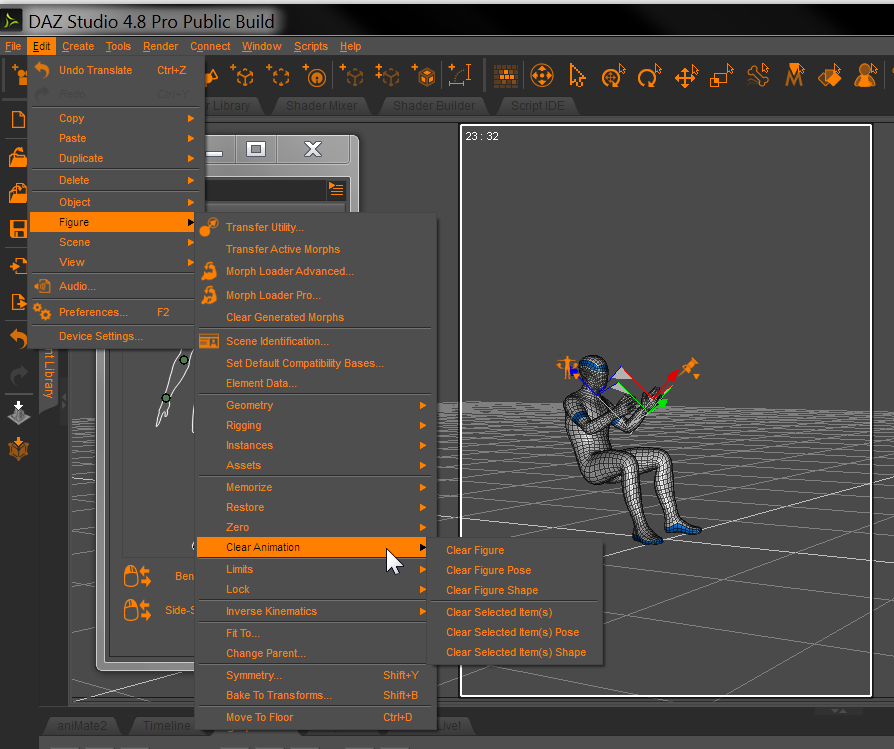
So I think somone ,with your limited experience, is not really qualified to make such an assertion.
|
|
By AutoDidact - 6 Years Ago
|
|
Also there are several ways to edit motion in Daz studio such The"graphMate" curve editor ( $20 USD)
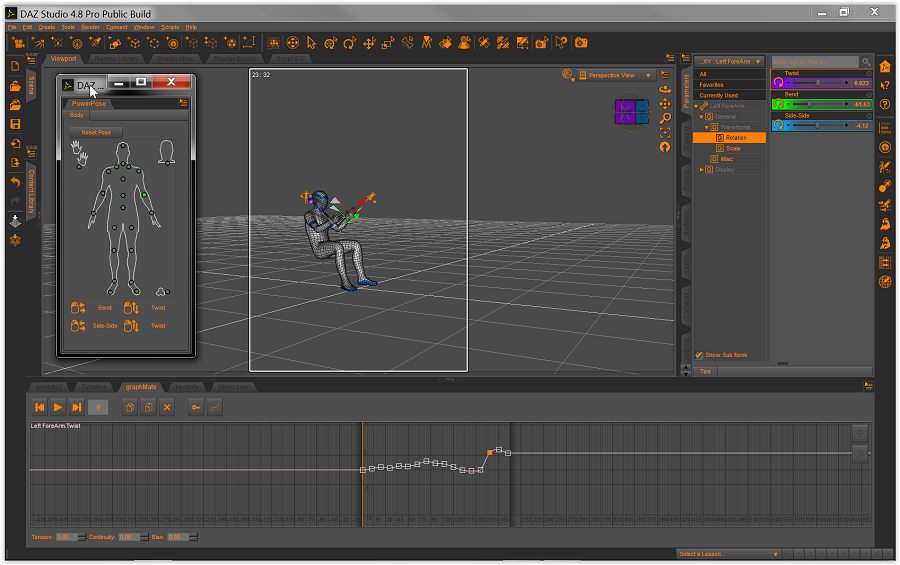
|
|
By AutoDidact - 6 Years Ago
|
|
And one can edit,retime,delete multiple keys for everyparameter en mass in the Dope sheet ( aka "keymate) ( $20 USD)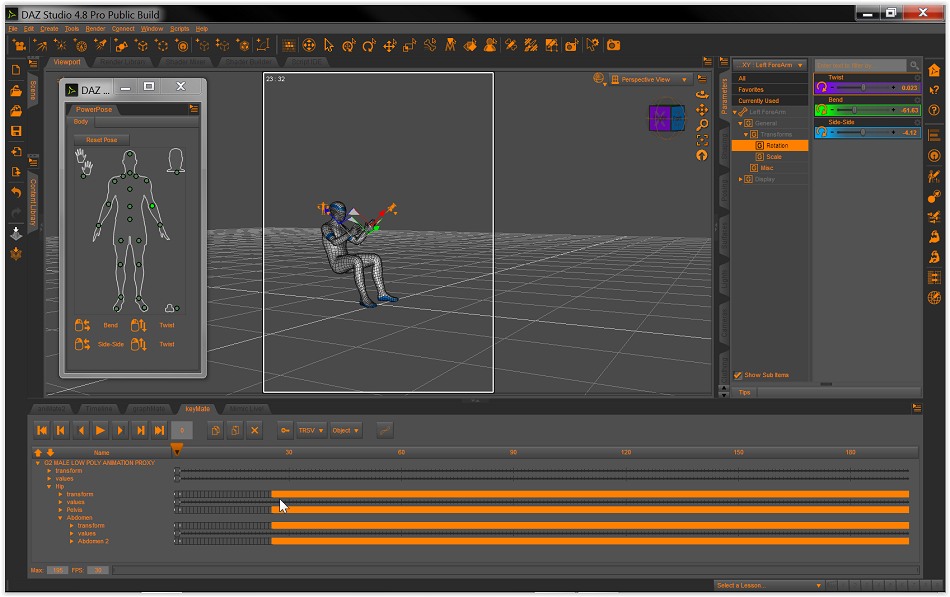
|
|
By AutoDidact - 6 Years Ago
|
|
Also you have a nonlinear motion clip system that can store root motion, animated facial and body morphs, sound with unlimited subtracks to isolate/mask/layer various body parts onto base layer animation. ( think continuous looped breathing) All of which can be baked to the main graph &dopesheet for further editing.

|
|
By AutoDidact - 6 Years Ago
|
|
The one biggest failures of Daz Studio is NOT having Maya human IK for foot and hand contact solving. Although they try to deny it, a proper IK system will not work with the daz "pose control" system on the same rig.
In production I use the Hand and foot to terrain contact solver in iclone and retarget to genesis 1,2,3 in 3DX. In the BVH exported Daz studio the IK is baked to FK and works great as long as you use matching terrains/props in Daz studio or C4D or Unity etc etc. PROPER PLANNING is key
|
|
By phil_78 - 6 Years Ago
|
So I think somone ,with your limited experience, is not really qualified to make such an assertion.
Except, um, you have not the slightest idea what my experience is. May I ask how old you are? I ask because there is at least a possibility that I've been working online longer than you've been alive. May I ask if you've ever built a Net start up from scratch by yourself, sold it to the big dogs, and retired at age 45?
In regards to the particular issue of clearing an animation timeline in Daz, I researched this on their forum and there are confused unresolved questions from users going back to at least 2012. If you should have any net business experience beyond popping off on forums you will already know that confusion is not good for business. Confused people tend not to make purchases.
The solution to clearing the animation that you suggest, and that forum mods have had to suggest over and over and over again for years, often doesn't work. That's why the confusion persists. If there was a simple solution, there wouldn't be so many confused people.
As example, I'm guessing that there isn't any confusion going back years regarding clearing a timeline in iClone. If true, that's because the iClone team gets what I'm talking about.
The point of any software is to make very basic functions simple, easy and clear. Persistent confusion is clear evidence that the software has failed to perform it's function. Correcting that situation is in the interest of everyone, and most especially the vendor trying to sell things to their users, in this case Daz.
|
|
By billgucci2 - 6 Years Ago
|
phil_78 (1/2/2019)
The kind of step by step concepts I'm attempting to articulate are very common in the educational field.Don't forget the "Prerequistie for Teaching" How long does it take for a teacher to obtain their degree.
3d animation is a multi billion dollar industry. ....a.k.a CGI
In the Pro-World: They demand the "expertise using Maya, Max." Artist spend years learning CGI... 3d animation, texturing, Lighting, and so forth.
2D and 3D are two totally different worlds.
Reallusion provides you with (2D & 3D) "Scripted Tools" to make animation painless. Reallusion provides their "Detaied Tutorials."
Reallusion does a great job bringing users up to speed, but DON'T expect any "Dedicated 3D Animation Software" to...\ Step by Step... from novice to Pro.
Never will happen ++++++++++++++++++++++++++++++ Edit: ++++++++++++++++++++++++++++++ The job of a teacher is often to break a seemingly overwhelming complex task up in to little bite size pieces which can be mastered one at a time.
This is exactly what Artist learn when they "PAY" for advanced steps. Step by Step..... A to Z Be greatfull you don't have to spend years "Leaning 3D" ...now you know why tutorials are "Basic and Medium" level.
Learn iClone's (Tools)
Get 3dxchange Pipeline.
Get CC
Get Blender
....as save 1,000's of bucks.
|
|
By Rampa - 6 Years Ago
|
|
"Poof" ;)
|
|
By animagic - 6 Years Ago
|
|
Rampa (1/26/2019)
"Poof" ;)
I had a similar thought...:P
|
|
By phil_78 - 6 Years Ago
|
Don't forget the "Prerequistie for Teaching" How long does it take for a teacher to obtain their degree.
Let me ask you this please. How many staff members at either Daz or RL, or any other software company for that matter, have teaching degrees? Probably very few if any, right?
What's typically happens instead is that most posters on most technology forums make the mistake of assuming that because they know how to do something they therefore automatically know how to teach that something, even though they've probably not spent a single day studying the art of teaching. The more technically adept such posters are, the more likely they are to make that mistake.
The next mistake that is often made is in having a religious-like relationship with a piece of software, a perspective which tends to perceive any critique of that software as heretical blasphemy against the holy one true way etc. While this is understandable, rationalizing a mediocre status quo is not how great software or great companies are built.
As example, consider the life of Steve Jobs, an epic pain in the ass type person who enthusiastically lived in a chronic state of dissatisfaction, thus building the richest company on Earth. Jobs didn't accept or rationalize a mediocre status quo, but instead went to war with it. An old cliche summarizes this...
If the things we want to hear,
Could take us where we want to go,
We'd already be there.
|
|
By AutoDidact - 6 Years Ago
|
Except, um, you have not the slightest idea what my experience is. May I ask how old you are? I ask because there is at least a possibility May I ask how old you are? I ask because there is at least a possibility that I've been working online longer than you've been alive. that I've been working online longer than you've been alive. May I ask if you've ever built a Net start up from scratch May I ask if you've ever built a Net start up from scratch by yourself, sold it to the big dogs, and retired at age 45?"
by yourself, sold it to the big dogs, and retired at age 45?"
Your experience in 3D character animation is essentially none according to several of your own posts. Also it is unlikely that you have been online "longer" than I have been alive unless there was some super secret internet back before 1963(the year I was born) And no... I never built a startup up from scratch. But had to settle for teaching myself how to use Adobe Photoshop Quark express,Illustrator pagemaker ,indesign and had a lucrative 19 year career as a professional Graphic Designer in the Wasington DC metro market.
. Became interested in 3D animation/VFX/video editing and taught myself how to use Maxon Cinema4D ,poser, lightwave3D Apple final cut pro, Adobe After effects, Autodesk combustion,Next limit Realflow, Iclone pro Daz studio etc. All without any formal classes only video tutorials downloaded from youtube But then again I have always been a bit of of an "Autodidact*"( *google it) I do Freelance animation and have a film credit listing on IMDB ( Ok ..funded indie film ...but there it is) A few clips from my feature length Marvel comics based film project
Having dispensed with the penis measuring contest. I would only say that your frustration with Daz studio is very obvious however that does not entitle you to post false information about the programs features. The fact that you cant figure something out in the first 30 days Doe not prove such a system is dysfunctional or broken. DO THE WORK, acquire the knowledge Achieve your objectives.
|
|
By phil_78 - 6 Years Ago
|
The fact that you cant figure something out in the first 30 days Doe not prove such a system is dysfunctional or broken. DO THE WORK, acquire the knowledge Achieve your objectives.
Well, you've ignored my points entirely so you can give me another lecture, kind of a pattern.
1) On this forum, in this thread, Kelley said that Daz is basically just for stills. Kelley seems to have a LOT of 3D experience. May I ask why you aren't arguing with him as well?
2) In my post above, I clearly said that I found threads going back to 2012 where the animation timeline issue was confusing many users, and that advice from the forum mods was not resolving that confusion. What that should tell us is that Daz is not that interested in fixing this confusion, because they could easily have done so years ago just by presenting a clearly visible button which says "Erase Animation". And what that tells me is what Kelley already said above, I should probably be aiming my time at animation software other than Daz.
3) Please show us the threads on this forum where users remain confused for years on how to clear an animation timeline in iClone. If you can not do so, that would seem to prove that it's not inevitable that users should be confused about such basic functions.
Perhaps what is really happening here is that you want to play the role of teacher and expert, and I'm interfering with that by not playing the role of student in each and every one of my posts. But if you were to examine the totality of my posts on the Daz forum you would see that in the overwhelming majority of cases I am playing the role of the grateful appreciative student. In fact, my post above which set you off is mostly positive comments about my Daz experience. You carefully selected the only thing challenging I said about Daz above, while ignoring everything else.
Look, I really have no beef with you personally, so perhaps we don't need to chronically squabble.
|
|
By AutoDidact - 6 Years Ago
|
I should probably be aiming my time at animation software other than Daz. Perhaps you should, I recommend Iclone Pro by Reallusion or Maya or Motionbuilder from Autodesk My advice with any 3D animation software is to be disciplined ,patient and willing to DO THE WORK required to achieve your creative objectives Spend more time learning the fundamental principles required to practice the craft. and less time doing...... this.
|
|
By billgucci2 - 6 Years Ago
|
|
phil_78 (1/2/2019)
5) You can string animations together one after the other, and the software creates the transitions between them.
Pretty much anybody should be able to do this, and now they're part of the 3D world. When they get bored with the limitations of this entry level feature set, the vendor can sell them the next level up.
Buy a few animation packs from "Different Developers." You'll soon see. that you cannot string "All" animation together and get the results you expect.
Not all animation is created the same.
As best I can tell, and I may very well be wrong, as it stands there is a huge gap between tools like Mixamo and iClone.
The huge "Gap" is not the tools. It's the user NOT understanding how 3D works.
Creating animation:
All animation programs do not have the same "Up-Axis".
Certain animations will "Pop or Twist" out of place.
"Try and string all that Free animation available on the web and you will see"
Purchase all of your animations from the "Same" developer and you won't have this problem.
What's needed is a smooth step by step path between absolute ignorance and iClone level skills. As example, if we were teaching math to students we wouldn't ask the students to make a single leap from addition and subtraction to calculus.
This is my rant! What button do I push in iClone to make it 3D???? :-)
Many users learn how 3d works on Youtube.
Learning "HOW" is works....
You learn "WHAT" Mixammo, iClone, and Daz tools are doing to achieve the "same" thing.
If you choose to "NOT" learn how 3d works... You'll be lost.
|
|