|
By Kelleytoons - 7 Years Ago
|
Okay, so now sound no longer plays for me, even in old projects that used to work fine. And, yes, all my volume sliders are up, and sound plays fine in all other programs and places on my computer. I've rebooted, changed everything I could think of in audio devices (and back again) and still no luck.
Anyone have any ideas before I delete iClone and reinstall (because I truly have no other good ideas so even bad ones are possible). This all started when I changed my audio output in Audition, but I have since changed it back (and, as I said, all other audio everywhere else works fine). iClone just seems brain dead at times.
|
|
By 4u2ges - 7 Years Ago
|
Don't know what might be the problem, but every time I play with Audition hardware setup, something else is getting messed up in my computer audio setup.
Specially in Windows 10. Sound Blaster control panel would show one thing. "Audio" in windows control panel is totally different. And it would take 10000 tweaks before I get everything back.
Sorry, no particular advise, but I feel your pain.
|
|
By Kelleytoons - 7 Years Ago
|
Yeah, I just went to my backup computer to be sure and all is well there, so it's definitely something with iClone now because all audio is playing fine with all other programs.
I'll probably reinstall and see what happens but IF that fixes it it's damn crappy on RL's part (so some small part of me hopes that isn't the answer -- although then I'm pretty screwed otherwise :>).
|
|
By Kelleytoons - 7 Years Ago
|
Okay, reinstall didn't work, but in testing with my other machine I found a... workaround. Sort of.
So just in terms of trying things out I drug over an MP4 (with sound) into iClone as a 2D background video. Not only did THAT sound play, but suddenly all my other sounds did as well. However, removing it caused all the other sounds to stop. So, for now at least, the workaround for ME is to have a BG video with sound (it's not *horrendous in that at least I can work with sound in that manner -- I don't even intend to render anything other than image sequences and use sound in my editor, so it's acceptable. And I'll create a black MP4 video with perhaps a single test tone at the start -- hell, I may not even need that but I'll experiment with what works and what doesn't).
Sound is definitely f$#@ed up in iClone, and I've seen this kind of crap happen a lot, but this was the first time I couldn't get it working no matter what I tried, so for anyone else facing this precipice at least here's a kludge. I hate kludges.
|
|
By Rockoloco666 - 7 Years Ago
|
|
I almost never use audio inside of iclone, but sometimes software with basic audio capabilities have issues when audio output is set to something other than a sample rate of 44.1khz and a bit depth of 16 bits, maybe the bg video enforcrs this settings for playback. Might want to check this. Is your audio device integrated to the mobo like realtek, or is it more advanced like a soundblaster or perhaps a fully fledged audio interface? Does it come with its own control panel or is it controlled by windows?
|
|
By Kelleytoons - 7 Years Ago
|
Those are all good questions but... I have three or four audio devices, and none of them work with iClone as described above (but all work with every other single program I have on this computer). And, as I said, putting an MP4 as a BG video suddenly makes ALL the other audio work again (so if it IS all working again you wouldn't think it would be a hardware or software issue other than iClone itself).
I truly just think iClone is fraked on this -- and, as I said, I never use audio from iClone in a finished project BUT I do use it all the time for timing issues (for animation and other critical timing things). At least I know I *can* get it working, but it's very, very weird.
|
|
By Peter (RL) - 7 Years Ago
|
|
Kelleytoons (12/19/2018)
Okay, so now sound no longer plays for me, even in old projects that used to work fine. And, yes, all my volume sliders are up, and sound plays fine in all other programs and places on my computer. I've rebooted, changed everything I could think of in audio devices (and back again) and still no luck.
Anyone have any ideas before I delete iClone and reinstall (because I truly have no other good ideas so even bad ones are possible). This all started when I changed my audio output in Audition, but I have since changed it back (and, as I said, all other audio everywhere else works fine). iClone just seems brain dead at times.
Hi KT
Try right clicking the audio icon on your taskbar and choose Volume Mixer. Then check that the volume slider for iClone 7 is up. If sound is playing everywhere else you may find that the slider for iClone 7 in the Mixer is down even though the volume slider in iClone itself is up. It's something to check but if that doesn't help, please contact Technical Support for further assistance and send them your dxdiag.txt.
|
|
By Kelleytoons - 7 Years Ago
|
No, that volume slider is up, Peter -- if it wasn't then putting a BG video (with sound) wouldn't play with sound, either. Or, somehow, fix things (when I do that I then hear all the OTHER audio in the project. And when I remove it all the other audio becomes silent).
That alone tells me there is something frakked with iClone -- putting a BG file with audio shouldn't "fix" things (nor removing it unfix them). Something is clearly wrong and nothing I can figure can solve it without that process (and, yes, I already put in a troubleticket -- first thing I did, really, after I exhausted everything I could think of. Although I can't imagine what they could possibly suggest short of somehow completely scrubbing iClone from my system, but I won't do that because now I've duplicated the problem on my backup machine, which is to say somehow it also behaves in exactly the same manner. I have no idea how that happened, either, other than perhaps loading the same MP3 in (but the problem then continues even with a brand new project)).
|
|
By wires - 7 Years Ago
|
|
This is a weird one Mike, try as I may I can't reproduce it on my system, either with a new or old project loaded.
|
|
By Rockoloco666 - 7 Years Ago
|
You really have weird issue going on. You mentioned having several audio devices, you could try this:
Go to the device manager, you can press win+pause, that will pop up a window with a link to the device manager. Once you are in there, locate your audio devices and right click on them, in the pop up menu select disable. This is similar to uninstalling the device but drivers will remain in your system, but thr os wont loaad them. Try disabling all audio devices until you only have the device that caame in with your computer, which if you have an alienware should be a sound blaster if i remember correctly, and the audio device that is integrated into all gpus. Reboot and see if the problem persists. If the problem disappears try enabling the other devices one by one and reboot each time you enable an audio device until you find the culprit. Or not but at least you will be able to discard any hardware related conflicts. That is all i can think of
|
|
By Kelleytoons - 7 Years Ago
|
I hear you, but since this problem ONLY affects iClone I am loathe to do much system wide efforts. IOW, the problem is clearly on the iClone side (I have a TON of audio programs, since I use audio a lot, so even things like Melodyne and my synths, Midi sequencers, etc. etc. all are working with no problems at all). Trying to "fix" something that isn't broken isn't a Good Idea and audio is not broken on my system.
The only thing I can think of (and it's a VERY long shot) is the audio file I tried loading into iClone did something to it, because, as I said, my backup computer was working fine until I tried that as well. But why such a file would frak something inside of iClone so that it would never work again, even after a reboot AND even after a reinstall just is crazy. Or why putting a BG audio file makes things work (at least while it's in there) -- that's the really weird thing. I don't want to share the audio file that perhaps started this just yet for various reasons, but after the holidays I will and then anyone (including RL) can see if it will do the same thing (and I constructed this file myself, so it isn't as if it has a virus or anything, unless it's such a rare and weird virus it only attacks iClone).
|
|
By Kelleytoons - 7 Years Ago
|
Okay -- now here's something even weirder. After my computer was off overnight (remember, I had already tried rebooting) iClone is now working properly.
So this is one of those things the nuns used to say when you question them about something -- "It's a mystery". Yeah, I have NOT yet tried reloading that problem file, so we'll see if the mystery resolves itself, but at least at the moment everything is working soundwise in iClone.
|
|
By animagic - 7 Years Ago
|
|
Well, it seems that the audio engine in iClone needs a revision, given your issue and recent reports of iClone handling only a limited number of tracks.
|
|
By kungphu - 7 Years Ago
|
|
Yeah reminds me of my audio issues where some random audio tracks just drop out of iclone. Render and they’ll all be there. Otherwise, they just drop out while playing back real time. Probably doesn’t help too much, but when all audio was out, did you render and were you able to get audio that way?
|
|
By Kelleytoons - 7 Years Ago
|
Since I only render to images I never did try rendering to see if the audio was there -- doesn't matter one way or the other if it was, since I was (am) only trying to use it as a place market for timing purposes.
As soon as I'm done with this holiday project (most likely tomorrow) I'll have a go at reloading that audio file again and see if I can break it. In the meantime things (fingers crossed) are working acceptably.
|
|
By bexley - 7 Years Ago
|
Mike, if this was your Forbidden Planet Christmas audio? Maybe Iclone is making aesthetic choices now? ;-)
In all seriousness, what is your audio/animation pipeline? I'd like to know because I DO use the iclone sound output and while I haven't experienced your issues (yet) I'm dreading the day...
My process is as follows: 1 - use Premiere (or an NLE) to separate dialog tracks into character files; 2 - import the WAV file for each character and do the lip-sync; 3 - export my shots as a mp4 at 30fps and PNG sequence at 24 fps; 4 - import mp4 and PNG sequence into After Effects for final shot compositing and audio syncing (mp4 audio matched to PNG sequence); render out as a QT Jpg MOV for editing.
Do you have another way that retains audio quality?
Cheers!
--Bex.
Loved Forbidden Planet, BTW :-)
|
|
By Kelleytoons - 7 Years Ago
|
It was the FP audio and I haven't yet tried to see if it will break iClone again (the holidays have kept me busy).
Your workflow is similar to mine but I don't bother exporting audio from iClone. I only use it as a visual reference (I don't do lip sync with it -- that's handled by Face Live). Once I'm done I export the sequences at 24fps and bring into Premiere. During the process all my audio starts at the starting frame, so it's easy to line up the associated .wav tracks (although, truthfully, it's not hard to visually align almost audio track -- I even have a thread somewhere on the forums where I talk about moving the lip sync audio forward because Face Live tends to have a tiny delay in it). So I don't really care if the audio "works" in iClone per se, except I just want to hear it as I animate.
Lots of folks have issues with audio at times but if you aren't experiencing problems I wouldn't worry... yet. And the Python API exposes the audio tracks so there may be ways to program around any problems now. Sometimes we overthink these things so let's just assume I had a very weird problem and don't change your workflow just because it *might* get you into trouble.
And thanks for the kind words -- the FP thing was fun to do, although I'll refine my Robby for next time (I belong to an FP Facebook group and they enjoy stuff like that enough to make me want to keep doing it, just for them).
|
|
By toystorylab - 6 Years Ago
|
Damned...
NO AUDIO anymore :sick:
When i render it is there, but when i play the project; niente...
Tried Mikes workaround with a video (mp4) as plane.
I can hear the sound of the video but not the voice of my character...
Also all sliders (windows volume mixer + project setting iClone) are up.
I did some changes in Cubase (installed ASIO4ALL) last week, before the problem occured,
but the problem did occur days later (today)...
So, yesterday everything worked fine.
Any ideas?
|
|
By animagic - 6 Years Ago
|
@toystorylab: do you use WAV or MP3? MP3 has sometimes given problems. Also for WAV, iClone would not be able to handle over 48 kHz sample rate.
|
|
By toystorylab - 6 Years Ago
|
Well, i mostly use mp3, but i have no sound at all, even in projects that worked fine.
I can hear the sound of videos but not of the viseme nor the regular sound in timeline and i can't hear the blast of popcorn FX...
No matter if i use wav or mp3, i hear nothing. Also text to speech i can't hear.
|
|
By rosuckmedia - 6 Years Ago
|
Hallo toystorylab
In the menu of Cubase "Devices -> Configure Devices" you can on the right in "Disable ASIO driver when program is running in the background" take the hook out / put.
Greetings Robert
|
|
By toystorylab - 6 Years Ago
|
|
rosuckmedia (2/22/2019)
Hallo toystorylab
In the menu of Cubase "Devices -> Configure Devices" you can on the right in "Disable ASIO driver when program is running in the background" take the hook out / put.
I got it like this:
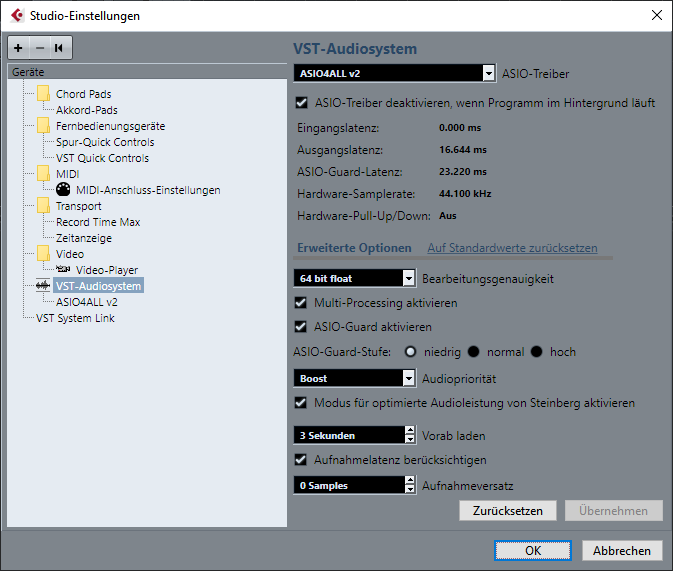
If i don't have "ASIO disabled when running in background" i have no audio in Firefox.
For iClone it makes no difference if i put a hook or not...
|
|
By toystorylab - 6 Years Ago
|
Hm, i dropped an old IC6 project with a lot of voices and sounds and all of a sudden sound works again :D
The new project i am working on also works (for the moment) after that ...
SO, iClone definitely has kinda sound bug which occurs randomly :sick:
|