|
By Tony (RL) - 7 Years Ago
|
|
Dear iCloners,
We are excited to announce that iClone 7.4 is available now. The major improvement of this version is Python Open API, which has been expected by many developers since iClone 7.0 was released.
*Important Notice: Please update Curve Editor Plugin to version 1.11 to prevent crashes due to incompatibility with iClone 7.4. More >
Through iClone’s Python Open API, developers can build various plugins to expand iClone's functions. These plugins can be designed to satisfy different purposes and needs, such as increasing productivity or using more creative ways to make animations. Moreover, with the upcoming Reallusion Plugin Marketplace, iClone developers can upload, share, and even sell created plugins to a global community. By helping developers to create plugins for iClone, Reallusion creates a long-term program: iClone Open, providing essential resources and support. For example, the developers can read Developer Guides to learn the skills of building a plug-in step by step, download free sample codes from GitHub, and visit the Plugin Developer Forum to exchange the newest ideas and information with other iClone plugin developers. To know more about iClone Open, please visit its Website.
The Roadmap of iClone Open 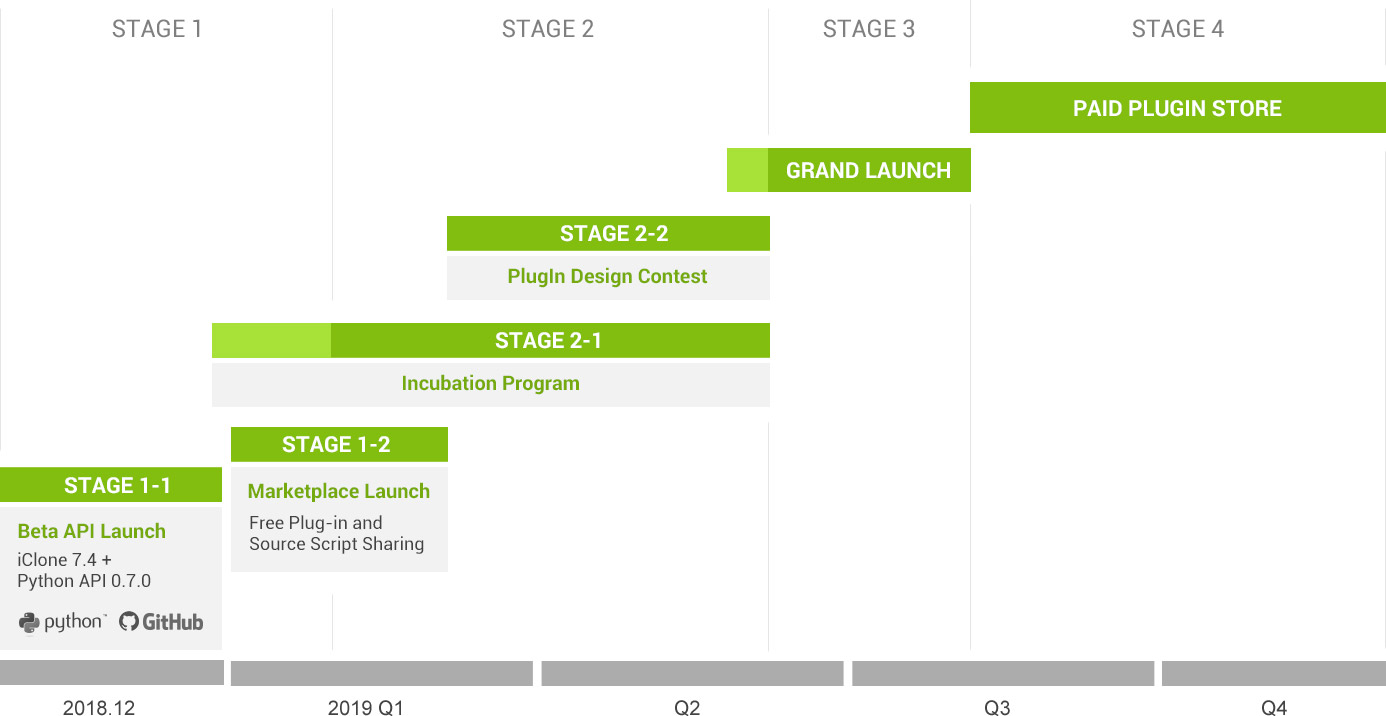
We hope Python Open API for iClone can become a Scripting Tool for Artists, and you’re more than welcome to join the iClone Open program. Please feel free to let us know if you have any suggestions or feedback in the Plugin Developer Forum. The Reallusion Python Team is very willing to adjust current APIs or add new APIs over time based on developers’ opinions.
Thank you!
In addition to adding Python Open API, the team fixed several bugs in iClone 7.4 based on users’ feedback from previous iClone versions.
General
Fixed: Performing Send Character to iClone while iClone is closed had the tendency of opening the iClone application but not sending the character over.
Fixed: iClone crashes when importing characters with camera(s) attached.
Fixed: Fail to apply .iAtm after the application of an .iScene.
Fixed: Crash resulting from deleting the eyes or teeth and saving the head while Quick Thumbnail Generation is disabled.
Fixed: .iMaterialPlus format now comes with a Data icon thumbnail.
Fixed: Applying motion to a character while one has not been picked disabled the toolbar Move and Rotate buttons.
Fixed: Importing iC7.3 rlMotion into iC7.22 prompted an error message: "Cannot replace motion: Invalid file or avatar not compatible."
Timeline
Fixed: Pressing Set End Frame while using large or small font sizes has a tendency of shifting the end frame away from the position of the playhead. [FT5198]
iClone 7.3 - The playhead's position doesn't match the mark-in and mark-out points.
iClone 7.4 - The playhead's position exactly matches the mark-in and mark-out points.
Path
Fixed: Deleting all the points of a path under the Path > Edit Path mode had a tendency to crash iClone.
Fixed: Immediately canceling the creation of a path after it has been made prompted an error message: "Failed to record under/redo step. Under manager will restart."
Fixed: Imperfections in the Follow Terrain feature. [FT3710]
iClone 7.3 - An object would blindly follow the path while ignoring confirmation to the terrain.
iClone 7.4 - Correct object conformation to terrain via following the path.
Fixed: "Fail to Record Undo" message appears when right-clicking after Create Path was performed.
|
|
By Data Juggler - 7 Years Ago
|
I don't know if this is the correct place to mention this, but reading the Developer's guide, this sentence seems like it might be a machine translation from another language?
- Console Log - dialogue to print all the informations come from Python.
That should be something like: dialogue to print information coming from python.
Back to the guide.
Thanks for this update; this renews my interest in IClone. I had put off for a while due to animation is very time consuming and expensive.
[Edit] After looking at my first Python scripts and not having any clue how to do this, I am less excited.
Please build a C# plug in, else this isn't for me.
|
|
By sonic7 - 7 Years Ago
|
Just *savour* these words:
" .... Through iClone’s Python Open API, developers can build various plugins to expand iClone's functions. These plugins can be designed to satisfy different purposes and needs, such as increasing productivity or using more creative ways to make animations. Moreover, with the upcoming Reallusion Plugin Marketplace, iClone developers can upload, share, and even sell created plugins to a global community .... "
This is marvelous ! :)
|
|
By rollasoc - 7 Years Ago
|
Woah... Launching on Christmas Eve, is very brave. Hopefully, will get some time to play with this over the next few days.
|
|
By Rogue Anime - 7 Years Ago
|
Friends - I have just unsuccessfully installed this update:
v7.4 (7.4.2419.1) released on Dec 24th, 2018
And NOW, my iClone will NOT open without crashing and closing! The hub will not re-install it, as it says I am 'up to date'. ALSO - I cannot find the install patch .exe file in the RL download folder it is supposed to have downloaded to. THEREFORE, I cannot re-install the 7.4 patch, because I don't physically have it.
Help! Can someone PLEASE post a link to where it may be downloaded and installed manually to hopefully fix this? Dead in the water here.
Naturally, I am stuck right in the middle of something! (I know, shoulda waited... just a reflex action to install updates without thinking. DUH!)
~V~
|
|
By Kelleytoons - 7 Years Ago
|
Hmmm, all installed and runs just fine on my end (and I *have* had issues in the past with Hub updates).
If no one else replies to you I'd suggest uninstalling everything, start with the hub first and go again (I had to do this about a month ago and then everything was "healed").
|
|
By Rogue Anime - 7 Years Ago
|
|
Thanks Mike! Steve is trying to help me out, I'll keep everyone posted if we can solve it. Very kind of you and Sonic to reply so quickly. ~V~
|
|
By Rogue Anime - 7 Years Ago
|
Well, Mike - It seems after Sonic was kind enough to show me all the other ways to get this done, and it SAYS my update was 'successful', it was NOT! QUESTION: When I re-install the program, will it remember where my additional and custom folders & content remain in place? Aslo, will I need to install updates again?
Thanks for the responses, Mike & Steve
~V~
|
|
By sonic7 - 7 Years Ago
|
".... When I re-install the program, will it remember where my additional and custom folders & content remain in place? ... "
Maybe someone with the anwser to this question from Val?
|
|
By Rottadamic - 7 Years Ago
|
|
man this is the most unstable version ever, it chracht when I wanted to move a character, and now it chacht when I wanted to render, I normally almost never have chraches
|
|
By Rogue Anime - 7 Years Ago
|
Here's what I get when i try to open the program ~V~
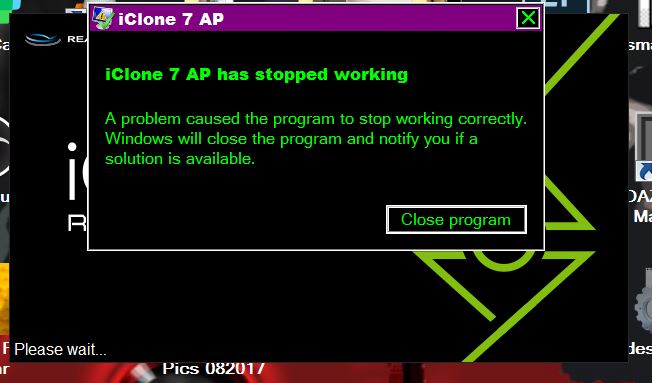
|
|
By Kelleytoons - 7 Years Ago
|
Val,
Reinstalling iClone is almost never an issue -- not only will it know where all your content is, it even remembers your preferences (i.e. your default project). I just reinstalled and it was like it was never removed (but that was before this update). It even knows your last opened projects.
Having said that -- it's ALWAYS a good idea to back up your content folders (Custom and Template). I do this all the time, have them backed up at least in three separate places (one of which is my backup machine). You can just copy the contents out, and if you ever need to "reinstall" the content you just copy it back.
As to the unstability of this release: I'm not having any issues with very complicated projects loaded in but I will say it would not surprise me if there are issues with this. I will leave my comments at that (except to say that no one should be using a brand new build like this for anything critical).
|
|
By sonic7 - 7 Years Ago
|
Yes, well now that I've 'updated', my version 7.4 'launches' the splash screen (intending to start), but just disappears after 8 seconds - then nothing (and yes, I re-booted after updating) .... So I'll be re-installing 7.3
Edit: Having uninstalled 7.4 using "RevoUninstaller" - I can say that Mike was right - the Reallusion Content Folders are all still there intact ....
Edit: And yes, back on version 7.3 - the 'recent projects list' is there - and opens previous projects ..... but the 'plugins tab' is missing (so there's no curve editor). Guess that's to be re-installed as a separate exercise. OK - Curve Editor reinstalled. (Never though I'd *love* 7.3 as much as I do atm - lol). *** Resource pack needs re-installing (but will prompt you).
|
|
By wires - 7 Years Ago
|
After updating iClone using the patch, not the Hub, I'm having the same crash after the Splash screen. Looks like RL have screwed up again. :crazy::pinch:
Going to go for an uninstall/reinstall, as if we don't have enough to do at this time of year - Oh, and I won't be installing 7.4 until this get cleared up.
|
|
By RobertoColombo - 7 Years Ago
|
Hi Tony,
not being at home for the next 2 days I can't check the 7.4 out.
Therefore, I am just reading the doc...
Hereafter are some questions.
1. Can iClone start with some Python file already pre-loaded?
2. In the doc, page "Your first iClone plus in" there are 2 methods to run a Python file.
Are they exactly equivalent or is there any subtle difference?
It seems that Method 1 is to pre-install GUI widgets directly in iClone window, and so to run code at the launch. Correct?
3. Is "print()" used to write text into the Python console window? Probably it is, but pls confirm.
4. I feel the description about how to add other Python modules is not really clear. For example, how to read/write a simple text-based file? Shall we use QT libs?
5. Is it possible to grab the infos about the vertex if the mesh of a prop? Because being able to control the root of an asset is not very useful if we can't determine whether the asset is penetrating an object or the terrain it is placed over...
7. It would be useful to have some clarification on Qt licensing system vs. IClone plug-in devlopment. I just read a bit, not thoroughly, and perhaps you already have some clear guidelines...
Thanks
Roberto
|
|
By Rockoloco666 - 7 Years Ago
|
I will skip this update and wait for the patch that fixes the patch.
|
|
By mr_vidius - 7 Years Ago
|
my question to peter is.. why was the persona issue not fixed? or is it something that is not as important as everything else.
i wish they would fix this issue, or make a new persona that will work in IC7. i would like to hear a response to this.
vidius
|
|
By JimmyB7 - 7 Years Ago
|
My install appeared to go OK, but when testing the Python sample plugin Hand Gestures Puppeteering and after shutting down iClone 7.4, I get the attached error. This window pops up several seconds after iClone has been closed.

|
|
By Rampa - 7 Years Ago
|
Seems to be the patch that causes the issue.
I started by patching mine to 7.4, and got the startup failure. So I removed iClone and installed with a full 7.4 installer from my account. Works fine now! :)
|
|
By Rogue Anime - 7 Years Ago
|
|
Rampa - Thank you - so you did the UN-install first, then the re-install? ~V~
|
|
By Rampa - 7 Years Ago
|
You have to uninstall before you can reinstall.
To be totally clean, also do this after you uninstall:
Check this directory for any iClone leftovers and delete them: C:\Program Files\Reallusion Find this directory: C:\Users\your name\AppData\Local\Temp Delete this folder: iClone7Temp Note that AppData is a hidden folder, and you may need to set "Show hidden files and folders" for Windows Also note that "your name" is your user name on your computer.
Your content folders will be safe. You can just go with the defaults for installation.
|
|
By toystorylab - 7 Years Ago
|
Not sure to go for it. As API is way above my grasp and the fixes not really needed for the moment i will wait to see if there are some bugs delivered...
To all the API cracks in here: time to start working on some handy practice applications which will make all these "mission impossible"s possible ;)
And as i have no clue what API can make possible, i have not a wishlist yet, but i'm looking forward to the results. :w00t:
|
|
By Rottadamic - 7 Years Ago
|
and that was crash number 4 :( man this version is unstable :crying:
|
|
By Rogue Anime - 7 Years Ago
|
Friends - I want to thank Mike & Steve for all their help, but alas, I have uninstalled, downloaded and RE-installed my iClone 7 and I STILL cannot open the program! I was having no problems until I installed this 7.4 patch - now my iCLone is USELESS! Is there a way to uninstall this and roll it BACK to version 7.3? I am dead in the water here and VERY unhappy.
Merry Christmas, Reallusion - Thanks for the crippling 'update' - now - GIVE ME BACK MY iCLONE!
(please! lol) ~V~
|
|
By Kelleytoons - 7 Years Ago
|
Val,
We are *just* about to eat our Christmas Eve dinner (big turkey -- 26lbs -- and so much alcohol there's no way I'll be back online) but did you do all that Rampa said above at the top of this page?
There's no reason you can't install 7.3 -- if it's not working there is something wrong most likely with your hub. Note: you can download the direct installs of 7.3, so that'a another alternative, but first things first -- get rid of ALL traces of iClone from your machine using Rampa's outlined procedure (hell - the eggnog is affecting me even now -- I've retyped this paragraph three times now).
Okay, sorry, will be offline until either tomorrow morning or MUCH later tonight. But don't despair!
|
|
By Rampa - 7 Years Ago
|
If it just really does not want to work, you can always roll your system back to an earlier restore point.
Did you go ahead and download the latest full installer from your account? That will be 7.4, but it worked for me. Restart after your install, for good measure!
|
|
By Rogue Anime - 7 Years Ago
|
Rampa (12/24/2018)
You have to uninstall before you can reinstall. To be totally clean, also do this after you uninstall: Check this directory for any iClone leftovers and delete them: C:\Program Files\Reallusion Find this directory: C:\Users\your name\AppData\Local\Temp Delete this folder: iClone7Temp Note that AppData is a hidden folder, and you may need to set "Show hidden files and folders" for Windows Also note that "your name" is your user name on your computer.
Your content folders will be safe. You can just go with the defaults for installation.
Rampa & Mike - Thank you so much for your time and for your responses! I tried this, but it did not work. I followed yours & Mike's instructions. I restarted after uninstall & temp folder deletion, as well as after re install. I tried this 3 times before I gave up - no soap! I am STILL getting the error @the startup banner and it closes the program before it can start - I will have to roll back to 7.3 with your help, as I haven't done that rollback thing before.
Merry Christmas, and thanks again for your time. ~V~
|
|
By Rampa - 7 Years Ago
|
Before that, try un-installing plugins. If you have Motion Live, un-install that first. You can reinstall a fresh version later.
Hopefully you have a recent restore point, if you end doing that. Anyway. Have a look here:
https://support.microsoft.com/en-us/help/12415/windows-10-recovery-options
|
|
By luke (RL) - 7 Years Ago
|
Hi, Rogue Anime
Sorry for this new update caused you can't run iClone.
Did you install the Curve Editor before? If yes, please go to [Your iClone location]\\Bin64\Plugin\ then delete the file called "ICCurveEditor.dll" and try to restart the iClone again.
thanks
|
|
By argus1000 - 7 Years Ago
|
I can't even install the new iclone 7.4 update. As soon as the splash screen appears, there's another window that pops up, telling me that iclone has to close. Repeat ad infinitum. I had to restore my system.
I was hoping to be able to work with a repaired timeline, but no luck.
|
|
By luke (RL) - 7 Years Ago
|
|
argus1000 (12/25/2018)
I can't even install the new iclone 7.4 update. As soon as the splash screen appears, there's another window that pops up, telling me that iclone has to close. Repeat ad infinitum. I had to restore my system.
I was hoping to be able to work with a repaired timeline, but no luck.
Did you use the hub to upgrade the iClone?
|
|
By Rampa - 7 Years Ago
|
|
argus1000 (12/25/2018)
I can't even install the new iclone 7.4 update. As soon as the splash screen appears, there's another window that pops up, telling me that iclone has to close. Repeat ad infinitum. I had to restore my system.
I was hoping to be able to work with a repaired timeline, but no luck.
Have you downloaded a full installer of 7.4 from your account, just used the "check for update", or updated through the Hub?
|
|
By argus1000 - 7 Years Ago
|
Waveact and Rampa,
I just got the patch from "Check for updates". No good. Now I'm downloading the full 7.4 version from my account. According to Rampa, who I just found out had the same problem, that should work.
|
|
By Pulp3d - 7 Years Ago
|
|
Haven't had any problems installing or opening Iclone. Curious what the "free plug in" is they'll be offering as part of the 1-2 stage.
|
|
By dogged2003 - 7 Years Ago
|
|
How and which IDE can we use for Python in iClone? How to set up a third-party IDE to see iClone objects? Can I set up debugging? Thank.
|
|
By wires - 7 Years Ago
|
dogged2003 (12/25/2018)
How and which IDE can we use for Python in iClone? How to set up a third-party IDE to see iClone objects? Can I set up debugging? Thank.
Read this post for the answer.
|
|
By sonic7 - 7 Years Ago
|
I decided to have another go at this. This time I first uninstalled 7.3 and then used the FULL 7.4_Enu installer (from Registration Page), rather than usng the HUB. After installing it (including the requested Resource Pack), I fired it up - and yes it launched sucessfully. At the top I noted the new 'script' tab. I then fired up a 'recent project' - fine - all was good. Then I re-installed my missing "Curve Editor" and once again attempted launching iClone. There was 8 seconds of splash screen - it disappeared - and nothing. I tried re-booting, but same result. So ..... it 'seems' that the "Curve Editor" is somehow interfering with 7.4 ... (Hope this *helps* :) )
|
|
By wires - 7 Years Ago
|
|
sonic7 (12/25/2018)
I decided to have another go at this. This time I first uninstalled 7.3 and used the FULL_Enu installer (from Registration Page), rather than usng the HUB. After installing it (including the requested Resource Pack), I fired it up - and yes it launched sucessfully. At the top I noted the new 'script' tab. I then fired up a 'recent project' - fine - all was good. Then I re-installed my missing "Curve Editor" and once again attempted launching iClone. There was 8 seconds of splash screen - it disappeared - and nothing. So ..... it 'seems' that the "Curve Editor" is somehow interfering with 7.4 ... (Hope this *helps* :) )
There is a new version of the Curve Editor available that requires iClone 7.4
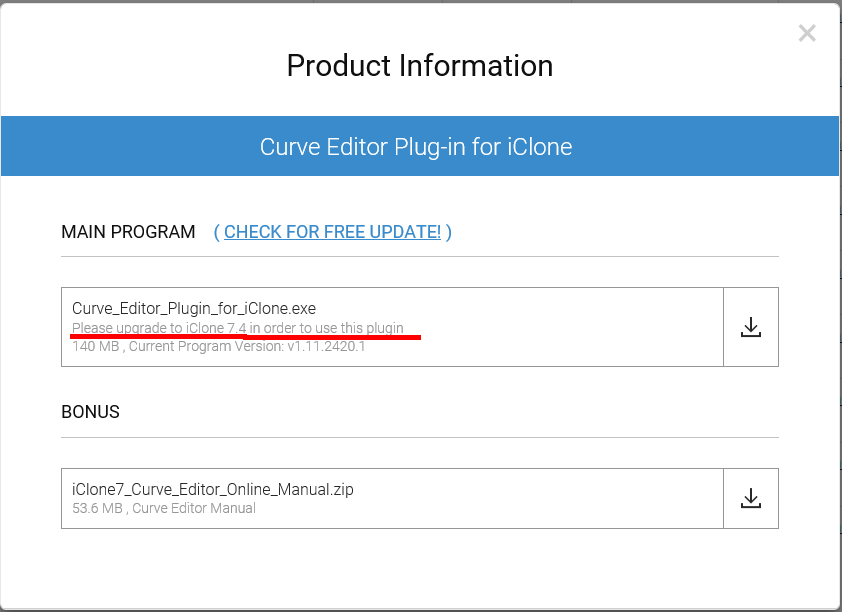
It would be really helpful if some competent person from RL would take a few moments to post ALL of the information regarding any and all updates available v- and explain what is new/improved in each.
This isn't really asking too much. :crazy::Whistling:
|
|
By sonic7 - 7 Years Ago
|
Duh .... Thanks Gerry - I got tunnel vision there for a while .... great - thanks for your keen spotting .....
|
|
By Rampa - 7 Years Ago
|
Waveact actually mentioned that a few posts ago. :)
"Sorry for this new update caused you can't run iClone.
Did you install the Curve Editor before? If yes, please go to [Your iClone location]\\Bin64\Plugin\ then delete the file called "ICCurveEditor.dll" and try to restart the iClone again."
|
|
By wires - 7 Years Ago
|
|
sonic7 (12/25/2018)
Duh .... Thanks Gerry - I got tunnel vision there for a while .... great - thanks for your keen spotting .....
I only discovered this by accident as I was just checking that I had all the required versions before going through the nightmare of the one and only RL uninstall/reinstall circus. :w00t::pinch:
|
|
By wires - 7 Years Ago
|
|
Rampa (12/25/2018)
Waveact actually mentioned that a few posts ago. :)
"Sorry for this new update caused you can't run iClone.
Did you install the Curve Editor before? If yes, please go to [Your iClone location]\\Bin64\Plugin\ then delete the file called "ICCurveEditor.dll" and try to restart the iClone again."
There was no mention in the post by Waveact that there was/is a newer version of the Curve Editor available. His comment implied that the last CE installation was causing an issue with "left-over" files that needed to be removed - nothing about downloading and installing any newer version.
|
|
By sonic7 - 7 Years Ago
|
lol .... but you know - I can't help but *feel* for them - they were trying so hard to dish up this really nice *treat* when they did .... Sure it's frustrating for us users .... but equally, it must be frustrating for them as well ..... they do try hard ....
All the best to all !!! Great Forum - members always prepared to help - truly unique !!! :)
|
|
By RobertoColombo - 7 Years Ago
|
Hi all,
Now I wonder whether the update patch works provided that the curve editor is also updated.
I will be back home only tomorrow so I have a good excuse to not try this now... :Whistling:
Do we have any brave volunteer here who wants to try to update the 7.3 to 7.4 with the patch, provided that also the Curve Editor shall be updated to the new version? :cool:
Cheers
Roberto
|
|
By wires - 7 Years Ago
|
|
RobertoColombo (12/25/2018)
Hi all,
Now I wonder whether the update patch works provided that the curve editor is also updated.
I will be back home only tomorrow so I have a good excuse to not try this now... :Whistling:
Do we have any brave volunteer here who wants to try to update the 7.3 to 7.4 with the patch, provided that also the Curve Editor shall be updated to the new version? :cool:
Cheers
Roberto
Have fun testing, it's your PC and time.
|
|
By RobertoColombo - 7 Years Ago
|
Mmmmh...
:unsure:
:unsure:
:unsure:
:unsure:
|
|
By sonic7 - 7 Years Ago
|
Thanks Rampa ... firstly, my apologies to Waveact - I had read his post, but for some reason didn't make the connection with my situation ....
Well with the *updated* version 1.11.2420.1 of the Curve Editor installed - all is looking OK .....
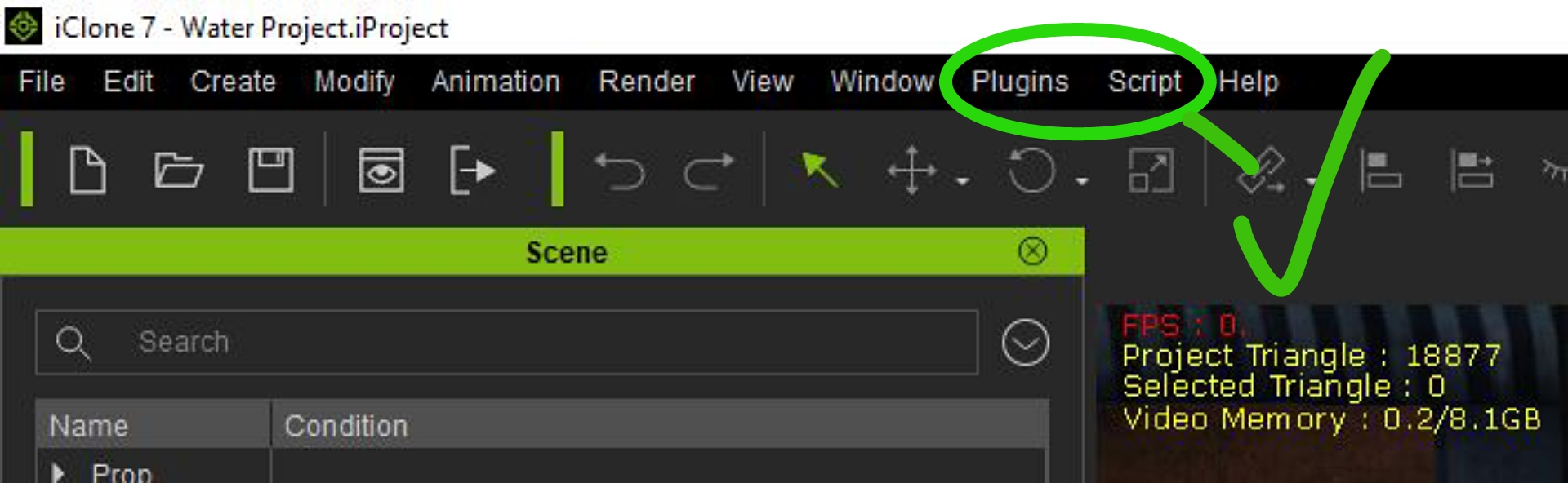
|
|
By Kelleytoons - 7 Years Ago
|
|
RobertoColombo (12/25/2018)
Hi all,
Now I wonder whether the update patch works provided that the curve editor is also updated.
I will be back home only tomorrow so I have a good excuse to not try this now... :Whistling:
Do we have any brave volunteer here who wants to try to update the 7.3 to 7.4 with the patch, provided that also the Curve Editor shall be updated to the new version? :cool:
Cheers
Roberto
Well, that's what I did -- just allowed the Hub to update all, and all was well. I never even knew there were any issues until this thread talked about them.
|
|
By RobertoColombo - 7 Years Ago
|
Good to know Mike!
Thanks & Merry XMas
Roberto
|
|
By vidi - 7 Years Ago
|
|
All these scipting code thing is to confuse for my brain . My brain allowed only to undertand visual Programming. I hope you guys can make a function with tis thing that it make it possible to grab all bones to make easy bendings . All other animation tools have this . Maybe with this RL Phyton thing it is finaly possible for iC . Actually I think it is not hard for programmer to do , but RL has not made untill today. I have made a request to the develop team sicnce over 5 years , but without sucess And please make Springbones constrains . The Pogrammer Guys from Unity can all do this, if you looking in the asset store.
|
|
By Tony (RL) - 7 Years Ago
|
Dear iCloners,
If you are a current user of Full Version Curve Editor Plugin, please UPDATE your Curve Editor Plugin to v1.11 to prevent crashes due to incompatibility with iClone 7.4.
If you are a current user of Trial Version Curve Editor Plugin, please make sure your Trial Version Curve Editor Plugin is v1.11 to prevent crashes due to incompatibility with iClone 7.4.
To know more about Curve Editor Plugin v1.11, please check out its Release Note.
We apologize for causing your inconvenience.
|
|
By Rottadamic - 7 Years Ago
|
|
Tony (RL) (12/25/2018)
Dear iCloners,
If you are a current user of Full Version Curve Editor Plugin, please UPDATE your Curve Editor Plugin to v1.11 to prevent crashes due to incompatibility with iClone 7.4.
I did/ had, and it is just not stable, it crashes to often when before it rearly did
|
|
By Rampa - 7 Years Ago
|
Rottadamic Movies (12/25/2018)
Tony (RL) (12/25/2018)
Dear iCloners,
If you are a current user of Full Version Curve Editor Plugin, please UPDATE your Curve Editor Plugin to v1.11 to prevent crashes due to incompatibility with iClone 7.4.
I did/ had, and it is just not stable, it crashes to often when before it rearly did
If it still not working properly, Then a clean start might be a good idea. Your content folders will be left intact.
Uninstall the curve editor and Motion Live using windows uninstaller.
Uninstall iClone.
Download a 7.4 installer from your account and install. Do not launch iClone yet.
Download the newest curve editor and Motion Live. and install.
Now you can launch iClone.
|
|
By wildstar - 7 Years Ago
|
|
Rampa The great problem of reallusion is having no testers. new versions are released without being ready for real life work situations. simply because reallusion DOES NOT TEST YOUR SOFTWARE! . iclone 7.4 is the slowest and most unstable version of the iclone's history. and I did everything you said ... install clean version of iclone 7.4 ... I installed curve editor 1.1. and remains unstable. the iclone is taking 30% longer to open than 7.3. sometimes the iclone is totally unistable. forcing the user to restart windows. then can you work for a few hours and then the iclone closes. and when you open it again it becomes unusable, so slow it becames. forcing the user make a windows restart. to return to normal and continue the work for a few hours until the iclone crashes again forcing the user to restart windows again, I'M SO SORRY SAYING THAT. BUT THAT FREQUENCY OF THIS FAIL RELEASES. MAKE ME SAY A THING! or Reallusion increase the release deadline for new releases. or increase the team of developers and hire beta testers because it's getting extremely unpleasant
|
|
By wildstar - 7 Years Ago
|
|
Iclone 7.4 the most slow version ever. reallusion is having sucess to make what autodesk get years to do: make your software slow more and more release after release
|
|
By wildstar - 7 Years Ago
|
|
i trying work right now and i just cant. i want to restart windows to get iclone usable again, I know I can not use unpleasant words here. But you can not block my thoughts. and I assure you that they are not at all pleasant right now
|
|
By Rockoloco666 - 7 Years Ago
|
|
I agree with wildstar 100% RL does not test their products enough, and sometimes as a costumer i feel that no testing was done at all. Since the alpha version of iclone 7 i have seen it slowly going down the toilet. You dont need to be nostradamus to know that every new update is going to break something. Also it seems that they are rushing things all the time. What is the point of releasing this on december 24th? Why not wait until january and polish the crap out of the update? Because RL doesn't respect their costumers. If another company releases an iclone like software that is stable and doesn't get screwed by updates i would abandon ship in the blink of an eye. Currently i am not buying anything made by RL because they don't deserve my hard earned money. I keep using theit software because there is no alternative out there but i wont give them anymore money until RL changes their practices or an alternative comes out, whatever happens first.
|
|
By thedirector1974 - 7 Years Ago
|
There is a simple way to avoid all those things. DONT UPDATE!!!!
Unless you have to, because you need the new functions really bad. I still using the 7.22 version of iClone and I will stay with this version until it's save to update, because I am always in the middle of some projects and i can't have this kind of trouble.
You know Reallusion. You know they do not have the means to test their updates properly. But you still update as soon as the new version comes out. Be more patient next time ...
|
|
By Rockoloco666 - 7 Years Ago
|
|
Whatever, that doesn't change the fact that RL isn't doing their job properly. The deal is pretty simple i pay and they give me a software that works the way it should
|
|
By Tony (RL) - 7 Years Ago
|
|
Dear iCloners,
Some Curve Editor Plugin users have found that their iClone 7.4 sometimes crashes if they didn’t update their Curve Editor to the newest version ( 1.11) when updating their iClone to 7.4. This is due to incompatibility between iClone 7.4 and older Curve Editor Plugin versions (1.1 below). We thank everyone for quickly reporting this issue, and we apologize for any inconvenience this may have caused.
To fix this problem, Reallusion has released a new version of iClone 7.4 (7.4.2426.1) to replace the previous version (7.4.2419.1). So please update your iClone to 7.4.2426.1 in order to prevent any possible crashes. You can get the update via the Reallusion Hub or see the How to Update Guide.
PS: You might see this message box after you update iClone to v7.4.2426.1. This is just a kind reminder to update your Curve Editor Plugin.
|
|
By wires - 7 Years Ago
|
|
As I've already posted - after updating the updates and patching the patches everything appears to be working.
|
|
By Delerna - 7 Years Ago
|
|
wires (12/26/2018)
As I've already posted - after updating the updates and patching the patches everything appears to be working.
Ditto, I have no problem with it either so far.
|
|
By wildstar - 7 Years Ago
|
Tony (RL) (12/26/2018)
Dear iCloners,
Some Curve Editor Plugin users have found that their iClone 7.4 sometimes crashes if they didn’t update their Curve Editor to the newest version ( 1.11) when updating their iClone to 7.4. This is due to incompatibility between iClone 7.4 and older Curve Editor Plugin versions (1.1 below). We thank everyone for quickly reporting this issue, and we apologize for any inconvenience this may have caused.
To fix this problem, Reallusion has released a new version of iClone 7.4 (7.4.2426.1) to replace the previous version (7.4.2419.1). So please update your iClone to 7.4.2426.1 in order to prevent any possible crashes. You can get the update via the Reallusion Hub or see the How to Update Guide.
PS: You might see this message box after you update iClone to v7.4.2426.1. This is just a kind reminder to update your Curve Editor Plugin.
I did the update and now, not even restarting windows, I can not use iclone. so slow that it is totally unstable and unbearable. when I start a new project it works ok, but when I load a project that I was working on 7.3 (and already converted and saved to 7.4) the instability starts I just can not do anything inside the iclone or even play. I am extremely hurt and irritated by this situation. I would like an orientation on how to return my projects made in 7.3 and saved in 7.4 to be read again in 7.3 because I am seeing that this will not be resolved anytime soon and I need to WORK REALLUSION. I had promised never to rush a new release I think after that second disappointment. I learn the lesson. (I did the update of curve editor 1.1, by the hub, I have to do without being by the hub? btw because there is this HUB IF THIS DOES NOT WORK!)
|
|
By wildstar - 7 Years Ago
|
|
right now, i am unistalled my curve editor 1.1 instaled by hub. and instaled a fresh full install. restart windows and now looks ok . lets see how many time to start be instable again... looks like a cache memory problem. i pointed my iclone cach to a empty hard disk SSD i buyed just for cache, but my HD boot system is with only 20 giga mem free , its a ssd too, ( maybe it will be my problem? )
|
|
By wildstar - 7 Years Ago
|
Tony (RL) (12/26/2018)
wildstar (12/26/2018)
right now, i am unistalled my curve editor 1.1 instaled by hub. and instaled a fresh full install. restart windows and now looks ok . lets see how many time to start be instable again... looks like a cache memory problem. i pointed my iclone cach to a empty hard disk SSD i buyed just for cache, but my HD boot system is with only 20 giga mem free , its a ssd too, ( maybe it will be my problem? ) Hi wildstar,
It's happy to hear your iClone works well again. We are really sorry for causing your inconvenience.
NOT! , IS NOT. I closed the iclone to update the new resource pack. when I opened the iclone again. he became unusable again. this really sounds like a joke of extreme bad taste. I would very much like to have instructions on how to make my projects saved in 7.4 readable in 7.3 so I can do the rollback, please. I can not stand restarting windows in order to use iclone.
|
|
By Rogue Anime - 7 Years Ago
|
FRIENDS - I have FINALLY - after spending the day messing with my computer and NOT Christmas - managed to get iClone up & running again. This required about 12 uninstalls and re-installs, and hunting for temp folders and AY-YI-YI about 50 restarts on my machine.
I WANT TO THANK: 'SONIC STEVE' - MIKE KELLY - TONY - AND RAMPA - ALL who are so generous and giving of their time & came to my rescue on CHRISTMAS EVE AND CHRISTMAS DAY - Many Many thanks!
I WANT TO ADMONISH: Reallusion - You have SO MANY good things going on in your software - the ridiculous things like "The Christmas Eve Iclone Update Bomb" that were SO AVOIDABLE on their end - their logic escapes me - Mr. Spock is screaming somewhere.
When they DO things like throw us UNTESTED I.E.D. UPDATES and RUIN everyone's day, and this COST US TIME we will never get back.
I might put COAL IN YOUR STOCKING, Reallusion, but I think my dog left behind something more deserving for a 2018 'present' ~V~
|
|
By wildstar - 7 Years Ago
|
wildstar (12/26/2018)
Tony (RL) (12/26/2018)
wildstar (12/26/2018)
right now, i am unistalled my curve editor 1.1 instaled by hub. and instaled a fresh full install. restart windows and now looks ok . lets see how many time to start be instable again... looks like a cache memory problem. i pointed my iclone cach to a empty hard disk SSD i buyed just for cache, but my HD boot system is with only 20 giga mem free , its a ssd too, ( maybe it will be my problem? ) Hi wildstar,
It's happy to hear your iClone works well again. We are really sorry for causing your inconvenience. NOT! , IS NOT. I closed the iclone to update the new resource pack. when I opened the iclone again. he became unusable again. this really sounds like a joke of extreme bad taste. I would very much like to have instructions on how to make my projects saved in 7.4 readable in 7.3 so I can do the rollback, please. I can not stand restarting windows in order to use iclone.
i restart windows again and now its looks ok. like i said, looks like a joke of extreme bad taste
|
|
By Tony (RL) - 7 Years Ago
|
Delerna (12/26/2018)
wires (12/26/2018)
As I've already posted - after updating the updates and patching the patches everything appears to be working.Ditto, I have no problem with it either so far.
Hi wires & Delerna,
It's happy to hear your iClone works again. We are really sorry for causing your inconvenience.
|
|
By Tony (RL) - 7 Years Ago
|
|
Rogue Anime (12/26/2018)
FRIENDS - I have FINALLY - after spending the day messing with my computer and NOT Christmas - managed to get iClone up & running again. This required about 12 uninstalls and re-installs, and hunting for temp folders and AY-YI-YI about 50 restarts on my machine.
I WANT TO THANK: 'SONIC STEVE' - MIKE KELLY - TONY - AND RAMPA - ALL who are so generous and giving of their time & came to my rescue on CHRISTMAS EVE AND CHRISTMAS DAY - Many Many thanks!
I WANT TO ADMONISH: Reallusion - You have SO MANY good things going on in your software - the ridiculous things like "The Christmas Eve Iclone Update Bomb" that were SO AVOIDABLE on their end - their logic escapes me - Mr. Spock is screaming somewhere.
When they DO things like throw us UNTESTED I.E.D. UPDATES and RUIN everyone's day, and this COST US TIME we will never get back.
I might put COAL IN YOUR STOCKING, Reallusion, but I think my dog left behind something more deserving for a 2018 'present' ~V~
Hi Rogue Anime,
We can understand there have been so much time and effort you have spent for dealing with this serious updating problem, and really apologize for any inconvenience this has caused.
|
|
By wildstar - 7 Years Ago
|
faceware make iclone crashs too. after some minutes of faceware performance iclone crashs. ( i use it after a windows restart ) so after crash iclone became unistable again forcing me restart windows
is a reallusion christmas gift trophy horse. thx reallusion!
|
|
By wildstar - 7 Years Ago
|
|
is there anyway to load 7.4 projects inside 7.3 PLEASE ??????? i just want end this agony
|
|
By wildstar - 7 Years Ago
|
|
to be more precise. the fact is ... iclone always crash but now iclone 7.4 is crashing more than normal. but now you have it, if it crashes. you need to restart windows. after a crash if the user opens the iclone again he simply will not be able to use it. and its more slow to open too. i believe the devs are from autodesk cause autodesk do the same with max and maya but autodesk spoil they software after decades, now reallusion is spoiling iclone in less than a year.
|
|
By sonic7 - 7 Years Ago
|
Hey Wildstar - are your 'crashes' predictable (at the *same* procedural point every time) - or just unpredictably *random*?
I wish there was a way to *replicate* what you're experiencing to see whether it's a *common to all* problem OR specific to your hardware environment ....
|
|
By wildstar - 7 Years Ago
|
|
'm just using all reallusion plug ins. faceware, perception neuron, curve editor. popcorn fx .. and so on. and my project is quite complex in the part of motion layers and keyframing, so the crashes are randoms and frequent, I will edit something in the curve editor, iclone crash, I will use the faceware iclone crash, but this is totally random, now I am using the faceware and its not crashing, but I know it can crash anytime. and when it crashs. I already know that I need to restart windows.
|
|
By Rogue Anime - 7 Years Ago
|
|
Thanks @Tony - sorry for the doggie present thing... I was @fault here as well for installing an update before doing the final render of my Christmas greeting on Monday. ~V~
|
|
By wildstar - 7 Years Ago
|
|
now one more faceware crashing iclone, i just go to restart windows and all goes to work again , for some hours.
|
|
By sonic7 - 7 Years Ago
|
Mmmmm sluggish eh? Can anyone successfully *sample* an Avatar's motion layer using vers 7.4? ie: do a "Sample All Parts". The motion needs to run the full 1800 frames on the timeline - just record an uninterrupted 1800 frames using the Motion Puppet's 'Basic Walk'. Then perform "Sample All Parts". Does it struggle a lot more than usual - or is it my imagination ? ....
Presuming you're successful, - how long does it take to arrow to beginning |< or arrow to end >| ? ie: shunting directly back & forward between first and last frames of this project, using the start and end keys? Instant? or delayed ....
|
|
By Peter (RL) - 7 Years Ago
|
|
wildstar (12/26/2018)
'm just using all reallusion plug ins. faceware, perception neuron, curve editor. popcorn fx .. and so on. and my project is quite complex in the part of motion layers and keyframing, so the crashes are randoms and frequent, I will edit something in the curve editor, iclone crash, I will use the faceware iclone crash, but this is totally random, now I am using the faceware and its not crashing, but I know it can crash anytime. and when it crashs. I already know that I need to restart windows.
Wildstar - As you seem to be having additional issues not being experienced by anyone else, please can you contact Technical Support and supply your system dxdiag.txt. Thanks.
|
|
By 3dtester - 7 Years Ago
|
Since i installed the 7.4 patch, Live Face is no more working.
There is no error message, it just doesn't connect.
I have already re-installed iClone, the motion live plugin and the live face profile.
I believed that it was a patch issue and the full 7.4 installer would fix it.
So, unfortunately i have overwritten the 7.3 installer.
This is very frustrating...
|
|
By Peter (RL) - 7 Years Ago
|
|
3dtester (12/27/2018)
Since i installed the 7.4 patch, Live Face is no more working.
There is no error message, it just doesn't connect.
I have already re-installed iClone, the motion live plugin and the live face profile.
I believed that it was a patch issue and the full 7.4 installer would fix it.
So, unfortunately i have overwritten the 7.3 installer.
This is very frustrating...
Do you have the latest iClone 7.4 build which is 7.4.2426.1? If you have not installed this yet, please do so as a matter of urgency.
Do also make sure you have updated Motion Live to the latest version. Both the Curve Editor and Motion Live need updating for 7.4. Please check the Reallusion Hub for latest updates.
|
|
By 3dtester - 7 Years Ago
|
Peter (RL) (12/27/2018)
3dtester (12/27/2018)
Since i installed the 7.4 patch, Live Face is no more working.
There is no error message, it just doesn't connect.
I have already re-installed iClone, the motion live plugin and the live face profile.
I believed that it was a patch issue and the full 7.4 installer would fix it.
So, unfortunately i have overwritten the 7.3 installer.
This is very frustrating...
Do you have the latest iClone 7.4 build which is 7.4.2426.1? If you have not installed this yet, please do so as a matter of urgency. Do also make sure you have updated Motion Live to the latest version. Both the Curve Editor and Motion Live need updating for 7.4. Please check the Reallusion Hub for latest updates.
Yes, i used the latest patch. This was my fault: installing the latest two iClone 7.4 patches, without any need!
Now i am on a death road it seems.
Uninstalled iClone and all plugins, downloaded all the full installers and reinstalled everything.
No success.
Would it be possible to provide me a download link for the iClone 7.3 installer + the plugins which are compatible with this version?
(Somehow i have the feeling that this issue has something to do with the new python features)
|
|
By 3dtester - 7 Years Ago
|
Is there a way to find out what happens when the live face module tries to connect?
I couldn't find any log file and the program obviously doesn't support command line options.
RL please provide download links for the older versions.
It want to switch back to 7.3 in the meantime. Could skip the python API for now.
No one should be forced to use a new release until it is stable.
|
|
By Kelleytoons - 7 Years Ago
|
|
Live Face is working fine for me with 7.4, so I suspect you just need to get it and the plugins installed correctly.
|
|
By 3dtester - 7 Years Ago
|
Hi Mike, i understand your statement.
But what could i do wrong with that setup?
- Reinstall iClone and the plugins with the newest versions
- Connect phone to Wi-Fi, start the live face app and check the IP address (pingable)
- Load and select a character, type the IP address into the live face plugin with port :999
- Click on the green circle, nothing happens
There's not even a message that it couldn't connect.
I can the try the USB method.
|
|
By 3dtester - 7 Years Ago
|
Ok, it works using the USB method!!
So there may be some issue with the Wi-Fi.
Very strange, since i haven't changed anything on my router or the phone.
|
|
By Kelleytoons - 7 Years Ago
|
Wi-fi works for me (the only way I connect) but I feel about hardware the way the nuns feel about life -- "it's a mystery".
Perhaps if you reboot everything (your router, your phone) and try again you'll be okay. Otherwise at least you know where to start troubleshooting more specifically (and RL can help if you file a ticket).
|
|
By 3dtester - 7 Years Ago
|
Which iOS version do you have?
Thanks.
|
|
By Kelleytoons - 7 Years Ago
|
|
I always have the latest (whichever that might be -- phone is still on my nightstand right now but I can check in 30 minutes or so).
|
|
By 3dtester - 7 Years Ago
|
I suspect you have the latest (12.1.2). Just wanted to make sure that it is not an iOS issue.
|
|
By Kelleytoons - 7 Years Ago
|
12.1 (16B92).
So, no, not the latest (which is 12.1.2 -- apparently that's only really required for the new iPhones).
|
|
By gerdich - 7 Years Ago
|
I like the python API very much. I like QT. I've a bought a book about pyQT some time ago but pyside it pretty much the same. We can now use QT-Designer for GUI! That is very cool.
There should be a freely redistributable core engine of iClone that works on Windows, MacOS, iOS and Android. This would allow to distribute interactive animations with iClone.
|
|
By 3dtester - 7 Years Ago
|
|
Kelleytoons (12/28/2018)
12.1 (16B92).
So, no, not the latest (which is 12.1.2 -- apparently that's only really required for the new iPhones).
Yes they are fixing things for newer phones but also introduce new bugs.
Maybe i will try an iOS downgrade, but for now i could live with the USB method.
|
|
By Tony (RL) - 6 Years Ago
|
Dear Developers,
We have an all-new Documentation for developers, which is written by Wiki format.
Please use this doc for reference instead of the original doc.
Thank you so much!
|
|
By dogged2003 - 6 Years Ago
|
Tony (RL) (1/18/2019)
Dear Developers,
We have an all-new Documentation for developers, which is written by Wiki format.
Please use this doc for reference instead of the original doc.
Thank you so much!
I have not found the table of contents. Access only through a random page?
|
|
By RobertoColombo - 6 Years Ago
|
Agree.
TOC and links between pages are missing
Roberto
|