|
By studio_savyra - 8 Years Ago
|
Hi Everyone ~
I'm being requested to make the file size of exported videos smaller. Currently I have a 1:45 minute video that's around 170Mb. It's a 1920 x 1080 format. Can one change the frame rate to 25 frames a second at all? There doesn't seem to be an option but maybe if the format is different, that can change.
If anyone can think of any other way to reduce file size, I'd be really grateful. 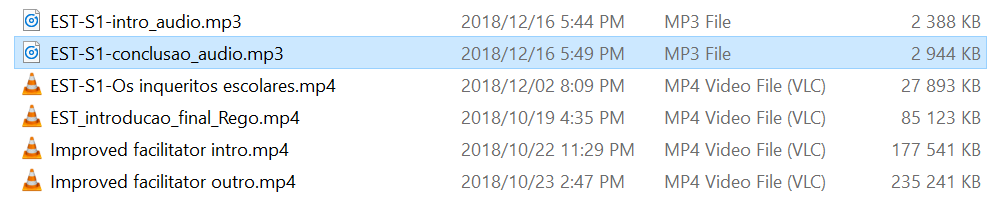
|
|
By wires - 8 Years Ago
|
Reallusion products can only render mp4 files at 30 fps, if you need any other frame rate then you can use png image sequences or uncompressed avi files - these will not give you a smaller file size. For example a 3 second full HD avi file is just over 340MB, the same 3 seconds rendered as mp4 is only 8,5MB and a full HD png frame from an image sequence is around 3MB, a one second image sequence - 25 frames - works out at 75MB, or about 4,5GB per minute.
You could render an uncompressed avi at 25 fps and then use a video converter to output an mp4 file with a reduced bitrate that would keep the file smaller, but don't go too low or the video will look like crap.
|
|
By studio_savyra - 8 Years Ago
|
|
Gerry, thanks so much. That's a huge help. I will try to import the sequence of images into Premiere Pro and see what I can do there.
|
|
By Rampa - 8 Years Ago
|
|
You may also want to experiment with the quality sliders in the render panel for MP4. Lower the quality a bit and see if is still acceptable looking and sounding.
|
|
By studio_savyra - 8 Years Ago
|
|
Cool, Rampa - thanks. I will definitely try that.
|