|
By wildstar - 6 Years Ago
|
|
this problem exists since the iclone 7.1, when you use the edit motion layer, the keyframe is not created on top of the frame being edited, but a frame forward or a frame behind. this happens constantly, forcing the user to exit the motion layer to place the generated keyframe in the correct location. it is often not possible to copy keyframes within a motion layer. happens sometimes, forcing to put a new motion layer and redo the whole edition to be able to copy the keyframes again. I never talked about it because I think reallusion is aware of it. as we are on 7.3. going for 7.4 I hope this has already been reported and is being fixed. because it is quite annoying
|
|
By 4u2ges - 6 Years Ago
|
Why did not you reported then (or at least check if it was reported or not)? If no one reports, thinking some else would do it, then nothing ever gets fixed. Isn't it? 
|
|
By argus1000 - 6 Years Ago
|
|
This bug has been annoying me for months now.
|
|
By wildstar - 6 Years Ago
|
|
i believe is important talk about this bugs , and is important staff talk something too
|
|
By 4u2ges - 6 Years Ago
|
@wildstar After reading your post again... he-he
Is this what you meant?
I posted this video on August 26... and submitted into FT issue 4047 when I was doing some heavy animation at the time and this bug annoyed me as well.
It's been "Assigned". But since then I was not animating anything and forgot about it.
But again..see? I did my share submitting it into FT.
This thread on the other hand would be bared in a day or two and no one would remember it.
But by submitting an issue into FT we're sending a ball into RLs' court.
|
|
By animagic - 6 Years Ago
|
As has been pointed out many times, FT is the way to communicate bugs to the developers. It is also important to check if the bug you discovered has already been entered.
It's simply too much trouble for the developers to wade through the forum to see if there is something of relevance.
|
|
By Peter (RL) - 6 Years Ago
|
|
wildstar (12/8/2018)
this problem exists since the iclone 7.1, when you use the edit motion layer, the keyframe is not created on top of the frame being edited, but a frame forward or a frame behind. this happens constantly, forcing the user to exit the motion layer to place the generated keyframe in the correct location. it is often not possible to copy keyframes within a motion layer. happens sometimes, forcing to put a new motion layer and redo the whole edition to be able to copy the keyframes again. I never talked about it because I think reallusion is aware of it. as we are on 7.3. going for 7.4 I hope this has already been reported and is being fixed. because it is quite annoying
Hi Wildstar
Thank you for the feedback.
As the guys have already mentioned, please make use of the Feedback Tracker to report issues you find. The Feedback Tracker was introduced as a way to fast track issues straight to the development teams. Once reported in the Feedback Tracker you can certainly discuss the issue on the forum, but it is vital you report the issue first so it can be logged and tracked. Thank you.
|
|
By raxel_67 - 6 Years Ago
|
|
Rl should have someone testing basic functionality on a regular basis, basic quality testing should not be outsourced to users
|
|
By dogged2003 - 6 Years Ago
|
It looks like a joke. We came for the animation. But important additions for two years are not made. We cry and look towards the blender:
|
|
By Rampa - 6 Years Ago
|
dogged2003 (12/12/2018)
It looks like a joke. We came for the animation. But important additions for two years are not made. We cry and look towards the blender:
Are you not aware that has been implemented since version 7?
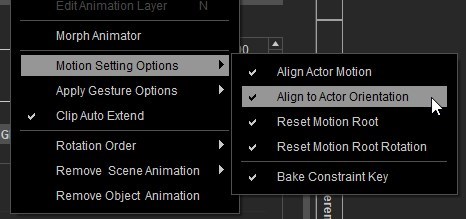
Note that to see the gizmo rotate, you must set it to "local".
|
|
By dogged2003 - 6 Years Ago
|
Rampa
Thank you so much. I am grateful for your attention and a huge contribution to the forum and education. This tick works. But not everywhere and not always. I will do a video demo.
|
|
By dogged2003 - 6 Years Ago
|
Rampa
I mean this (When will the deadlines for the implementation of this proposal? Will we be able to impose movements easily and joyfully?Rotation of root to align with pelvis at EVERY FRAME. On the ground (earth). ):
|
|
By Rampa - 6 Years Ago
|
Ah yes. That can be a problem. It is actually a different issue, but can be very frustrating! 
When you you use the align feature, it actually works in the Motion Layer. The root that you are seeing in the wrong place is the object root rather than the bone root, which would be the character's hips. Unfortunately, this kind of offset does not get automatically updated until you re-record the motion.
You can try doing something like this:
The newly created motion will then have the object root tracking the bone root again.
|
|
By dogged2003 - 6 Years Ago
|
Rampa
Thank. I have your video both in bookmarks and on a computer. I tried to repeat recently. Does not work. Head twitches unpredictably. Something corrected in the latest version of iClone.
|
|
By Rampa - 6 Years Ago
|
Another thing you can try, but is less automatic, is to move the gizmo to the proper location at the point in the timeline. This will move the character out of place. You can then open the motion layer, unlock the feet, select the hips, and move you character back into place. This is just realligning the bone root with the object root manually. But it will create a sliding animation during the blend. So you may want the gizmo transform key to be set to "step". It may still cause some odd behavior though.
There is not a perfect way to do this, beyond re-applying the second motion, that I have figured out.
|
|
By Lamias - 6 Years Ago
|
@ OP
I have found this problem as well. I believe it usually happens when we stretch or shrink a motion clip.
What works for me most of the time is this: When I notice this happening, I right click on the motion clip and press "flatten motion" (I don't remember if that's what it called, it's essentially the option to bake all key frames into the motion clip). When I press that, usually the frames problem goes away.
Of course it should be posted on the feedback tracker so RL can fix this.
|
|
By dogged2003 - 6 Years Ago
|
|
Lamias (12/14/2018)
@ OP
I have found this problem as well. I believe it usually happens when we stretch or shrink a motion clip.
What works for me most of the time is this: When I notice this happening, I right click on the motion clip and press "flatten motion" (I don't remember if that's what it called, it's essentially the option to bake all key frames into the motion clip). When I press that, usually the frames problem goes away.
Of course it should be posted on the feedback tracker so RL can fix this.
Thanks! It works!
|
|
By wildstar - 6 Years Ago
|
|
only to keep the topic in high because it is amazing how the reallusion did not notice how to edit motion layer in the timeline is problematic. the last animation I did on iclone 7.1, I was editing a sequence with more than 3 minutes, and with many different motion layers in the timeline, the edit motion layer was totally impossible to use, so slow that the iclone stayed, forcing me to divide the animation into several parts in order to be able to animate. now I'm doing an animation with many motion layers and with 1 minute of animation the edit motion layer already shows signs of slowness. without mentioning that several times the act of editing a motion layer sometimes destroys or damages another motion layer. this is extremely unpleasant and shows that reallusion does not put your software into stresse tests before releasing a new version
|
|
By wildstar - 6 Years Ago
|
|
right now i am correcting a motion layer iclone destroyed...
|
|
By raxel_67 - 6 Years Ago
|
|
I sometimes get the feeling that rl never uses its software. But the real issue here is that it will probably be months before we see a fix. Also ctrl copying keyframes does not work. If we are lucky this will be corrected in 3 months. Unless they decide that hotfixes are a good a idea instead of holding them until a new version comes out
|
|
By wildstar - 6 Years Ago
|
|
i pointed in iclone 7 closed beta. background glow objects generate blocky artefacts if you use DOF. if you try simulate 3 point focus with iclone DOF the masks be strong visible. now we are in 7.3 and i have sure i can reproduce all this errors again.
|
|
By wildstar - 6 Years Ago
|
|
is good .point errors on forum. at this way reallusion correct the DSR bug. after we talk a lot about dof, iclone got a powerfull dof tool ( have this bugs i point but is a wonderfull tool ) . and ppl ! . I AM NOT A HATER or some kind of sw00p. i just use and love the software and want it working! for me with all this bugs on edit motion layer,, for me is better keyframing characters on iclone than on 3dmax or cinema 4d...
|
|
By TopOneTone - 6 Years Ago
|
I find this recently introduced problem really annoying and very time consuming as I now have to search through the timeline to remove all the key frames that would previously have been automatically removed on making a change. Can RL please address this soon!
Cheers,
Tony
|
|
By Peter (RL) - 6 Years Ago
|
|
wildstar (12/8/2018)
this problem exists since the iclone 7.1, when you use the edit motion layer, the keyframe is not created on top of the frame being edited, but a frame forward or a frame behind. this happens constantly, forcing the user to exit the motion layer to place the generated keyframe in the correct location. it is often not possible to copy keyframes within a motion layer. happens sometimes, forcing to put a new motion layer and redo the whole edition to be able to copy the keyframes again. I never talked about it because I think reallusion is aware of it. as we are on 7.3. going for 7.4 I hope this has already been reported and is being fixed. because it is quite annoying
UPDATE: I have confirmed the issue with the development team and they do plan to fix this issue in the next available update after 7.4.
|