|
By Lord Ashes - 6 Years Ago
|
I have a marketplace client which wants to use my CC clothing with Crazy Talk 8. I am not familiar with Crazy Talk 8 software but according to the client, she needs the iClone version of the clothing. Since pushing a CC character to iClone is trivial, I assume she is looking for content in a iCloth file as opposed to ccCloth file.
When CC came out, I seem to recall it was possible to push a CC character to iClone, then open up the scene to see the individual clothing items on the character (in iClone), select any item and save it as an iCloth item. However, I, recently, tried this and I cannot get it to work. Even though I have a clothing item selected, it tries to save the content as a project.
Has this feature been removed or am I doing something wrong in my workflow?
|
|
By animagic - 6 Years Ago
|
It still works. However, selecting "Save" will always save the project. Instead, you need to do the following:
1. Select the clothing item.
2. At the Content Manager, navigate to Actor > Custom > Body Part > CC Cloth. At the bottom, a "+" sign will become activated.
3. Click the "+" sign. The clothing item will be added.
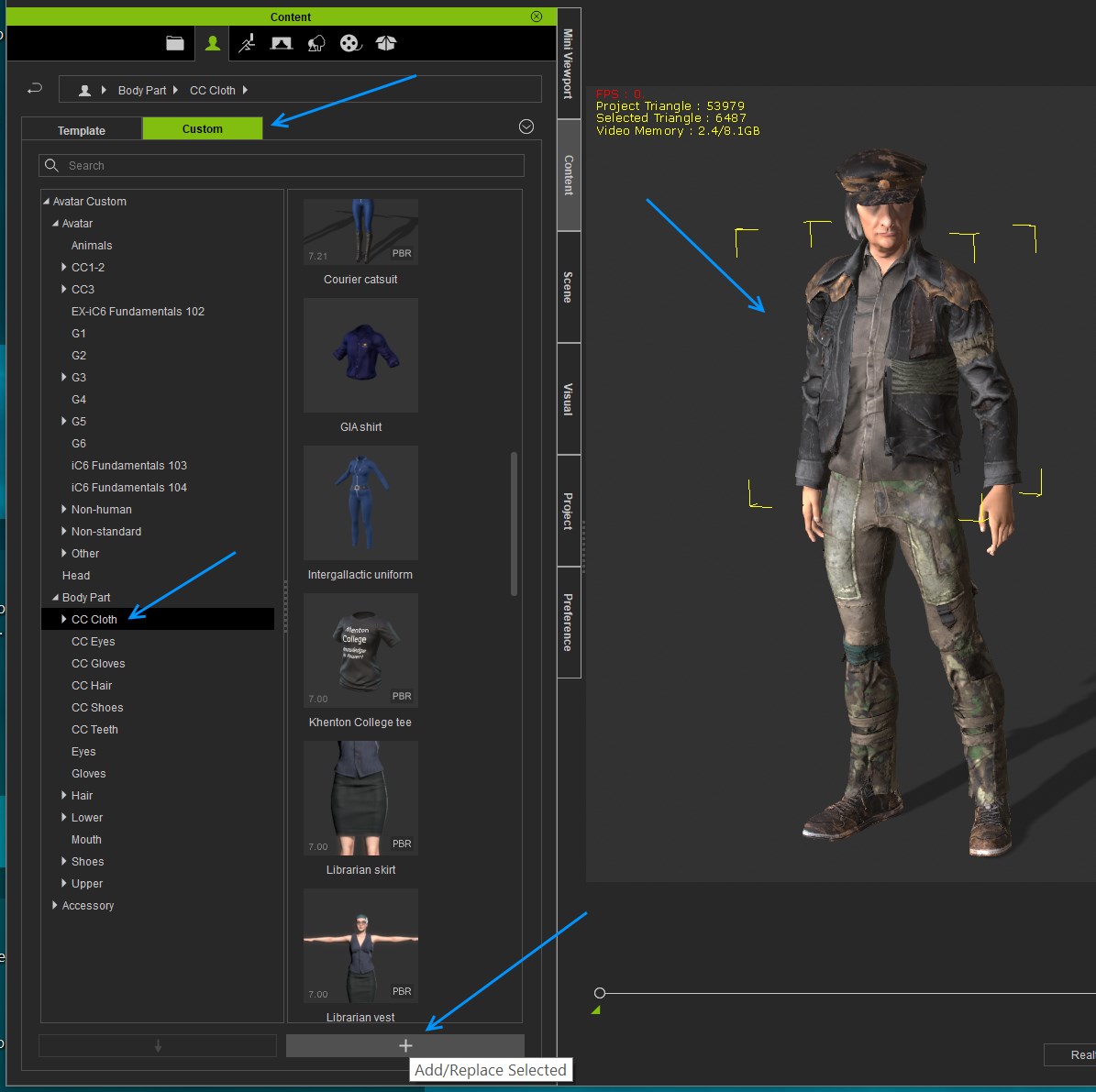
|
|
By Lord Ashes - 6 Years Ago
|
|
Thanks. I figured it was the fact that I needed to select the correct tab but I couldn't remember which. I went through the top levels ones including Avatar but I didn't do the sub-levels. I will give "Actor | Custom | Body Part" a try. Thanks.
|
|
By Lord Ashes - 6 Years Ago
|
|
Thanks. I figured it was the fact that I needed to select the correct tab but I couldn't remember which. I went through the top levels ones including Avatar but I didn't do the sub-levels. I will give "Actor | Custom | Body Part" a try. Thanks.
|