|
By 3dtester - 6 Years Ago
|
It's been a while since i last used CC3 to import a character. I was occupied with learning iClone.
But now i wanted to import one of my DAZ characters including an astronaut / space explorer outfit.
Unfortunately it does not work.
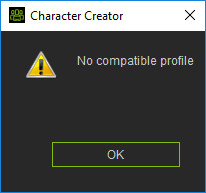
I don't know what the problem is. I can transform the same character with different clothings without problems.
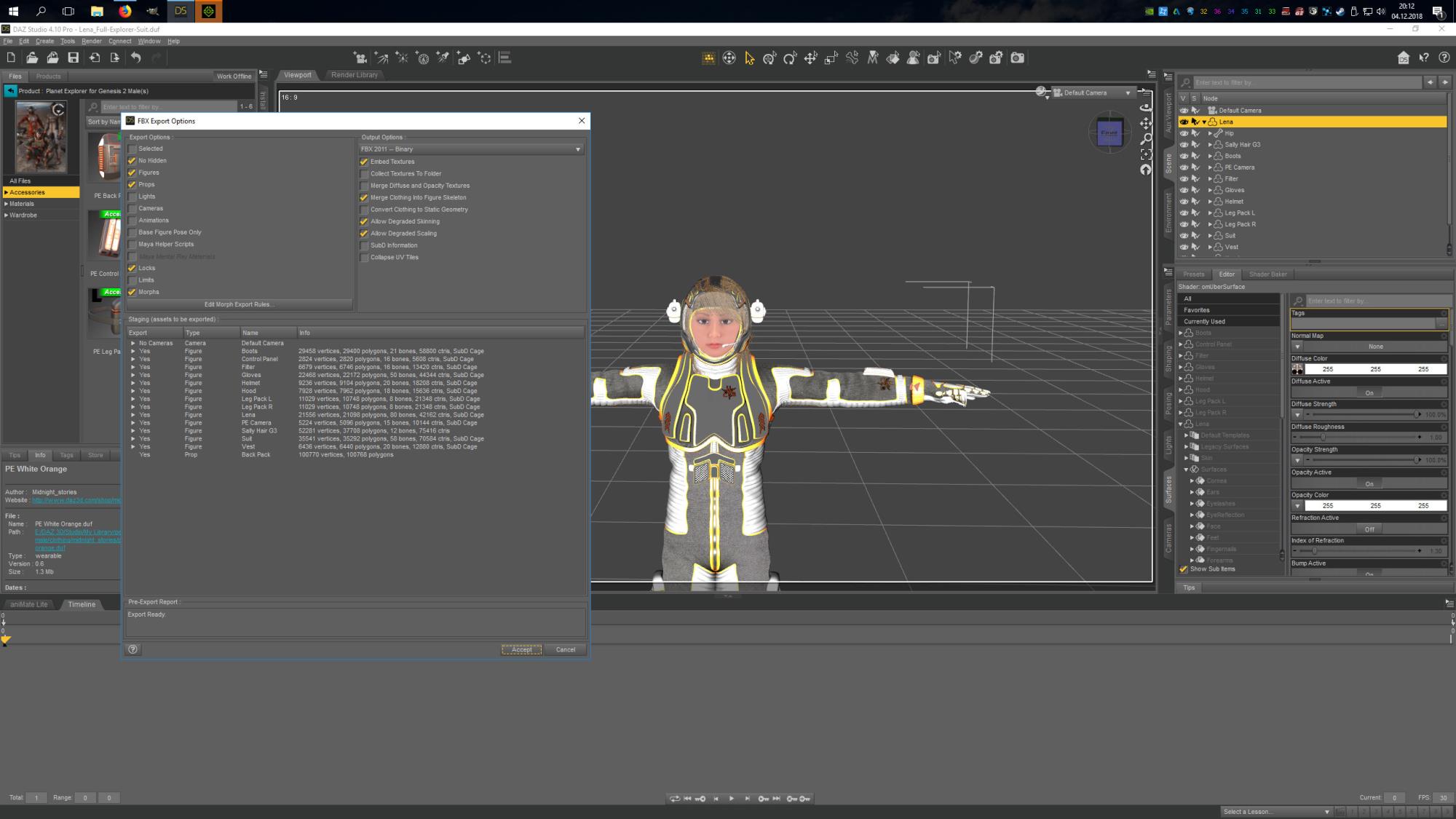
Any help would be highly appreciated.
|
|
By 3dtester - 6 Years Ago
|
Update: i was able to import the character into 3DX withouth the morphs.
With the morphs added, 3DX crashes on loading the file.
So it must have something to do with the morphs.
However, i still get the "no compatible profile" message in CC3 without the morphs.
I would need to manually add all the morphs to iClone then. But that's not what i wanted.
Sigh 
|
|
By Rampa - 6 Years Ago
|
likely what you running into is the DAZ suit hiding underlying body. That means an incomplete body gets exported as FBX, and will not be recognized by CC3P.
See this tut for a fix:
|
|
By Kelleytoons - 6 Years Ago
|
|
|
|
By 3dtester - 6 Years Ago
|
Ok, thanks Rampa. That's the case pretty sure then...
So do you think there is any reasonable way to import it through CC3 at all?
Or should i go the iClone way?
|
|
By Kelleytoons - 6 Years Ago
|
Did you look at my tutorial? You can get anything into CC3 that way.
If you tell me *exactly* what it is I will test it myself (give me the exact name of the outfit).
|
|
By 3dtester - 6 Years Ago
|
Sorry KT, i've been slower than your reply 
Thanks, i'm currently trying it with the suit unparented...
|
|
By Kelleytoons - 6 Years Ago
|
Remember you may need to delete the original figure (just used to pose the suit properly) and then reload it again (so you can export both to CC3).
Again, any troubles just let me know what and I'm sure I can get it in CC3 for you (to let you know how).
|
|
By 3dtester - 6 Years Ago
|
Yeah, it works.
But then i have the standard character face inside the helmet.
Wouldn't it be better to load back-in my own character instead?
|
|
By Kelleytoons - 6 Years Ago
|
You don't have to load in the standard character -- you can load back in whatever character you want.
Or you can just save the outfit in CC3 and apply it to ANY of your characters (which is what I do). It's up to you.
|
|
By 3dtester - 6 Years Ago
|
Saving the outfit to use it on any character would be awesome.
Currently trying this.
|
|
By Kelleytoons - 6 Years Ago
|
|
Just have it selected, go to the clothing tab, and press the + at the bottom.
|
|
By 3dtester - 6 Years Ago
|
Okay, i got the character with her original face in CC3.
Here is how it looks. The hidden parts of the face are now visible and i have a problem.

And here is how it looks in Clone, imported through 3DX, but without morphs and expressions 

|
|
By 3dtester - 6 Years Ago
|
KT, or Mike if you prefer.
Please, how can i save the outfit by itself so i can apply it to any character?
PS: i bought it from the DAZ store, the name is "Planet Explorer for Genesis 2"
|
|
By 3dtester - 6 Years Ago
|
My last post for today. I can't get it how to use the CC3 way to get in that character with that outfit.
Something i am doing wrong or don't understand.
If i go the 3DX->iClone route, i have to map all the expression data. It is a lot of work, but currently seems to be the more promising way for me in that case. I welcome you to correct me.
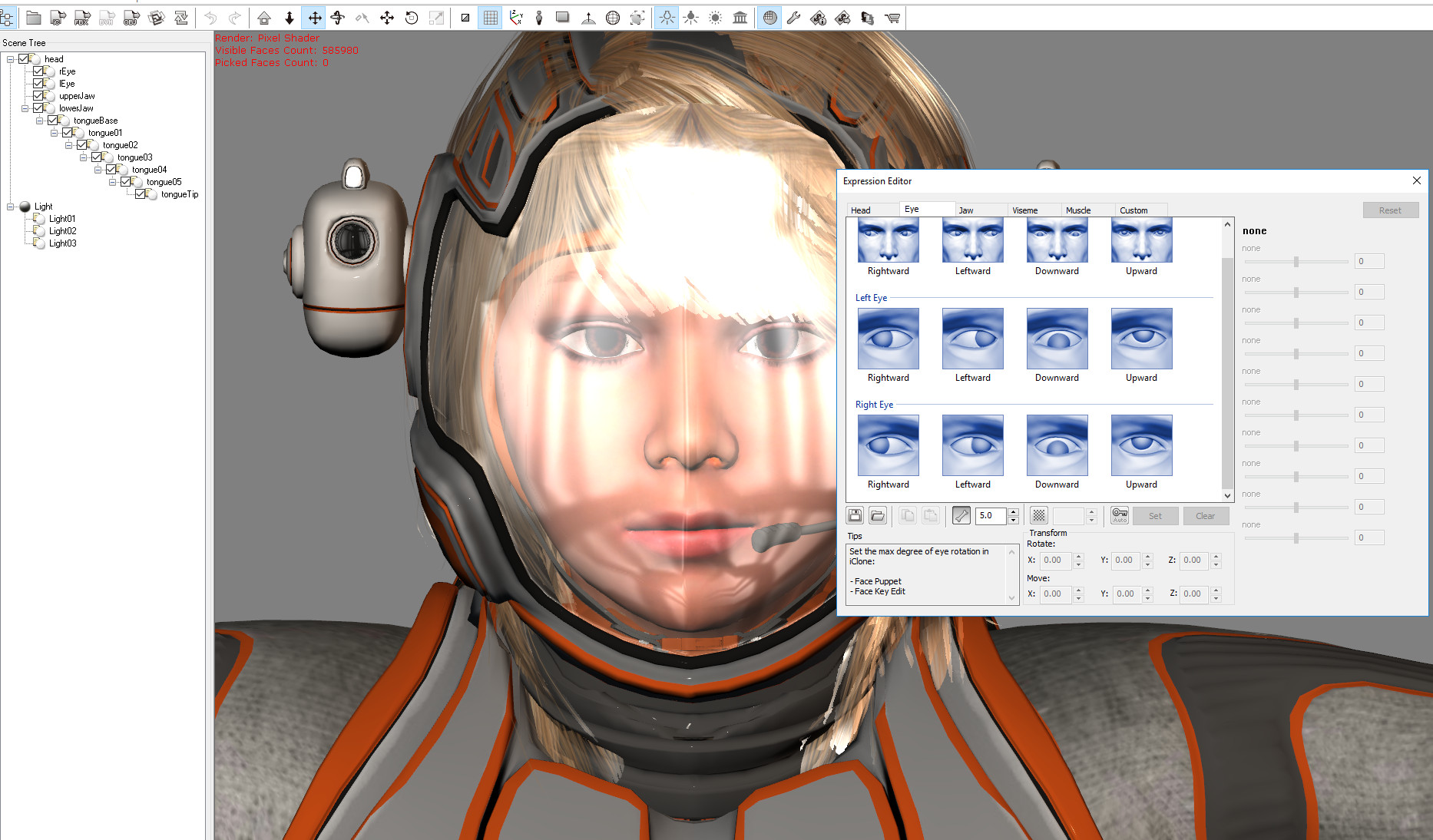
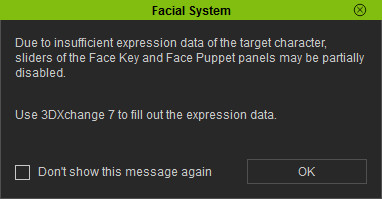
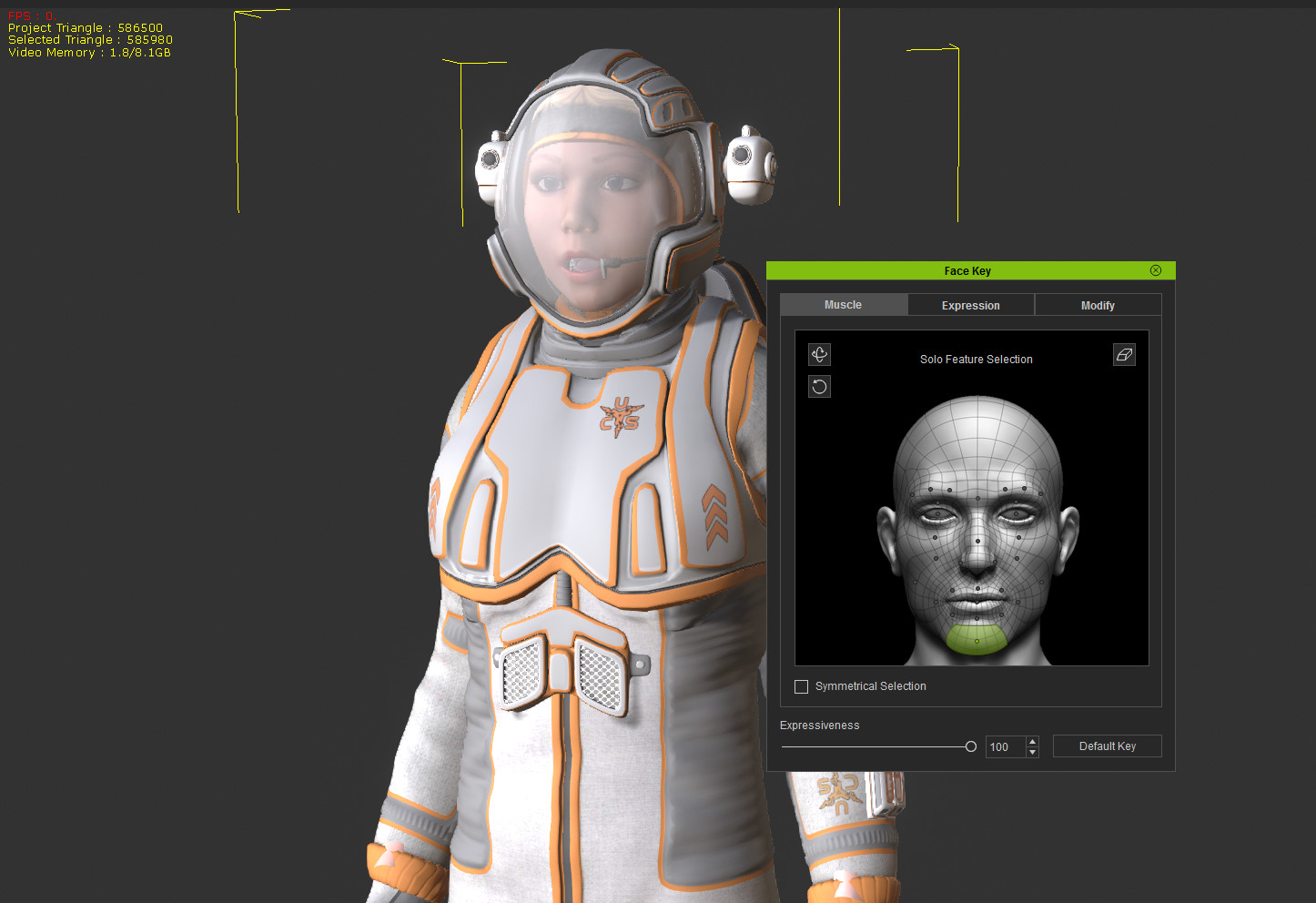
|
|
By 3dtester - 6 Years Ago
|
|
Kelleytoons (12/4/2018)
Just have it selected, go to the clothing tab, and press the + at the bottom.
So i can only save each part of the outfit seperately.
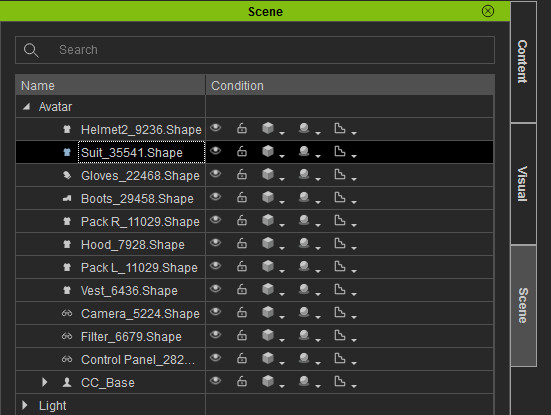
But that's ok. Also some work, but who cares.
Thanks Mike 
|
|
By Kelleytoons - 6 Years Ago
|
You can also save the whole thing as a project.
Then, with an avatar selected in CC3, choose that project. It will give you the option to load in all the clothing on your existing avatar, or load in the entire project. So you can switch the whole thing out that way.
If I get the time after dinner I'll do a little video tutorial on it.
|
|
By Rampa - 6 Years Ago
|
|
It looks like the head mesh is going through the hood. Select the hood and use the conform tool in the Modify panel. For extreme cases, you can use the edit mesh tool to actually alter the mesh of either the body or the hood. But that is a small offset that the conform should take care of for you.
|
|
By 3dtester - 6 Years Ago
|
Oh well...i'm through it!!

Thanks again, Mike and Rampa. You led me into the right direction to do it all in CC3.
Now i have all clothes and props and morphs with the character.
I even didn't have to edit the meshes, since the props have all the neccessary morphs 
I will draft a how-to when i have the time...
|