|
By hj - 8 Years Ago
|
 If i create a Head-Slider in CC3 and i use the head-slider, the hole bdy will change.
But i want only changing rhe Head. What can do to get this ??? Hans Jörgen |
|
By Peter (RL) - 8 Years Ago
|
Hi HJ
Just make sure the Body is "Reset" first before saving the Head morph slider. Then it will not affect the body when applied.
You can then do the same to save the Body morph by resetting the Head first.
Note: This only works when you have applied morphs using sliders. It will not work if the character has been imported using the Transformer and the morphs are baked.
|
|
By bennydee - 8 Years Ago
|
|
Iclone really need to step up there realtime render quality to the likes of unity 2018 , unreal engine and blender evee even lumion has very realistic render now.
|
|
By hj - 8 Years Ago
|
hi Peter
Just make sure the Body is "Reset" first before saving the Head morph slider. Then it will not affect the body when applied.
You can then do the same to save the Body morph by resetting the Head first.
Sorry, that does not work.
If i "Reset" the Body the Head will also resset in the same time.
Also if i reset the Head, the hole Body wil be reset in the same time.
I find no chance to save the Head-slider without touching the Body
Hans Jörgen
|
|
By theschemer - 8 Years Ago
|
I don't know if this will help or not but I think it might.
https://forum.reallusion.com/345106/Can-you-save-just-the-head-on-a-CC-character-that-you-made#bm345124
|
|
By hj - 8 Years Ago
|
I know this way,
but i can not save a CC3 Avatar in iClone 7.3
Bad issu
Hans Jörgen
|
|
By theschemer - 8 Years Ago
|
You are right. Major issue. I can export the whole avatar but cannot select just the head. Is there a feedback tracker assigned yet?
|
|
By Peter (RL) - 8 Years Ago
|
|
hj (11/19/2018)
Sorry, that does not work.
If i "Reset" the Body the Head will also resset in the same time.
Also if i reset the Head, the hole Body wil be reset in the same time.
I find no chance to save the Head-slider without touching the Body
Hans Jörgen
Hi HJ
You can reset the body without affecting the head and vice versa.
Just select the Body as shown in the screenshot below and then click Reset. This will only reset the body and not the head.
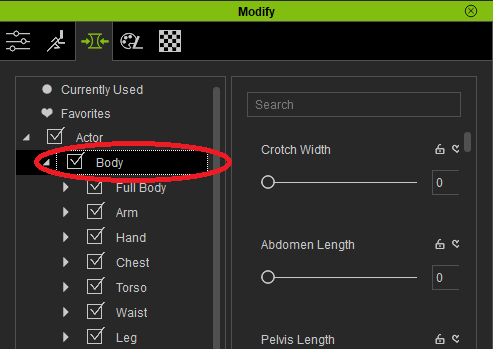
|
|
By Peter (RL) - 8 Years Ago
|
hj (11/19/2018)
I know this way, but i can not save a CC3 Avatar in iClone 7.3 Bad issu Hans Jörgen
I have no problem saving CC3 characters in iClone 7.3 so this isn't a general bug in iClone. Can you save other characters to your custom library?
You might want to try uninstalling and then perform a clean install of iClone 7.3. It certainly isn't normal not to be able to save CC3 characters.
|
|
By hj - 8 Years Ago
|
Hi Peter
I reinstall iClone 7.3
the same issues, very bad.
Hans Jörgen
|
|
By Postfrosch - 8 Years Ago
|
Hello HJ,
I got it now.
It now works with the slider (so 99%)
I have always been able to save CC3 in IClone 7
Also the heads
Greeting Postfrosch
|
|
By Peter (RL) - 8 Years Ago
|
|
hj (11/21/2018)
Hi Peter
I reinstall iClone 7.3
the same issues, very bad.
Hans Jörgen
Is the problem only with CC3 characters? Can you save other characters such as older CC1/G5 characters or props?
|
|
By animagic - 8 Years Ago
|
|
bennydee (11/19/2018)
Iclone really need to step up there realtime render quality to the likes of unity 2018 , unreal engine and blender evee even lumion has very realistic render now.
This has absolutely nothing to do was the topic. But you can always use those products and be happy.
There is also no need to post your message more than once.
|
|
By hj - 8 Years Ago
|
Hi Peter
i did wrotee you this in a older post here :
I can not create a new folder.
I can not save any character and no heads with iClone 7.3 Only in "Avatar Custom" and in "Animation Customs".
I can not save anything.
I can save props.
Creating."New folders" works only for projects.
My Reallusion "Template" and "Customs" drive is E: not C:
With CC 3.0 Pipeline and 3dXchange7.3 there are no problems. Even with iClone 7.23 were no problems
The problem began with 7.3
Today I deinstalleirt iClone 7.3 and reinstallliert. The problems are the same and restrict me a lot. For CC 3 I can not create a head morph because I can not save my head in iClone 7.3. I've already posted this in the English forum under "issue for iClone 7.3" and already created a FedbackTracker Issue 5409.
So far there was no further answer. I need help urgently, otherwise I can not create the TUTS correct.
Hans Jörgen
|
|
By Peter (RL) - 8 Years Ago
|
hj (11/23/2018)
Hi Peter
i did wrotee you this in a older post here :
I can not create a new folder.
I can not save any character and no heads with iClone 7.3 Only in "Avatar Custom" and in "Animation Customs".
I can not save anything.
I can save props.
Creating."New folders" works only for projects.
My Reallusion "Template" and "Customs" drive is E: not C:
With CC 3.0 Pipeline and 3dXchange7.3 there are no problems. Even with iClone 7.23 were no problems
The problem began with 7.3
Today I deinstalleirt iClone 7.3 and reinstallliert. The problems are the same and restrict me a lot. For CC 3 I can not create a head morph because I can not save my head in iClone 7.3. I've already posted this in the English forum under "issue for iClone 7.3" and already created a FedbackTracker Issue 5409.
So far there was no further answer. I need help urgently, otherwise I can not create the TUTS correct.
Hans Jörgen
Hi HJ The problem appears to be a system permissions issue on your computer where you are being prevented from writing to certain folders. Please can you try the following: 1. Open Windows File Explorer. 2. From the folder below, right click the mouse on the "Face" folder and select Properties.
\Reallusion\Custom\iClone 7 Custom\
3. Click on the "Security" tab.
4. Select the account you are logged into in the Group or User Names section..
5. Verify that "Deny" is not checked for anything, if it is, clear it.
6. Verify that "Allow" is checked for everything, especially "Write".
7. Click on "Apply", then on "OK if you make any changes".
8. Does this make any difference? Are you now able to save heads?
Note: You will need Administrator-level access to change the folder permission settings.
|
|
By hj - 8 Years Ago
|
Hi Peter
Thank you for he fedbak,
all Permisons in Windws ok
it must be a permisson issue inside of iclone 7.3
All other RL Programms works properly
best
Hans Jörgen
|
|
By Peter (RL) - 8 Years Ago
|
|
hj (11/24/2018)
Hi Peter
Thank you for he fedbak,
all Permisons in Windws ok
it must be a permisson issue inside of iclone 7.3
All other RL Programms works properly
best
Hans Jörgen
Hi HJ
If this issue were a general iClone issue it would be affecting others but sadly this seems an isolated case which points to the problem being outside of iClone.
Your other reallusion software may work fine but they don't access the same folders as iClone so this again points to an issue with accessing certain folders.
When you reinstalled iClone did you choose the same drive/folders for your template and custom content?
If so, perhaps you could try reinstalling iClone and then choose a different hard drive (or different folders) for your Template and Custom content. Then if you are able to save again in the new folders, you can copy back your content from the original folders.
|
|
By hj - 8 Years Ago
|
Hi Peter
the problem is that iClone 7.23 works properly
changing and problems came wiith iClone 7..3.
It seems, that iCone 7.3 take the submisson in "Customfolder" like "Template Folders", where i can not save nothing at all.
I had have i simlare probleme with CTA several times bevore and RL solved the problem.
May be the most user take only drive C for Template and Custom.
I use drive E for this.
best
Hans Jörgen
|
|
By Snarp Farkle - 8 Years Ago
|
I have the same issues on both my new laptop and desktop computers, the save button is greyed out, I haven't been able to save any heads in all versions of iC7. I remember having similar issues with iC6 but cannot remember what I had to change in order to get it working.
I have reinstalled Windows twice and iC7 several times on the desktop computer and still cannot save any heads at all. I was trying to follow along with KellyToons tutorial about creating head morph sliders and that made me realize that I still cannot save any heads at all so I can't create any head sliders. I can however replace a CC head to a CC3 character that I had saved from iC6.
I also cannot save any characters that I send or export to iC7 from CC3 on either of my computers, both are using Windows 10 and all drivers updated. In fact I cannot save any characters at all since the 7.3 update except as a project file and was waiting to see if it was an iClone or Windows related issue, still not sure what's going on.
Hope this gets resolved soon.
|
|
By Peter (RL) - 8 Years Ago
|
|
hj (11/26/2018)
Hi Peter
the problem is that iClone 7.23 works properly
changing and problems came wiith iClone 7..3.
It seems, that iCone 7.3 take the submisson in "Customfolder" like "Template Folders", where i can not save nothing at all.
I had have i simlare probleme with CTA several times bevore and RL solved the problem.
May be the most user take only drive C for Template and Custom.
I use drive E for this.
best
Hans Jörgen
Hi HJ,
I also have my content on a drive other than C: and don't have any problems saving in iClone 7.3 so that isn't the issue.
As I mentioned previously I would advise contacting Technical Support to log the issue. They can then work with the dev team to try and find the exact cause of this problem.
@Snarp Farkle - can you also contact Technical Support. Thanks.
|
|
By Snarp Farkle - 8 Years Ago
|
Hi Peter,
Actually just last night I finally figured out why I was having this problem, it has something to do with having my template and custom folders on a USB drive, which worked fine until iC7.3 apparently.
WHAT I DID:
In a last ditch effort I uninstalled all Reallusion products on the desktop computer, cleaned out all references to those products, rebooted and then reinstalled the Hub. I used the Hub to reinstall everything in the order on the list, but this time, since I have enough hard drive space on this computer, I just installed everything to the "C" drive and not the USB then rebooted again. After that I proceeded to reinstall content then tried again to save a head and avatar and was able to do so without any problems! I'm not sure why iC7.3 doesn't like my USB Drive, it's the same one I used with iC6 and didn't have these problems with it. I should mention that only saving heads and avatars were the issues that iC7.3 seemed to have with using content on the USB drive.
Now the laptop is a different issue because it doesn't have a big enough hard drive to install everything to, the content has to be on a USB drive until I can save up to install a bigger second hard drive to it and, as it turns out, that is probably several months away at this point. So if we can figure out what is causing this USB issue with iC7.3, that would be greatly appreciated!
I'll wait a little longer to see if someone figures it out before submitting a support ticket, I might try a newer USB drive first to see if the older one has developed issues that is causing this, if that doesn't work then by all means I'll submit the ticket.
|
|
By Dorothy Jean - 7 Years Ago
|
|
As far as i know this can only be done in iclone. If i am wrong please let me know!
|
|
By Snarp Farkle - 7 Years Ago
|
Hi Dorothy Jean,
Yeah this thread is about creating head sliders in CC3, but to do that you need to be able to save a head in iClone then reference it in CC3 when creating the head slider. I was not able to do that because the button was greyed out, as it turns out I had to uninstall iClone and reinstall using the downloaded .exe file instead of using the HUB to reinstall, everything worked after that.
However I am back to having the same problems again after the 7.4 update, I checked all the file permissions and had to reset them again but that's a windows update problem not a iClone problem but it didn't fix the problem, so I'll try to uninstall and reinstall again using the downloaded .exe file instead of the HUB version and see if that works again like before.
[EDIT]
Well that didn't work this time, the only thing I didn't do this time is reinstall everything Reallusion and don't really want to do that again if I can avoid it, my pic for the magazine is due now and even though I can make due with what I have I'm back to not being able to save anything in iClone except for projects.
Any clues?
|
|
By Snarp Farkle - 7 Years Ago
|
Just for the heck of it I uninstalled and reinstalled iClone again using the downloaded .exe installer, but this time using the C: drive for template and custom storage and everything works again!
Not sure why this is happening still, but I'm leaning towards it being a Windows update making some mystery changes rather than iClone misbehaving, Windows must be changing something that has to do with USB Drives is all I can think of at this point. :unsure:
The laptop's version is working fine on the USB Drive as storage, so not sure at all what's going on but I can use the save features now, so I'll just chock it up as another stupid Windows mystery!
|
|
By animagic - 7 Years Ago
|
|
It shouldn't but does Windows perhaps change the drive letter of your USB drive?
|
|
By 4u2ges - 7 Years Ago
|
|
animagic (2/28/2019)
It shouldn't but does Windows perhaps change the drive letter of your USB drive?
That is most likely the cause. And to overcome, a drive should be reassigned to some letter at bottom of the alphabet. Like an "X" for instance.
This can be done in Disk Management (Win+R > diskmgmt.msc).
And it should be done before iClone is re-installed and pointed to a new drive path of course.
|
|
By Snarp Farkle - 7 Years Ago
|
@animagic, @4u2ges,
Thanks guys for responding, the drive letter is still the same as it's been since I first added it last year, even after reinstalling Windows 3 times. I have 6 USB drives that stay hooked up all the time so that I can avoid that issue. If I have to reinstall iClone again I will try changing the drive letter as 4u2ges suggested.
It would have been better if I was the only one who had "greyed out buttons", then I wouldn't be so confused I think. :ermm:
The only USB drive I've had problems with is the DAZ drive, it likes to freeze up now and then just in case I get too comfortable with things working well I guess! :laugh:
|