|
By Lord Ashes - 8 Years Ago
|
I am trying to create a Morph Slider for CC3 characters.
I opened CC3, reset the default character and then used the CC3 Export Nude option to get a CC3 OBJ file along with the ObjKey file.
I then opened the CC3 OBJ file, modified some vertices location (did not remove or add anything new) and saved as a new OBJ file.
This is the same process I used in CC2 and was successful.
However, in CC3 I keep getting a "OBJ file or decryption key corrupted" error.
I am using the same software that I did in CC2 which created valid OBJ files.
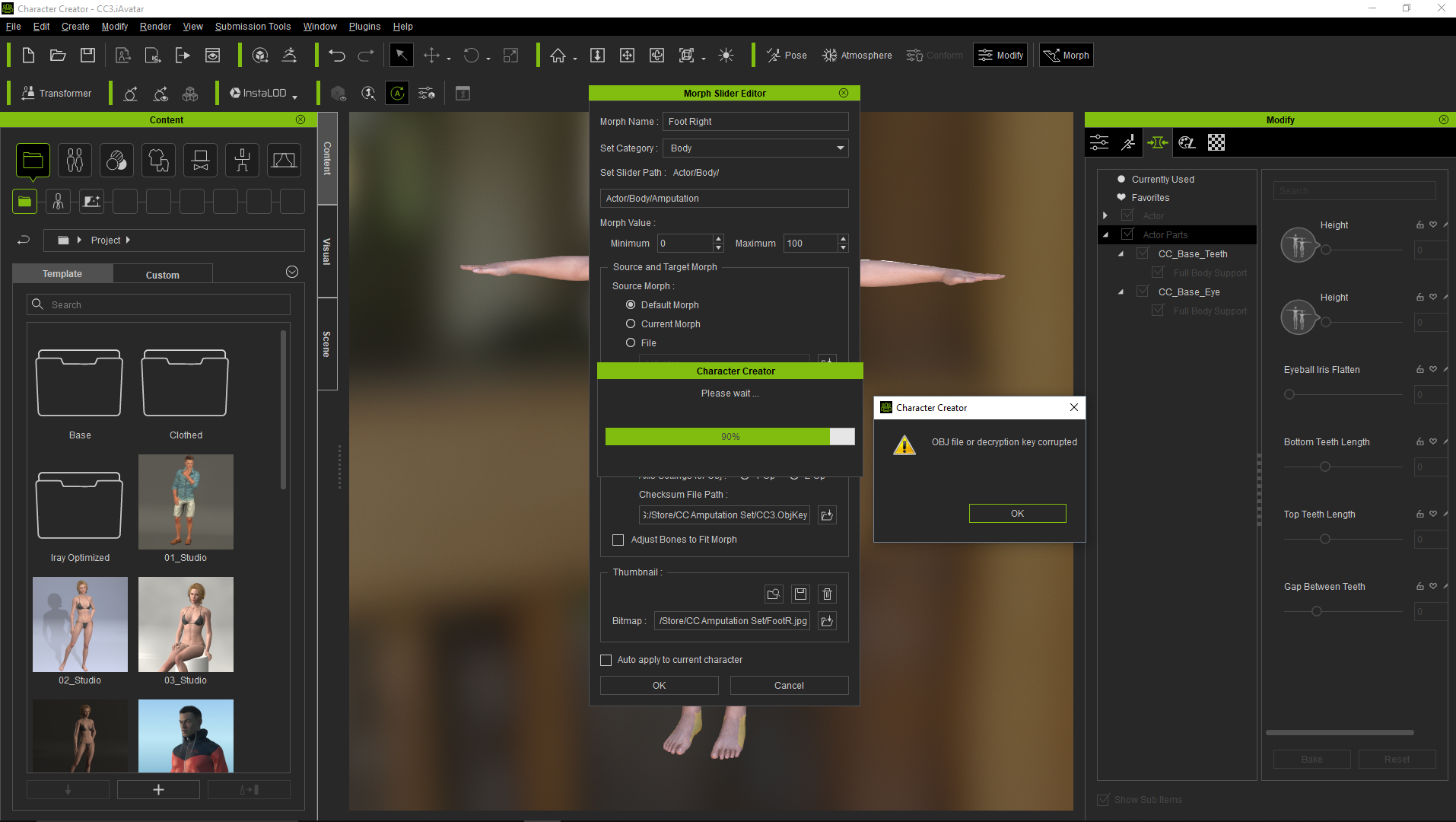
Any ideas what might be wrong?
|
|
By animagic - 8 Years Ago
|
I have successfully created a couple of morphs using the same method, except that I didn't use the default character but a converted DAZ character (via the Transformer). I will try with the default character and see what happens.
UPDATE: I have no problem with the Default CC3 character either. What software do you use? Tonight I used Argile 2, but before that I used 3D Coat.
|
|
By Lord Ashes - 8 Years Ago
|
|
animagic (11/13/2018)
UPDATE: I have no problem with the Default CC3 character either. What software do you use? Tonight I used Argile 2, but before that I used 3D Coat.
I am using an ancient piece of software, Anim8or, for most of my work. Any FBX work (which isn't necessary in this case) I do via Blender. I have used the Anim8or software to create all of the content in my content store (usually using Blender just for rigging clothing to a skeleton) including my CC2 morph sliders which worked fine. I have a hard time believing that something in CC3 doesn't like the Anim8or output since it accepted it in CC2 and looking at the OBJ file there does not seem to be anything out of the ordinary.
At some point I will have to take the time to learn Blender properly but over the years I have learned how to overcome most of the limitations of Anim8or and have my work flows established. And I do love the fact that it is a single file (no install) with no dependencies and is less than 5MB in size! (No that is not a typo...the previous version fit on to a floppy disk...if people still remember what that is).
|
|
By Lord Ashes - 8 Years Ago
|
I just did the same process in pure Blender and got the same result.
1. Export CC3 character using CC3's "Export | OBJ (Nude Character)" option. Ths generated an OBJ and ObjKey file.
2. Open OBJ file in Blender.
3. Modify mesh (all I did was scale a bunch of points)
4. Save modified OBJ file
5. In CC3, Create Morph Slider (using the same settings shown in the previous screen capture).
Same error occurs...as such it is not related to my ancient software (since this test workflow did not use it at all).
|
|
By 4u2ges - 8 Years Ago
|
Does not work for me either. With Default character it says "The base and target characters are incompatible".
With older CC2 base in CC3 it is working, but the result is horrific. Parts of the body which were untouched in Blender and now sort of inflated.
The worst part is, that it does the same now in CC2 (which used to work fine)! Even if I export to OBJ and immediately bring it back as a morph slider it does this:

Just what a heck? Anyone else is having this problem or it is just my CC2 and CC3 installations got messed up?
|
|
By animagic - 8 Years Ago
|
|
Something that was reported in another thread is that CC3 morphs (if you are able to create them) are incompatible with iClone's Morph Creator.
|
|
By 4u2ges - 8 Years Ago
|
What am I doing wrong?
|
|
By Lord Ashes - 8 Years Ago
|
|
4u2ges (11/14/2018)
What am I doing wrong?
At least you got the morph to import...I get an error during the import. Worked fine in CC2 but CC3 sees to have issues. It also seems that my previously working CC2 morphs no longer work correctly in CC3.
|
|
By 4u2ges - 8 Years Ago
|
|
At least you got the morph to import...I get an error during the import. Worked fine in CC2 but CC3 sees to have issues. It also seems that my previously working CC2 morphs no longer work correctly in CC3.
Lord, it is not a morph in any way. And I cannot import it either after customizing obj in Blender.
I suppose you guys realized what happened in the video. I applied the very SAME obj to morph slider right after exporting.
And it did inflate the character, when there is nothing supposed to happen.
Exactly the same behavior in CC2 now.
|
|
By animagic - 8 Years Ago
|
@4u2ges: I had to apply to the Current Morph instead of the Default Morph for the morph to work correctly. You would think the default character is the default morph but apparently not...:unsure:
EDIT: Also, I think Lord Ashes means that he is not able to import an OBJ file at all and get an OBJ key error. At least you could import the OBJ file without problems.
|
|
By Lord Ashes - 8 Years Ago
|
|
If I recall correctly this was the same in CC2. In order for Morph Sliders to work correctly, then exported base needed to be Reset before exporting. If you used the default CC2 character it generated issues because the default CC2 character was not the reset CC2 character...At least it generated issues for me. But, in CC3, I tried to hit the Reset button to remove all morphs before exporting and still had the problem.
|
|
By 4u2ges - 8 Years Ago
|
Thanks Ani and Lord. Yes you are right about default character and current morphs. I always do custom characters with presets already baked and probably used current morphs (it's been a while).
But I found a fix. Apparently CC3 is more fussy to Blender Import/Export settings, than CC2 was.
Playing with settings I was getting 2 types of errors in CC3.
One was the same as Lord had (about decryption keys) and another one I already mentioned (incompatible character).
Finally I have found an optimal Blender settings. I have selected to Export Body out of CC3, customized it in Blender and seamlessly created a slider in CC3 out of the default base female.
Import (default settings, do NOT attempt to select Keep Vertex Order):
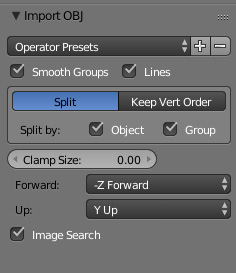
Export (critical setting encircled):
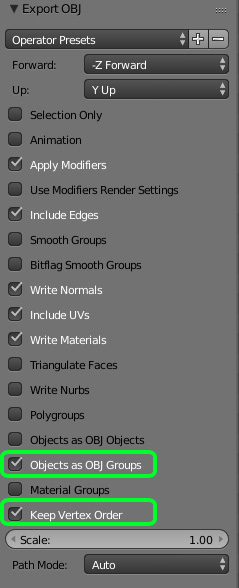
|
|
By Lord Ashes - 8 Years Ago
|
|
4u2ges (11/15/2018)
Thanks Ani and Lord. Yes you are right about default character and current morphs. I always do custom characters with presets already baked and probably used current morphs (it's been a while).
But I found a fix. Apparently CC3 is more fussy to Blender Import/Export settings, than CC2 was.
Playing with settings I was getting 2 types of errors in CC3.
One was the same as Lord had (about decryption keys) and another one I already mentioned (incompatible character).
Finally I have found an optimal Blender settings. I have selected to Export Body out of CC3, customized it in Blender and seamlessly created a slider in CC3 out of the default base female.
Thanks. I will try that!
|
|
By Miss Autumn LeA - 8 Years Ago
|
Does this include iClone itself?
I am looking to create some different sliders, and buttons; some ideas come to mind, both for iClone and CC3; so how do I go about doing things( sliders for iClone 7), and being to save them for selling?
|
|
By Veganism - 8 Years Ago
|
4u2ges (11/15/2018)
Thanks Ani and Lord. Yes you are right about default character and current morphs. I always do custom characters with presets already baked and probably used current morphs (it's been a while).
But I found a fix. Apparently CC3 is more fussy to Blender Import/Export settings, than CC2 was.
Playing with settings I was getting 2 types of errors in CC3.
One was the same as Lord had (about decryption keys) and another one I already mentioned (incompatible character).
Finally I have found an optimal Blender settings. I have selected to Export Body out of CC3, customized it in Blender and seamlessly created a slider in CC3 out of the default base female.
Import (default settings, do NOT attempt to select Keep Vertex Order):
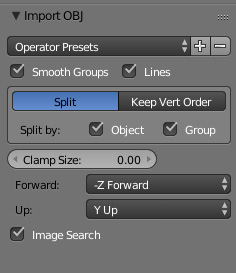
Export (critical setting encircled):
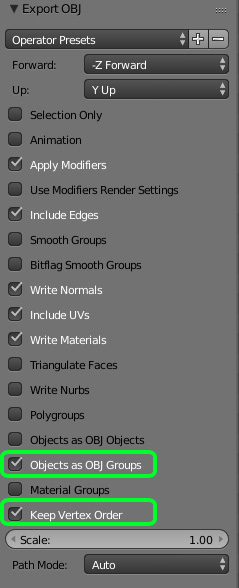
Thanks 4u2ges, your solution works. And you don't have to use the default base character, but just make sure that when you import it back to CC 3, select [Source Morph: Current Morph].
|