|
By ken_1171 - 6 Years Ago
|
I am new to iClone, and I am trying to do something I would consider "simple". I want the character to just walk from point A to point B, and then turn to face the left. I would imagine iClone ships with simple walk and turn animations?
The new CC3 character loads in iClone with no "personal" actions, so I go to the motions library and get overwhelmed. I then tried the MixMoves panel, which has walk, but not turning to a side - just turning back 180 degrees. The walk is also short, not reaching my point B. If I stretch the length, it doesn't loop correctly in the transition points. It appears MixMoves animation blocks were not designed to be extended/looped. I could make them loopable by cutting them into single cycles I can loop. I also know about animation paths, but the feet slide badly when the path turns to a side. Looks bad.
I then imported my own custom animations (with 3DXChange) I created in Poser, and then things finally worked. I am new to iClone, so I assume I am trying things the wrong way - it can't be this hard.
I would appreciate any hints on how to do such simple things in iClone from the more experienced iClone guys from the community.
|
|
By akuei2 - 6 Years Ago
|
|
ken_1171 (11/11/2018)
I am new to iClone, and I am trying to do something I would consider "simple". I want the character to just walk from point A to point B, and then turn to face the left. I would imagine iClone ships with simple walk and turn animations?
The new CC3 character loads in iClone with no "personal" actions, so I go to the motions library and get overwhelmed. I then tried the MixMoves panel, which has walk, but not turning to a side - just turning back 180 degrees. The walk is also short, not reaching my point B. If I stretch the length, it doesn't loop correctly in the transition points. It appears MixMoves animation blocks were not designed to be extended/looped. I could make them loopable by cutting them into single cycles I can loop. I also know about animation paths, but the feet slide badly when the path turns to a side. Looks bad.
I then imported my own custom animations (with 3DXChange) I created in Poser, and then things finally worked. I am new to iClone, so I assume I am trying things the wrong way - it can't be this hard.
I would appreciate any hints on how to do such simple things in iClone from the more experienced iClone guys from the community.
Greeting, Brazil. My solution is quite CHEAT, here a animation set.
https://assetstore.unity.com/packages/3d/animations/movement-animset-pro-14047
(Exchange to iMotion first)
Most of precision walking/running( any angle ) movement already prepare on this bundle.
What am I doing, just micro-tune each movement cycle & turning angle in clip.
After that merge together and modify in different layer.
This is my method. You can implement your own method by this animation bundle.
|
|
By ken_1171 - 6 Years Ago
|
Thank you for the info, akuei2. Looks like a great animation set. However, my question was about what can iClone assets do to help me achieve my goal, and not so much what I can buy to do it. Was I correct to assume that the animation assets that come with iClone don't seem to include simple motion like walking and turning to a side? I have this kind of motion in other programs, and I can import them, but I wanted to know if iClone doesn't already cover the basics like this.
From the included assets, I have seen all sorts of motions, but I was looking for simple walking and turning. iClone is already on version 7, so I assumed it would include this by now. I have tried a path with a 90 degrees sharp turn to a side. Walking and turning looks decent with well rounded path curves, but not so much with sharp angles. That would require a dedicated turn animations like the ones from your set, or the ones from my other programs.
Another question I have is if there is a way to MASK body parts, so they are not affected by iMotion animations? Is there a way to do that in iClone?
|
|
By sjonesdc - 6 Years Ago
|
|
ken_1171 (11/11/2018)
Thank you for the info, akuei2. Looks like a great animation set. However, my question was about what can iClone assets do to help me achieve my goal, and not so much what I can buy to do it. Was I correct to assume that the animation assets that come with iClone don't seem to include simple motion like walking and turning to a side? I have this kind of motion in other programs, and I can import them, but I wanted to know if iClone doesn't already cover the basics like this.
From the included assets, I have seen all sorts of motions, but I was looking for simple walking and turning. iClone is already on version 7, so I assumed it would include this by now. I have tried a path with a 90 degrees sharp turn to a side. Walking and turning looks decent with well rounded path curves, but not so much with sharp angles. That would require a dedicated turn animations like the ones from your set, or the ones from my other programs.
Another question I have is if there is a way to MASK body parts, so they are not affected by iMotion animations? Is there a way to do that in iClone?
Check out how to create and use Paths, here Create a Path (in the online Manual) and here for Follow path walk animation or here iClone 7.3 Tutorial - Bezier Curve Editing for Paths
|
|
By ken_1171 - 6 Years Ago
|
Thank you for the links, but I have stated above that I have already tried motion paths, and that they won't help with sharp turns because straight motions are not suited for that. This specific animation starts with the camera focusing on the walking legs, so I need the right motion when the character turns.
Well, assuming iClone doesn't ship with walk and turn animations, I can always resort to importing them from other programs with 3DXChange. I just wanted to ask the more experienced users if iClone could handle this on its own (without buying external libraries), but it sounds like it doesn't. This was a bit surprising, because iClone has SO many motions, but lacks what I consider the essentials - simple walk and turn.
Thank you guys for the quick replies! This community is very helpful! ^___^
|
|
By animagic - 6 Years Ago
|
|
Rampa has published a free set of motions, which include a walk with a 90-degree turn. I made a video of it, but as I'm downloading something I can't upload. I also have to find the link to the set of motions.
|
|
By Delerna - 6 Years Ago
|
Oh, walk and turn. I worked on creating one style of walk and turn manually a long time ago. Took me about an hour to create it and I saved it for use later.
I ended up using it in a video for some story ideas a few of us were talking about at the time I made the animation.
The walk starts at position 39 in the video. I just manually created the turn motion of the character in a single position. Then I used a path as suggested by sjonesdc so the character follows the road well as I animated him. I just put a walk animation on the character until I wanted him to turn. Then I added the turn animation on him.
Once I had all the walk and turn animations added to the character I then went into the timeline for him and pulled the piece at the start of the turn animation over the walk animation so the change between 2 animations mix together better. Sorry cant think of the name of it at the moment.
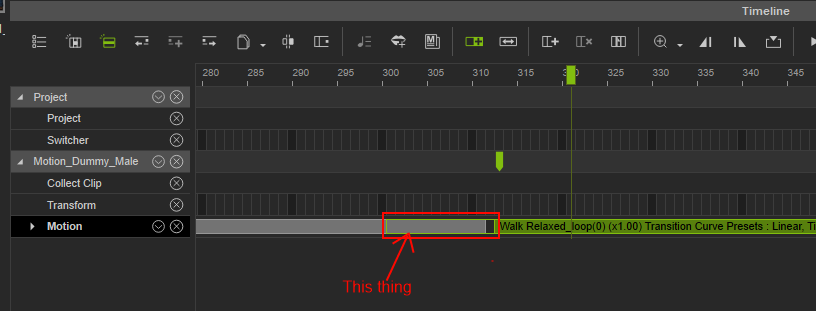
Here is the video of the turning walk I worked on in iClone6
|
|
By animagic - 6 Years Ago
|
Here is the video of the walk with a 90-degree turn:
|
|
By ken_1171 - 6 Years Ago
|
|
Delerna (11/11/2018)
Oh, walk and turn. I worked on creating one style of walk and turn manually a long time ago. Took me about an hour to create it and I saved it for use later.
I ended up using it in a video for some story ideas a few of us were talking about at the time I made the animation.
The walk starts at position 39 in the video. I just manually created the turn motion of the character in a single position. Then I used a path as suggested by sjonesdc so the character follows the road well as I animated him. I just put a walk animation on the character until I wanted him to turn. Then I added the turn animation on him.
Once I had all the walk and turn animations added to the character I then went into the timeline for him and pulled the piece at the start of the turn animation over the walk animation so the change between 2 animations mix together better. Sorry cant think of the name of it at the moment.
Haha well done, that was a funny video! I think we can get away with a motion path when dealing with that kind of curvy trajectory. Sharp turns are a different story, but I liked how your character turned around as he walked. That was a nice touch.
animagic (11/11/2018)
Here is the video of the walk with a 90-degree turn:
Oh yeah, that's the kind of sequence I was looking for! You said it was free, right? Is there a link to it? ^____^
|
|
By animagic - 6 Years Ago
|
Just found the link to the collection: https://drive.google.com/file/d/0B3nsNVGroEz6dkE5S0RXOGdRenc/view?usp=sharing. We have to thank Rampa for that.
There are male and female motions. The one I used is called Male2_B9_WalkTurnLeft90.
|
|
By ken_1171 - 6 Years Ago
|
Thank you, animagic! Yesss, definitely have to thank Rampa for this! I consider this kind of motion so essential that iClone should ship with it. 
|
|
By ken_1171 - 6 Years Ago
|
I have just noticed that older iClone figures used to have a "move" command when you right-click it. Once this option is active, you click on the ground and the character will walk to the location. The cool part of this is that if the character is facing a different direction, it automatically turns around before walking - which is [kind of] what I was looking for in this thread. No matter where you click on the scene, the character will automatically generate a walk cycle as long as needed to reach where you have clicked.
I was wondering WHY the new CC figure doesn't have this option? It seems to have been removed. Why would RL remove something as useful as this? Was it replaced by something better? In that case, what is it?
|
|
By animagic - 6 Years Ago
|
The Move and Perform commands stem from the presence of a Persona. You can add a Persona to any character by simply loading it, but it has to be done in iClone.
So the feature as such has not been removed. Because most characters are now created in CC, they will not have a Persona.
|
|
By ken_1171 - 6 Years Ago
|
|
Ohh, I see! I understand a "persona" is just a collection of motions one can add to a character in 3DXChange, right? Whatever we add there will appear in iClone as Persona actions. I know iClone can load and save personas, but I am not sure how we can add motions to create my own.
|
|
By Delerna - 6 Years Ago
|
As in my video I showed. You can manually create any kind of your own animations in iClone with the characters animation editor. Im at work so cant say the proper name of it.
You can create an animation, select its frames in the timeline and add to the character as a performance.
You can repeat these for as many animations you want to add to the characters persona.
When completed you can save the persona which can then be added to any character you want. Well so long as the character is of the same type.
I talked about this a bit in this forum topic
Its was actually for props but the process is still along those same lines
|
|
By Delerna - 6 Years Ago
|
|
and yes you can add them in 3DXchange(I think because I don't do it that way) but you can totally create and save them in iClone
|
|
By Delerna - 6 Years Ago
|
here is 1 tutorial that covers quite a lot of the options available on this topic. There are plenty of others around. They go back a few years though so can be a bit time consuming to find them
Mind you, iclone is expanding a lot with motion capture methods. They certainly look a lot better to me than these manual ways but I see it as very expensive and I don't know Im fit enough to do it LOL.
So I still find these manual ways of animating things very useful.
I don't know if I am one of very few who still find these manual ways useful? Maybe plenty do? I don't know. Just stating I still find it very useful for what I do.
|
|
By ken_1171 - 6 Years Ago
|
Thank you for all the info, Delerna!
I am rather confused about how to create a persona and add motions to it in iClone. If I save a motion to the library -> Persona section, it creates a script, not an AML file. If I try to add more actions to it, it asks me if I want to replace the file. I am obviously not understanding the process. Could you give me a hand?
|
|
By Delerna - 6 Years Ago
|
|
If no one else has when I get home I will do some images to demonstrate it
|
|
By sonic7 - 6 Years Ago
|
One approach (there may be other approaches).....
● Create (and customize if you wish) a motion using any iClone tools you like.
● On the timeline 'left-click-drag' along the 'collect track' for the duration of the displayed 'Motion'. (as displayed on the motion track).
● Right-click on the 'blue' collect bar that you just created and left click "Add Motion to Library" from the menu.
● Change the file type to .iMotion then save your 'named' file. ***
● Repeat this procedure for all the motions you want to include in your intended persona (giving each a different name).
● Now (with your intended character selected), click on 'Edit in 3DXChange'
● In 3DXChange, click 'Delete All' in both the 'Motion Library' AND 'Perform Editor' windows (RHS), so they end up with no listings.
● Now under the 'Motion Library' window, click 'Import' and navigate to (and bring in) all the motions you created.
● Click 'Add All to Perform' to bring them into the Perform Editor window.
● Click 'Export' and save both avatar AND animation.
● Your avatar (with persona) will now be in iClone listed under 'Content > Actor' as a Custom Avatar ...
● Load it into your viewer, right-click on it and select the 'Perform' option from the drop-down menu..... Perform !!
*** Actually, I'm not sure whether it matters changing your saved file to .iMotion. I just tested using the default .rlMotion type, and it works with that too. (Someone more knowledgable may be able to explain the difference between the two) .....
|
|
By Delerna - 6 Years Ago
|
Oh boy my memory is getting bad. I was thinking along the line of what I did with the prop when I said what I said. So you may find what Sonic7 has shown to be the better way.
Anyway, here is how I have actually created my own persona's without doing it through 3DXchange.
This image isn't critical but thought I might as well show how I manually create animations. This is a very simple one as I'm not trying to show how to animate a character.
Rather I'm showing how I use the animations I make to create a persona. I'm a programmer so I don't mind doing it this way that I'm about to show.
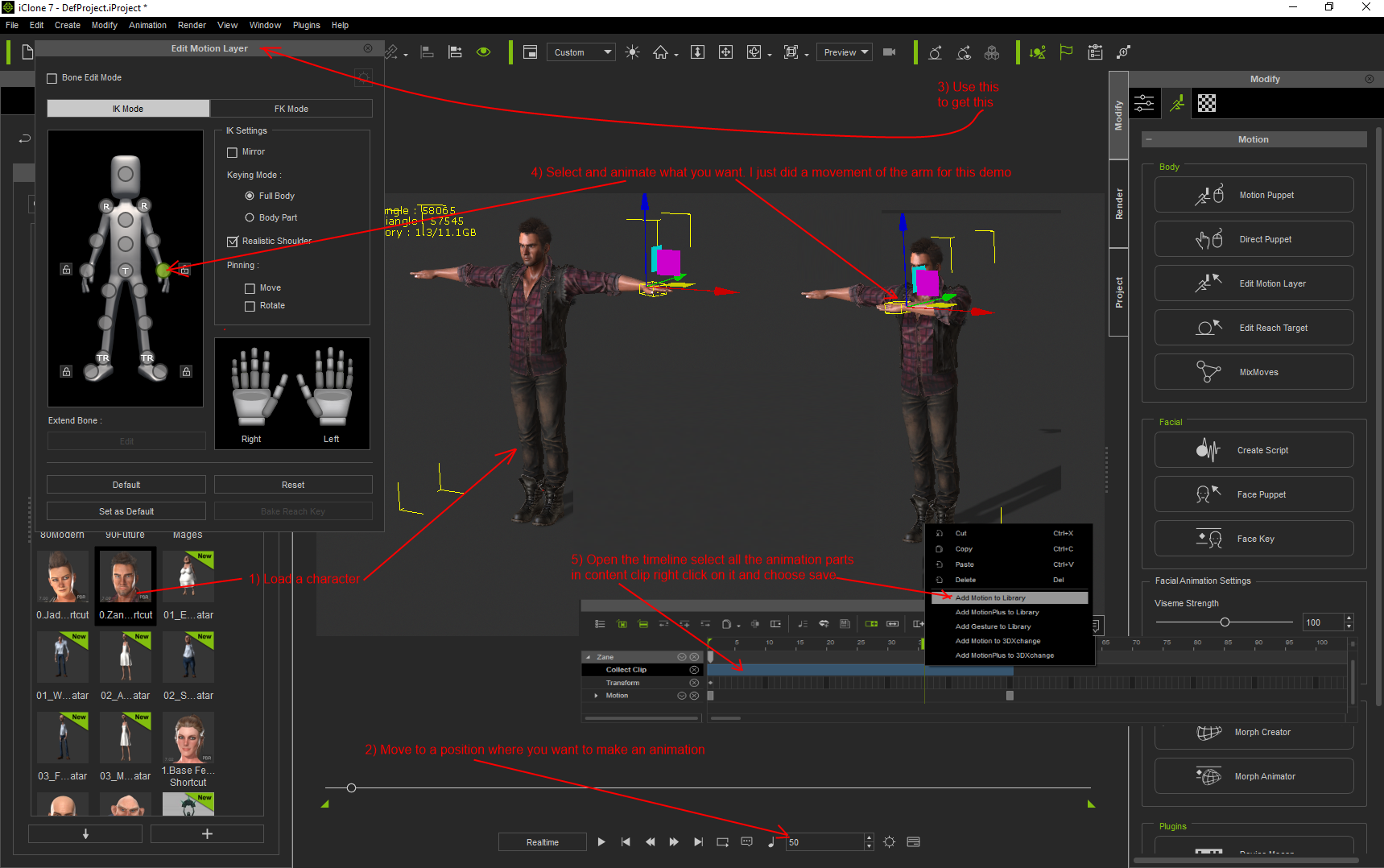
So that simple animation I created I saved it into a folder I created in iClones Motion folder and called the folder MyTest. I named the animation I saved into that folder as TwistLeftArm.
To get to the point of making my persona I would go ahead and repeat the process in the image above to make as many different animations that I want in the persona. But for what Im showing here Im only going to use this single one to keep it simple
The next step is to create a text file and set it up as an aml file as shown in this image
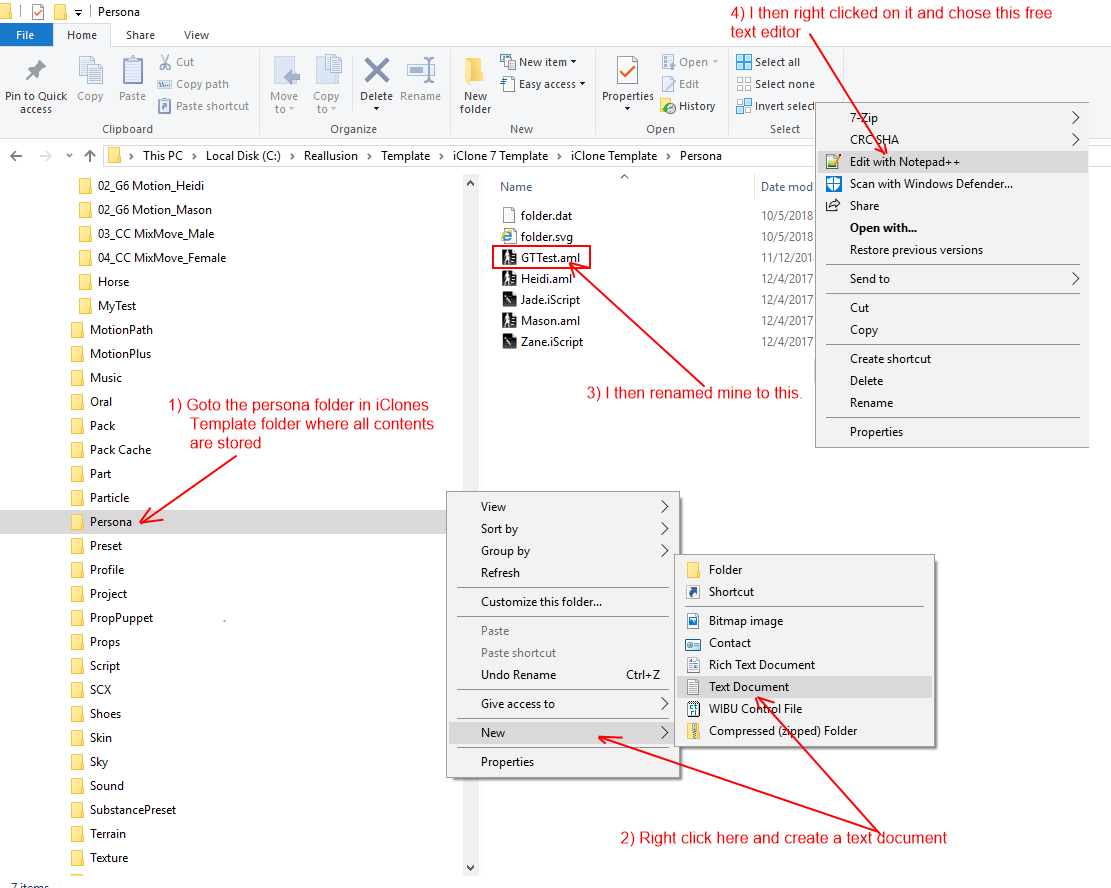
Then you need to add the code for the persona. Here are some primary descriptions for what is needed
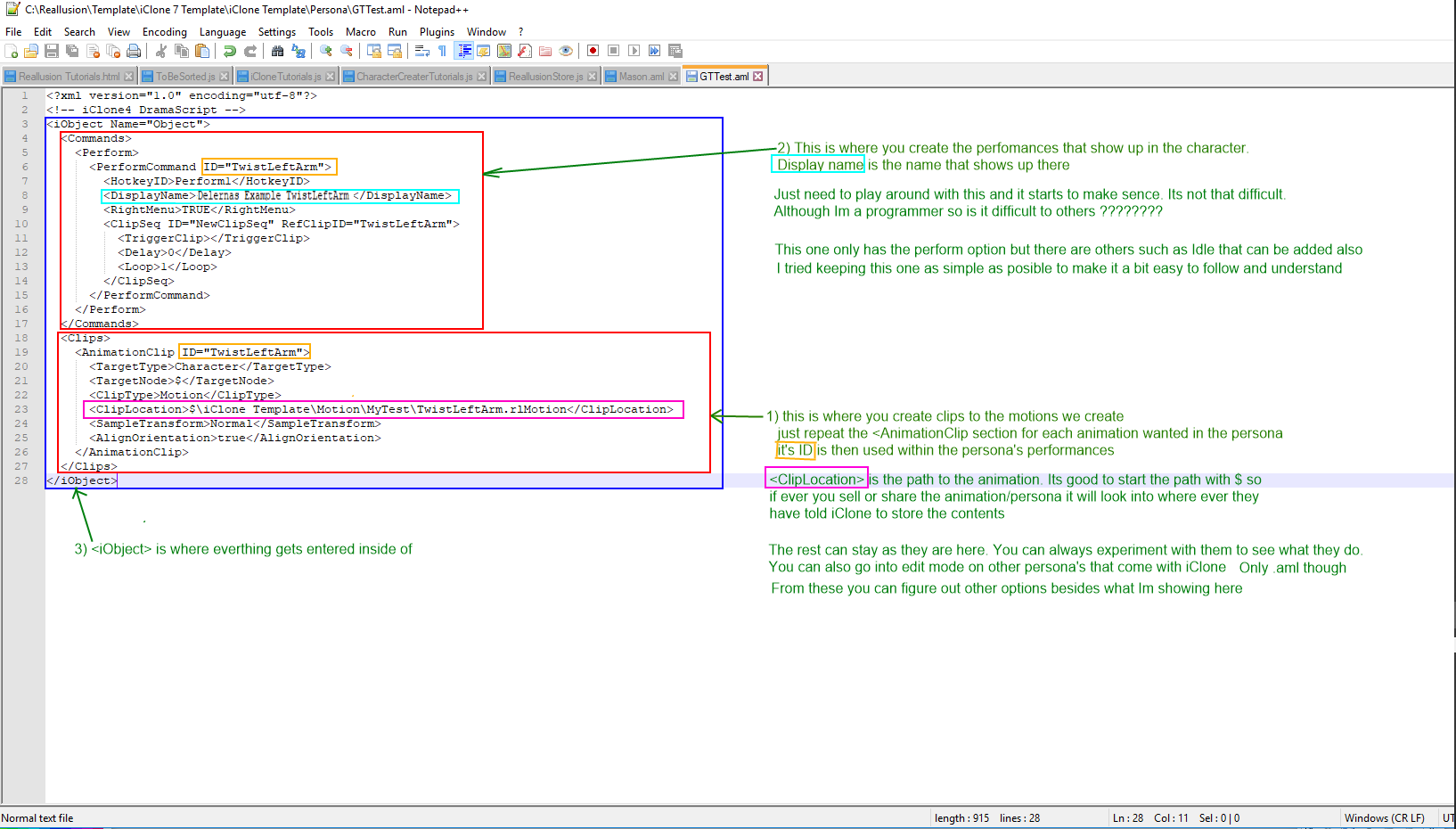
And here is an image where I have added the persona to the character in iClone
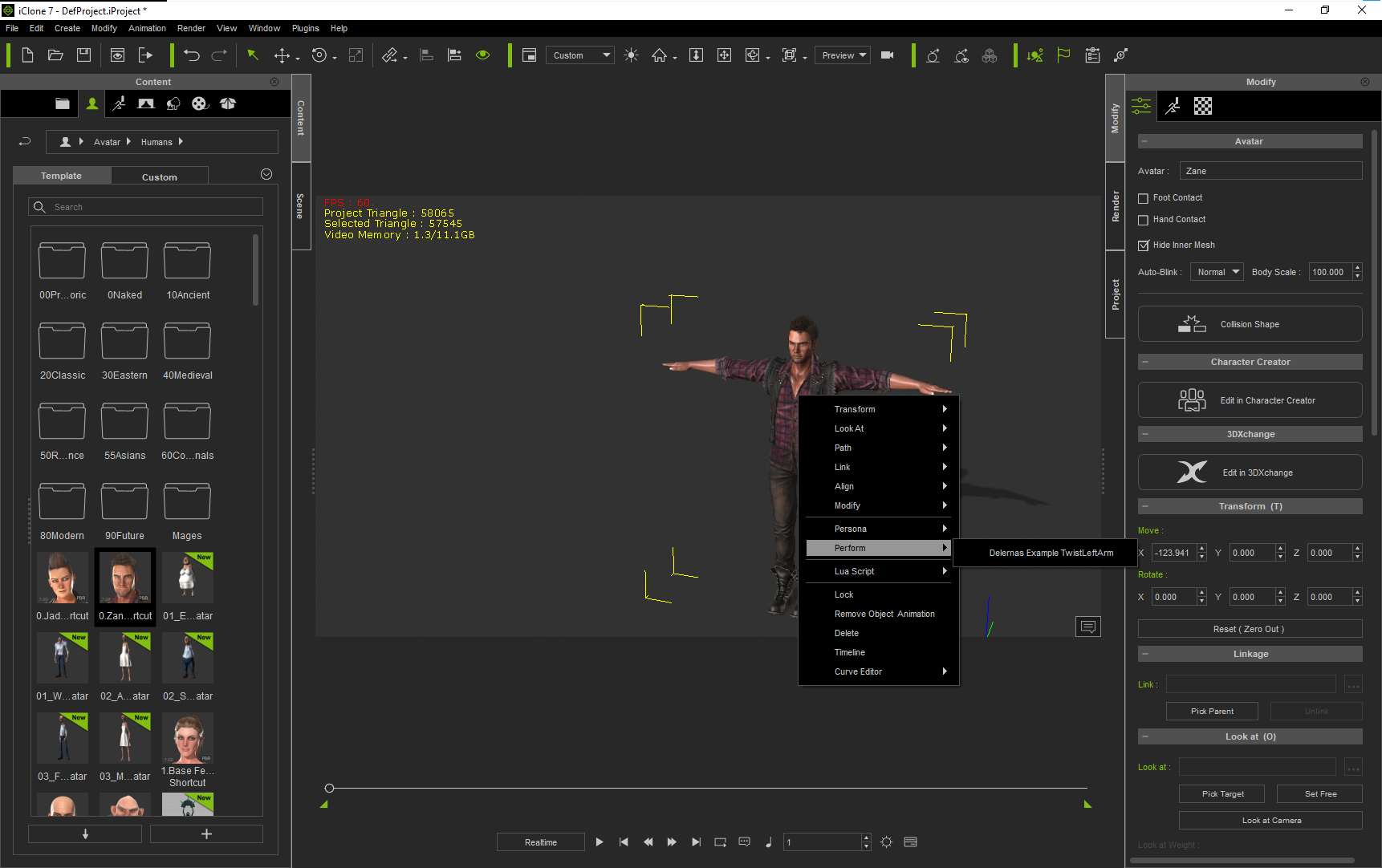
As stated you may find it easier to do it in 3DXchange. I don't mind doing it this way and I feel I have more control over it. Though I haven't done it in 3DXchange so maybe my thought is not correct. Maybe I should try it just so I know personally one way or the other.
|
|
By ken_1171 - 6 Years Ago
|
|
Thanks for all the info, guys!
That sort of confirms my last conclusion after having examined the documentation (online manual) and the iClone files. AML files are simply XML files linking animations from the motion library to a specific character. There was some ambiguity if whether or not persona files (AML) could be created in iClone - and now it seems like we can't. Or at least none of us know how to do that. By the lack of info about this in the manual, one could easily assume iClone really has no tools to create a persona file. It has to be done manually like Delema shows above.
First time I realized persona files were XML documents was when I decided to reorganize my iMotion dance animations by placing them all into a "Dance" folder. Right after that I noticed some persona actions from characters couldn't find their motion files anymore, and that's when I realized that AML personas were nothing more than XML files that link a motion(s) to a character. I edited the AML files to fix the paths, and everything was working again.
As kindly demonstrated Sonic7 and Delema, there are 2 ways to handle this:
1. Let 3DXChange create the persona, but it becomes embedded to a specific character. It doesn't create the AML files. This is how I was doing this until now.
2. Manually create your AML files like shown by Delema. At first, I was intimidated by the sheer amount of extra parameters contained in these XML files, like MasSpeed, Accelerate, RotSpeed, etc, where these only refer to walking motions. Each kind of motion has their own kind of parameters, where most are numeric. At this point I started to wonder how am I supposed to know the values for these things. I assumed there was a tool hidden somewhere in iClone that creates these files, but no - that's the way it is.
This brought me back to my previous observation that iClone 7 doesn't save AML persona files anymore. It instead creates "iScript" files. So I did a quick test, by loading G5 Gwynn, who has a built-in AML persona, and saving her as a persona to the custom library. As expected, that creates an iScript file, so I assume RL has retired XML files for the sake of consistency with all the other iClone files. As the others, iScript is an encrypted binary file that cannot be edited. This is good and bad. It's good because we don't have to create AML files manually, but it's bad because if we move files to different folders like I did with my dance animations, there is no way to fix the paths when working with bynary files.
In short, we can save existing personas to the library in iClone 7, and it will create an iScript persona file that can be applied to other figures, to include those from CC. But to add the motions to a persona, we still have to use 3DXChange. The alternative is to manually create your own AML files, but I have no clue what are the proper values for all the different kinds of motions. These are the options as far as I know.
|
|
By Delerna - 6 Years Ago
|
Your knowledge of iClone is well grown. Just to add a little extra. Hope my memory is OK here, it was a long time ago
As far as I understand, because that's where I started with iClone It was iClone4 where the AML files were still primary and in iClone 4 there was a tool for creating them. This tool is no longer available since iClone5 because they were replaced by the jscript.
I think there was a lot of discussion then from us users about making it so we could edit them and reallusion said they still had changes to make first. But nothing has come yet. I do wish reallusion would get around to making it so users can generate their own persona's in iClone like we could in iClone4. It is a bit handy to have them especially for our own created animations. We can create our own animations but we can't group them as persona's as easily as it used to be.
Actually I will highlight, I do still edit the AML files occasionally but I rarely use them anymore. I tend to just drag the animations I want directly to the characters in a project. I mostly just use the Heidi and Mason ones to animate the characters with the clothes I make.
|
|
By ken_1171 - 6 Years Ago
|
In light of all this information, I am beginning to believe that it's indeed simpler to just drag motions from the library instead of trying to use personas. What has initially attracted me to use personas was because the motions library is very chaotic, making it tough to find what I want. And if I try to better organize it like I did with my dance animations, I might break the link to existing personas, which cannot be fixed if they use iScript instead of editable AML files.
It's great to know that RL hasn't [theoretically] abandoned the persona editor, though. When I make characters specific for an animation, it helps to group their actions in a persona, which saves me considerable amounts of time from seeking them all over the library. I understand there is no guarantee that the editor will ever be returned to iClone, but if there is a Feedback Tracker voting to get it back, I will support it.
|
|
By 45thdiv - 6 Years Ago
|
If you want to manage the motions, you could always use the custom section for that. Then you do not impact personas and you know where to find the motions you want.
Just a thought.
|
|
By ken_1171 - 6 Years Ago
|
|
45thdiv (11/13/2018)
If you want to manage the motions, you could always use the custom section for that. Then you do not impact personas and you know where to find the motions you want.
What is a custom section?
|
|
By animagic - 6 Years Ago
|
A picture is easier:
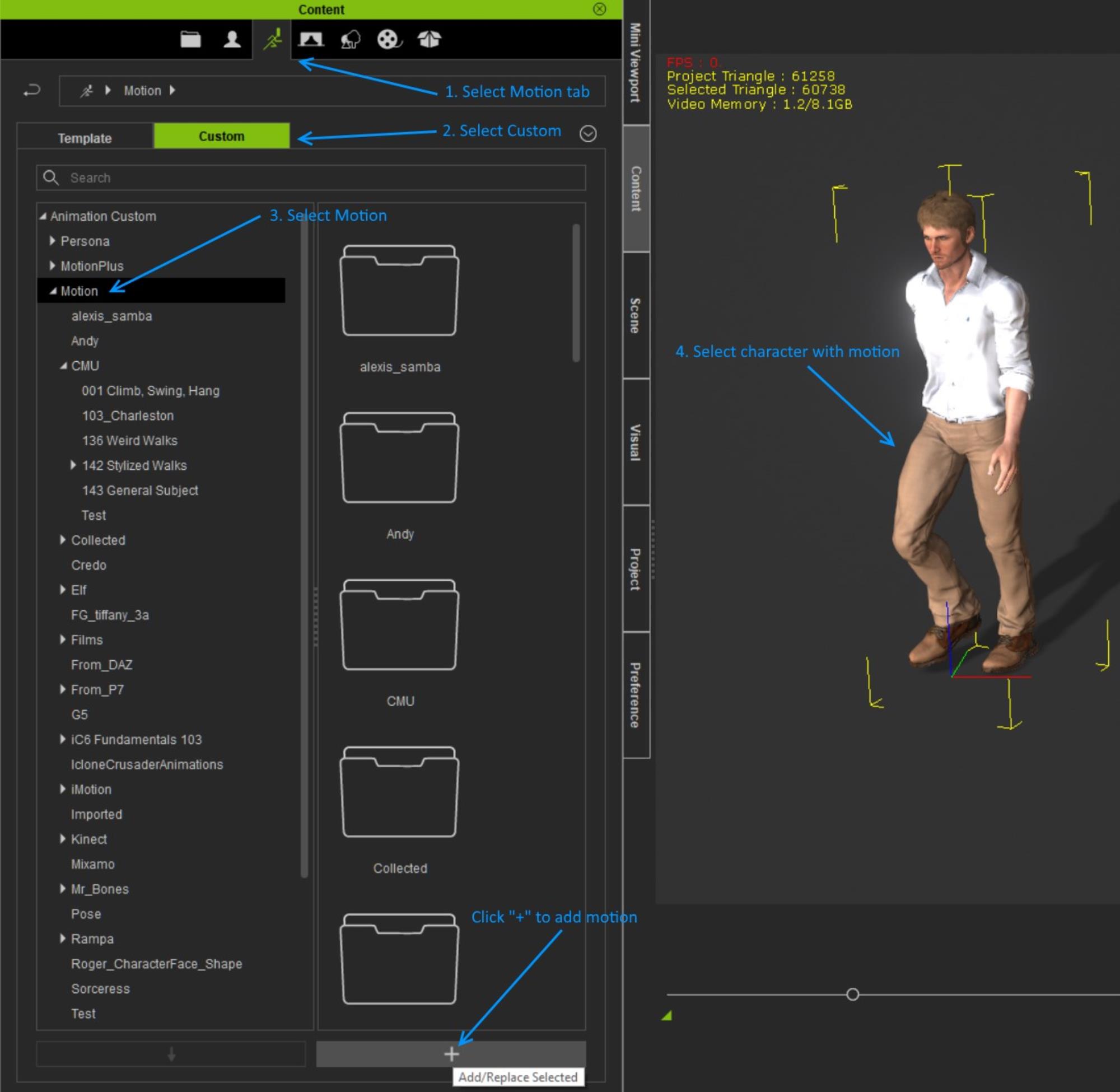
This assumes the the motion you want to save has been applied to the character so you can add it directly to Custom as indicated.
When doing a Collect Clip, a Save As dialog will appear, and you will need to make sure that you save it somewhere under ...\Reallusion\Custom\iClone 7 Custom\Motion:
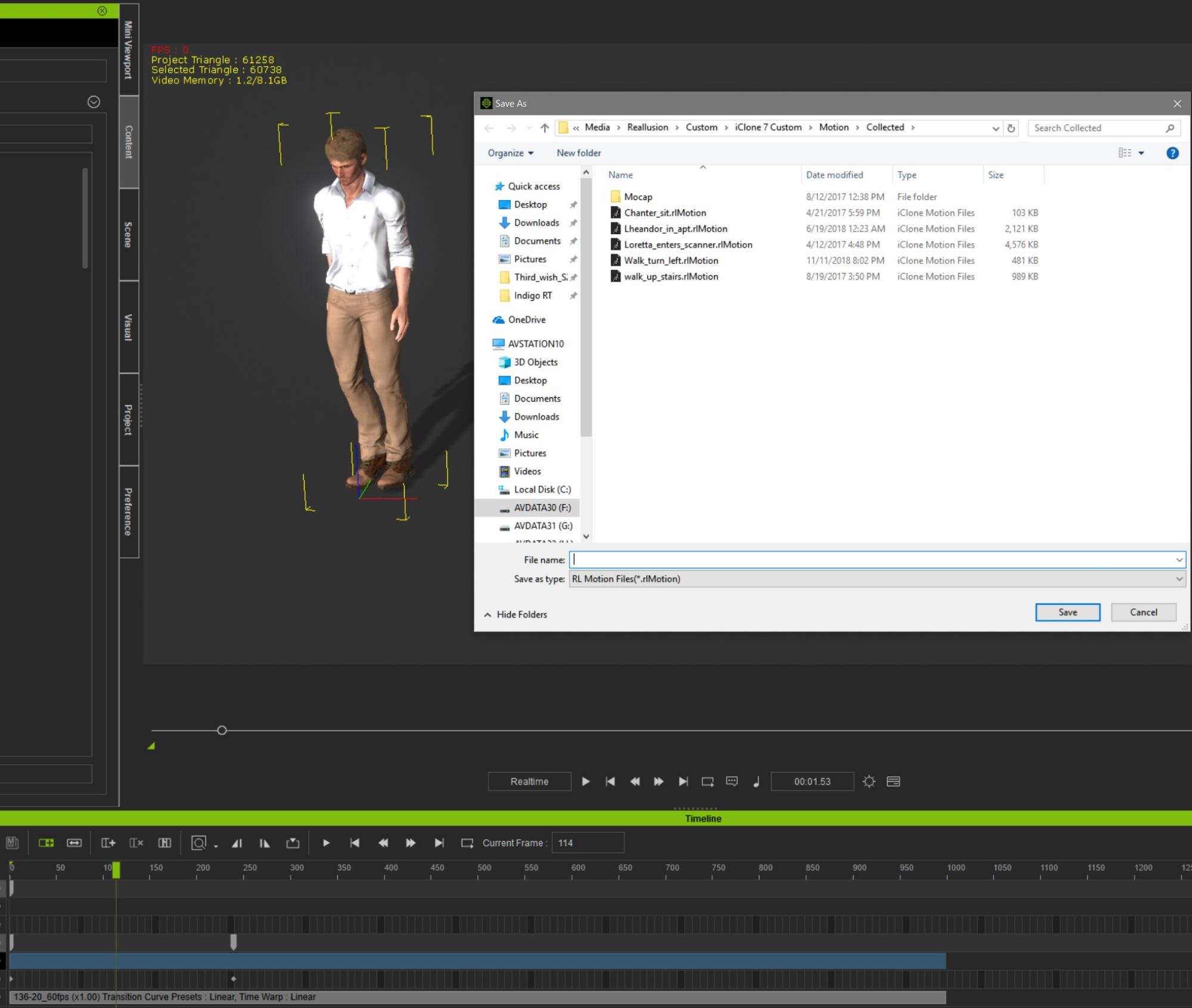
I created a "Collected" subfolder so I can find it easily, but you can arrange the motions anyway you like as long as the top level folder structure is maintained. In other words, it needs to be under "...\Reallusion\Custom\iClone 7 Custom\Motion"
|
|
By ken_1171 - 6 Years Ago
|
|
Oh, a custom template! Yes, I keep my own motions there, but what needs organizing is the IClone library itself.
|