Thank you Dr. Nemesis, Kelleytoons and animagic,
Using iClone and CC characters as a Japanese Talking Avatar have been my basic interests.
Text to Speech Editor in iClone TTS can create English voice, and the TTS ON-Demand tool is available for Additional Voices.
https://tts.reallusion.com/en/Home/TTS
This tool is very useful to create not only Japanese voice but approx 30 country languages for iClone.
(fig) TTS Ondemand_Japanese
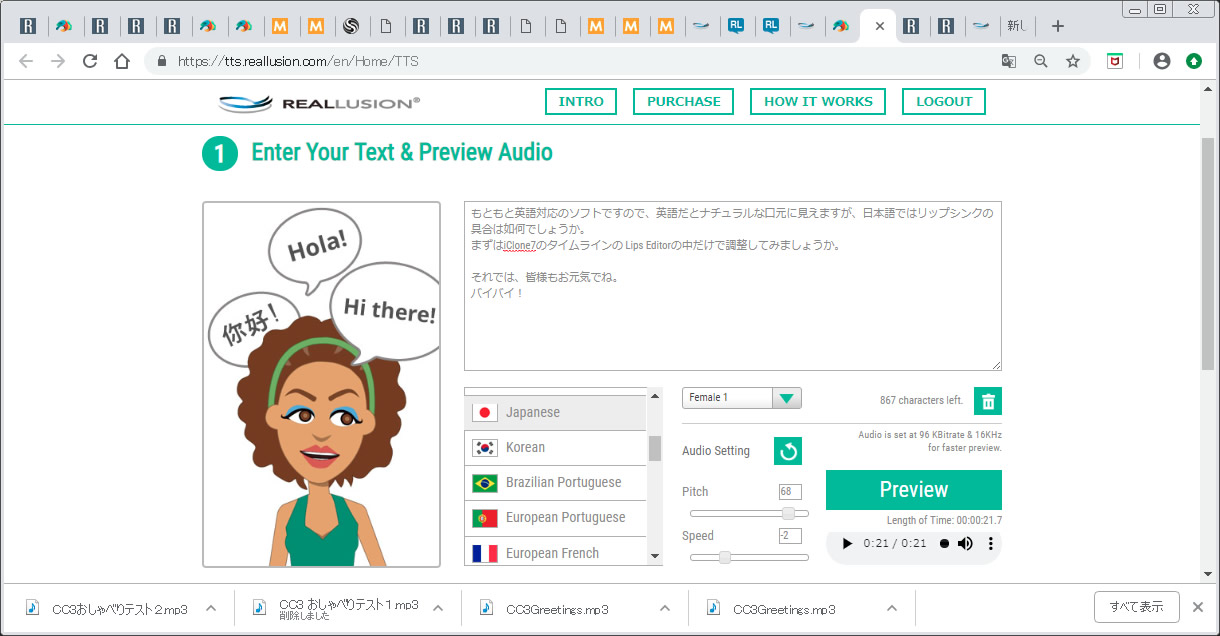
Once the TTS voice is loaded to the CC character, lip moves according to the initial automatic
lipsync settings, and Lip Options table is also provided, however,
the accuracy of each lip key under voice waveform is decreased in the foreign language
like Japanese compared to the English voice.
Thus, addition or re-position of lip keys are needed manually over the entire voice track.
(Fig) Voice Track_English
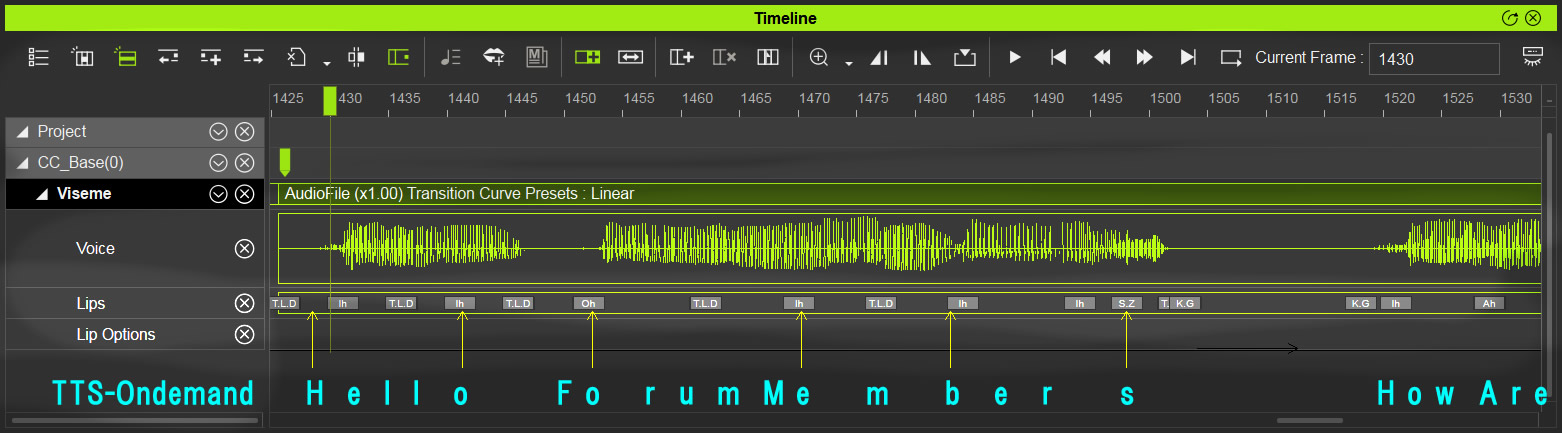
(Fig) Voice Track_Japanese
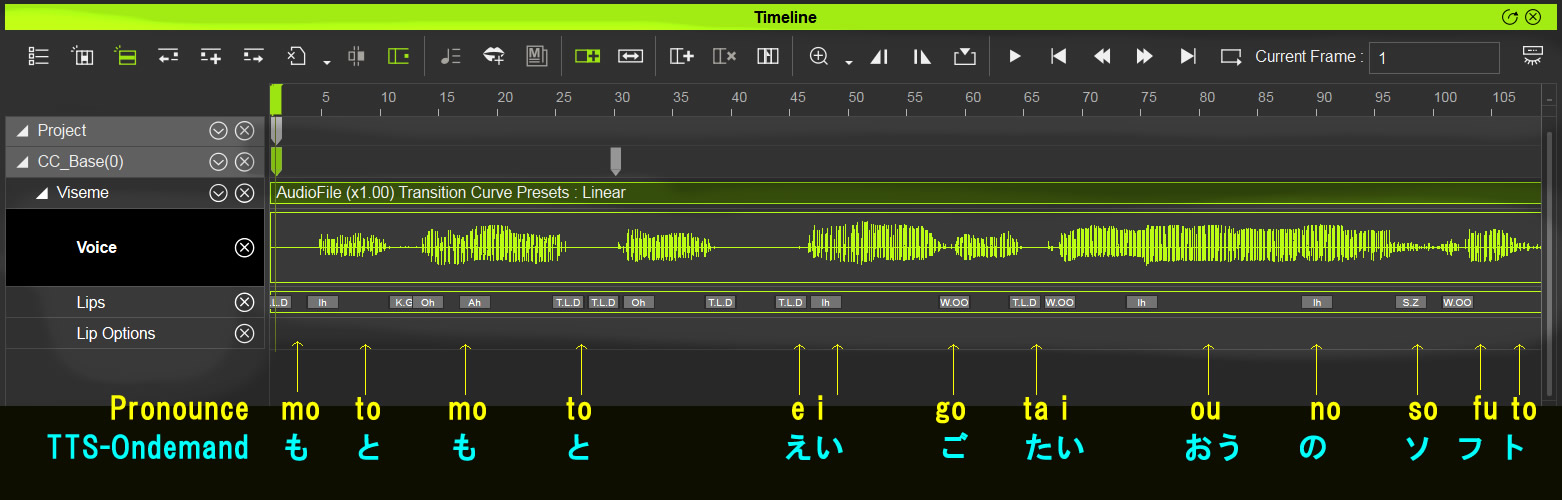
My major concern or question is how the lip key is created more accurately to the native and foreign voices,
together with the local lip shape editing for each lip keys for the Lips Editor.
Re: Lip Editor and Face Puppet in iClone by 3D Tutorials and News
Thank you,
Hiro