|
By magiccak - 6 Years Ago
|
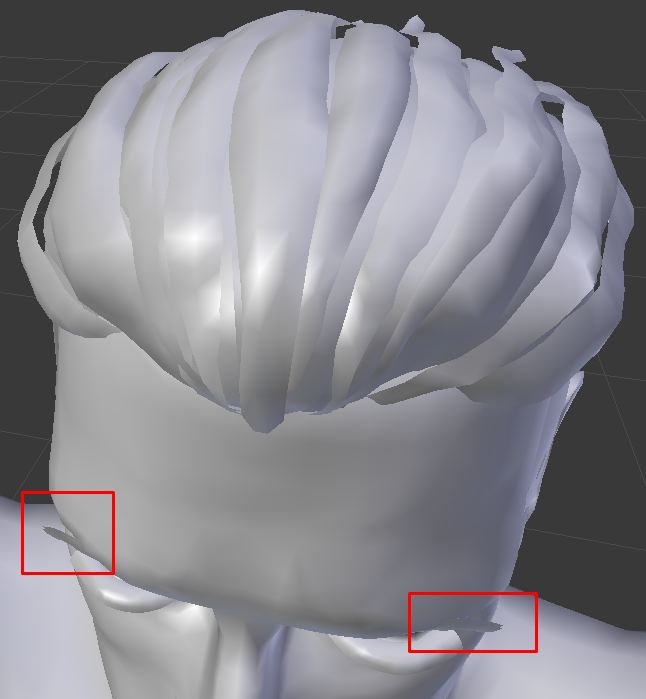 Hi, Hi,
I'd like to export my model from CC3 to .FBX, with clothes, hair and everything but I've got few problems. 1) When I export the character and open it in Blender, any face expression won't show up. 2) My bump map does not actually create bums but it's just a texture, so there are no little holes in the place where there should be (facial hair). 3) Some unwanted things appear in there (see image below). Note that no textures or anything was applied. I've just roughly imported the fbx file and did nothing else, so trying to solve problems from this point. I'm beginner so... The model will be later 3D printed so I actaully do not care about colors and textures, I just need the bumps and other 3D stuff to be there and to be alright. Thanks for any help, have a nice day!
|
|
By Kelleytoons - 6 Years Ago
|
Bump maps won't distort the mesh so that won't work for you -- you will need to actually apply beards/mustaches like added cloth (you can find some like this).
Not sure about your other problems -- facial expressions are bone driven but I would have assumed exporting would at least export the animation to Blender.
|
|
By 4u2ges - 6 Years Ago
|
Again, what you highlighted are eyelashes formed with opacity maps. The lashes mesh itself is solid.
Face animation is not transparent to the export. You may want to bring it to iClone and export Alembic
Or you can work with Body shape key in Blender to animate the face
|
|
By magiccak - 6 Years Ago
|
|
Man, I have bought this software for $130, and you are telling me that it's not possible to export the character with facial expression? There is no way I can just freakin' export the face too?
|
|
By 4u2ges - 6 Years Ago
|
Try exporting to OBJ instead of FBX then. But same as Alembic you would not be able to pose your character in Blender because only mesh is exported.
BTW I suggested Alembic export in the first place (assuming you have an iClone, but it looks like you do not), because it separates mesh by materials.
A little easier to work tweaking individual parts for 3D printing. But then if you are proficient in Blender it would not make much of the difference.
|
|
By magiccak - 6 Years Ago
|
|
Well, I'm not proficient in Blender and yes, I don't have iClone. If I'll export in .obj, there won't be clothing and hair... That's even worse, but no expressions on the face don't work out for me either. Can I somehow merge them together or something? Are there other ways? Would "Alembic" export fix my issue? Would it export one clean "human" with hair, facial hair and expressions on the face? Sorry for bothering you but no-one except you wrote something or didn't respond. Thanks.
|
|
By danielswright2311_182877 - 6 Years Ago
|
|
You have to save your animations in iclone as a motion plus animation, then find your file and save it to desktop. then when you export from cc3 add the saved file from your desk top to export.
|
|
By 4u2ges - 6 Years Ago
|
@danielswright2311_182877 OP does not have an iClone. So no Alembic nor Motion Plus is an option for OP
@magiccak You got me thinking there. For the cases like you have, there should have been a way to export all in one (unless someone else knows some way to pull it through).
Still, as I said, all facial morphs are there in Blender (fbx export) and you can recreate the expression. Just look for the Shape Keys section.
The only thing is, it is a pain to do it in Blender.
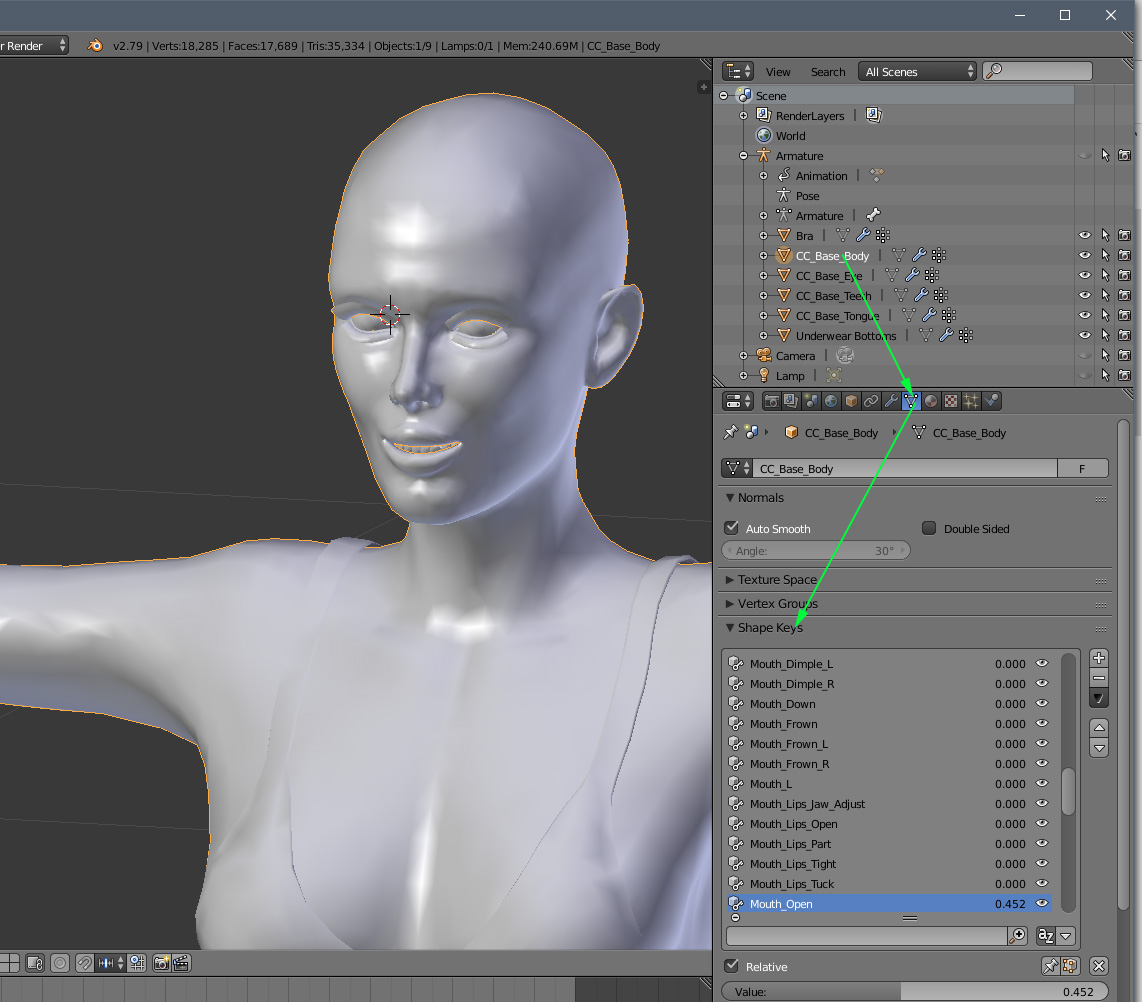
|
|
By 4u2ges - 6 Years Ago
|
See I still can't get used to new CC3 features.
I was totally wrong!  And nobody has corrected me in 3 hours? And nobody has corrected me in 3 hours?
You can simply save your pose with expression as Motion Plus RIGHT IN CC3 (no need for iClone), then at FBX export select it and you're done!
|
|
By Kelleytoons - 6 Years Ago
|
|
Hey, I'm *still* getting used to CC3 (remember I spent all my time with Daz imports).
|
|
By 4u2ges - 6 Years Ago
|
Yeah I know.. and I have not switched gears to CC3 either, still thinking in terms of CC2 
And what interesting, the expression keys are properly mapped and can be further tweaked in Blender

|
|
By magiccak - 6 Years Ago
|
Man, thanks a lot... Huge smile drew on my face while I was reading that you figured it out... Could you just please send some screen-shots or more detaily describe how did you do it? Again, I'm new to this, very confused and already spent several hours trying to figure this out - unsuccessfully, don't want to waste more time when someone more skilled can help me  Again, Thanks! Again, Thanks!
|
|
By magiccak - 6 Years Ago
|
|
And, additional question, how did you gave that character texture so fast? I always thought it was pretty complicated process and never found a way how to do that easily. Can you advice me in this too please?
|
|
By 4u2ges - 6 Years Ago
|
You mean texture mapping in Blender? CC does export all textures. I just switched to materials view in Blender. You can see it in video below:
|
|
By magiccak - 6 Years Ago
|
|
Thanks a lot. It's really admirable that you even made a video, I think it will help other new creators too, for sure. Have a nice evening!
|
|
By Lord of the Stack - 6 Years Ago
|
Thanks for sharing, just saw the video and followed it, unfortunately for me, it still isn't working for facial expression ;/
Though my facial expressions came from the facial expressions pack (prebuilt ones) they don't appear in the expressions menu, just as prebuilt features to apply, perhaps they're totally separate again. I've only just bought CC3 and it continues to disappoint me TBH, as things like this just fail to work without explanation and the support team are literally useless with their handling of support tickets.
|
|
By 4u2ges - 6 Years Ago
|
@ Lord of the Stack
How did you apply those expressions you mentioned in CC? It really should not matter which facial expression is applied to character. Once saves as Motion Plus, your character would retain the expression in Blender, when that saved Motion Plus is applied at the FBX export screen in CC as shown in video.
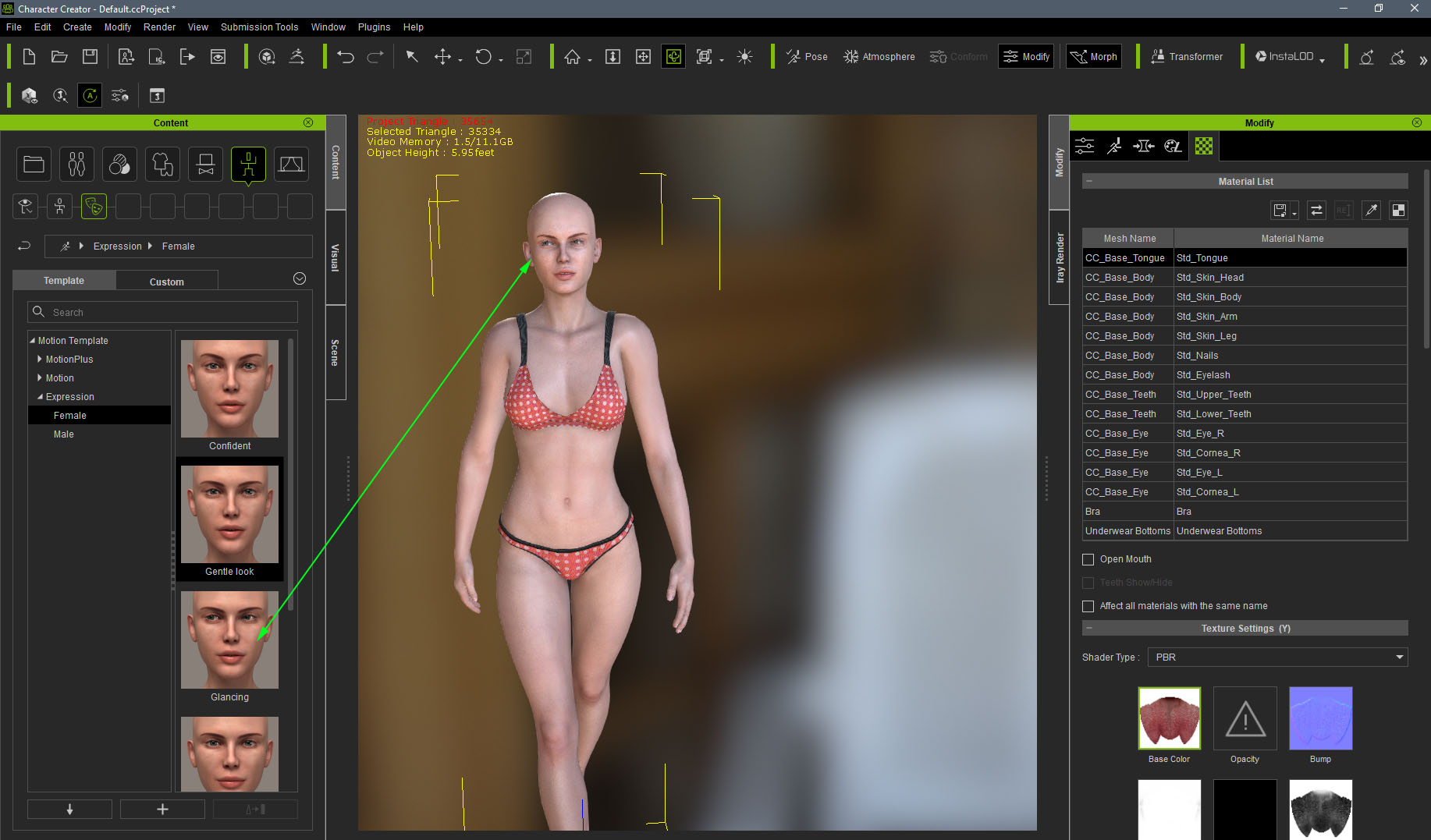
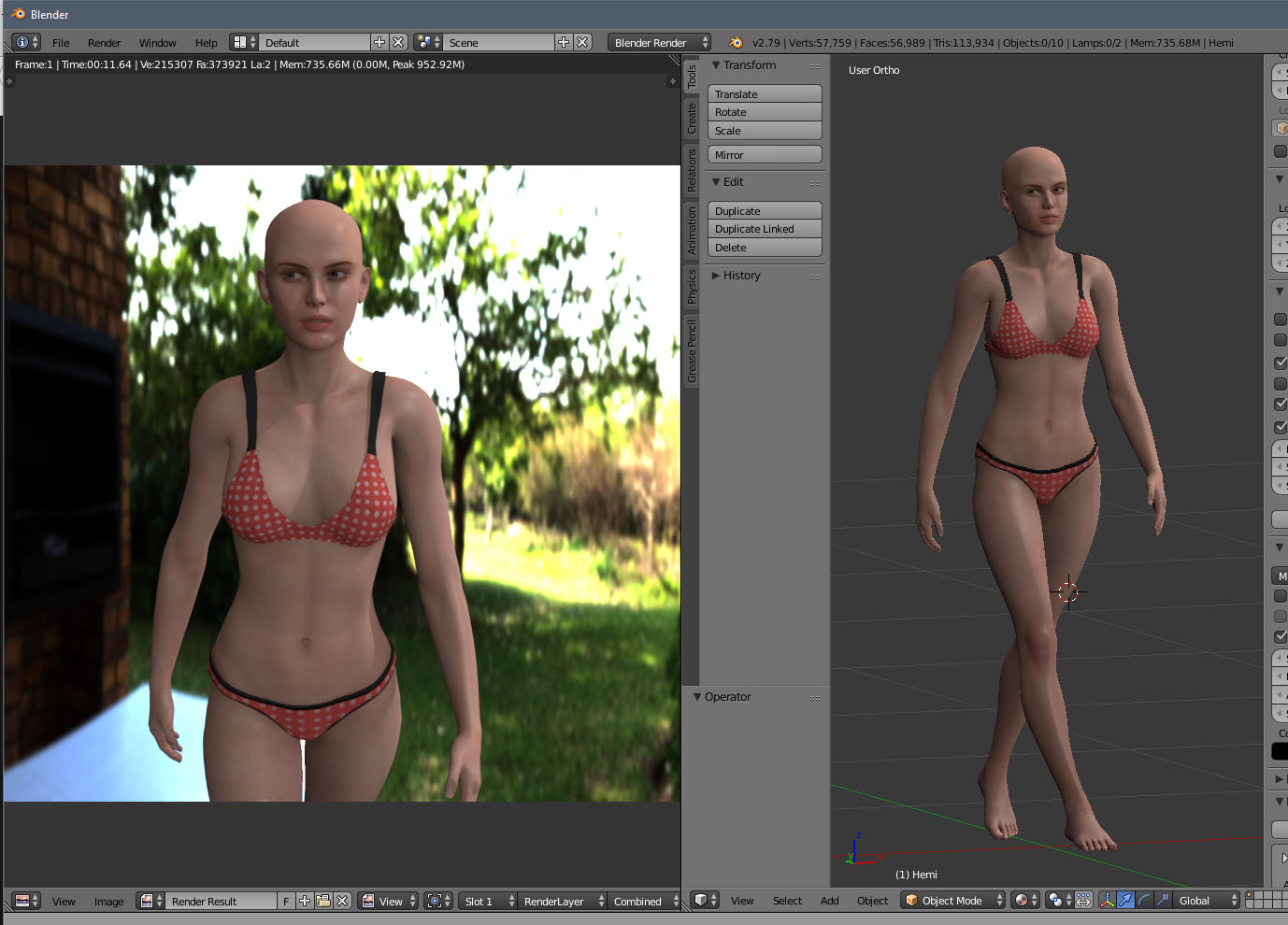
|
|
By Alan_M - 6 Years Ago
|
|
magiccak (10/13/2018)
Man, I have bought this software for $130, and you are telling me that it's not possible to export the character with facial expression? There is no way I can just freakin' export the face too?
CC3 is not an animation system, it is a character creation system. Though you can load up a list of body animation in the FBX export dialog and they will show up in Blender. I transfer animated characters with face to Blender all the time but you need to send your character to IClone first. Apply all you face and body animation there and then export the FBX directly from iClone and not from CC3.
I have loaded full characters, with textures, facial animation and body animation into Blender and they work fine with very little tweaking. I can also swap out the FBX motions for those characters in a non-destructive fashion too.
I will be putting up an Alembic pipeline to my YouTube channel this weekend and should have the FBX pipeline screedcast recorded by the end of the weekend to show that route. So stay tuned.
I am currently using Blender 2.79b and have yet to try 2.8, just waiting on the beta.
|
|
By 4u2ges - 6 Years Ago
|
OP does not have an iClone, only CC3.
|
|
By Alan_M - 6 Years Ago
|
|
4u2ges (11/16/2018)
OP does not have an iClone, only CC3.
Ah!! OK.
Well going out of CC3 to Blender certainly works. I just loaded my own Avatar which I exported as LOD0 and imported it into Blender using the FBX default settings in the dialog, did not touch anything. It loaded fine, all the textures turned up and all the Shape Keys are present in the Data tab under the Outliner in Blender and seem to work fine. You can of course add body animation clips into the export dialog, but I have not tried loading any clips that include facial animation, so I am not sure if it is only body animation that comes through or if you can get the face working too. Using the Action Editor in Blender seems to work fine when you have an FBX file that has all your chosen takes in it so it seems to all work for me I have to say.
|