|
By Miranda (RL) - 7 Years Ago
|
The Purpose for Pose Corrective Shapes
Applying poses to a character can flatten meshes around bent joint areas. To optimize the character posing quality, you can use Pose Corrective morph sliders to bring back the natural curvature of the muscles in these flattened areas.
*Attention: these corrective morphs are suitable for static poses, and not for fixing exported animation or general character modeling.
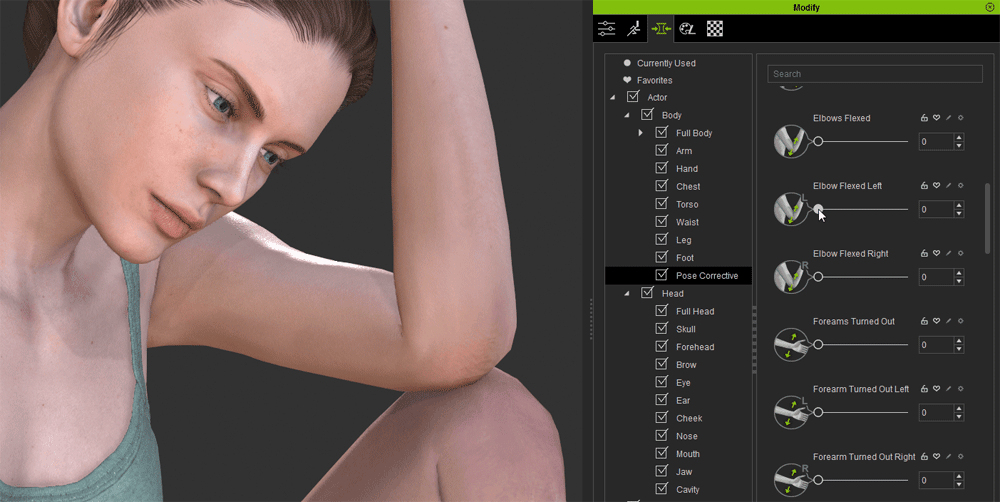
Overview of Pose Corrective Morph Sliders

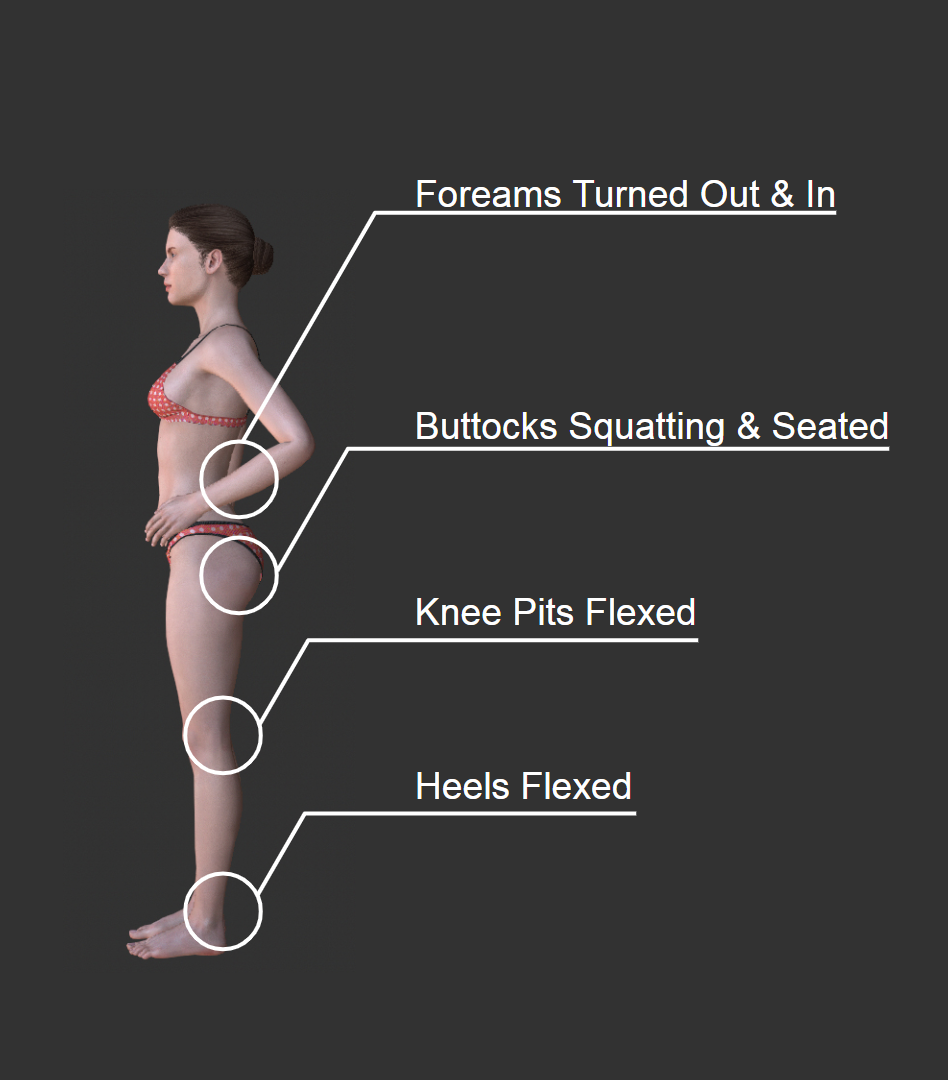
Installation & Usage
- Download the file from HERE.
- Unzip "CC3_Pose_Corrective.zip", and copy the whole folder to where your content files stored.
...\Reallusion\Template\Character Creator 3 Template\AvatarControl
- Open Character Creator 3 Pipeline or Character Creator 3 for iClone, and click the Modify Panel. The sliders are shown under Morphs (Tab) > Actor > Body > Pose Corrective.
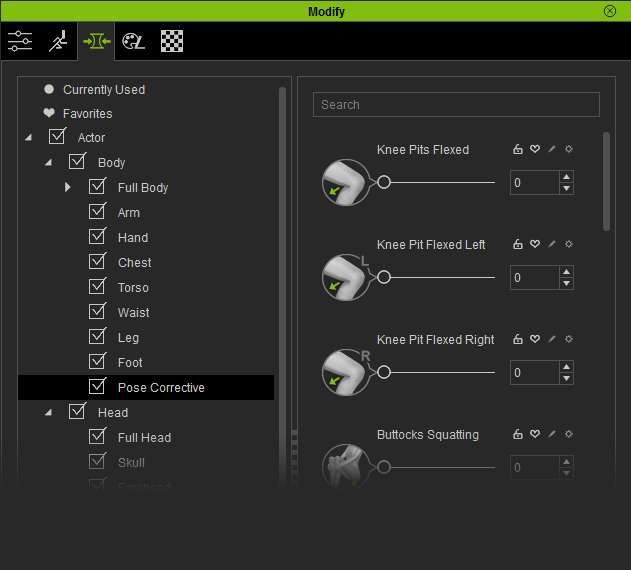
- We provide a total of 51 sliders grouped in 17 categories with each corrective shape split into both sides, left, and right side.

- To differentiate Pose Corrective morph sliders from other morphs, the thumbnail design is unique, and the priority of keyword searching will be the lowest.
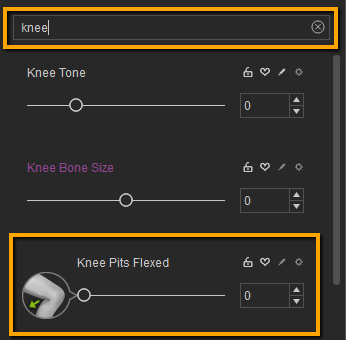
Workflow
1. Wrists Flexed
2. Knee Pits Flexed
Working Examples
Case 1
After

Before --> After
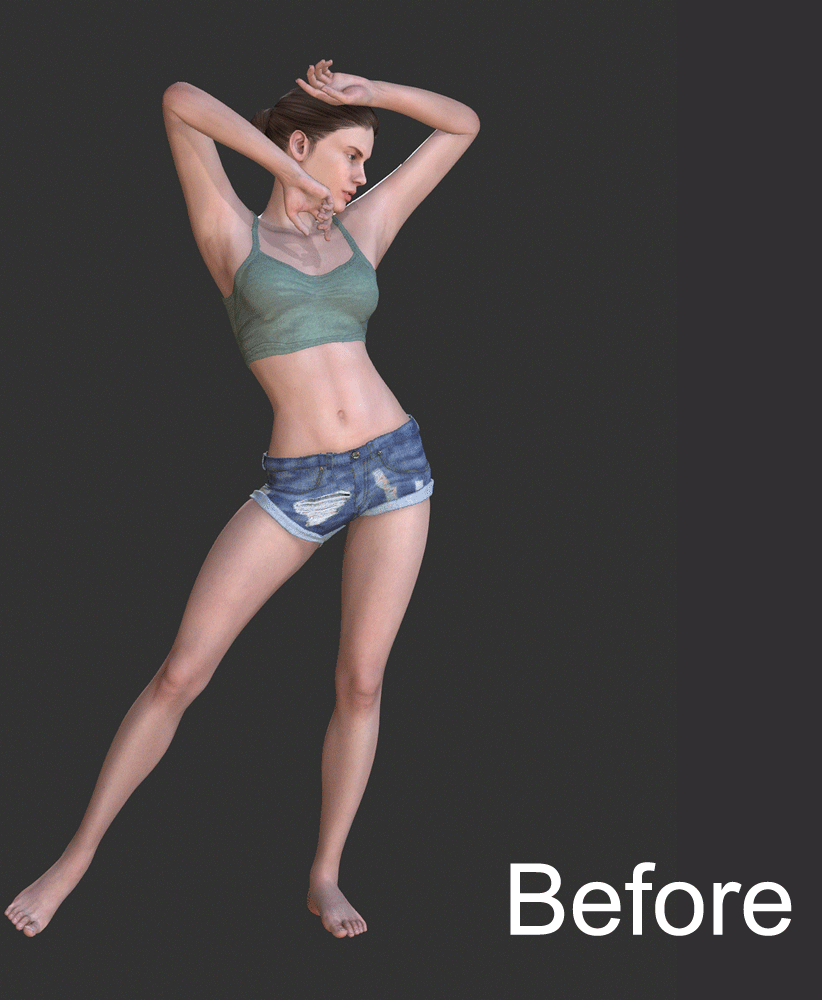
Case 2
Before

Before --> After
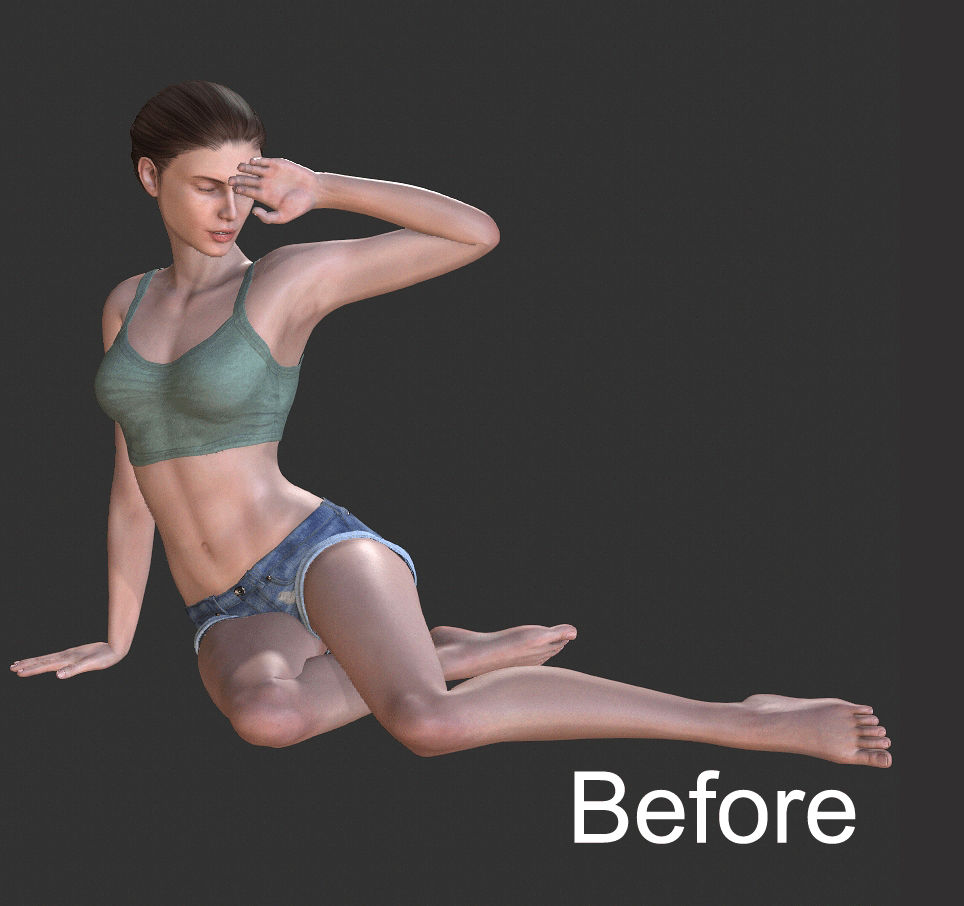
|
|
By Rottadamic - 7 Years Ago
|
|
Miranda (RL) (10/11/2018)
The Purpose for Pose Corrective Shapes
*Attention: these corrective morphs are suitable for static poses, and not for fixing exported animation or general character modeling.
noooooooo, I was looking forwart to use this in iclone :crying:
|
|
By Rogue Anime - 7 Years Ago
|
|
Miranda - thanks for this, however MANY users were expecting to get this in iClone:crying: - is there ANY possibility this will soon be added to iClone 7? Many want to know! ~V~
|
|
By j.n1 - 7 Years Ago
|
|
Put it in Iclones Morph creator! Then you got it in iclone!
|
|
By Rottadamic - 7 Years Ago
|
|
j.n1 (10/18/2018)
Put it in Iclones Morph creator! Then you got it in iclone!
I was expecting that white cc3, the pose's/joints would be automatically be corrected.
this is to mutch work :(
|
|
By fabiogoncalves - 5 Years Ago
|
|
Indeed corrective shapes should already be a part of IClone at least for morph Creator users.
|
|
By Hookflash - 5 Years Ago
|
|
fabiogoncalves (1/11/2020)
Indeed corrective shapes should already be a part of IClone at least for morph Creator users.
JCMs were indeed part of the 2019 roadmap, but RL ran into insurmountable (apparently) performance issues, and they have so far refused to provide further details (which is kind of annoying, tbh, seeing as how this feature was a part of the roadmap, and some of us made purchasing decisions based on said roadmap).
|
|
By OokamiOokami - 5 Years Ago
|
|
Anyone try these in UE using a post process animbp?
|
|
By helielfilmz - 3 Years Ago
|
I know i'm years late to the party. I have watched your video and is using your morphs inside of iclone they work like a charm like corrective shapes do in Maya/Blender. I wanted to ask could you make more morphs like for the breast, waist/stomach/pelvis, hips, and some more glute morphs? I ask because i don't have ZBrush
|