|
By jurien - 7 Years Ago
|
Hi everyone,
I converted my CC3 character to a game base character.
Then I merged all textures to 1 material and exported the .fbx
Can someone explain to me how to setup the single material in UE4 with the right opacity?
I have tried several things but it I can't get a good result. Am I missing something?
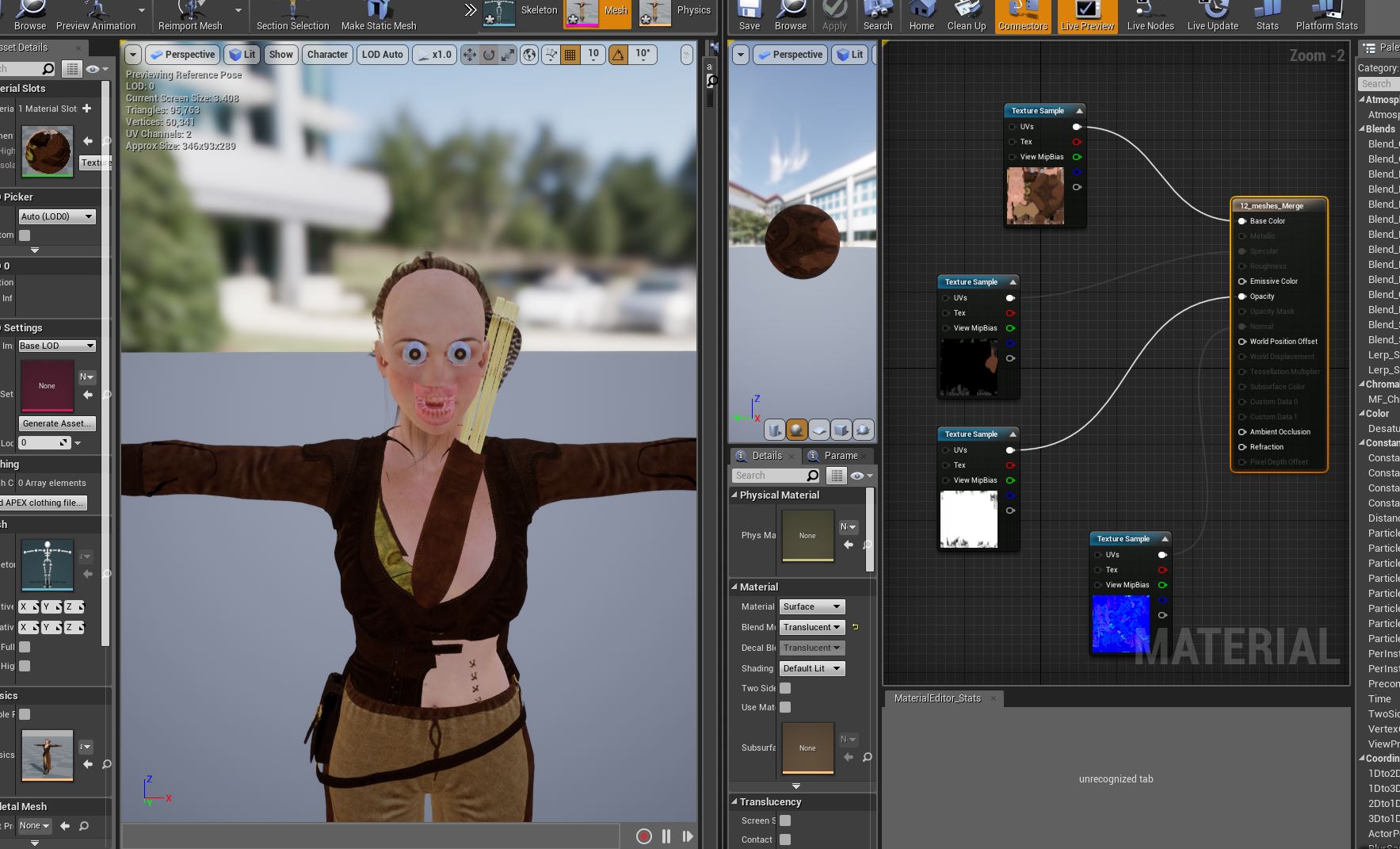
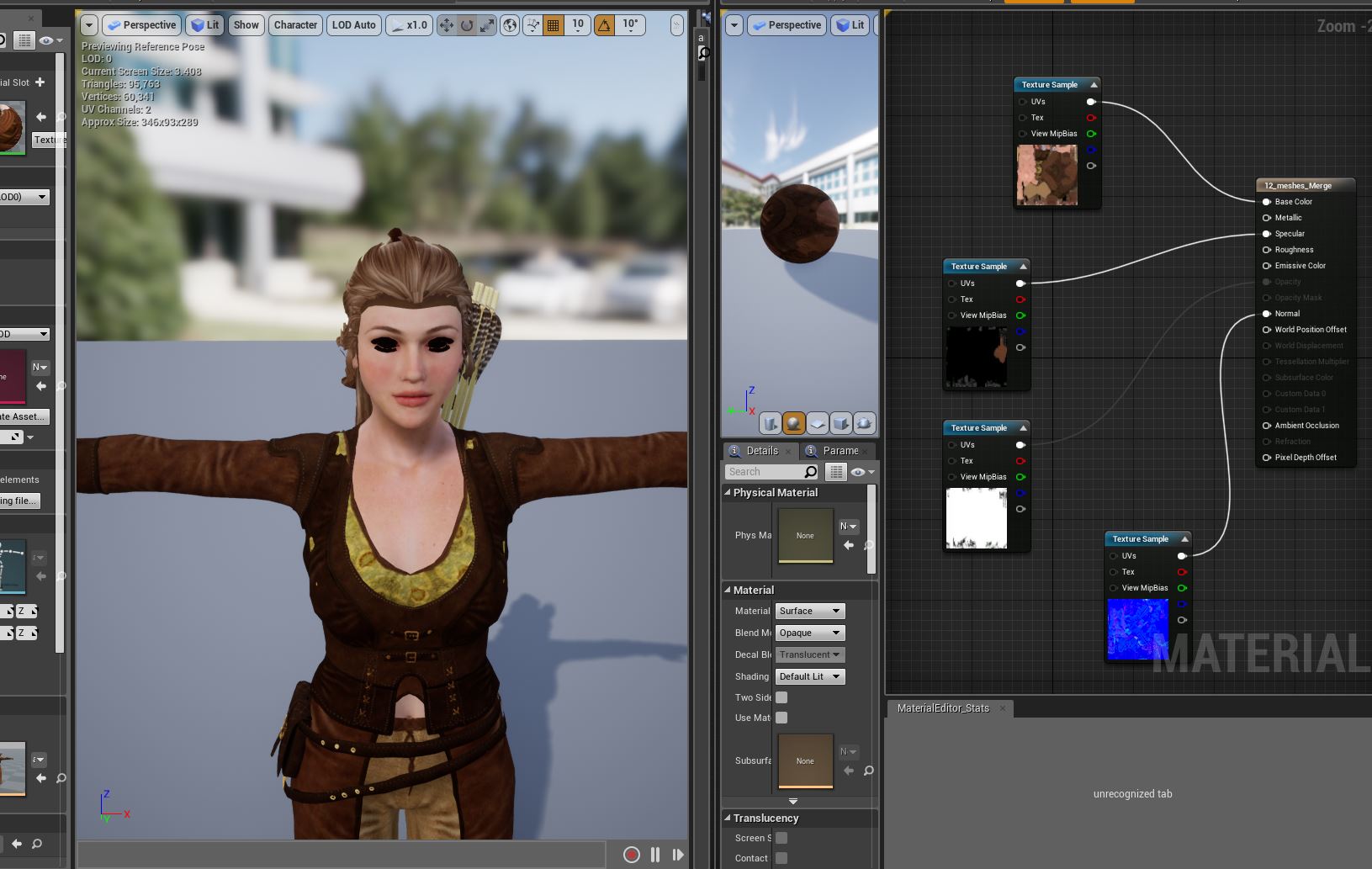
|
|
By jurien - 7 Years Ago
|
The blend mode "masked" gives me the best result, but far from optimal.
Any suggestions?
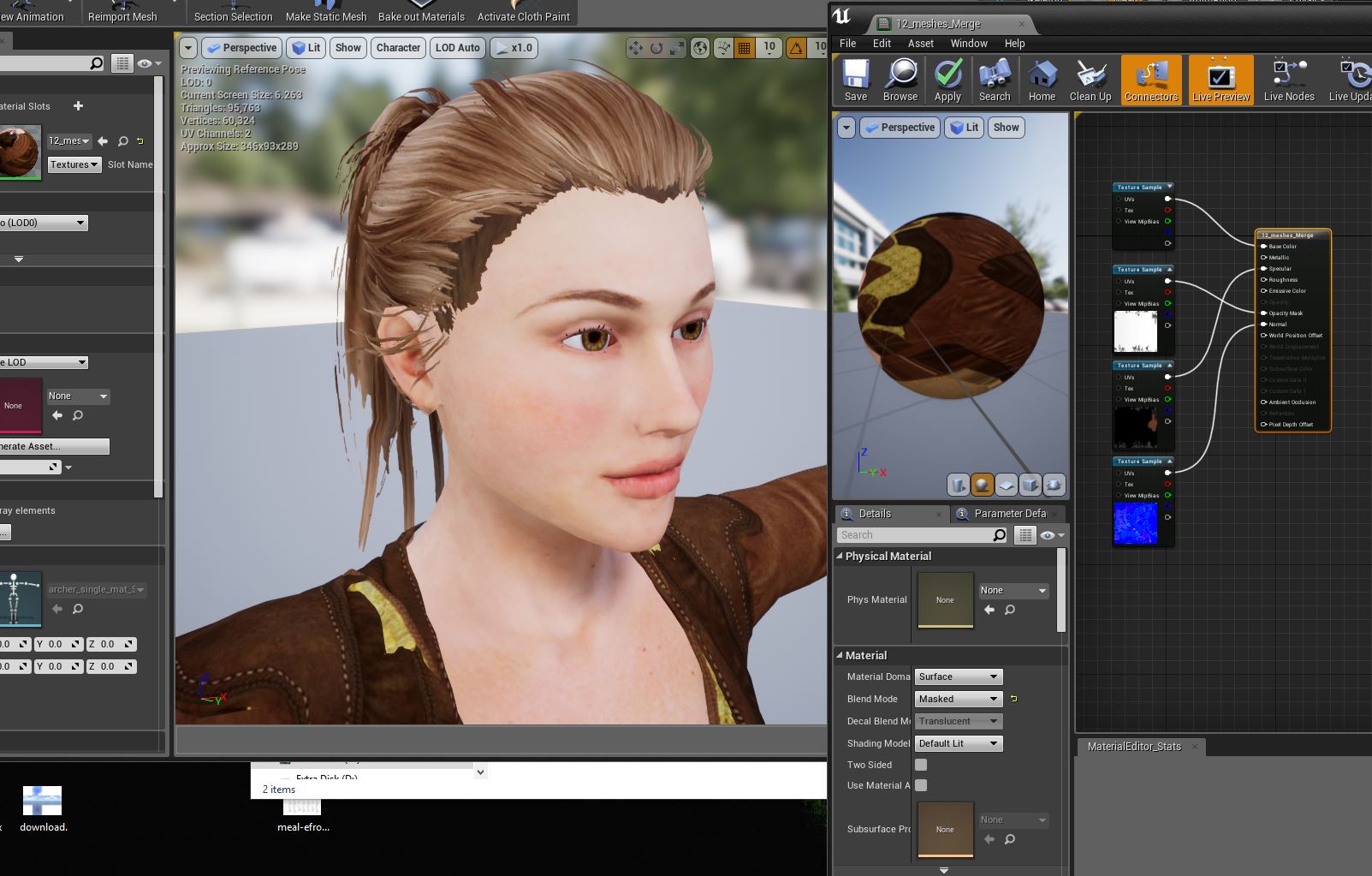
|
|
By F S C - 7 Years Ago
|
|
jurien (10/1/2018)
The blend mode "masked" gives me the best result, but far from optimal.
Any suggestions?
Indeed, the proper mode would be using masked. As for the hair, my recommendation would be to use the node "DitherTemporalAA" in the node that connects to the opacity (If you use anti aliasing it will greatly improve the hair look by softening the borders)
But there is definitely a problem with the single material set up: It doesn't seem to export metalness or roughness.. this is very important as it is definitely the reason your character looks so flat -- specular is not useful at all in UE4's PBR pipeline.
Can anyone from staff clarify how to get the roughness & metallic maps when exporting single map characters? Thanks!
|
|
By F S C - 7 Years Ago
|
I just found out that the textures are correctly exported, but not in the .fbm folder -- they are in the "textures" folders. So you have to:
1) Import the Color & Normal maps from the .fbm folder and the Roughness/Metallic/AO from the textures folder.
2) Untick the "sRGB" option in the roughness texture
3) Connect all the maps in UE4. Very simple setup that looks kind of okay. It's not optimal, but if you want much better results you'll have to use more than just a single material and start using UE4's intended shaders for each part (you can find extremely good shaders for the Hair, Skin and Eyes in the photorealistic character examples provided by Epic)
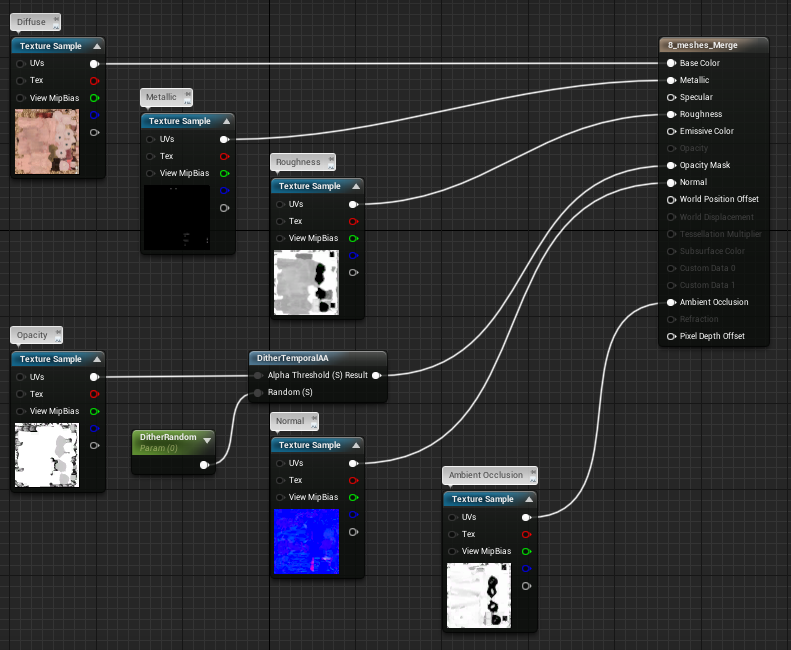

I hope this helps. Best regards
|
|
By jurien - 7 Years Ago
|
@FSC your totally right about the roughness and metalness vs specular.
I didn't even noticed the specular texture because it was imported automatically in UE4.
I double checked CC3 in the material tab and it is set to PBR.
So I would also like to know how we can export the roughness and metalness?
And thanks for the tip regarding DitherTemporalAA, I will check that out.
|
|
By jurien - 7 Years Ago
|
Update: Your setup works a lot better than mine, so thank you FSC.
Also I can confirm that the roughness and the metalness are in the other folders, not the .fbm.
Question for Reallusion: Is this folder structure done with a reason or can this be optimized so we have all textures in the same folder?
And it would be appreciated if you have suggestions to improve the current setup we are using.
---------------
Thank you so much FSC, I will try it out.
|
|
By Miranda (RL) - 7 Years Ago
|
Hi jurien,
FBX don't support exporting PBR textures, so we have to put metallic & roughness textures in other folders.
You may refer to these two videos for the texture comparisons, and learn how to optimize.

*The interface of iClone is similar to CC
https://www.reallusion.com/iclone/tutorial.html
Go to "Pipeline" Section.
jurien (10/1/2018)
Update: Your setup works a lot better than mine, so thank you FSC.
Also I can confirm that the roughness and the metalness are in the other folders, not the .fbm.
Question for Reallusion: Is this folder structure done with a reason or can this be optimized so we have all textures in the same folder?
And it would be appreciated if you have suggestions to improve the current setup we are using.
---------------
Thank you so much FSC, I will try it out.
|
|
By jurien - 7 Years Ago
|
@Miranda, thank you for the reply and extra information.
The video's offer a good insight in the different materials and setup.
Still I like to know how to setup a "Single material" in Unreal. The video's cover multiple materials.
Hope you can give me more details about that or explain it in a future video.
Again thanks for your effort!
|
|
By jurien - 7 Years Ago
|
|
Someone already figured out a better setup with a single material?
|
|
By TonyDPrime - 7 Years Ago
|
|
Could you do all but hair as a single material, ie 2 materials?
|