|
By bexley - 7 Years Ago
|
I just upgraded to 7.3 -- not happy.
When I output a sequence as MP4 it defaults to 30fps and the frame rate seems to be accurate (10 seconds on the MP4 matches the images in the Iclone camera).
When I output an image sequence of the same file at 24 fps it renders 240 frames (correct) but they play back in slow motion. It appears that Iclone is not interpolating the way it used to (in 7.22 when it worked). The 24fps image sequnce appears to be the first 240 frames of the 10 second sequence, and not the interpolation (skipping frames).
Another example at 12 fps demonstrated the same problem -- when played back at 12 fps the motion was clearly different to the original.
And the sequence no longer stops in the selected range (in this case 1-600) but keeps printing.
I have to work at 24fps, not 30 or 60. This seriously screws me up.
|
|
By Dr. Nemesis - 7 Years Ago
|
Thanks for posting, you aren't alone. I just saw the same thing this morning.
I added the bug to the Feedback Tracker.
If you're experiencing this please add your vote and/or a comment so they can give it a speedy fix.
|
|
By Kelleytoons - 7 Years Ago
|
|
Just checked this as well - sorry I didn't see it earlier (not much time for rendering tests).
|
|
By toystorylab - 7 Years Ago
|
Thanx for pointing this out!
I decided to wait one more day before installing CC3 (and 7.3) till most issues are polished.
Now i will have to wait till this issue is fixed cause i work a lot with PNG 24 fps...
@RL Please FIX THIS SOON! :pinch:
|
|
By Kelleytoons - 7 Years Ago
|
|
Make sure you vote for it (need to bump it up as many folks will NOT care).
|
|
By animagic - 7 Years Ago
|
|
I don't use 24 fps (only 30), but I decided to be nice and add a sympathy vote. All functionality from previous versions should work. I hope people will help lobbying for a mirror...
|
|
By bexley - 7 Years Ago
|
You might think about running a test, then -- I did, and 30 fps didn't work either.
--Bex.
|
|
By Dr. Nemesis - 7 Years Ago
|
|
I don't think it matters what the FPS is. It doesn't output the number that's entered.
|
|
By animagic - 7 Years Ago
|
|
What it does is outputting all frames, so it's always 60 fps. The entered fps is ignored.
|
|
By bexley - 7 Years Ago
|
Unless you generate an MP4 (30 fps) which respects the format. This is, unfortunately, completely useless to me.
:-(
--Bex
|
|
By wildstar - 7 Years Ago
|
|
the frame output is tottaly broken. another release, more bugs... i hope a patch come out fast
|
|
By toystorylab - 7 Years Ago
|
V.O.T.E.D.
It's silly i have to vote to fix a very important function that is broken :pinch:
|
|
By sonic7 - 7 Years Ago
|
Yep --- very important core feature - can't do without it - I've added my vote .....
|
|
By TonyDPrime - 7 Years Ago
|
I updated the FBT ticket with more detail
https://www.reallusion.com/FeedBackTracker/Issue/Iclone-7-3-rendering-image-sequences-at-wrong-frame-rate-speed
|
|
By 3dvel - 7 Years Ago
|
I have another problem I I get no automatic update for iclone... have a German version of
IClone 7.22 and update for 7.3 is not possible
Reallusion Hub also does not update...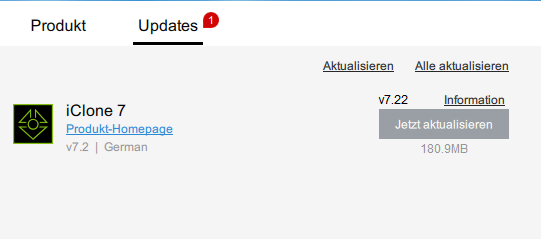 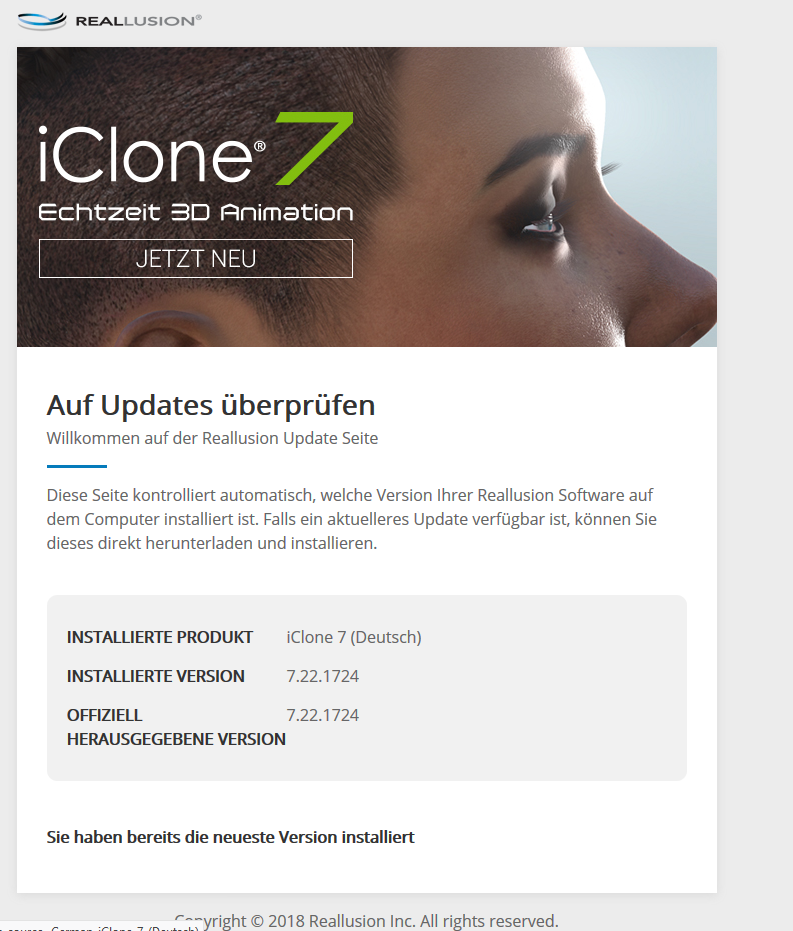 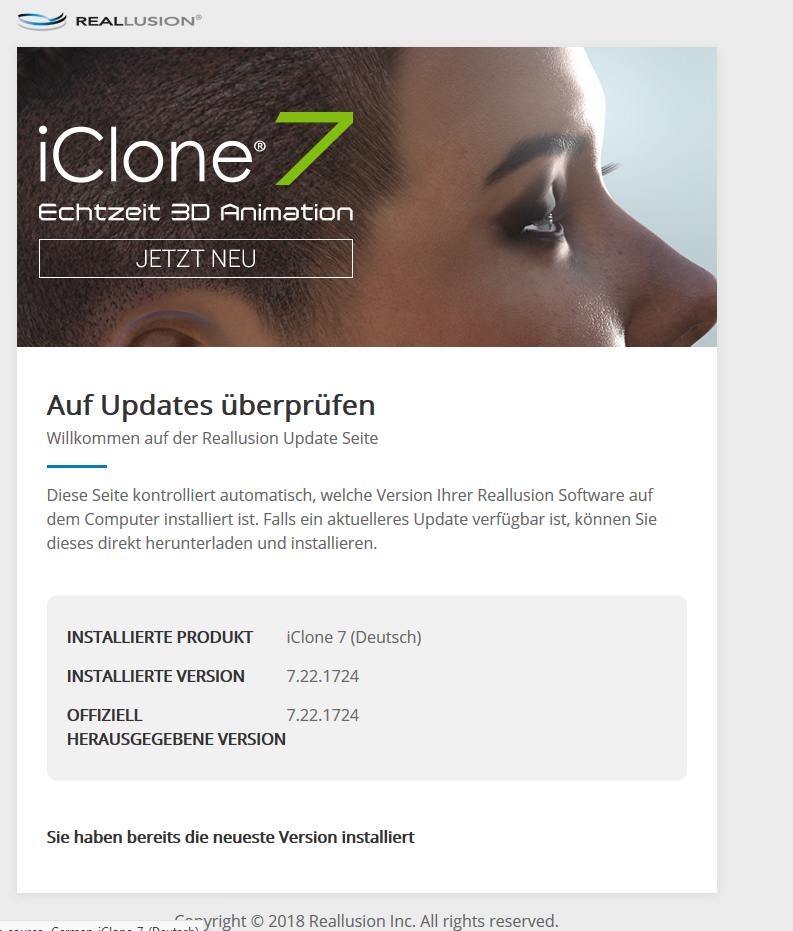
|
|
By Rampa - 7 Years Ago
|
|
If anyone is really stuck in a pinch here (like a job deadline), and you don't need transparency, then you might want to try uncompressed AVI. Uncompressed, The AVI it should give very high quality, and it's already in a movie format for playback.
|
|
By toystorylab - 7 Years Ago
|
|
Rampa (9/30/2018)
If anyone is really stuck in a pinch here (like a job deadline), and you don't need transparency, then you might want to try uncompressed AVI. Uncompressed, The AVI it should give very high quality, and it's already in a movie format for playback.
As mentioned before, i did not install CC3 on the first day to avoid trouble (server/glitches by install/issues watermark/...),
so i also did not install 7.3 (i even did not install 7.23 as it only was needed for LIVE) yet.
After seeing this Thread (FPS output problems) i decided not to install at all.
Rampa, (or someone else)
can you confirm, even assure, that AVI (uncompressed) 24FPS works properly, accurate, as it should?
Cause i really need 24FPS, transparency is not important for this project...
I mostly use PNG but sometimes AVI wenn i have lipsync, so that would be okay for me, as long it will be fixed SOON.
|
|
By Kelleytoons - 7 Years Ago
|
Still seems winged to me -- I rendered 240 frames at 24fps (so, 10 seconds, right, folks? I just woke up at 4am here and my eyes aren't quite open yet).
Exported at uncompressed AVI the playback was exactly 4 seconds. So... that doesn't seem right but, again, I'm pretty sleepy so maybe I'm not understanding something.
Edit: Oh, hey, that would be 60fps, wouldn't it? 240 frames giving me 4 seconds means 60fps, no matter what you choose. So, no, it's completely wrong still.
|
|
By toystorylab - 7 Years Ago
|
|
Kelleytoons (9/30/2018)
So, no, it's completely wrong still.
T.H.A.N.X., Mike!
So, no CC3 playing for me till this is FIXED :pinch:
|
|
By Kelleytoons - 7 Years Ago
|
|
Yeah, this is a biggie -- apparently no one at RL thinks you should render at anything other than 60fps <g>.
|
|
By Peter (RL) - 7 Years Ago
|
Thank you to everyone who reported this issue. Please be assured that as the issue in the Feedback Tracker will be looked at urgently by the development team.
As soon as I have any news about a fix I will update this thread.
|
|
By Peter (RL) - 7 Years Ago
|
|
3dvel (9/30/2018)
I have another problem I I get no automatic update for iclone... have a German version of
IClone 7.22 and update for 7.3 is not possible
Reallusion Hub also does not update...
Hi... The German version of iClone 7 has not been updated to version 7.3 yet. This should be available a little later in October.
|
|
By Peter (RL) - 7 Years Ago
|
|
Kelleytoons (9/30/2018)
Still seems winged to me -- I rendered 240 frames at 24fps (so, 10 seconds, right, folks? I just woke up at 4am here and my eyes aren't quite open yet).
Exported at uncompressed AVI the playback was exactly 4 seconds. So... that doesn't seem right but, again, I'm pretty sleepy so maybe I'm not understanding something.
Edit: Oh, hey, that would be 60fps, wouldn't it? 240 frames giving me 4 seconds means 60fps, no matter what you choose. So, no, it's completely wrong still.
I think you may be mistaken about AVI renders.
I just tested AVI export and this appears working fine for me.
A 10 second project (600 frames) rendered @ 30fps was still 10 seconds long when played back.
A 10 second project (600 frames) rendered @ 25fps was still 10 seconds long when played back.
Is anyone else having problems with AVI rendering (not sequence image rendering)?
|
|
By sonic7 - 7 Years Ago
|
I got the same result .... (10 seconds for both 30fps and 25fps).
|
|
By 4u2ges - 7 Years Ago
|
AVI export works as expected. Though the progress bar does not show the correct percentage (but I think it never worked right).
For 30fps of image sequence you may need to delete all even frames to make it right (until it is fixed). For other fps it's a bit trickier.
|
|
By toystorylab - 7 Years Ago
|
@ Peter, Sonic7 & 4u2ges
Thanx for testing...
Since the list with issues seems to grow i will wait for a satisfying patch :pinch:
|
|
By animagic - 7 Years Ago
|
The project frame rate is always 60 fps, so 240 frames in the project is 4 seconds; no problem there. The render frame rate should adjust the number of frames that are rendered: for example, 96 at 24 fps; 100 at 25 fps; and 120 at 30 fps. It seems that RL left that conversion part out for some reason.
What I don't understand is why existing functionality is suddenly bugged. The need for regression testing has been mentioned repeatedly, and RL should seriously consider that. A new release should be a joyous occasion but is now soured by the fact that existing functionality no longer works as expected. I'd rather have a release that's two weeks later to allow time for regression testing.
|
|
By animagic - 7 Years Ago
|
|
4u2ges (9/30/2018)
AVI export works as expected. Though the progress bar does not show the correct percentage (but I think it never worked right).
For 30fps of image sequence you may need to delete all even frames to make it right (until it is fixed). For other fps it's a bit trickier.
In Vegas (and I guess in other NLEs) you can adjust the playback speed, but you still waste time by having to render double (or more) the number of frames.
|
|
By justaviking - 7 Years Ago
|
|
animagic (9/30/2018)
What I don't understand is why existing functionality is suddenly bugged. The need for regression testing has been mentioned repeatedly, and RL should seriously consider that. A new release should be a joyous occasion but is now soured by the fact that existing functionality no longer works as expected. I'd rather have a release that's two weeks later to allow time for regression testing.
That puzzles me too.
a) WHY were they in that part of the code in the first place?
b) If they were knowingly editing that code, then they should have tested it thoroughly
c) If they unknowingly edited that code, then they have a completely different, very serious problem
d) I don't understand why Peter(RL) doesn't seem to see the problem everyone else is. It's not just the "duration" but the number of frames that make up the clip.
|
|
By Kelleytoons - 7 Years Ago
|
Yeah -- let's get this straight, folks, for some who lack a BASIC UNDERSTANDING OF ANIMATION.
FPS is the frames per second that are rendered and are shown on the screen. You render at 24FPS means YOU GET 24FRAMES RENDERED FOR EACH SECOND OF ANIMATION. I don't know how this isn't any clearer, but apparently some folks just aren't animators.
So if you render 240 frames, you should get 10 seconds at 24fps. There isn't any if ands or butts about this. Rendering 240 frames and getting 4 seconds of animation at 24fps is wrong, plain and simple (that is 60fps, no matter how you slice it).
I may be wrong about a lot of things, but I absolutely am not wrong about this. Folks who think otherwise are.
|
|
By sonic7 - 7 Years Ago
|
...... so .... if I have a video file that 'plays' for 10 secs and was recorded at a frame rate of 24fps, then I have 240 frames total.
If however, I have a video file that 'plays' for 10 secs and was recorded at a frame rate of 30fps, then I have 300 frames total.
And yet in both the above examples, the original iClone timeline would have shown 600 frames.
Iclonic frames :P
|
|
By 4u2ges - 7 Years Ago
|
Looks like there is great confusion in defining conditions.
Again, Image sequence is broken no doubt about it.
AVI rendering works just fine - no problems there (Peter was referring to this method of rendering)
AVI RENDER
Time line - you select 240 frames - 4 seconds - 60fps
Final resulted render @ 24fps - 96 frames - 4 seconds - 24fps
Where the problem here?
|
|
By Peter (RL) - 7 Years Ago
|
|
Kelleytoons (9/30/2018)
So if you render 240 frames, you should get 10 seconds at 24fps. There isn't any if ands or butts about this. Rendering 240 frames and getting 4 seconds of animation at 24fps is wrong, plain and simple (that is 60fps, no matter how you slice it).
I may be wrong about a lot of things, but I absolutely am not wrong about this. Folks who think otherwise are.
Unfortunately you are wrong.
You are forgetting that iClone runs internally @ 60fps. So 240 frames is 4 seconds in iClone not 10 seconds. If you render 240 frames to video it will be 4 seconds long no matter which frame rate you use.
|
|
By Kelleytoons - 7 Years Ago
|
Then, Peter, iClone is wrong.
240 frames is 10 seconds at 24fps. It has always been so. iClone cannot make it different, even though it wants it to be. And if rendering an AVI sequence of 240 frames is ALWAYS 4 seconds no matter what frame rate you select, then it's also wrong.
Personally I don't care. I rendered for decades at 24fps because my friend Spielberg told me to do so and because 2D animation looked a LOT better that way. Nowadays 60fps is the "new normal" (although 120 and even 240fps are getting to be used in the industry). But for those who need and want 24fps iClone cannot do it. And simply saying it can does not make it so.
|
|
By justaviking - 7 Years Ago
|
If you render directly to AVI or MP4, it might be making what's really happening
10 seconds at 24 fps = 240 frames
10 seconds at 30 fps = 300 frames
10 seconds at 60 fps = 600 frames
So the VIDEO you produce might look correct, but how many FRAMES are generated for your 10-second video?
Rendering to a sequence of images makes it much more clear.
So the question is... If you want a 10-second video at 30 fps, how many frames is iClone actually rendering? 300? Or 600 (half of which were unwanted)?
|
|
By TonyDPrime - 7 Years Ago
|
Ok - I know that RL has a beat on the issue, so I myself expect a fix sooner rather than later.
But, I think the back and forth is just a semantic confusion, where really everyone is correct, if that makes sense.
Because, if you render a scene, there are 2 components:
The (1) timeline's total frame count, and then the (2) # frames outputted...
You have to stipulate which one you mean when you say total frames.
Okay, so if your project timeline is 240 frames, and you render @24 FPS, you would get 4 seconds worth of video, just at a choppier 24 FPS frame rate.
Because you are telling the timeline, to only process 24/60th of the frame total, which comes out to frames processed of 96.
24/60 = .4, and .4 * 240 = 96, and 96 frames/4 seconds = FPS 24
But, okay, forget that, because then you also have some theoretic instance where the frames processed for an image sequence, or frames processed for the total video, was 240 frames.
If that was the outcome, and the FPS was at @24, then yes, it would be 10 seconds of video...
See?
No one is actually wrong, depending on how it is semantically viewed.
Actually - you are both correct!!!
:Wow:
|
|
By Kelleytoons - 7 Years Ago
|
Okay, so I did (late last night when I was far too tired to get on my computer) understand what Rampa and Pete were trying to get at, so just to confirm things in my mind I did a test... and the results of the test still convince me iClone is broken insofar as rendering at any other rate that 60fps (unless I'm just seeing something these old eyes don't understand. That happens all the time but usually large amounts of alcohol are involved).
Try this, guys: render an AVI at 30fps with some motion on it and put it on a billboard in the same scene. Now play it back with the arrow keys, stepping through the timeline. Does anything look odd to you? What I would have *expected* to see (assuming we are saying that iClone always operates at 60fps and that when you output at a different frame rate it timeslices that 60fps at whatever frame rate you choose) was every other frame being the motion one. IOW, you press the key once and nothing moves, and then the next time it does move, and so on.
Now -- it does do this. A bit. But it also sometimes moves every single frame, and then takes two or three frames to "catch up". IOW, it certainly looks (again, to these old eyes) that it is broken. This happens whether I have "Realtime" or "By Frame" selected, so something odd is definitely going on (I didn't even try 24fps, as I don't think my brain could digest that).
|
|
By 4u2ges - 7 Years Ago
|
You got to be kidding me Mike. Broken what?
What exactly are you trying to prove by placing an uncompressed AVI onto the billboard and trying to scrub it real time and expect it to play right?
Did I just managed to ask 2 questions in one? :)
Just open the damn thing in any video editor and check how many frames it has, what is the fps and what is the exact duration. :crazy:
|
|
By Kelleytoons - 7 Years Ago
|
Well, I wasn't scrubbing it in real time, but in by frames. And it IS 2am here (well, at least when I wrote and tried that) so my eyes (and brain) may not be working yet.
But tell me this -- why *wouldn't* it scrub properly in by frame? Are you saying iClone isn't accurate enough so that we can't move through the timeline by frame and expect to see what we should see?
|
|
By 4u2ges - 7 Years Ago
|
You cannot scrub it real time (or even byFrame) and expect the uncompressed monster AVI to play right. Not everything looks right in view port until we render it. Even animated objects in heavy loaded scene would not move right sometimes. But then again if we start talking about view-port inefficiency that would be whole different story. But it always does it right at render. Just render it again and see the result...
Oh boy, Mike you made me do this stupid mirror...
Embedded video at the plane was 30 fps of the same project. Whole thing was rendered again at 30fps
|
|
By Kelleytoons - 7 Years Ago
|
I love the mirrors! Everytime I see one, though, I want it to be the whole "Duck Soup" routine (so when she turns around her reflection just stands there and then "catches up" with her when she comes back).
Hmmm -- just talked myself into a video.
|
|
By Peter (RL) - 7 Years Ago
|
|
bexley (9/28/2018)
I just upgraded to 7.3 -- not happy.
When I output a sequence as MP4 it defaults to 30fps and the frame rate seems to be accurate (10 seconds on the MP4 matches the images in the Iclone camera).
When I output an image sequence of the same file at 24 fps it renders 240 frames (correct) but they play back in slow motion. It appears that Iclone is not interpolating the way it used to (in 7.22 when it worked). The 24fps image sequnce appears to be the first 240 frames of the 10 second sequence, and not the interpolation (skipping frames).
Another example at 12 fps demonstrated the same problem -- when played back at 12 fps the motion was clearly different to the original.
And the sequence no longer stops in the selected range (in this case 1-600) but keeps printing.
I have to work at 24fps, not 30 or 60. This seriously screws me up.
Just to confirm, the Sequence Image frame rate issue is now fixed in the latest iClone 7.3.2205.1 update. Please update using the Reallusion Hub or go to Help > Check For Update in iClone.
|
|
By SeanMac - 7 Years Ago
|
@Peter
Thanks for that but the hub does not work for this. you need to go via iClone 7.xxx
SeanMac
Home Built in Coolermaster ATX case with GigabyteGA-Z170X-GAMING 7 MoBo, i7-6700 @ 3.4 Ghz, Asus GeForce GTX 1080 Ti GraphicsCard, 32Gb DDR4 RAM, an Acer CB241HQK & a Samsung S24D300 monitor, Huion H610Pro Graphics Tablet, Kinect v2, Logitech C920 Webcam, Win 10 64 Bit OS
|
|
By justaviking - 7 Years Ago
|
|
SeanMac (10/10/2018)
Thanks for that but the hub does not work for this. you need to go via iClone 7.xxx
I find myself in the uncomfortable position of defending the Hub for the second time in one day.
Going to the "Updates" part of the Hub updated the patch just fine for me on both my Win7 desktop and Win10 laptop.
I'm not disbeliving you at all, it's just strange that it worked fine for me and not you. Software can be very mysterious at times.
|
|
By SeanMac - 7 Years Ago
|
Yeah. Thanks for that.
The first time the hub denied there were any updates, looking twenty minutes later, there were updates.
I should have edited my post again.
Sorry.
|