|
By Joanne (RL) - 7 Years Ago
|
|
Timeline Panel - Enhanced User Experience
|
|
By Joanne (RL) - 7 Years Ago
|
Auto-align Playhead
New Auto-align Playhead checkbox option.
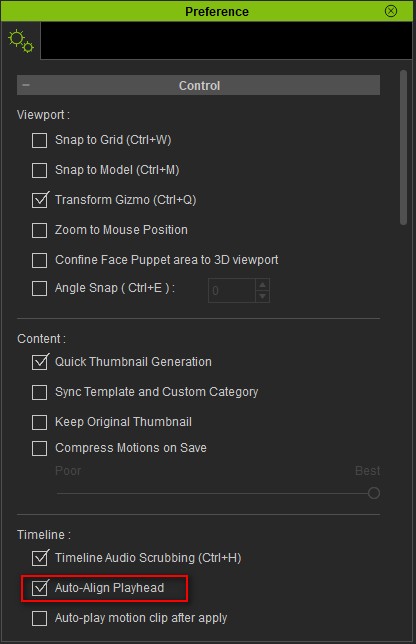
Auto-Align Playhead = ON: Playhead matches the position of the mouse click. Default value is ON.
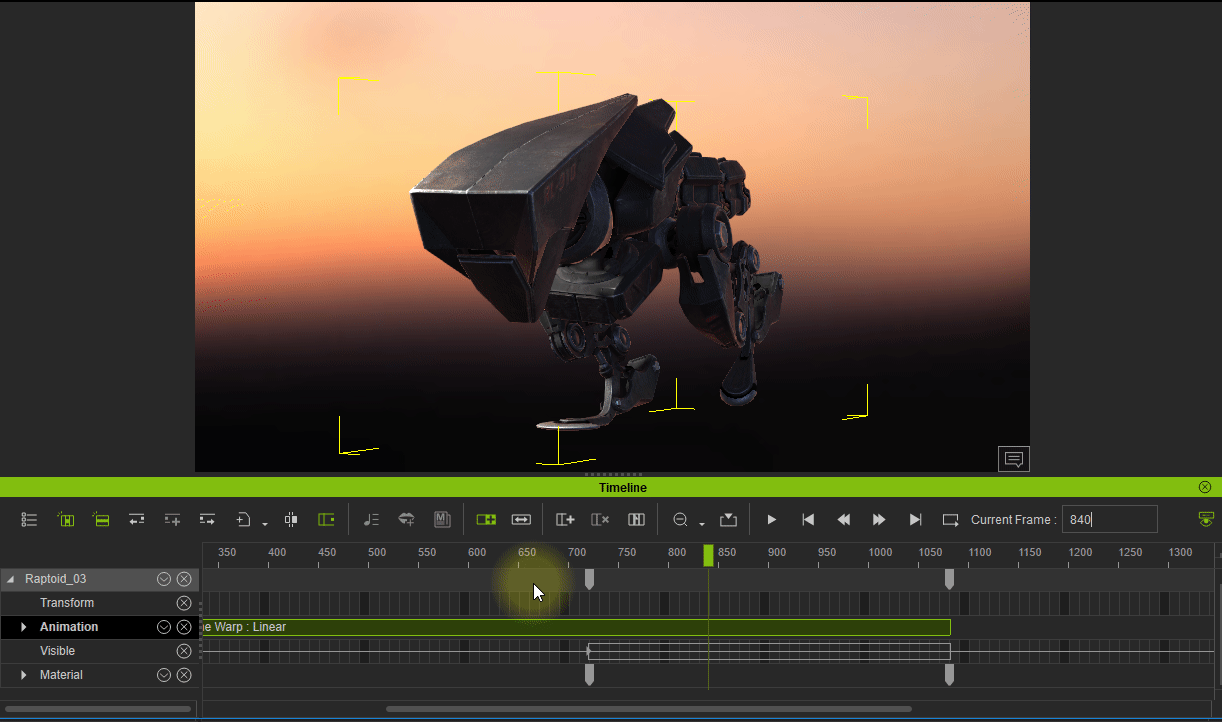
Auto-align Playhead = OFF: If you would like to view the current frame while editing keys in the timeline, such as dragging an animation clip, we recommend turning Auto-align Playhead off so the playhead is not affected by the positioning of the mouse commands.
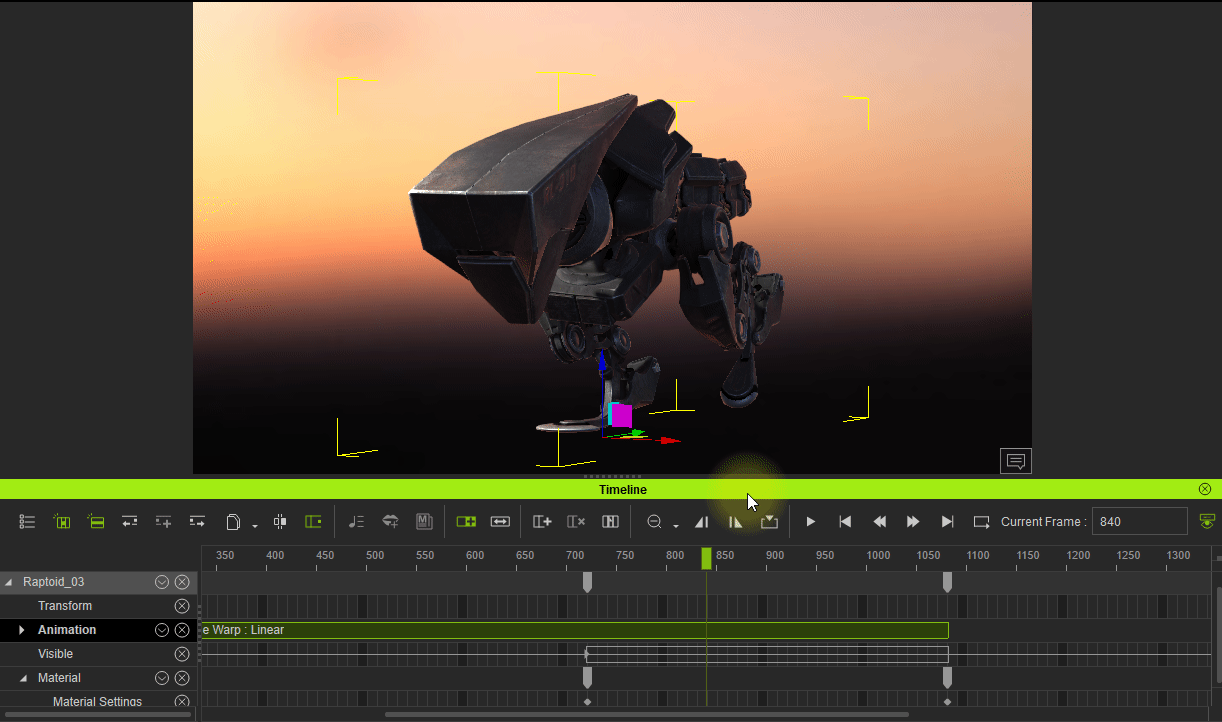
The following video demonstrates the benefits of having the playhead stay put as one goes about editing motion clips.
|
|
By Joanne (RL) - 7 Years Ago
|
Following Timeline Range - guarantees that the Play Head stays within view of the Timeline.
- The visible section of the timeline now follows the position of the playhead during playback and recording.

- The view the timeline now follows the movement of the playhead, key, clip, or selection range while you browse and edit keys.

|
|
By Joanne (RL) - 7 Years Ago
|
Mark In and Mark Out
- In the past, the only way to mark the start and end frame for playback and export was to drag the markers in the timeline. From version 7.3 and onward, one can use the toolbar buttons and hotkeys instead.
- Hot keys: Mark in ( Ctrl+[ ) / Mark Out ( Ctrl+] )
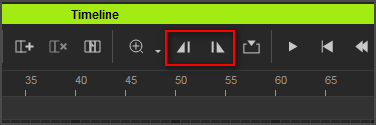
[ iClone 7.2 ]
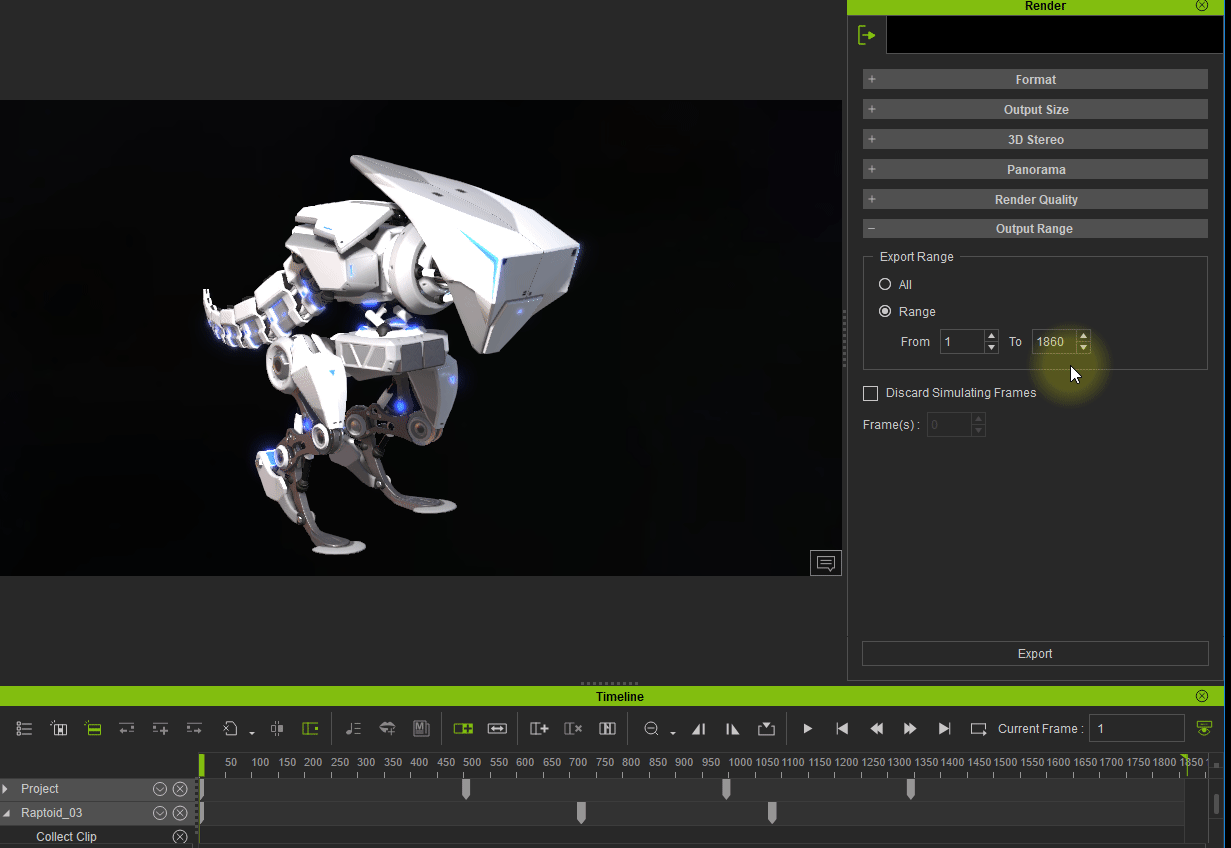
[ iClone 7.3 ]
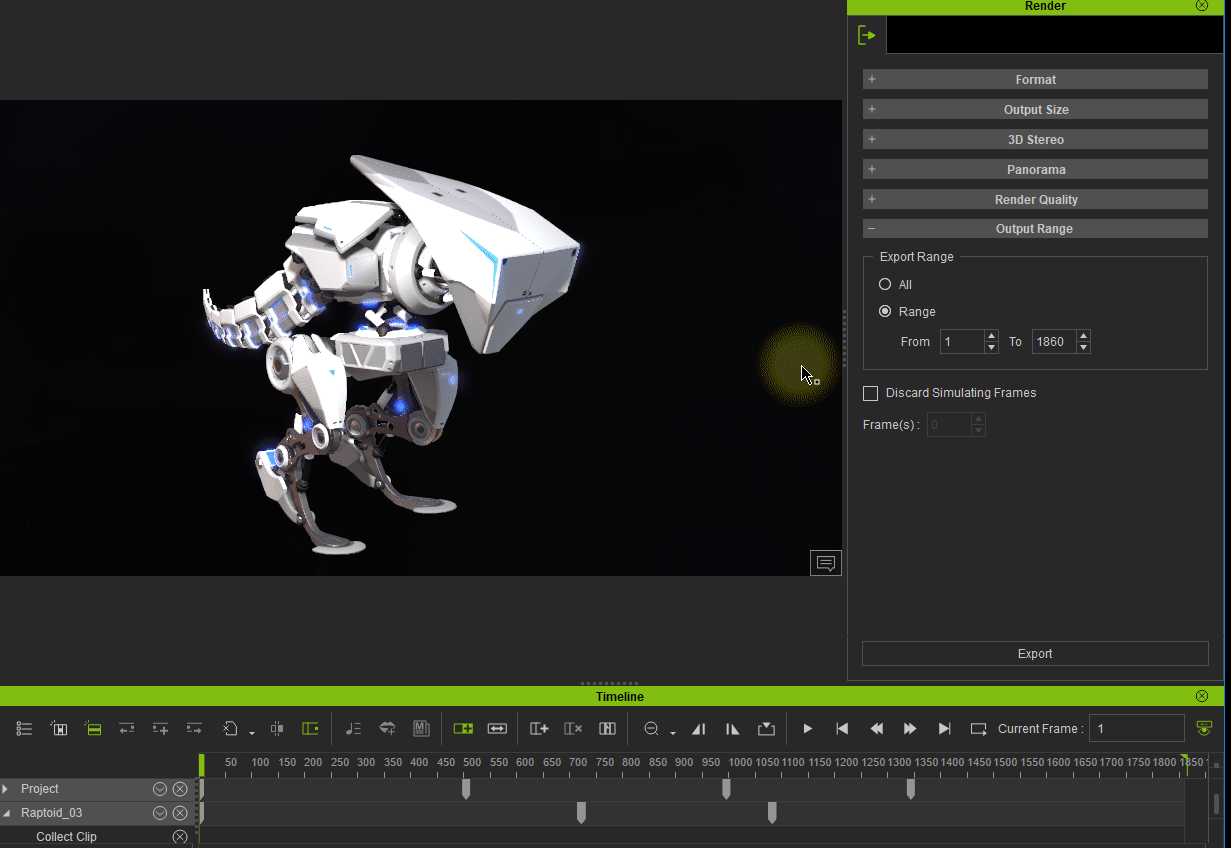
|
|
By justaviking - 7 Years Ago
|
Clear and informative posts, Joanne(RL) and Chuck(RL).
In addition to major things like the Iray plug-in, steady improvements like this can really make the editing process more efficient and less of a chore. Thanks, Reallusion.
|