|
By pairey1 - 7 Years Ago
|
I am trying to create a human-like avatar from a real life image. When I import a narration track the character animation is too exaggerated when playing the narration. For example, I am unable to make mouth movement replicate normal speech, rather the movement is highly exaggerated, or cartoonish.This does not work for my application. Is there a way to mute, or lessen the mouth or jaw movement associated with speech?
I am using Crazy Talk 8 Standard.
Thank you
Philip
|
|
By Peter (RL) - 7 Years Ago
|
Hi Philip
When you import your audio file you will have the option to select "Lips-Sync Only" (see below). This option doesn't create any facial animation at all. So if you are not happy with the auto-motion you can use this option and then add more subtle facial animation using Face Puppet.
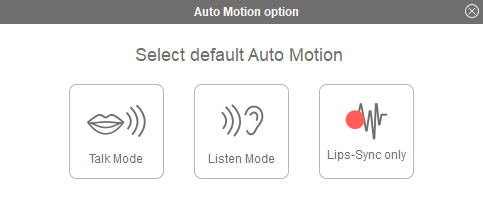
|
|
By pairey1 - 7 Years Ago
|
Thanks Peter, yes, I am familiar with that option. Provides too little animation!
I suspect the algorithm CT uses is based on volume and / or pitch. Louder and higher causes more facial movement, quieter and perhaps lower causes less facial movement. Do you know?
Philip
|
|
By Peter (RL) - 7 Years Ago
|
There are many variables that help create auto motion but certainly the audio levels play a big part. For example if shouting is detected, then facial animation will be more exaggerated. Likewise if whispering is detected in the audio this will give more subtle movement.
However what you can do is open the Auto-Motion Settings panel and reduce the Reaction Strength if it is too exaggerated. Unfortunately in the Standard version you only have basic adjustment options, whereas Pro and Pipeline offer full control over individual parts so you can really get the expressions you want.
|
|
By pairey1 - 7 Years Ago
|
Thank you. I have set strength to a low value and threshold set to a high value. The change is deminimus.
Learning more, I think the "exaggeration" is caused by certain letter combinations. When I look at "lips editor" there are a couple of letters that cause significant mouth (jaw) movement. I can identify these on the timeline. My challenge is seeing how to edit out the existing "lip letter icon" and substitute in another. In the tutorial, the narrator just selects and deletes. I can't see how to do this on a Mac. Highlighting the item in the timeline with the cursor and pressing the delete key does nothing. Also, I am concerned it may be a frame by frame substitution which even in a short video will be laborious.
I am sure the Pro version has a lot of added functionality. If I thought it was going to be straight forward (is it?), I'll upgrade.
Otherwise, I wonder if any of the developer community wants to earn a couple of hundred bucks for a simple project?
Philip
|