|
By stevew - 7 Years Ago
|
Is this possible in Iclone
ie the objects to grow the nearer they are to the camera.
Cheers
Steve Warby
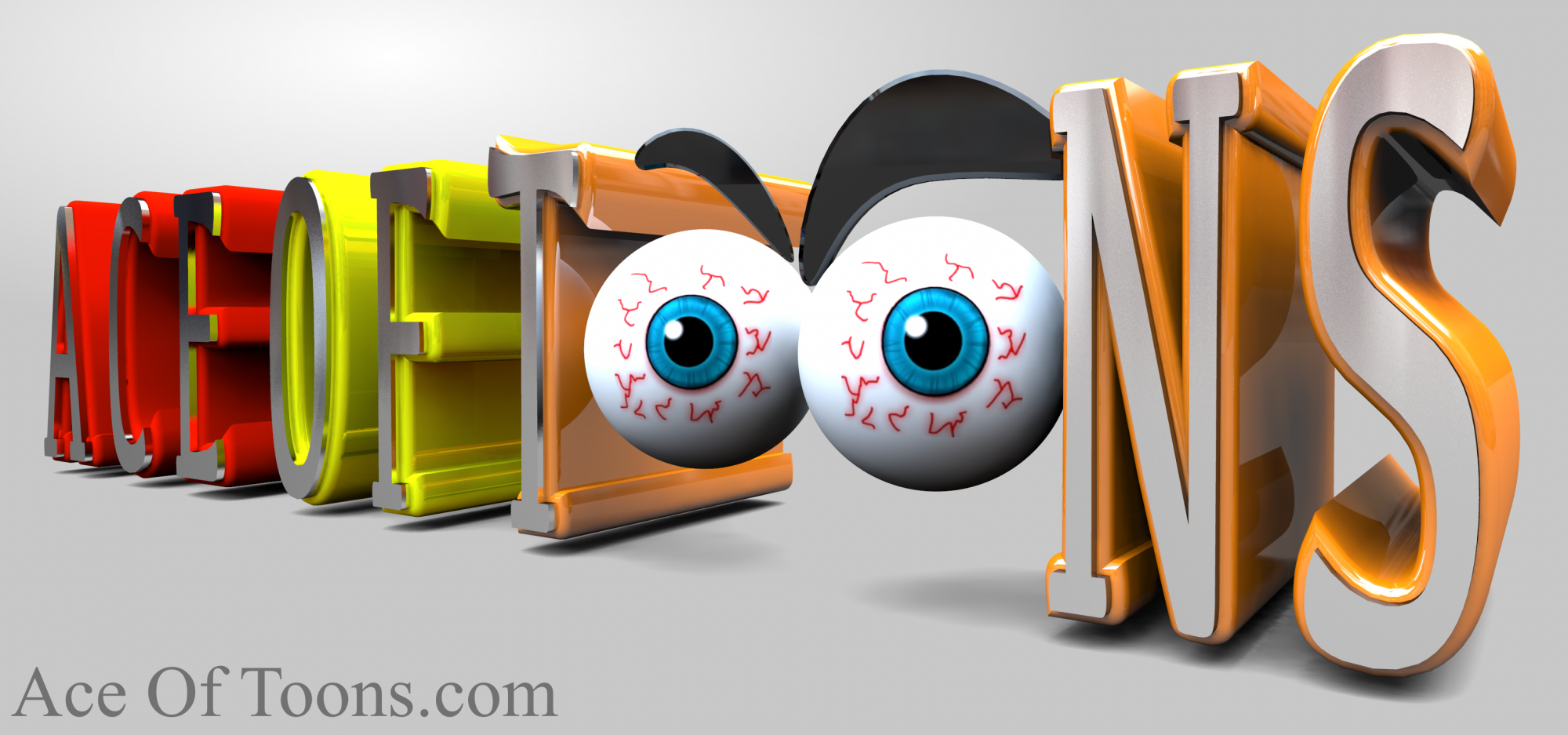
|
|
By Kelleytoons - 7 Years Ago
|
|
That's how all the cameras work.
|
|
By sonic7 - 7 Years Ago
|
@stevew Perspective views like that are achieved by lining up your 3D objects and then moving a "created" camera to one end of your model - looking sort of 3/4 angle back along it...
Selecting your camera (LHS "Scene" pane > "Settings" > "Modify" tab), - you can then change your *Focal Length* under Right Side 'Modify' tab. You can get:
* Greater forced perspective using a *wide* iClone lens (like 20mm) (with camera close-in), OR;
* Lesser forced perspective using a *telephoto* iClone lens (like 120mm or more) (with camera further away).
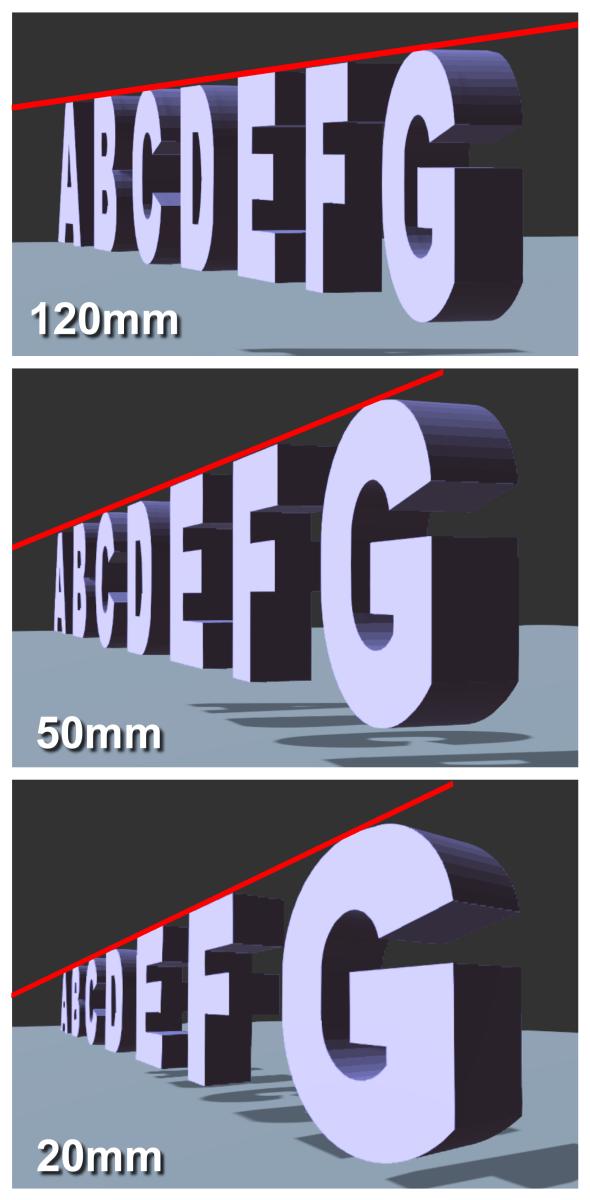
You can get 3d alphabets from assets stores - the above basic ones were free from 3D Warehouse...
|
|
By stevew - 7 Years Ago
|
Thank sonic7,
got that working.
Cheers
Steve Warby
|