|
By michaellegge52 - 6 Years Ago
|
|
The camera is baffling me as a newbie. Can you make it cross cut between characters as in a conversation? I've tried it and can do the first character as a closeup, but when I try the second character close up, it wipes out the first one I did? Can't find a thorough tutorial about using the camera. Is it because I have the standard edition and need the pro?
|
|
By Peter (RL) - 6 Years Ago
|
Hi...
if you are a newcomer, please try watching the tutorial below. This takes you through creating your first project but it also has a section on camera animation @ 20:22. 
https://youtu.be/hkbLq87EitQ
|
|
By michaellegge52 - 6 Years Ago
|
|
Yes, I've seen that one, but it only shows how to pan the camera in the scene, which I can do. I just figure out how to make straight cuts between characters without the camera moving. Person one talks in close up, cut to person two close up replying, etc. I can't figure out how to make the camera do that without moving. Is it because I have the standard timeline?
|
|
By vepop - 6 Years Ago
|
In the Timeline, choose Tracklist>Project>Camera.
Insert keyframe to zoom in or out or cross cut.
|
|
By michaellegge52 - 6 Years Ago
|
Tried that. Just tried again. Here's what happens. I set a medium shot of the character. I hit record while she does a task. I turn off record. Then I zoom in on her, make a new camera key frame in that spot and get a closeup. I hit record for that and then off. But what happens is the first shot I've done took on characteristics of the second key frame and it's all one closeup. As a test, I left record on while I zoomed in her and when it played back I got what I expected; the shot zooms from medium shot to a close in one take.
If it can't do straight cutting rather than all camera movement, I'd like to know that, so I know what I'm dealing with in the future.
|
|
By Peter (RL) - 6 Years Ago
|
|
michaellegge52 (8/13/2018)
Tried that. Just tried again. Here's what happens. I set a medium shot of the character. I hit record while she does a task. I turn off record. Then I zoom in on her, make a new camera key frame in that spot and get a closeup. I hit record for that and then off. But what happens is the first shot I've done took on characteristics of the second key frame and it's all one closeup. As a test, I left record on while I zoomed in her and when it played back I got what I expected; the shot zooms from medium shot to a close in one take.
If it can't do straight cutting rather than all camera movement, I'd like to know that, so I know what I'm dealing with in the future.
Try this simple test. This should help.
01. Start a new project and add two characters next to each other and frame the scene so both characters are visible.
02. Now move to Frame 50 and turn on "Camera Record Mode".
03. Use the camera zoom (z) and pan (x) controls to zoom into the head and shoulders of the first character.
04. Now move to Frame 100
05. Use the camera pan (x) control to move onto the head and shoulders of the second character.
06. Now open the Timeline and show the Camera track (Under Project).
07. Now right click the keyframe at Frame 1 and click Copy.
08. Paste this at Frame 49
09. Now right click the keyframe at Frame 50 and click Copy
10. Paste this at Frame 99
Now when you play your project you will stay at a long shot until frame 50 when it will switch to a closeup of character 1, it will then remain on character 1 until frame 100 when it will switch to a close up of character 2.
I hope this gives you an idea of how camera switching works.
|
|
By michaellegge52 - 6 Years Ago
|
|
I tried this three times in a row just now; following your instructions. Each time it ends up a long shot of both characters. Is this something you can only do in the pro version?
|
|
By michaellegge52 - 6 Years Ago
|
|
This is getting worse now. I can't make the camera do anything now; not even a motion pan or zoom, which I could at least do before. Is my software download faulty?
|
|
By michaellegge52 - 6 Years Ago
|
|
So now I did a zoom just to see something work. In record mode you can see the zoom when you scrub it, when I turn the REC off, the movie doesn't happen.
|
|
By Peter (RL) - 6 Years Ago
|
|
michaellegge52 (8/13/2018)
I tried this three times in a row just now; following your instructions. Each time it ends up a long shot of both characters. Is this something you can only do in the pro version?
Are you able to access the Camera track of the Timeline and copy and paste the keyframes as described?
|
|
By Peter (RL) - 6 Years Ago
|
|
michaellegge52 (8/13/2018)
So now I did a zoom just to see something work. In record mode you can see the zoom when you scrub it, when I turn the REC off, the movie doesn't happen.
Camera animation only works when the camera record mode is active.
|
|
By Peter (RL) - 6 Years Ago
|
If done correctly it should work like the animation below.
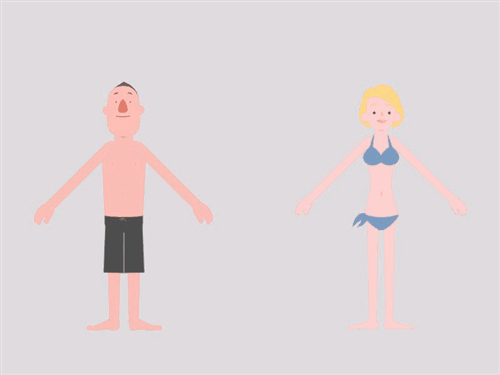
|
|
By michaellegge52 - 6 Years Ago
|
|
Yes, I did it exactly as you wrote. Tried three times. The camera rec works in rec mode when you scrub it. But in playback it's like nothing happened. Camera just does't work in playback. I've pretty much thrown in the towel. I'm asking for a refund.
|
|
By vepop - 6 Years Ago
|
Can u show us the 'camera' in the timeline?
Something must've gone wrong somewhere.
|
|
By kylelee - 6 Years Ago
|
This is my testing, you can refer this method to set up your camera.
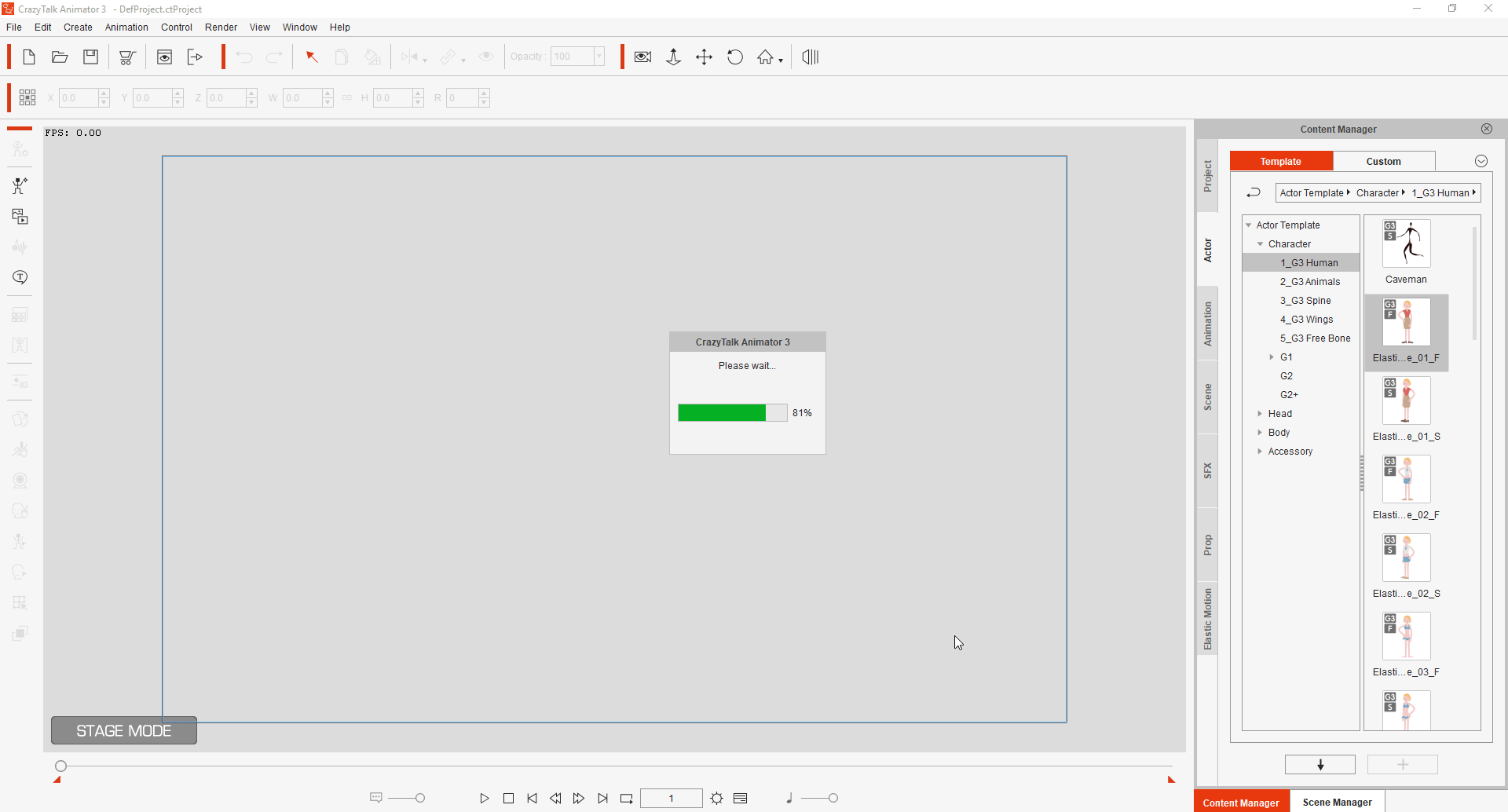
|
|
By Edward (RL) - 6 Years Ago
|
Hi Michael,
There has another tip that can help you to reduce camera keys.
Right mouse clicks the camera key and choose "Transition Curve" on the menu, then choose "Step".
Try it out!
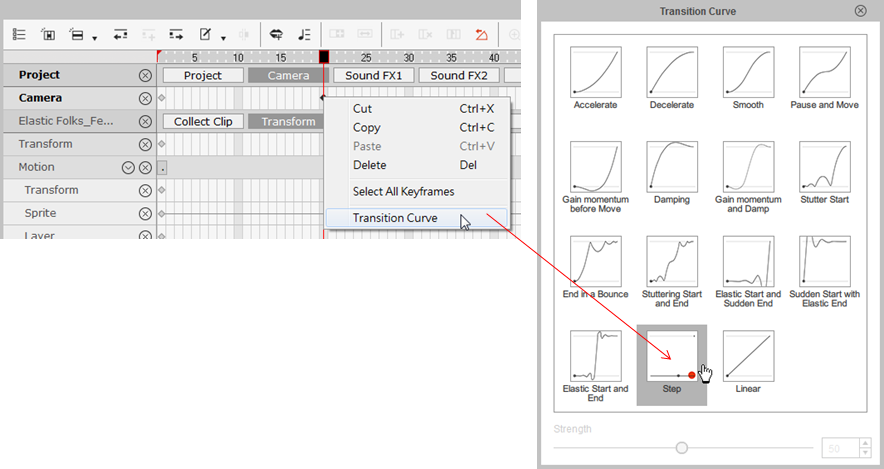
|
|
By michaellegge52 - 6 Years Ago
|
|
Thank you all for your help. The problem is solved. My confusion about the difference between REC on and REC off has been cleared up. I was confused that the way you preview the body and face puppets, were the same with camera animation. Now I know better. I'm just dumb.
|
|
By Peter (RL) - 6 Years Ago
|
|
michaellegge52 (8/15/2018)
Thank you all for your help. The problem is solved. My confusion about the difference between REC on and REC off has been cleared up. I was confused that the way you preview the body and face puppets, were the same with camera animation. Now I know better. I'm just dumb.
Hi Michael...
Great to hear you have it working now. Sometimes these things take a little time to fully to get to grips with. Thanks for letting us know. 
|
|
By candlelight2007 - 6 Years Ago
|
You may have this already resolved. But I thought I`d chime in anyway. I just did a straight cut to a closeup of a character in the same scene in a matter of seconds. It is absolutely doable and I don`t think it has anything to do with the edition you have (although mine is Pipeline) - it`s just simple camera manipulation.
The trick is to keep the camera static (camera starting and ending keyframes are the same) until 1 frame before the cut. Say you want to cut to the closeup of a character at frame 100. You keep your camera in Rec mode. Copy camera keyframe from frame 1 to frame 99. Then position your cursor on frame 100. And zoom your camera on to your character until you get the closeup you want. It will automatically create a keyframe exactly where you need it, as long as you kept the camera in Rec mode while doing it. You will end up happy and with a perfect cut  EDIT: my apologies, I didn`t see the end of the thread until after I posted this and I didn`t find a way to delete the post  . Please ignore this. Glad you got it resolved. |