|
By Delerna - 6 Years Ago
|
Published a morph animatable bed here
Creating this post to demonstrate how I animated it. This is just one way to do it.
First off I set all initial animations at 50th frames. I set the morphs of the beds sheet and mattress first but only lifting the mattress to pull the sheet out from under it .Then I used only transformation of the character to get him to go into the bed. And again I did the transformations at every 50th frame
Here is the initial result. It also illustrates the morph animation settings at each 50th frame. Look closely and you will also see the characters transformation settings also at 50th frames
An important process for the morph animations is to move the one being animated fully up and also move the one that will be animated at the next 50th frame forward a bit and then back to zero. This makes it so it will start moving from this 50th frame and not any before it which would make the animation incorrect.
Then move to the next 50th frame and move the one that was moved fully to the top back to zero. Then move the one that was set to start from the previous 50th frame fully to the top. Then move the one that will be animated at the next 50th frame slightly forward and then back to zero so its animation will start from this 50th frame and not any before it. This proves. Move the previous animation back to zero, the next one fully up and the one that will follow this one forward and back to zero needs to be done at every 50th frame.
Once I had all those animations completed I then started to use the characters edit motion layer to get the body moving more correctly.
I started with moving the legs so they moved more naturally that what was achieved by using just the transformation of the character.
Then I worked on the arms and the body.
I use the transformation first because I find that by doing it all with edit motion layer as the animation progresses the characters body gets more and more difficult to keep the bodies shape correct.
Here is the result I came up with of a character getting into bed, laying there for a few seconds and then getting out.
|
|
By Delerna - 6 Years Ago
|
more
Said more because I will be doing double bed etc at some point
|
|
By Delerna - 6 Years Ago
|
|
more
|
|
By Delerna - 6 Years Ago
|
|
more
|
|
By Delerna - 6 Years Ago
|
|
more
|
|
By Delerna - 6 Years Ago
|
|
more
|
|
By Delerna - 6 Years Ago
|
|
more
|
|
By Delerna - 6 Years Ago
|
|
more
|
|
By Delerna - 6 Years Ago
|
|
more
|
|
By Delerna - 6 Years Ago
|
|
more
|
|
By sonic7 - 6 Years Ago
|
This is a difficult thing to achieve! And it's certainly a challenging animation Graham! Lot's of patience - the way you explained the process .... 
|
|
By Darren01 - 6 Years Ago
|
this is really good.
are you considering releasing a double bed version as well ?
I might just end up grabbing this (Y)
|
|
By Delerna - 6 Years Ago
|
Yes a double bed is coming and with a sheet added under the mattress this time.
Sorry didn't see your response till now.
I will also be doing other styles for the motions for both single and double beds.
For example pushing the mattress down but keeping the sheet half way on the character etc etc.
The way I see it is to not have too many animation types in one object because it would use up too much computer resources.
So load the one into a project to suit the scene and export the video. Load another into another project and export the scene.
Then in the video editor merge them together so they all work as a single scene.
Or maybe even load 2 types. Hide one and animate the other. Then swap them for hidden and shown and animate the second.
Stuff like that anyway
Edit
OOPS. No, not the mattress. Oh my i'm getting old and can't think of the name of things LOL
I mean the main sheet that lays over the top of the white sheet, whatever the name of that is
|
|
By Delerna - 6 Years Ago
|
Actually, because you have asked the question I think I will bring that project forward in my huge list of things I want to make so I can get it ready sooner.
Right now I am working on an animatable snake which will be finished in a few days. I think I will work on the double bed straight after that
|
|
By Delerna - 6 Years Ago
|
|
Delerna (8/28/2018)
The way I see it is to not have too many animation types in one object because it would use up too much computer resources.
Silly me. Incorrect assumption there on my part. Now i'm going to go and re-read the documentation for iclones morph creater
I now see the polygon count remains the same regardless of how many obj files get added. So now I am assuming these obj files that are selected are only used to adjust the vertices positions so we can animate them and that's why their vertice counts and vertice orders must remain identical. Anyway, so now I may add more animations to a single bed rather than have several identical beds with different animations.
|
|
By Rogue Anime - 6 Years Ago
|
|
Hello! Upon your showcasing this, I thought this was an essential item and I was impressed with it - HOWEVER - when I attempted to BUY it, I cannot - it SAYS 'item is already in your cart' but it is NOT? Hmmmm..... their new 'improved' marketplace - isn't. Let me know what the problem is here, I would like to purchase this... thanks ~V~
|
|
By Delerna - 6 Years Ago
|
Ok checking things out. Don't know if I will be able to find out though because it is mine and therefore I cant buy it.
Yes I was looking forward to an improved marketplace. But I can't decide whether it is really improved. I'm thinking my confusions and dislikes with it may just be because it is so new to me and i'm starting to get too old to follow new things easily????? I do know I still miss the old reallusion store style though. Possibly its just me
|
|
By Rogue Anime - 6 Years Ago
|
I think it is NOT you - I posted this a minute ago in response to Data Juggler's question - please read this, maybe YOU have some answers, I'm like WTF?? Take a look: https://forum.reallusion.com/377711/Where-does-it-show-my-balance-in-the-marketplace?Update=1#bm377718
~V~
|
|
By Delerna - 6 Years Ago
|
Just checked purchasers of it and there is only 1 and its definitely not you.
I also went to my inventory lists where I used to be able to select my own contents and download them. Always used to do that so I could test that they download correctly.
Now I cant find how to select my own contents in the inventory list. I can only see the inventories I have purchased from other people.
Oh my, now it looks like I cant test my contents download correctly anymore?
This image just shows there is only 1 purchaser. I checked who it was and its not you, so you are right in what you have said.
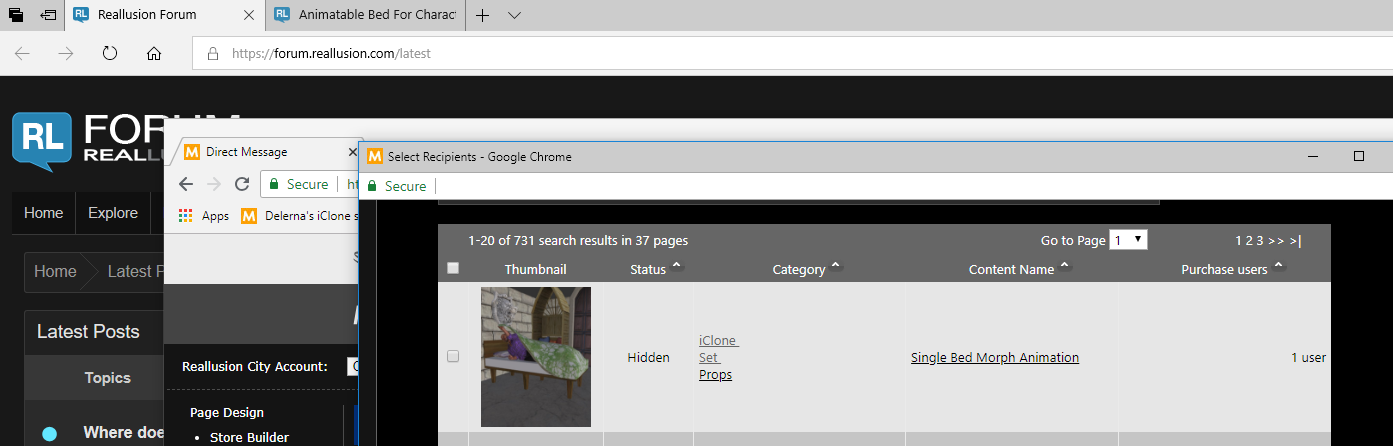
|
|
By Rogue Anime - 6 Years Ago
|
|
Weird - I have bought stuff from your store in the past, but NOW - with this new screwed up marketplace, I CANNOT buy the bed. no matter how many times I load it in the cart - it's not there? AY-yi -yi. This is hurting YOU worse than it is me - how many sales are you losing? You can't know and that's really bad for you and the folks selling out there! ~V~
|
|
By Delerna - 6 Years Ago
|
Hi All.
I just discovered something
If your in marketplace you don't get that dropdown and if you buy something and goto your cart it shows nothing in the cart.
However if you goto someones store (anyones store) then your cart will show a count of items in it. If you click it then then it shows up in the cart.
I also think you may get the dropdown when your in someones store.
The issues, I think, exist from the marketplace itself
|