|
By dd30300 - 8 Years Ago
|
Hi all,
I m Looking about Roman Clothes.
Anyone can help me
I have blender, but I m not shure how create my proper clothes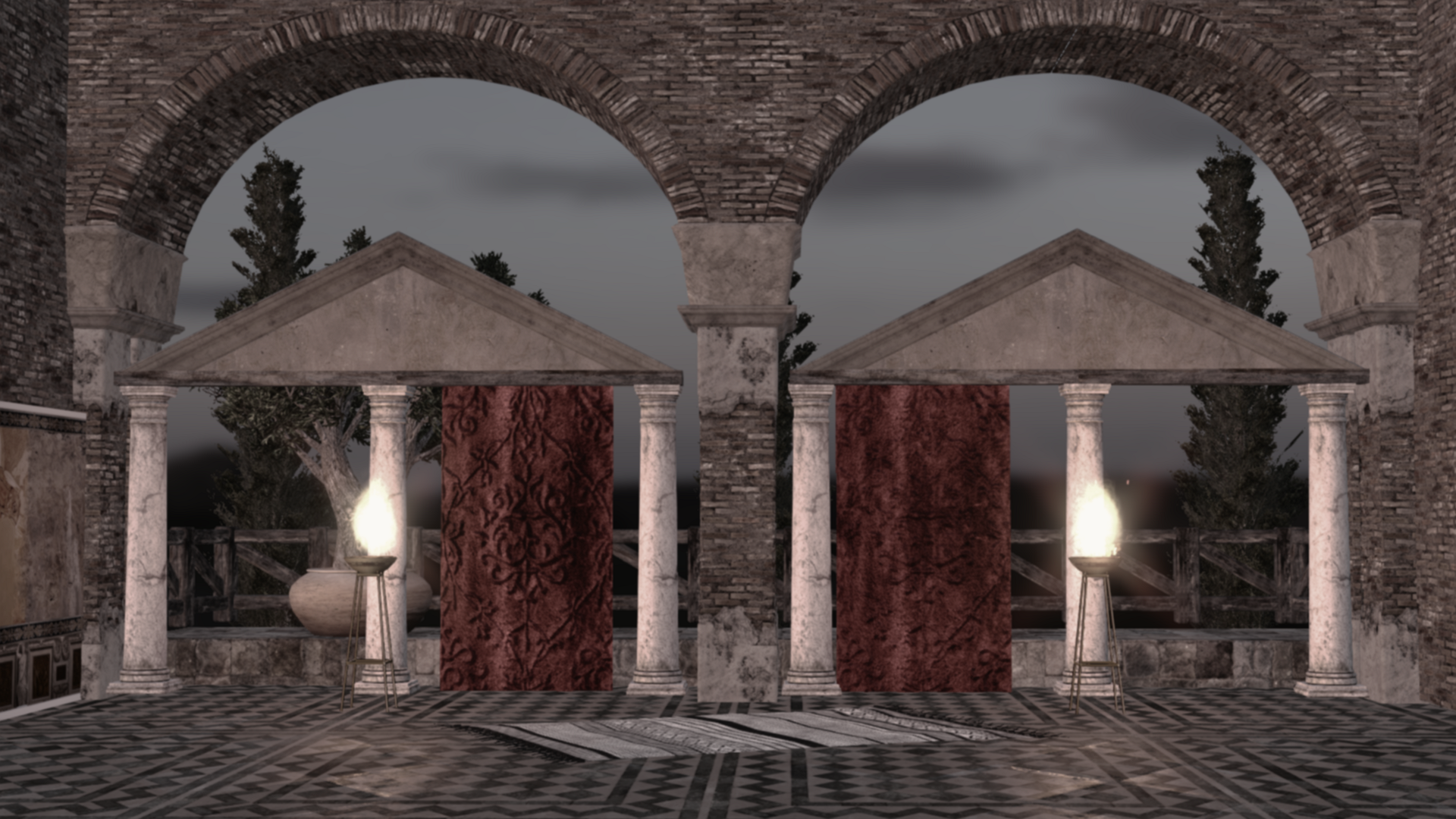
I hope i post a a good space
Best regards
|
|
By wires - 8 Years Ago
|
|
If you go to the Marketplace and type Roman in the Keywords field you will see that there is already a selection of Roman clothing available for both CC characters and older iClone characters.
|
|
By dd30300 - 8 Years Ago
|
Many thanks for your information.
I already check but the price is realy expensive for the less quality.
Best regards
|
|
By Kelleytoons - 8 Years Ago
|
|
Then go to Daz -- you can use ANY Daz clothing in Character Creator (you will need to convert it but it's easy).
|
|
By dd30300 - 8 Years Ago
|
Thanks Kelleytoons,
As you understands I just beging using Iclone & Character Creator.
May be I can Found Tuto to covert Daz creation in CC (Many thanks for your Help).
I found This, I think it will be ok to start my project...

Best regards
|
|
By Kelleytoons - 8 Years Ago
|
I'm not sure if you're saying you DID find tutorials, or you need to find them, but I've done quite a few of them (I'll just link to one below) as have a lot of other folks:
|
|
By dd30300 - 8 Years Ago
|
|
Really thank you for your help. If I buy a pack at DAZ, I can turn it into .obj with Blender and not DAZ.
As you can see I am really a novice. I just see your tutorial quickly, it looks complicated anyway
|
|
By justaviking - 8 Years Ago
|
dd30300 (8/13/2018)
As you can see I am really a novice. I just see your tutorial quickly, it looks complicated anyway
Fear not.
Here is my approach to "complicated" tutorials:
1) Watch the tutorial, observing only, hands off mouse.
2) Blindly do the tutorial, step-by-step. Expect lots of pausing and rewinding. Don't worry if you don't understand everything.
3) Do the totorial a second time. You should beging to understand more about the process and commands.
4) Try to do a simple project of your own, similar to the totorial, reference the tutorial when you forget menu picks and mouse clicks.
It really won't take that long, and I think you'll find it to be good investment of your time. Soon you will be answering our questions. :)
|
|
By dd30300 - 8 Years Ago
|
Thank For you help.
But I Buy a Pack on Daz but the extension DSF can be open in blender or in 3Dexchange.
I don t have Daz .
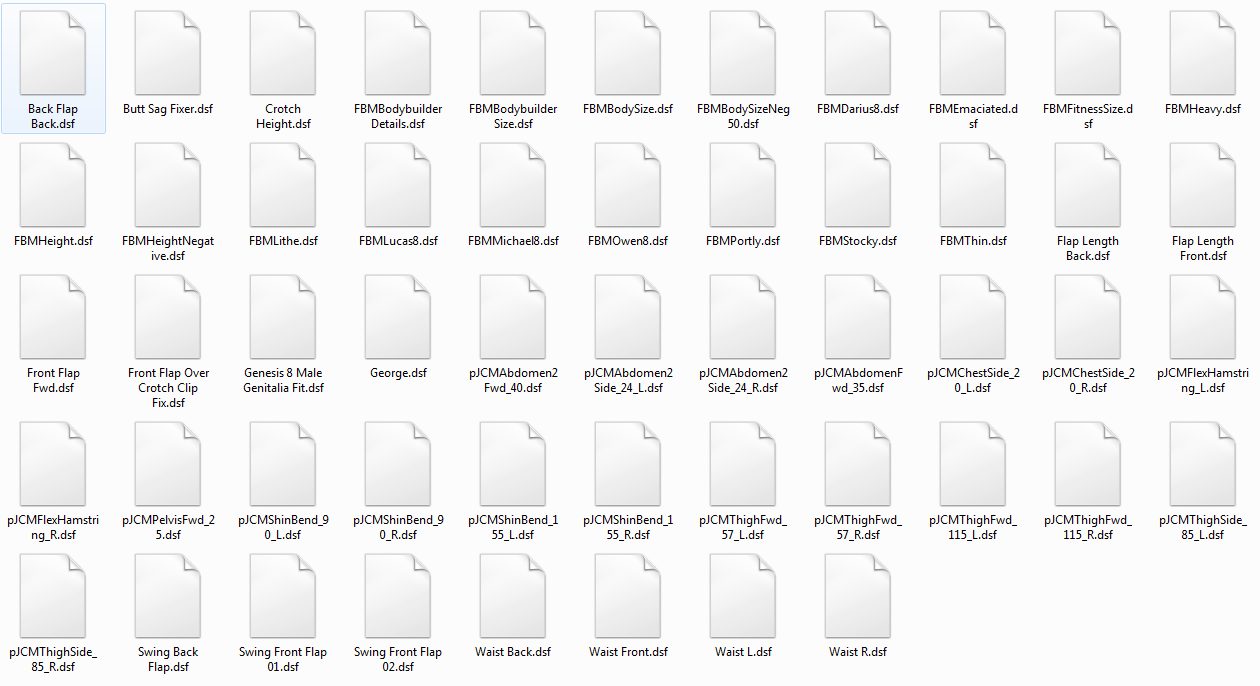
|
|
By Kelleytoons - 8 Years Ago
|
Daz is a free download (from Daz). You must install it, and then install your Daz purchase into it (there is a free installer as part of this process -- you can also copy it over manually if you want, but you will need to know enough to do this).
Once you have it in Daz you can export it as an OBJ which then can be imported into Blender as I show in the tutorial (in a couple of months you won't even need Blender, but just the paid version of CC3).
|
|
By dd30300 - 8 Years Ago
|
|
I'm so stupid, I had to install DAZ first I thought it was payingYou are so helpful and patient.
|
|
By dd30300 - 8 Years Ago
|
|
xx
|
|
By Kelleytoons - 8 Years Ago
|
No, don't worry about it. We've ALL been there (I cannot tell you how many times I posted a question here only to answer it myself a few minutes later).
We just try and help because all of this stuff is complicated enough without the community of support we have. The good news is that as Dennis says, you stick with this long enough and soon you'll find that YOU'RE the one answering the questions.
|
|
By Miranda (RL) - 8 Years Ago
|
|
dd30300 (8/12/2018)
Many thanks for your information.
I already check but the price is realy expensive for the less quality.
Best regards
Hi,
Soft reminder. All transactions in the Reallusion Marketplace use DA (Direct Access) points for the safety of transactions and convenience of micro-payments.
100 DA equals to USD 1
https://www.reallusion.com/contentstore/buydapoint.html
|
|
By dd30300 - 8 Years Ago
|
|
Thank you.I have to make a dumy in blender.I then followed your explanation to the letter but each time I have only my dumy and never my clothes.If they go back there are mistakes.I will do it again tomorrow starting from the beginning.
|
|
By Kelleytoons - 8 Years Ago
|
You can use the dummies that I provide -- they should be more than adequate to the task.
If you get stuck, write here *exactly* the steps you are doing and what happens at each step, and we can track down what the problem is. But, essentially:
1) In Daz load up the dummy that I provide for the body type (the Daz body -- this is a different file than the Blender Dummy).
2) In Daz again with the dummy selected, load the clothing you want onto the dummy.
3) In Daz, hide the dummy and export the clothing as obj using those parms I describe.
4) In Blender load in the dummy as a Blender file (the Blender file dummy -- this is different than the Daz one) for the right clothing
5) In Blender then IMPORT the Obj file you exported from Daz, using the parms I describe.
6) Select the clothing, shift select the root bone, and press Ctrl-P
7) Choose with groups (or whatever the heck it says -- I'm not looking at it right now but I explain it in the video).
8) Now select the base skeleton and hold down the shift key
9) Select the clothing item
10) Change to weights so that the clothing item turns blue
11) Change the weights to "By Name"
12) Export the whole thing as an FBX making sure you uncheck the armatures 'with bones" (again, explained in the video).
13) Bring into CC as I show in the video.
It's a lot of steps but it will go very fast once you've done it one or two times. Let us know where you can't do what I describe above. If it's just too much -- wait two months and get the paid version of CC3 which will (should) make the above process a lot more straightforward.
|
|
By dd30300 - 8 Years Ago
|
Thks kelleytoon
I apriciate To download jour dummy.
Where i can found it.
This afternoon I retry and follow your process.
Have a good day.
|
|
By Kelleytoons - 8 Years Ago
|
Here's a link to all my dummys that you need:
https://mega.nz/#!pv5EUT4K!RBw_rnNmMeq83HKnoA1B1H5Lus2y-VHD7cUrDAhVi5I
|
|
By dd30300 - 8 Years Ago
|
Hi Kelleytoons,
I follow the process step by step. I pay attention to checkboxes or not. But at the end or find the FBX key, because I use the basic one of Iclone (Base Male)  I think for the rest everything is OK I just miss to finalize to find the right FBX Key. Thank for you dummy and your patience |
|
By Kelleytoons - 8 Years Ago
|
You can find the FBX keys online (they are free).
https://www.reallusion.com/character-creator/custom.html
|
|
By dd30300 - 8 Years Ago
|
I follow your link but nothing.
I m looking on googles nothing to.
I try on daz site but nothing,
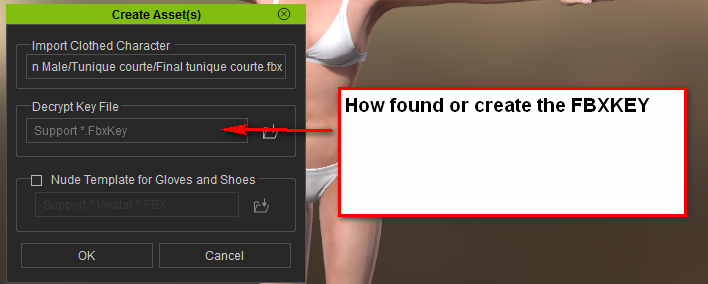
I understand all you do in your process, I have only the last point still hard for me.
|
|
By Kelleytoons - 8 Years Ago
|
Ah, crap, they changed the link (that's the same link that Peter here posted and I just copied it).
Okay, I'll take a chance (and Peter can edit this post with a good link if need be) and just post the two fbx files (since that link USED to contain the links to these files I can't see why it's bad to do this but, again, Peter can fix if necessary):
https://www.dropbox.com/s/dt1moxincqmuhl1/FBXKeys.zip?dl=0
|
|
By dd30300 - 8 Years Ago
|
Ok,
Now I can have a result. Not very good but one result.
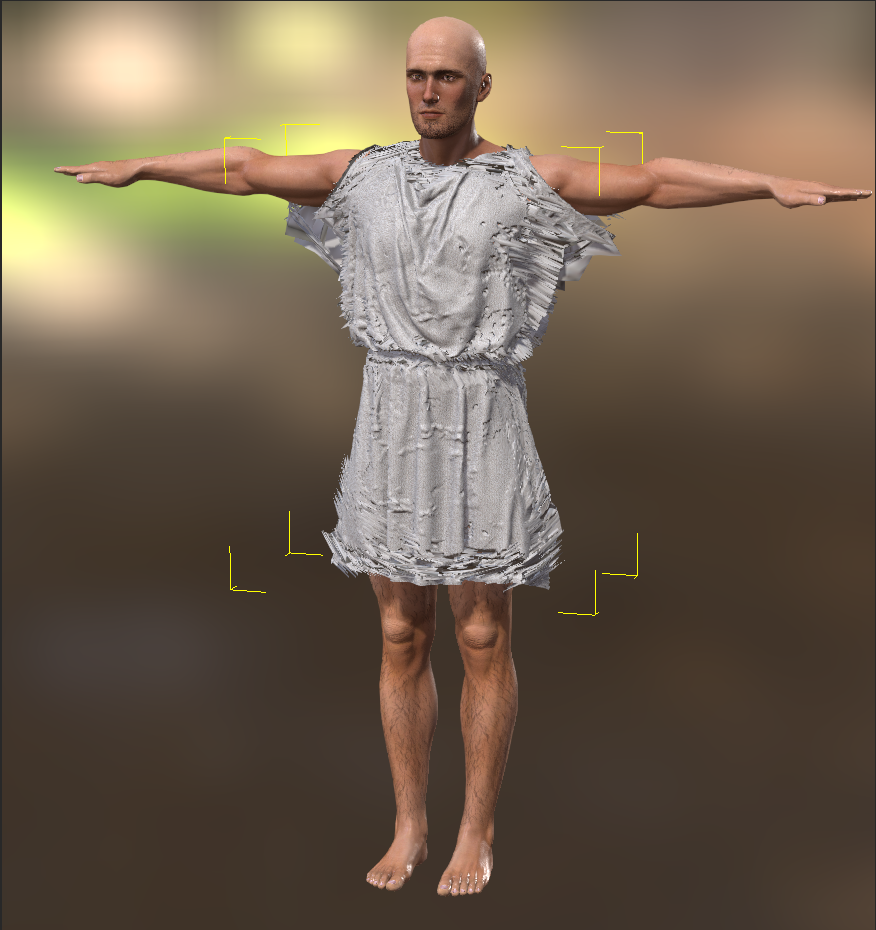 
|
|
By Kelleytoons - 8 Years Ago
|
Did you run my weight smoothing routine? It's a Python plug-in for Blender, in one of my many tutorials (honestly at this point I can't remember which ones show it, but if you look at my channel you'll find it). You need to smooth the weights in order to get good deforming results.
Here's the tutorial (although I have altered the weight smoothing to be MUCH better now, so don't follow this exactly but use my latest Python routines):
https://www.youtube.com/watch?v=UCY6YX-5U_E&index=31&list=PLsFSGmCrApr7XBMNdoDN86nX9sGo4ceyy&t=0s
But my latest Python routines are here:
https://www.dropbox.com/s/hrzg25zv9n1zxmw/MKDaz2iClone.zip?dl=0
|
|
By justaviking - 8 Years Ago
|
|
dd30300 (8/16/2018)
Now I can have a result. Not very good but one result.
Do you have "Tesselation" turned on (in the Material settings panel)? Slide the "Multiplier" down to zero.
|
|
By DarkJuicy - 8 Years Ago
|
Hi Kelleytoons,
We are trying to make some custom clothing that we could export to Unreal, but we always fail. What we want to do is having a player that can change clothes, but we never for the exact way to setup the clothes for exporting. See, we get confused about the the Character showing in iclone when we try to export.
Would you happen to have a good tutorial about this ? Video one preferred.
Those from iClone team seem to always end with a critical detail missing.
We already have some meshes for the clothings
Thanks for any help you could provide.
|
|
By Kelleytoons - 8 Years Ago
|
Sorry, but kind of like the line in "Gone with the Wind", I don't know nuttin' about birthing, ahem, about exporting from iClone. Everything I do is in the opposite direction (which is to say, bringing stuff INTO iClone).
Perhaps someone here will jump in and help you.
|
|
By Rampa - 8 Years Ago
|
Character creator has a layering system, with 20 layers. So you could stack a bunch of shirts on subsequent layers, for instance. You'll probably want CC3 Pipeline for the mesh reduction tools for this.
Each clothing article must be on a separate layer, but with some creativity, you can probably manage a few outfits in 20 layers. That may include combining clothing items into a single object before importing into CC.
See this tutorial:
|
|
By dd30300 - 8 Years Ago
|
justaviking (8/17/2018)
dd30300 (8/16/2018)
Now I can have a result. Not very good but one result.
Do you have "Tesselation" turned on (in the Material settings panel)? Slide the "Multiplier" down to zero.
Yes I have alredy done
|