|
By Dragonskunk - 8 Years Ago
|
I can't seem to get an understanding of this software as I continuously get conflicting responses.
I never used CC other than once when it was first created seem limited to morphing only realistic looking humans so I wasn't interested.
I want to determine if I can use CC3P.
To determine that I need to know a few things.
Tell me if I got this right or wrong.
It not limited to just generate realistic-looking human characters with stylization options.
I have to start all projects with using a CC human or a DAZ character.
I can change finger quantity.
There are controls that I can change the size and separation of eyeballs and eye slit to cartoon proportions.
I can use anime hair, a mesh shape, instead of strands.
I can change the teeth to be more fanged or wider or a longer jaw like a wolf's size jaw.
I can add props that are spring bone articulated?
I can use GoZ to add tails wings bunny ears and bones can be added to control their motion.
I can use GoZ to sculpt a human head into some other creature.
And when done it will have all of iClone 7 character features.
|
|
By feelingood - 8 Years Ago
|
With all this Hype about CC3 I couldn't agree more about these confusion messages. If one owns 3DXchange Pipeline and gets upgraded to CC3 standard, how does it compare to CC3 Pipeline? Or by getting CC3 Pipeline, does 3DXchange Pipeline as 32bit program become obsolete? It would be great if some would explain this in plain English. What is the difference and make comparison instead of glossy videos. Comparing CC2, CC3 standard and CC3 Pipeline is not enough if there is not 3DXchange Pipeline as well.
|
|
By Delerna - 8 Years Ago
|
Oh no. CC2 in particular but even CC1 is capable of more than realistic human characters.
Here is my first attempt at creating a partial non human and at some stage I will be working on other non human characters, although they do need to follow the human layout to some degree.
I want to experiment with getting even further away from human shapes. Havent actually done it yet so cant say how possible it is but my crazy brain convinces me it is LOL.
And here a few more that convinces me even more for the creation of the non realistic human capabilities in CC.
Actually Dicho and Tokomotion have done quite a few great looking non realistic human characters with CC.
Need to use a 3rD party modelling tools to clean them up after getting them close to the characters style in CC with the morphs
So I, for one, am looking forward to the GOZ capability in CC3. Cant say whether it will be good until I actually get access to it though.
Anything I say is just guessing. Based on my first attempt and what I have seen done by others but still a guess
|
|
By Dragonskunk - 8 Years Ago
|
It's very creative but I just want factual truth about my statements.
I just want someone to say no this can't happen ever never or it can do all that and more.
Because the one common feature of all these models, the shark, the mice, the cheetah, they all have human eyes identically spaced.
It doesn't confirm what I believe it can do but instead shows that it doesn't appear to be so.
If I wanted to make a Disney character or Anime character anything CC is worthless for making anything close to that because of the eye size limitation.
The all important eye size is critical for appealing characters:

|
|
By 4u2ges - 8 Years Ago
|
There are no size limitations actually. Not sure if you are aware, but you can always enter the morph slider values manually to exaggerate things.
|
|
By Galfridus - 8 Years Ago
|
I have the Essentials add-on pack for CC2. There seemsto be lots of morph options for adjusting eyes.
Just a few seconds of "playing with the sliders" and I could turn the default female eyes to something more stylized.
Perhaps you would find this pack helpful to your aims Dragonskunk ?
Geoff.
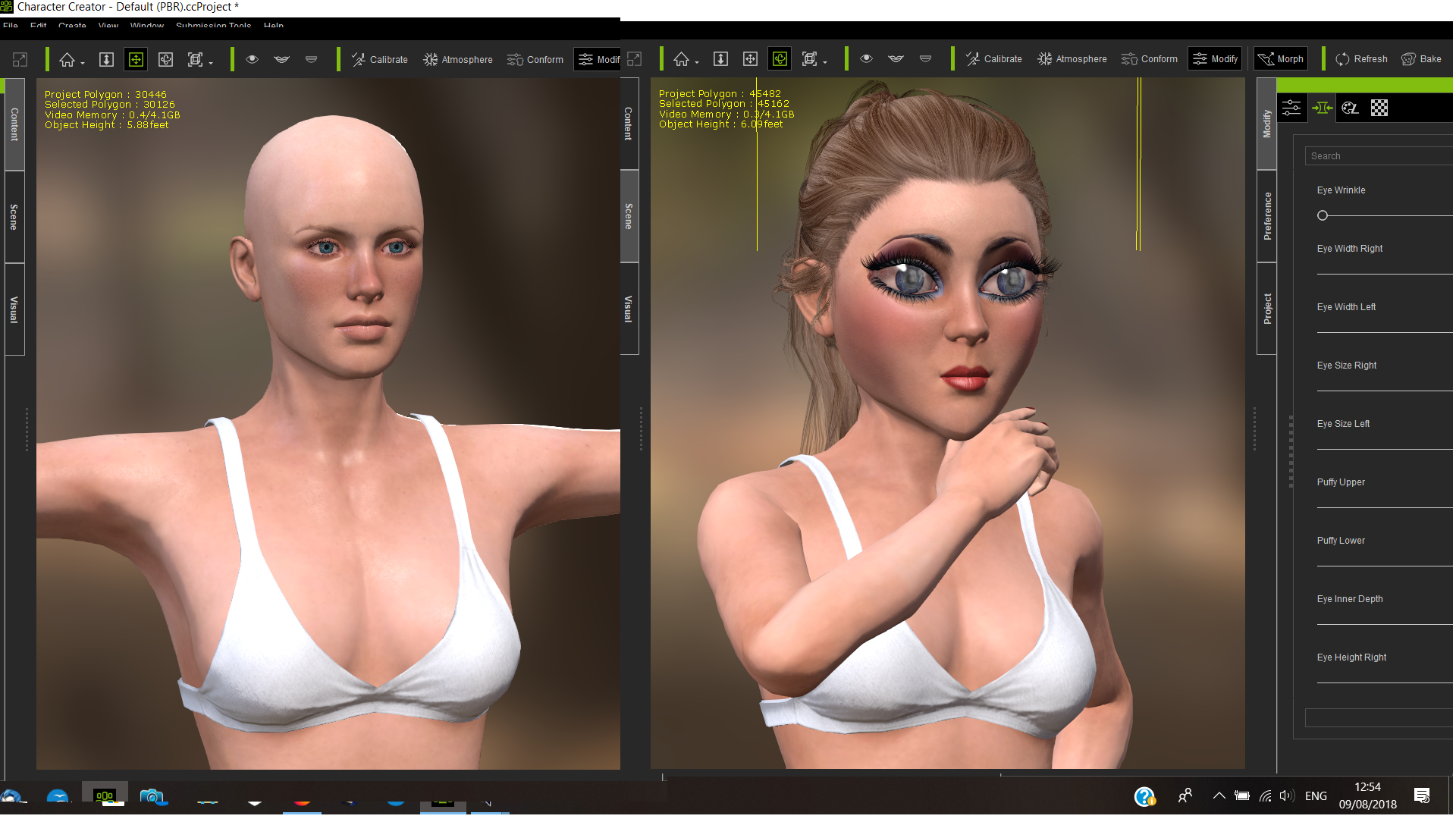
|
|
By toystorylab - 8 Years Ago
|
CC2:

But as soon CC3 arrives, you can get Stuff from DAZ, 3D Universe has Characters in your kinda style:

https://www.daz3d.com/3d-universe
|
|
By Peter (RL) - 8 Years Ago
|
|
feelingood (8/9/2018)
With all this Hype about CC3 I couldn't agree more about these confusion messages. If one owns 3DXchange Pipeline and gets upgraded to CC3 standard, how does it compare to CC3 Pipeline? Or by getting CC3 Pipeline, does 3DXchange Pipeline as 32bit program become obsolete? It would be great if some would explain this in plain English. What is the difference and make comparison instead of glossy videos. Comparing CC2, CC3 standard and CC3 Pipeline is not enough if there is not 3DXchange Pipeline as well.
The comparison chart is below. This shows you the differences between CC versions.
https://www.reallusion.com/iclone/3d-character.html#edition-comparison
Note: The Transformer feature which automatically converts Daz Genesis characters to be CC compatible is only available in Character Creator 3 Pipeline.
You will still need 3DXchange for importing 3rd party props and other scenery items for iClone, non-standard characters from sources other than Daz or Hivewire, plus non-human type characters such as dogs, cats, horses etc. So to clarify 3DXchange will not become obsolete with the release of Character Creator 3 Pipeline. :)
|
|
By Peter (RL) - 8 Years Ago
|
|
Dragonskunk (8/8/2018)
I can't seem to get an understanding of this software as I continuously get conflicting responses.
I never used CC other than once when it was first created seem limited to morphing only realistic looking humans so I wasn't interested.
I want to determine if I can use CC3P.
To determine that I need to know a few things.
Tell me if I got this right or wrong.
It not limited to just generate realistic-looking human characters with stylization options.
I have to start all projects with using a CC human or a DAZ character.
I can change finger quantity.
There are controls that I can change the size and separation of eyeballs and eye slit to cartoon proportions.
I can use anime hair, a mesh shape, instead of strands.
I can change the teeth to be more fanged or wider or a longer jaw like a wolf's size jaw.
I can add props that are spring bone articulated?
I can use GoZ to add tails wings bunny ears and bones can be added to control their motion.
I can use GoZ to sculpt a human head into some other creature.
And when done it will have all of iClone 7 character features.
Hi Dragonskunk,
As I explained to you in a previous post, Character Creator 3 is designed for bipedal characters. These don't have to be human but can be stylized, anime or even two legged animals such as apes using our new "transformer" feature which allows import from Daz3D and Hivewire. Exaggerated features such as big eyes, elf ears etc. are all possible and with the new import features you have countless options for different characters types. You can also import props and convert them to accessories for your characters.
However much of what you describe will still require 3DXchange 7 Pro/Pipeline. 3DXchange remains the conversion tool to use for non-human type characters such as four legged animals, mechanical robots and other characters that don't have, or can't be converted, to use a CC standard bone structure.
|
|
By Dragonskunk - 8 Years Ago
|
|
Hi Dragonskunk,
As I explained to you in a previous post, Character Creator 3 is designed for bipedal characters. These don't have to be human but can be stylized, anime or even two legged animals such as apes using our new "transformer" feature which allows import from Daz3D and Hivewire. Exaggerated features such as big eyes, elf ears etc. are all possible and with the new import features you have countless options for different characters types. You can also import props and convert them to accessories for your characters.
However much of what you describe will still require 3DXchange 7 Pro/Pipeline. 3DXchange remains the conversion tool to use for non-human type characters such as four legged animals, mechanical robots and other characters that don't have, or can't be converted, to use a CC standard bone structure.
Who wouldn't want to save time creating full featured for iClone characters by tweaking and drag and drop VS conforming and being limited with import to 3DX from other software.
But when you don't see anything similar to what you are creating coming from software that helps you create, I get concerned.
And yeah! I will have many specific question before I invest in purchasing software. There is always a concern with click of a button creativity and it is always its limitation to creativity.
And now, I learned about Hivewire, what compatibility do the characters need to have from there?
|
|
By feelingood - 8 Years Ago
|
Thanks for the reply and a comparison link. I know about it and you can see that for the import/export in CC3 Pipeline, you don't need 3DXchange/Pipeline. There is another discussion regarding the "transitioning out of 3DXChange" (https://forum.reallusion.com/365750/So-the-end-of-3D-XChange). 3DXchange Pipeline is 32bit program and there is nowhere mention any future plan to make it 64bit. It needs to access DX9 (present version is DX11). I have bought this program earlier this year and have problem to run it with NVIDIA card driver enabled. It crashes. (This card brand is recommended by RL) Under generic PnP driver it works OK. For past several months I have as well as RL Support many tens of tests including Microsoft support who stated "The issue is caused by the Display driver and the application resolution compatibility. The application will work only with low resolution. We had disabled the NVIDIA graphics driver and that fixed the issue. " Switching off the display driver when I want to access this not so cheap 3DXchange Pipeline is rather awkward. So far there is no other solution in sight. This is another reason why I am concerned about the future of the 3DXchange Pipeline. If CC3 Pipeline would accommodate features of 3DXchange Pipeline and work properly, I would happily invest in it and forgot about present inferior program. You say: "So to clarify 3DXchange will not become obsolete with the release of Character Creator 3 Pipeline". Is there any plan to make any improvements to this 32bit program or RL lets it die by its natural death?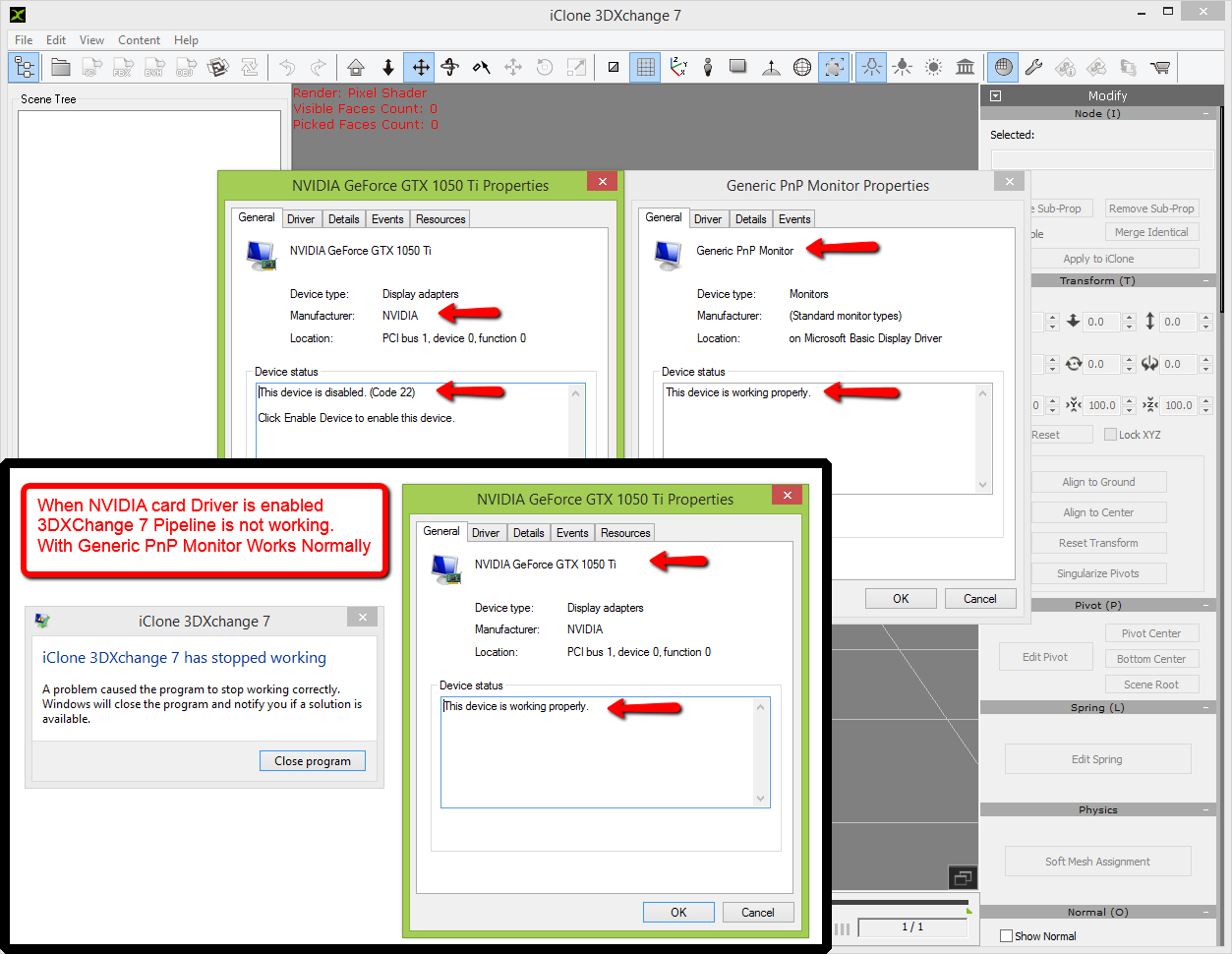
|
|
By Delerna - 8 Years Ago
|
As for eye size being critical for appealing characters, well I see it only as personal preference and not critical. But that's fine, we all have the right for personal preference.
Anyway I wanted to check it out for my self so I used yours as a guide and I threw this together in about an hour. The lips need more work but the rest is close (in my opinion). Also all of this was done only in CC. I haven't exported it as FBX yet to smooth or adjust the meshing up in Blender. All meshing I have smoothed using CC's edit mesh mode. So for me CC can do it. I guess for all of us it all breaks down to a matter of our preferences. Mine isn't as cartoony as yours but I have seen enough from Tokomotions work to see that is possible.

|
|
By Delerna - 8 Years Ago
|
Been doing some experimenting with changing the number of fingers.
First and formost and most likely easy for all to see. I am not an expert. Rather, I am an experimenter. I will use the tools I have to try and achieve what it is I want.
CC is definitely not perfect and there are many possible ways of doing things that it doesn't have. I certainly get frustrated with it from time to time.
But I also must say that the majority of my frustrations with CC are due to me not understanding how to do things in it rather than it not being possible to do it. So far I have always found a way to achieve what I want by experimenting with it. All I can do here is express my views in accordance with my own desires. Just because I find it useful doesn't mean other people will and that is peoples rights
Like all tools (in my opinion) it takes a lot of time and effort to learn how to use it to achieve your desires. So I am just demonstrating what I achieve with my knowledge
Anyway, here is my first attempt and I just did it according to how I thought It might be possible. There are probably other ways that I haven't thought of and don't know and maybe they are better?
I did this in Blender. Exported the character as FBX. In blender I selected the vertices of the thumb and small finger and scaled them down until all the vertices were together. Then I moved them to the middle of the inside of the hand. Then I moved other vertices to hide the hole where the thumb and finger used to be. And then I adjusted and smoothed the vertices to get the hand to suit it only having 3 fingers.
Just experimenting here so it needs more work. Changing the characters hands in blender, importing the modified character back to cc, sending it to iClone and animating it took me just under an hour.
I also used opacity mapping on the thumbs and small fingers but forgot to use opacity on their nails. They can be seen in the animation. Also the edges hiding the holes of where the thumbs were can be seen but I have several ideas on how that can be hidden too. One good thing about CC is once the 3 finger hand works well it can be created as a morph in CC that can then be applied to any character in seconds.
I also think CC3 is going to make this sort of stuff easier and better, but again I can only guess. As others have stated, we really know as much about CC3 as you do. Wont really know its abilities until I get I, watch its tutorials and start experimenting with it according to my own methods. Waiting for CC3 before I try improving this and making into a morph. I certainly want it.
|
|
By Rampa - 8 Years Ago
|
You could do it more easily by doing what DAZ does, and that is create a body caripice. It can be the full body, or just part of it. Basically clothing that looks like body, or whatever, and blends into the body shape at the edges. Then you just hide the original body or part of it as needed. It would require a third=-party application to create it.
So it would be like making a three-fingered glove.
|
|
By Dragonskunk - 8 Years Ago
|
The more I learn what I can't do with CC, I cannot convince myself to get the new CC, I'm a good modeller, I make nice versatile models in Blender and I should not have to compromise anything. I mean, what am I saving in time, expression modelling... I can't think of anything else. Blender has methods of conforming clothes quite nicely too.
|
|
By Delerna - 8 Years Ago
|
Never been into creating characters in Blender. I only started seriously using blender when CC got released giving us the ability to create clothes and accessories for CC characters.
Really, most of my modelling in the many years I have been playing with it has been architecture and I have been (and still do) use sketchup (and others). Totally making character models is something I have never been very interested in, its highly why I like CC. Had Blender for a long time but didn't finally learn to enjoy using it until I got the ability to make clothes for CC. So I still stick with using CC characters because they suit me. If I enjoyed totally creating characters then I believe I would probably switch to doing them in Blender. But CC abilities fits my preferences so that's why I use it and I can do all the things I need for characters with it. I think I have come a long way with modelling but still got lots to learn.
|
|
By feelingood - 8 Years Ago
|
Hi Dragonskunk,
I don't know what is your setup. If you have iClone 7, 3DXChange Pipeline and DAZ import plugin, you will get CC3 standard free upgrade. If you are a good modeller, as you say, I understand that you find CC frustrating. To get a creative satisfaction from modelling, you would be better off to invest in the ZBrush Core, which is much cheaper that full program (I think $199). At present, you can import ZBrush via 3DXChange. I don't know the setup of CC3, but DAZ has GoZ.
You can create your model in ZBrush Core export to DAZ and then via DAZ import plugin to iClone. You will get your artistic freedom and then animate it in iClone. I understand that it's one extra step, but much shorter than frustrating time clicking on slides which only change the dimension, but you can't put there your personal touch, if you know what I mean. I have iClone 7, 3DXChange Pipeline and DAZ import plugin and find it frustrating to create something original, which wouldn't bring to mind something which is already part of the standard setup in iClone. So, this is just a suggestion based on the software I have. If you have a similar setup, this would be the way I would go. Every software has its limitations. To achieve what we want we sometimes need to think outside of the box. I hope it may help :-)
|
|
By toystorylab - 8 Years Ago
|
|
feelingood (8/11/2018)
To get a creative satisfaction from modelling, you would be better off to invest in the ZBrush Core, which is much cheaper that full program (I think $199).
Remind that "ZBrush Core" does NOT have the "GoZ" function, so you won't be able to send your mesh directly to ZBrush Core and back to CC3, neither FBX Im/Export...
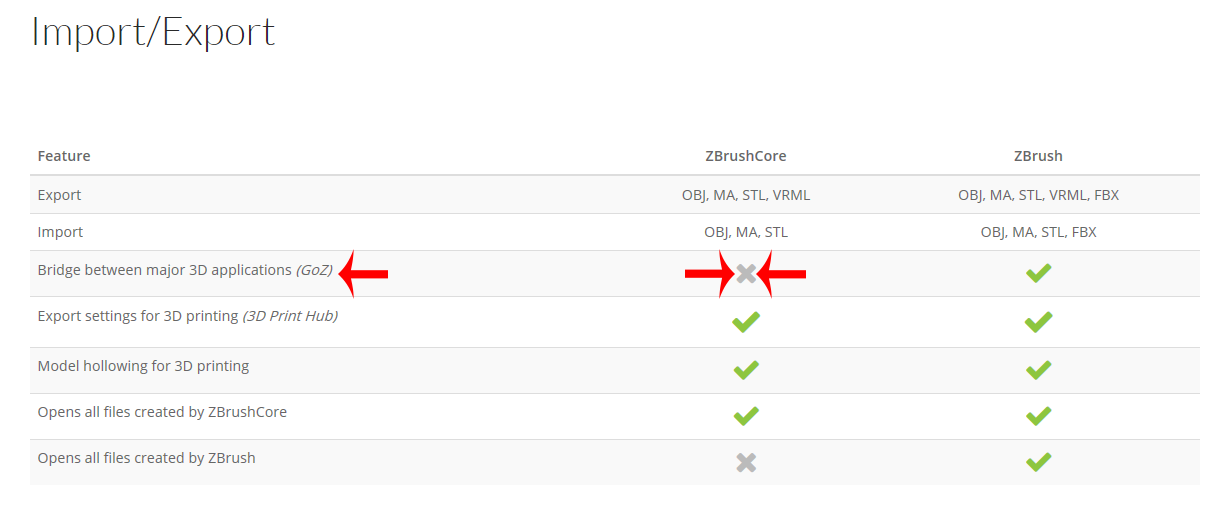
|
|
By feelingood - 8 Years Ago
|
I am sorry, you are right "ZBrush Core" does NOT have the "GoZ" function, but you are able to export it as OBJ file, which can be imported to DAZ or directly to 3DXChange. You can check on YouTube, where are many tutorial videos on ZBrush Core as well as to compare it with the functions of CC 3, so you can get an idea which program serves best to your purpose.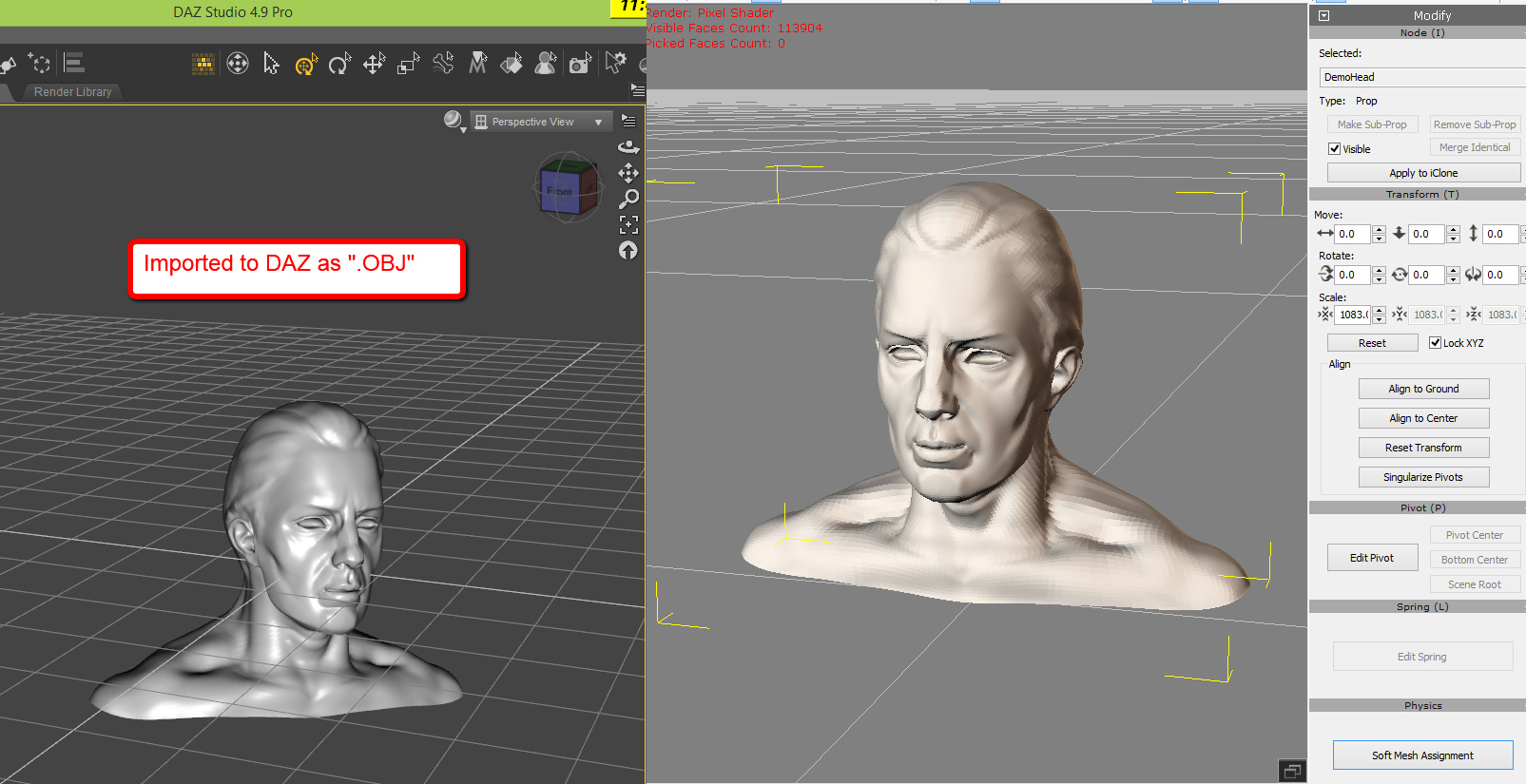
|
|
By Peter (RL) - 8 Years Ago
|
|
Dragonskunk (8/11/2018)
The more I learn what I can't do with CC, I cannot convince myself to get the new CC, I'm a good modeller, I make nice versatile models in Blender and I should not have to compromise anything. I mean, what am I saving in time, expression modelling... I can't think of anything else. Blender has methods of conforming clothes quite nicely too.
There is nothing wrong in saying Character Creator 3 is not for me. If you are an experienced modeller and happy with your current workflow then it's all good. Character Creator 3 for iClone will be a FREE upgrade for iClone 7 users anyway so you can take a look when it's released and see if it can help you with your character creation needs. :)
|
|
By Peter (RL) - 8 Years Ago
|
feelingood (8/10/2018)
Thanks for the reply and a comparison link. I know about it and you can see that for the import/export in CC3 Pipeline, you don't need 3DXchange/Pipeline. There is another discussion regarding the "transitioning out of 3DXChange" ( https://forum.reallusion.com/365750/So-the-end-of-3D-XChange). 3DXchange Pipeline is 32bit program and there is nowhere mention any future plan to make it 64bit. It needs to access DX9 (present version is DX11). I have bought this program earlier this year and have problem to run it with NVIDIA card driver enabled. It crashes. (This card brand is recommended by RL) Under generic PnP driver it works OK. For past several months I have as well as RL Support many tens of tests including Microsoft support who stated " The issue is caused by the Display driver and the application resolution compatibility. The application will work only with low resolution. We had disabled the NVIDIA graphics driver and that fixed the issue. " Switching off the display driver when I want to access this not so cheap 3DXchange Pipeline is rather awkward. So far there is no other solution in sight. This is another reason why I am concerned about the future of the 3DXchange Pipeline. If CC3 Pipeline would accommodate features of 3DXchange Pipeline and work properly, I would happily invest in it and forgot about present inferior program. You say: "So to clarify 3DXchange will not become obsolete with the release of Character Creator 3 Pipeline". Is there any plan to make any improvements to this 32bit program or RL lets it die by its natural death?
Sorry to hear you have had so many problems with 3DXchange 7. My own personal experience does not match what Microsoft have said and I use the latest Nvidia drivers without any problems.
For sure being 32bit does hinder 3DXchange somewhat and we are looking at improving the situation for future versions. We hope to have more news about this soon.
|
|
By feelingood - 8 Years Ago
|
I hope that some upgrade will be done to 3DXChange Pipeline soon. I use 398.36-desktop-win8-win7-64bit- NVIDIA Driver. All works OK except 3DXChange P. Only Microsoft support solution was positive with NVIDIA Driver disabled. When is disabled, DAZ 4.9 (64bit) doesn't run. iClone7 and CC2 are OK. RL Support was helpful, but no solution was found since May, when I initiated the ticket. So many tests later, even switching off individual programs or monitors didn't make any difference. I would guess that if 3DXChange P. would be 64bit and use DX11 like other programs, instead DX9, it may solve many problems. There are other people with 3DXChange P. crashing, calling for help. If RL plans to keep this program in the future as a main program for import/export besides CC3 this update is really crucial.
|
|
By animagic - 8 Years Ago
|
It is possible to run DX9 programs along side DX11 programs. I have a new laptop that runs 3DXchange just fine.
I agree with Peter (RL) that Microsoft's comments don't make much sense. I have PC with a 4k monitor that also has no problem with 3DXchange, so it is not the resolution that is the problem.
The crashes you allude to have to do with people trying to import models with a large number of polygons (and possibly a large number of textures). Because 3DXchange is 32-bit that is indeed a limitation. But other than that, the program should start up and import models. I use it regularly and it works.
|
|
By Rampa - 8 Years Ago
|
|
animagic (8/15/2018)
It is possible to run DX9 programs along side DX11 programs. I have a new laptop that runs 3DXchange just fine.
I agree with Peter (RL) that Microsoft's comments don't make much sense. I have PC with a 4k monitor that also has no problem with 3DXchange, so it is not the resolution that is the problem.
The crashes you allude to have to do with people trying to import models with a large number of polygons (and possibly a large number of textures). Because 3DXchange is 32-bit that is indeed a limitation. But other than that, the program should start up and import models. I use it regularly and it works.
Animagic, would you mind checking what your Windows scaling is set to? The setting that scales the text bigger so you can read it easier on a 4K monitor?
|
|
By feelingood - 8 Years Ago
|
Peter, it would be great to know your system configuration under which 3DXchange P. is happily running. It doesn't run under mine even with Microsoft Support reinstalling W8.1 and RL support as well as me running over 60 tests, sending dump & log files to them. 3DXchange P. doesn't even get up and running with NVIDIA card driver enabled. So loading any models with a large number of polygons doesn't come into equation. "Microsoft's comments don't make much sense" - well it may not, but it's the reality.
NVIDIA card driver is Disabled = 3DXchange P works. NVIDIA card driver is Enabled = 3DXchange P Doesn't work. Nobody else came with a better solution. I would be ECSTATIC if someone did.
|
|
By Kelleytoons - 8 Years Ago
|
|
I know this isn't the solution you want, but I'm positive if you upgraded to Win 10 you'd be fine.
|
|
By animagic - 8 Years Ago
|
|
Rampa (8/15/2018)
Animagic, would you mind checking what your Windows scaling is set to? The setting that scales the text bigger so you can read it easier on a 4K monitor?
I have it set to 125%, but I have a 43" monitor so that helps too.
|
|
By Peter (RL) - 8 Years Ago
|
|
feelingood (8/15/2018)
Peter, it would be great to know your system configuration under which 3DXchange P. is happily running. It doesn't run under mine even with Microsoft Support reinstalling W8.1 and RL support as well as me running over 60 tests, sending dump & log files to them. 3DXchange P. doesn't even get up and running with NVIDIA card driver enabled. So loading any models with a large number of polygons doesn't come into equation. "Microsoft's comments don't make much sense" - well it may not, but it's the reality.
NVIDIA card driver is Disabled = 3DXchange P works. NVIDIA card driver is Enabled = 3DXchange P Doesn't work. Nobody else came with a better solution. I would be ECSTATIC if someone did.
I use different systems, but all have Nvidia cards and they all use Windows 10. From a GTX 1080 down to a GTX 960M all have latest Nvidia drivers and I have never experienced the issues you are having with drivers. I know a lot of long time Windows 7 users don't want to upgrade but I really think you should consider upgrading to Windows 10. Eventually Windows 7 will stop being supported so you will need to do it at some point anyway.
|
|
By feelingood - 8 Years Ago
|
I don't have Windows 7. I have Windows 8.1 64bit. Therefore I am surprised that this situation exists. I have updated 3DXChange P to to version 7.23, but no change.
|
|
By Kelleytoons - 8 Years Ago
|
|
Yeah, but Win 10 will solve the problem. Trust me.
|
|
By Peter (RL) - 8 Years Ago
|
|
feelingood (8/17/2018)
I don't have Windows 7. I have Windows 8.1 64bit. Therefore I am surprised that this situation exists. I have updated 3DXChange P to to version 7.23, but no change.
Thanks for clarifying your OS, but the Nvidia driver you are using is for Windows 7/8. We don't have reports of that issue with the Windows 10 driver so upgrading to Windows 10 may well resolve the problems for you.
|
|
By Dragonskunk - 8 Years Ago
|

|
|
By feelingood - 8 Years Ago
|
Hi, the latest driver (NVIDIA_driver_398.82 ) as well as the previous one is for 8.1, by NVIDIA site description (Windows 7 64-bit,Windows 8 64-bit,Windows 8.1 64-bit,Windows 10 64-bit). If RL manufacture a program and issue some parameters under which program works (https://www.reallusion.com/iclone/download.html#system-requirements) and customer has this parameters and program doesn't work, it is actually responsibility of Reallusion as a company, to sort this out. I understand if I try to run in under MS-DOS (I am exaggerating:-) ), that it would be my fault, if program doesn't work. Yes, no program is perfect and without bugs, so therefore there are new versions. The purpose of the sale of software is that it works on the customer's computer. I am not software engineer, I am a customer.
Like you have the situation with the faulty airbags in cars. These airbags most probably worked in the factory when they were installed. But when they created problems in the customers cars, these cars had to be recalled and airbags replaced with the ones without a bug. Windows 8.1 is going to be supported by Microsoft till January 10, 2023, which is another 5 years. It's no point to mention that there are no issues with Windows 10, because I don't have it (there are other problems with W10 and the reasons, why I keep W8.1, but it's not part of this discussion).
If RL wants to keep 3DX Pipeline so, it would be logical to make it 64bit. :-). It's only program in iClone group which is 32bit and the technology demands will be greater, not smaller. NVIDIA or Microsoft will not adjust to RL, it needs to be the other way around.

|
|
By Rampa - 8 Years Ago
|
See if this helps.
https://www.computerhope.com/tips/tip201.htm
|
|
By Postfrosch - 8 Years Ago
|
|
deletet
|
|
By Dragonskunk - 8 Years Ago
|
I will continue to protest this thread hijacking.
I can be off topic too,
|
|
By Dragonskunk - 8 Years Ago
|

|
|
By Dragonskunk - 8 Years Ago
|

|
|
By Dragonskunk - 8 Years Ago
|

|
|
By Dragonskunk - 8 Years Ago
|

|
|
By Dragonskunk - 8 Years Ago
|
|
Thread hijacking is when a user is replying to a thread on the forums asking a different question to the original question or suggestion on the first post of that thread.
|
|
By Dragonskunk - 8 Years Ago
|
I blame Peter(RL) for not putting a stop to this and instead contributing by placing off topic replies himself encouraging more off topic comment all at my expense and exasperation.
I want this thread to die!
DIE!
|