|
By yancowles - 7 Years Ago
|
Hi all,
I've got an issue on my renders which can be seen in the attached image (if you enlarge it), to wit, the grey colour of the panel is showing rather nasty banding that makes it look like corrugated cardboard.
I know it's being caused by the soft shadow setting but if you turn this off then nasty artifacts appear on characters hairlines and such like. This could be an option for some shots but not many in my project.
I've also tried different render settings, high quality shadows, different sized shadow maps and whilst these do help they don't solve the issue and can massively increase the render times in the case of HQS.
Any suggestions?
thanks,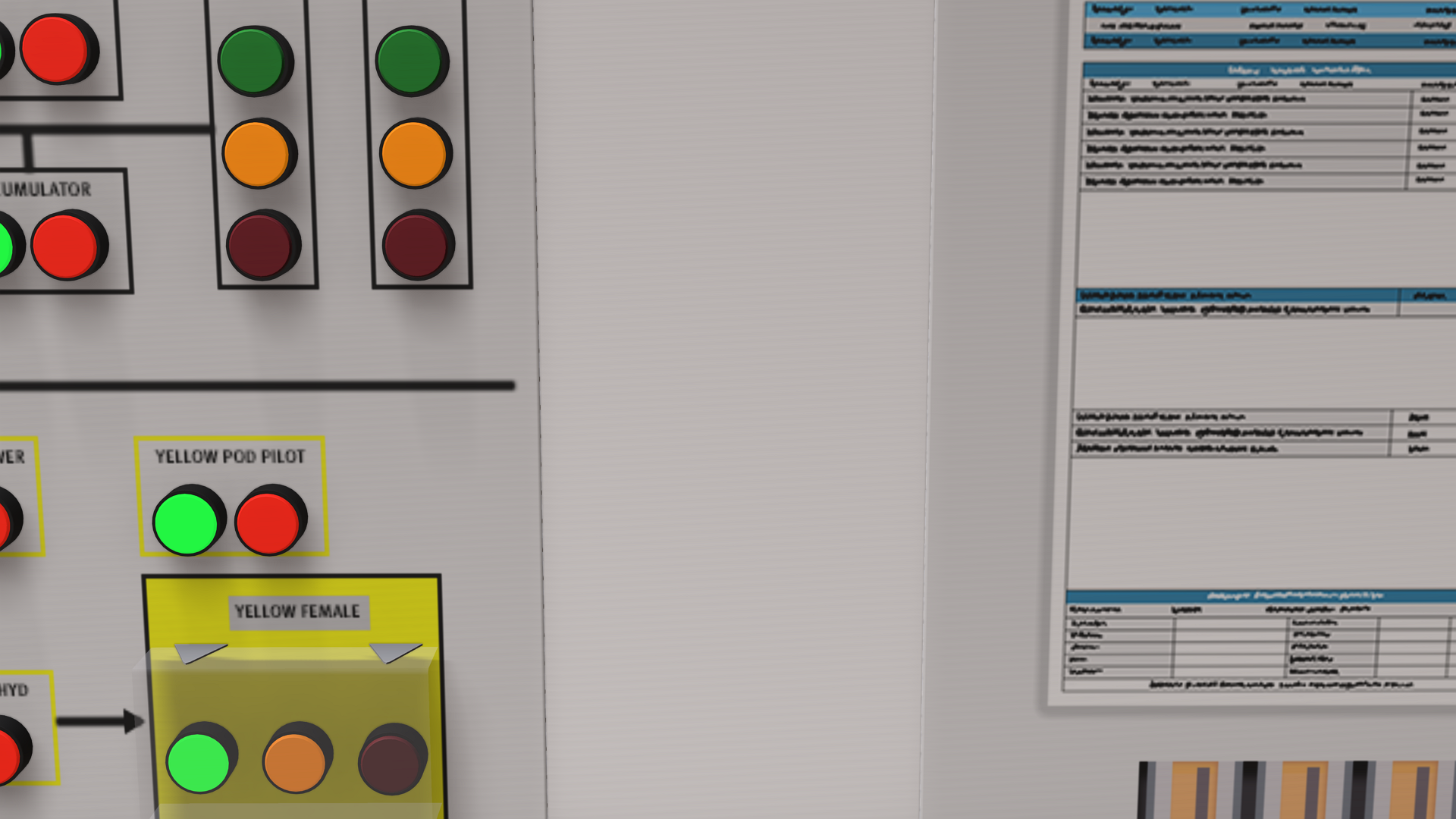
Yan
|
|
By Rockoloco666 - 7 Years Ago
|
|
There seems to be a square with Little opacity on top of those buttons, have you tried removing it?
|
|
By yancowles - 7 Years Ago
|
Er, yes, that's a perspex cover.
I don't think it's got anything to do with the banding.
|
|
By 4u2ges - 7 Years Ago
|
This is a bug. I could not overcome it either, other than setting object not to receive the shadow. Probably needs to be entered into FT tracker.
https://forum.reallusion.com/FindPost355346.aspx
|
|
By Peter (RL) - 7 Years Ago
|
yancowles (7/11/2018)
Hi all, I've got an issue on my renders which can be seen in the attached image (if you enlarge it), to wit, the grey colour of the panel is showing rather nasty banding that makes it look like corrugated cardboard. I know it's being caused by the soft shadow setting but if you turn this off then nasty artifacts appear on characters hairlines and such like. This could be an option for some shots but not many in my project. I've also tried different render settings, high quality shadows, different sized shadow maps and whilst these do help they don't solve the issue and can massively increase the render times in the case of HQS. Any suggestions? thanks, 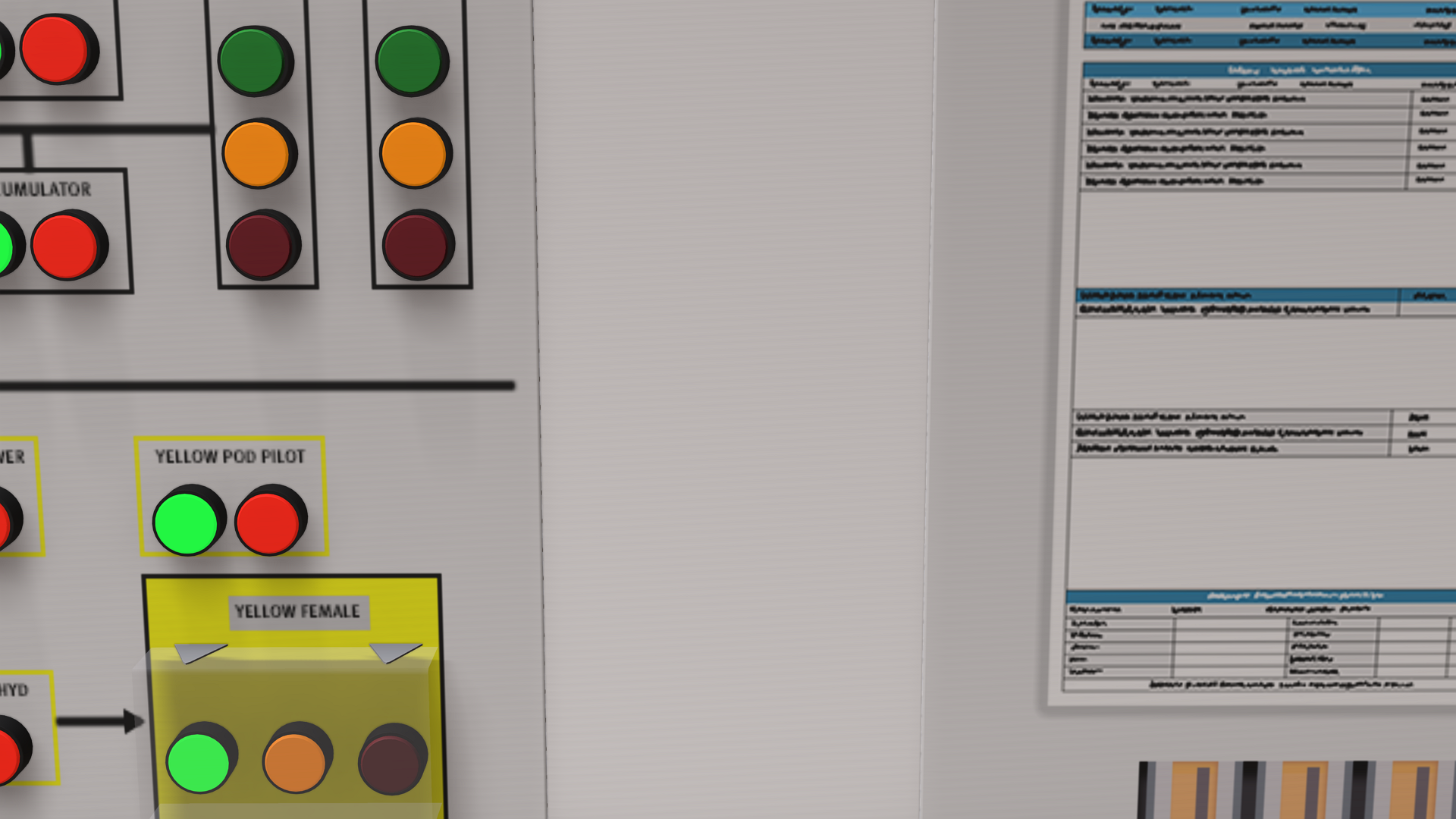 Yan
Hi Yan,
Can you send us a download link for your project so we can check the issue. You can use cloud services like Dropbox, Google Drive, OneDrive etc to generate a download link.
You can then send it to Support referencing this post or send me a PM with the link.
Thanks.
|
|
By urbanlamb - 7 Years Ago
|
|
this kinda looks like there is a height map of some sort underneath being interpreted.. if so delete any normal/bump/height (grey or blue maps) and see if that removes the problem. Dunno though just a guess but this is probably what i would try first i would check me bump maps.
|
|
By animagic - 7 Years Ago
|
|
I also have found banding being a real problem recently and one of the remedies I use is adding noise to the Diffuse map and/or the Bump/Normal map. There also seems to be interference when you have two layers of opacity.
|
|
By Kelleytoons - 7 Years Ago
|
|
As Lamb says, bump is what I'd suspect -- if there are bump maps they need to be no more than around 12 or so (they will come in MUCH higher, like at 100, which is way too much).
|
|
By illusionLAB - 7 Years Ago
|
I use DaVinci Resolve for colour correction/editing/audio - there are a ton of useful OFX plugins (not so many in the free version), one of which is 'debanding' (which is available in the free version). Like all good things it's best used in moderation ;-)
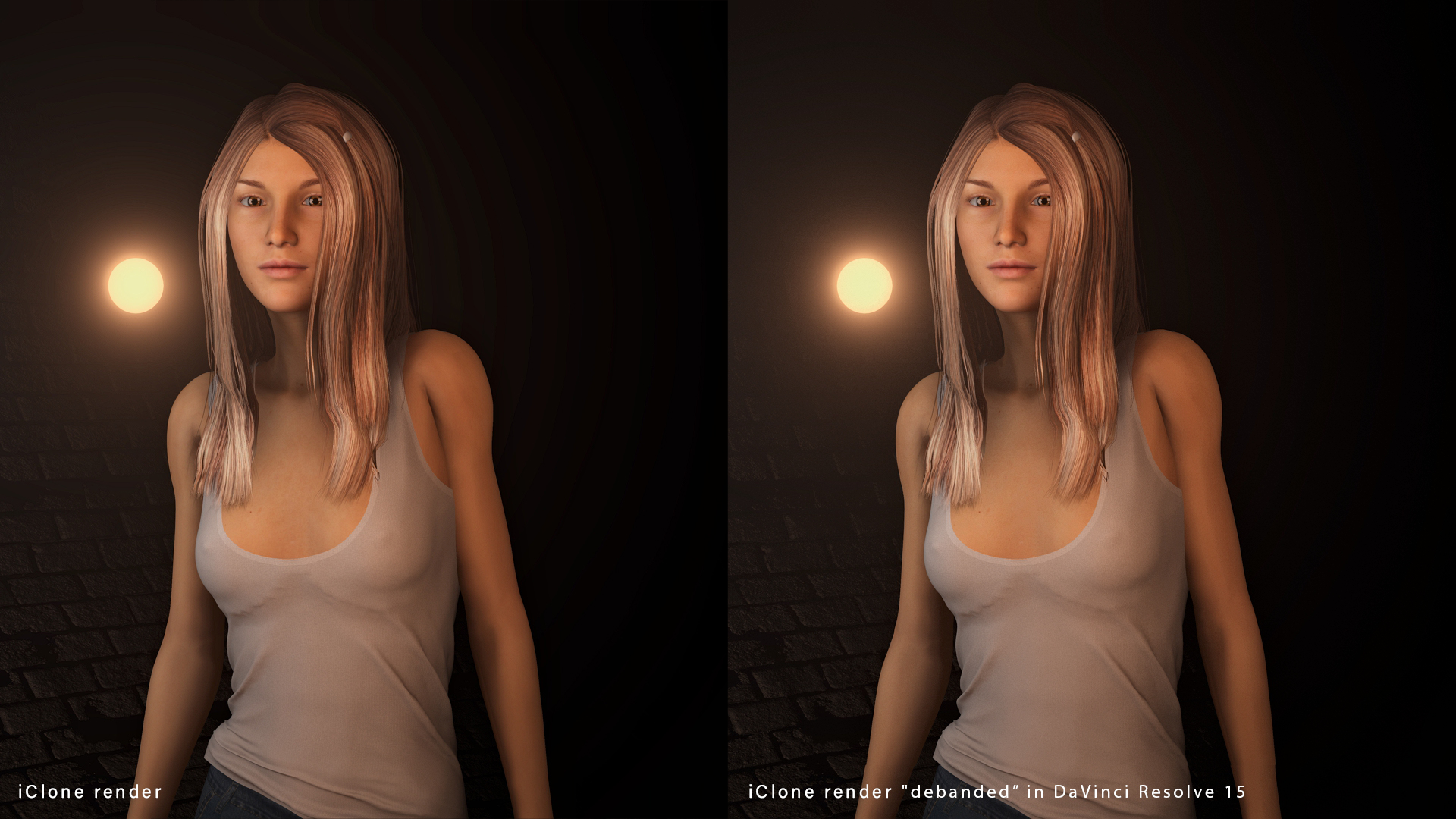
|
|
By sonic7 - 7 Years Ago
|
Just so I can *understand* what's being spoken of here, I take it that Yan is speaking of this?:
(exaggerated)
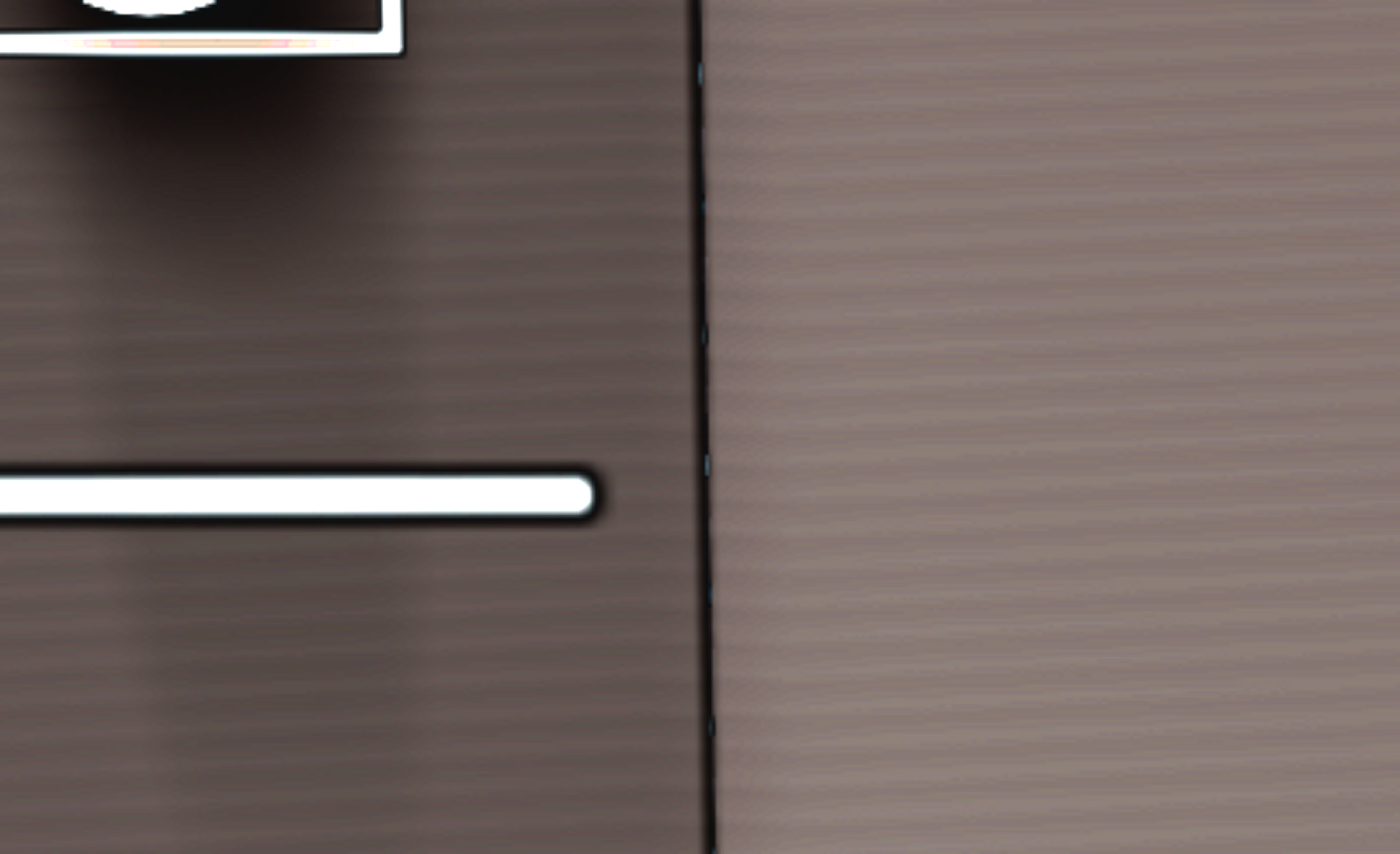
And Mark has shown DaVinci Resolve's correction of this?
(exaggerated)

If I'm understanding this correctly?
|
|
By urbanlamb - 7 Years Ago
|
I am looking at the big box on the bottom right with the word female above it and the two knobs. Although the lines might be as well. Without looking at the file its hard to tell. Normal maps will cause this (well bump maps) and it might not show up until render.
What your showing is not the same and looks like its from your graphics card. but without looking at the rest of things its hard to tell.
Again a lot of this is just guessing because without being next to the person looking at the file and his pc its just a lot of guesswork. Can't see the diffuse or albedo map or whatever (again they like to shuffle wording around although diffuse can include shadows baked in) or the normal maps so it might be entirely texture based or.. your pc or.. a combination of the two orr a bug ^^.
|
|
By sonic7 - 7 Years Ago
|
Well I'm lost .... I'm not sure if we're all on the same page really ??
Yan said:. " ... to wit, the grey colour of the panel is showing rather nasty banding that makes it look like corrugated cardboard... "
I thought that meant the part in my posting #pic 1
|
|
By urbanlamb - 7 Years Ago
|
the banding and the box (the box kinda pushed it over the edge for me.. which is why i opened up my keyboard) are not showing any colour with the exception of some shadow greyish and it looks bevelled. I see colour in yours. That's the difference there. In his is just looking like err texture. Its hard to explain (sorry) :(
|
|
By sonic7 - 7 Years Ago
|
No need to apologise urbanlamb :) - it's purely a misunderstandaing .... it comes down to what Yan means by 'Panel'
ie: the entire photo OR a smaller part in it.
But there IS the same pattern throughout the entire pic that I'm seeing (when the 'levels' are tweaked to emphasize the pattern) .....

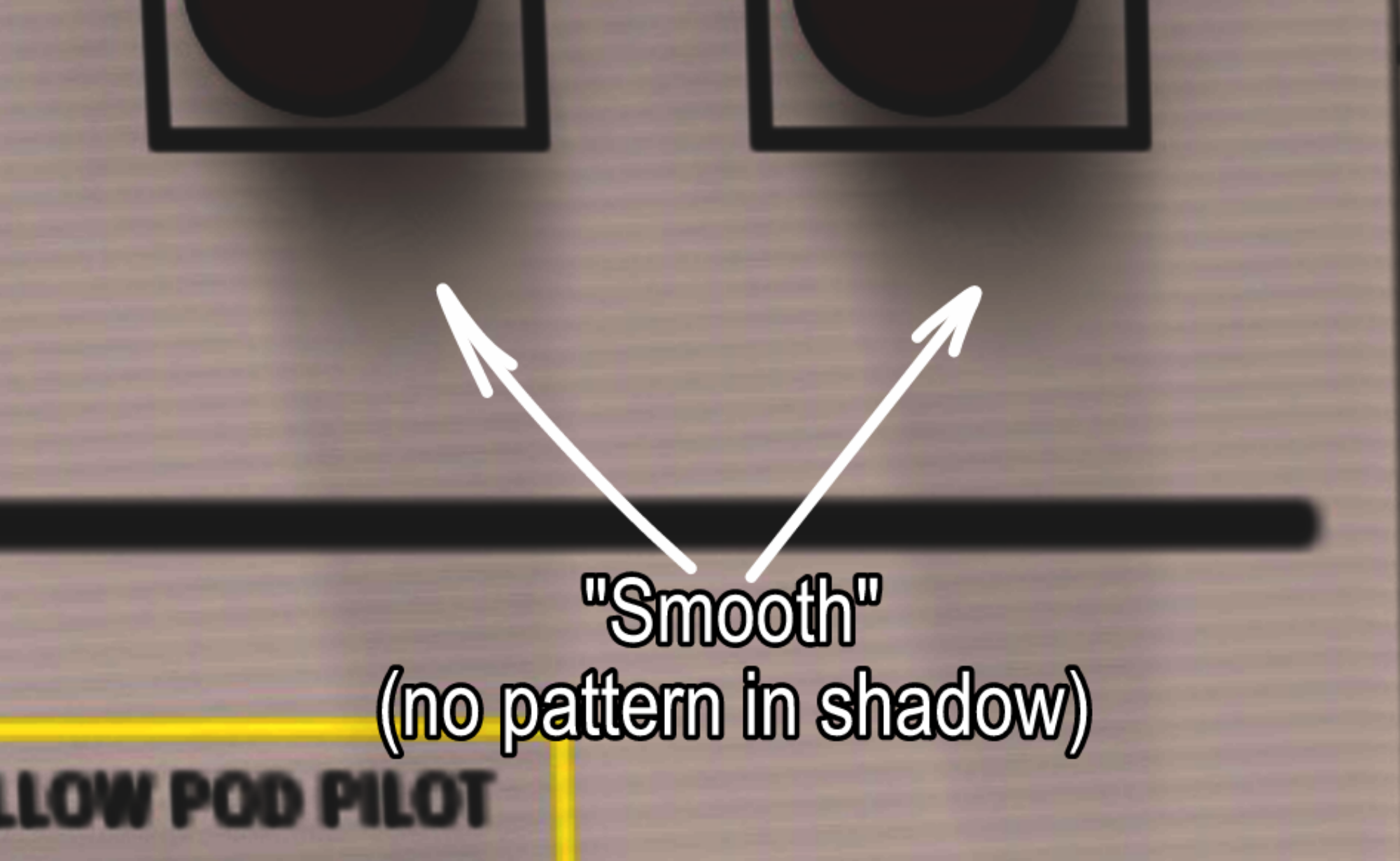
|
|
By urbanlamb - 7 Years Ago
|
the bands are the same regardless of lighting and shadows etc etc so I am fairly certain this is texture based. (I could be wrong though)
Yours looks like its all from your card. There is also inside iclone an ambient occlusion layer which is created from your card not the texture but.. I dont see anything interfering with the problem with I see. (although I see two but we wont go there)
..and this is why critiquing on a forum with such a diverse community is probably not a good thing hehe.
|
|
By sonic7 - 7 Years Ago
|
Yeah, well Yan will sort it through the right channels .... I was just trying to understand what was being spoken about .....
|
|
By illusionLAB - 7 Years Ago
|
I just realized I had an 'embedded' colour profile which made the image darker... this should show the "Resolve deband" improvement a little better.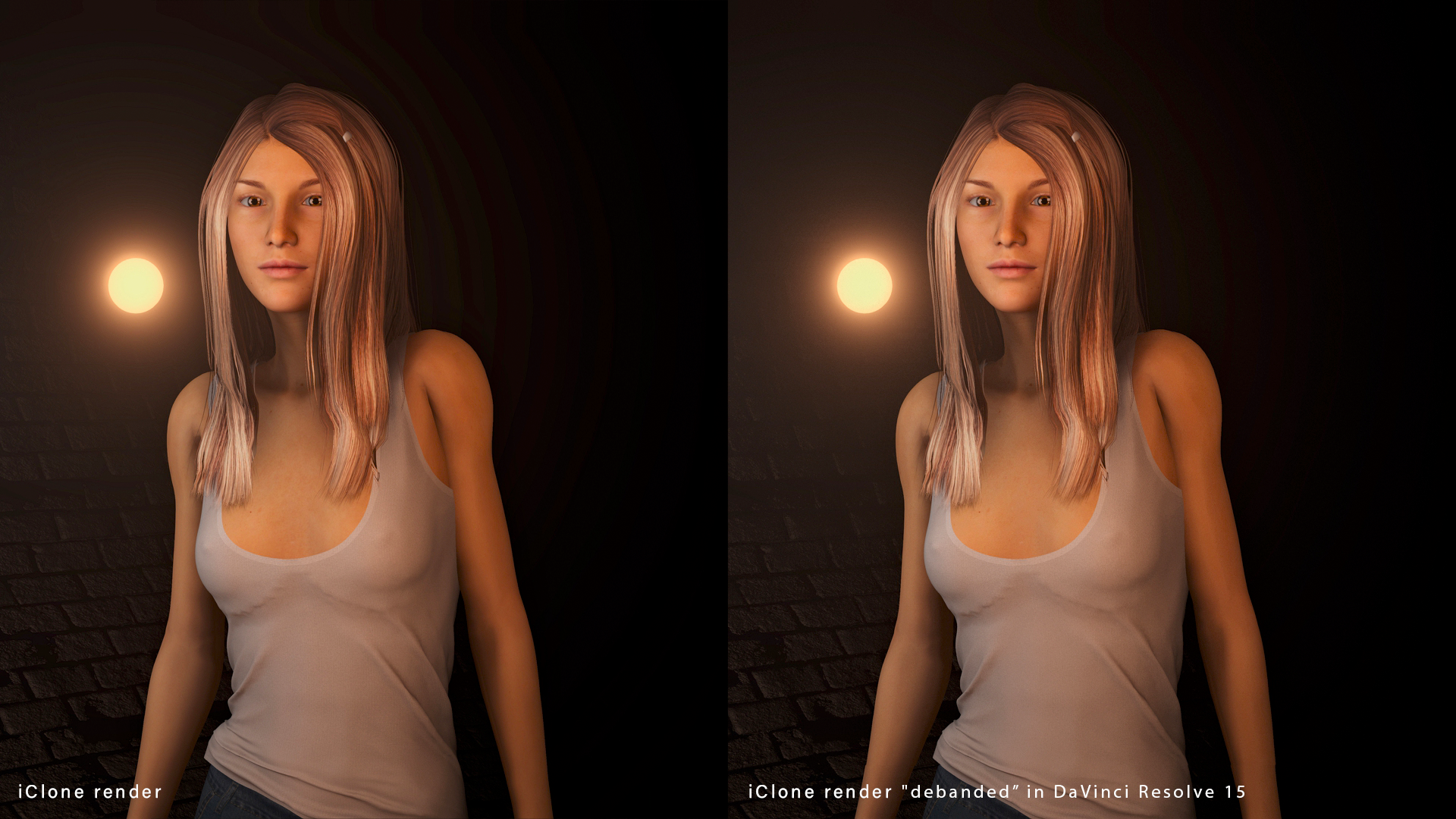
|
|
By illusionLAB - 7 Years Ago
|
To illustrate the result of using Resolve's "debanding" plugin... of course, the better solution is that the cause of this artifact be fixed.
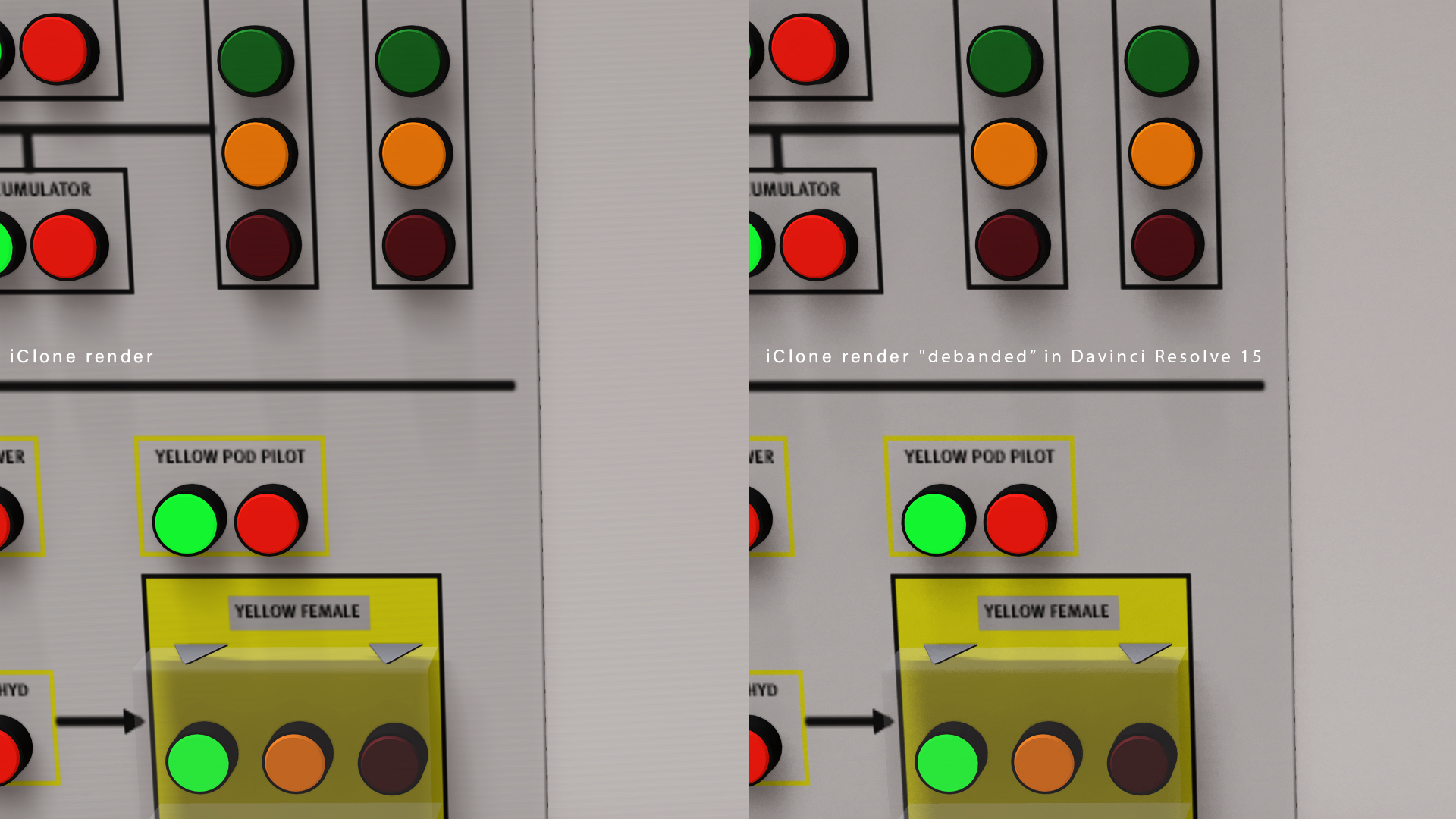
|
|
By sonic7 - 7 Years Ago
|
Hey Mark - this last set of pics you posted - it's as different as *night & day* !
Stunning difference - I'm duly impressed !!! :)
|
|
By urbanlamb - 7 Years Ago
|
|
The boob thing she has happening in that photo is also likely a normal map/bump map thing possibly if it the normals were painted at a higher resolution her boob problem would be gone.
|
|
By illusionLAB - 7 Years Ago
|
OK, had a look to see if I could replicate the problem - which I did. The 'banding' gets worse as you widen the angle of the spotlight... up to 90deg it's hard to see, but once you're at 150deg it's quite clear. The angle at which the light is hitting the objects also affects the severity of the banding - the white plane (no texture, bumps or AO involved) in my test had a light hitting it at 45deg. The banding gets narrower as you reduce the angle... just like 'widening' the spotlight beyond 90deg. It's clearly a side effect of the 'soft shadow' process. The size of the shadow map also contributes heavily, as expected. So 4K shadow maps yielding the best result and 512 looking like you're shooting through venetian blinds. What's really weird is the actual 'shadows' don't have the bands... go figure!?!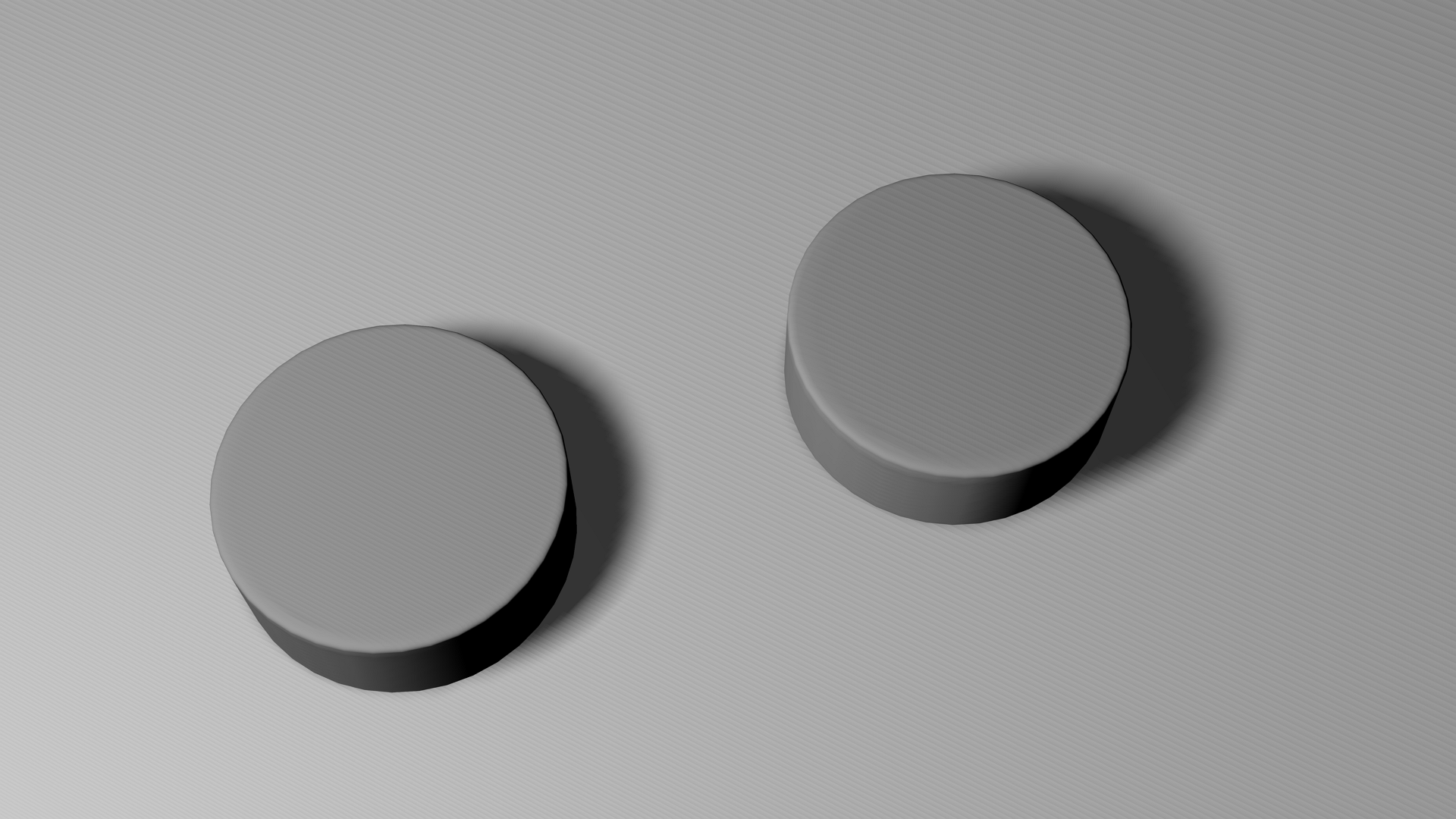 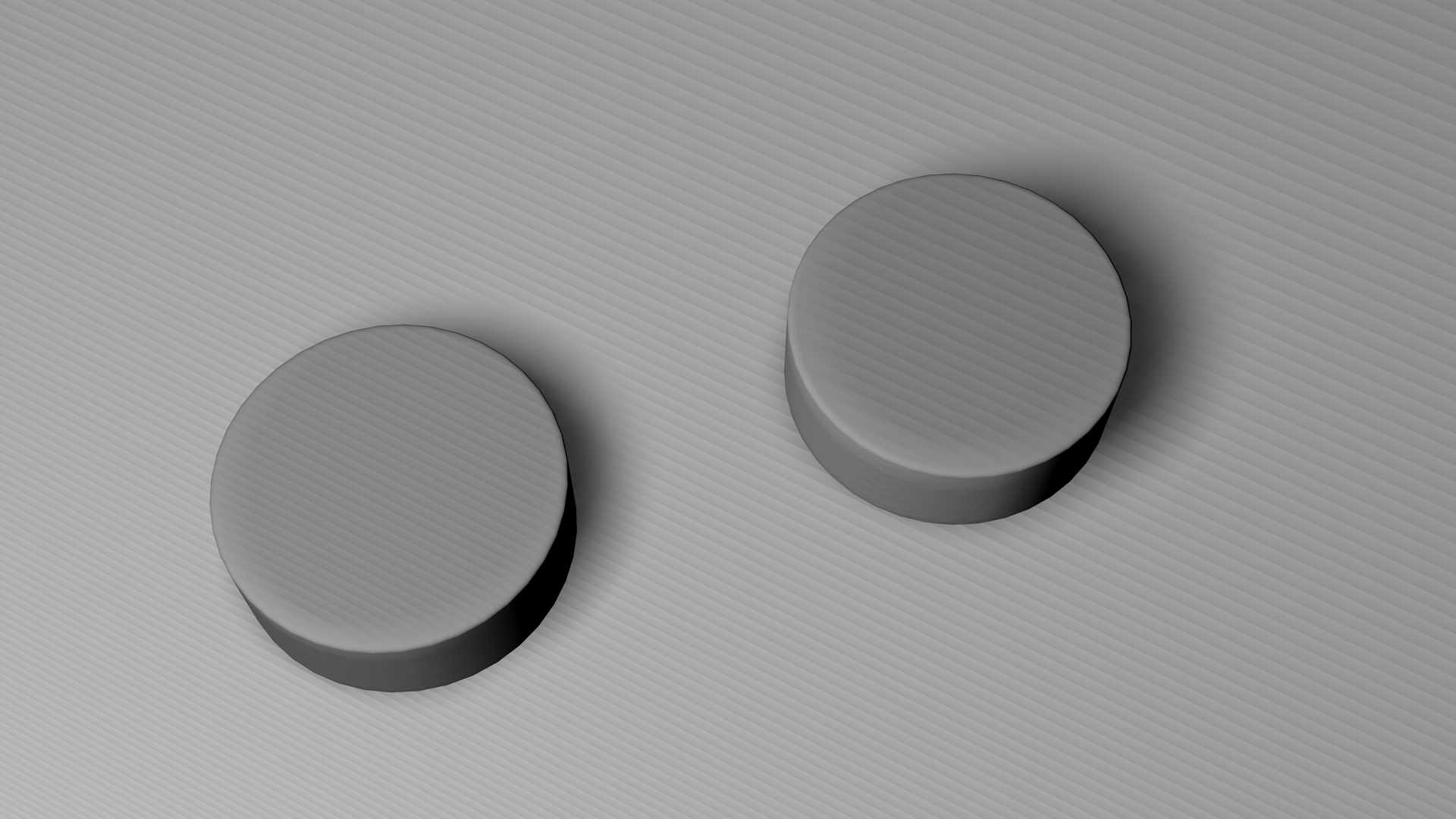
|
|
By 4u2ges - 7 Years Ago
|
Oh boy! 3 pages already :w00t:
Yes, it is not the texture in any way.
Suppose nobody checked the second reply in this thread, where I posted the link the very same problem I had 6 month ago.
Yes, it caused by the shadow and it varies with falloff angle, changing stripes pattern.
|
|
By sonic7 - 7 Years Ago
|
" ..... What's really weird is the actual 'shadows' don't have the bands...... "
Yeah Mark - I noticed that too ... most strange ....
@4u2ges .... I must confess - I didn't check your link. :blush: .... Oh well, how about that - we've all discovered the same thing! :P
Well - at least we can say with much greater certainty - that the problem really does *exist* :rolleyes:
|
|
By urbanlamb - 7 Years Ago
|
|
4u2ges (7/17/2018)
Oh boy! 3 pages already :w00t:
Yes, it is not the texture in any way.
Suppose nobody checked the second reply in this thread, where I posted the link the very same problem I had 6 month ago.
Yes, it caused by the shadow and it varies with falloff angle, changing stripes pattern.
did you put in a bug report? cause it looks like you solved the problem for this particular case.? (assuming he used spotlights and among other things)
also make sure to tell them how to reproduce it in the report?
since it appears the original poster is gone. (unless this is an alt you created in order to .. compete lol i dont put anything past some people)
I'm not male so sorry my way of dealing with things are going to be different. /shrug
edit.. i suppose this thread did have one purpose it forced someone who had the problem to sit down and find out the cause. so that is the silver lining.
|
|
By animagic - 7 Years Ago
|
|
There have been problems with spotlights and shadows in the past, which were solved in previous iClone versions (AFAIK), so it's a bit disheartening that they pop up again.
|
|
By justaviking - 7 Years Ago
|
It's strange the way it "bands." It's more like "stripes," which is different from "stair-stepping."
For a while I was thinking they might be using some "8-bit math" resulting in too few levels of brightness, but it's more of a repeitious pattern. It's not like what you see if you have an 8-bit height map with very small variations in height.
I wonder what would happen if each "stripe" (band) was reversed.
Definitely room for improvement.
For reference, this is what I originally expected to see (it looks like a geographical elevation contour map), but this is NOT the problem:

|
|
By urbanlamb - 7 Years Ago
|
Yeah this is not truly what I was speaking of I will try to reproduce it but for now.. when it comes to those spotlight bands.. usually its in a circle? spotlights are round? easy enough to tell when you pull back if its caused by those. (unless there is a feature update i missed and we can now make custom ones? never know.. anyhow i dont use spotlights much with the introduction of the "new stuff" i dont need em as much so havent been paying attention to spotlights really)
This is still not what I am seeing, but I dont think there is more that I can say. Its easy enough to create a bunch of lines by baking out a normal map from a two tone grey piece. What I see is probably not what others are seeing so I bow out for now. If I have time to replicate it I will do so, but I do not think this is what we are looking at here at least its not what i am looking at hehe.
here is a quicky but again really can't say until one looks at the thing.
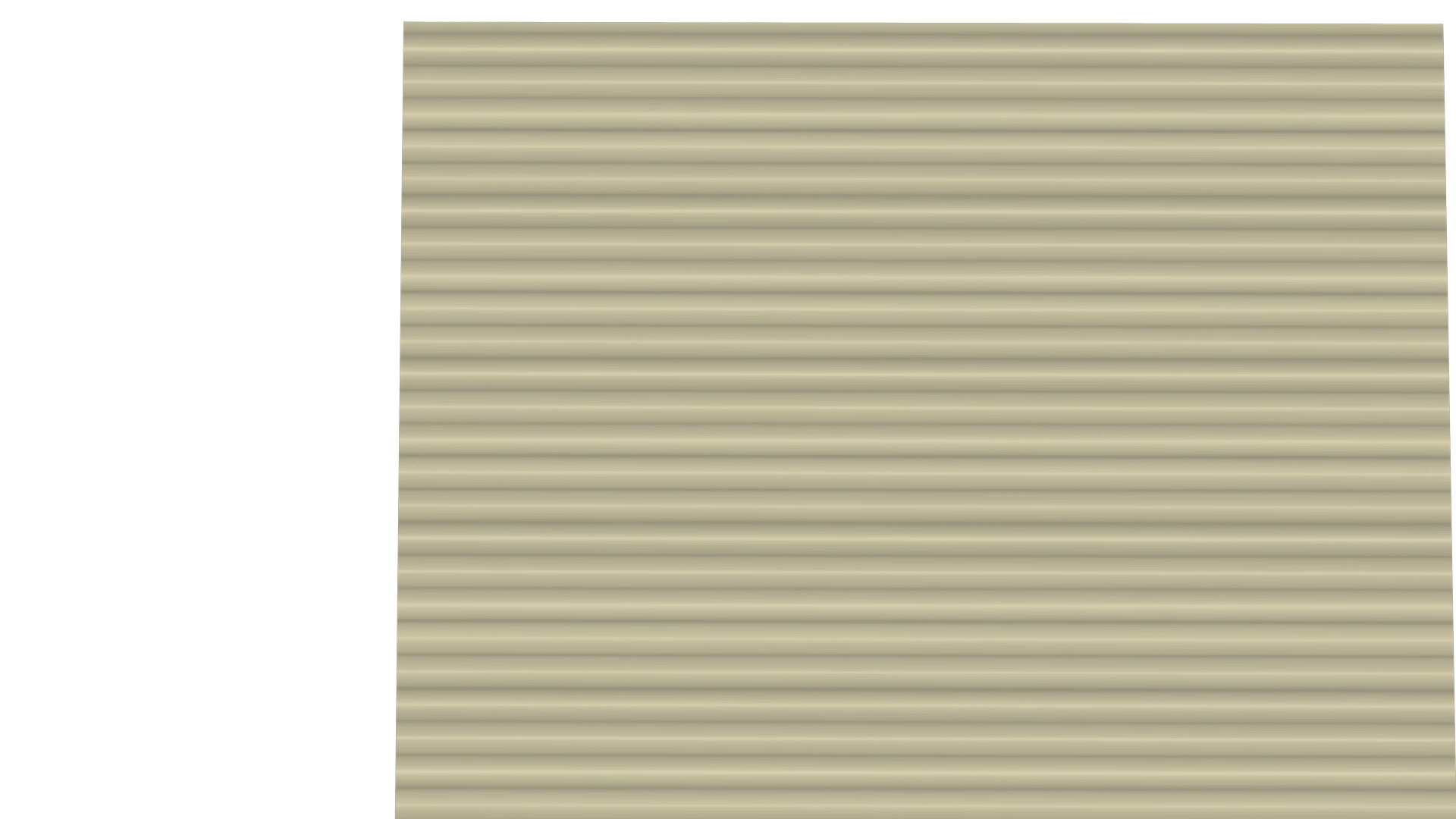
and here is how i created it.
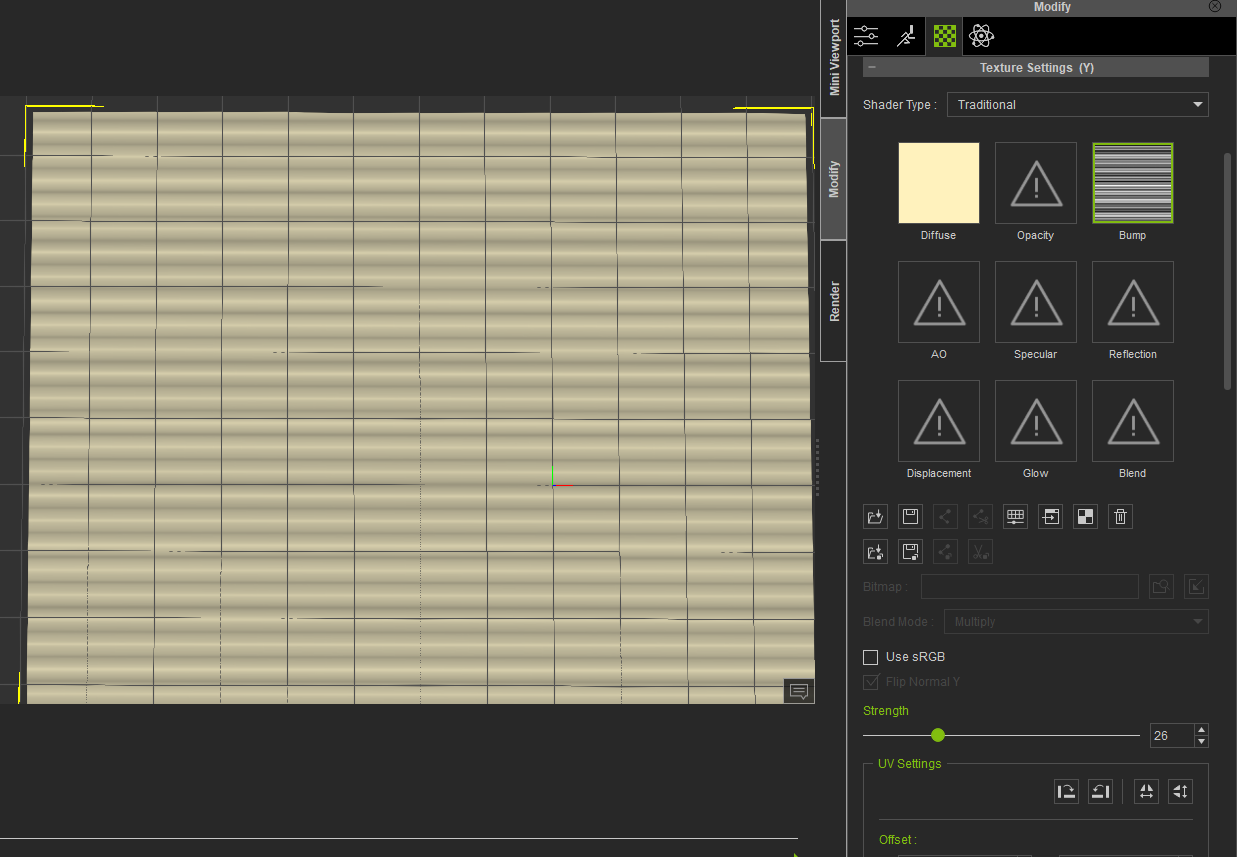
and here is the box i was speaking of and why i said what i said after seeing that box in the corner.
here is the render
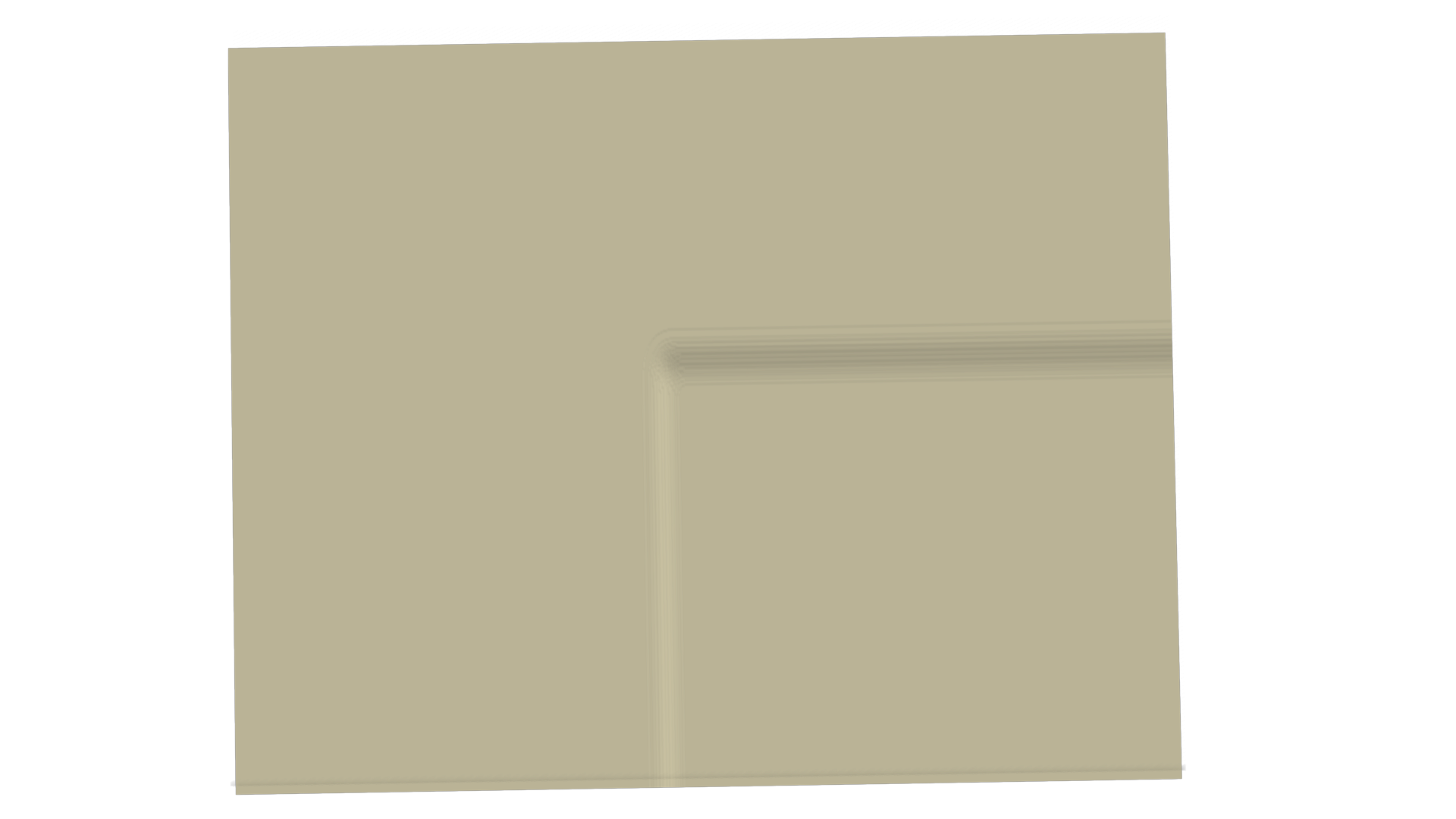
and here is the way i caused the problem. This is a heightmap with blur which is used often for displacement inside iclone.
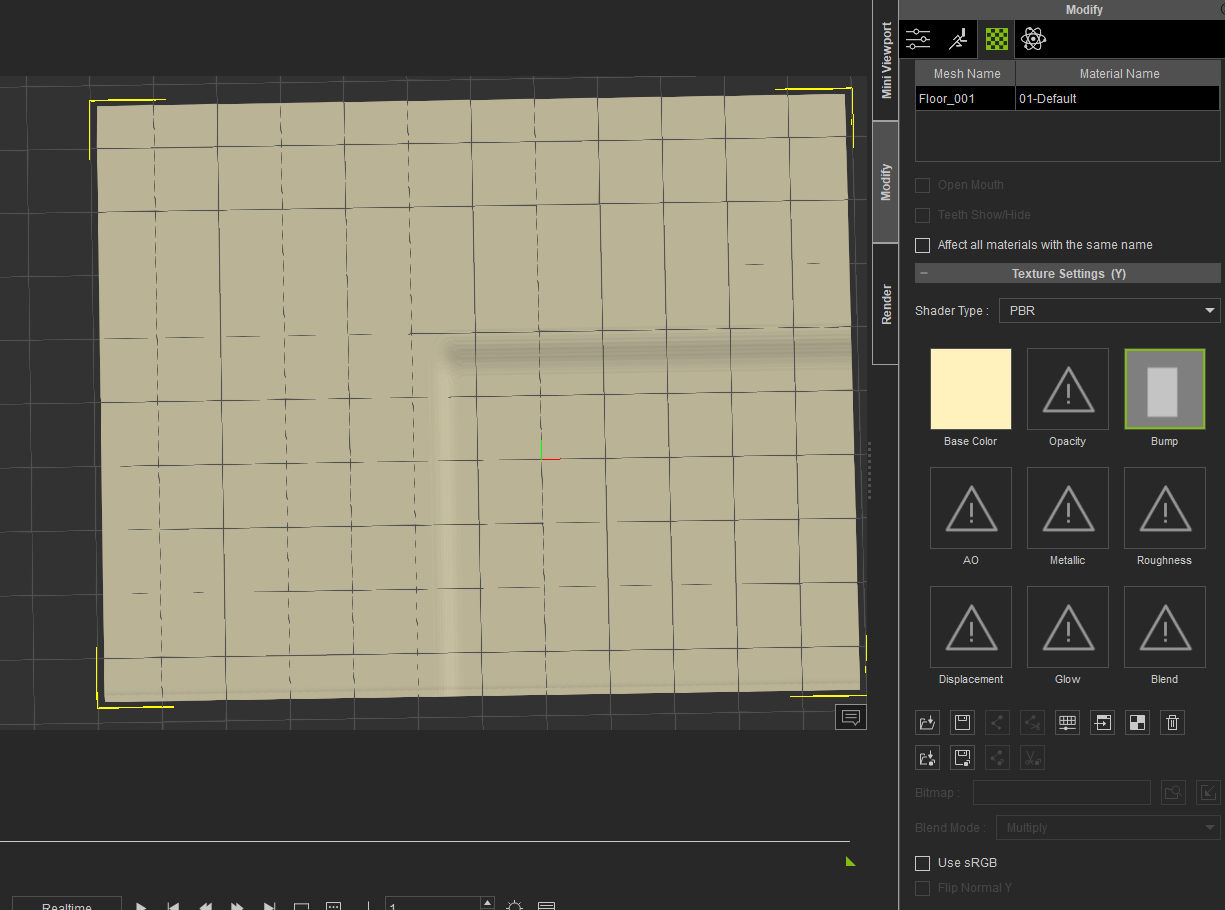
anyhow this is what i meant. Again I dont know but this is what I saw and sometimes a picture is worth a thousand words.
|
|
By 4u2ges - 7 Years Ago
|
|
urbanlamb (7/18/2018)
(unless this is an alt you created in order to .. compete lol i dont put anything past some people)
I'm not male so sorry my way of dealing with things are going to be different. /shrug
Look in the mirror for once sweetheart and ask yourself:
Why am I always keep clashing with people around me while nobody else has?
And why do I keep whining in almost every other post about being... mistreated... misunderstood.. misjudged?
May I be the one who has problems understanding?
Anyhow, I have no slightest intention to reply to the nonsense you posted here and PM me for some reason. I'd rather place you in ignore.
|