|
By tbseo - 6 Years Ago
|
I want to buy hair for daz characters and from what I gather it has to be accessory hair but I'm not sure what to look for in the marketplace so I know it's the right kind.
The long center part hair says it's cchair and conforming hair but it also says you can you can directly drag it to cc characters to auto conform to any skull size. The double ponytails says the same thing. Does that mean it'll fit the daz character or does it mean only iclone characters?
How do I search the marketplace for only hair that fits any character? Do I search for conforming hair? cchair?
|
|
By tbseo - 6 Years Ago
|
|
I'm assuming the double ponytail hair is not accessory hair. I thought it was in the hottest hairstyle package but it's not. So if I go to "character" and "accessories" is it pretty much only hair in that section? Basically the only accessory hair from reallusion is what was in the hottest hairstyle pack?
|
|
By 4u2ges - 6 Years Ago
|
CC hair would only fit CC characters. For DAZ or any other non-standard characters it has to be an accessory.
However if you have an iClone Pro with 3D exchange (I do not think you need pipeline), you can buy any CC hair and then down convert them to accessory.
If you purchased Hottest Hairstyle pack you should have 7 hair styles in 3 formats each. iHair, ccHair and .iAcc. The iAcc is what you need to apply to DAZ figures.
|
|
By tbseo - 6 Years Ago
|
I got bundle with 3dxchange pipeline. I can't find any posts or tutorials on how to do this. I'm searching for cchair to accessory and nothing comes up. Would I have to redo the weight mapping if I did this? Still trying to learn to do that successfully. lol
|
|
By Delerna - 6 Years Ago
|
Just did some experiments with CC hair in G5 characters chuck and Gwynn. Also tried it with G3 character Dylan but they wouldn't load onto him due to version difference.
I loaded the G5 characters from my iClone5 contents so they are definitely G5 and not the verified ones from iClone6
I have loaded 2 of my CC hairs and 2 of Reallusions CC hairs and they load. Also animated G5 with my latest dreadlock LongNThick and it flowed although it did flow a lot more that when it's on a CC character.
Also its a bit variable whether the CC hair will load onto the G5 character or not. I highlighted the 3 that fails to load onto the G5 character. All 3 are mine so I'm thinking maybe there is a variable on how I made them? Although I just have no idea what the variable might be, they are all made the same except for the style so ???????
I will be checking that out
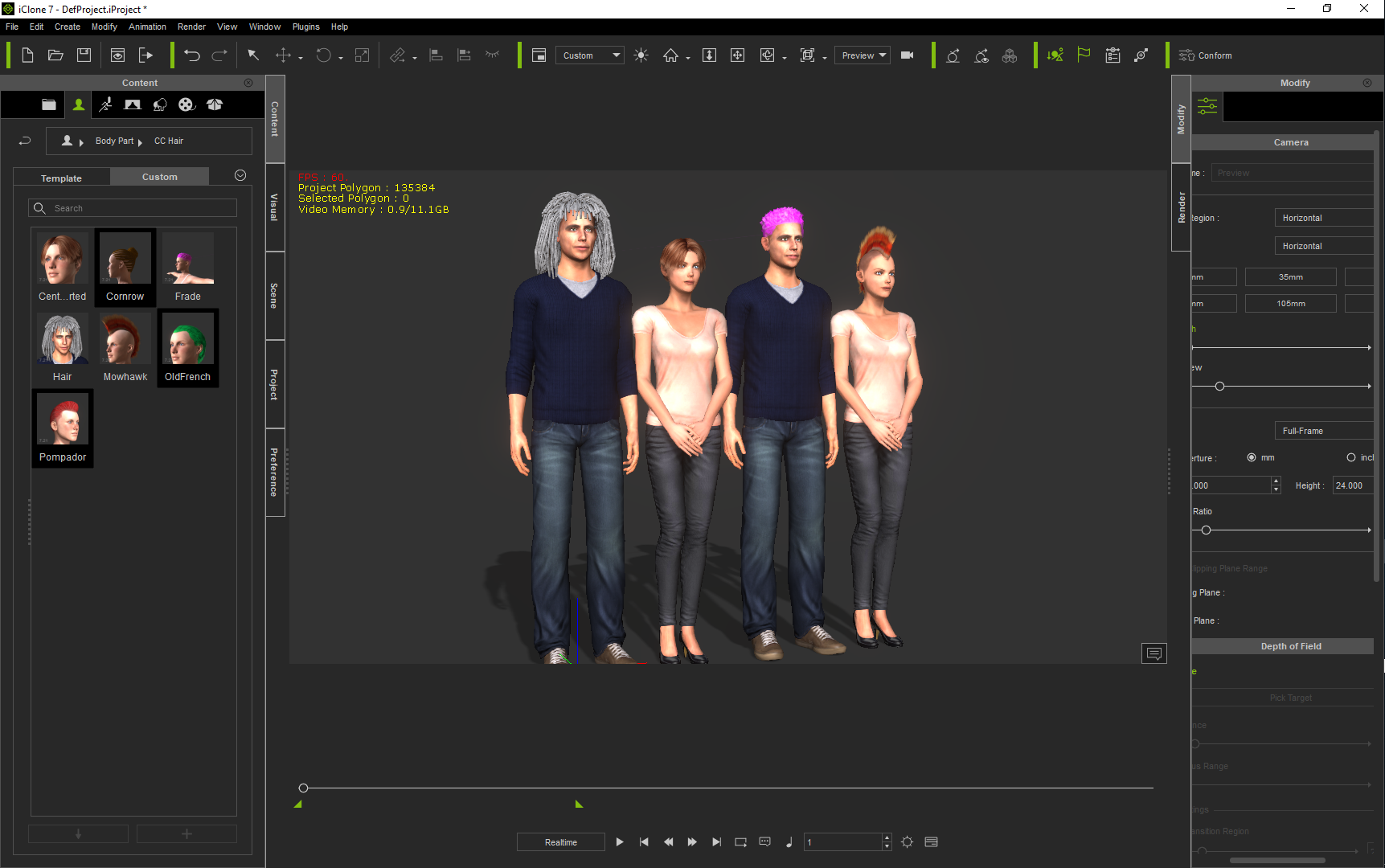
Here is what I did to use them on other characters. Its just one way of doing it. Using export from CC as OBJ and loading it into 3DXchange and saving it as a prop. Loading it into iClone and attaching to a characters head, positioning and scaling it to fit and then saving the hair as an attachment will give you more character types you can add it to that this method
Anyway here is what I did. Just be aware this way definitely wont work for any character.
1) Load the CC hair onto a character in CC
2) Click the export iAvatar button and it saves the character and hair as an avatar in iClones Custom/Avatar folder
3) In iClone load that character, select the hair then goto Custom/Avatar/BodyPart/CCHair and click the + button to save the hair
You can see all of that on the left side of the image
4) Now you can load another character and drag and drop the hair onto the character to add it
5) If it loads then ….done
I'm going to try more of reallusion's CC hairs and other peoples CC hairs to see if any of those fail to load onto a G5 character
|
|
By 4u2ges - 6 Years Ago
|
@Delerna, yes most CC hair would fit on G5. The only hair that would not fit for me, are those I imported to CC2. G5s are quite interesting, they would take CC hair but not cloth.
@tbseo, since you mentioned Hottest Hairstyle, I assume you bought the bundle. If you cannot locate 7 .iAcc hair from the bundle, I encourage you to contact RL and ask them where they are.
For any other hair for non-standard, here is a base routine. It is very general assuming you have some experience with iClone:- Send a base CC character (male or female) wearing desired hair from iClone to 3DX
- In 3DX select the hair and export to OBJ file (making sure to check "Selected Object Only" at the prompt).
- Open exported OBJ file in 3DX (you should have a hair only).
- Click Apply to iClone button. Return back to iClone.
- Your character would appear wearing 2 sets of hair. One is actual hair and the other is a prop transferred from 3DX. They would occupy the same space. Do NOT move the character nor the prop hair.
- Make sure all textures for the prop hair completely match the real hair. Some maps might be missing on the prop after going through OBJ export/import. Fix the texture mismatch.
- Go to real hair physics tab (if hair has one) and save physics settings (would be .ini file) and weight map.
- For the hair prop enable physics (if required). Load saved .ini and weight map (png or bmp).
- Attach hair to character's head (right-mouse click on the stage while hair prop is selected > Attach > pick character's head)
- Anything attached to the character this way becomes an accessory. You can save the attached hair now in accessories folder.
- Select any DAZ character and apply newly saved hair accessory. Depending on the head forms difference (compared to the base CC character) you would most likely need to properly fit it to your DAZ character (use transform and scale gizmos to adjust the hair shape for the best fit).
Notes of long hair
Long hair accessory would certainly behave differently vs the same hair in CC format on CC character.
That is because .iAcc hair takes 100% influence from the head bone, while confirming CC hair influenced by multiple bones including
head, neck, spine... etc. But in most cases physics for the long accessory hair is pretty much satisfactory.
|
|
By Delerna - 6 Years Ago
|
|
he only hair that would not fit for me, are those I imported to CC2
Hmmm, now that you have said that. My 3 that won't load were created in an older version of CC2 and the ones that do load were created with the latest version
Hmmmmm. Testing that now
|
|
By 4u2ges - 6 Years Ago
|
Delerna (7/14/2018)
he only hair that would not fit for me, are those I imported to CC2 Hmmm, now that you have said that. My 3 that won't load were created in an older version of CC2 and the ones that do load were created with the latest version Hmmmmm. Testing that now
Then it's probably something different, I imported the hair I had problem with freshly to the CC and it still would fail to apply to G5. Moreover it crashes an iClone. Strange...
|
|
By Delerna - 6 Years Ago
|
|
Yes, same for me. Re-created them in the latest CC2, the same one that created the ones that do load. But these 3 still don't load onto G5 characters?
|
|
By tbseo - 6 Years Ago
|
Thanks for the tutorials. I'll have to give it a try tonight.
I didn't buy the hottest hairstyles pack only 3 of the hairstyles separately. They work fine.
It just seems like there aren't many accessory hairs available other then the ones in the pack. If I can convert the cchair though that would be great.
|
|
By tbseo - 6 Years Ago
|
I'm not sure what I just did but I was following the steps and something seems to be horribly wrong. I think maybe iclone is looking for things in the wrong spot now?
I had Chuck loaded along with the OBJ hair I sent to iclone. Then I went to Chucks hair and clicked on the weight map and saved it to another folder but I thought it was a little strange the weight map picture looked all white. Then I clicked to save the physics ini file and saved that to the same directory as the weight map. In the end the hair I had saved as an avatar just fell to the floor.
I restarted Iclone and loaded Chuck and the weight map for his hair is all white (pretty sure it was before) and when I click on it the explorer window opens to the folder I saved my hair too which is just a folder on the B drive.
I was curious so I loaded some other avatars and gwynn and Chuck both give error messages when I try to load motions from their persona saying it can't find them and both of their hair just falls to the floor when activated. Natalie has no persona but her hair works. Not sure if that's normal.
I haven't used these characters that often but I think I used Gwyn a couple weeks ago and she was working fine.
Heidi is working fine.
Did I screw something up when saving the weightmap or long before that? Is there any way to fix this other then a clean install?
The only default directory setting I can fine is the temp directory which points to a folder in AppData on my C drive. C:\Users\User\AppData\Local\Temp\iClone7Temp\
If I try to load the "getangry" motion from gwynn's persona I get an error saying:
Error adding 'Perform' command. Cannot find file. Please check whether the file exists. B:\3D\Template\iClone 7 Template\iClone Template\Motion\02_G5Motion_Gwynn\Perform\GetAngry.iMotion.
If I do a search the file is at C:\Users\Public\Documents\Template\BackupiClone 6 Template\iClone Template\Motion\02_G5 Motion_Gwynn
I think when I installed iclone I put the template folder on my B drive.
|