|
By Kelleytoons - 6 Years Ago
|
So even after updating the Reallusion Hub won't work for me -- says I'm not connected to the internet (and if anyone WAS connected to the internet, it's me, as my entire house can't run without it).
Had to do the latest patch manually.
|
|
By Rogue Anime - 6 Years Ago
|
Same here - These updates need updates. I can't understand the hail of problems here between ver. 7.1, 7.2, Faceware - NOW the Hub. It would seem there has been some change of leadership @RL in the past year. Showers of things like this usually start @the top with those creating the corporate culture that allows things like this to come down the pipeline to users non-stop. FLUSTER-ATED!  ~V~ ~V~
|
|
By rollasoc - 6 Years Ago
|
When I booted up the Hub yesterday, it said there was an update to iClone.
I told it to upgrade. It downloaded the file, then failed to install saying the Hub needed updating. I then had to update that and then re-download the iClone update again, since it didn't realise it had alredy done it.
Waste of a lunchtime really.
|
|
By Peter (RL) - 6 Years Ago
|
|
Kelleytoons (6/5/2018)
So even after updating the Reallusion Hub won't work for me -- says I'm not connected to the internet (and if anyone WAS connected to the internet, it's me, as my entire house can't run without it).
Had to do the latest patch manually.
Hi KT,
I have checked the Hub and it appears working fine for me. Downloads and updates are working as expected.
Sounds like access to our servers is being blocked on your computer. Are you using a proxy or any kind of VPN software?
|
|
By Kelleytoons - 6 Years Ago
|
I was able to do the download manually, so it's not a problem other than the hub (which, as Val and rollasoc noted, didn't work for them either).
I'm not incredibly worried about it -- it's more a PITA than anything else -- but it's something the devs might want to at least look at.
|
|
By Postfrosch - 6 Years Ago
|
Yesterday I got the message that I first had to update the RL HUb.
The update of the hub went smoothly over the stage.
Only then could I update IC 7.2 to 7.22 above the RL hub.
Greets from Germany
Postfrosch
|
|
By 2IDs media:design - 6 Years Ago
|
Hi out there
Reallusion HUB Interface displays in false color.
Please see pic. Error since last Update.
also the error i am not conected with the internet.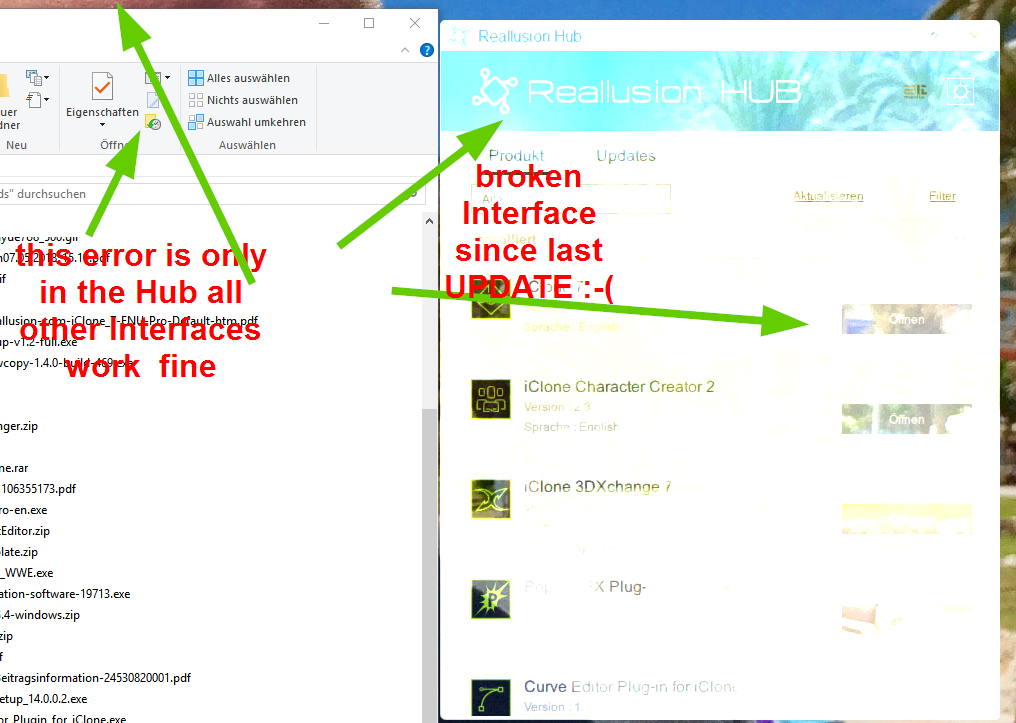
|
|
By Terry Miller - 6 Years Ago
|
Mike,
I have had similar problems. My work version of iClone will not go through the Hub, because we have such strict firewall settings. Since installing the Hub, about 1/2 of the assets I have bought are now telling me that they are simply Trial assets and I need to buy them. This was not a problem until I installed the Hub about 2-3 weeks ago (and I only did it then because it said that I HAD to in order to install v.7.22... and then I had to do the same as you and install it manually anyway); anyway, suddenly, I can't use a large portion of my assets. What is weird is that about half DO work, and I can't figure out the pattern of when they will or won't... it's just a crap shoot. I already know what Reallusion is going to say: that I need to copy them from a computer where they are reading correctly and copy onto my work hard drive... apparently that fixes the issue, but it is a long painful process. I wonder if simply uninstalling the Hub will solve the problem?
Anyway, just wanted you to know that I enjoy your YouTube videos.
Thanks,
Terry
|
|
By Kelleytoons - 6 Years Ago
|
|
Thanks, Terry -- it's always nice to get feedback (sometimes I feel I'm just doing them for myself. Nothing particularly wrong with that, but it kind of discourages me from doing them. So hearing that others like them make me want to do more).
|
|
By kungphu - 6 Years Ago
|
|
I had the same exact error last week. I was having so many errors that I can’t recall what I did to connect to it. I believe I went into my browser safe websites and added Reallusion.com and that fixed the problem.
|
|
By animagic - 6 Years Ago
|
To rake this up again, I just got a new laptop and I'm trying to register iClone. I get the same "You are not connected to the Internet" message. Obviously, I don't use a proxy nor VPN. Giving iClone permission for the firewall doesn't make a distance. I have installed iClone many times on various systems and have never encountered this issue.
The error message is so completely unhelpful...
|
|
By Peter Blood - 6 Years Ago
|
I don't know if this is linked to the 'hub' issue but I bought D.A. points last night and they failed to show up in my account.
I have the e-mail confirmation of payment but, as of 5 minutes ago, it still has not been added to my account.
 pete pete
|
|
By Peter (RL) - 6 Years Ago
|
animagic (6/26/2018)
The rake this up again, I just got a new laptop and I'm trying to register iClone. I get the same "You are not connected to the Internet" message. Obviously, I don't use a proxy nor VPN. Giving iClone permission for the firewall doesn't make a distance. I have installed iClone many times on various systems and have never encountered this issue. The error message is so completely unhelpful... 
Does the new laptop have security software like MacAfee pre-installed? The most common cause of this kind or error (apart from a proxy) is when your security software is blocking access. You could try disabling the security software and try using Windows Defender instead. If you can then use the Hub then that will point you in the right direction.
|
|
By Peter (RL) - 6 Years Ago
|
For anyone having continuing problems with the Reallusion Hub, please contact Technical Support using the link below. They will be able to advise you further.
https://www.reallusion.com/CustomerSupport/UserEx/QForm.html
Thanks.
|
|
By Rogue Anime - 6 Years Ago
|
Thanks, Peter. I have had no issues with the RL Hub to date. I am running Windows 7 using AVAST antivirus on Comcast connection, if this helps anyone else.
MY 'THEORY' ? (disclaimer: I am in no way a software developer) It seems that, like any other software, RL programs will have bugs of any kind or none depending on what your operating system & configurations, hardware & other machine characteristics are.
How did I get THERE? I have seen MANY bugs here on the forum others are experiencing with which I have never have an issue. It's very possible (likely) that many of the issues/problems we encounter with RL programs MAY - possibly- be due to varying user-2-user system/OS/hardware configurations rather than the software programs themselves. Just thinking out loud here. ~V~
|
|
By animagic - 6 Years Ago
|
|
Peter (RL) (6/27/2018)
Does the new laptop have security software like MacAfee pre-installed? The most common cause of this kind or error (apart from a proxy) is when your security software is blocking access. You could try disabling the security software and try using Windows Defender instead. If you can then use the Hub then that will point you in the right direction.
Thanks, Peter. Strangely enough, other RL programs registered without issue, so I decided to register iClone manually. The message has not appeared since.
|
|
By Kelleytoons - 6 Years Ago
|
And, of course, the @#$%T! hub won't work again, and in this case I can't even work around it (because I want to buy some software from RL but, OF COURSE, the hub has to be used and it doesn't work for me).
And it's nothing to do on my end, I can promise you that -- no anti-virus (although, truth be told, the whole HUB software is a virus. Unbelievable).
This may be the reason I don't buy the iPhone X plugin.
|
|
By Kelleytoons - 6 Years Ago
|
Okay, got the Hub working, but mostly due to my own efforts (this solution really ought to have been posted to this thread).
Essentially you go into Registry and delete entries and then the Hub WILL connect to the internet (so nothing to do with firewalls, VPNs or any of that smokescreen stuff people were just speculating about):
Open the Registry Editor by hitting Start and typing “regedit.” Press Enter to open Registry Editor and give it permission to make changes to your PC. Delete the following files: RLCheckList、RLReToken、RLToke (Path: \HKEY_CURRENT_USER\Software\Reallusion)
|
|
By whistlebare - 6 Years Ago
|
You absolute beauty! This fixed my Reallusion Hub issue and as a bonus it helped with an issue i was having trying to obtain a serial code for activating Content Creator 3 ! It was giving me an error 6 and this fixed it.
Kelleytoons (8/12/2018)
Okay, got the Hub working, but mostly due to my own efforts (this solution really ought to have been posted to this thread). Essentially you go into Registry and delete entries and then the Hub WILL connect to the internet (so nothing to do with firewalls, VPNs or any of that smokescreen stuff people were just speculating about): Open the Registry Editor by hitting Start and typing “regedit.” Press Enter to open Registry Editor and give it permission to make changes to your PC. Delete the following files: RLCheckList、RLReToken、RLToke (Path: \HKEY_CURRENT_USER\Software\Reallusion)
|
|
By Peter (RL) - 6 Years Ago
|
If you see an Error Code 6 all you should need to do is logout of the Reallusion Hub and then login again. This will normally fix the problem. 
|
|
By ninjarama - 6 Years Ago
|
@Kelleytoons What a stroke of genius! This has been driving me nuts for a couple of days ever since I updated to the latest iClone 7.3 and CC3 -- The registry edit worked without a hitch! Thank you!
Kelleytoons (8/12/2018)
Okay, got the Hub working, but mostly due to my own efforts (this solution really ought to have been posted to this thread). Essentially you go into Registry and delete entries and then the Hub WILL connect to the internet (so nothing to do with firewalls, VPNs or any of that smokescreen stuff people were just speculating about): Open the Registry Editor by hitting Start and typing “regedit.” Press Enter to open Registry Editor and give it permission to make changes to your PC. Delete the following files: RLCheckList、RLReToken、RLToke (Path: \HKEY_CURRENT_USER\Software\Reallusion)
|
|
By Kelleytoons - 6 Years Ago
|
Yeah, this shouldn't be something anyone should have to do, but someone (and I'm guessing it was RL, because they love to tell you to muck about there) posted that solution, it worked for me, so I was passing it along to someone who really needed it.
No software should ever require you to do these sorts of things. RL is one weird mama-jamma company sometimes.
|
|
By j-wag - 5 Years Ago
|
|
I can't log out as when I turn on Hub, the circle doesn't stop spinning.
|
|
By j-wag - 5 Years Ago
|
|
Tried this - didn't work. "Handshake failed"
|
|
By alessandropanico - 5 Years Ago
|
|
I installed everything with serial numbers, I updated everything with the reallusion hub application, but the software does not start even as an administrator, I am disappointed.I need help urgentlycpu intel i7 6700 3.40GZ32 GB memory ramprimary memory: ssd m2.0 samsung evo 500gbsecondary memory ssd 2tb crucial 2.5"graphic: NVIDIA GTX 980 TI
|
|
By Peter (RL) - 5 Years Ago
|
|
alessandropanico (9/2/2019)
I installed everything with serial numbers, I updated everything with the reallusion hub application, but the software does not start even as an administrator, I am disappointed.I need help urgentlycpu intel i7 6700 3.40GZ32 GB memory ramprimary memory: ssd m2.0 samsung evo 500gbsecondary memory ssd 2tb crucial 2.5"graphic: NVIDIA GTX 980 TI
Do you have the latest Nvidia drivers installed? If so that will be the problem. There are known issues with the latest Nvidia drivers so you should try rolling back to the 431.60 drivers which work fine.
Please the thread below for more information.
https://forum.reallusion.com/419954/IMPORTANT-Nvidia-Graphics-Driver-43602-Issues
|
|
By animagic - 5 Years Ago
|
|
alessandropanico (9/2/2019)
I installed everything with serial numbers, I updated everything with the reallusion hub application, but the software does not start even as an administrator, I am disappointed.I need help urgentlycpu intel i7 6700 3.40GZ32 GB memory ramprimary memory: ssd m2.0 samsung evo 500gbsecondary memory ssd 2tb crucial 2.5"graphic: NVIDIA GTX 980 TI
Just in case: Did you recently update your Nvidia driver? The latest have problems. You should use v 431.60 or earlier.
Oops, Peter already answered...
|
|
By cesarvega.col - 5 Years Ago
|
|
save my life so easy thank you thankyou
|
|
By jeffpk - 4 Years Ago
|
|
So I had all kinds of problems with this. In the end i had to reinstall Iclone and CC3 by hand and then reinstall hub to fix it.
|
|
By pixelslabtif - 3 Years Ago
|
You are the best! Thank you!
Kelleytoons (8/12/2018)
And, of course, the @#$%T! hub won't work again, and in this case I can't even work around it (because I want to buy some software from RL but, OF COURSE, the hub has to be used and it doesn't work for me).
And it's nothing to do on my end, I can promise you that -- no anti-virus (although, truth be told, the whole HUB software is a virus. Unbelievable).
This may be the reason I don't buy the iPhone X plugin.
|
|
By bobandersontn - 3 Years Ago
|
We are trying to install: "reallusion_hub.exe" so we can get a Free Trial CC3 on our Windows 10 PC. It downloads fine. When we double-click it, we reach the screen "InstallScript Setup Launcher Unicode" where it asks, "Do you want to allow this app to make changes to your device?" We hit "Yes"... and NOTHING HAPPENS. We've tried over and over again.
We then downloaded the Free Trial for CC3 directly without the Hub. It downloaded fine. Again, it wouldn't run. BOTH FILES HAVE BLUE AND GOLD SHIELDS in the lower right corner of their icons. Is this a UAC Prevention issue? Has anyone encountered this and overcome it? It's like a total roadblock to using these new Reallusion apps. We've never experienced this before with our 3-year-old PC. THANKS IN ADVANCE!
PS - Below I posted my system essentials in case it gives anyone a clue...
------------
System Type x64-based PC
System SKU SKU
Processor Intel(R) Core(TM) i7-7700K CPU @ 4.20GHz, 4200 Mhz, 4 Core(s), 8 Logical Processor(s)
|
|
By jacon129 - 3 Years Ago
|
Hi bobandersontn,
Have you checked the firewall or antivirus software permission?
Not just antivirus software for Windows, Maybe you also need to check your additional antivirus softwareIf yes, please contact Technical Support through the link below for further help.
https://www.reallusion.com/CustomerSupport/UserEx/QForm.html
Thank you.
Best Regards,
Alvin
|
|
By theesoloist - 2 Years Ago
|
Hi, I have this issue as of today. I was wondering if you could help me. I have given permission with regedit but I do not see RL.. anything.
I see that you were active not long ago so this is a shot in the dark for me,
|
|
By Peter (RL) - 2 Years Ago
|
Please try uninstalling the Hub and reinstall the latest version from the page HERE.
If that doesn't help, try right clicking the Reallusion Hub entry under Start > Reallusion and choose "Run As Administrator".
Then if you continue to have problems, please contact Technical Support using the link below. They will try to help you get this resolved.
https://www.reallusion.com/CustomerSupport/UserEx/QForm.html
|
|
By Agustin.j.torres718 - 2 Years Ago
|
|
Still, it has been weeks dealing with this buggy reallusion Hud issue, I tried everything deleting certain files, asking for support nada
|
|
By Peter (RL) - 2 Years Ago
|
|
Agustin.j.torres718 (6/5/2022)
Still, it has been weeks dealing with this buggy reallusion Hud issue, I tried everything deleting certain files, asking for support nada
I'm not sure what you mean by "asking for support nada". 
I have checked with Support and see they are still actively working with you to resolve the issue. Their last reply to you was to request remote access to be able to try and track down this unusual issue. Please reply to them as soon as you can and they will continue to try and help you. Thanks.
|