|
By Mythcons - 8 Years Ago
|
Greetings,
Like many people, I do my illustration work for CTA in vector format, and try to keep the elements as editable as possible in that format. When I save to PSD (using Affinity Designer), I make sure to check the raster conversion option. However, some elements do not get converted properly, possibly due to child layers, leaving blank elements. This often requires taking the source file and converting the layers to raster manually per layer or layer group. It would be very beneficial to be able to take a vector file, convert it to raster during the export process, and for the layers to show up properly in the PSD Pipeline. I've put a mashed image together of 'desired results', compared to the actual results, with an image of the layer setup causing the issue. I can work around it, but just putting out the suggestion for improvement.
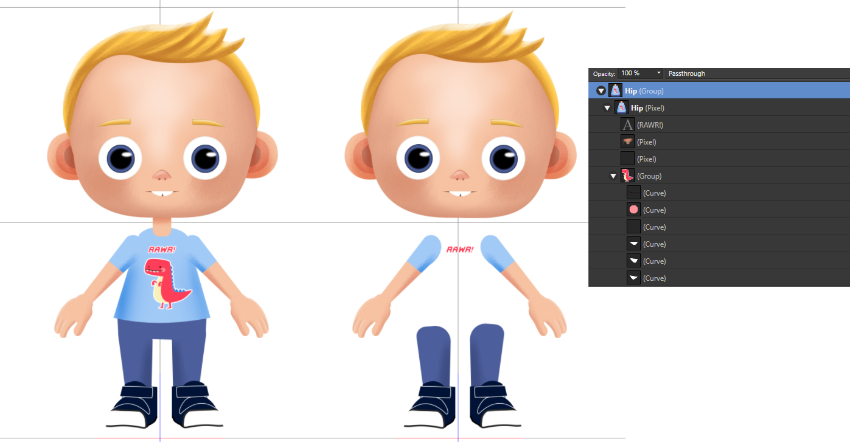
|
|
By Peter (RL) - 8 Years Ago
|
Regarding this issue, please can you try rasterising the Hip Group or add "+" in front of the Hip Group name. This should help resolve the problem.
Please refer to the link below for more information. Thanks.
http://manual.reallusion.com/CrazyTalk_Animator_3/ENU/Pipeline/Default.htm#Resources/CTA3/07_PSD_Out/Grouping_Rules.htm
|
|
By Mythcons - 8 Years Ago
|
Hey Peter,
Will give it a shot and report back. Thanks for looking into the issue.
|
|