|
By Grace (RL) - 7 Years Ago
|
Optimized Genesis 8 and Daz Import PipelineTo give Daz Genesis 8 characters truly expressive facial animations, 63 x custom facial morphs have been created for optimal iClone Facial Mocap and Animation Editing. In the meantime, a brand new texture import pipeline has been introduced to greatly reduce effort when reassigning Daz character materials.
|
|
By Grace (RL) - 7 Years Ago
|
63 Custom Facial Morphs for Daz Genesis 8
We provide custom morphs and bone adjustments for Daz G3 and G8 characters so that their facial expressions can give better performances with iClone Facial Mocap and Face Puppet. 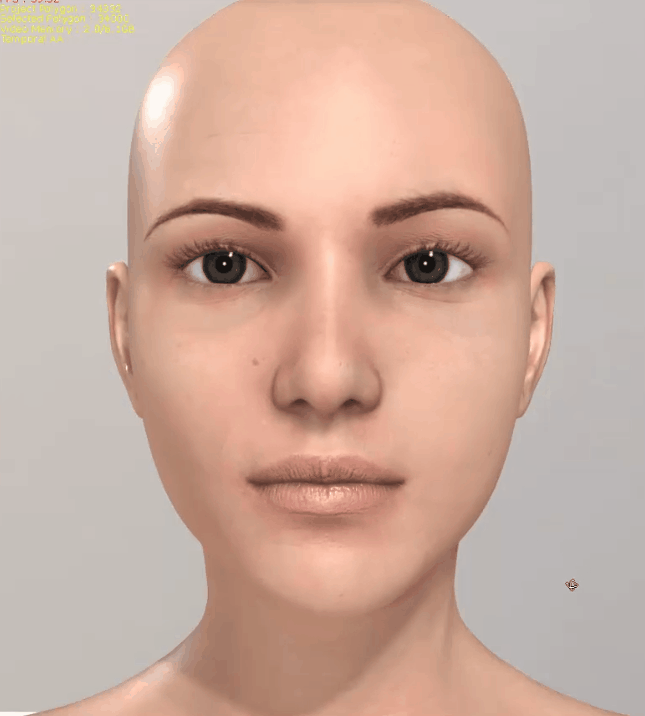
Installation Guide
1. Login to the Register Product & Download Patch/Bonus page and download the updated iClone_Daz_Genesis_Extension_v4_IC7.zip.
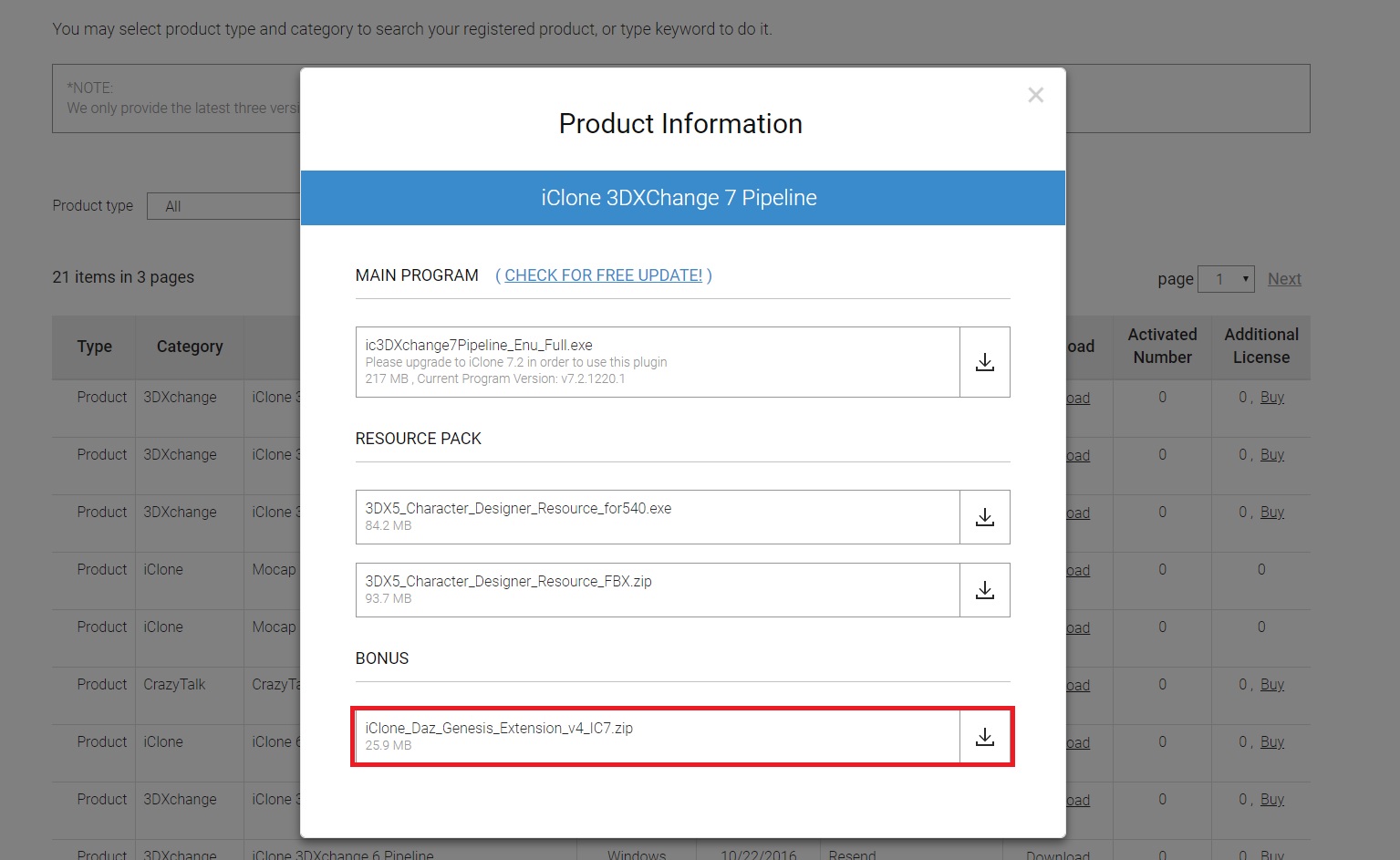
2. The downloaded resources will include G1, G2, G3, and G8 expression data. This update is mainly for G3 and G8 male and female expression data. You can will see a folder, daz data file, and a text file inside the Genesis8_Male folder.- Reallusion folder contains 64 morph data sets in (*.dsf) format.
- Genesis8_Male_iCloneFaceKey.duf contains the Daz face key sequences.
- How to use Genesis8 duf file.txt readme is also available for getting started immediately.
3. There are a total of 82 poses in the iClone expression system: Muscle x60, Jaw x6, Viseme x15. A total of 63 custom expressions are provided, mapping separately into the iClone expression system. Check the video for the detailed workflow.
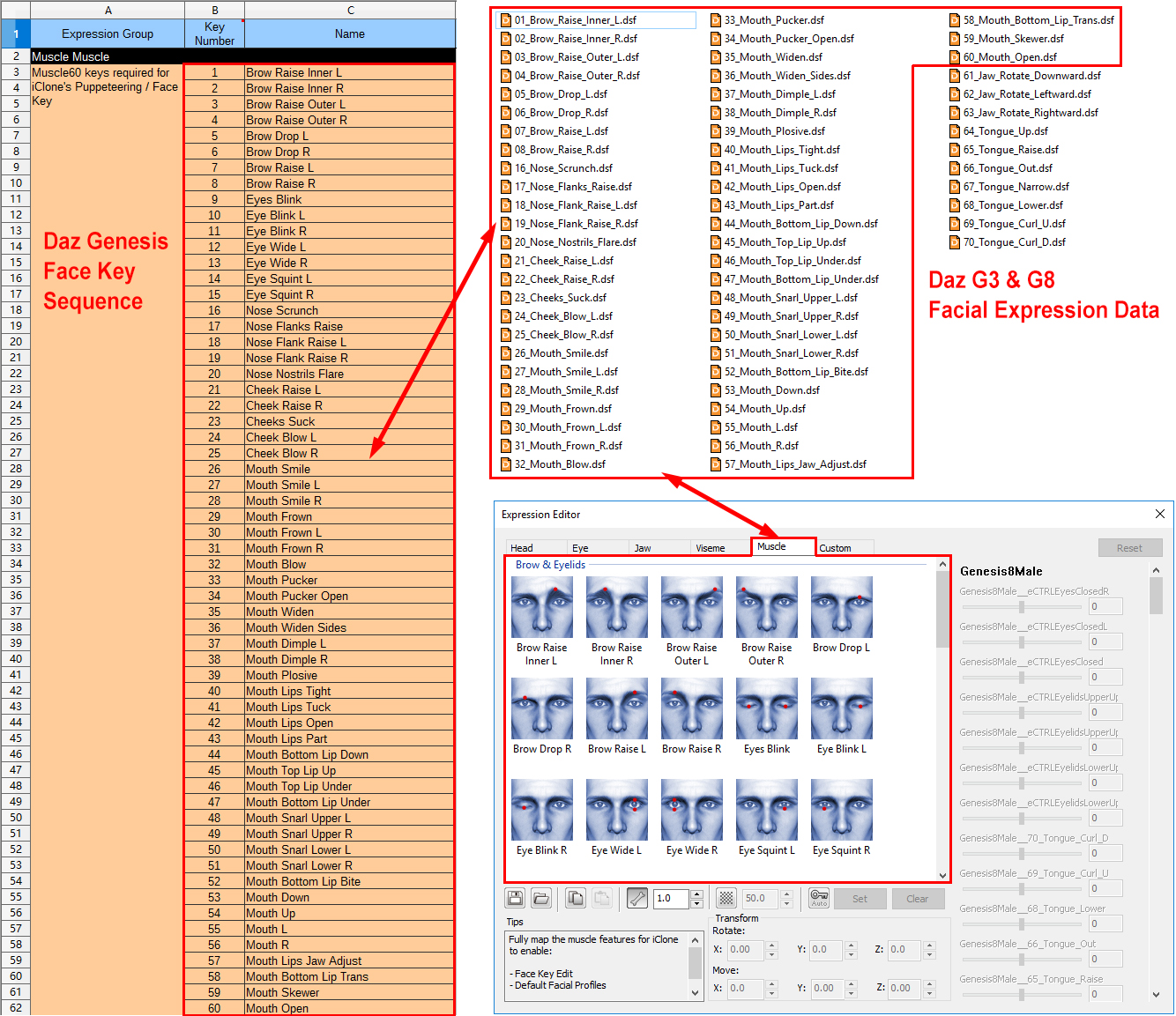
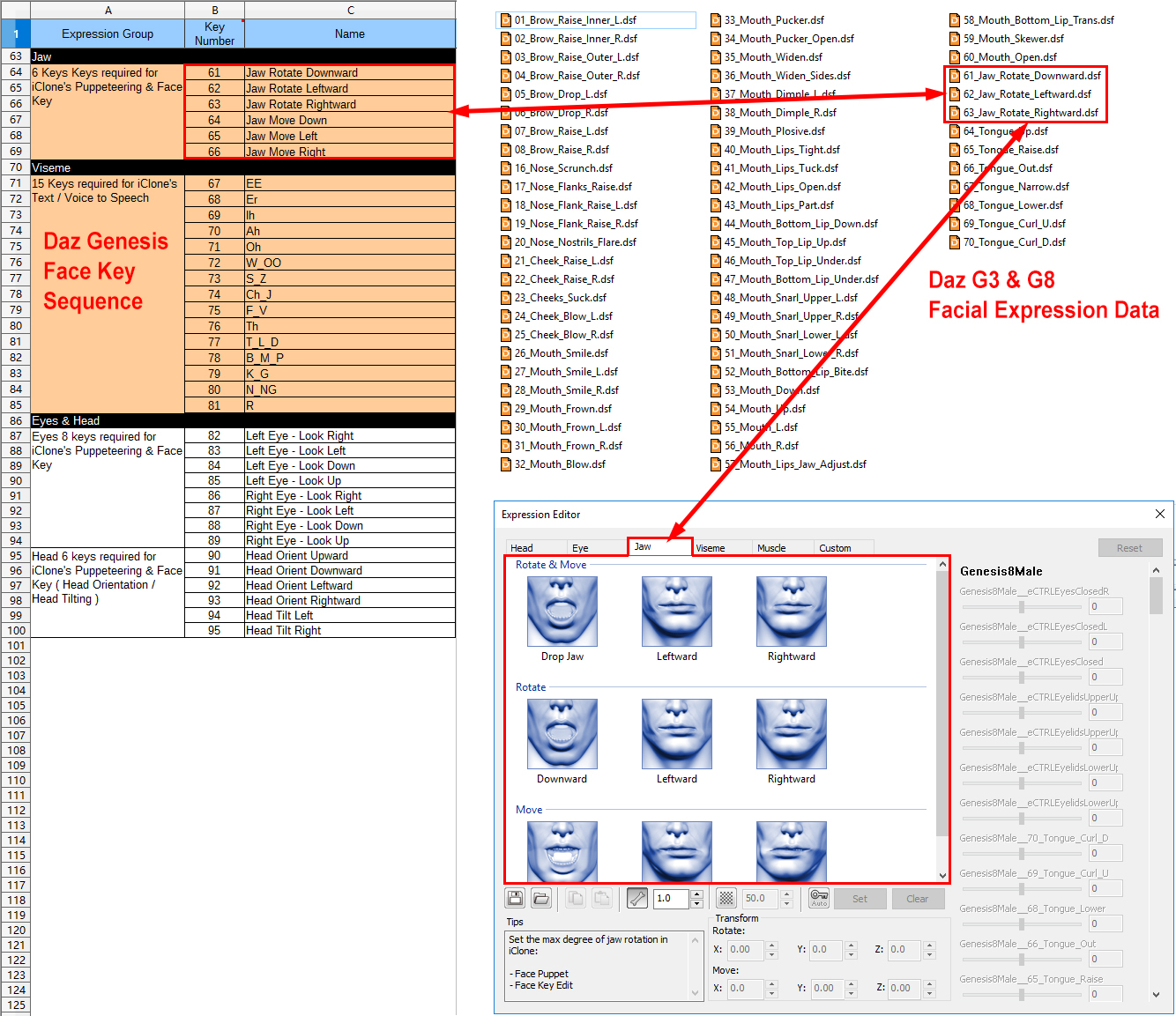
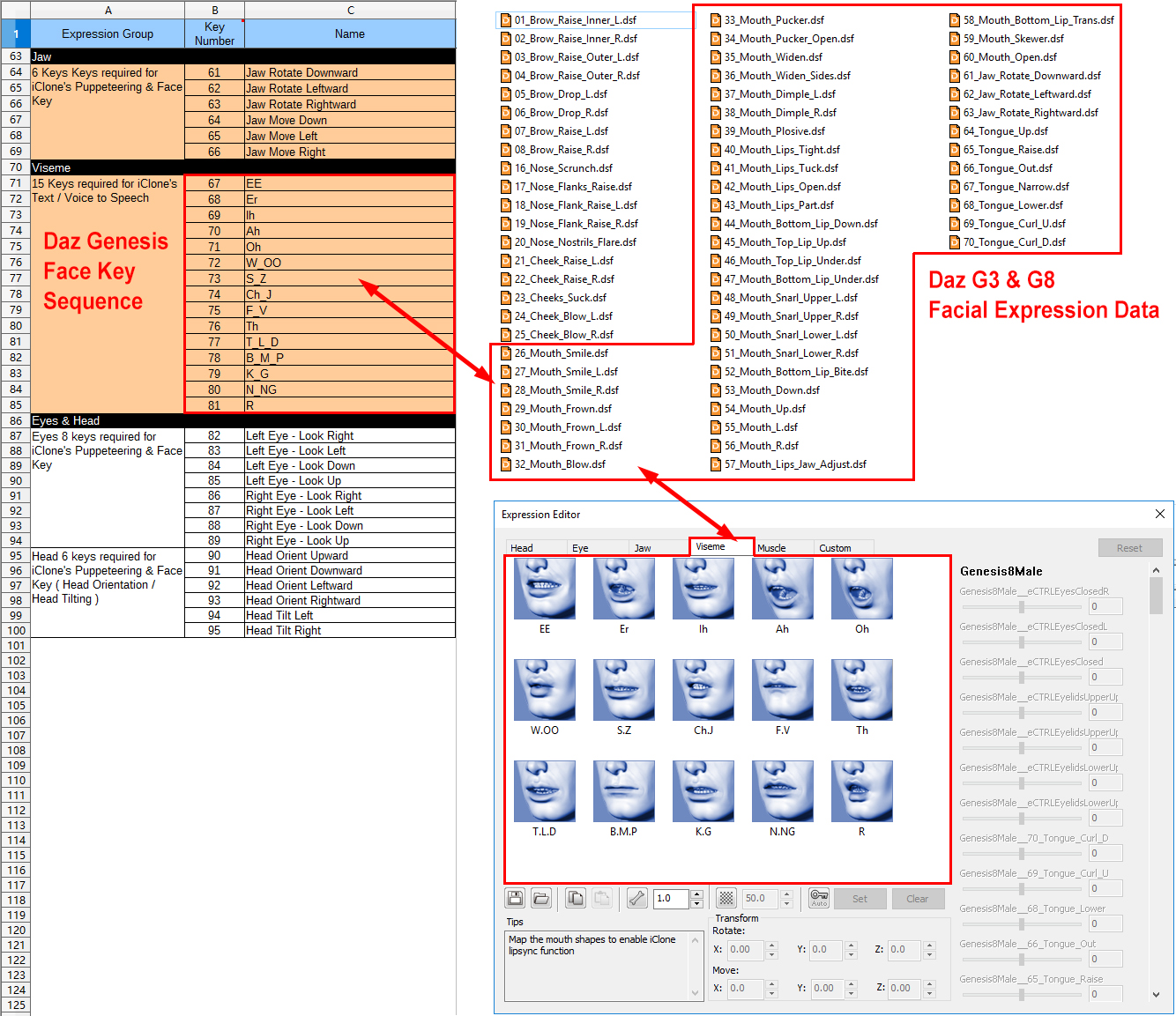
Visual Comparison
1. Simple Workflow Explanation The following video will show you how to bring custom morph data into Daz and export a (*.fbx) into iClone via 3DXchange.
2. Expression Enhancement Comparison
Prior generation expression data relied on the default Daz morph set to create facial expressions in iClone. The custom expression morphs used on the face to the right are more compatible with iClone animation control systems.
3. G3 & G8 Female Facial Mocap
G3 and G8 expression data has received equal treatment for more detailed and expressive results with Facial Mocap.
4. G8 Male Facial Mocap
The new generation of facial expressions can better express the nuances of the Facial Mocap performance.
5. G3 & G8 Truly Expressive Facial Animation
The following video demonstrates the improved facial animation quality after 7.21 Facial Custom Morph for iClone is applied to Genesis 3 and 8 characters.
|
|
By Grace (RL) - 7 Years Ago
|
Automatic Material Assignment and Batch Load Texture Mechanism
1. Automatic Material Assignment - 3DXchange
The iClone-optimized material settings for Daz Genesis characters will now be applied automatically when using the Import FBX > Auto-convert to Non-standard Character workflow.
A new pop-up message will appear when a Daz Genesis Character (*.fbx) is imported.
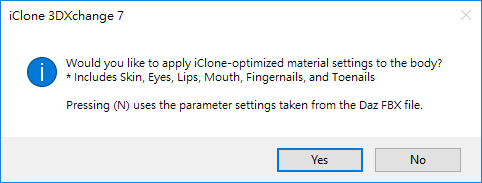
Before & After comparison: v7.2 vs v.7.21: 3DXchange auto-convert to non-standard character in iClone.

New Modify > Material > Load Material Profile for Daz Genesis can be used to apply the proper material presets to Daz Genesis character
If iClone-optimized material settings fail to apply, resort to manual assignment instead.
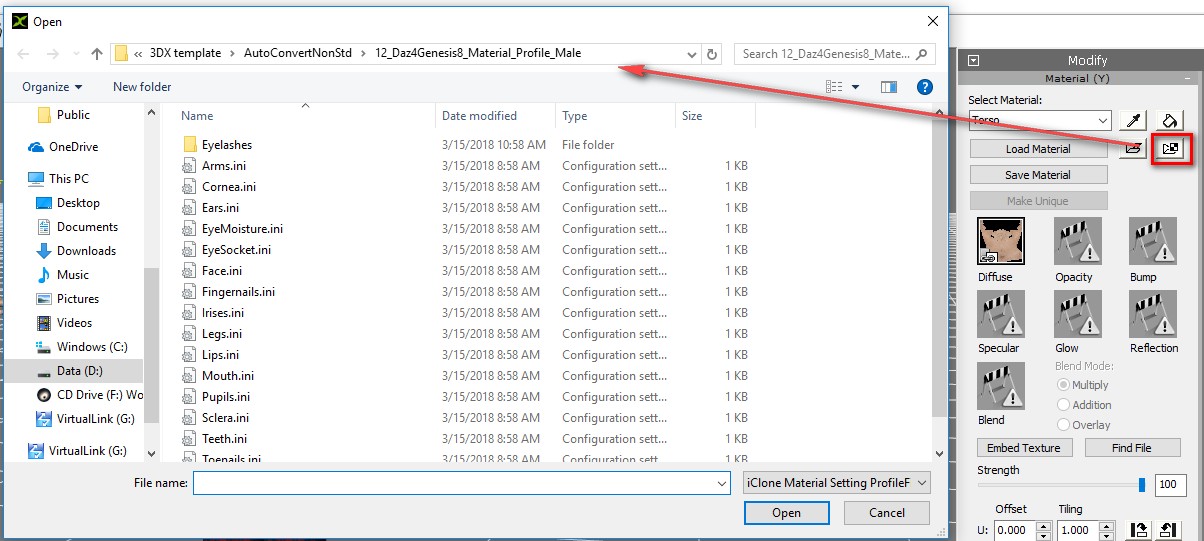
2. Batch Load Texture Mechanism - iClone
Design concept: Exported Daz 3D characters in FBX format are not equipped with a complete set of textures for skin, oral cavity, fingers, and eyes. For example, the G3 and G8 default characters do not export with bump and specular maps. Some packs do not even export the normal map, needing additional steps to find the said texture. iClone 7.21's new Batch Load & Save Textures uses designated texture naming conventions to efficiently fulfill this need.
Before & after comparison:
On the left, the character has only the diffuse texture taken from 3DXchange Convert to Non-standard function.
On the right, the character is aptly supplied with the diffuse, specular, and bump textures taken from iClone 7.21 Batch Load Textures function.
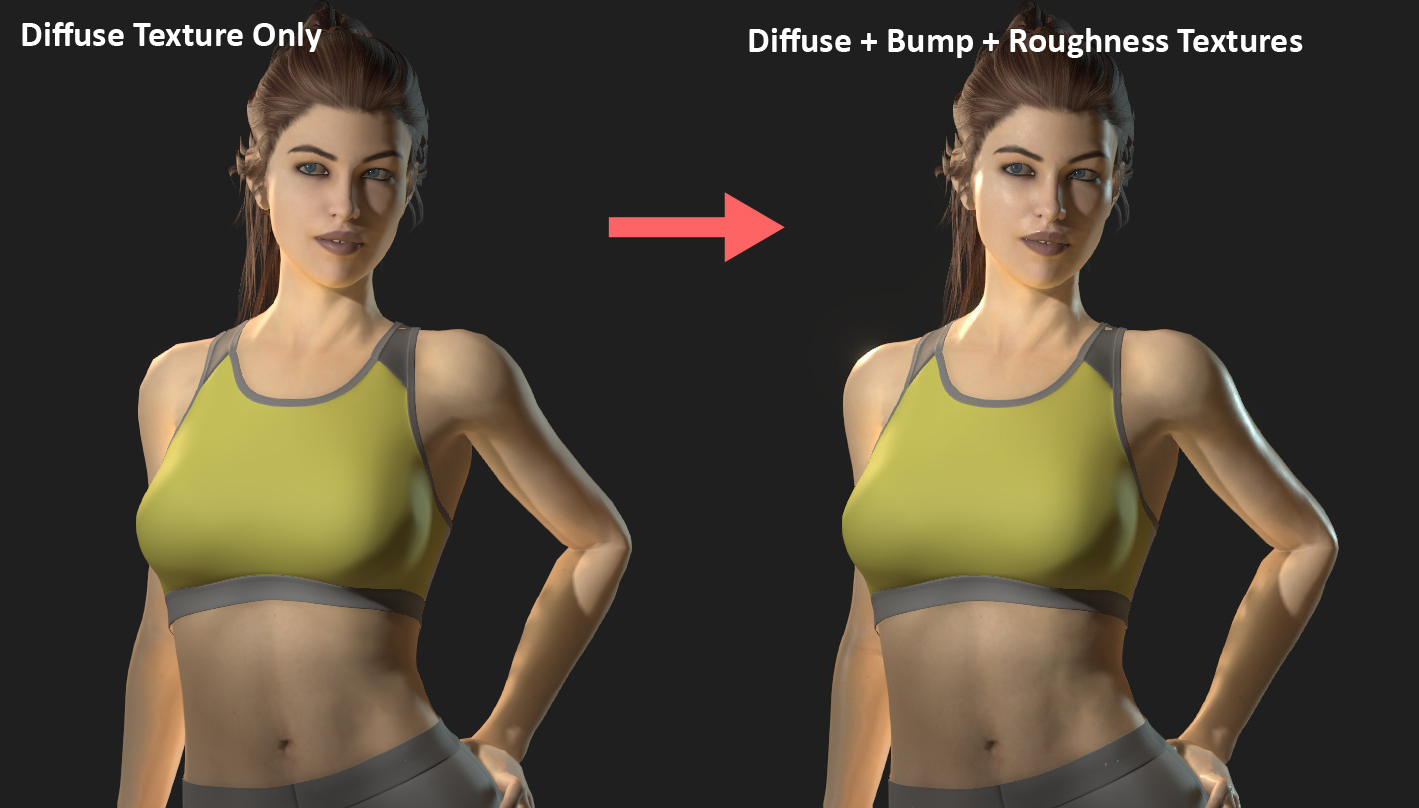
Detail comparison:
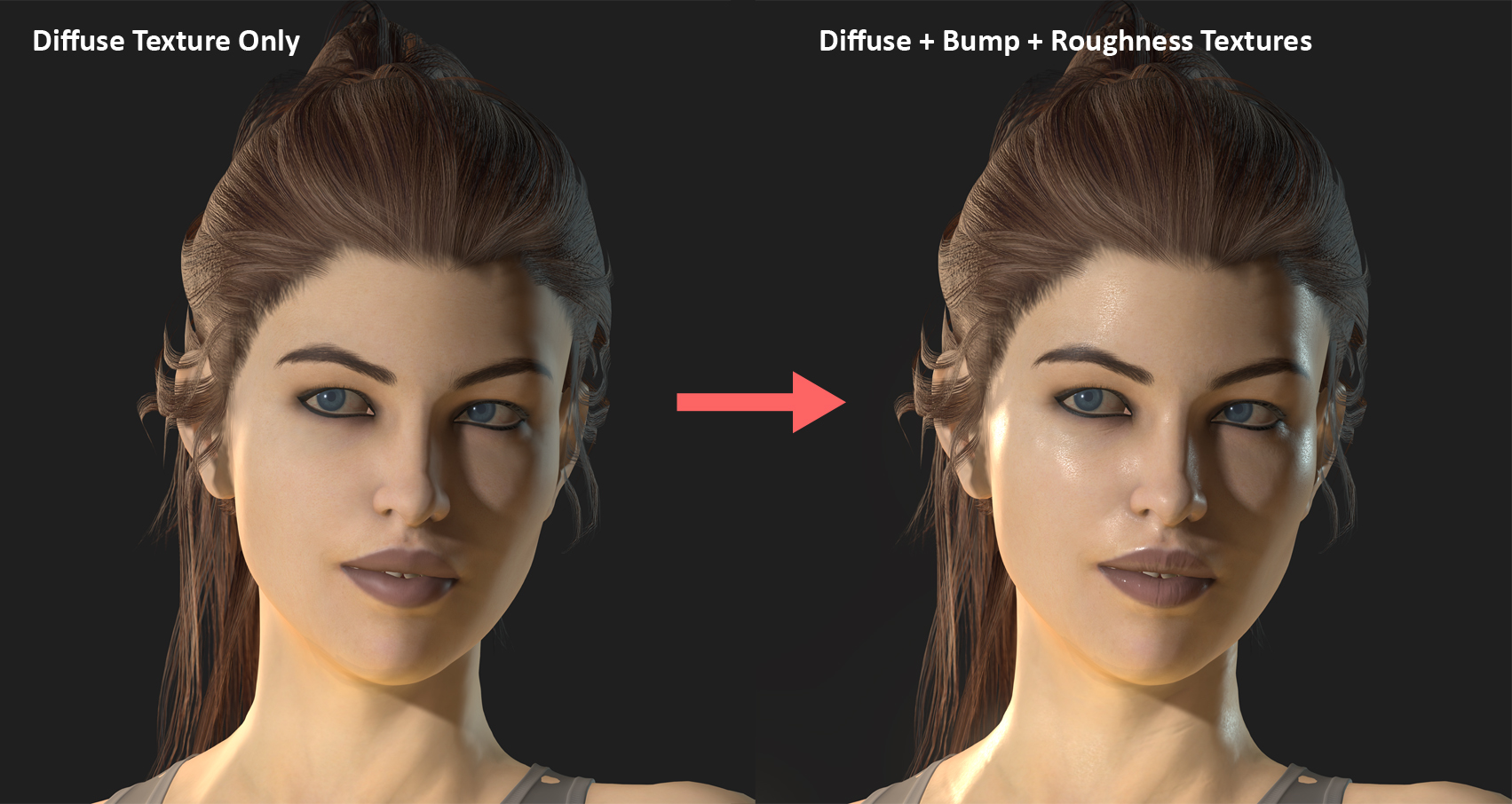
Instructions:
Step 1: Output the other missing textures such as the bump, glossiness, roughness, and specular maps from Daz3D.
* Daz Genesis high detail textures can be as large as 4K. Shrinking this size first according to your needs will also make it faster to load the textures in iClone.
* First examine the texture file formats. If the format is (*.tif) then save it in an iClone compatible format like (*.jpg) to make the entire process go faster. One 4k (*.tif) image is usually around 40 mb, which if not converted to another format can cause the loading time to hang and the final avatar size to increase substantially.
Step 2: Classify the exported texture maps into separate folders. Take Genesis 8 as an example, one would classify the missing bump and specular maps into the "Arm", "Face", "Leg", "Torso," "Eye ball", and "Oral cavity" categories by using folders with corresponding names.
Step 3: Change the texture names by following the texture naming rules set by iClone according to the Online Manual. Watch the following video and know how to process other Daz specific texture names not mentioned in the online manual:
iClone applies special treatment to texture names with key Daz suffixes.
Key Daz suffix 1 & 2: "TextureName__DazGlossiness" and "TextureName__DazSpecular" maps will be inverted with brightness decreased by 18% then applied to the roughness channel. - On the left, the specular map is directly applied to the roughness channel with results that are incorrect.
- On the right, the specular map is first inverted then applied to the roughness channel with results that are more inline with expectations.
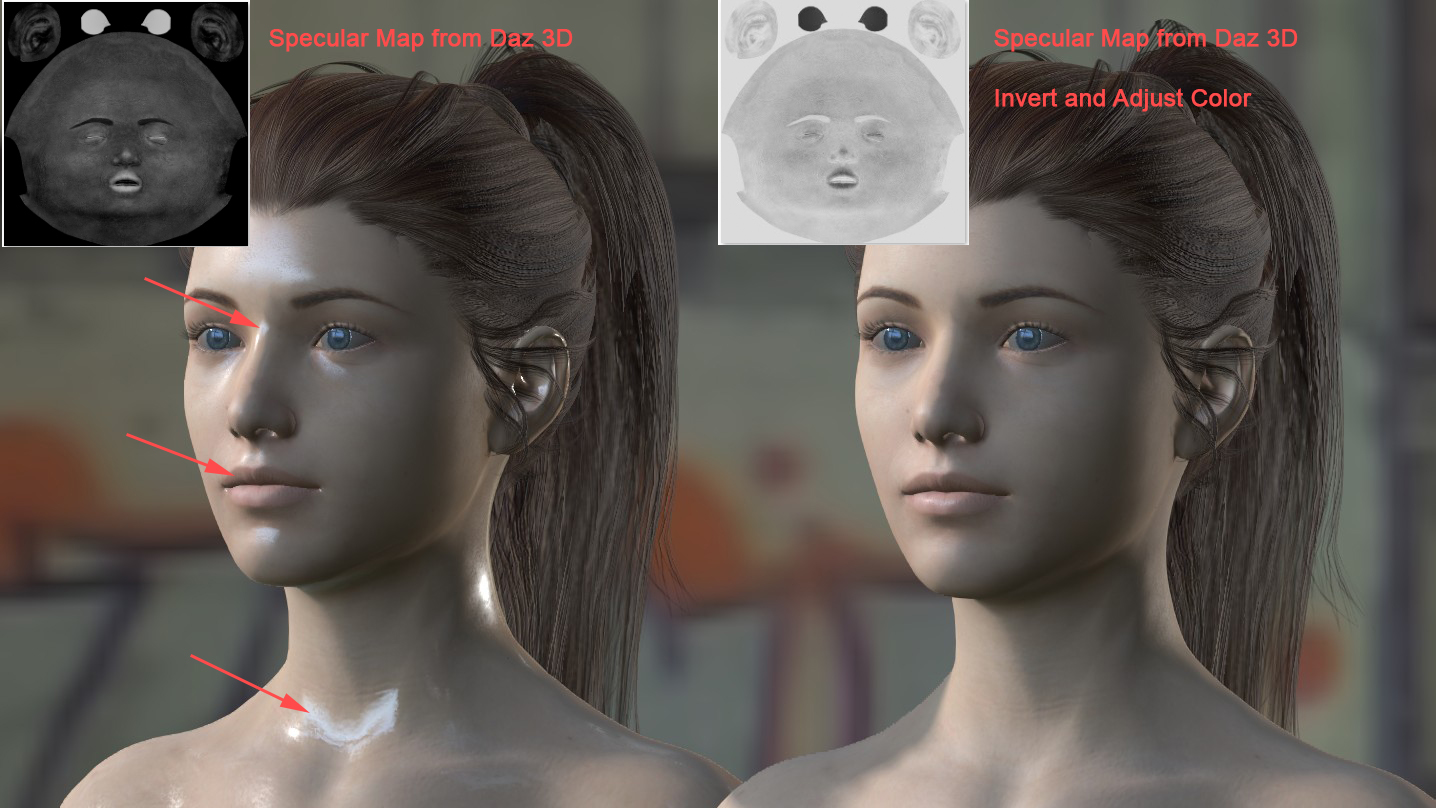
The specular and glossiness maps can be converted for the roughness channel to increase the level of detail of the materials. With some internal testing, we found that initial conversion of the specular and glossiness maps gave a very flat roughness texture. Therefore, an additional brightness reduction of 18% was performed to increase the surface reflectivity. See the difference after specular conversion in the following illustrations:
Specular map not used, with the roughness channel as flat grey:

After the specular map is converted for the roughness channel:

Key Daz Suffix 2: "TextureName__DazBump" maps will decrease brightness to 10% so to avoid excessive bumpiness.
Key Daz Suffix 3: "TextureName__DazNormal" maps will not receive any special treatment. Therefore the suffix "__Normal" does not need to be changed as the handling method is the same.
The aforementioned treatments can be edited under "\Program\Assets\Share\TextureImport\MaterialPresetConversion.ini".
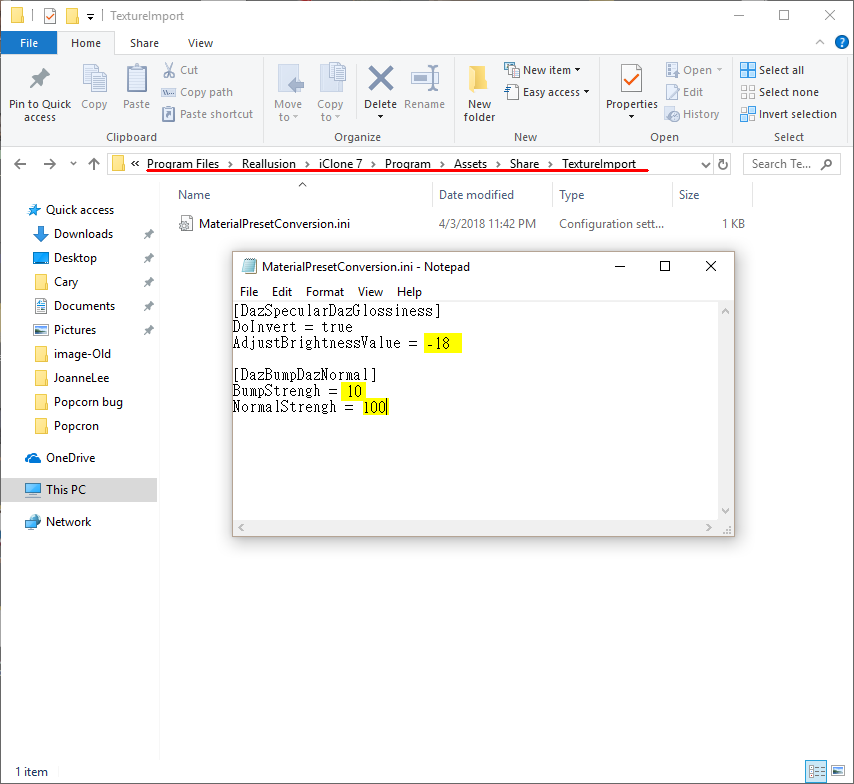
Step 4: Deploy the standard texture folder structure with iClone Save All Object Textures and assign Daz Genesis textures to the appropriate folder (see the illustration below).It is best practice to remove any unnecessary textures and folders to keep everything organized.
Daz Genesis material and texture relation using Genesis 8 as an example:
- A-"Arm" texture map: used for Arm and Fingernail materials.
- B-"Face" texture map: used for Ears, EyeSocket, Face, and Lips materials.
- C-"Leg" texture map: used for Legs and Tonnail materials.
- D-"Torso" texture map: used only for the Torso material.
- E-"Eyeball" texture map: used for Irises, Pupils, and Sclera materials.
- F-"Oral cavity" texture map: used for Mouth and Teeth materials.

Step 5: Use Load All Object Textures and execute Auto-Link Texture, then finish by saving the iAvatar.
If the texture sizes were not reduced in the prior step, then re-export the iAvatar and clamp down the texture size with Max. Texture Size:
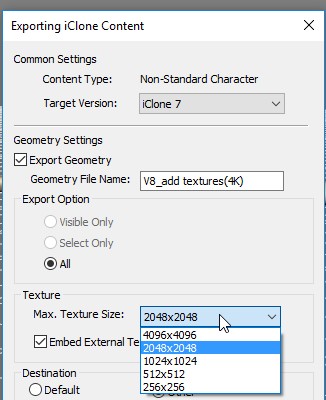

|
|
By TonyDPrime - 7 Years Ago
|
I have no idea what I am looking at yet.
But all I can say is,
YEEEEESSSSSSSSSSSSSSSSSSSSSSSSSSSSSSSSSSSS!!!!!!
THANK YOU RL FOR THIS WORK AND DEVELOPMENT!!!!
...Mmmmmmuah! (Kiss)
|
|
By Kelleytoons - 7 Years Ago
|
PBR Shader Type- Base Color channel: MaterialName__Diffuse
- Opacity channel: MaterialName__Opacity
- Bump channel: MaterialName__Normal
- Bump channel: MaterialName__Bump
- Ambient Occlusion channel: MaterialName__AO
- Matellic channel: MaterialName__Matellic
Just to be clear here, Miranda -- is the Metallic texture REALLY renamed to be "Matellic"? (This per the manual). I realize English is a second language to your programmers, but this misnamed convention is going to cause a lot of confusion (because the channel itself in iClone is spelled correctly). Or is this just a typo in the manual?
|
|
By Dr. Nemesis - 7 Years Ago
|
GenThanks x1000, Reallusion. These are problems that have seriously plagued me in the past few months. These features are EXACTLY what I needed.
Edit: Aaaaaaand seems like I spoke too soon. I still can't get Gen 3 characters importing properly. Now it's not even auto characterizing the skeleton. Amazingly, 3DXchange has got worse for me.
|
|
By MnerosNaRa - 7 Years Ago
|
|
Where Can i find the new "expression data" file? In the "my account there is no updated daz Expression file to be found.
|
|
By Joanne (RL) - 7 Years Ago
|
|
Dr. Nemesis (4/12/2018)
GenThanks x1000, Reallusion. These are problems that have seriously plagued me in the past few months. These features are EXACTLY what I needed.
Edit: Aaaaaaand seems like I spoke too soon. I still can't get Gen 3 characters importing properly. Now it's not even auto characterizing the skeleton. Amazingly, 3DXchange has got worse for me.
Hello, Does any characterization UI pop up?
If no, please help team to check this following file is still there?
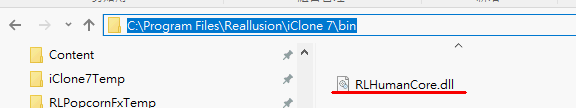
Thanks,
Joanne
|
|
By Grace (RL) - 7 Years Ago
|
|
MnerosNaRa (4/12/2018)
Where Can i find the new "expression data" file? In the "my account there is no updated daz Expression file to be found.
Hi MnerosNaRa,
Please login to the Register Product & Download Patch/Bonus page again and click the Download.
There should be iClone_Daz_Genesis_Extension_v4_IC7.zip under the Bonus section for you to get the latest version.
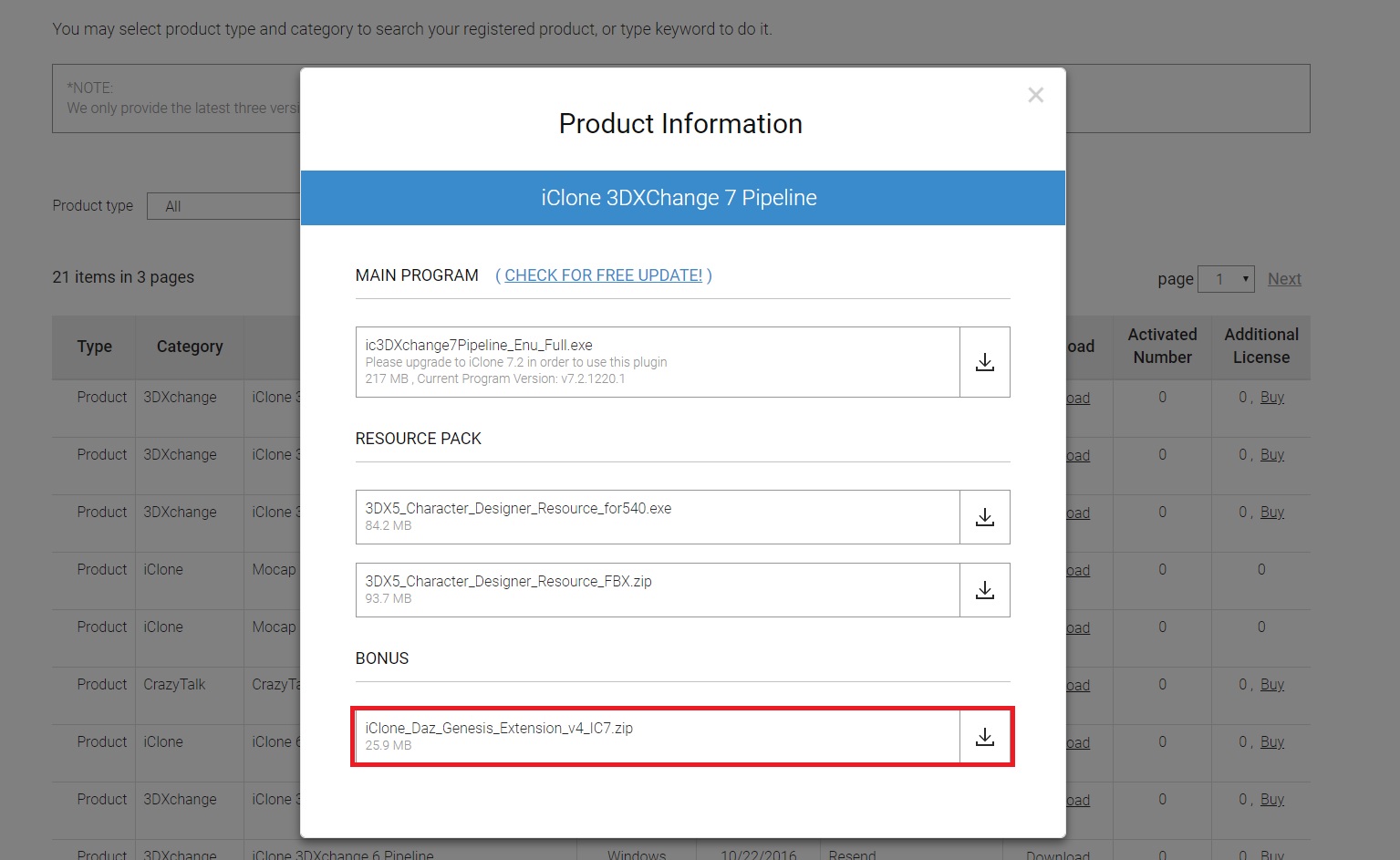
Best Regards,
Grace
|
|
By Grace (RL) - 7 Years Ago
|
Kelleytoons (4/12/2018)
PBR Shader Type- Base Color channel: MaterialName__Diffuse
- Opacity channel: MaterialName__Opacity
- Bump channel: MaterialName__Normal
- Bump channel: MaterialName__Bump
- Ambient Occlusion channel: MaterialName__AO
- Matellic channel: MaterialName__Matellic
Just to be clear here, Miranda -- is the Metallic texture REALLY renamed to be "Matellic"? (This per the manual). I realize English is a second language to your programmers, but this misnamed convention is going to cause a lot of confusion (because the channel itself in iClone is spelled correctly). Or is this just a typo in the manual?
Hi Kelleytoons,
Thank you for pointing out this mistake. We've corrected it in the manual.
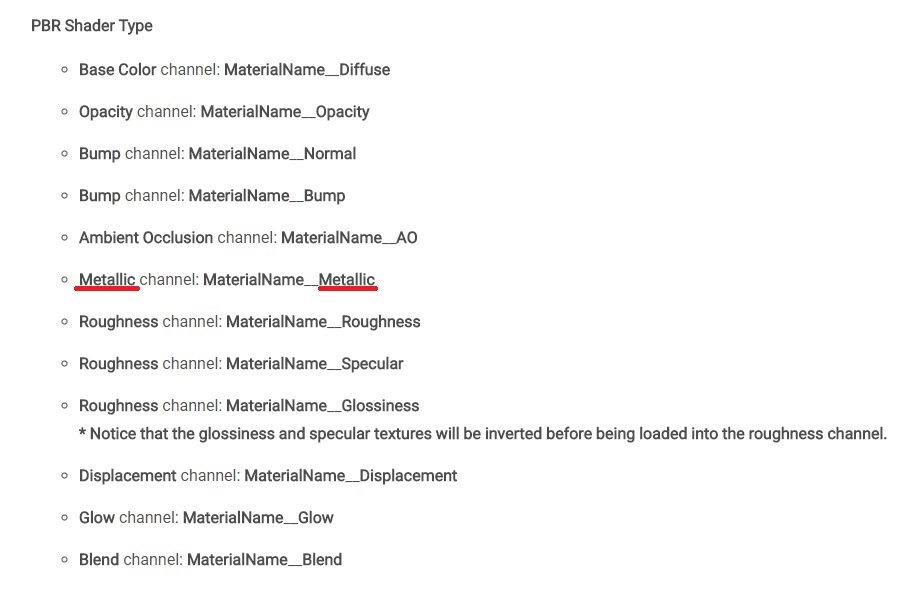
Cheers,
Grace
|
|
By Kelleytoons - 7 Years Ago
|
Do we ALL need to do this (download that bonus file for Gen 8), Grace, or is this the same updated file that was done a month or so ago?
IOW, has anything changed in the last couple of days with this bonus file?
|
|
By Kelleytoons - 7 Years Ago
|
|
Okay, good about the manual (it's easy enough for this old guy to get confused without helping him along with misspellings :>).
|
|
By Grace (RL) - 7 Years Ago
|
|
Kelleytoons (4/13/2018)
Do we ALL need to do this (download that bonus file for Gen 8), Grace, or is this the same updated file that was done a month or so ago?
IOW, has anything changed in the last couple of days with this bonus file?
Yes, Kellytoons~ You have to download this updated file to get the custom morphs for G8 characters. :)
|
|
By rollasoc - 7 Years Ago
|
|
Grace (RL) (4/13/2018)
Yes, Kellytoons~ You have to download this updated file to get the custom morphs for G8 characters. :)
Hopefully, one day, bonus files like this will be downloadable from the hub application, since it took me several minutes of wading through pages of bought items, to find it and even then, it doesn't say it is an updated file. When you download it, it has a different file name. Frustrating and not very user friendly.
|
|
By MnerosNaRa - 7 Years Ago
|
|
Edit: Aaaaaaand seems like I spoke too soon. I still can't get Gen 3 characters importing properly. Now it's not even auto characterizing the skeleton. Amazingly, 3DXchange has got worse for me.
I can Confirm with Dr. Nemisis that 3d Exchange is not working as advertised in this Update. The program no longer recognizes daz characters.
|
|
By Jfrog - 7 Years Ago
|
|
Yes, Kellytoons~ You have to download this updated file to get the custom morphs for G8 characters.
I searched thru my 15 pages of products I bought last year and the only daz extension I can see is the old Genesis 3 extension.
I tend to agree with Rollasoc, it is a real PITA to try to find something in there, the search field can't work if the file isn't there...
Is it possible that we don't have access to this link yet? I already lost an hour looking for it, wasn't the hub created for that?
I have the pipeline version of course.
Thank you Grace for shading the light on this!
|
|
By Kelleytoons - 7 Years Ago
|
Okay, all works (at least with Gen 3 -- didn't try a Gen 8 character). And it works quick and well (even the eyes are mapped correctly).
It all works great, even with Faceware. Although I doubt whether I'll ever use a Genesis character inside of iClone it's nice that we can.
|
|
By Renaissance Man Studios - 7 Years Ago
|
Do you apply this process to the clothes maps which are exported with the DAZ figure?
thanks
|
|
By Kelleytoons - 7 Years Ago
|
Are you asking me? I haven't tried it, but I have seen Kai import the whole thing, including clothes, into iClone this way (I watched the seminar where he did it with a Gen 8 female and some small amount of clothing). You need to be careful about poke through because you won't have the control you'd have over, say, using clothes with Character Creator (where you can hide any part of the underlying meshes) but you can hide the stuff inside of Daz first and/or put opacity maps on it afterwards.
|
|
By Renaissance Man Studios - 7 Years Ago
|
|
Thanks! Experimenting with it now.
|
|
By Dr. Nemesis - 7 Years Ago
|
|
MnerosNaRa (4/13/2018)
I can Confirm with Dr. Nemisis that 3d Exchange is not working as advertised in this Update. The program no longer recognizes daz characters.
Well it’s good to know it’s not just me. Reverted back to 7.0 for now.
|
|
By Kelleytoons - 7 Years Ago
|
|
No, it's just you -- works fine for me.
|
|
By VirtualMedia - 7 Years Ago
|
Love the updates RL, the better the transition gets between Daz and IC the bigger RL market will grow.
Daz recently got me drooling over their amazing characters, renders and Zbrush integration, after a couple weeks back in DS. I completely understand why RL is updating characters and integrating IRAY, I would happily sacrifice a some render time to get closer to IRAY renders in DAZ.
-----------------------------------------------------------------------------------------
RL - Please consider:
A mesh quality slider control to increase / degrade mesh resolution in IC
A morph smoother slider in IC - A great exaggerated pose is ruined with crumpled polys in the face.
Export all morphs from daz to fbx - the 81 standard + option to check box for each Daz custom morph we want to export as sliders to IC.
Search and currently used morph locates on 3DX and bump the current selected morphs bumped to top of menu.
A bold highlighted 'MORPH IN USE' to easily locate morphs in use when scrolling through morph menu.
-----------------------------------------------------------------------------------------
Ultimate Animation Dream Tool:
A powerful, user friendly animation / character platform - with vast library of characters and sources - that produces great visual and animated 3D movies in HD HQ - Amazing Stills - VR - AR export ..
Keep the improvements coming.. Peace
|
|
By charleshoover885 - 7 Years Ago
|
Nemesis,
Looks like it only works on unmodified Genesis 3 and Genesis 8 characters (G3F and G8F). Didn't try the male characters. Also all of my Genesis 2 characters are fine.
So it is broken.
I will also be rolling back to 7 because I do a lot of Genesis 3 stuff.
Charles
|
|
By Kelleytoons - 7 Years Ago
|
|
I used it on female characters (so, modified) and it works fine. Can you tell me what characters it's NOT working on?
|
|
By Kelleytoons - 7 Years Ago
|
I just brought in a Gen 8 Libby (so, modified) and it took all of five minutes (including adding animation to it in iClone).
Couldn't be easier.
|
|
By Kelleytoons - 7 Years Ago
|
Ah, but you're right about the Gen 3 female -- she's not working.
So Gen 8 male and female work. Wonder why Gen 3 doesn't? I wouldn't actually use any of these, but it's interesting to me that the Gen 8 stuff works and the Gen 3 stuff doesn't.
|
|
By charleshoover885 - 7 Years Ago
|
KT,
Did a little more testing. Results are definitive as far as I am concerned. Up to my eyeballs in After Effects (not enough years left in my life to figure Ae out), so I will probably not mess with this anymore for a while.
But here is what I found:
G8F and G3F Base work fine. Adding a DAZ graft also works fine on both, but adding a third party graft causes both to not convert. (G2F works in all cases).
Characters based on G8F and G3F do exactly the same, So in my case, the culprit is the third party graft, which I use often, bummer.
The point is, however, as you know I use DAZ characters exclusively and up until 7.2 they all worked fine. So in my opinion, Reallusion has broken it but because of the third party graft issue will probably not fix it.
So going forward I will have to make a decision about freezing on 7.1.
Charles
|
|
By Kelleytoons - 7 Years Ago
|
LOL -- I understand perfectly where you are (and my days of testing anything are even more limited).
Yeah -- weird how it works (or doesn't). It's almost like they have some "perfect" model which the character has to fit in order to convert (I wonder exactly what it is they are looking for). For me it's a curiosity, since I can't imagine any scenerio under which I'd use a Daz character inside of iClone, but I do understand how others would find it both frustrating and impossible (since it worked fine before).
(The really irritating thing to me is we will have to spend months now explaining to folks who come here how this doesn't work. Sigh).
|
|
By cheyennerobinson_45 - 7 Years Ago
|
|
So I came to the forums to see if i was the only one having the problem but it seems i am not. What i have seen is that since they added there own morphs for the characters that they do not reflect the true expressions. I thought i was losing it when my Gen 3 custom character was no longer blinking his eyes when you click the mouse in face puppet. This actually sucks because i was really looking forward to this upgrade. For now I have been going in an changing the actual expressions in 3dxchange after i import the character. Other than that I could do it in Daz Studio frame by frame before i exported it. Has anyone reported this?
|
|
By Kelleytoons - 7 Years Ago
|
It's always worth reporting it on the feedback tracker and not assuming anyone else has done so.
As usual, this is a case of "gee, we didn't have any beta testers so it's amazing that folks are finding things we never would have." Either that or who they have testing don't know their bottom from a hole in the ground. CLEARLY this would have been discovered by ANYONE (even me, and I don't use Daz characters) once they tried it out. I love me some RL products, but their testing leaves a LOT to be desired.
|
|
By cheyennerobinson_45 - 7 Years Ago
|
|
Thanks! I just reported and hopefully provided enough information for them to correct the issue. For now i thin i will correct it by editing each key frame. Thanks again for the info.
|
|
By Rampa - 7 Years Ago
|
Please do make sure you have downloaded the current Genesis Extension. It was updated at the same time as 7.21
Note the name change to v4 (version 4).
iClone_Daz_Genesis_Extension_v4_IC7
It's available in the download link for 3DX7 on the Registration page of your Reallusion Account. Please read all the readmes carefully, as there is DSF info in the "Reallusion" folders that must be copied into DAZ.
|
|
By Kelleytoons - 7 Years Ago
|
Already did that, Rampa -- still doesn't work.
(It DOES work with Gen 8 figures, though).
Trust us, this is broken.
(As others have said -- it will work with BASE Gen 3 figures, but not any that have any morphs applied, as you would if you put a character on. It looks like RL just didn't test it that way).
|
|
By R Ham - 7 Years Ago
|
I have struggled for a long, long time trying to import DS characters into IC. It works. Sometimes. Somewhat. Under certain circumstances. It is inconsistent and unreliable, and to the degree that it does work, it does not produce satisfactory results. I have recently given up entirely. I'm not a stupid man, but I will barf if I have to watch one more YT RL marketing video showing the process take place with the greatest of ease, totally free of issues or shortcomings.
I don't fault RL engineering for this. Any time two complex components made by two different companies have to mate and play together, and something goes wrong, it's always somebody else's fault. Recent improvements to CC make it a bit less important to import DS characters anyway. CC is on the right track. A little more facial definition (the wrinkles are great, more please), and a little more usability testing in creating morph sliders and maybe a couple of other things, and there will be no need to import anything from DS. More engineering and less marketing.
|
|
By Kelleytoons - 7 Years Ago
|
The real problem, Mr. R, is we know they CAN do it. I don't know if you've tried the latest with the Genesis 8 characters, but the process is quick and completely painless (I can export from Daz and import into iClone in less than five minutes, with no heavy lifting and just a few button presses). For them to get THIS right and then fail on the other parts is what makes folks a bit crazy.
I'd be REALLY upset if I actually wanted to do this and couldn't with my Gen 3 characters, since they promised as much and didn't deliver (at least all the way). I'm absolutely astonished they didn't have someone on the beta team who wanted to do this, and would have tested it out thoroughly (as it was it only took me a few minutes to find it wasn't working). Perhaps even if it was truly impossible (maybe they just can't account for the Gen 3 stuff now) they ought to at least warn folks, instead of leading them on.
|
|
By R Ham - 7 Years Ago
|
|
Kelleytoons (4/15/2018)
The real problem, Mr. R, is we know they CAN do it. I don't know if you've tried the latest with the Genesis 8 characters, but the process is quick and completely painless (I can export from Daz and import into iClone in less than five minutes, with no heavy lifting and just a few button presses).
So after you import your craggy-faced, wrinkled, detailed model from DS, you find it has turned into a featureless lump of wax. High res models and realtime animation rendering don't mix. Not yet anyway. Ya pays yer money, ya takes yer choice. I'm finished beating myself up. I don't care if G80 characters import simultaneously singing and dancing.
Some users here think the import process works fine, and post messages saying so. If you were RL, who would you believe? Them, or you? :)
|
|
By Rampa - 7 Years Ago
|
Sometimes locking the morphs helps. I think that basically makes it bake. You can set stuff like that in the morph export rules too, but that will require some figuring out.
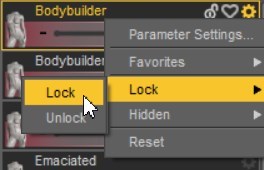
|
|
By R Ham - 7 Years Ago
|
`
|
|
By Kelleytoons - 7 Years Ago
|
Rampa (4/15/2018)
Sometimes locking the morphs helps. I think that basically makes it bake. You can set stuff like that in the morph export rules too, but that will require some figuring out. 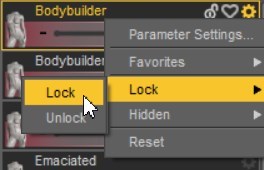
Maybe, Rampa, but should you have to do it? Particularly when it works (without baking any morphs) on G8?
As I said before, I really could care less if this works or not. I have what I want, the ability to use Daz clothing on my CC characters. I was just trying to help others, as I know you do as well. But RL shouldn't be saying it works when it clearly does not, or at the very least they ought to say "well, it works under *these* conditions". They didn't test it out, that's obvious, and that's a Bad Thing, and (unfortunately) it's typical of way too many things around here.
We used to say "code in haste, debug in leisure" and that apparently is not something that bothers anyone from RL.
|
|
By Delerna - 7 Years Ago
|
|
Kellytoons
They didn't test it out, that's obvious, and that's a Bad Thing, and (unfortunately) it's typical of way too many things around here.
We used to say "code in haste, debug in leisure" and that apparently is not something that bothers anyone from RL
In general I try to support Reallusions work but I must agree with you on that. Definitely seems testing changes for issues is no where near high enough in their workflow.
Seems the only test they do is that the updates work for what is intended and don't worry about anything else
|
|
By charleshoover885 - 7 Years Ago
|
All,
OK, been keeping an eye on this thread while spending hours trying to figure a way out of this. I have spent many, many hours developing a working set of DAZ characters for my modest animating projects which I am NOT willing to lose because of a poorly tested iClone release.
So after lots of testing and looking for ways to live with the loss of functionality caused by 7.2.1. I rolled everything back to 7.0 and reinstalled to 7.2. Note that this not only involves iClone proper but 3Dxchange, Popcorn and the Curve Editor.
Bottom line is that version 7.2 is now working for me and all of my characters (so far) convert and work as before. So as far as 7.2.1 goes I say
NO THANKS!
Charles
|
|
By TheOldBuffer - 7 Years Ago
|
EDIT>>>> Silly me and I'm being very polite. I've only just realised that I did NOT have 7.21 patch installed when I did the testing. When 7.21 was released I uninstalled 3dx7.2 and did a fresh install with what I wrongly assumed was 3dx7.21. DOH!!
I downloaded and installed the patch and to my dismay found 3dx7.21 doesn't work. It doesn't auto recognise Daz Genesis 3 or 8.
I'm so glad I've got 7.2 to reinstall
After having no end of problems bringing in genesis 3 & 8 characters to iClone, which I solved just prior to this new release, (https://forum.reallusion.com/362338/SOLVED-Daz3d-Genesis-8-to-iClone-72-via-3dxchange-7) I have to report that the process is still working on my system with the exception of the eye mapping. This isnt a major prob as it's a 20 sec fix. I've also noticed that the visemes are a lot less extreme so look more natural. Does anyone know a way to import Daz expression data ?
|
|
By R Ham - 7 Years Ago
|
|
Kelleytoons (4/16/2018)
I have what I want, the ability to use Daz clothing on my CC characters.
I'd be interested to see how you went about that, KT. Could you post a link to a thread where you outlined it? Thanks.
|
|
By R Ham - 7 Years Ago
|
|
Kelleytoons (4/16/2018)
We used to say "code in haste, debug in leisure" and that apparently is not something that bothers anyone from RL.
Marketing people say "I sell the sizzle, not the steak." ;)
|
|
By Dr. Nemesis - 7 Years Ago
|
OK, so despite earlier posts to the contrary, I'm not the only one having this issue.
3DXchange 7.21 definitely has some kind of problem with Genesis 3 characters and this is complicated by the fact that not all Daz Gen3's will fail to import.
RL, my concern is, once we figure out WHAT is causing this and file the issue in the tracker (and this becomes increasingly less likely as more of us revert back to 3DXchange 7.0 and 7.1), will we have to wait months AGAIN for a fix? Gen 3 import wasn't working properly in 7.2, now in my case, it's worse in 7.21. My project has over 15 characters and yeah, they're ALL Genesis 3.
My hope is just that there isn't silence on this issue for the next few months.
Anyway, back to the problem itself. I have updated the Daz facekey to the 7.21 version and added the morphs to the correct locations so I don't believe that is the problem. Also, after reverting to 3dX 7.0, it seems to have no problems recognizing the characters with the 7.21 morphs and facekey. I'm also importing animation in the 3DX import settings, so that shouldn't be the issue.
The big problem for me is that the auto recognition of the Daz Gen 3 skeleton (or whatever it is that 3dx looks for) doesn't kick in at the beginning. If I manually assign a profile in the characters setup, the model is successfully made into a non standard character. The problem is this doesn't also run the automatic assignment of face morphs. Maybe that's what gave rise to This feedback tracker entry.
However, if I understand the problem properly, the deeper issue is that 3DXchange just isn't automatically recognizing the model on import and therefor skipping the essential auto assignation of the face morphs. If we knew what new thing it is we need to do to these 'bad' Gen 3 models, presumably we could get this to work, provided this new step doesn't take too long per model.
|
|
By TheOldBuffer - 7 Years Ago
|
|
Please read my edited post above.Thanks
|
|
By Peter (RL) - 7 Years Ago
|
We are sorry to hear that issues are being experienced with converting Daz Genesis 3 characters. We are checking this issue and will update again once more is known.
Thank you for your patience and understanding.
|
|
By Rampa - 7 Years Ago
|
|
Is it just third-party geograft characters that are not working?
|
|
By Dr. Nemesis - 7 Years Ago
|
|
I'm not aware of any of my characters having geografts. Am I not aware of what geografts are (quite possible) or are we thinking about different things?
|
|
By Rampa - 7 Years Ago
|
Geografts are a replacement for some part of the body mesh. So you can some add a new mesh that matches up to the existing mesh, like a totally different leg or a mermaid tail. The original mesh is then hidden.
Someone mentioned a geograft character not working earlier in the thread, so I was wondering if the extra complexity of it might be causing the issue.
On a related note, we can actually do geografting on CC characters as well, but the graft is technically clothing that hides the original body mesh.
|
|
By Dr. Nemesis - 7 Years Ago
|
Ok then, we’re on the same page.
But unless some part of my characters’ hair and/or clothes are geografts without my knowing, none of them have any.
|
|
By TheOldBuffer - 7 Years Ago
|
Geocrafts aren't causing the issue rampa. It's just another reallusion update cockup. We are all used to those. They need a "real world " beta testing team to try these updates 1st before general release. I'd imagine very few of us use off the shelf systems so every one is set up differently. All my other apps work on my system flawlessly regardless of updates etc. Its only ever reallusion apps that are unstable especially updates. Rule 101 Never update a reallusion product until it's been vetted by other users and given the all clear.
|
|
By Peter (RL) - 7 Years Ago
|
We believe the issue is that some Daz packs make use of the "Hide Mesh" feature. The problem occurs when exporting to FBX where the hidden mesh is removed and this in turn causes 3DXchange to fail to identify the generation of Daz Genesis being used.
We are urgently working on a fix for this issue and hope to have more news soon.
In the meantime can you please let us know the Daz3D character packs that you have encountered conversion problems with. This will allow us to create a permanent solution to the problem going forward.
Thank you.
|
|
By R Ham - 7 Years Ago
|
|
Peter (RL) (4/17/2018)
We believe the issue is that some Daz packs make use of the "Hide Mesh" feature. The problem occurs when exporting to FBX where the hidden mesh is removed and this in turn causes 3DXchange to fail to identify the generation of Daz Genesis being used.
We are urgently working on a fix for this issue and hope to have more news soon.
In the meantime can you please let us know the Daz3D character packs that you have encountered conversion problems with. This will allow us to create a permanent solution to the problem going forward.
Thank you.
In all fairness, I have seen vague suggestions that the DS FBX implementation might be less than 100% faithful to the spec.
I sympathize with you and your colleagues. Have you considered drafting a handful of the more technical members of this forum to form a guerilla QA organization? You only need three things.
1.) A test plan. A general sort of a document, easily modified, to get everybody on the same page
2.) An issue tracking page. It would be a lot easier to manage than scouring the forum for possibly relevant remarks
3.) Little badges for forum member avatars. Childish I know, but it would be something
Just a passing thought...
|
|
By Dr. Nemesis - 7 Years Ago
|
|
Peter (RL) (4/17/2018)
We believe the issue is that some Daz packs make use of the "Hide Mesh" feature. The problem occurs when exporting to FBX where the hidden mesh is removed and this in turn causes 3DXchange to fail to identify the generation of Daz Genesis being used.
We are urgently working on a fix for this issue and hope to have more news soon.
In the meantime can you please let us know the Daz3D character packs that you have encountered conversion problems with. This will allow us to create a permanent solution to the problem going forward.
Peter, thanks for the news. This is interesting. None of the characters I have use this feature by default (AFAIK) but I almost always hide body parts that are under clothes as that saves on polycount and is an instant fix for poke through.
I know I had the problem with Ivan 7, however if what you say is true, it's not the pack itself but the fact that I'm hiding body parts that is causing it. I would have to wait till the weekend to reupgrade to 7.21 to test this theory. In the mean time I gotta keep working so it's 7.0 for me.
Rottenham, 3DX 6.0 - 7.1 recognize the FBX's fine, this isn't a Daz export issue.
|
|
By R Ham - 7 Years Ago
|
|
Dr. Nemesis (4/17/2018)
Rottenham, 3DX 6.0 - 7.1 recognize the FBX's fine, this isn't a Daz export issue.
Even though I have heard it said, I said that only because I sympathize with the admins. They're working with one hand tied behind their backs.
|
|
By TheOldBuffer - 7 Years Ago
|
The 2 daz3d characters I tried were gen3 elebeast and gen8 Ollie . Neither had "hide mesh". Neither was recognised as a Daz figure . Only a few of the bones were mapped and even selecting the Daz profile(or any of the other profiles) had no effect. Changing back to 7.2 had everything working perfectly apart from eyes but using the new dufs the jaw is now mapped properly. Cloud.....silver.......lining.
I'm sure RL realise that the pros get upset when apps don't work because they are losing money, when us hobbyist get upset it's because we don't want our "iClone" time being wasted fixing or testing apps that should be robust. Time is the most precious commodity, STOP wasting ours please.
|
|
By Peter (RL) - 7 Years Ago
|
|
We have now published a workaround for the Daz Genesis auto conversion issues. Please find it HERE.
|
|
By R Ham - 7 Years Ago
|
Thanks to help and encouragement from one of the good forum members here, I have been able to import DAZ G3 and G8 characters successfully at last. Now, finally, I can see the "Out of Memory" error message in 3DX. Import works best on characters that are naked and hairless. I'm sorry to say that for me, the value of this is a bit (as in totally) limited. Otherwise, hats off to the unsung developer who thought of adding all those morph files to the recipe. The process works now. Amen.
|
|
By Peter (RL) - 7 Years Ago
|
Hi Everyone,
We have now released the 3DXchange 7.22 update which resolves the auto-conversion issues with Daz Genesis 3 & 8 characters. You can update now via the Reallusion Hub. :)
|
|
By ingie01 - 7 Years Ago
|
|
They want the users to figure it out for them. Big user base.
|
|
By imaginationseven7 - 7 Years Ago
|
I'm not seeing the download link myself was this free download only for new Iclone users?
thanks I purchase dec 2017
|
|
By strokeseven - 7 Years Ago
|
Grace (RL) (4/13/2018)
MnerosNaRa (4/12/2018)
Where Can i find the new "expression data" file? In the "my account there is no updated daz Expression file to be found. Hi MnerosNaRa,
Please login to the Register Product & Download Patch/Bonus page again and click the Download.
There should be iClone_Daz_Genesis_Extension_v4_IC7.zip under the Bonus section for you to get the latest version.
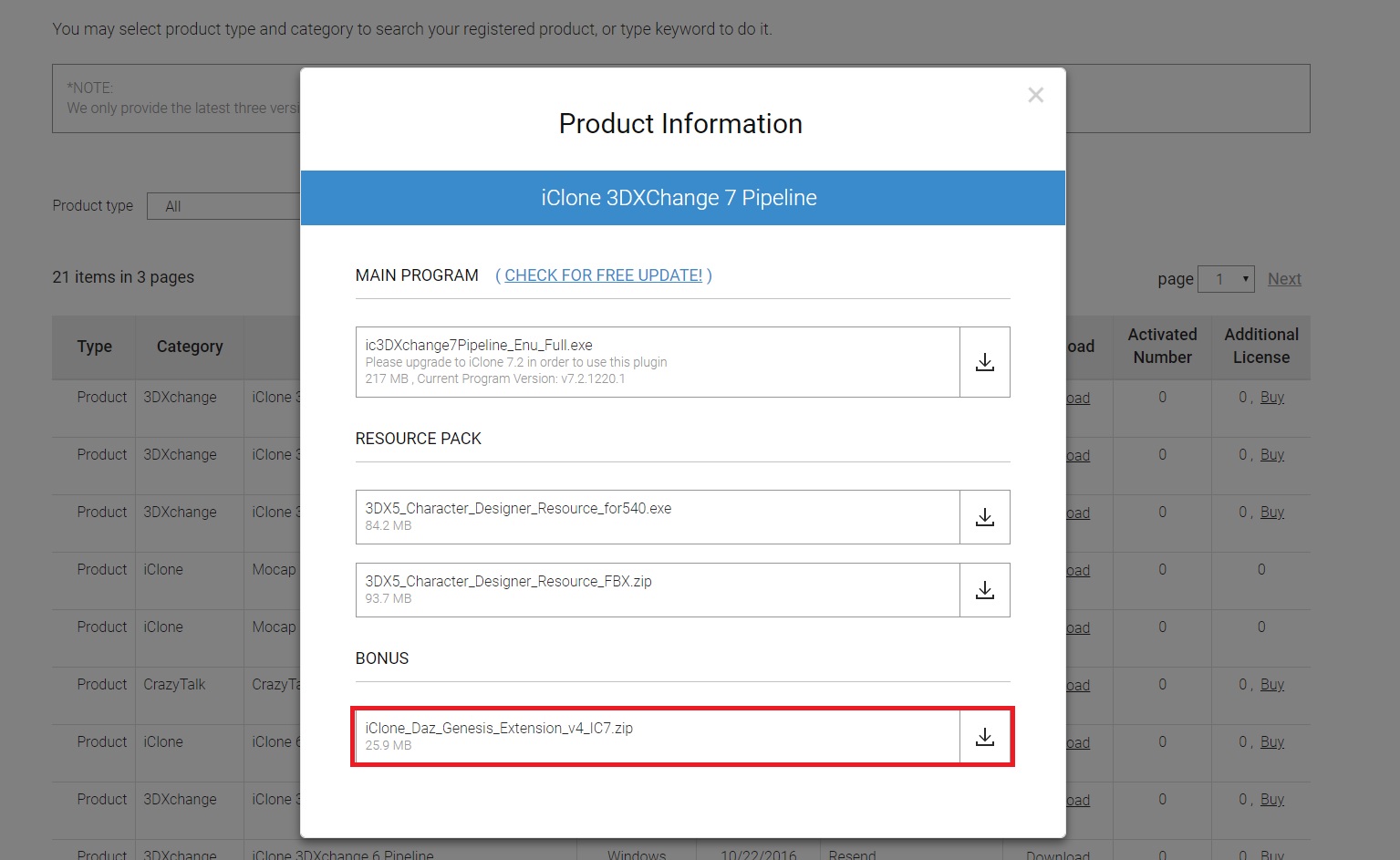
Best Regards,
Grace
Hi Grace,
I'm using a 30 day trial version of Daz3D, iClone and 3dXchange 7.
How can I find the serial number? Or do I have to purchase to get a serial number?
Can we download the Genesis Extension V4 for free for us to try?
Please help.
Thank you.
Regards,
Erwin
|
|
By Peter (RL) - 7 Years Ago
|
|
strokeseven (7/2/2018)
I'm using a 30 day trial version of Daz3D, iClone and 3dXchange 7.
How can I find the serial number? Or do I have to purchase to get a serial number?
Can we download the Genesis Extension V4 for free for us to try?
Please help.
Thank you.
Regards,
Erwin
Hi Erwin,
You will receive a serial number for 3DXchange 7 upon purchase. Once it is registered into your account you will have access to bonus content including the Daz Genesis Extensions v4. This bonus content is not available to trial users unfortunately.
|
|
By strokeseven - 7 Years Ago
|
Peter (RL) (7/3/2018)
strokeseven (7/2/2018)
I'm using a 30 day trial version of Daz3D, iClone and 3dXchange 7.
How can I find the serial number? Or do I have to purchase to get a serial number?
Can we download the Genesis Extension V4 for free for us to try?
Please help.
Thank you.
Regards,
Erwin
Hi Erwin, You will receive a serial number for 3DXchange 7 upon purchase. Once it is registered into your account you will have access to bonus content including the Daz Genesis Extensions v4. This bonus content is not available to trial users unfortunately.
Hi Peter, Thank you for the enlightenment.
|
|
By array - 7 Years Ago
|
Could someone let me know how iclone exports a Daz Genesis 8 character's skinning?
Daz3D uses dual quaternion skinning, which is incompatible both with Unity and Unreal.
Does iclone/3dxchange convert the Daz Genesis 8 skinning to classic linear upon import into 3dxchange/iclone so that when you export FROM iClone you now end up with an fbx with classic linear skinning?
Any details, expertise are appreciated!
Best,
|
|
By ccl_51 - 6 Years Ago
|
I have some trouble and I wonder if someone could help.
When I import any DAZ gen3 or 8 character into 3DXchange7 it will load fine and display. When I try to export or click "Apply to iClone" the program is busy for a while and then crashes. There is no error message, it just disappears.
GPU is RTX2080 with latest driver 26.21.14.3086
DAZ 4.11.0.383 Pro 64-bit
3DXchange 7.4.2515.1
I tried unmorphed default figures, with and without animations and using various FBX versions. I have tried to follow the online manual to the letter, but 3DXchange crashes each time.
It would be nice if someone with a similar setup could try this, or make a suggestion what could be going wrong. Thanks.
|
|
By Kelleytoons - 6 Years Ago
|
You using just a naked Genesis figure, right? If so, you shouldn't have any trouble.
Clothing is another issue entirely, as texture sizes may cause lots of issues. But, honestly, NO ONE should be trying to use 3DX for any of this, not when CC3 pipeline does it perfectly every single time, no matter the clothing or hair or whatever.
|
|
By Hookflash - 6 Years Ago
|
|
Kelleytoons (7/6/2019)
You using just a naked Genesis figure, right? If so, you shouldn't have any trouble.
Clothing is another issue entirely, as texture sizes may cause lots of issues. But, honestly, NO ONE should be trying to use 3DX for any of this, not when CC3 pipeline does it perfectly every single time, no matter the clothing or hair or whatever.
There are 2 crucial advantages that 3dxchange has over CC3 Pipeline when it comes to importing Daz characters:
1) 3dx can properly handle geografts (as long as you merge them into the figure within Daz first). Meaning geografts are merged *seamlessly* into the character and are skin-weighted to the actual character armature. In order for CC3 to support something similar, the RL devs are going to have to allow us to rig clothes.
2) 3dx allows Daz character morphs to be imported all at once into iClone (using the character-as-a-prop trick discussed in another thread).
|
|
By ccl_51 - 6 Years Ago
|
Thanks, but I am afraid I understand neither of the replies.
Yes, it also crashes with a nude unmorphed base figure. I tried Genesis3 or 8. The crash is silent with no error message, 3DXchange7 just disappears.
I would like to know if the problem is in my setup, or if there is a bug between the latest DAZ beta and 3DXchange7 versions, this is why I am asking if someone who has the same tool versions installed could check if it still works.
|
|
By Kelleytoons - 6 Years Ago
|
|
Geo-graphs are no problem, as I show in another tutorial.
|
|
By Hookflash - 6 Years Ago
|
|
Kelleytoons (7/6/2019)
Geo-graphs are no problem, as I show in another tutorial.
I'm talking about geografts that need to blend/fuse seamlessly into the character mesh, and that need to be skin-weighted to the character rig. Granted, not all geografts have these requirements.
|
|
By Kelleytoons - 6 Years Ago
|
That's still fairly easily done. But, whatever.
The advantage of using Transformer is you can then easily make it a CC3 character. Can you do that through 3DX? If not, it isn't very viable for most folks (you lose all the clothing and hair you can then easily apply).
|
|
By pruiz - 6 Years Ago
|
|
Kelleytoons (7/6/2019)
That's still fairly easily done. But, whatever.
The advantage of using Transformer is you can then easily make it a CC3 character. Can you do that through 3DX? If not, it isn't very viable for most folks (you lose all the clothing and hair you can then easily apply).
Kellytoons - could you please point to a tutorial, wich explains or gives instructions on how to import seamless geografts - which you say above is 'fairly easily done.' Can morphable geografts be imported with the character in CC3?
Thanks much for your monumental help with Daz to iClone stuff generally.
|
|
By Kelleytoons - 6 Years Ago
|
Most geograffs (at least the ones I've come across so far) fall into two basic categories -- they are the "skin grafts" (which are, as Wendy pointed out, just maps for the basic skin textures) and items which are "melded grafts" or items which might be more properly thought of as body accessories or modifications that then blend into the basic body (and usually also contain a skin graft).
In both cases the first step is just to use the map for the skin on the figure itself, and this is a piece of cake using Transformer and the ini file. Even RL has produced videos showing how, but I put together a very quick one:
In the second case you must also account for the body part, and this is best treated as clothing. It will "hide" faces on the figure, though, and this means you need to deal with this problem in Transformer input. Luckily I found an even easier way to handle this and this video shows that.
As always, if you have a specific Daz item that is causing you problems I encourage you to post the exact name and I'll be glad to check it out and see how best to handle it (assuming it's possible).
|
|
By Hookflash - 6 Years Ago
|
|
Kelleytoons (7/8/2019)...
In the second case you must also account for the body part, and this is best treated as clothing..
The problem with converting geografts to clothing is that you lose the rig, which is an issue for certain items (e.g., tails, "anatomical elements," etc.). You are stuck with morphs, which are limited to simple linear vertex offsets. Also, getting clothing to truly blend *seamlessly* into the character mesh, and to remain seamless under deformation and at any level of mesh subdivision, requires tweaking of the geograft in an external modeling application. It also requires faces of the character mesh to be hidden to prevent z-fighting in the area where the geograft merges with the character (the geometry needs to overlap to prevent seams when mesh subdivision is used).
Having said that, I do agree that CC3 is the way to go when you just want to import a character with some clothes & hair. I just hope RL adds features that allow us to import geografts in a more robust way (native support in CC3 for something like geografts -- e.g., basically clothing with its own rig -- would be ideal).
|
|
By Kelleytoons - 6 Years Ago
|
No, I've shown that the morphs can be used... and MUCH easier than the bones. I have a video tutorial on this process.
But you do what you want -- just don't advise others without letting them know both sides.
|
|
By Hookflash - 6 Years Ago
|
|
Kelleytoons (7/8/2019)
No, I've shown that the morphs can be used... and MUCH easier than the bones. I have a video tutorial on this process.
But you do what you want -- just don't advise others without letting them know both sides.
I know morphs can be used, Mike. I've watched (and appreciated) your tutorials:) But, as far as I can tell, morphs are simple linear vertex offsets. Try using them to do complex animation of, say, a long tail or a tentacle rolling up, swishing around, etc. Actually, here's a better (albeit extreme) example: Try importing Centaur 7 via CC3 and then animating a walk cycle in iClone.
|
|
By Kelleytoons - 6 Years Ago
|
I could try that, but Centaurs don't really interest me. But you *can* do complex morphs, and I've both demonstrated and seen this. They are not simple vertex-to-vertex designs.
But, as I said, do what you want. Just be aware (and I try to be) that our own particular workflows aren't for everyone.
|
|
By Bushy2490 - 6 Years Ago
|
Hi,
Could anyone point me in the right direction for downloading the latest Daz Genesis Extention as I can find it under purchases on my account (nothing in registration), and it only has Genesis 2 and 3 - but no genesis 8??
One another matter - does anyone know where to find the FBX KEY?
Any help would be greatly appreciated.
Thanks,
|
|
By animagic - 6 Years Ago
|
So if you click the download link for 3DXchange you don't get this:
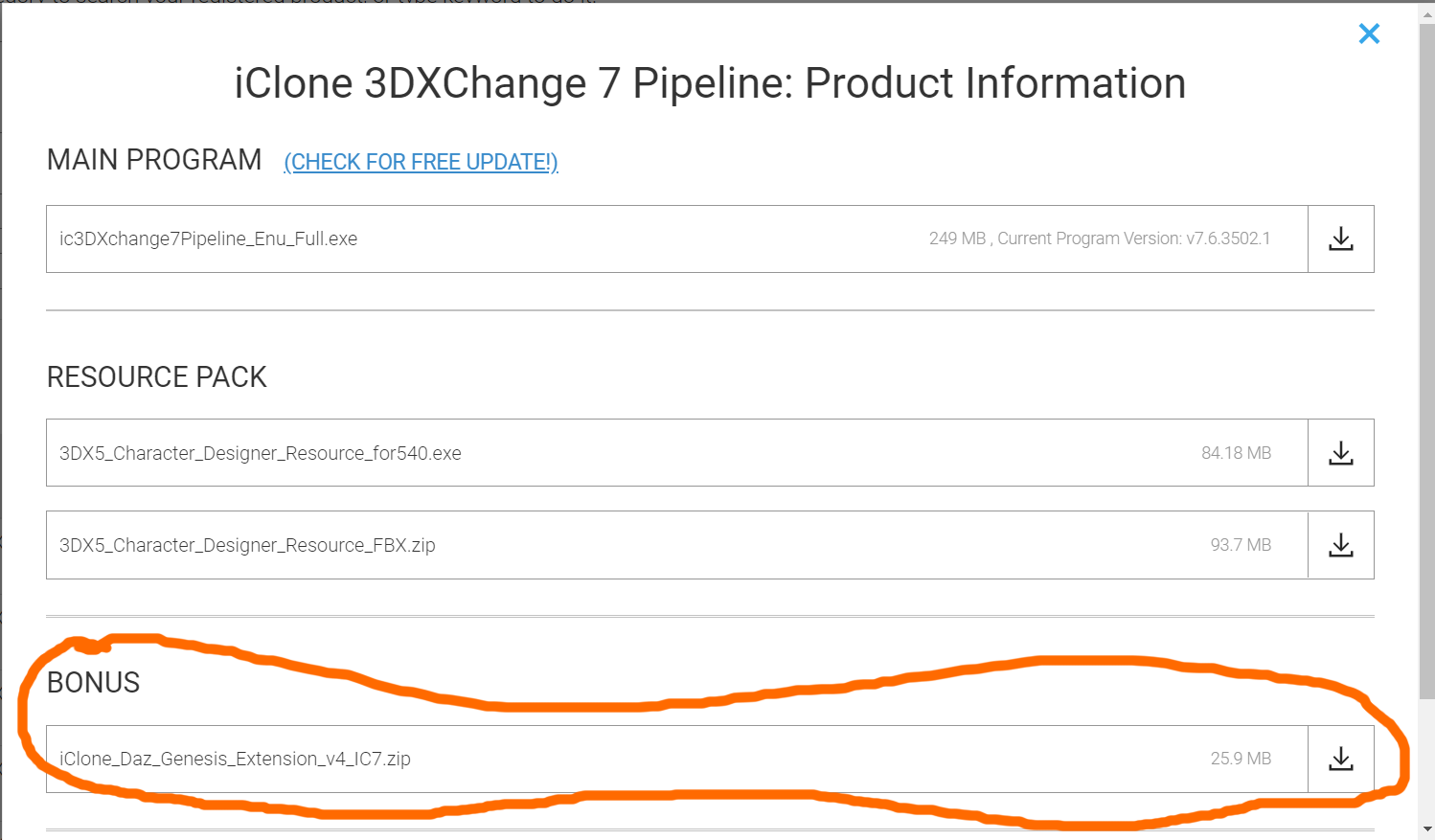
Version 4 of the extension includes DUF files for G8. It's included with both 3DX Pro and Pipeline.
An FBX key is generated when you export from 3DXchange.
May I ask what you want to do? If it is using DAZ characters in iClone then an easier way is to import them into CC via the Transformer option. You will need CC Pipeline for that.
|
|
By Bushy2490 - 6 Years Ago
|
OMG ( i'm an idiot), don't suppose you know where to find the fbx key?
Thanks
|