|
By pfiguero - 7 Years Ago
|
This option doesn't show in the CrazyTalk v8.13 PRO. I updated to the last version 8.13.36.15.1 to fix this, but can't export to Character creator. Please solve this, only have the option to export to Image and Video
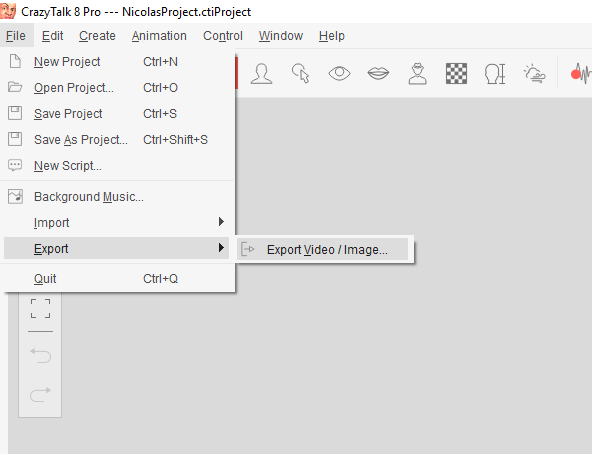
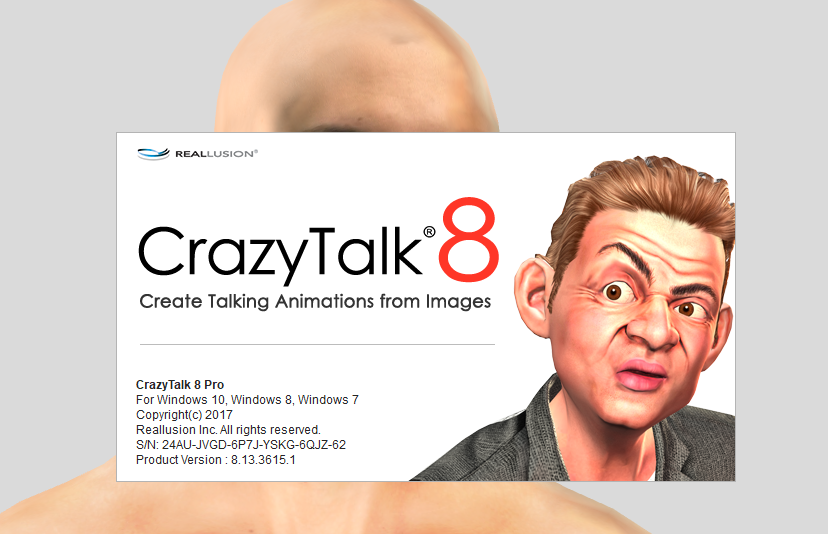
|
|
By Peter (RL) - 7 Years Ago
|
Unfortunately exporting 3D heads to Character Creator 2 requires CrazyTalk 8 Pipeline. You can't export from the Pro version.
If you have just purchased CrazyTalk 8 Pro and want the Pipeline version, please contact Customer Support and request a refund. Then you can buy the Pipeline version which works out cheaper than upgrading. If you purchased 15 days or more ago then you will need to upgrade from Pro to Pipeline. You can upgrade HERE.
|
|
By LookingGlassGraphics - 7 Years Ago
|
|
I have CC8 Pipeline, so it may be a bug because I'm currently running into a problem where I can't export custom heads to CC2. Both programs are updated to the latest version.
|
|
By Peter (RL) - 7 Years Ago
|
Please ensure you have updated CrazyTalk 8 Pipeline to the latest version which is 8.13. You can check this by going to Help > Check For Update in CT8.
If the problem continues, please try exporting to .RLHead format and then open this directly in Character Creator by using File > Export or use drag and drop.
However if the problem is persistent, please contact Technical Support using the link below and they will be able to advise you further.
https://www.reallusion.com/CustomerSupport/UserEx/QForm.html
|
|
By Dan Miller - 7 Years Ago
|
I'm also having a problem with export. I'm using Crazy Talk 8 Pipeline and Character Creator 2. I have the option to export but it errors out each time. Image attached. Any ideas?
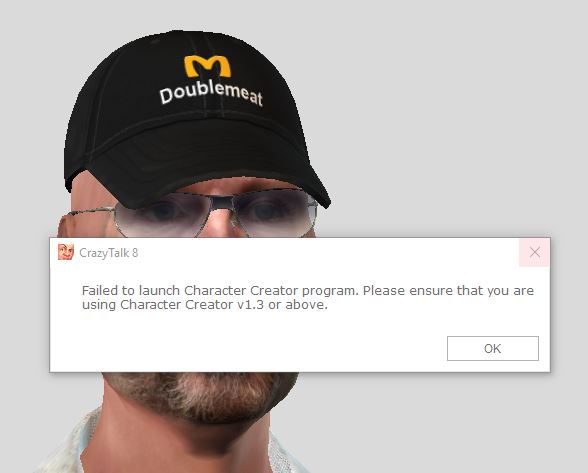
|
|
By Postfrosch - 7 Years Ago
|
|
I'm also having a problem with export. I'm using Crazy Talk 8 Pipeline and Character Creator 2. I have the option to export but it errors out each time. Image attached. Any ideas?
I get the same error message for weeks (since I 7 update to 7.22)
CC 2 is installed in version 2.3.2420.1
Although it is annoying that I can no longer direct from CT8 pipeline to CC send the heads, but with the detour via IC 7 it works. (Head as RL Haed to IClone 7 and then import this in the CC probably I would just have to reinstall the CC,
It would probably go again.
It's just a little taste of CC 3. There it works then only way
Greets from Germany
Postfrosch
|
|
By Peter (RL) - 7 Years Ago
|
danmiller (9/13/2018)
I'm also having a problem with export. I'm using Crazy Talk 8 Pipeline and Character Creator 2. I have the option to export but it errors out each time. Image attached. Any ideas? 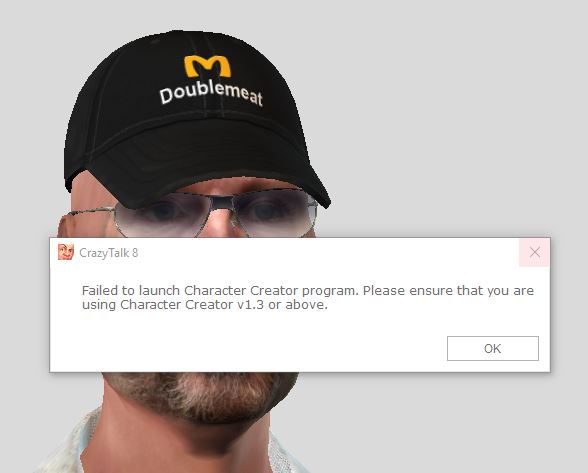
Unfortunately this is a known issue. For now please export as an .RLHead and then drag the head onto your CC2 character (Be sure to reset to the basic character head first in CC).
Apologies for the inconvenience caused.
|
|
By Dan Miller - 7 Years Ago
|
|
Ok, thanks for the help.
|
|
By Peter (RL) - 7 Years Ago
|
danmiller (9/13/2018)
I'm also having a problem with export. I'm using Crazy Talk 8 Pipeline and Character Creator 2. I have the option to export but it errors out each time. Image attached. Any ideas? 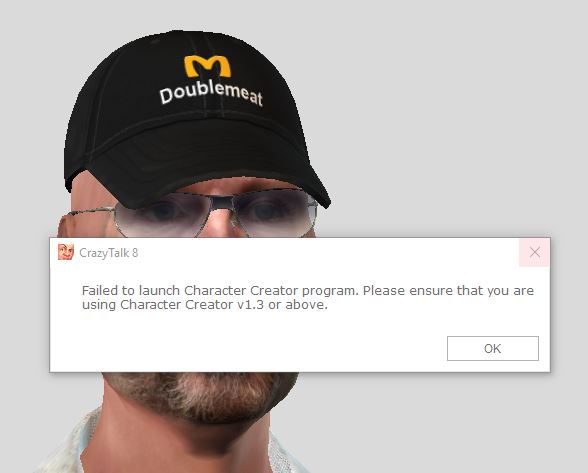
UPDATE: We do have a small patch in the works that should fix this issue. We should have it ready soon. :)
|
|
By bernnelsen - 7 Years Ago
|
I have the same issue with CC3 and CT8 pipeline, is there a patch for CC3?
|
|
By martok2112 - 6 Years Ago
|
Same here. Cannot directly export to CC3. Have to do the RL head option, and I'm not sure where to put the RL head in the iC7 Custom files. UPDATE: Ok, I figured it out. When Exporting the RLHead from CT8, store it in Reallusion>Custom>iClone 7 Custom>Face. In iClone 7, Go to the Actor Tab, Custom, and select Head, Your RL head will appear there. However, this will so far only work with CC1 avatars.
|
|
By Peter (RL) - 6 Years Ago
|
|
With the introduction of CC3 you now have to export from CT8 as an RLHead as you have found. You can then drag the head onto a CC1 Base Character to apply the head in Character Creator 3. Once the head is applied you can convert the CC1 character to a CC3 character if you wish.
|
|
By martok2112 - 6 Years Ago
|
Ok...new hiccup!
Apparently, even the CC1 converted characters are still CC3 based. When I try to go into iClone to add a custom RL Head, it still reads an exported CC1 from CC3 as a CC3 avatar. Thankfully, I still have CC1 program.... Let's try that, eh?
Ok, it's a bit of ping-ponging, but it looks like it can be done. Oy! (was never good at Ping Pong)
|
|
By martok2112 - 6 Years Ago
|
Ok...I was wondering about that, and just now looked in the CC3 character files. At first, the only ones I saw were CC1 converteds. However, a little further digging did seem to bring up actual CC1 bases that had not been converted.
Thank you, Peter. Thank you for your patience and your guidance. :)
|
|
By Peter (RL) - 6 Years Ago
|
|
Hi Martok... Great to hear you got it sorted now. :)
|
|
By martok2112 - 6 Years Ago
|
Hi, Peter.
LOL! Funny thing is, I get it sorted out, and then, when I try to do a second project, I'm going "Ok, darn it! Where did I find that CC1 base mesh the first time?!"
There are several folders that have CC1 meshes, but unfortunately, many of them are converted to CC3. So, I have to search..and search..and search...until I find just the right mesh.
So, when I do find it, I end up having to save a copy of it in Custom just to make it easier to find in the future. :D
"It is not so much that I am a smart man, rather that I have simply been accused of having good ideas on occasion." -Martok2112
|
|
By Peter (RL) - 6 Years Ago
|
The characters you need are the ones shown below. Just look for the indicator on the thumbnail where it shows they are CC1. :)
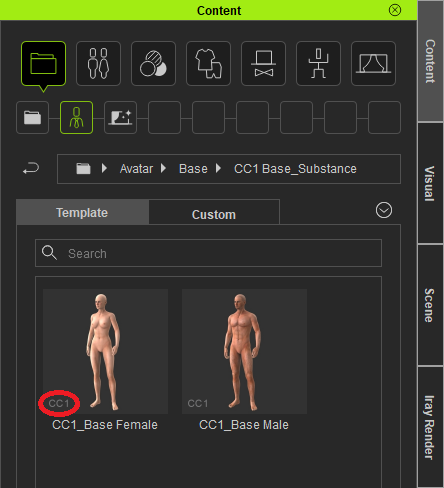
|