|
By mkintner - 7 Years Ago
|
Can you please point me to the documentation on how we can create and save our own custom animation templates?
Having troubles finding this.
|
|
By jlittle - 7 Years Ago
|
For either G2 or G3 characters I would start with the existing template (Flash/DP or PSD) for that character type and then just save a copy with your modifications as a new template.
No need to make one from scratch, use the existing ones which can be found in your user account under your CTA download area.
Jeff
|
|
By mkintner - 7 Years Ago
|
My sorry I might not have asked the question correctly. How can I create my own animation moves, like dance mode, jump mode, walking cycles, run cycles to use on different types of rigs. I would like to create my own specific moves and save those moves as templates to apply.
|
|
By Ibis Fernandez - 7 Years Ago
|
The whitepaper is available from your cta downloads area. it documents the whole process, also comes with an excel spreadsheet with all the instance names and body part names.
You can also make your own templates from scratch using Puppet Producer, makes it super easy, but still recommend reading the whitepaper so that at least you have a better idea on what it is that you're doing.
https://cinestarinteractive.com/product-category/software
|
|
By vepop - 7 Years Ago
|
.
|
|
By vepop - 7 Years Ago
|
Refer to User Manual, search for COLLECT CLIP.
or
1. Highlight the character.
2. Open the timeline.
3. Click Collect Clip.
4. Highlight the animation to be made as template.
5. Right Click
6. Choose Export or Export Facial Motion or Export Perform or Add To Action Menu.
Hopefully, this will help.
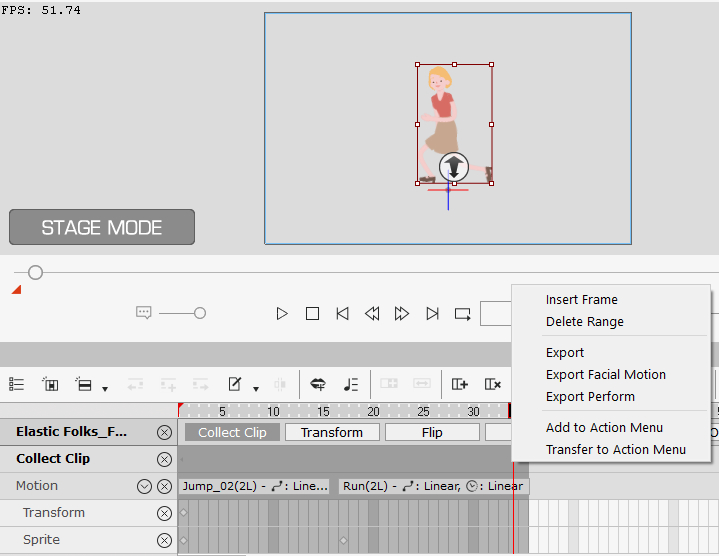
|
|
By richinri - 7 Years Ago
|
|
I have heard of this whitepaper and I don't have it. I don't have it in my members area. I have CTA3 Pro. How can I get this or other white papers related to the program?
|
|
By Ibis Fernandez - 7 Years Ago
|
aaaah they don't apply to pro. only pipeline.
pro doesn't have the feature to import templates, any custom work you gonna have to grunt your way through it via sprite replacement.
|
|
By richinri - 7 Years Ago
|
|
I knew that. Kind of sort of. lol Thanks.
|