|
By Save the spaceman - 6 Years Ago
|
Hello Guys
Just completed my first G2 character using Drawplus!!!
Extremely difficult!
But worth it.
The ability to drop on Iclone motions is amazing.
If anyone is trying to do this in Drawplus, I have learned using circles on every joint and the Guides in Drawplus!
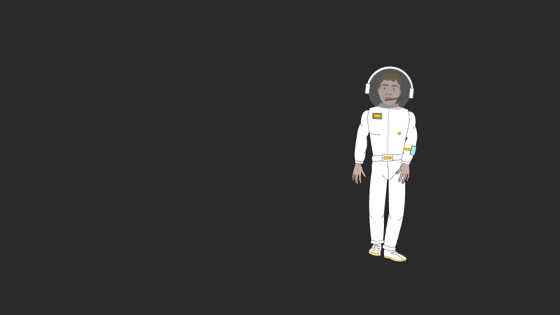
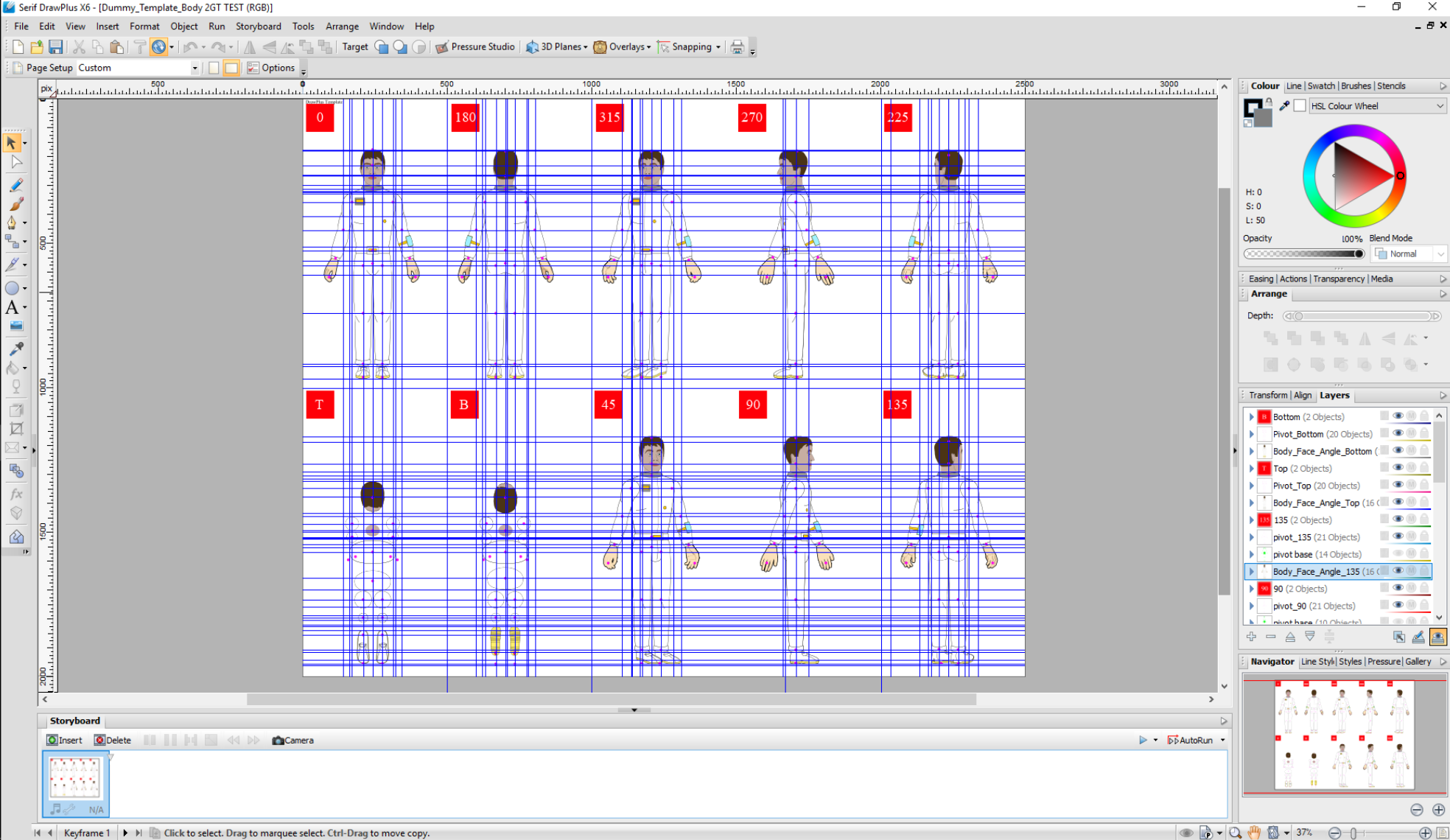
|
|
By Rogue Anime - 6 Years Ago
|
|
EXCELLENT! Great work ~V~
|
|
By vepop - 6 Years Ago
|
Awesome, Save the spaceman!
I tried but failed ... creating G3 characters is easy but I still prefer the G2 character.
|
|
By richinri - 6 Years Ago
|
|
Excellent. Why do you prefer the G2 characters? Multiple angles?
|
|
By Save the spaceman - 6 Years Ago
|
Thanks for the support Guys!
Richinri - G3 characters are really good but now I have worked out G2 Characters the multiple angles allow much more variety of movements.
For my next episode/project I will be using full G2 characters.
I like the Morph heads which unfortunately only have 1 angle at a time. So i will eventually have various G2 versions with various heads..
i dropped a couple of Iclone motions on my new character to see how it worked.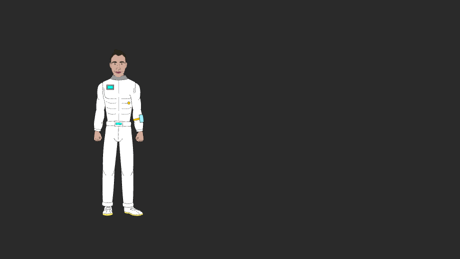
.
|
|
By richinri - 6 Years Ago
|
|
I have just gotten started with CTA3 Pro and find myself avoiding the G3 characters due to the multiple angles of the G2 characters. Does anyone know if the limited angles on G3 is the way it will always be? Being a newbie, I lean toward getting content for G2 instead of G3 due to the angle issue. Besides maybe the elastic movements, I don't see much advantage with G3. Am I missing something? Great job on that Astronaut characters and the movements.
|
|
By kylelee - 6 Years Ago
|
|
richinri (2/24/2018)
I have just gotten started with CTA3 Pro and find myself avoiding the G3 characters due to the multiple angles of the G2 characters. Does anyone know if the limited angles on G3 is the way it will always be? Being a newbie, I lean toward getting content for G2 instead of G3 due to the angle issue. Besides maybe the elastic movements, I don't see much advantage with G3. Am I missing something? Great job on that Astronaut characters and the movements.
G3 character advanced is creation fast. You can use PSD process to make your own character and easily but only for Pipeline version. You can refer below link to know what is different with G1, G2 and G3 characters. Ref. 1: https://forum.reallusion.com/FindPost327075.aspx
Ref. 2: https://forum.reallusion.com/350898/G2-Characters
|
|
By JB Manos - 6 Years Ago
|
Hey, Save the Spaceman,
Love the preview! looks like fun!
How did Affinity Designer fit into this? The title of the Original Post mentions Affinity Designer (I have that app) but I don't see how it had anything to do with DrawPlus... I don't have a windows machine to run DrawPlus on.
I wish I could just use illustrator or affinity, and have cta3 import a multisprite SVG for each angle, but I understand it is only the flash format :-(
|
|
By Save the spaceman - 6 Years Ago
|
hello J B
I agree it would be good to be able to export straight from affinity designer into cta3.
I am fortunate enough to have designer and drawplus on Pc
The interface for designer works better for me, so I create characters in Designer and then export into Drawplus.
My original post was to show an example of my first attempts using designer to create G2 characters.
thanks
|
|
By soytinatiu - 6 Years Ago
|
|
Save the spaceman (3/9/2018)
hello J B
I agree it would be good to be able to export straight from affinity designer into cta3.
I am fortunate enough to have designer and drawplus on Pc
The interface for designer works better for me, so I create characters in Designer and then export into Drawplus.
My original post was to show an example of my first attempts using designer to create G2 characters.
thanks
I can not agree enough. This is something I definitely would like to see.
By the way, for those who don't know, Drawplus is able to export a flash, and it's possible to make a multi-angle character in it. Affinity is the new generation of Drawplus. You can find both at serif.com.
P.S. Affinity won an award from Apple design award of the year a while back, so I assume it's compatible with apple
Drawplus can still be purchased and there is a template for making multi-angle characters there.
|
|
By soytinatiu - 6 Years Ago
|
I prefer the g2 characters too because of the multi-angles. Nothing makes cartoon animation look better than that.
I use g3 figures when I'm in a hurry, and of course when making animals, as that's a nice new addition, and love free bone actors, as they can take any form no matter how many limbs such as arachnids, scorpions, or inanimate objects that move, so I'm ecstatic about free bones and object deformation, etc., but when it comes to bipeds, I'll always prefer the g2 figures whenever possible, and if I have the time.
Hopefully free bone characters will one day be able to be multi-angle if one chooses too, but all in all I'm quite happy with CTA, and with where it is heading.
P.D. I'm an artist, but I'm perfectly capable of being lazy and buying someone else's g2 figure if I like it, and I'm sure other people are too. You might consider putting it on the market if there is no reason not to.
|
|
By johnson03055 - 5 Years Ago
|
Can you tell me what format you use to export out of Affinity and into DrawPlus???
Also does the artwork have to be in Vector format when you export? In other words should your character in AD not have any pixel layers?
Any guidance on this would be greatly appreciated as I am struggling a bit with this process.
Thanks
|
|
By IrisStudios - 5 Years Ago
|
I too just completed my first G2 character via Affinity Desigher > DrawPlus Dummy Template > CTA3 Pipeline. Unfortunately I have some odd results I don't understand, so I hope this is the place to ask. It seems that only a few of my sprites once the SWF file is brought into CTA3 have crisp edges. Most of the sprites look like bad bitmaps with fuzzy aliased edges. When I look at the DrawPlus template before I export to SWF, everything looks clean. For example the Face and Neck are both closed curved, yet in CTA the neck is sharp and the face is fuzzy. Also, I have a group of sprites, where I have the base element with two other closed curves on top of it. The base is fuzzy and the overlay elements are sharp. Also, I have hands created from two sprites, a gray outline shape with black holes over the gray to theoretically show gray outlines around the hand. In CTA all I see in the gray base. If I reverse the order I only see the black with no gray.
This is extremely frustrating and I have no idea what's going on. Does anyone have a clue why this should be happening? I can share the character if anyone wants to see what I'm talking about. I appreciate any help as this is stopping me dead. Thanks, Randy
|
|
By jlittle - 5 Years Ago
|
Not sure what your character sprites look like but a few things to keep in mind when using DrawPlus and SWF import into CTA:
1) Make sure ALL your curves are CLOSED
2) Do not use Gradients
3) Do not use pressure when drawing lines.
4) Straight lines are NOT closed curves.
Not doing any of the above can cause your sprite to be converted to a bitmap which will cause it to look bad.
Double check each sprite using the Node tool.
Use the Closed Curve function to make sure your curves are closed.
If you must use a bitmap, create it several times larger than normal then shrink it down.
Jeff
|
|
By IrisStudios - 5 Years Ago
|
Hi Jeff,
Thanks for the response.
All of my sprites are closed curves. I have no gradients, no pressure drawing lines, and again all curves are closed. I ran a test this morning and took the raw template, changed the color of two elements and exported to SWF and loaded into CTA. I got the same results. Some of the sprites are vector sharp but many are fuzzy. In fact, in the case of the Dummy back hair, it has been moved in one direction and an outline for it moved in another direction. Also, the hands show only the outlines and no fills. I also did a preview in a browser and while the objects didnt move around, my file and the original template both show the fuzzing of some sprites and others being sharp.
I have double checked my own artwork and everything is as it should be, so the fact that it happens with the base DPS template, indicates there's something screwy going on. This is hugely frustrating as I see the video tutorial showing it works and in the forum I see spaceman works. Any thoughts?
|
|
By IrisStudios - 5 Years Ago
|
Here are some screen caps to show what's happening:

See how some sprites are sharp and some are not. Also, see how the back hair was moved to two different places, both are fuzzy.

See how only the hand outline came through and it's fuzzy, but the forearm sprite base is sharp...

Here is my character. See how the neck, eyes, and the edge on the arm are clean, but everything else is like a bad bitmap.
I really can't understand what's going on, as once again, the Spaceman example is clean. I used the same steps as he did and made sure all my file elements are correct as shown in the tutorial.
I hope someone has an answer to this, because I really don't want to have to buy into Adobe.
|
|
By IrisStudios - 5 Years Ago
|
Well...It seems that there was one item that wasn't mentioned regarding a clean SWF export from DrawPlus. I decided to create some closed curve objects from scratch in DrawPlus right in the template, Because my character is black, I colored the new sprites I made. When I did a preview in the browser I saw the same problem of fuzzy edges. Hmmm. I copied the neck sprite, which was clean, pasted it and it remained clean. I copied the face sprite, which was fuzzy and the pasted copy was also fuzzy. I tried to open and reclose the fuzzy curve, and still I got a fuzzy curve. My frustration level increased so I walked away for a while and came back to try again. Then I noticed what the difference was between clean and fuzzy sprites. All clean sprites had no line color. All fuzzy sprites had an outline color. Since my character was black I didn't notice this until I had created the copies and made them different colored fills.
So, in addition to closed curves, no pressure, no gradients, NO LINE color, otherwise the sprite is fuzzy. I went through and made all curves in DrawPlus to have no line, re-exported, loaded into CTA and finally all sprites were nice and clean as I had hoped and expected.
I wish that were the end of my problem with this process, but there is still a problem I haven't yet resolved and maybe someone has an idea. My hand sprites are composed of two curves, a black one and a gray one to show an outline around the hand so the fingers show definition when against the black of the character. For some reason, maybe it is specific to hands, but that makes no sense as the template dummy character has multiple curves to make the sprite, the exported SWF will only show one of the hand elements. It is consistent. Of the two it will only display the lower of the two. If I swap order I'll get the gray or I'll get the black, but never both.
I saw a difference in that my hand curves were closed poly curves, so I modified a hand so that each element was a closed curve only. That had no effect. What is puzzling is that I have other sprites, such as the arms and legs that are a set of three curves, a base black and two closed gray lines along the edges. They display properly, all of them. This is why I question that the hands are somehow different, but again, the dummy template had multiple curves. Sigh...
So, I'll ask again. Does anyone have any idea why this behavior is happening? I need to resolve this issue because the hands will get lost otherwise when against the black body parts. Also, I have other characters I'm working on that are not black and will be constructed with multiple curves. Thoughts?
|
|
By Save the spaceman - 5 Years Ago
|
|
have you tried exporting a seperate hand into cta3 from Drawplus to see if the problem persists?
|
|
By IrisStudios - 5 Years Ago
|
|
Thanks for the response. I did try that and in fact it comes in properly. Then when I go to the sprite editor and load a SWF sprite that I exported, it comes in 180 degrees off with the center of rotation not where I want it. When I try and move it, the bone moves. Thoughts? Because I will have to do all my hand sprites and I need to have something that works.
|
|
By IrisStudios - 5 Years Ago
|
|
As another data point, when I export the default Dummy template, no changes at all, the exact same behavior happens with the hands. In the dummy template there are 4 curves within each hand. Only the base curve displays, exactly the same way my template exports. Now I think this is something going on in CTA.
|
|
By Save the spaceman - 5 Years Ago
|
|
IrisStudios (5/14/2019)
Thanks for the response. I did try that and in fact it comes in properly. Then when I go to the sprite editor and load a SWF sprite that I exported, it comes in 180 degrees off with the center of rotation not where I want it. When I try and move it, the bone moves. Thoughts? Because I will have to do all my hand sprites and I need to have something that works.
The hands!!!
They do import in at the wrong angles. The workaround I used,
import all your hand sprites to the left in Cta3,
adjust the rotations till correct with sprite import box open,
copy each hand to all angles (click angle button - corner of sprite import box),
mirror to right of character,
It's a bug when importing hands and takes a bit of time to do but has worked for me.
Save up character and should be fine.
|