|
By tilmonshieldsiii - 7 Years Ago
|
I'm trying to import my G2 character to CTA3 pipeline but I'm kinda having a hard time.
So far i've only imported the 0 degree angle but i'm having trouble importing the custom eyes and parts of the arms aren't showing..
If anyone has done this I need some advice as i'm a beginner.
Using Adobe Animate CC 2018 and I have the puppet producer plugin.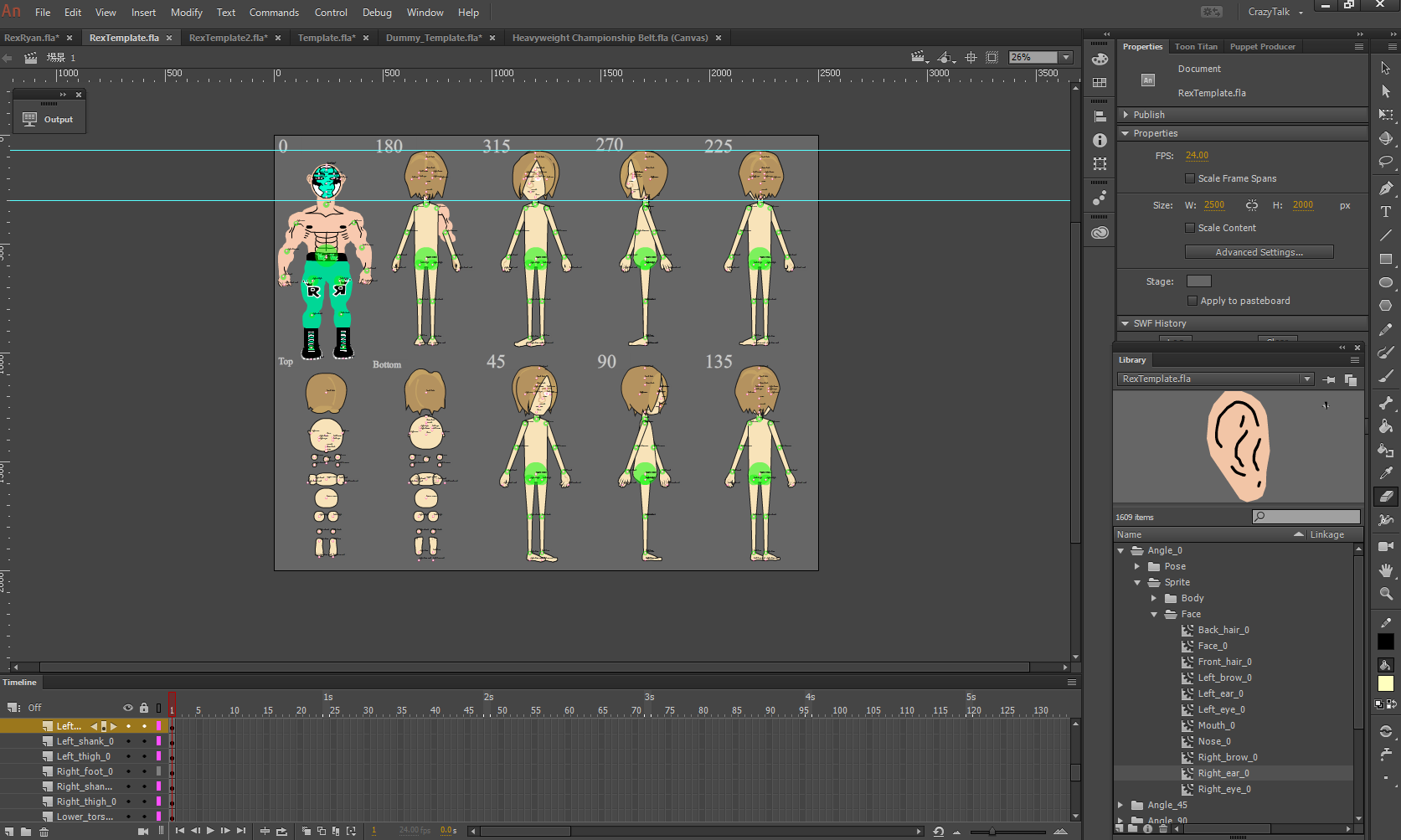  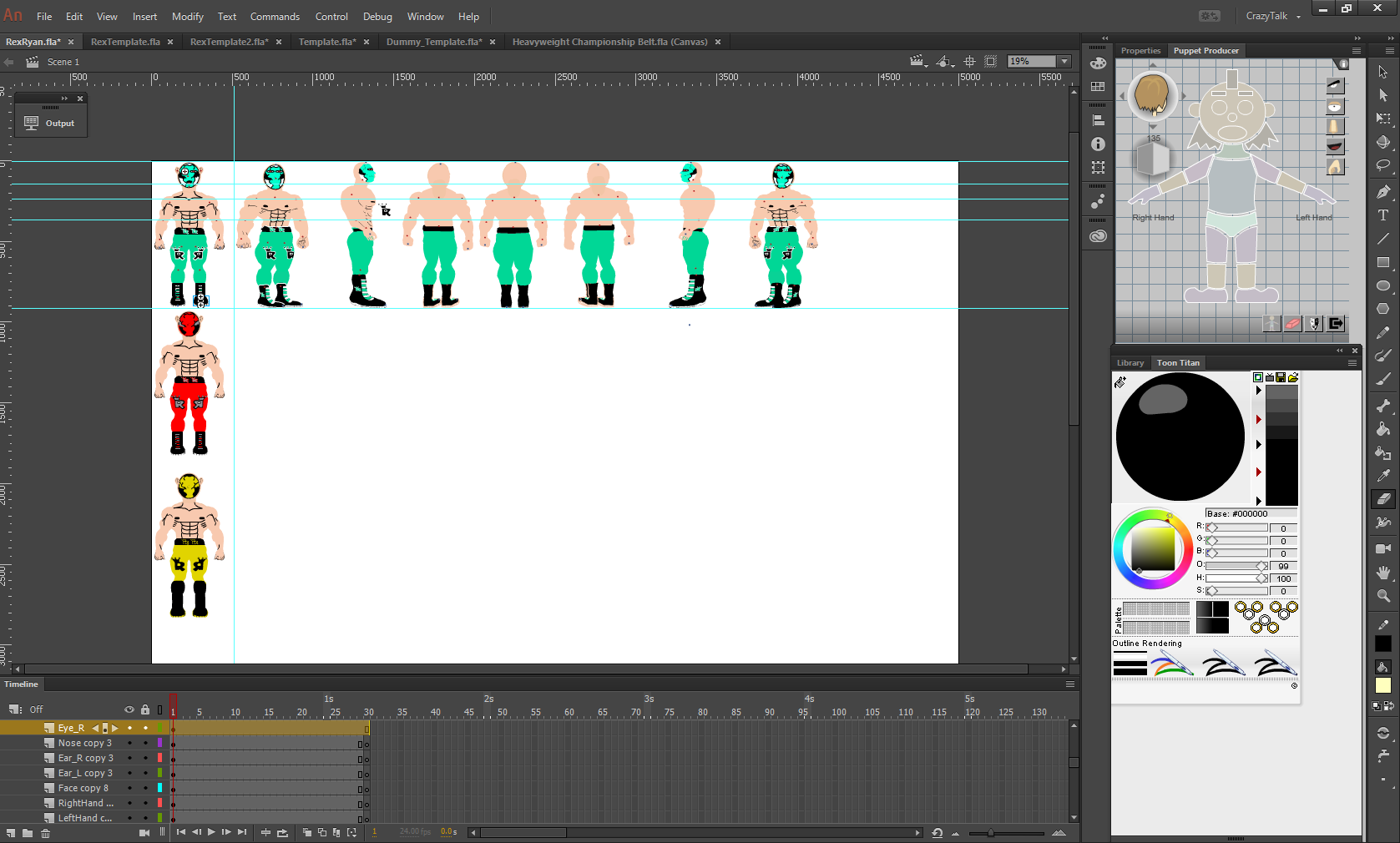
|
|
By vepop - 7 Years Ago
|
I'm having issues also in creating a G2 character.
Perhaps, you might start by making a simple G2 character and placing the body parts appropriately in their own layers.
As far as I know, naming the parts incorrectly can also affect the process of importing them into CTA.
Thanks.
|
|
By jlittle - 7 Years Ago
|
Since you have only imported Angle 0, then as the character moves, the arms will switch to different Angles.
You can see this when the arms move and switch from your Angle 0 view to the default arm which is in all the other Angle views.
Load the G2 3D Ref Guy you will see the angles change as he moves.
Jeff
|
|
By coolhewitt24 - 7 Years Ago
|
|
G2 characters have always been hard to create due to character rigging and other issues . You will spend a lot of time doing it until you finally get it right. I recommend sticking with G3 characters.
|
|
By Ibis Fernandez - 7 Years Ago
|
the custom eyes are provably disapearing cause your provably replacing the entire eye sprite and not keeping the original movie clip instance names. As longs as you have the right instance names in the right places everything should import fine.
That issue in your arms with the holes is due to your use of outlines. Sometimes an outline that contains several combination of points will cause vectors to artifact. Selecting the artwork and using the Shape > Optimize command might enough to fix it, in most cases just easier to not use pencil stokes in your artwork. avoids those type of issues.
|