|
By argus1000 - 7 Years Ago
|
Hello,
I find it difficult to make a character's eyes sparkle like in the pic. I'm not talking about adding a map to the glow channel (that would only make the WHOLE eyes glow). Adding a reflection map to the reflection channel doesn't seem to work either, not with PBR anyway. It seems adding an extra spotlight on the eyes seems to work somewhat. That, and adding B2M on the eyes, I seem to get a mediocre result by playing with the roughness settings, but not enough.

There must be a way just to make the eyes really shine. Thanks.
|
|
By Rogue Anime - 7 Years Ago
|
|
Argus - There are probably more than a few ways to do this. One way would be to use a spot or point light with a really limited falloff range in front of your subject with 'Reflection' adjustments in your modify tab while you have the 'CC EYES' highlighted under the materials list. Another way would be to go into your visual tab, and adjust the 'Tracing' - this is one of those things you apply very sparingly, or your get glare on the eyes in any light. Hope this helps a little. ~V~
|
|
By argus1000 - 7 Years Ago
|
RogueAnime,
Thanks but, unfortunately, the "tracing" feature under the Visual tab doesn't work for me. I guess I'll stick to adding a light. I'm surprised there isn't a setting to specifically regulate the degree to which the eyes sparkle, like there is in Daz Studio and Carrara.
|
|
By Am7add9 - 7 Years Ago
|
select the eyes in the scene manager
then go to the materials and adjust metallic and roughness if the shader type is pbr
if the shader type is traditional adjust the specular and glossiness
note: you do need some sort of light in front and preferably facing the eyes.
|
|
By Rogue Anime - 7 Years Ago
|
|
telecaster (1/27/2018)
select the eyes in the scene manager
then go to the materials and adjust metallic and roughness if the shader type is pbr
if the shader type is traditional adjust the specular and glossiness note: you do need some sort of light in front and preferably facing the eyes.
Even better! Thanks ~V~
|
|
By Rampa - 7 Years Ago
|
The eye material wont do all that much. You should work on the "Cornea" material. It's the outside layer, so you can select it with the dropper, or from the list.
Also. For the reflection slider to work, you must set the material opacity to less than 100. I use 99.
|
|
By Rogue Anime - 7 Years Ago
|
|
Rampa (1/27/2018)
The eye material wont do all that much. You should work on the "Cornea" material. It's the outside layer, so you can select it with the dropper, or from the list. Also. For the reflection slider to work, you must set the material opacity to less than 100. I use 99.
Rampa - Thank you - Is this process going to be applied in CC2, iClone or either? ~V~
|
|
By animagic - 7 Years Ago
|
|
The PBR eyes provided in iClone are better than the ones in CC, which look dull. I start out with iClone eyes and then tweak the material further (especially Roughness).
|
|
By Rampa - 7 Years Ago
|
@Rogue
It works the same in both iC and CC.
|
|
By thedirector1974 - 7 Years Ago
|
|
Rampa (1/27/2018)
For the reflection slider to work, you must set the material opacity to less than 100. I use 99.
Really? I just tried reflection on the corona material an it work, even with 100% opacity ...
|
|
By GOETZIWOOD STUDIOS - 7 Years Ago
|
|
argus1000 (1/26/2018)
Hello,
I find it difficult to make a character's eyes sparkle like in the pic. I'm not talking about adding a map to the glow channel (that would only make the WHOLE eyes glow). Adding a reflection map to the reflection channel doesn't seem to work either, not with PBR anyway. It seems adding an extra spotlight on the eyes seems to work somewhat. That, and adding B2M on the eyes, I seem to get a mediocre result by playing with the roughness settings, but not enough.
../..
There must be a way just to make the eyes really shine. Thanks.
Those sparkles are the result of the specular reflection of the lights/sun so you just have to position those properly. Having sparkles does not always work though and adding artificial sparkles sometimes make things worst. The true question is how to give life to the eyes (and this is the Graal of 3d animation).

Here there is no spark in his eyes but there is life.
|
|
By Kelleytoons - 7 Years Ago
|
I've been around and around on this -- started a topic nearly a year ago about it and never got a completely satisfactory answer (but it's better).
As others have noted, you need to work on the eyes material, but they still, in general, don't behave nearly as well as eyes do either in Real Life or even in other products (look at Daz renders to see). Partly that's the render engine -- I do think it's why we can't get the really SHINY chrome stuff, for example. And I do think part of it is the way the eyes are constructed (why in heavens name do we need two separate layers UNLESS there is some kind of interaction between them that I can't figure out how to make happen).
But the advice here is all good and you can keep at it. I also find, in many cases, it's better to use traditional materials for the eyes and eyes only, and skip PBR (which just doesn't seem to work well for eyes, or at least the way I have the rest of the lighting in my scene). Using traditional materials and putting in a reflection map just sometimes is far better.
|
|
By GOETZIWOOD STUDIOS - 7 Years Ago
|
|
Kelleytoons (1/27/2018)
I've been around and around on this -- started a topic nearly a year ago about it and never got a completely satisfactory answer (but it's better).
As others have noted, you need to work on the eyes material, but they still, in general, don't behave nearly as well as eyes do either in Real Life or even in other products (look at Daz renders to see). Partly that's the render engine -- I do think it's why we can't get the really SHINY chrome stuff, for example. And I do think part of it is the way the eyes are constructed (why in heavens name do we need two separate layers UNLESS there is some kind of interaction between them that I can't figure out how to make happen).
But the advice here is all good and you can keep at it. I also find, in many cases, it's better to use traditional materials for the eyes and eyes only, and skip PBR (which just doesn't seem to work well for eyes, or at least the way I have the rest of the lighting in my scene). Using traditional materials and putting in a reflection map just sometimes is far better.
I'm not sure which eyes you are using but I found the CC PBR Eyes (from iClone content, not from CC paradoxically!) working quite well - granted you set the Cornea Opacity to 100%:

(this is straight from iClone, no grading)
|
|
By argus1000 - 7 Years Ago
|
|
grabiller (1/27/2018)
Here there is no spark in his eyes but there is life.
I'm sure that character's face is expressive and it's got a lot of life in it, but his eyes, IMO, would gain a lot if there was a sparkle in it. They would profit by being illuminated more, for one thing.
|
|
By GOETZIWOOD STUDIOS - 7 Years Ago
|
argus1000 (1/27/2018)
grabiller (1/27/2018)
Here there is no spark in his eyes but there is life.I'm sure that character's face is expressive and it's got a lot of life in it, but his eyes, IMO, would gain a lot if there was a sparkle in it. They would profit by being illuminated more, for one thing.
That's arguable and purely subjective. In the context of the movies, at the beginning, all replicants have sparkles/red eyes even in very dark situation, but here in this scene those eyes are as dark as his coming death, and it is probably on purpose. Of course we can debate about this during hours ;)
My point was that the quest of the eyes sparkles *at all cost because this is what eyes are supposed to have no matter what* may be not the right quest when it comes to give life or soul to a figure look/eyes. I would say that correct shadows are even more important.
|
|
By justaviking - 7 Years Ago
|
grabiller (1/27/2018)
argus1000 (1/27/2018)
grabiller (1/27/2018)
Here there is no spark in his eyes but there is life.I'm sure that character's face is expressive and it's got a lot of life in it, but his eyes, IMO, would gain a lot if there was a sparkle in it. They would profit by being illuminated more, for one thing. That's arguable and purely subjective. In the context of the movies, at the beginning, all replicants have sparkles/red eyes even in very dark situation, but here in this scene those eyes are as dark as his coming death, and it is probably on purpose. Of course we can debate about this during hours ;) My point was that the quest of the eyes sparkles *at all cost because this is what eyes are supposed to have no matter what* may be not the right quest when it comes to give life or soul to a figure look/eyes. I would say that correct shadows are even more important.
Great discussion.
When I first saw the picture Guy posted, my immediate thought was about how much the facial expression also adds to the life of the character. If you have diffuse lighting, maybe it's foggy outside, you won't get much if any sparkle and reflection, but Guy's example certainly shows the character can still have life and energy and sparkle in the personality.
Not to downplay the value of a sparkle or twinkle, to which I think a good point or spot light is a key contributor, but it's not an absolute necessity in all situations.
|
|
By argus1000 - 7 Years Ago
|
After many, many trials and errors, I agree with Kellytoons. I've come to the conclusion that I prefer the traditional method as far as the eyes sparkle are concerned. Here, I have fluorescent lighting on the ceiling plus a spotlight on the head for the two examples. I set the cornea settings accordingly. Because of the reflection map, I may have more control in the traditional method. Pic 1 is the traditional method, pic 2 is the PBR method.
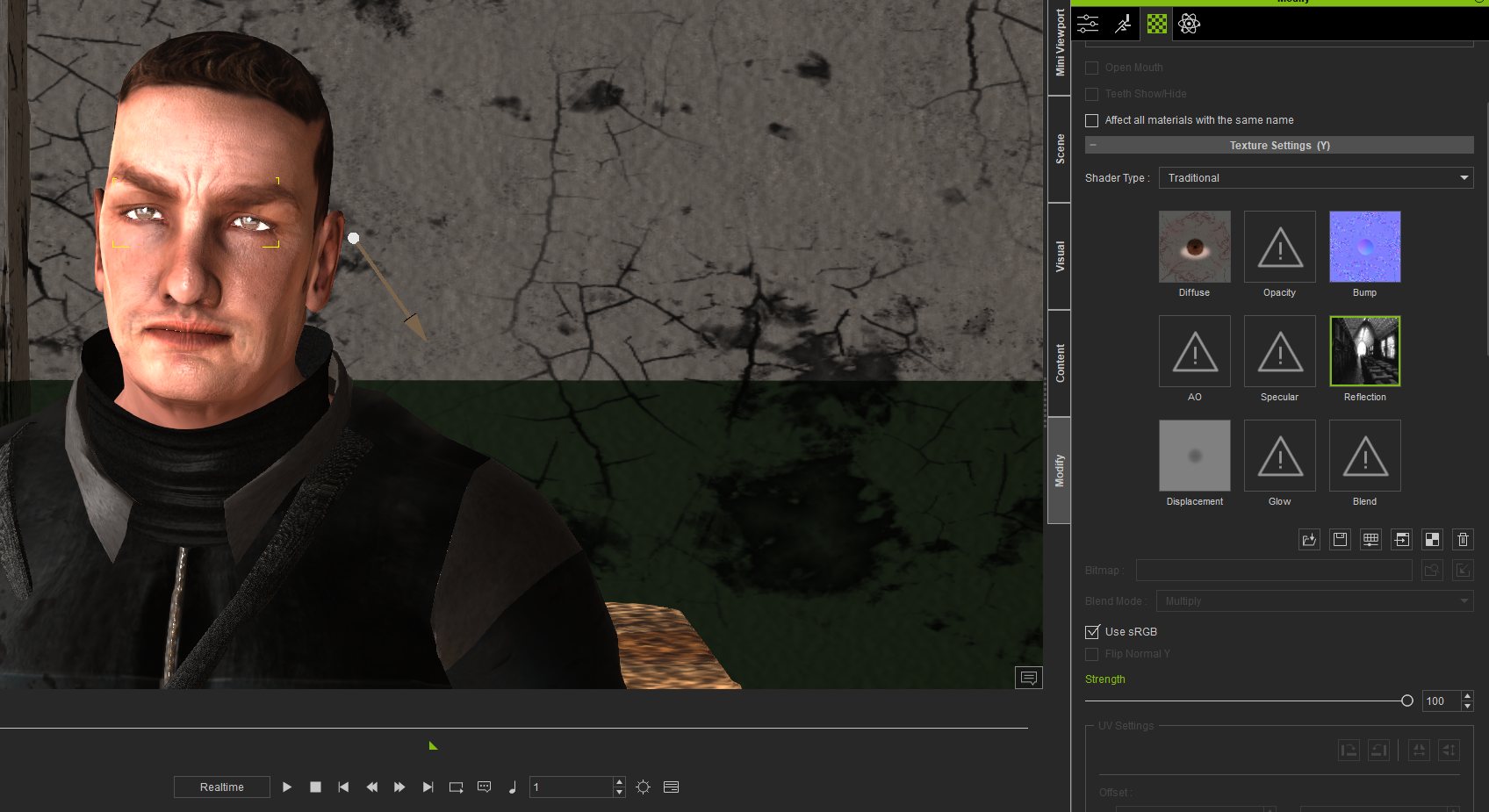
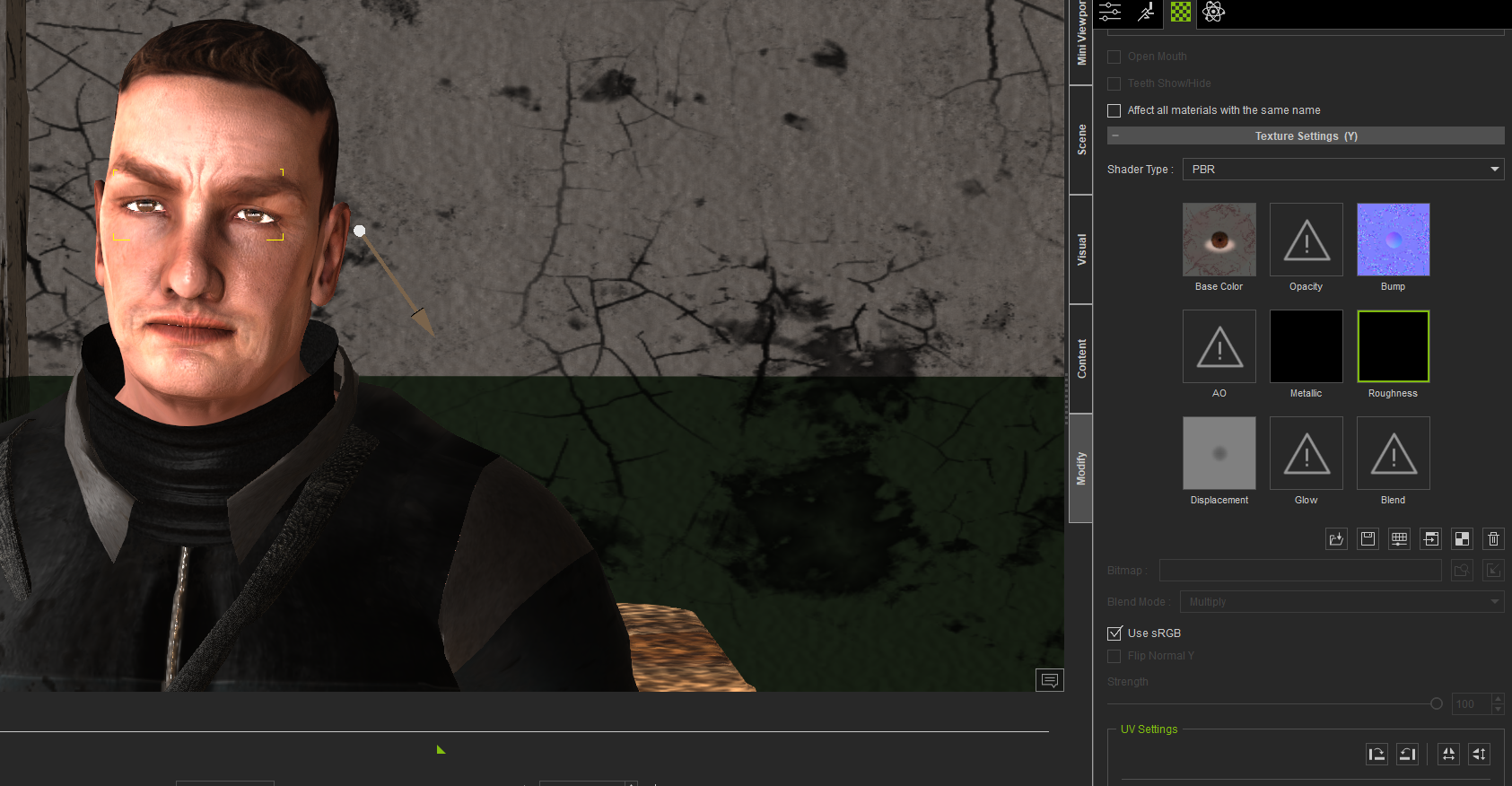
Of course, there is no right or wrong. A lot of it depends of how the set is lit and on how each individual adjusts his settings (sRGB, opacity, self-illumination, etc).
|
|
By Kelleytoons - 7 Years Ago
|
Yeah, Argus pretty well summed it up (as well as provided examples -- thanks. I was just TOO dogged tired after tennis and needed my nap :>).
With the aforementioned CC PBR eyes (in iClone) you get a TINY little reflection. I've never seen (or been able) to get anything larger, unless I just go WAY overboard on the lighting (and it shouldn't be that difficult, particularly with how well GI lighting works in general). So reflection maps always seem to be able to get that "spread" which is needed. In traditional filmmaking they use special lights just for the eyes, although this doesn't seem to work at all well in iClone (for one thing there's no way to then control the effect on everything else -- we kind of need a "light exclusion" property on objects). That's how they get those nice, big highlights. iClone gets this teeny tiny pinpoint which just doesn't do it.
It is funny, though -- this discussion mirrors almost exactly my original topic about a year ago (and we ended up at the same place, which kind of tells me nothing much has changed with iClone in 7.2 versus 7 vis a vis eye catchlights).
|
|
By GOETZIWOOD STUDIOS - 7 Years Ago
|
@Kelleytoons
I think I understand what you mean.
If you compare just the eyes with my previous image, is it what you are after ?:
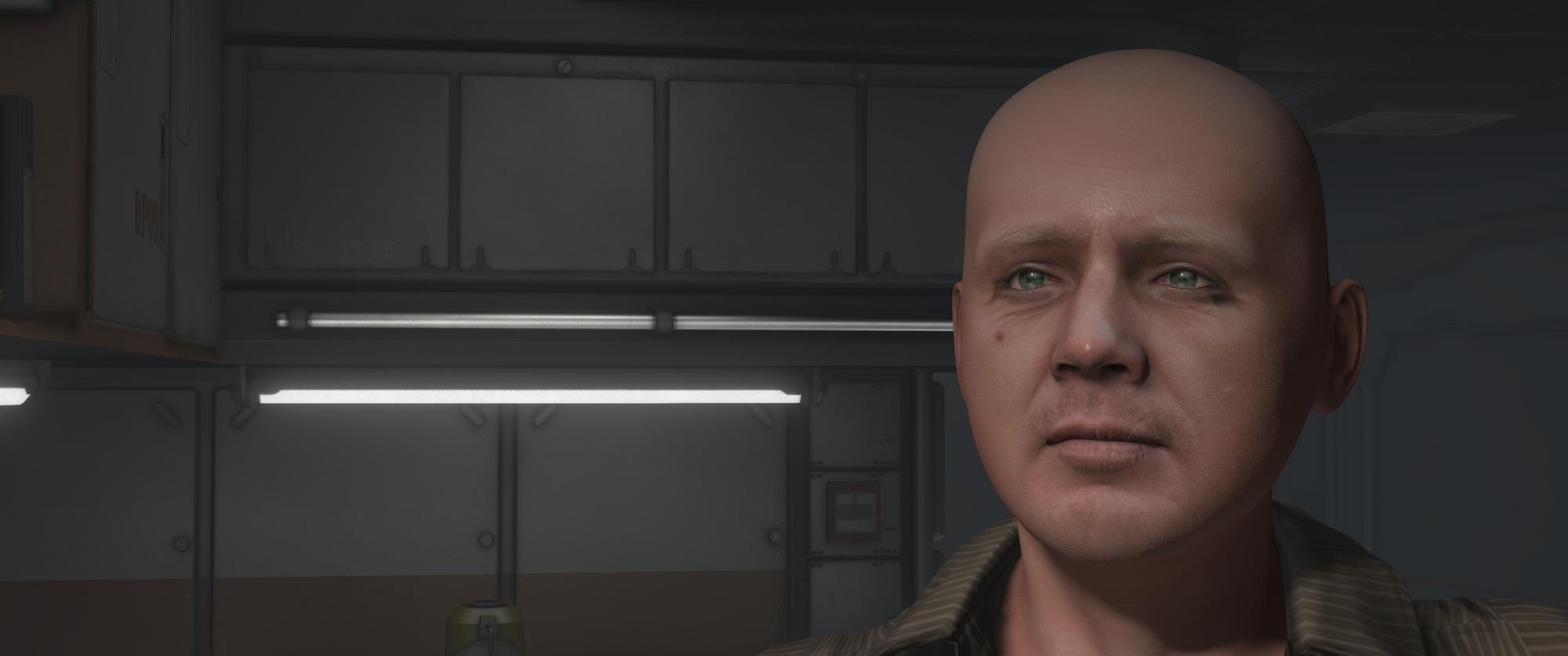
|
|
By Kelleytoons - 7 Years Ago
|
Well, it's a bit better, but still far off from the "classic" catchlights in someone's eyes. Again, in Real Life they would often use a softbox or just dedicated lights aimed at the actor's face (which were then overpowered on the rest of the face by the set lighting). In "traditional" 3D (at least my background) we'd use a light that was only seen by the eyes (like a donut emitting shape). We can't do that in iClone.
So reflection maps are the next best thing, far from perfect, but at least allowing us that light which, to be fair, is pretty artificial (but we are kind of conditioned into seeing it in movies and television).
|
|
By GOETZIWOOD STUDIOS - 7 Years Ago
|
|
Kelleytoons (1/27/2018)
Well, it's a bit better, but still far off from the "classic" catchlights in someone's eyes. Again, in Real Life they would often use a softbox or just dedicated lights aimed at the actor's face (which were then overpowered on the rest of the face by the set lighting). In "traditional" 3D (at least my background) we'd use a light that was only seen by the eyes (like a donut emitting shape). We can't do that in iClone.
So reflection maps are the next best thing, far from perfect, but at least allowing us that light which, to be fair, is pretty artificial (but we are kind of conditioned into seeing it in movies and television).
Well, this is *real life*, in the latest picture the GI specular has been boosted which means now you see the reflection of the tube lights and the reflected light on the table (I could use a square area or a donut shape and also boost the intensity). So this is exactly what's happening in real life granted you set the shape you want and the specular intensity you want. To be fair, this affect the specular result of all objects materials in the scene, which is undesirable. Ideally this setting should be also available on a per material basis instead of being solely a global GI setting. I believe this should be indeed requested through the tracker.
Now the rest is indeed purely an artistic choice. On my side I prefer having tiny speculars that works quite ok rather than having fake reflection maps that pollute 3d images too often and make them actually fake.
|
|
By Kelleytoons - 7 Years Ago
|
|
Yeah, as you say, it's a choice -- I prefer larger speculars because, in animation, they always read better (in stills, not so much).
|
|
By GOETZIWOOD STUDIOS - 7 Years Ago
|
F.Y.I.: Issue #3770 - GI Specular Bounce Strength Factor On Materials
|
|
By Kelleytoons - 7 Years Ago
|
We were watching a movie tonight and it hit me on what the real problem is (and if I had read my original thread I would have seen it right away): you can't get good catchlights in the eyes if one or more of the eyes are in darkness.
You'll see this often (and in my thread I have images if anyone wants to look them up) but in the movie tonight it was like in almost every scene -- a character had light on one side of their face, but catchlights on both eyes. In iClone this isn't something I've seen anyone do well, because to get that light you have to light up the other side of the face. So I went to maps and they work MUCH better (and I will stick with them -- just way too much trouble otherwise).
But everyone needs to do what they like the best.
|
|
By 4u2ges - 7 Years Ago
|
I actually utilize best of both (given that we do not a have a better alternative) - PBR and Traditional.
For the "eye" material I use "traditional" setting, remove bump map (does not belong there), add a reflection map with small random bright dots/objects on dark background.
For the "Cornea" material I set PBR and use IBL reflection. Some additional material tweaking for the best result.
Then I bring the "Cornea" opacity to about 70-80 %, so that "eye" reflection map also becomes visible.

Sometimes I use a very distant bright emissive plain and link it to the head. It does not illuminate the character but reflects fairly well in eyes. This is for very specific setup since some other objects may get in a way of the emissive rays. Also it is not possible to make it sharp. But even in complete darkness the dots are still there.
Thought I generally agree. RL should come up with better way to sparkle eyes... Maybe when they make a "true" reflective surface it would help adding more realism to eyes.
|
|
By Kelleytoons - 7 Years Ago
|
As was said earlier (and I agree 100%) this is all pretty subjective and what people want will vary greatly. I do appreciate the incredible work you go through for your own eyes, but truthfully, the image you posted doesn't even come close to what I'd like.
The problem is this -- watch the light falling on her face. The eye catchlights don't look at all like they are coming from that light. Not only that, but they aren't nearly as bright and distinct as you see in a typical television or movie shot. Again, this isn't anyone but RL's fault here -- the tools we have with Real Life are juar not available to us. Here's more what I'm trying to get:

Those catchlights are drawn in (this isn't Real Life) but they are what hold your attention and they come directly at you, providing the "life" in the image. Note they are very large and somewhat diffuse around the edges. This certainly could be achieved with a map but that map isn't going to follow the lighting and so will only "work" at times.
Using a light emitting surface is something I've also tried but as you point out, it can get in the way and I've also found it just illuminates the face too much. But I'm all on board with the idea of RL providing us with a better tool for this -- I did upvote the suggestion posting earlier, although I don't think that's the ultimate solution (it would help but I really think what would solve this would be a light that only affects certain materials -- you pick the object(s) in the light modifier).
|
|
By mark - 7 Years Ago
|
On the set sometime we use an "Obie" light (named after the actress Merle Oberon) on the camera. It gives off just enough light to cause a "catch-light" in the eyes but not negate the Key lights mood.
|
|
By argus1000 - 7 Years Ago
|
You don't even need a reflection map to work on the eyes the traditional way. Pic 1 shows the eyes WITHOUT the reflection map; it reflects the cafeteria (a table) around the character. Pic 2 shows the eyes WITH the reflection map. It adds a little something, maybe superfluous, to the left of the eyes. Nothing fake about the first pic for those concerned about absolute realism. The bright sparkle us solely created by the spotlight in front of the character.
 
|
|
By Kelleytoons - 7 Years Ago
|
Except to my point (which was the whole point of my own thread) -- you can't do this with one side (or both sides) of the face in darkness (that spot will illuminate the face).
This is all I was trying to achieve and I can't see how you can do it in iClone well.
|
|
By animagic - 7 Years Ago
|
argus1000 (1/27/2018)
After many, many trials and errors, I agree with Kellytoons. I've come to the conclusion that I prefer the traditional method as far as the eyes sparkle are concerned. Here, I have fluorescent lighting on the ceiling plus a spotlight on the head for the two examples. I set the cornea settings accordingly. Because of the reflection map, I may have more control in the traditional method. Pic 1 is the traditional method, pic 2 is the PBR method. 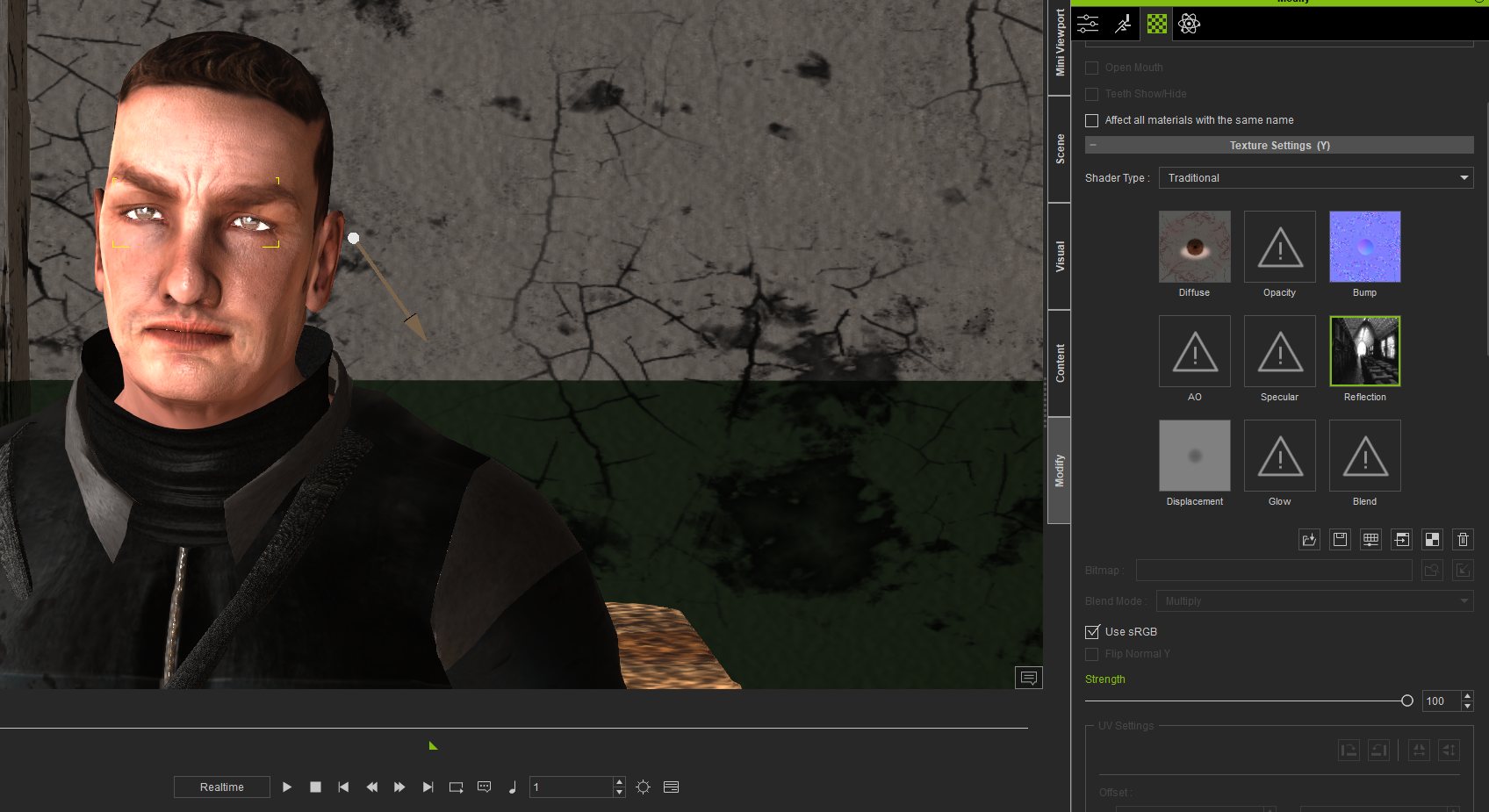 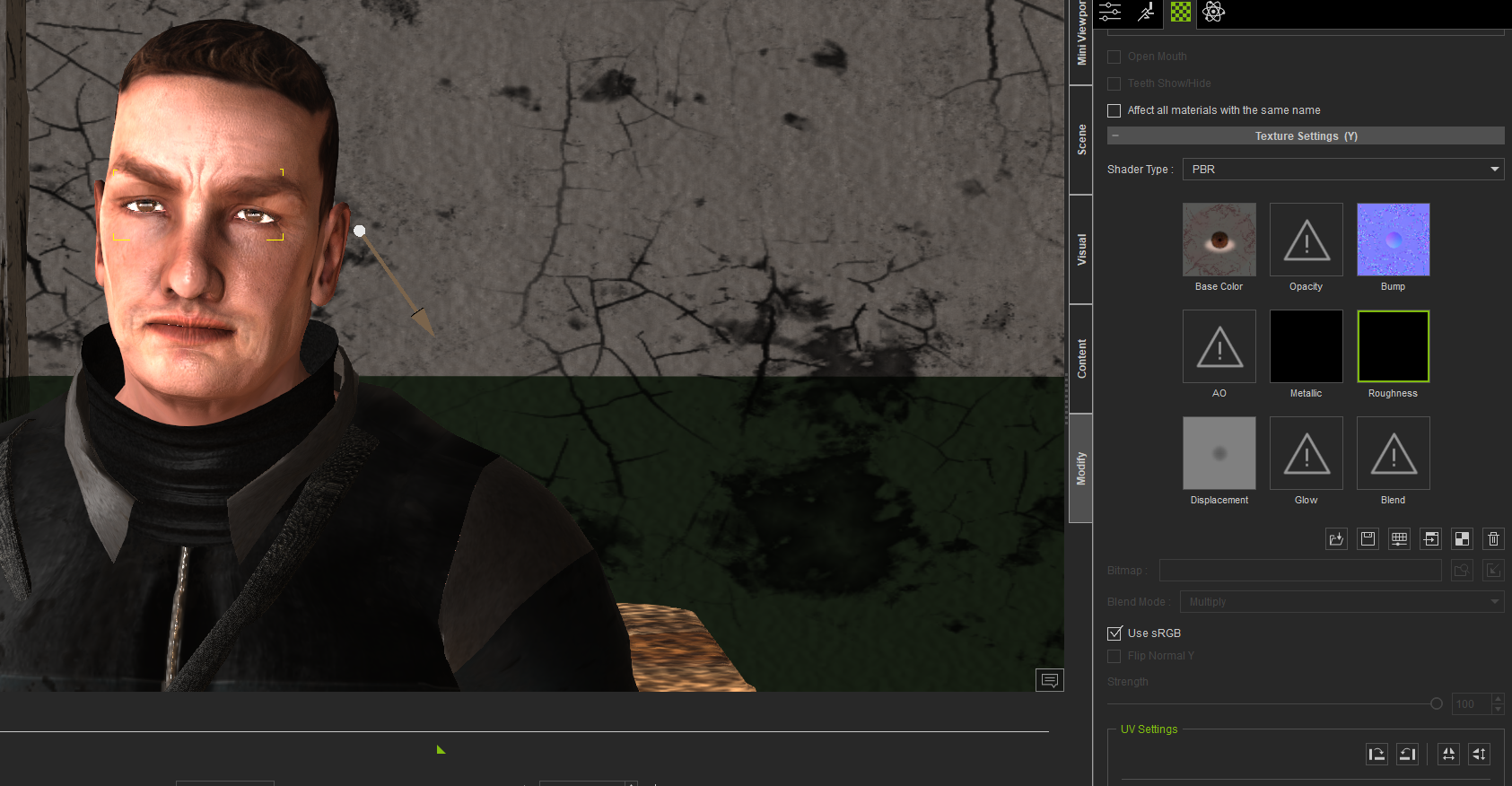 Of course, there is no right or wrong. A lot of it depends of how the set is lit and on how each individual adjusts his settings (sRGB, opacity, self-illumination, etc).
The PBR material you show here is probably from CC and misses an AO map and has a less than ideal Roughness map. That's why I started using the iClone eyes, which have better materials, although they also need some tweaking. I never liked the reflection maps of the traditional material for the eyes.
IMO, a more serious defect preventing realism is that you can currently not have different materials for left and right eyes (you could in earlier iClone versions). I have an FT request for that: #3445, which could use some votes if people agree.
|
|
By justaviking - 7 Years Ago
|
animagic (1/31/2018)
IMO, a more serious defect preventing realism is that you can currently not have different materials for left and right eyes (you could in earlier iClone versions). I have an FT request for that: #3445, which could use some votes if people agree.
Agreed.
I have known a couple people with mismatched eye colors. But one bloodshot eye after being in a fight would be more common. I can think of many situations like that.
I'll have to see if I have a vote available or a lower-priority one I can free up. (Hey! I found a vote, without having to un-vote for the mirror. :) )
|