|
By WillFl - 8 Years Ago
|
Hi Guys,
not sure if its just me... but I can't seem to click and select anything in the curve editor.. any in-depth curve editor tutorials?
|
|
By Can(RL) - 8 Years Ago
|
|
WillFl (12/21/2017)
Hi Guys,
not sure if its just me... but I can seem to click and select anything in the curve editor.. any in-depth curve editor tutorials?
Hi WillFl,
Please check the object needs to "convert to curve data" or not.
You can find the "Convert to Curve data" feature via - Select Object > Menu > Plugins > Curve Editor > Convert to Curve data
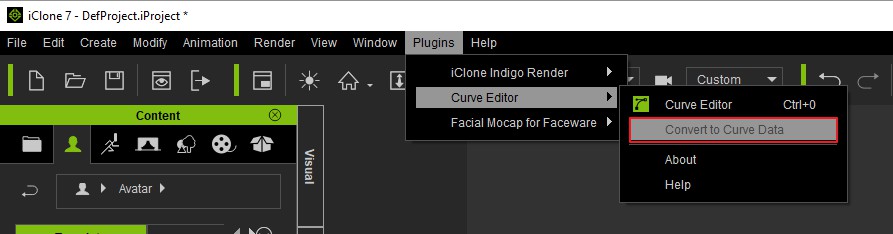
- Select Object > Right click on the object > Curve Editor > Convert to Curve data
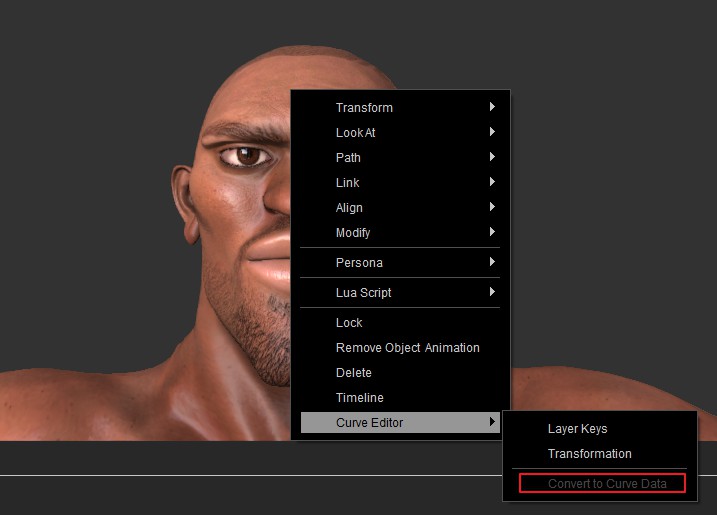
- Select Object > Right click on the Timeline Key or Clip > Curve Editor > Convert to Curve data
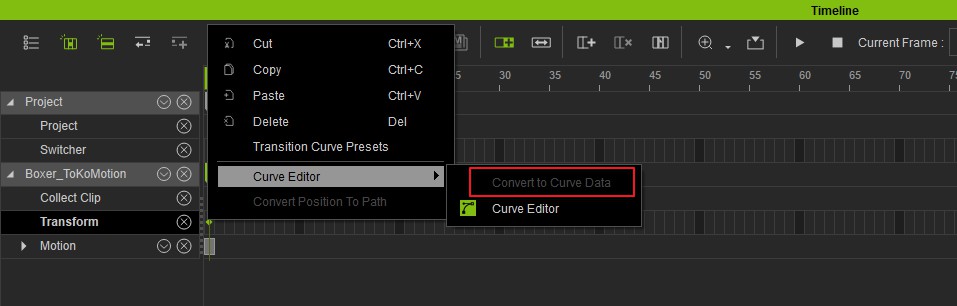
Thanks,
Can(RL)
|
|
By WillFl - 7 Years Ago
|
Can(RL) (12/25/2017)
WillFl (12/21/2017)
Hi Guys,
not sure if its just me... but I can seem to click and select anything in the curve editor.. any in-depth curve editor tutorials?
Hi WillFl,
Please check the object needs to "convert to curve data" or not.- Select Object > Menu > Plugins > Curve Editor > Convert to Curve data
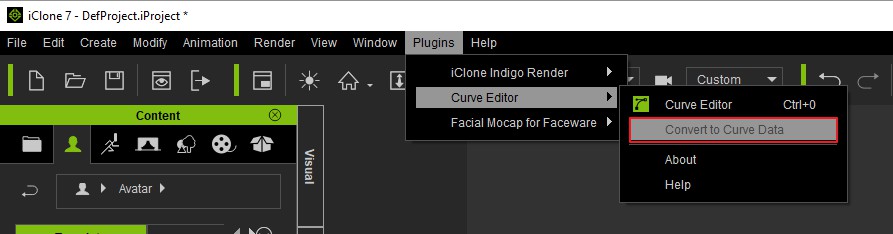 - Select Object > Right click on the object > Curve Editor > Convert to Curve data
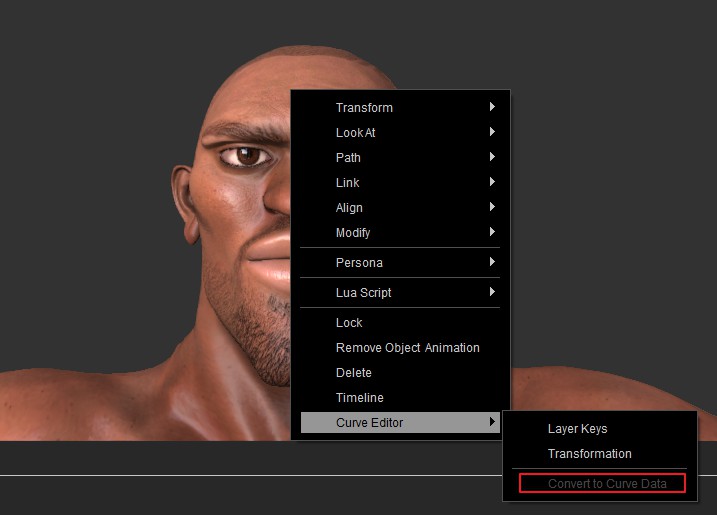 - Select Object > Right click on the Timeline Key or Clip > Curve Editor > Convert to Curve data
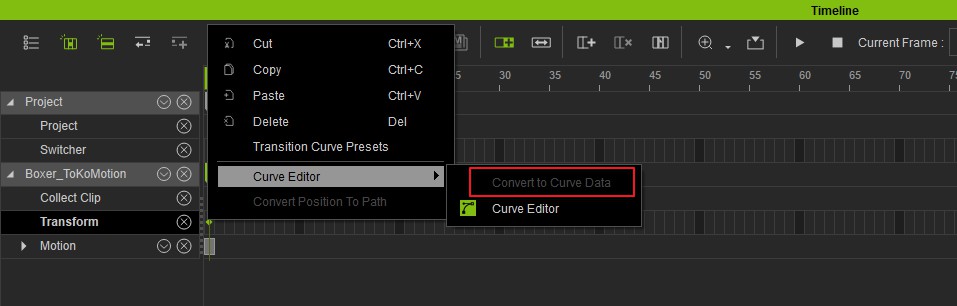
Thanks,
Can(RL)
When I do that, mine looks greyed out... I have tested with different characters and applied mocap to them, but that option still remains greyed out..
|
|
By Alien Maniac - 7 Years Ago
|
Confirmed
Sometimes it works but most of the time not. Same issue here. Greyed out.
I have had it working only 2 times since purchase. Arrgh.
It is greyed out in both menus. NO ability to use the PI.
I am uninstalling it and trying to re-install it....hope it works.
I will let you know the results here.
|
|
By Alien Maniac - 7 Years Ago
|
I re-installed the Curve editor PI and NO LUCK. It will not work. Same problem. Anyone have a clue?
Sure would be nice to be able to use it. I did not put a ticket in yet as there may be a solution here?
| | | | | | | | |
Text-to-speech function is limited to 200 characters |
|
By WillFl - 7 Years Ago
|
|
Space Rider (1/26/2018)
Confirmed
Sometimes it works but most of the time not. Same issue here. Greyed out.
I have had it working only 2 times since purchase. Arrgh.
It is greyed out in both menus. NO ability to use the PI.
I am uninstalling it and trying to re-install it....hope it works.
I will let you know the results here.
I tried re-installing as well, but to no avail. It looks like I can use the arrow keys to go up and down the items in the curve editor but clicking on them is not working.
|
|
By Alien Maniac - 7 Years Ago
|
Anyone else having such issues with the curve editor?
|
|
By WillFl - 7 Years Ago
|
|
Space Rider (1/27/2018)
Anyone else having such issues with the curve editor?
are there other people using the Curve editor who have encountered the above issue?
|
|
By Podman1000 - 7 Years Ago
|
|
You have to convert the data as your first post reply indcated. It works for me....
|
|
By Alien Maniac - 7 Years Ago
|
Um I guess you missed the main post, it is greyed out and "not selectable".
| | | | | | | | |
Text-to-speech function is limited to 200 characters |
|
By Snarp Farkle - 7 Years Ago
|
Try watching this Webinar, it's very informative.
iClone 7 1 Curve Editor Fun
|
|
By elec_pikachu - 5 Years Ago
|
I had this same problem. The issue is not a bug. It's that you're missing a step. iClone doesn't automatically expand your key-frames inside of a mocap or any other action. You have to force it to expand.
To do this, right click on the motion in the timeline and go to "Sample Motion Clip." You can select to sample optimized or every keyframe.
iClone will churn through the motion pulling out the individual keyframes. (May take some time) After that you should see them in the Curve Editor.
Hope this helps.
|