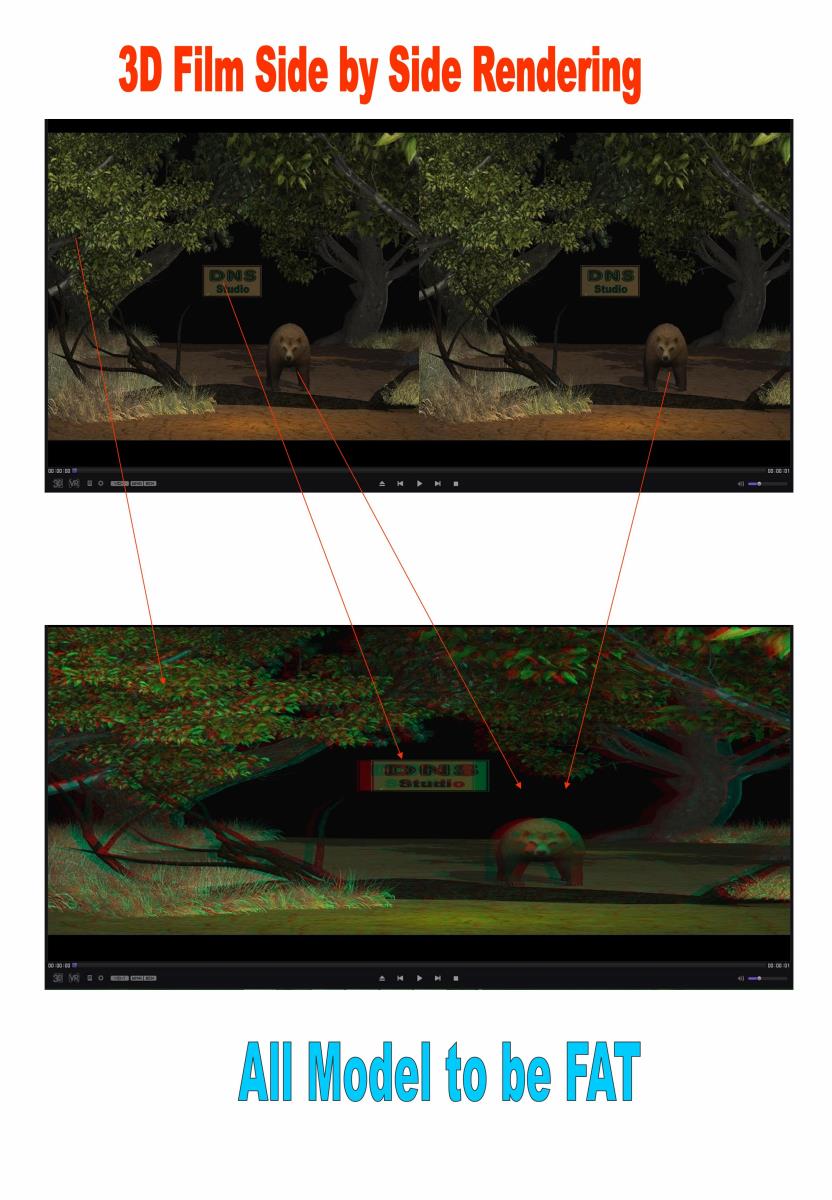Dear RL and iConer
Please help about rendering 3D stereoscopy side by side.
I have rendered with iclone 7 export 3D stereoscopy side by side.
Results rendering if viewed with standard 2D player good results, as we render.
But if, we see with the video player 3D format results sceene to be fat.
The ratio between images is not as fine as viewed with 3D glasses.
Data rendering:
- WMV format
- 2048 x 1700 HD
- Sample rendering 3 x 3
- High Quality Shadow
- Side by Side
- Convergence Distance 750
Please help us for make better result.