|
By Mythcons - 8 Years Ago
|
I'm sure this has been posted a million times, but it doesn't hurt to emphasize. If you just want to get a piece of clothing into Character Creator with the 'proper' weight maps, the easiest way to do it is simply:
1) Select the CC_Base_Body mesh.
2) Shift + Select your clothing mesh.
3) Switch to your weight map options.
4) Click Transfer Weight Maps.
5) Leave all options alone, except under SOURCE. Change that to BY NAME.
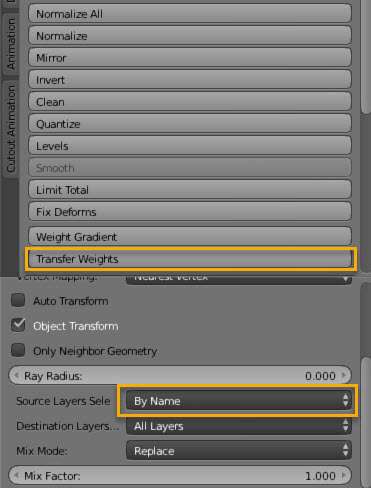
When you export your FBX file, make sure you 'uncheck' the option to 'Add Leaf Bones'. If you follow this, your clothing mesh will be importable without errors.
Advanced clothing will require additional work, of course.
|
|
By Dorothy Jean - 6 Years Ago
|
|
Hello! I'm making hair to sell on the marketplace and need help in this area when it comes to weight maps. Is there a way to use the weight maps that i create in blender for the physics weight maps?? Also, will it still work if i export as an OBJ instead of FBX??? Thanks!
|
|