|
By Peter Blood - 8 Years Ago
|
Hi guys :)
Old Buffer gave me some great information on importing Mixamo motions into Iclone 6 (See post below), I wish to thank him again for his help. ;)
Now, I'm trying to move on to face mapping. Is it like Daz where I map the bones inside Mixamo before importing into iclone or can the face be
rigged inside iclone? I know face rigging is more complex than rigging a body and I've studied the YT videos on it but they just made my non-techie
brain confused as to the procedure. I can always 'sew' a substitute talking head onto the body but I'd rather use the avatar as a whole.
Any suggestions?
:cool: pete
|
|
By paulg625 - 8 Years Ago
|
|
I don't think you will be able to do this in Iclone, the Mixamo characters don't have face bones like Daz characters and Iclone characters do to start with. Are you wanting facial movement of the Mixamo characters?
|
|
By tripfreak - 8 Years Ago
|
Indeed, most of the Mixamo characters don't have face bones.
There were a few older ones with bones:
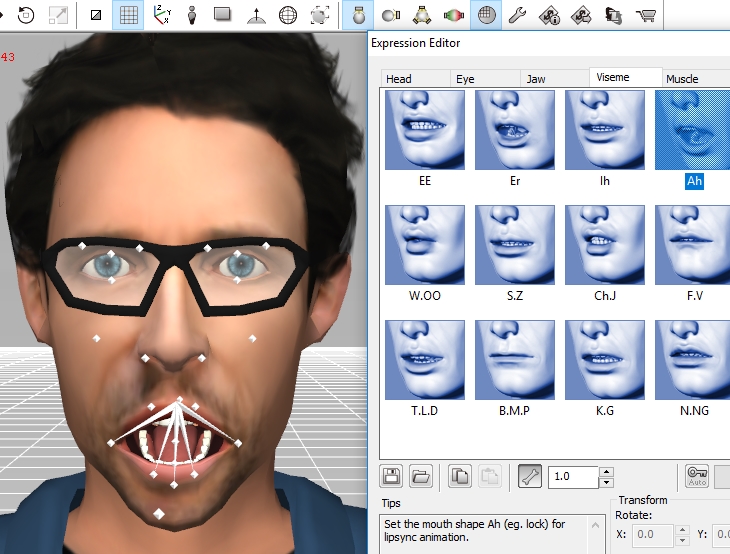
and few newer
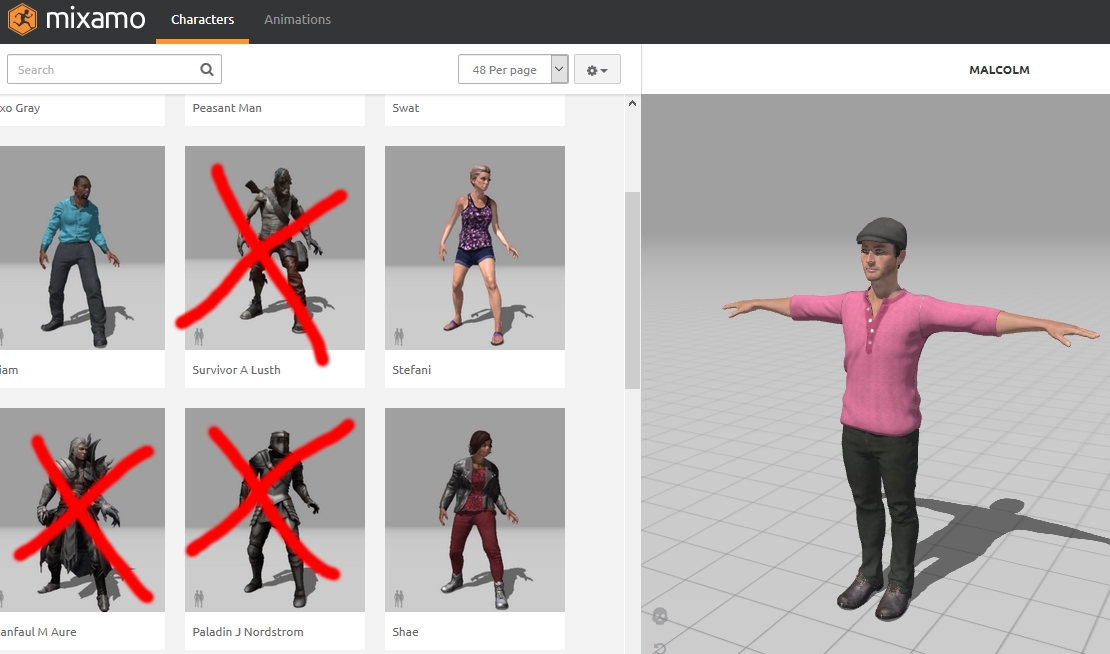
using morphs:
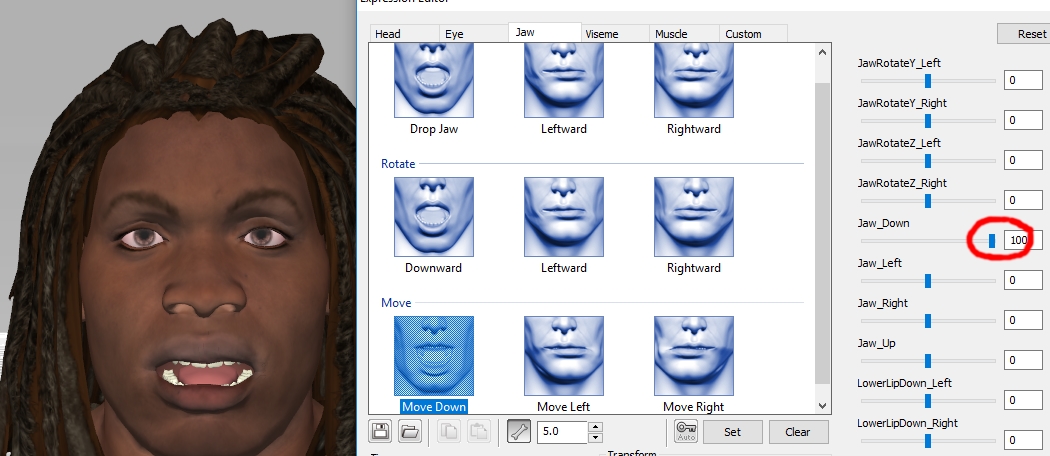
So, unfortunately you have to do it the hard way by manually assigning the expressions in 3DXChange !
But nonetheless, Fuse CC (LINK) and Fuse 1.3 at Steam (LINK) are still free, and you could easily transfer the content from version 1.3 to Fuse CC: video
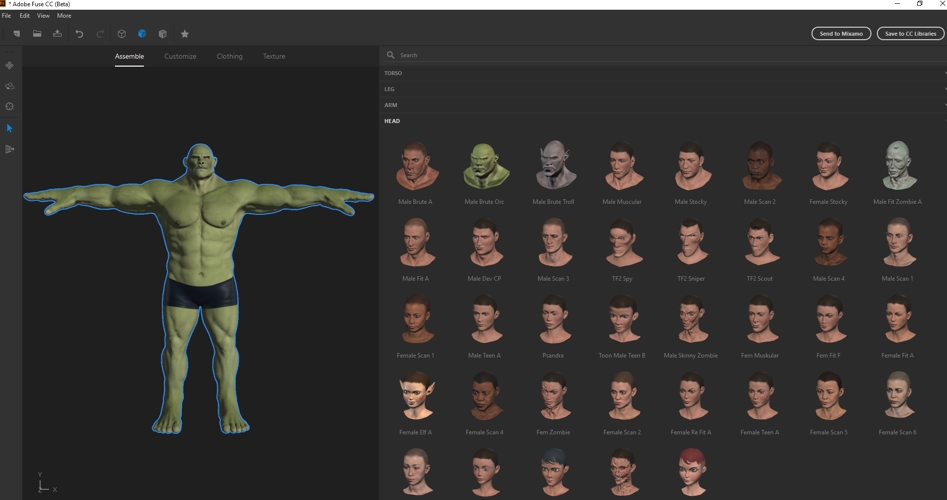
Doing so, even the transferred TF2 chars still get face animation:

And you can find further additional content for free at ShareCG here (LINK), or here (LINK), and there are of course also the beautiful sets from Steve (Arteria3D: LINK).
Might be worth a try ?
|
|
By paulg625 - 8 Years Ago
|
|
Good info was wondering about the fuse stuff.
|
|
By Peter Blood - 8 Years Ago
|
Hi guys :)
Well, I downloaded the free version of Fuse but it won't open for me. Any idea what may be blocking it?
:cool: pete
|
|
By paulg625 - 8 Years Ago
|
Hey Pete,
Just tried to open Fuse . It opened just fine on Win 10 pro 64bit.
Fuse version 2017.1.0
|
|
By but0fc0ursee - 8 Years Ago
|
|
peterblood (10/11/2017)
...I know face rigging is more complex than rigging a body and I've studied the YT videos on it but they just made my non-techie
brain confused as to the procedure. I can always 'sew' a substitute talking head onto the body but I'd rather use the avatar as a whole.
Any suggestions?
Hey Pete,
I could easily show you how to rig a face. It's EZ.
Example:
This character has only (1) Head bone and (1) Neck bone.
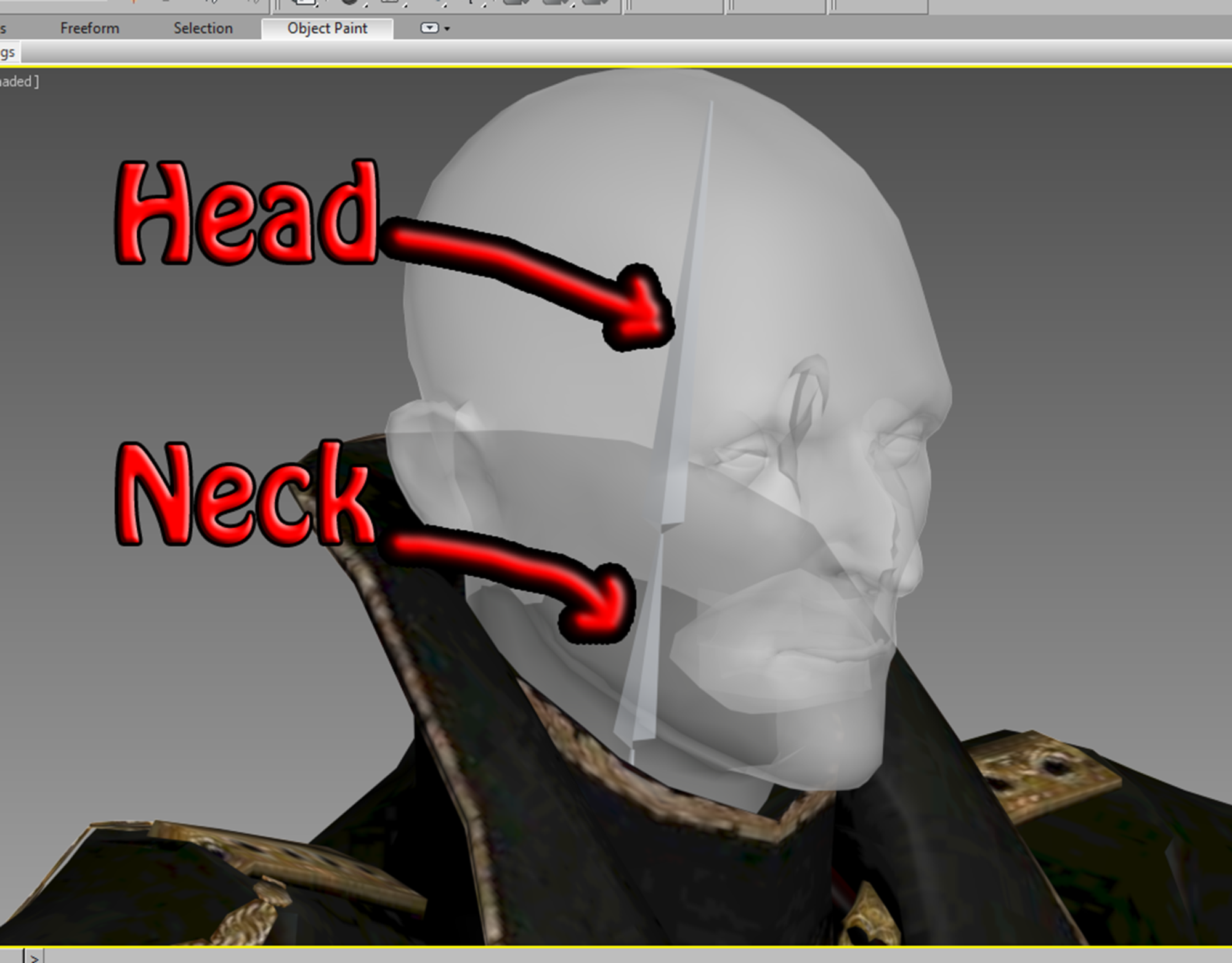
~ Create (1) bone and place it over the "Eye Brow"

Duplicate that bone and place them around the face:
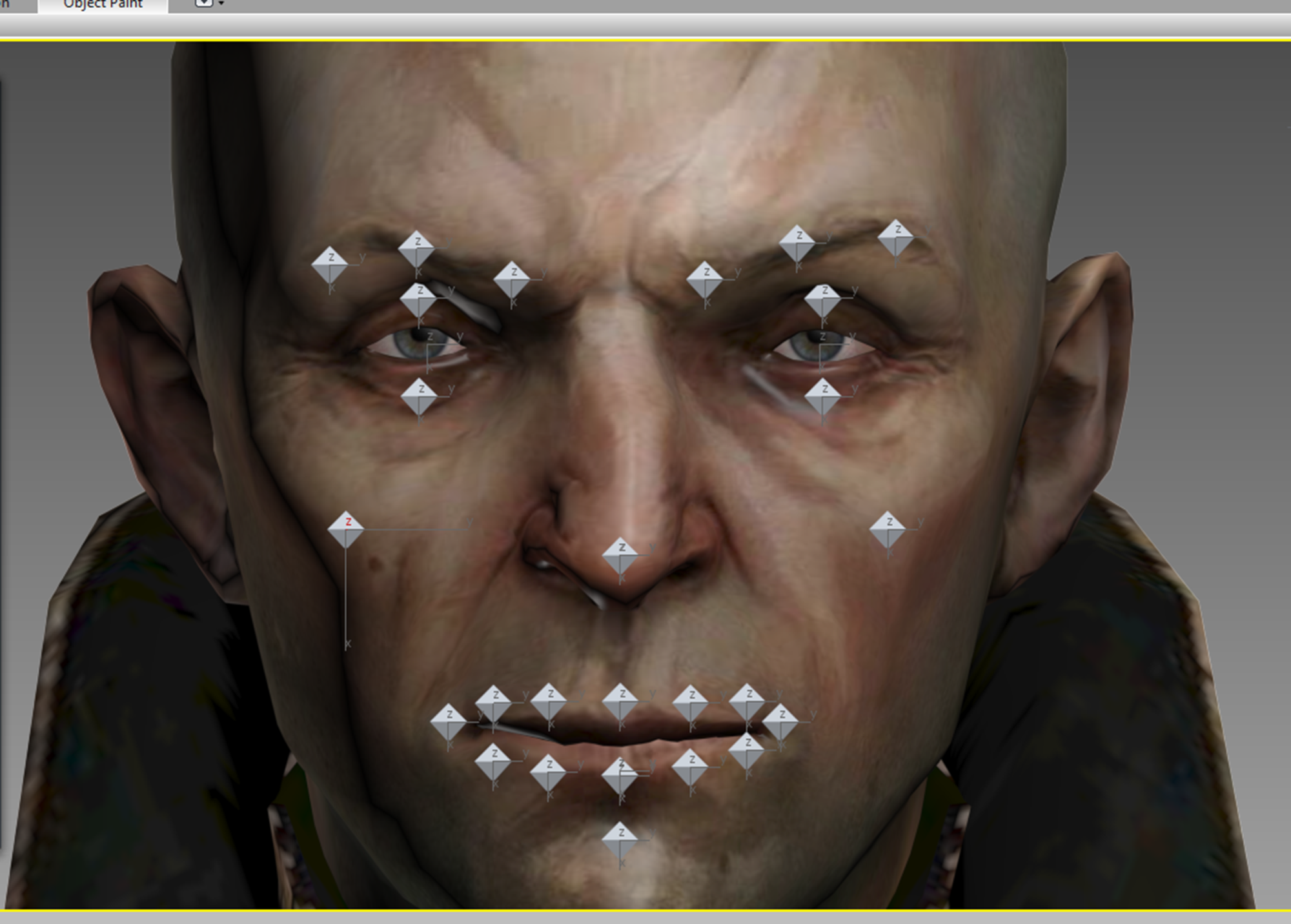
Slide them inward to fit the mesh:
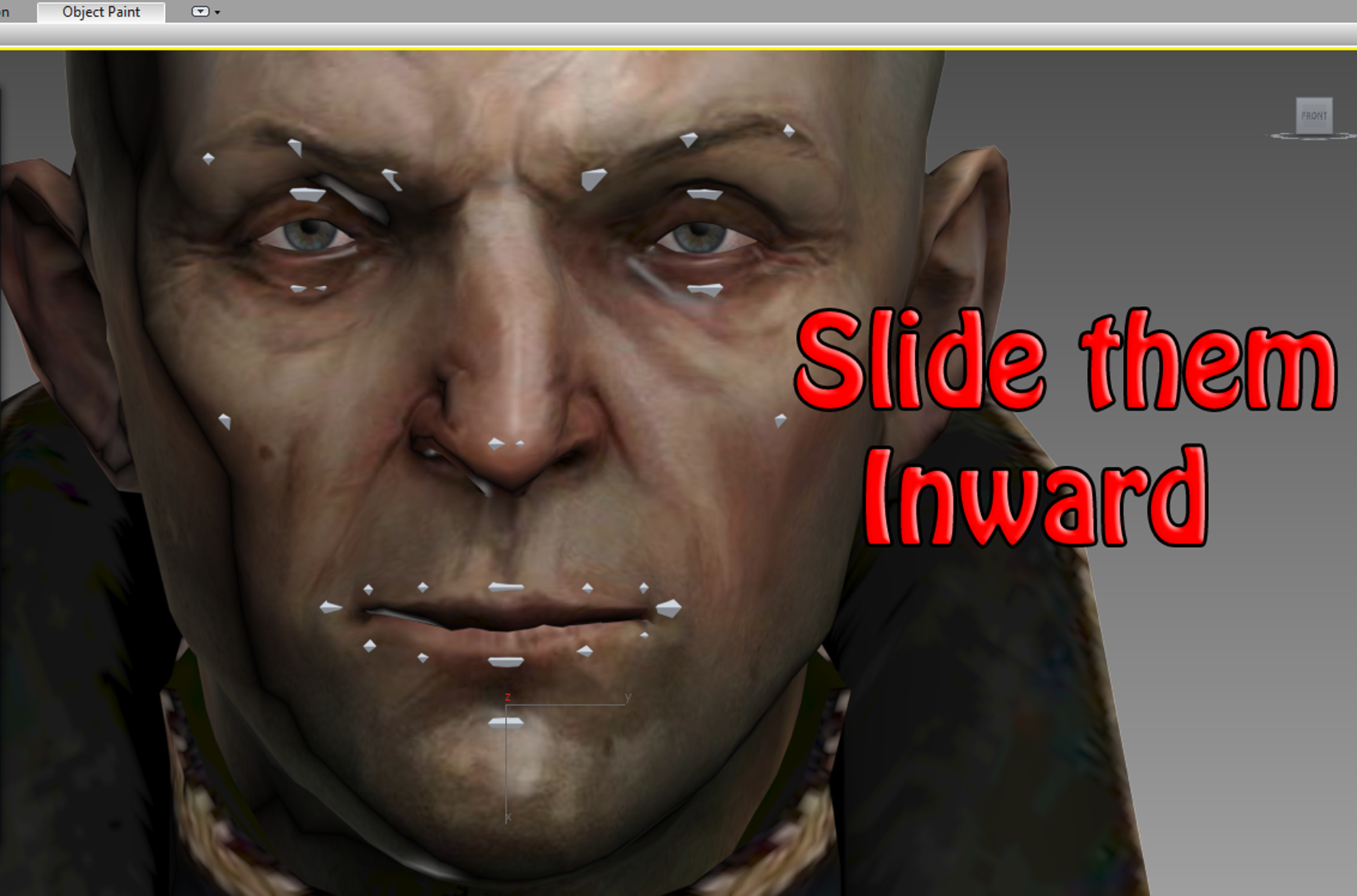
Notice the "Eye Bones" (sitting inside the eyeball)
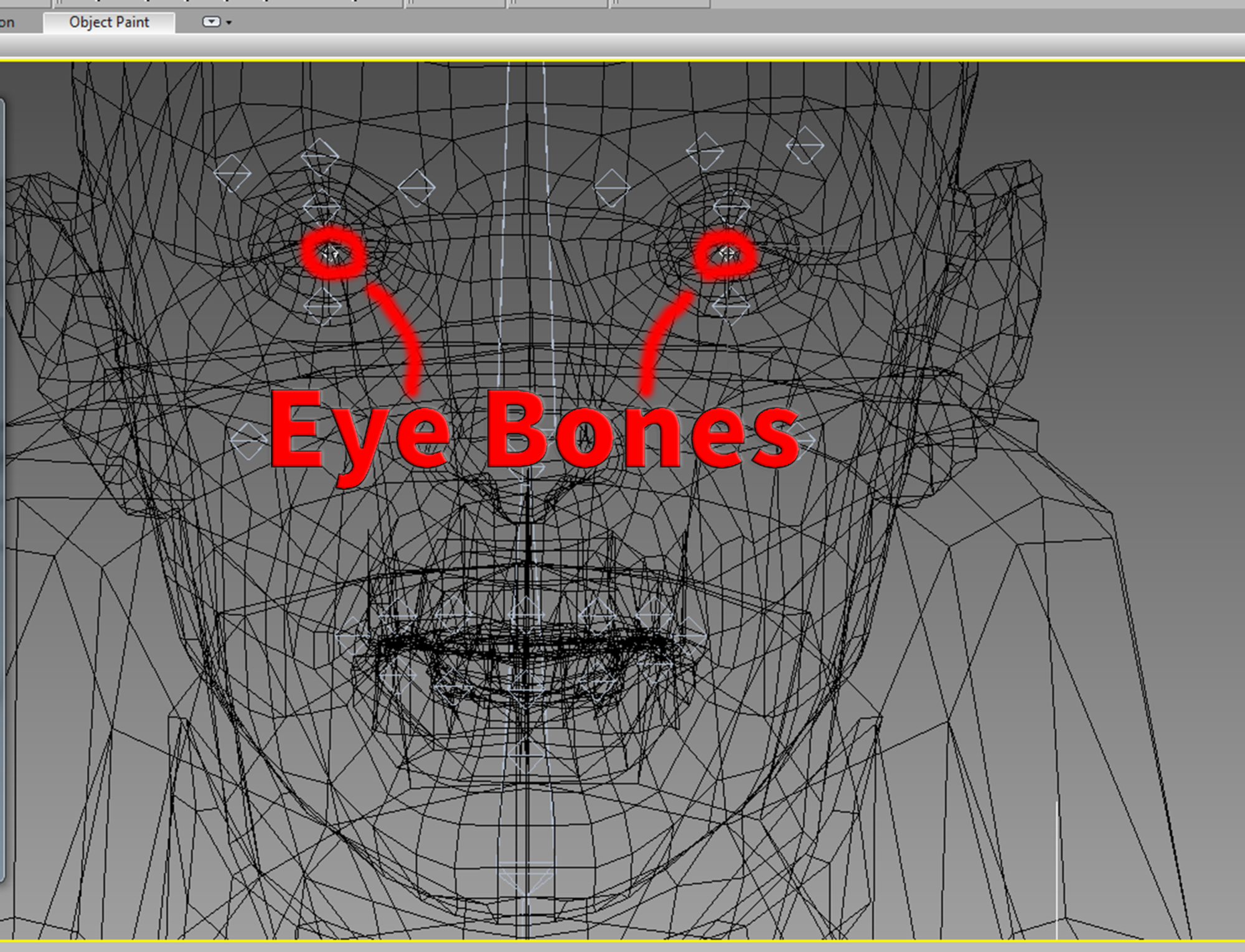
Notice the "Jaw" and "Tongue" bones:
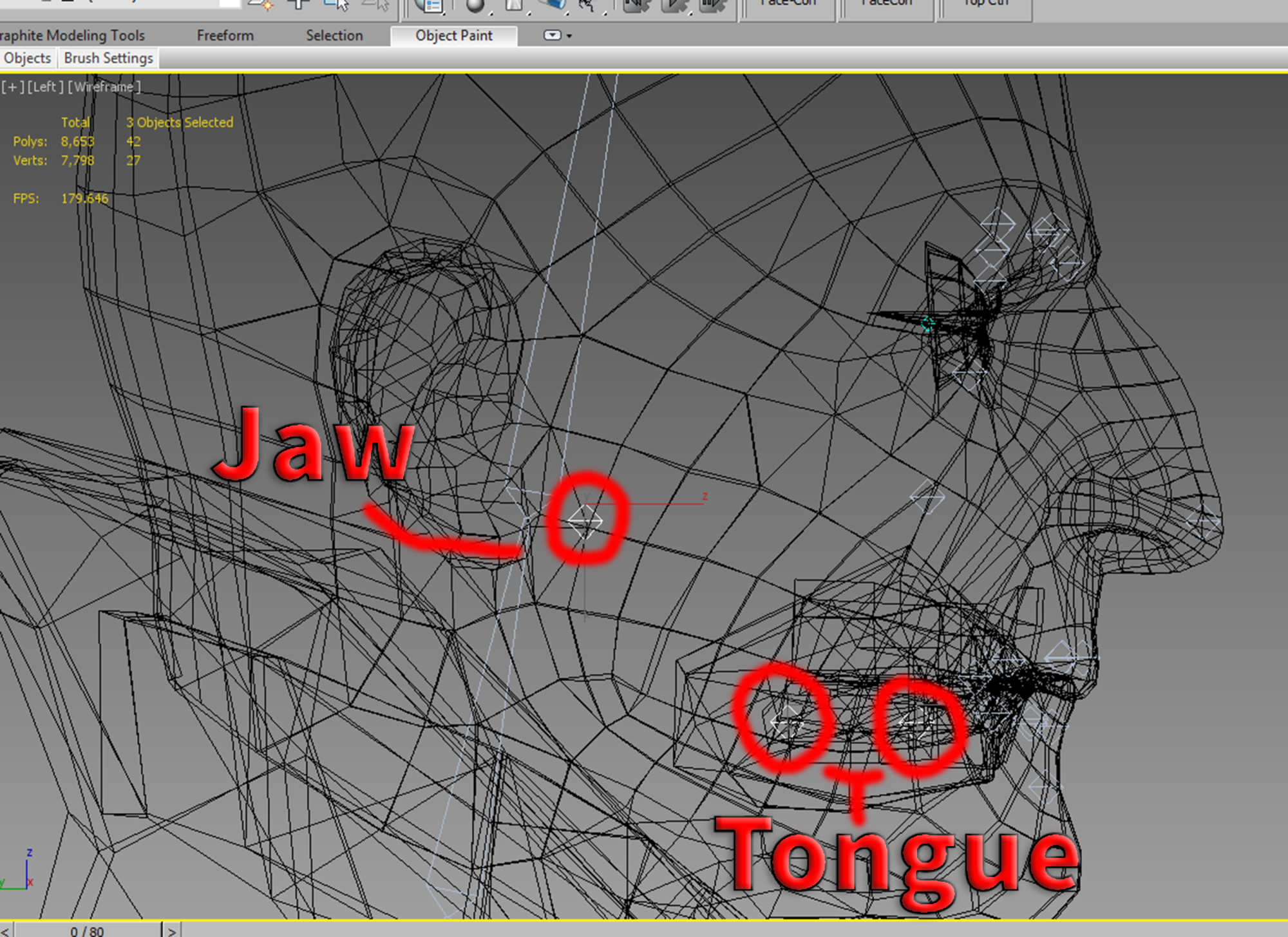
1. Link the "Tongue" bone to the "Jaw" bone.
2. Link the "Jaw" bone to the "Head" bone.
3. Link all other face bones to the "Head" bone
Now, Skin the mesh to the bones..... "Weight Paint"
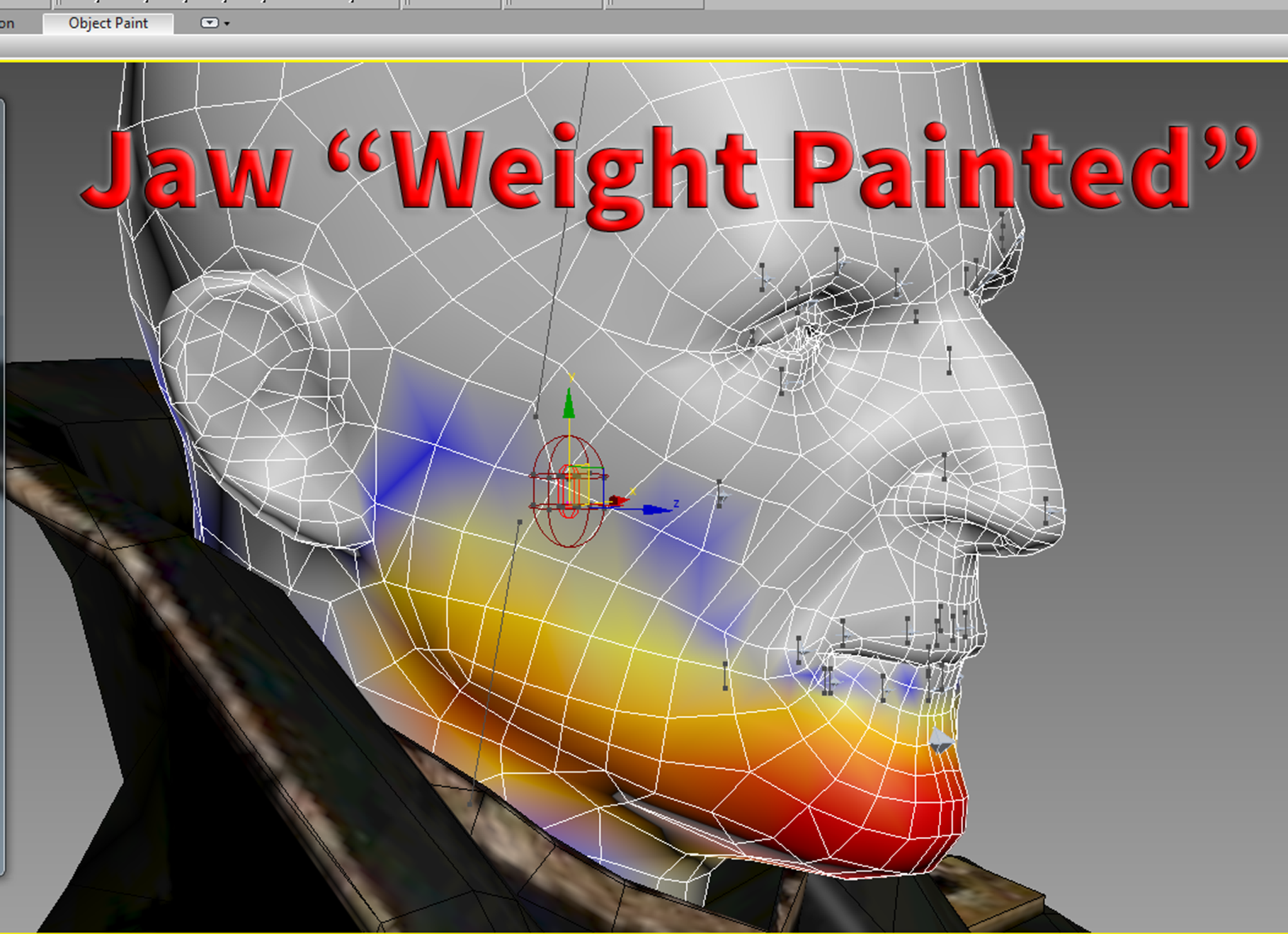
Result:
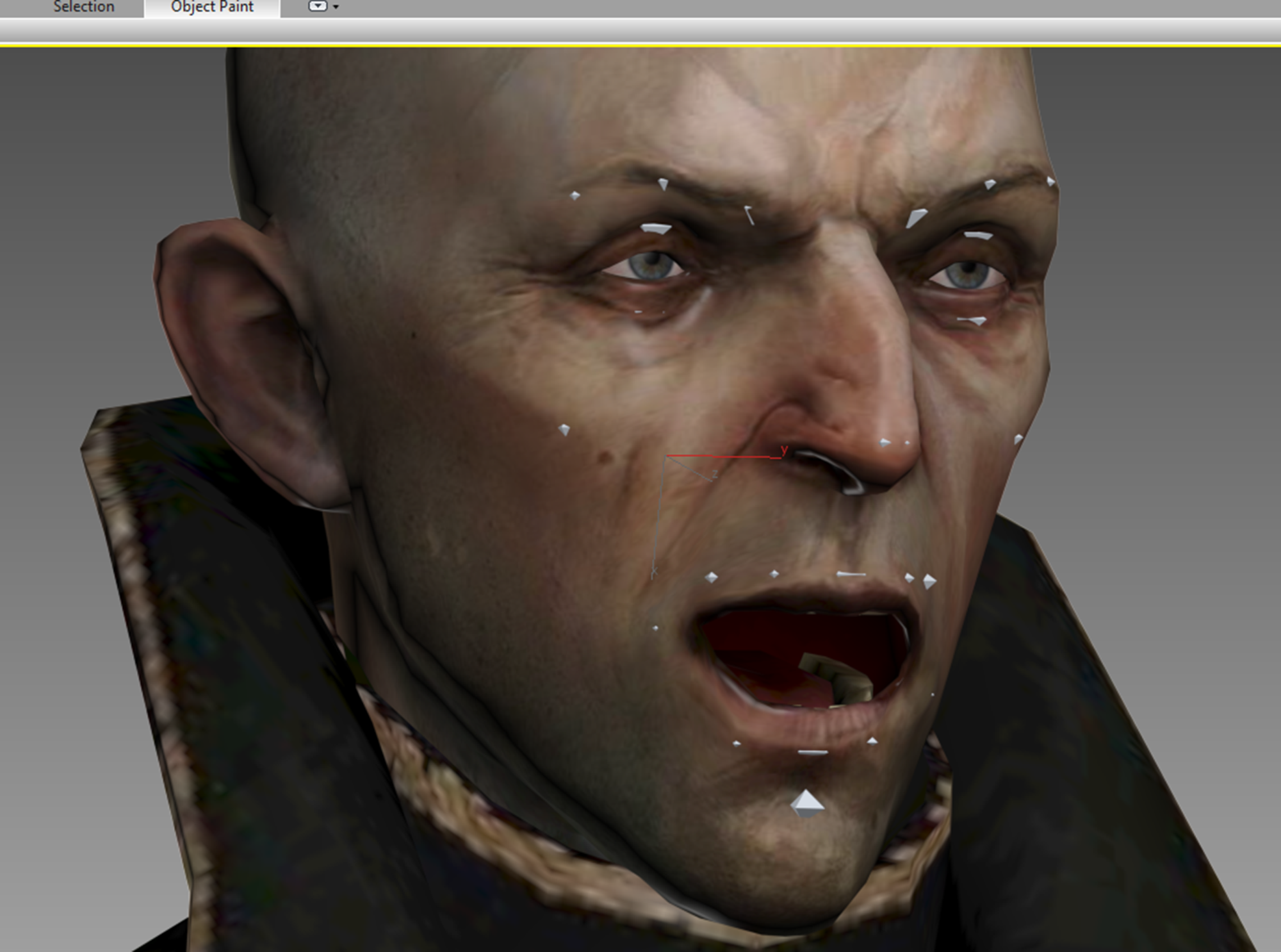
Ready for 3dxchange. :):cool:
|
|
By but0fc0ursee - 8 Years Ago
|
|
peterblood (10/11/2017)
...I know face rigging is more complex than rigging a body and I've studied the YT videos on it but they just made my non-techie
brain confused as to the procedure. I can always 'sew' a substitute talking head onto the body but I'd rather use the avatar as a whole.
Any suggestions?
Hey Pete,
I could easily show you how to rig a face. It's EZ.
Example:
This character has only (1) Head bone and (1) Neck bone.
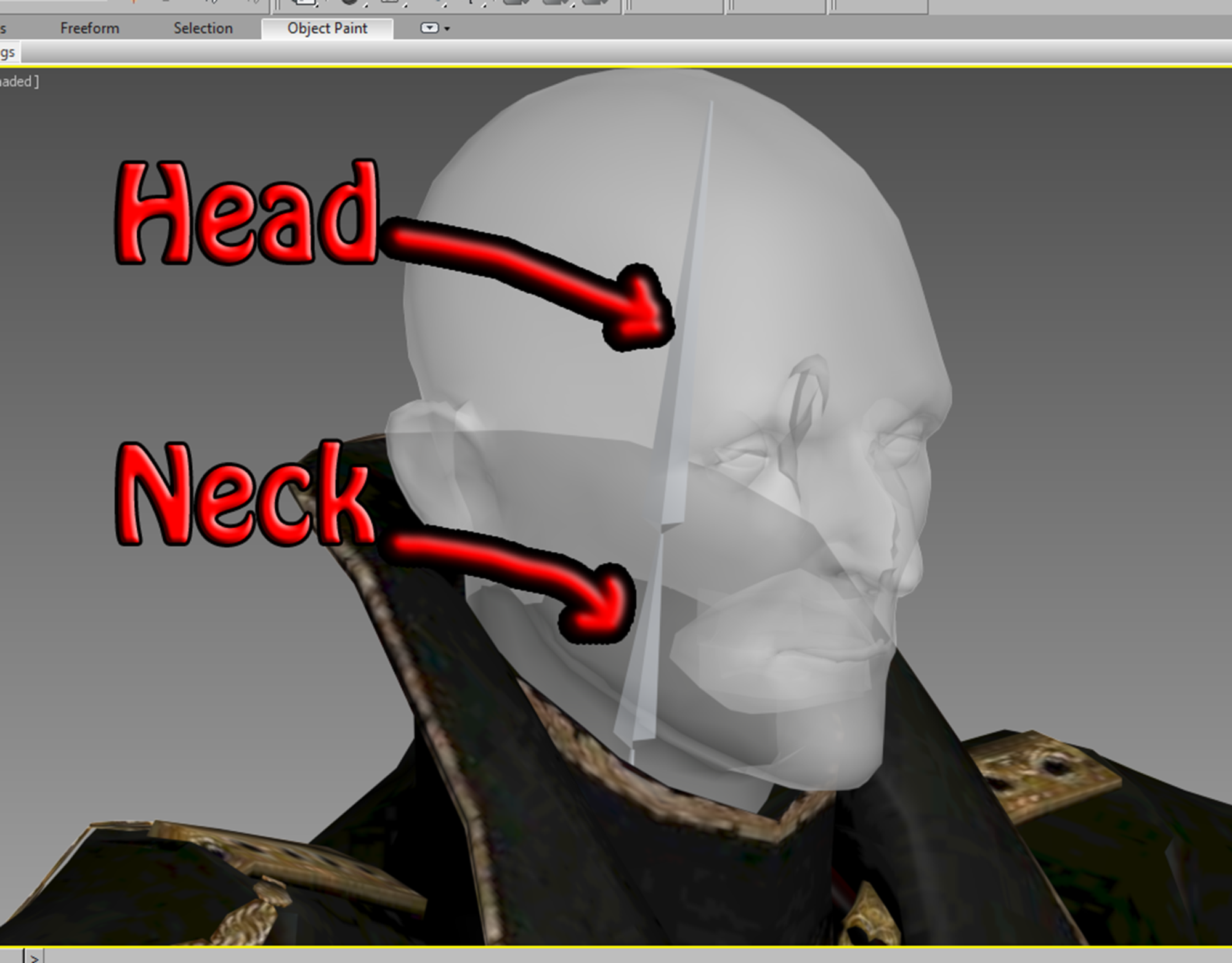
~ Create (1) bone and place it over the "Eye Brow"

Duplicate that bone and place them around the face:
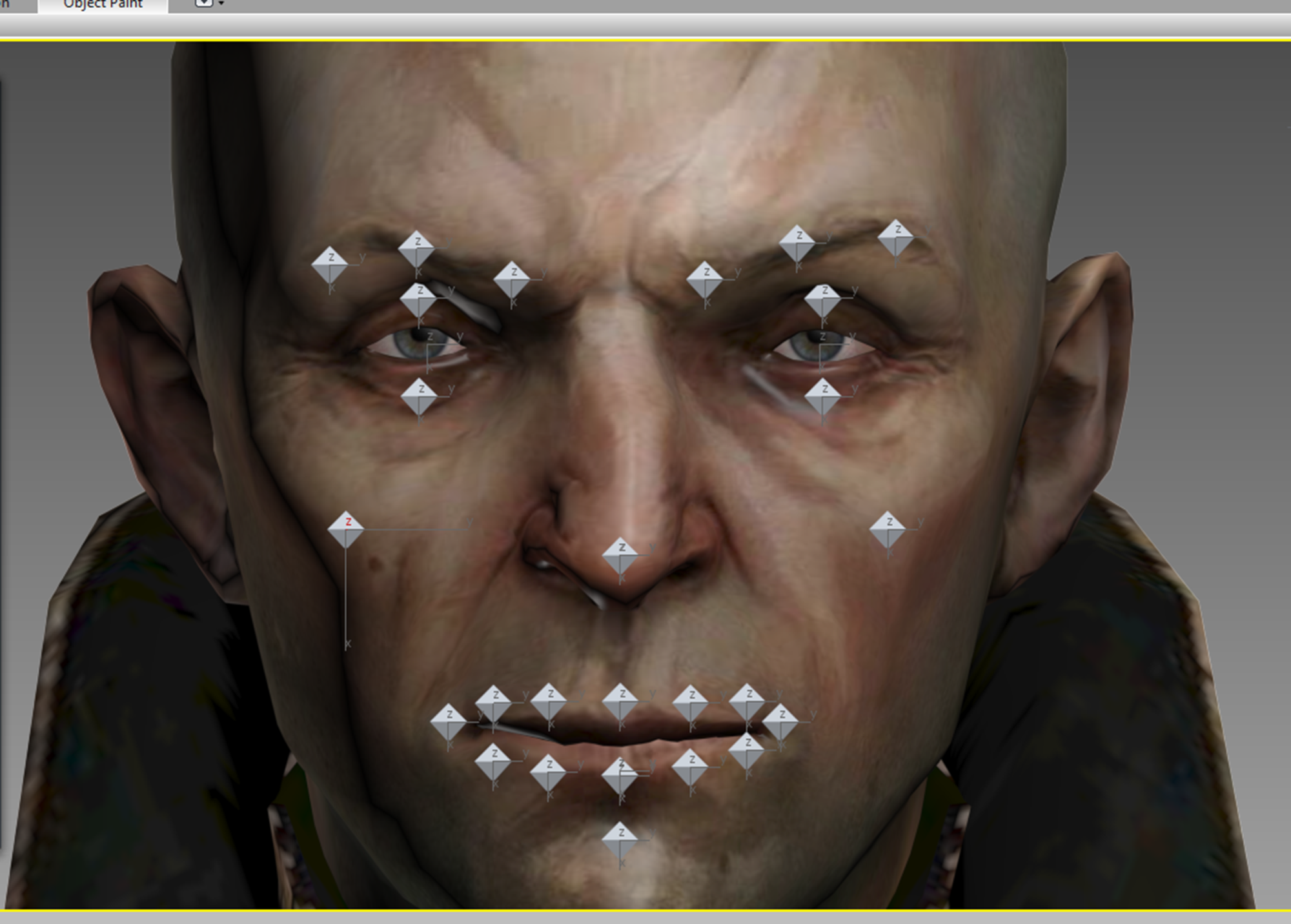
Slide them inward to fit the mesh:
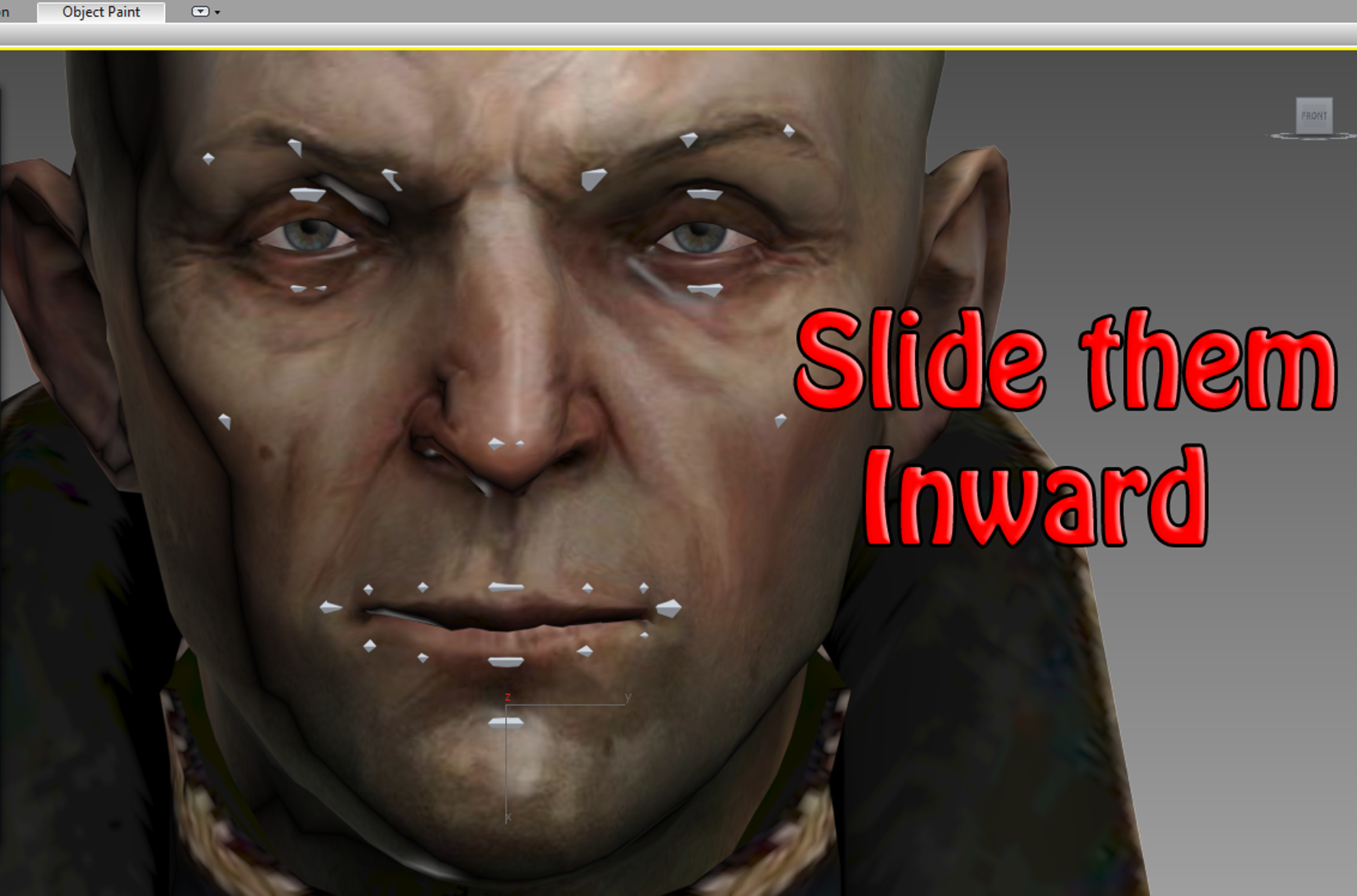
Notice the "Eye Bones" (sitting inside the eyeball)
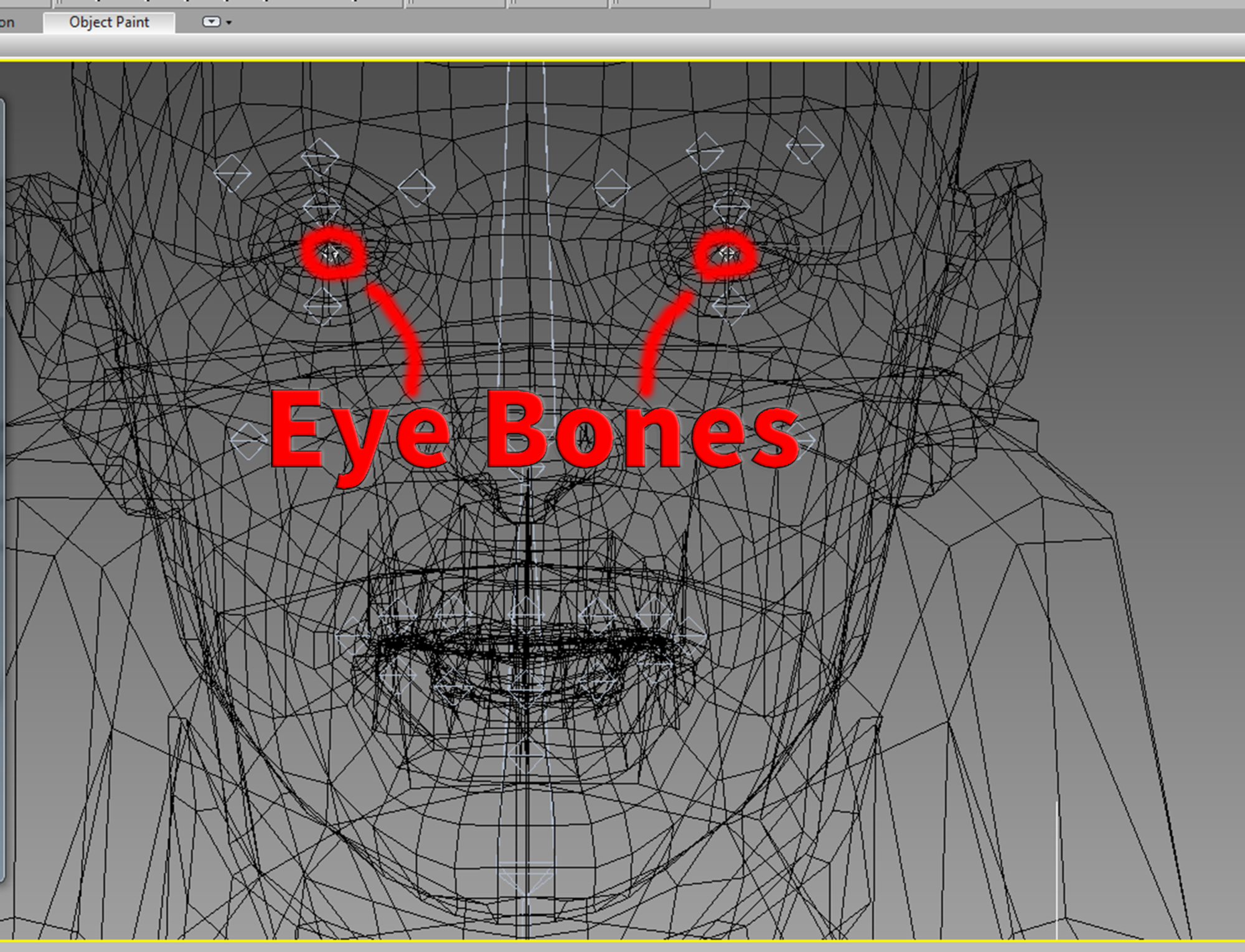
Notice the "Jaw" and "Tongue" bones:
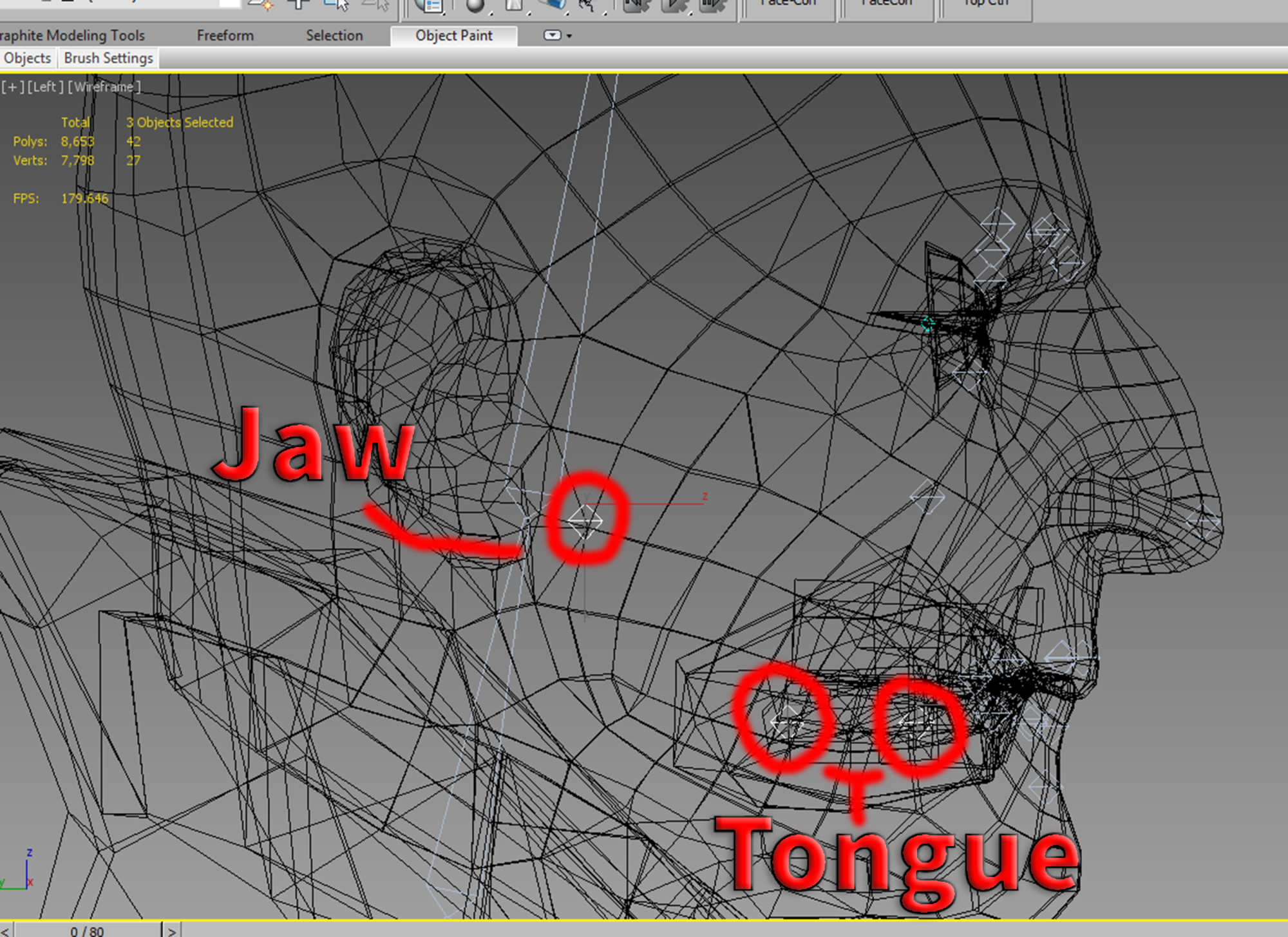
1. Link the "Tongue" bone to the "Jaw" bone.
2. Link the "Jaw" bone to the "Head" bone.
3. Link all other face bones to the "Head" bone
Now, Skin the mesh to the bones..... "Weight Paint"
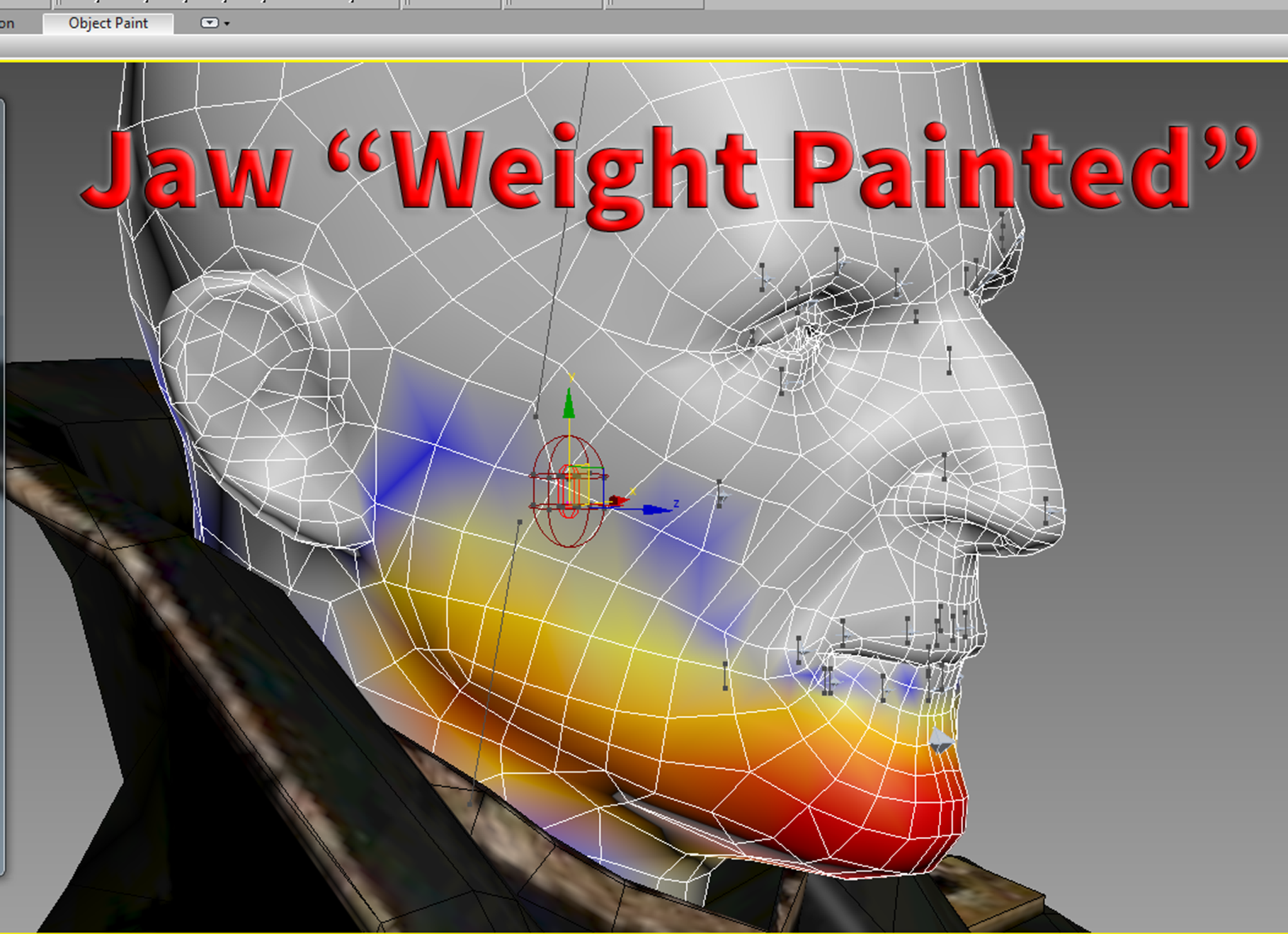
Result:
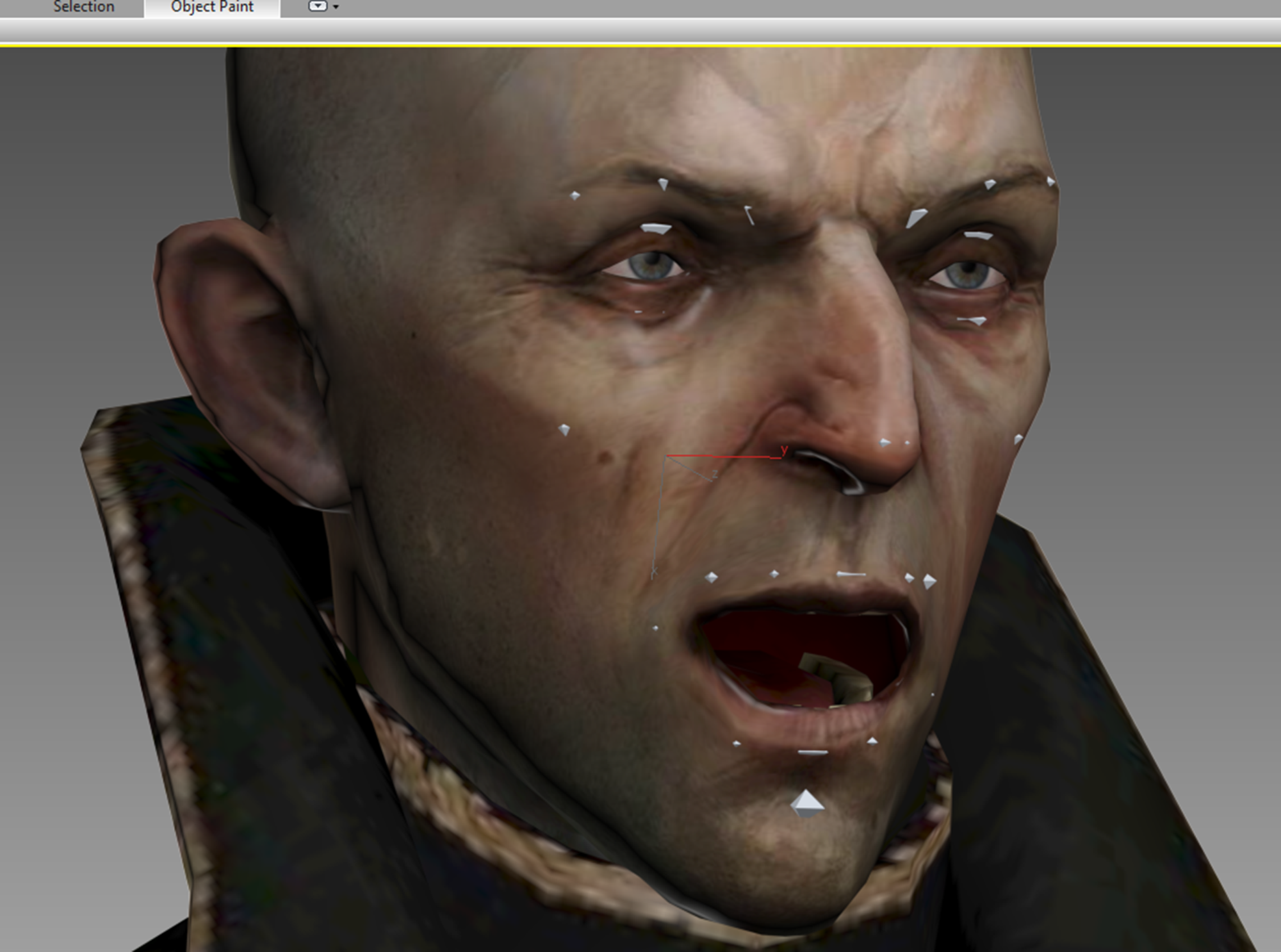
Ready for 3dxchange. :):cool:
|
|
By tripfreak - 8 Years Ago
|
|
Well, I downloaded the free version of Fuse but it won't open for me. Any idea what may be blocking it?
That's a strange bug in the program but this solution always worked in my case: LINK
...clicking the application icon multiple times quickly (users have reported 10-20 clicks on average to open the app)
|
|
By paulg625 - 8 Years Ago
|
|
Butofcourse: Would like if you would start a new thread on your bone rig post you did. I think that would make a great topic to discuss...
|
|
By Peter Blood - 8 Years Ago
|
Hi guys :)
Aye, I just keep rapid clicking the FuseCC icon rapidly and it will start after a few clicks. Thanks for the info guys. Now to tutorials.
It seems FuseCC lost some clothing over the original fuse.
Okay so the facial bone mapping was a bust. Seems odd that Reallusion and Daz can map their characters faces but, other than that,
it seems a rare event to have facial bones. I mean why have an animated character that can walk but not talk? You're only getting half an animation.
My only real recourse is to go on 'sewing' talking heads onto these otherwise zombie-like characters. Fortunately,I have become relatively good at it.
I'm sure I don't understand all of the implications but, in real life, once you do something you repeat the process if you're looking for the same result.
I don't really get the disconnect, it's been done more than once so it's not like it's uncharted territory or anything.
Anyway, I thank Reallusion and Daz for their work in this area and only wish it becomes more widely available.
:cool: pete
|
|
By Rampa - 8 Years Ago
|
CC characters use morphs for facial animation, rather than bones. The last generation to use facial bones was G5. Fuse characters can also use facial morphs which you would map in the Expression editor in 3DX.
It used to be that you could download a set of morphs with your Fuse character. I don't know if that exists anymore.
|
|
By Peter Blood - 8 Years Ago
|
Thanks Rampa. :)
So if I enable facial morps in Fuse CC, they will translate through mixamo and into 3DX. I'm assuming that I click the facial mapping
button in 3DX character set-up to access the morphs so I can map them? [I know...when I assume etc... :rolleyes: ]
Also, I looked in the Fuse CC 'Data' file and I see a whole lot more clothing and all the hairstyles from Fuse 1.3 but I can't find a way to access them.
Do you figure they're blocking them until Fuse goes all pricey? A lot of good stuff in there.
Thanks
:cool: pete
|
|
By but0fc0ursee - 8 Years Ago
|
|
paulg625 (10/13/2017)
Butofcourse: Would like if you would start a new thread on your bone rig post you did. I think that would make a great topic to discuss...
Me... start a new thread on face rigging?
I enjoy sharing what I've learned and would continue this further....
IF...
Someone asked (for help) in actually creating a face rig.
As rampa pointed out:
Rampa (10/13/2017)
CC characters use morphs for facial animation, rather than bones. The last generation to use facial bones was G5. Fuse characters can also use facial morphs which you would map in the Expression editor in 3DX.
Pete and most others are NOT interested in "Creating a Face Rig"
...they want the fast and EZ morph target animaitons.... NO Bones.
_____________________________________________________________________________________
paulg625,
If you care to discuss this.... perhaps YOU will create a "new thread" asking "How to create a face rig"..
I will dive in, Head First.... and walk you through it. :)
Note: Hybrid Combo Face Rig (The most powerful facial animation RESULTS)
~ using only morph targets has its "Limitations."
ICLONE 7.... you CAN use the Bones & Morphs to achieve the awesome (Hybrid Combo) rig effects..
BUT...
Reallusion does NOT supply you with "All Facial Bones"... like they did in ICLONE 5.
therefore....
I create my own "Custom Humanoid Rig"
...no more surprises! :Wow:
|
|
By Rampa - 8 Years Ago
|
|
peterblood (10/13/2017)
Thanks Rampa. :)
So if I enable facial morps in Fuse CC, they will translate through mixamo and into 3DX. I'm assuming that I click the facial mapping
button in 3DX character set-up to access the morphs so I can map them? [I know...when I assume etc... :rolleyes: ]
Also, I looked in the Fuse CC 'Data' file and I see a whole lot more clothing and all the hairstyles from Fuse 1.3 but I can't find a way to access them.
Do you figure they're blocking them until Fuse goes all pricey? A lot of good stuff in there.
Thanks
:cool: pete
That's how you would do it! :)
The older version is still up on steam as well. It'll have all the clothing in it. There is also a bunch of extra free clothing models on ShareCG.com.
https://www.sharecg.com/pf/full_uploads.php?pf_user_name=holly2000
|
|
By Peter Blood - 8 Years Ago
|
Thanks again Rampa :)
I saw that. Since the 22 of August Mixamo doesn't support it so i can't export those to it.
Is there another way to export them so that I can import them into Mixamo from an outside source?
I'm sorry for all of the questions but I am pretty ignorant when it comes to the technical side of character creation.
I appreciate your understanding. ;)
:cool: pete
|
|
By Peter Blood - 8 Years Ago
|
butOfcOursee :)
You are exactly correct about me not wanting to create a face rig. My focus is much more on telling a story than learning how to print the book to tell it in.
However, that being said, I'd do it if the learning curve wasn't so high that I felt I was wasting valuable animating time focusing on the details of character creation.
It's quick and easy to 'sew' a talking head ( G3 or G5 with an appropriate face grafted onto it) on a highly detailed body to upgrade the avatars in my productions.
It would all be much simpler and 'cleaner' if the avatar could do it's own talking though.
I would love to see a pinned thread on this subject as it's pretty critical to animation.
thanks man for your help.
:cool: pete
|
|
By tripfreak - 8 Years Ago
|
Rampa
It used to be that you could download a set of morphs with your Fuse character. I don't know if that exists anymore.
Peter
So if I enable facial morps in Fuse CC, they will translate through mixamo and into 3DX.
You have to enable them after the upload to the Auto-Rigger:
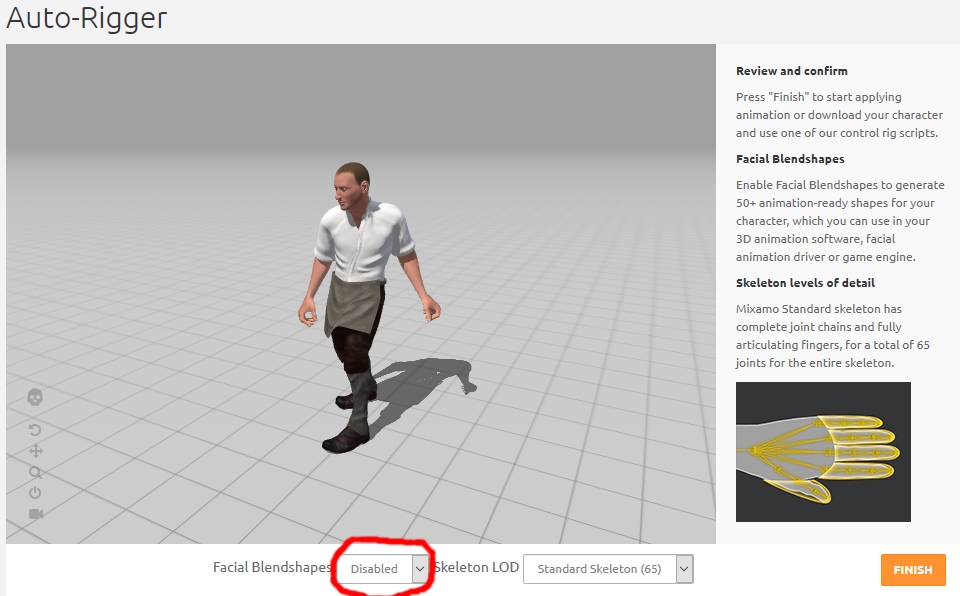
Set this to "Enabled" and Update the Rig:
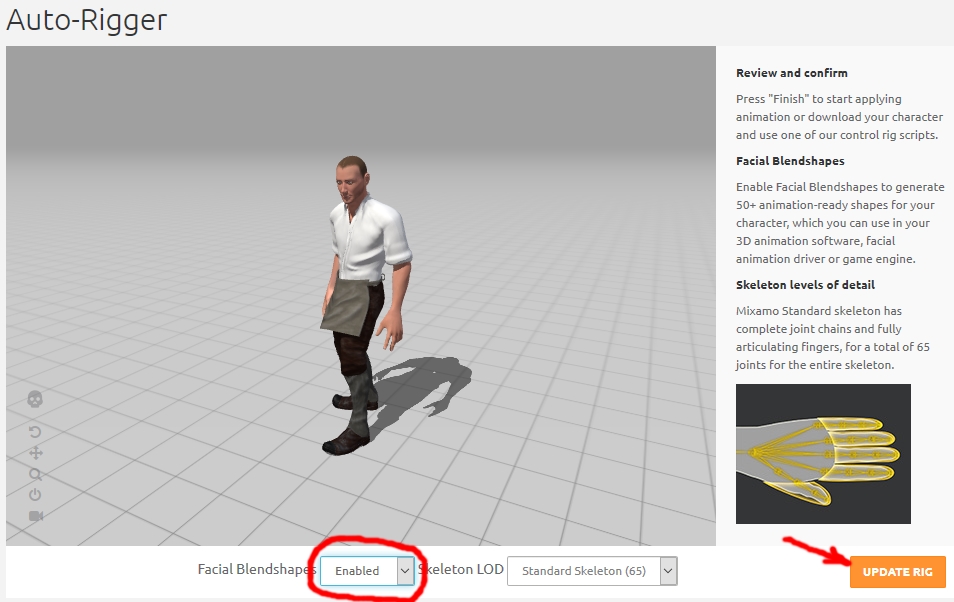
You have to do this always for the first character only, for all following char's it remains enabled.
In case there are errors during the rigging process simply reload the site (or press STRG+R).
|
|
By Rampa - 8 Years Ago
|
That's about the extent of my Fuse knowledge, actually!
Maybe you can import the old data? I would stick with Character Creator, as it "just works" in iClone. There is actually lots of clothing available now.
|
|
By tripfreak - 8 Years Ago
|
Peter
I looked in the Fuse CC 'Data' file and I see a whole lot more clothing and all the hairstyles from Fuse 1.3 but I can't find a way to access them.
Is there another way to export them so that I can import them into Mixamo from an outside source?
I think I already gave the answer to this in my posting yesterday (LINK).
Here is video showing how to do this:
[YouTube]https://www.youtube.com/watch?time_continue=2&v=883HyMmnSQI[/YouTube]
P.S. Looks like I forgot how to add a video... :blush:
Either copy the link or use the one on my last post (see above).
|
|
By tripfreak - 8 Years Ago
|
Partly, it's even easier than shown in the video !
You can directly copy the content from the "steam app" Fuse 1.3:
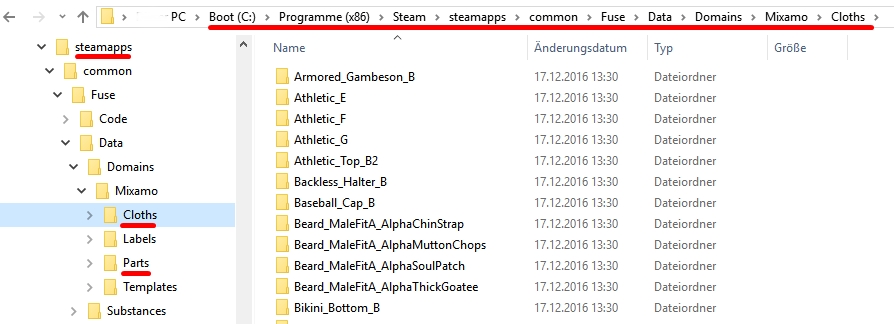
and transfer it to your local AppData where you find the Fuse CC version:
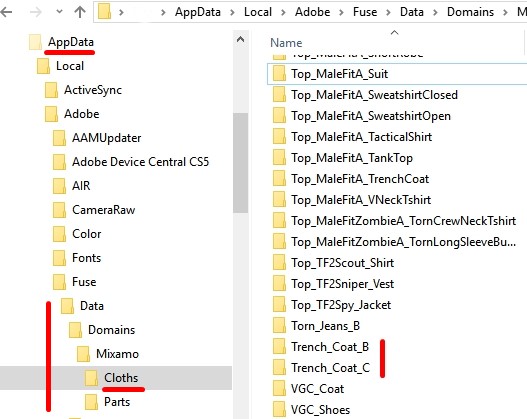
In order to do so you need to rebuild the same folder structure (see above) and simply paste it in.
It doesn't work for all clothes but for the most (and also for the premade Clothes from ShareCG and from Arteria3D).
The characters are to be found under "Parts" but the only one directly transferable is the "Female Elf"
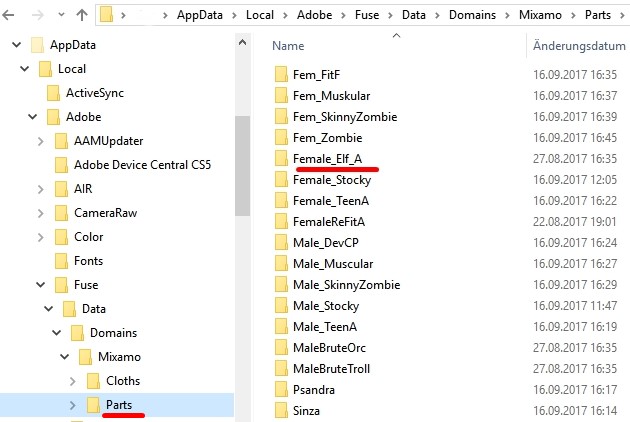
All others have to be to imported as shown in the video.
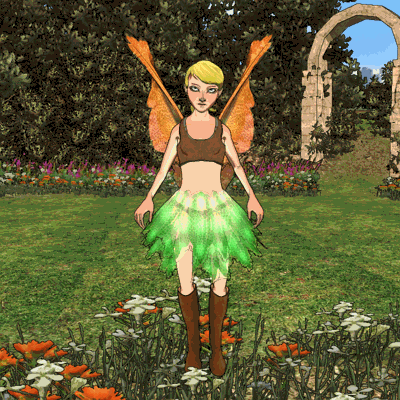
|
|
By Peter Blood - 8 Years Ago
|
Thanks to everybody that helped me out with this. Best forum ever! ;)
Now, I go to work and see what I can do with the information.
Thanks again everyone.
:cool: pete
|
|
By but0fc0ursee - 8 Years Ago
|
|
peterblood (10/13/2017)
butOfcOursee :)
You are exactly correct about me not wanting to create a face rig.
...However, that being said, I'd do it if the learning curve wasn't so high that I felt I was wasting valuable animating time focusing on the details of character creation.
This is where I can really "Make it EZ to understand".
1. Where to place the bone.
2. Where to link it.
3. How to zero out the face bones rotations.
You CAN do all of this in 10 minutes.... 5 minutes with practice.
It's quick and easy to 'sew' a talking head ( G3 or G5 with an appropriate face grafted onto it) on a highly detailed body to upgrade the avatars in my productions.
It would all be much simpler and 'cleaner' if the avatar could do it's own talking though.
Pete,
Here is the BEST PART.... (You don't know it, yet)
Reallusion gives you EVERYTHING to make it "Super EZ"
....what????
Clarity: (You sew heads), yet stated....,"It would all be much simpler and 'cleaner' if the avatar could do it's own talking though."
RL makes it simple.... your are just NOT aware "how EZ"
Example:
Using the heads that you sew....
~ They have face bones that are "SKINNED." to the mesh.
Simply "SAVE-THE-SKIN".....
"SkinWrap" those bones to CC or ANY mesh.
Sounds scary because you're not sure what to do.
1. Select the new head.
2. Add a skinwrap modifier to it.
3. Set adjust by "FACE"
4. Select the other head and... hit the button
Result: POOF!
You just (Auto) skinned one head to another.
This is how CC "Conforms" one garment to another.
You can do it. :)
|
|
By but0fc0ursee - 8 Years Ago
|
Hey Pete,
I know you're not very techie, but please consider using what RL GIVES YOU..., "Free."
1. iCone 7 Skeleton (Facial Bones NOT Complete).
2. G5 Skeleton (Facial Bones Complete).
so...
Externally......
~ Give IC7 skeleton "Facial Bones"
...now ALL of your mesh's comply with the latest RL content.
Back to my initial display of bones...
~ link them
~ Freeze the rotations
"SkiNNy WrAP... the old head to the new head." ;)
...ready for 3dxchange.:Wow:
|
|
By but0fc0ursee - 8 Years Ago
|
Hey Pete,
If you have time to "Add Facial Bones" to the ic7 skeleton....
~ Take mixammo mesh's and...
~ "SkiNNy WrAP" them to the ic7 skeleton.
You can do it.:Wow:
|
|
By Peter Blood - 8 Years Ago
|
but0fc0urse: :)
I can visualize how the process works from your description of it. If I can figure it out in the real world it would be an awesome thing for me. I have a few questions tho.
Can this be done in IC6? I'm still waiting to upgrade to IC7 [Christmas is comin' ;) ]
Where do I find the 'skinwrap modifier' ? Does it open a new window in which I can set the adjust to face?
You've been very helpful and I don't mean to be annoying in asking so many questions.
:cool: pete
|
|
By but0fc0ursee - 8 Years Ago
|
|
peterblood (10/14/2017)
but0fc0urse: :)
You've been very helpful and I don't mean to be annoying in asking so many questions.
Annoying??? No, this is a shocking surprise! :w00t::D
Bravo! ;)
I can visualize how the process works from your description of it. If I can figure it out in the real world it would be an awesome thing for me.
Note: You do NOT to be.... Techie.... to do this.
why???
You do a magnificent job with Reallusion Tools,....
You need to SEE what tools BigDaddy RL uses to make the EZ button.
Peek into this subject and you will SEE..... "What Reallusion does NOT tell you."
....and charges you for the EZ button.
Conform: "Attaching garments together"
...the skinwrap tool has been available for years.
~ Click, Click, Click... POOF!
~ Morphs / Blendshapes
Modifier Used: "Morpher"
....this modifier does ALL of the work.... you simply load your morphs.
(Sliders) Automated BUILT-IN tool... just waiting for you to use.
yep.... Click, Click, Click... POOF!
I have a few questions tho.
Can this be done in IC6? I'm still waiting to upgrade to IC7 [Christmas is comin' ;) ]
Where do I find the 'skinwrap modifier' ? Does it open a new window in which I can set the adjust to face?
:cool: pete
RL provides awesome tools,
But...
BigDaddy RL Giveth and Taketh away.
ic 5 (face bones complete)
ic7 (face bones INCOMPLETE)
When you get tired.... of being tired... "Learn Blender" it's free.
It has all of the EZ button creation tools.
"Give IC 7 facial bones"
"Skinwrap ANY mesh to these bones."
... I DO.... you can, too! :cool:
___________________________________________________________
EDIT:
Trust Me... I Hate Skinning characters. Tedious and time consuming. :crazy::pinch:
I LOVE using the "Skinwap Tool" to Click, Click, Click... POOF! :D
BigDaddy RL gives you EVERYTHING you need.
Time to get Under-the-Hood! ;)
|
|
By vidi - 8 Years Ago
|
|
Trust Me... I Hate Skinning characters. Tedious and time consuming.
maybe the wrong tool ? Because I love it ;)
|
|
By but0fc0ursee - 8 Years Ago
|
vidi (10/14/2017)
Trust Me... I Hate Skinning characters. Tedious and time consuming.
maybe the wrong tool ? Because I love it ;)
Not the wrong tool, because I can skin.... and skin fast, too.
Yet, it is much faster to use "Skin Utilities"
One must find their "Niche".... just as you LOVE skinning..
I LOVE rigging.
...a matter of preference!
|