|
By Rampa - 7 Years Ago
|
I've been experimenting with this a bit today. It seems that if you export at 30 FPS, you get double your frame count, with a long blank second half when the animation is done. The internal FPS for iClone is 60, so I tried 60 FPS instead of 30 FPS when I exported my FBX from 3DX. I got the right number of frames, and it played fine when I re-imported it. I could import at 30 or 60, and I got the same proper result.
So there you have it! YMMV. 
|
|
By paulg625 - 7 Years Ago
|
Yes I have been using 60fps to export as well. I'm using Lightwave and things play slowly in there but reimport correctly back into Iclone.
Rampa (9/15/2017)
I've been experimenting with this a bit today. It seems that if you export at 30 FPS, you get double your frame count, with a long blank second half when the animation is done. The internal FPS for iClone is 60, so I tried 60 FPS instead of 30 FPS when I exported my FBX from 3DX. I got the right number of frames, and it played fine when I re-imported it. I could import at 30 or 60, and I got the same proper result. So there you have it! YMMV. 
|
|
By jorgeferherrero - 7 Years Ago
|
Hey Rampa, I know you're not Reallusion staff and you don't have to answer me if you don't feel like but as long as I've noticed that you're a very active user I thought maybe you'd have the experience to give me some useful tip or workaround for my isuues:
When I save a motion into my library after making changes and adaptations with motion layer edit if I charge that animation from my library the result is different to the original. I can't believe nobody is having trouble with this. If you want to combine different animations and blend them and if those animations have stored different orientation info and you need to rotate them the only workaround that really Works is saving the animation into your library without blending between them and then cut the baked clip where that jump happens. Then the orientation info is gone and the blending Works fine. But if what you get after saving to your library isn't the same this workflow no longer Works. This changing the animation output is also reproduced when exporting it to FXB. I've experienced this in two different computers with CC Characters, I can't believe nobody is having this issue and after posting it in the iClone 7.02 issues thread my post has disappeared. My thread isn't answered. What's going on? I'm not trying to do anything really fancy just adjusting template animations to my character's proportions and morphs, basic blending animations and sending them to Unity. I'm really desperate here.
Thank's in advance and sorry for the inconvenience
|
|
By Rampa - 7 Years Ago
|
|
jorgeferherrero (11/19/2017)
Hey Rampa, I know you're not Reallusion staff and you don't have to answer me if you don't feel like but as long as I've noticed that you're a very active user I thought maybe you'd have the experience to give me some useful tip or workaround for my isuues:
When I save a motion into my library after making changes and adaptations with motion layer edit if I charge that animation from my library the result is different to the original. I can't believe nobody is having trouble with this. If you want to combine different animations and blend them and if those animations have stored different orientation info and you need to rotate them the only workaround that really Works is saving the animation into your library without blending between them and then cut the baked clip where that jump happens. Then the orientation info is gone and the blending Works fine. But if what you get after saving to your library isn't the same this workflow no longer Works. This changing the animation output is also reproduced when exporting it to FXB. I've experienced this in two different computers with CC Characters, I can't believe nobody is having this issue and after posting it in the iClone 7.02 issues thread my post has disappeared. My thread isn't answered. What's going on? I'm not trying to do anything really fancy just adjusting template animations to my character's proportions and morphs, basic blending animations and sending them to Unity. I'm really desperate here.
Thank's in advance and sorry for the inconvenience
Hi Jorge,
The tracking is what is throwing you off, mostly.
The stored motions do not actually contain any tracking data. The tracking is added at runtime, if enabled, and so is automatically aligning your clip to the existing position of your character's hips, as if it were the new zero position. Thus the change. Up until the 7.1 release, rotation was not tracked, so the position would be correct for a new clip, but not the rotation (direction the character was facing). You can now enable the rotation tracking in the Animation menu and your new motion will insert oriented to the character's pelvis in the last frame of the previous motion clip. That means no more flip-flopping.
See this video from testing I was doing on it.
You can also disable the tracking if you prefer.
|
|
By jorgeferherrero - 7 Years Ago
|
Sir, I haven't tested what you are indicating here and I'm still not sure this is going to be a definitive solution to what has been for me a real nightmare so far, but I can't explain with words how much I appreciate you devoting some of your precious time to provide me with what might be the key to understand what wasn't working in my work flow. I really really really appreciate it. So, if I deactivate tracking motions I'll get the exact same animation I manage to create in iClone even if I use adjustments editing layer motion? No more surprises when saving the motion to library? The thing is that if I want to export that animation to Unity for example I need to do a FXB export, and that has been giving me the exact same problems. I suspect FXB export doesn't support tracking motions as well. Does this mean that I can't take advantage of that tracking motion option if i want to export that animation to Unity? Iclone 7.1 is giving me trouble exporting animations using 3dexchange anyway,it crashes constantly. Baking constraint key or reseting root motions would affect that FXB motion export as well ? Thanks again an by the way, your video tutorial is great
|
|
By jorgeferherrero - 7 Years Ago
|
Thanks For you help Rampa. But just to be sure, if I want to export my animations to Unity for example, that FXB export won't have any tracking info? Does that mean that if I want to make aniimations for FXB export I shouldn't use 'align actor motion ' option or 'align rotation actor' options? Reset motion root would affect my FXB animation result as well? Thanks in advance
|
|
By Rampa - 7 Years Ago
|
I'll probably have a better answer later. I ran out of coffee! 
All that tracking info is just internal to iClone. When you export an FBX, it's going to export the motion as you see it in iClone. Unity will be fine it, as it tracks it with it's own internal method (based on root, below the pelvis on the floor). The tracking tools in iClone are just giving a way to easily combine your motion together.
But if you're making game motions, you want them all to start at the 0,0,0 point of the world.
Can you clarify your intended use a little more? Is it for a game? For a movie?
|
|
By jorgeferherrero - 7 Years Ago
|
Hi Rampa, thanks for answering, really. But I'm a bit confused. I though what was making my animations saved into my library slightly different from what i had originally in the editor were those tracking options. Actually, i deactivated them and apparently what I get looks a lot more like what I had in the first place. I also experienced those differences when exporting to FXB, thus I thought it was the exact same issue. I'm developing a game in Unity were some characters talk to the player so i decided to make their animatins in IClone as it has very powerful facial animations and lypsinc tools, but for the rest of the body motions I'm really struggling to get convincing well blended animations as footsliding is something I haven't solved and all the adjustments I do to avoid getting parts of the body collide or get trough other objects get messed when exporting to FXB o saving to my library. I save animations into my library very often as a technique that I reading a quite old post of yours, as a way to blend animations that had orientation issues.I know now iclone 7 has that align rotation actor option but if that is going to mess my exported animations am I going to be able to use it? Sorry for the heavy questioning but I'm a bit desperate because I have a tight deadline and I'm not getting the expected results. Thanks in advance
|
|
By Rampa - 7 Years Ago
|
I have made quite a few alignment tutorials, but they were all basically to fix the rotation issue. Since it can be fixed by enabling the rotation tracking, my old tuts are no longer so relevant. I'll have to go clean my Youtube channel. 
So you have NPC's that need animation sequences, if I understand. Do the animations need to start at 0,0,0, in Unity, or at some other coordinates? Can you place the animation in Unity to start wherever you want it? I'm not a Unity user, so have only ever done really basic stuff, like import characters.
|
|
By jorgeferherrero - 7 Years Ago
|
|
Yeah, for time and knowledge limitation reasons I'm doing a sequence for each character in iCLONE and exporting it into Unity where I chop them in the pieces that I need for my interaction system. Like that they are in continuity and blend correctly. The animations start at 0,0,0 just to avoid the character to fly elsewhere when you press play but once I've put the character in place everything Works fine so far. It's an VR app so the player won't move. I'm not using mechanim (animation tool in Unity) for animating my characters, probably I should have, but I'm also quite new at Unity and I don't know how to use Mechanim at all. I thought iClone had a lot of mocap animations to compose what I needed and exporting those to Unity seemed an easy task. My problems arised when the results wasn't the same, and if for example i have tuned an animation to touch a table, when I export it the hand gets into the table.
|
|
By Rampa - 7 Years Ago
|
I'll put together a tutorial on how the tracking works, but it sounds like you have the right idea to start everything at 0,0,0. Might it help to save each animation out separately? If your cutting it up in Unity, not every sequence will be at 0,0,0.
Sorry, I have to go out for a bit, but will get back to this later.
|
|
By jorgeferherrero - 7 Years Ago
|
|
Choping in Unity the entire linear animation isn't what is giving me headaches, really. What is slowing me down are the unexpected results I get when exporting to FXB because I don't get exactly what I've done in iClone in the first place. That is preventing me from making more subtle and precise animations. I don't know if that has to do with those tracking options or not. Certainly I've experienced a change after making animations with those options deactivated, but still I'm getting some inaccuracies and without automatic aligning options everything is even more difficult and tedious tan before, so for now my iClone experience is not precisely a piece of cake. Are you totally positive that are those tracking options what are causing the stored animation to be different to that what you have in the editor? Might there be any other reason?
|
|
By Rampa - 7 Years Ago
|
For the hand passing through the table issue, try adding the table to the terrain. Right click on the table and select "Convert To Terrain". Then, in your character's modify panel, check the box for "Hand Contact". This will cause the hand to treat terrain as solid. You will not be able to select the table in-scene when it is terrain, but you can select it in the Scene Manager if you need to.
If you're reach effectors, make sure to select "Bake Constraint Key" in the "Animation/Motion Setting Options" menu.
|
|
By jorgeferherrero - 7 Years Ago
|
Hey Rampa,how is it going. Still truggling with what I believe is a bug of iClone. Have you checked if saved to library animations aren´t exactly the same as what you have in he editor if you use edit motion layer to adjust parts of the character body? I'm still having unexpected results with this and although it seems related to the tracking tolos I still haven't figured it out. Thanks in advance
|
|
By Rampa - 7 Years Ago
|
|
I think there are two different issues here. The tracking tools will not effect motion layer keys. Could you post a video of the motion layer problem?
|
|
By jorgeferherrero - 7 Years Ago
|
|
Sure. I'll try to save some time to do it as I have some heavy workload now. Anything if that helps me solve this issue because it's killing me. Thanks Rampa really for your attention.
|
|
By jorgeferherrero - 7 Years Ago
|
|
I'm not used to make tutorials or anything like that so sorry for the bad quality of it. Sorry for my English as well, I know it isn't perfect. I hope this helps to find a solution to my issue. Thanks in advance...
|
|
By Rampa - 7 Years Ago
|
The first thing I noticed was the character is already backwards. That is why you had to rotate him 180 before applying the motion. The gizmo showed me that he was backwards to the root. The character should be facing away from the green arrow-head. That means he should be facing along "-Y". Did you rotate him around in the motion layer? The motion you saved has him facing along "+Y".
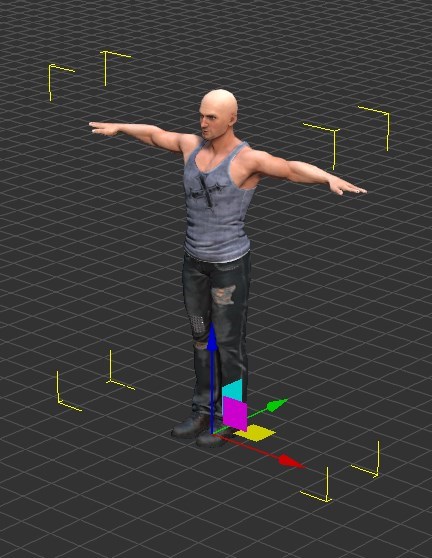
Is the character on the ground in your clip? Or is the floor above the level of the grid?
|
|
By jorgeferherrero - 7 Years Ago
|
|
Hey Rampa,thanks again for answering. Yeah, i had to rotate the character because otherwise he was facing the wrong direction. Maybe I should have usd a prop for that. But I can tell you that I have tested it without rotating him and the issue persists. Yeah, the floor is at level 0.
|
|
By jorgeferherrero - 7 Years Ago
|
|
Hey Rampa. I've just tested it and no matter if you rotate the character directly or you use a prop to do it, the Y axis of the character stays put and then he walks along +Y. Even if I don't turn the character at all and I reproduce the process the wrong result of the stored animation persists. I've notice that the stored animation also stores the position of the character, so if you want him to fly to the desired position you need to place him at (0,0,0). Only if I put my character at 0,0,0 at the beggining af the animation to store then it wouldn't fly elesewhere the momento you apply it.
|
|
By Rampa - 7 Years Ago
|
You may have better luck if you start in a blank scene with your character loaded. If you double-click them in your library, they will be added to the scene at 0,0,0 facing along -Y. Now load the original touching the floor motion (not the one collected, but the original one). If that motion moves the character forward properly, then edit the knee and hand position. Finally, collect and save the clip.
Let me know if that works. I do not have that particular motion.
|
|
By jorgeferherrero - 7 Years Ago
|
|
Nope. I just tried it and the same result. I don't know, something is off and it happens also with mixamo animations. Exporting to FBX reproduces the problem. I don't understand why nobody is reporting this issue, I'm trying to live with it but achieving a polished animation in FXB is almost imposible as many subtle adjustments get messed.
|
|
By Rampa - 7 Years Ago
|
Can you check in your timeline if there are additional keys hidden under the ones you set? Like duplicates that hold the wrong position?
You could also edit with the FK mode of the panel, although I'm not sure it is much different. But it gives you numerical control, if you like.
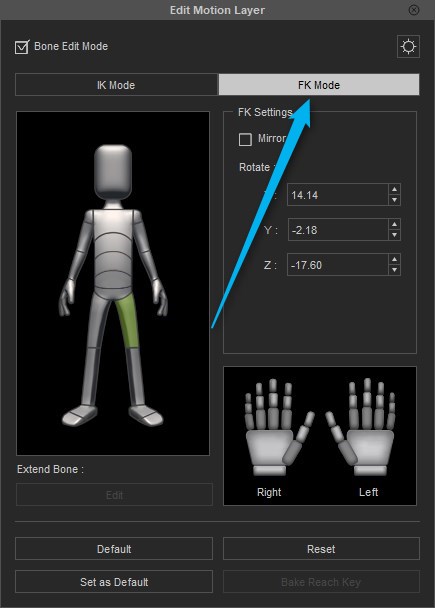
|
|
By jorgeferherrero - 7 Years Ago
|
|
I've tested it in a complete new scene. I don´t see any hidden additional keys anywhere. I don't know. Iguess iClone cannot guarantee accuracy when saving or exporting your animations. That for me is really killing my workflow.
|