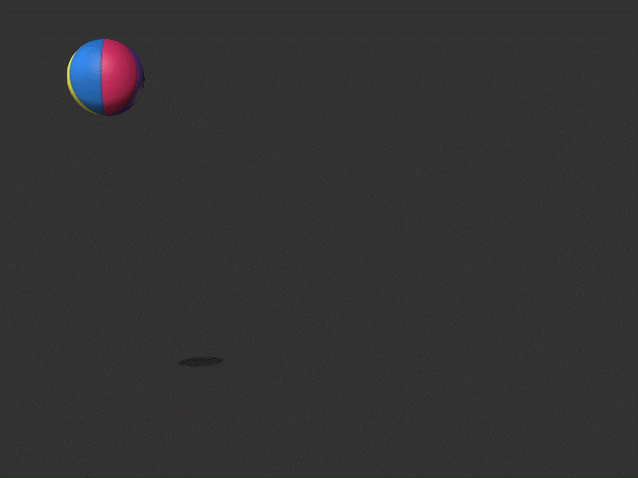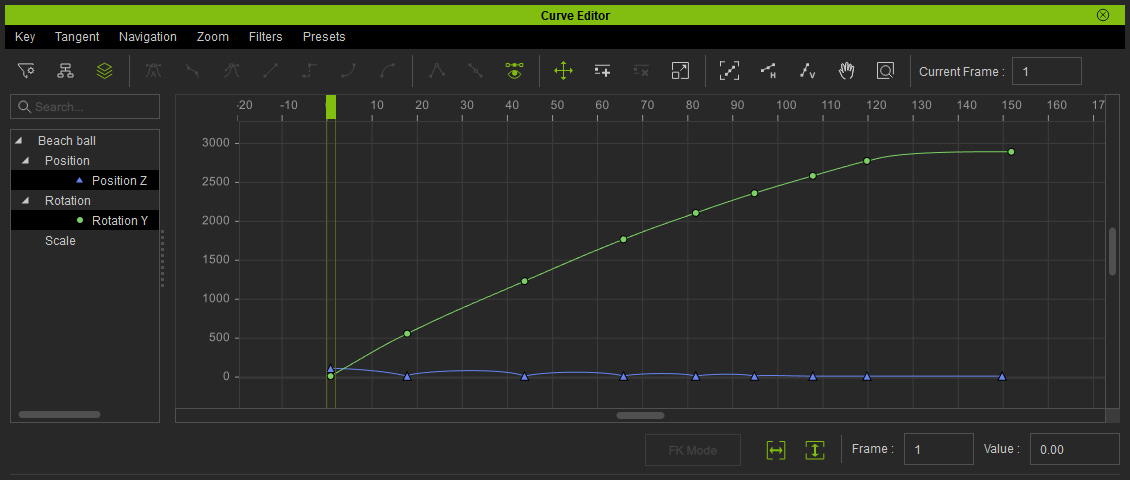Bouncing Ball
First and foremost, we must have the ball bounce in place and later have the ball move from the left, up-high to the right, down-low.
First make the ball move in Z axis:
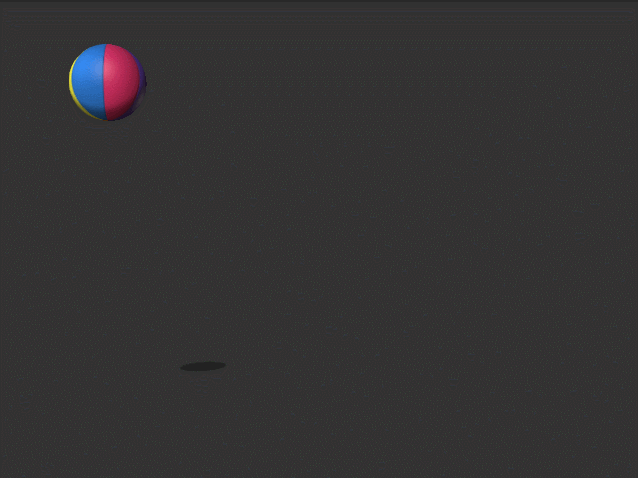
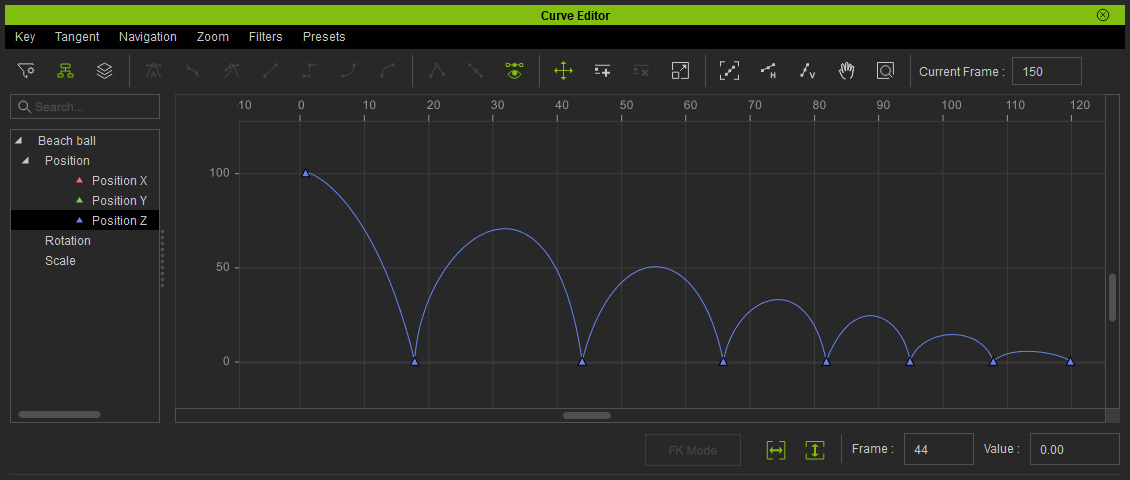
The Z motion combined with the X axis motion:
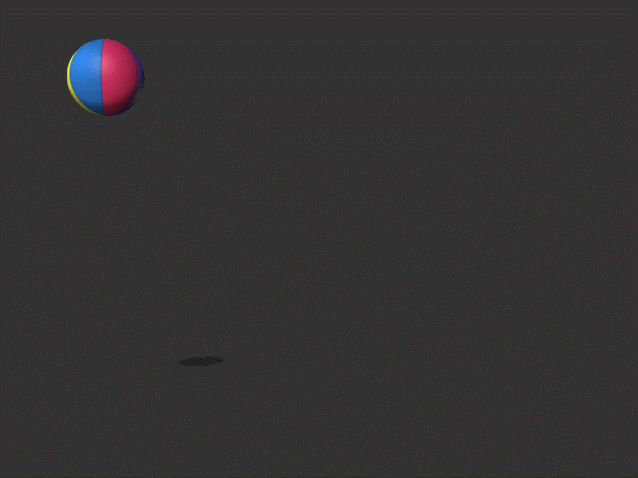
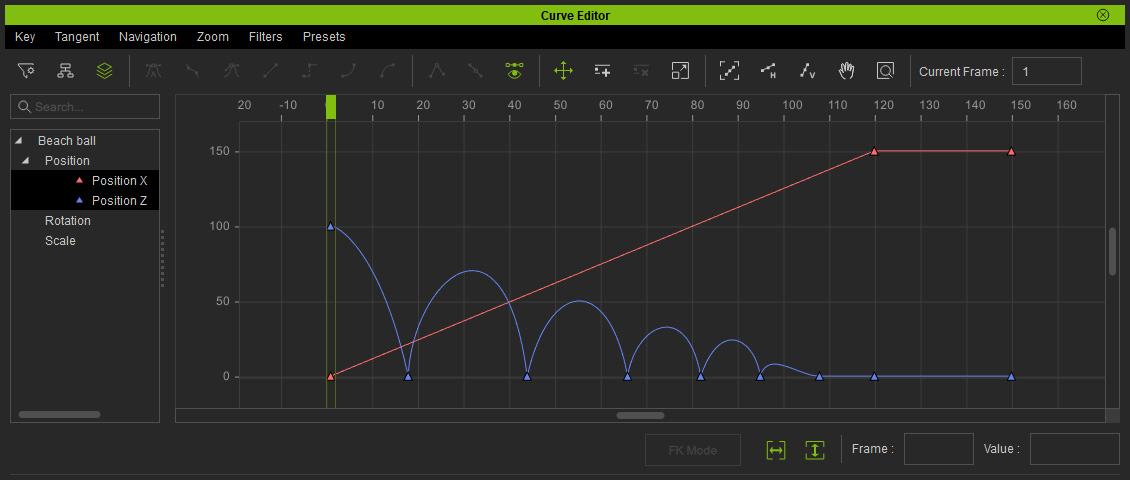
XYZ scale animation to simulate squash and stretch:
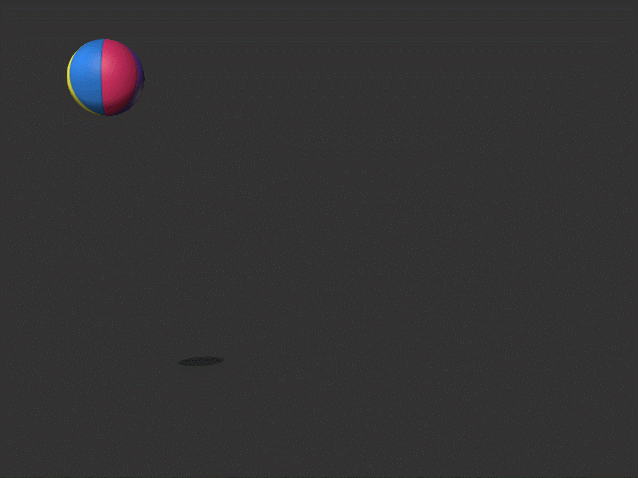
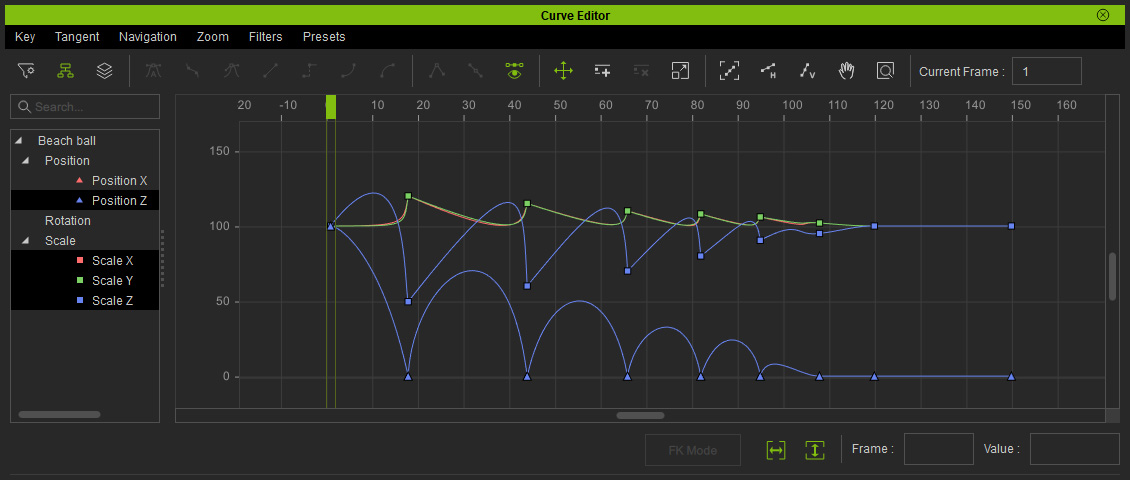
Using the Y axis to simulate rotation: