|
By Inkubo - 8 Years Ago
|
I'm considering iClone for animation of DAZ characters, in order to drastically (I hope) speed up render times.
All the YouTube videos and online sources I can find say to use the FBX format to export characters from DAZ for use in iClone. But is that really the only way?
I'm a fan of the DAZ Minotaur 6 HD character, which is constructed from a Genesis 2 human base mesh with "geograft" parts to replace the legs with hooves, add a tail, etc. I have tried exporting this character for use in Blender, and so far it seems the mesh exports perfectly to a Wavefront OBJ format, but other formats aren't very good at all; geografts don't blend with the body mesh. For example, when I import an FBX into Blender, it looks like the character is wearing flesh-colored thigh boots, because the area where the bull-like lower leg meets the thigh has a very visible top rim and seam. None of the geografts line up right, and I worry that this is a misfeature of the FBX exporter rather than a problem with Blender.
I want to learn a bit about iClone before starting my 30-day trial, so at the moment I cannot test whether an FBX format works perfectly with geografts or whether OBJ would work better--or if using OBJ is even an option.
I imagine FBX was chosen in order to include lip-sync animations. Would it be possible to import the character as FBX and then replace the mesh with the better one from the OBJ?
Can any one offer expertise about how or if one can use OBJ format to transfer nonstandard avatars to iClone?
|
|
By Lord Ashes - 8 Years Ago
|
OBJ format contains information about the mesh of an object (or character) and materials. However, it does not contain (does not support) information about the bone structure. As such it is not a good format for transferring characters because if you export into OBJ format you would loose all the bone information. Basically you would end up importing a static character into iClone which would not be able to move. It would be sort of like taking a plastic mold of your character and then bringing it into iClone as a static prop.
FBX format, on the other hand, can hold information about the mesh, the material as well as the bone structure and weight paint information (how the mesh bends with respect to the bones). Thus when you export in FBX format you are exporting all the necessary information need to be able to re-create the character as a fully functioning character as opposed to a "mold of a character".
If you really want to export as OBJ, it is possible but will result in more work. Basically you:
1. Export your meshes as OBJ
2. Open a standard iClone character FBX file in Blender (or similar software).
You can get one from Reallusion website or export one from CC (unlike other export which need Pipeline for exporting FBX files, the nude character export does not require Pipeline).
3. Load in all your OBJ files meshes
4. Attach the OBJ files to the standard character armature
5. Transfer weight maps from the existing meshes to your new ones (or weight paint your meshes yourself)
6. Delete the original body meshes
This process is very similar to how CC Clothing is made for CC characters. I have done it a number of times. I can't guarantee that this will resolve your issue but this is what you would need to do in order to create a functional iClone character using OBJ files.
Edit:
Step 4 is what causes your meshes to get attached to the iClone character bone structure so that when bones are moved in iClone it will causes your OBJ meshes to move.
Step 5 determines how meshes move with respect to each bone (because, obviously, different bones have effects on different parts of the body). If you replacement OBJ meshes are very close to the meshes were on the original character then you can just transfer the weight maps from the original body parts. Blender has a Transfer function for doing this automatically. If the body parts are significantly different then you will either need to transfer the weight maps and then fix them up or you will need to create them from scratch. If you are not familiar with weight mapping, it is not too difficult to learn and there are many YouTube videos that teach the concept (in Blender). I am guessing that for your minotaur you can probably get away with just transferring weight maps from the original body parts because the minotaur still has all the same body parts as a human.
|
|
By Inkubo - 8 Years Ago
|
Thank you, Lord Ashes! That is a daunting amount of work for a newbie, but it does make clear what I would need to learn.
|
|
By wendyluvscatz - 8 Years Ago
|
another way is to use the transfer utility on an obj of it in DAZ studio
not a very elegant method and the rigging may not match well, would need weighttpainting and bone realignment.
I have turned geografts into conforming clothing this way and used the geometry editor to hide mesh for FBX export but joins an issue but you can also use the transfer utility to create decorative leg bands etc fom other items to hide stuff.
|
|
By charleshoover885 - 8 Years Ago
|
Inkubo,
Reading your post made me wonder so I went into my DAZ content and discovered that I had that character.
Export from DS 4.9 to 3DXchange 7 as FBX and into iClone 7 iAvatar.
Seems to work fine. No misalignment or geograft failures. I may be misunderstanding your question and can't really test it in Blender (never use it) but as far as iClone goes, no problems.
Charles
Oops, on close examination I do see a slight mismatch in the legs. Sorry.
Update: New image (the closeup) in the next reply shows it is an easy fix. In iClone select the legs and set opacity to 0. This is something I see from time to time in grafts
Can't explain why maybe someone else can.
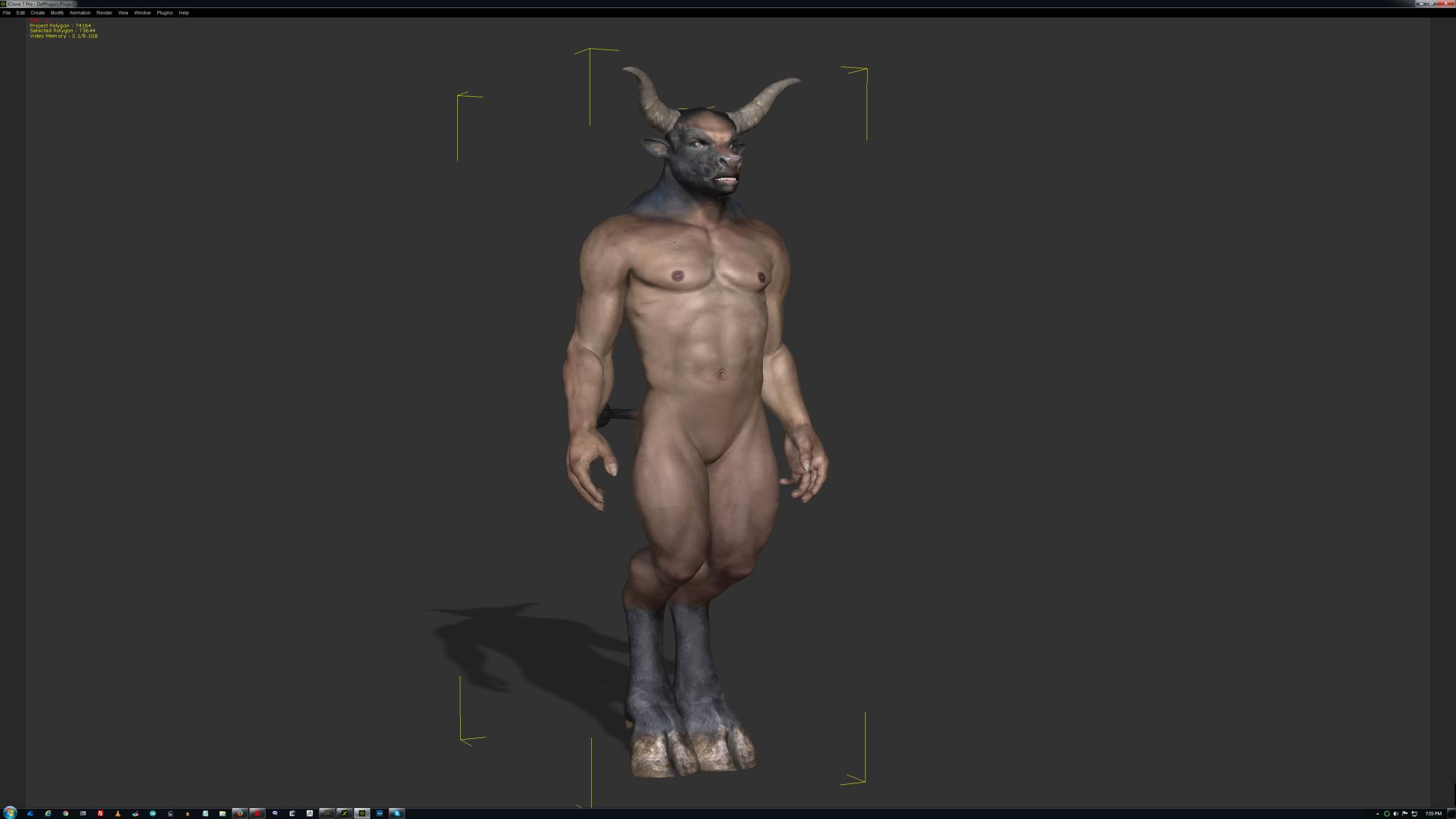
|
|
By charleshoover885 - 8 Years Ago
|
inkubo,
Sorry about the scrambled post. The this image shows the legs fixed.
Couldn't figure out how to get it at the end of the first post.
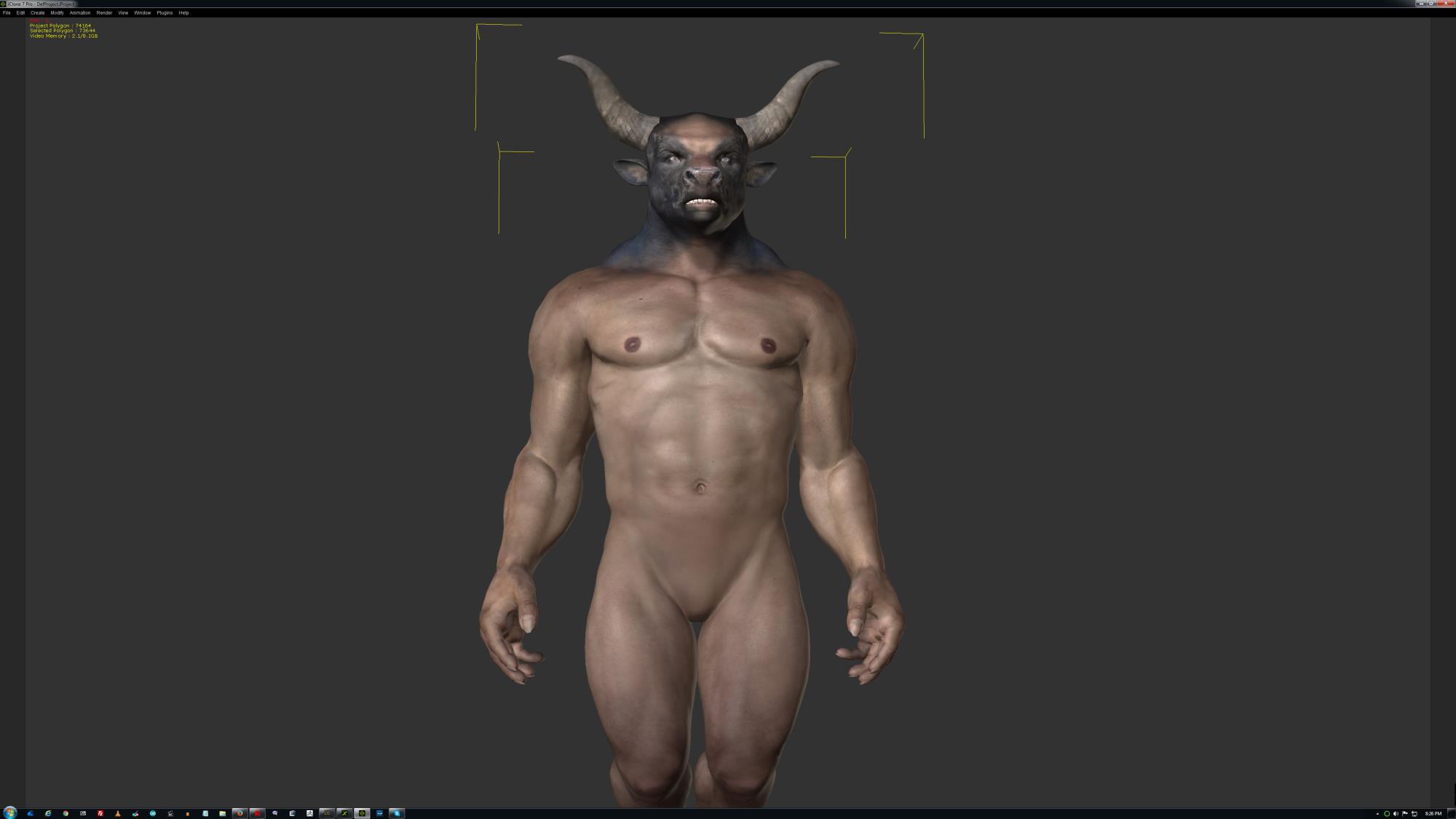
This is a pretty nice character, forgot I even had it!
Charles
|
|
By charleshoover885 - 8 Years Ago
|
So here is an iClone screen shot. Notice that there is 2 materials for the legs (material list on the right) MinotaurLegs and Genesis2Male Legs.
Set the opacity to 0 on the first material (MinotaurLegs) and the legs appear correctly.
Charles

|
|
By charleshoover885 - 8 Years Ago
|
And in case you were wondering, the Face Key Expressions (iClone 7) also work.
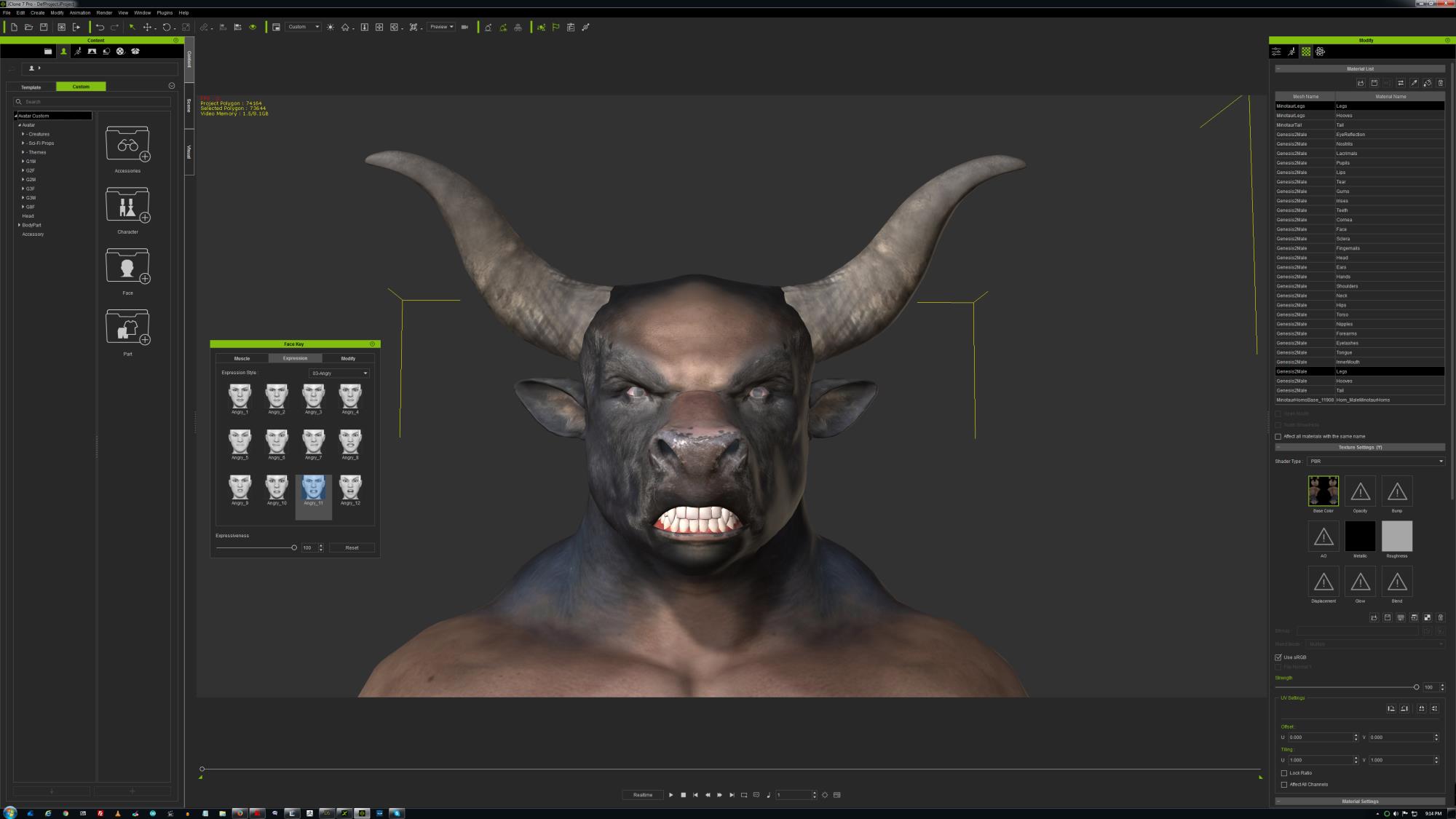
Charles
|
|
By Inkubo - 8 Years Ago
|
Wow, that looks perfect!
Have you rotated it to see that the tail graft and its portion of his backside also fit properly with no seam?
Here's a tip for you if you want to use the character now that you've rediscovered it: that murkiness on his abdomen where it looks like the detail has all been smudged out is a feature of the original texture that comes with the model. Depending on what battlesuit or other outfit you put on him, it may not matter. But if you want to use a loincloth or something that would show the abdomen, there is another, much better texture named Asterion available from the DAZ store. The skin is hairy and humanlike--surely not suitable for posting here!--but it works a lot better with skimpier outfits.
|
|
By charleshoover885 - 8 Years Ago
|
IInkubo,
Tail is fine, just set opacity to 0 on "MinotaurTail" material.
I have the Vrakaros Armor, and I will look at the Asterion material. I haven't tried it but the morphing capability in iC7 will probably be useful.
I think you would like iClone.
BTW - The pose sets (Capsces and Beauty and the Beast) might be useful in setting up your animations.
I just takes a couple of steps to set up a 1 frame animation that can be used to start a motion.
I have added Minotaur to my list of future projects.
Charles
|
|
By Inkubo - 8 Years Ago
|
Sweet!
Can I ask you about another character? I just learned the trial version of iClone 7 doesn't allow imported content, so I couldn't do these tests even if I did have my trial going.
Do you happen to have one of the Lekkulion characters from DAZ? They look like Star Wars Twileks, with freaky "headtail" geografts. They are Genesis 3 characters with bones reduced to nothing on one finger and two toes of each hand and foot, so that they have four digits on each hand and three on each foot.
I'm attaching a picture with a *very* roughly posed figure so you can see all the unusual anatomy.

|
|
By charleshoover885 - 8 Years Ago
|
Inkubol
Lekkulion works fine. Actually I have not run into any DAZ characters that don't work.
You must have 3DXchange to export from DS and import into iClone. This is a good example (the tails) of the type of things you can now do in iClone 7 with the new Morph Creator.
The fingers are funcional in iClone but the tails must be converted to morphs (or statically posed in DS before export).

Charles
|
|
By wendyluvscatz - 8 Years Ago
|
add tail bones to extend bone then you can pose them in motion editor
or you can make them spring bones in 3Dxchange
|
|
By charleshoover885 - 8 Years Ago
|
Wendy,
I totally have to learn how that works. You were kind enough to answer one of my earlier posts regarding springs.
Extending the tail bone and making it poseable would be very useful. Do you know of any tutorials?
Charles
|
|
By wendyluvscatz - 8 Years Ago
|
|
https://www.reallusion.com/iclone/help/3DXchange5/Pipeline/04_Modify_Page/Character_Section/Setting_Extend_Bones_Spring.htm
|
|
By charleshoover885 - 8 Years Ago
|
Thanks.
|
|
By Inkubo - 8 Years Ago
|
Fantastic! Thank you so much. I'm downloading the trialware now. Can't wait to get started!
|
|
By charleshoover885 - 8 Years Ago
|
Good luck.
Learning new software can be daunting but in the end I believe you will find iClone and DS has great potential.
You have a supporting community here anxious to welcome new iClone users.
Charles
|
|
By toystorylab - 8 Years Ago
|
I am not sure how to set the Minotaur HD-bones properly...
When i apply a walk motion it looks quite quirky :pinch:
Any suggestions?
   
|
|
By charleshoover885 - 8 Years Ago
|
Toystorylab,
Sorry, don't think I can be much help here. These two screen shots are "out of the box" images of Minotaur 6. The first is in 3DXchange 7 exactly as imported from DS. No changes at all. It appears to me more erect than your example.

The second image is after exported to iClone 7, again with no changes. The Motion Puppet walk cycle appears normal not squatted like your example.

Again, I made no changes to the figure at any step of the process. I am using DS 4.9.4.115, 3DXchange 7 Pipeline, and iClone 7,
Charles
|
|
By toystorylab - 8 Years Ago
|
I wondered why i changed the bones but now, after i reimported it without changing anything in 3DXChange, i realize why...
I changed the bones in the legs after i saw it had massive footsliding with the EZ-Motions (Walk/Run/Jog), which normally work very good.
So, although i find my solution a bit "JaggaWaggy", it looks better than the "normal" Bones. And it looks funny :D
|
|
By Inkubo - 8 Years Ago
|
Toystorylab, I was wrong about the trial version being unable to import content, and now that I've started my trial, I have done some testing with the minotaur.
I reassigned bones like you did, so the ones iClone recognizes are the ones running through the hooves. Then I deleted the unused DAZ leg/foot/toe bones. Finally, I used the Feet Offset Width to give him a wide stance, since he just looks silly walking with his knees together. And in 3DXchange I rotated his shin and foot bones down so the wide stance puts his hooves flat on the floor.
The way your original images were squished up makes me think you tried to adjust the Feet Offset Height, which I found just creates disaster. Rampa showed me the right way to fix his height: find the panel with floor contact panes, but don't change anything there; instead just enable the widget and drag it down to the bottom of the hooves.
|