|
By axelsesto - 8 Years Ago
|
Hi Guys,
I Need to create a Crowd Simulation in iclone. its more of a war scene with 50-60000 people.
Does anyone know how do i do it with iclone 6 .
|
|
By tom weston - 8 Years Ago
|
The biggest crowd I created, where I had full control over the characters, was about 2,000. For that, I created 20 separate iClone projects with 100 characters in each project, set up identical cameras in each project, and rendered out the footage along with the alphas. Then I combined the whole thing in Sony Vegas (but any editor should work as well).
One time, for a crowd larger than that, I used the iClone Particle system, but that approach has it's limitations.
|
|
By Pixtim - 8 Years Ago
|
What you are looking to achieve there is extremely complicated. You can not manage as many characters in a software. It does not have any interest because if you have as many characters on the screen .. that means that they have the size of one or two pixels ...
This kind of sequence in movies is achieved with different tricks. We start with a plan with a dozen characters with a high level of detail for example. Then another version of the scene is made with a hundred characters composed of fewer polygons to finish on a particle animation in very wide camera fields (At this size, the particles are just a few color dots.) In the intermediate sizes, this may be an image sequence looping on each particle, but I do not know if Iclone allows this).
All the complexity of this type of realization is in the fittings of plans. This requires a lot of work to have something coherent.
Much of the work is in post-production.
And if it's a plan where you see big characters in the foreground, and a huge crowd behind, it's the same technical process. The protagonists will be real 3D characters at the foreground, and as you move away in your view, you will use low-poly characters, and after simple particles or polygons on which you have an image of Character in the right angle
|
|
By tom weston - 8 Years Ago
|
|
Speaking of Crowd simulations - The latest version of Anima (2.6) now has FBX export, which in theory means there is a path to bring Anima crowds into iClone via 3Dxchange. In practice, the FBX file sizes are too large for 3DXchange to handle, but for those who want to try, there is now a free version ANIMA LITE.
|
|
By mtakerkart - 8 Years Ago
|
|
Hi tom weston, Your link is broken...
|
|
By CRANK - 8 Years Ago
|
|
I tried the link works fine?
|
|
By mtakerkart - 8 Years Ago
|
|
I use Maxthon browser and it doesn't work... It's ok with Google chrome (wich I hate to use ;)
|
|
By tom weston - 8 Years Ago
|
|
For those who can't get the link to work, here is the URL to the ANIMA web site: https://secure.axyz-design.com/anima-crowd-simulation-software-home.
|
|
By tom weston - 8 Years Ago
|
Just to follow up, I was able to get a small crowd from Anima to iClone with a short animation time of 4 seconds.
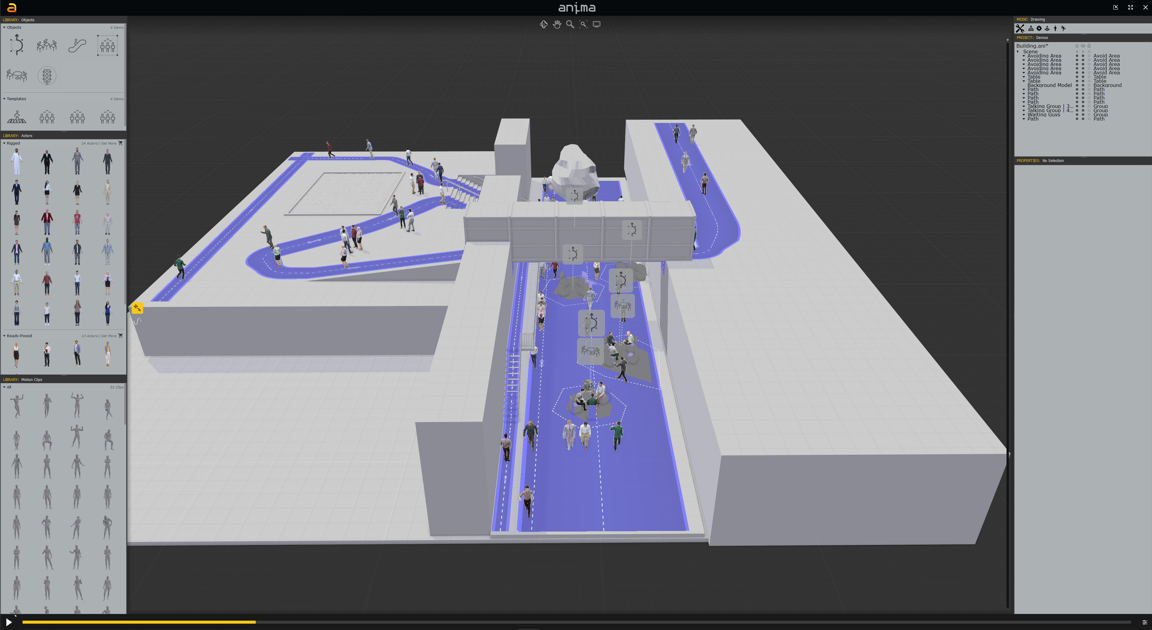 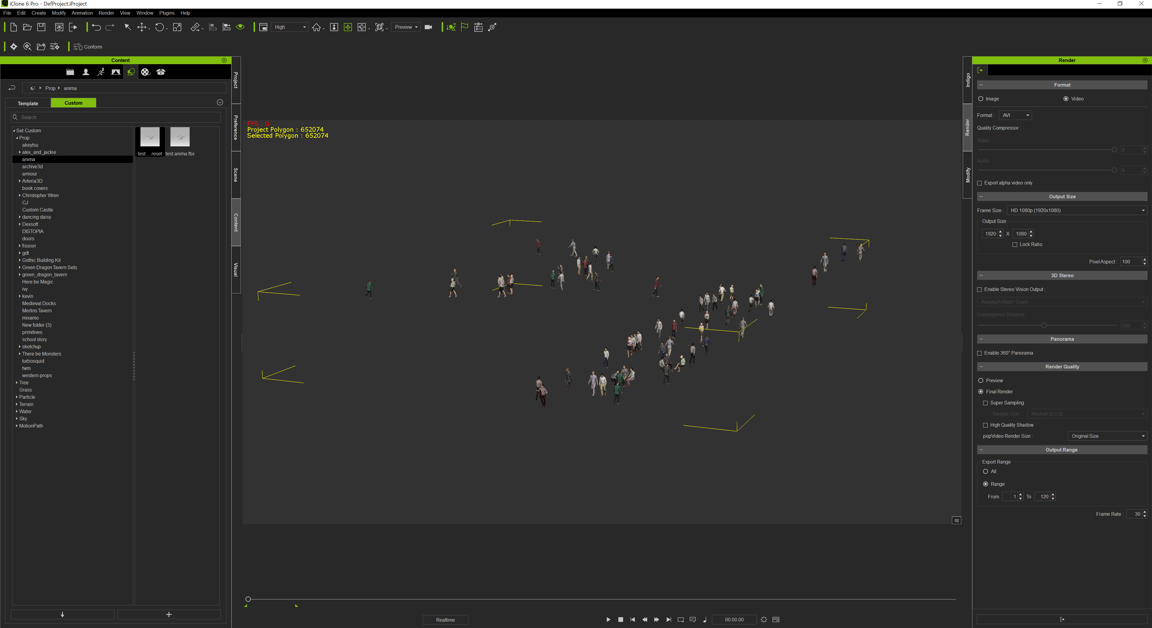
|
|
By animagic - 8 Years Ago
|
|
Tom, that's interesting. Was that with the free version?
|
|
By tom weston - 8 Years Ago
|
|
No, this was with the full version, which I got before the free version came out. According to the axzy web site, however, you should also be able to do this with the free version. The main restriction on the free version is that you are limited to a 4 second rendering.
|
|
By Pixtim - 8 Years Ago
|
4 seconds ... it's quite enough if you work on a techno video clip! :D
|
|
By Zeronimo - 8 Years Ago
|
I just tried the free version.
It only allows 5 textured characters and 6 seconds rendering.
5 Characters is not a very big crowd. Very easy to do with iClone.
|
|
By mtakerkart - 8 Years Ago
|
Not easy for for me , I need 3ds or Maya or C4D knowledge for a soooo simple task.I don't understand why they didn't make a standalone app
able to export fbx directly within. It's very strange that you have to import scene from other app , make your crowd, then export to the App , then
export to fbx ???!!! With a standalone App I've no problem to paye for that :)
|
|
By animagic - 8 Years Ago
|
Ah, I didn't realize it was a plugin. ..:crying:
Another option is Houdini, which seems good for huge crowds. We will need a 64-bit 3DXchange, though.
|
|
By Rampa - 8 Years Ago
|
|
It is a stand-alone, but has plugins for other packages. That's what makes it compelling for iClone, is that it is not a Max or Maya only plugin. Last time I played with it, it did not export FBX yet. I'm downloading it now to give it another shot.
|
|
By mtakerkart - 8 Years Ago
|
|
I didn't find a way to export. The basic tutorial only shows that you need other App to export....
|
|
By Rampa - 8 Years Ago
|
|
I guess I'll find out. It's a 2 gig download, so it's only half done so far.
|
|
By Rampa - 8 Years Ago
|
Here is my first test, in iClone. Lots of potential here. Even just having one character that can walk around, climb stairs, etc goes a long ways. It looks like if you do a single character, you can then just characterize it and apply the motion to an iClone character.
The lite version can export a larger crowd than 5, but is limited to only 4 seconds of animation.
|
|
By Rampa - 8 Years Ago
|
If you delete all the crowd except one, you can then characterize that one in 3DXchange. This could be useful for having a character walk around a set that has stairs. Anima supports stairs. This seems to have thrown ina rediculous face-count, but you can also export skeleton only. The pro version can probably import FBX characters, so you could just import your exported CC characters.
Hopefully iClone will get some super locomotion engine soon, and we won't be finding all these hoops to jump through anymore. ;)

|
|
By kamal_sadanah - 8 Years Ago
|
Thanks a bunch.
I'll give it a shot. Will let you'll know if it works for me.
Thank you.
|
|
By tom weston - 8 Years Ago
|
|
I didn't find a way to export. The basic tutorial only shows that you need other App to export....
Click on the A logo in the upper right corner, then from the dropdown menu select: scenes/export 3D scene and choose .fbx as the output format.
|
|
By thebiz.movies - 8 Years Ago
|
|
Warlord developed a series of low poly and super low poly (peeps) animated characters for "instant crowds". You can find them on his store. Also believe Gabe (akanzardude/animatechnica) used to create large crowds using a series of animated backboards (you can see his explanation in this production thread) while someone else (planetstardragon) created crowds using iclone grass.
|
|
By mtakerkart - 8 Years Ago
|
Thank you so much tom weston !
But I will wait for a better compatibility with Iclone. I just export the first scene and there are bugs. Don't have time to fixe it.
But it's very promising !
|
|
By mtakerkart - 8 Years Ago
|
I made this crowd few months ago but it was tedious . One by one :satisfied:
Majority of them are low poly, don't have the choice for realtime.
|
|
By animagic - 8 Years Ago
|
|
mtakerkart (6/9/2017)
But I will wait for a better compatibility with Iclone. I just export the first scene and there are bugs. Don't have time to fixe it.
That would be good for the Monty Python sketch about the Ministry of Silly walks...:P
|
|
By Rampa - 8 Years Ago
|
You can export an iClone set, or use any set. It imports OBJ and FBX, and has reasonable terrain following. I tried curved stairs, and it had kind of a hard time, but worked.
For just a few characters, just using paths in iClone is probably just as good. Anima gives you pseudo-random interactions and stuff, which is nice.
|
|
By Kelleytoons - 8 Years Ago
|
|
Rampa (6/9/2017)
Here is my first test, in iClone. Lots of potential here. Even just having one character that can walk around, climb stairs, etc goes a long ways. It looks like if you do a single character, you can then just characterize it and apply the motion to an iClone character.
The lite version can export a larger crowd than 5, but is limited to only 4 seconds of animation.
I'm getting the weird artifacts as well -- what FBX export did you use? I tried the default (Max and whatever version of FBX was set for default) and the legs do kick up randomly, as shown in the Ministry of SW clip posted earlier. Now, that was with a textured character, so perhaps that's the difference but I thought I'd start first with what you did that worked.
|
|
By Rampa - 8 Years Ago
|
|
Not sure why it kicking-up for you guys. I exported fbx 2014. I've used both Maya and Max skeleton settings, no difference.
|
|
By Kelleytoons - 8 Years Ago
|
Hmm, it's definitely not working for me using those export settings, no matter what I try. Arms and legs fly out randomly, as if the rig wasn't properly initialized.
I'm going to try importing the FBX into Blender and then from there into XChange, as well as from Max to XChange, as I do think this has lots of possibilities (but not if the motions don't behave themselves). Oddly enough, I must have tried this a long time ago, since I still had an account on the Anima site (I think that was when I was trying it out for Max, though -- hadn't gotten into iClone yet and somehow never pursued it any further).
|
|
By Kelleytoons - 8 Years Ago
|
Wow, that didn't work for me either. The file is fine in Max, which means Anima2 is working okay. The problem seems to be the FBX import into XChange, which somehow doesn't work. But what's weird is the export of the FBX from Max into XChange doesn't work either. IOW, something is different in the file in Max that comes across from Anime into Max into XChange, if that makes sense.
I'd sure like to get this figured out, because I'd buy this program if I could get it to work with iClone. But I'm kind of stumped as to what to even try next (I think I'll try importing it into Blender but as I don't know Blender at all I'm not sure where that will leave me).
|
|
By Kelleytoons - 8 Years Ago
|
And Blender, as I kind of figured, was just a hot mess (how anyone can actually LIKE this program is beyond me. Then again, a lot of people like Adam Sandler movies). I did get the FBX file into Blender from Anima just fine, but the export into XChange was horrible, not even close (none of the animations made it over except for position, and the two actors were combined into one).
I'm guessing most of that fiasco is just me not ever being able to understand Blender, but one thing is sure: Anima does work. What doesn't is XChange and I guess I'll try posting this as a bug for the latest release (because XChange really ought to import these files correctly).
|
|
By Kelleytoons - 8 Years Ago
|
Rampa (or whoever else wants to try, but he's the only one with success so far),
Could you do two things? I'm attaching a zip that contains my Anima project file (just a simple two character walk) as well as the fbx that I produce from it that does not load well for me into XChange. I'd like you to try loading it yourself to see what you see (I assume you're using the same version I am, the 7 pre-release) and also you can try loading that Anima file in to see if you can export it any better.
Also, if you get a chance, I'd love you to upload the fbx file you produced that worked for you. I'm thinking by doing all of this we can suss out exactly where the problem is (my gut hunch is that you just got lucky and can't reproduce it, but I'd love to be wrong).
|
|
By Rampa - 8 Years Ago
|
Check and make sure that 3DX is importing at 30 FPS.
Your scene works fine for me. Here is th iProp.
|
|
By Kelleytoons - 8 Years Ago
|
Ah, you're SO smart, Rampa (no wonder they hired you).
Yup, fps (although I've always puzzled why XChange both calls it samples per second and defaults to 12, neither of which makes much sense). Now if the other guy on this thread tries that and is successful we have the answer.
Again, I appreciate you checking on this and figuring it out.
|
|
By Kelleytoons - 8 Years Ago
|
|
Oh, and yet once again you cost me money (Rampa advised me about a certain computer, which I bought, and now I have to buy this software. Well, it IS the law :>).
|
|
By Rampa - 8 Years Ago
|
You can change the output FPS from Anima as well.

|
|
By animagic - 8 Years Ago
|
|
Kelleytoons (6/9/2017)
Now if the other guy on this thread tries that and is successful we have the answer.
I volunteer to be "the other guy". 30FPS (samples/sec) is indeed the answer. I also always wondered why it was set at 12...:unsure:
|
|
By mtakerkart - 8 Years Ago
|
Hahaha!!! I'm the third guy!!!! It works now at 30fps.
Thank you so much Rampa ;)
|
|
By Rampa - 8 Years Ago
|
|
Well I just exported a crowd at 12 FPS, and imported it at 12 FPS, and it looks great. So I guess the answer is that it is usually "good enough"! ;) It'll make your file size smaller too.
|
|
By Zeronimo - 8 Years Ago
|
My test to create and import a crowd from Anima2 to iclone
https://youtu.be/8iwjwae5uzQ
some tests in iclone
I used only the free version.
|
|
By animagic - 8 Years Ago
|
I was able to import the whole group into 3DXchange 6.5 (using the 4GB patch to get extra RAM), which comes to about 750k polys. The women have far more than the men (110k versus 22k), maybe because of the hair?
I first exported and imported at 30fps, but I found the animation jittery. I then did export at 12fps and had a much better result. So maybe the lower sample rate helps smooth the motions because iClone has room to interpolate.
I was about to show a render, but I just realized I did that in IC7, which we can't show here yet...:unsure:
|
|
By Rampa - 8 Years Ago
|
Loaded a female and male individually to check poly-count.
Female in dress with long hair. 9610

Male in suit. 9953

So they are quite reasonable.
I also set the texture to lowest quality in the Anima export. 3DX does not seem to share the materials on import, so it'll be loading a lot of them!
@Animagic,
Did you have a mostly girl group?
|
|
By Kelleytoons - 8 Years Ago
|
Thanks for your tests -- I was going to do something similar to see if this IS something I'm going to purchase. While most of them look okay, some of it worries me because humans have a great ability to pick out patterns, and in some of those even with large numbers the repeating people can be a problem. I guess this is one of those "manage your camera angles and expectations and closeness to camera carefully" things.
|
|
By Kelleytoons - 8 Years Ago
|
|
animagic (6/10/2017)
I was able to import the whole group into 3DXchange 6.5 (using the 4GB patch to get extra RAM), which comes to about 750k polys. The women have far more than the men (110k versus 22k), maybe because of the hair?
I first exported and imported at 30fps, but I found the animation jittery. I then did export at 12fps and had a much better result. So maybe the lower sample rate helps smooth the motions because iClone has room to interpolate.
I was about to show a render, but I just realized I did that in IC7, which we can't show here yet...:unsure:
SO many things I want to know here, Animagic. First of all -- what the heck is the 4GB patch for XChange? Is that something you can do in 7 (so I don't need to worry about it -- since I no longer have 6.x installed on my system).
Bringing in "the whole group" -- you mean all 24 supplied characters, right? I'm concerned about pattern repeats, so both the size of the file in iClone as well as the ability to load in custom characters (more in a moment) are important elements in determining for me whether this is worth purchasing. I'll do some tests myself.
I wish I could get a custom character in, but it appears that's only for the paid version. They say "load in the character file" but I don't have that in the lite version. I've got a request in AXYZ for their help in this, but I'm guessing it's going to be a "pays your money and takes your chances" sort of thing. What I have in mind is to use Mixamo to rig characters for use in Anima -- I'd rather not involve Max if I don't have to (their help files talk about Max but if I have to go back to rigging things there I'll fall into a rabbit hole I can't get out of again).
|
|
By Rampa - 8 Years Ago
|
Kelleytoons (6/10/2017)
Thanks for your tests -- I was going to do something similar to see if this IS something I'm going to purchase. While most of them look okay, some of it worries me because humans have a great ability to pick out patterns, and in some of those even with large numbers the repeating people can be a problem. I guess this is one of those "manage your camera angles and expectations and closeness to camera carefully" things.
The "Lite" version only allows 5 unique characters, but does allow them to repeat for as many as you want. The "Pro" is supposed to use the entire character library, or sub-sets you choose. You can also buy more characters, I think. So have a look at the character library, and see what you think. It looks like there are 24 by default.
There also is a character editing mode that is not fully functional in the Lite version.

Just like CC, it needs specific models, I think. So I wouldn't count on importing your own creations.
|
|
By Kelleytoons - 8 Years Ago
|
No, the docs say you can import your own models, and they tell you exactly how to do it in Max, but I'd rather not fire up Max (I kind of hate rigging in Max anyway).
It also says you can take their own models into Mixamo for output (to then reinput) so the implication, at least, is that I could take a Mixamo rigged model into their program. I'm waiting to hear from them to see if this is possible in the lite version but even if they just say it's possible in paid I'll be fine with it.
Mixamo just makes rigging SO much easier and for a crowd I really don't want to be getting back into rigging (but I don't want to use only their stuff and I certainly don't want to buy their characters, which are way overpriced).
|
|
By Kelleytoons - 8 Years Ago
|
Oh, and again, I'm trying to balance this with what I could import into iClone. Obviously there will be limits, and I don't want to bump up against them immediately. I also don't want or need a crowd of thousands (unfortunately, what the OP wanted IIRC so this may not be helping him any <g>) but a few hundred unique looking folks (or unique enough -- let's say we have 50 completely unique ones repeated once or twice) would be plenty.
But it's fun -- I remember playing with it back in version 1 and thinking it had great potential. This doesn't even touch the surface because there is an API and I suspect (haven't looked at it yet) that it allows you to tailor behaviors so you could have, for example, fights break out among folks, etc. This could be another rabbit hole I never come out of again (sigh).
|
|
By Rampa - 8 Years Ago
|
Found it!
After a nice head-clearing bike ride, I figured it out. I new the skeleton was standard humanIK, but was not sure if bone names mattered. They don't. Anima even let's you re-target your imports.
Check the picture. You drag the bone from the left to the dot on the character, and it shows the mapping name-to-name on the right.

This means you can use your CC characters in your crowds!!!!!!! Provided you have 3DX Pipeline, of course.
Here's the page on doing it all. https://docs.axyz-design.com/article/importing-characters/
|
|
By animagic - 8 Years Ago
|
All interesting finds in this thread.
I redid my render test in IC6 so that it could be shared, and it shows (in this case at least) that exporting/importing at a lower FPS (e.g., 12 versus 30), gives a better result.
In the clip the first 4 sec is the 30-FPS version, which is then followed by the 12-FPS version. Note the woman on the far left in particular,
|
|
By Kelleytoons - 8 Years Ago
|
Oh, this may well be the rabbit hole from which I will NEVER emerge... Sigh.
Here's my sample using my own characters and animations (both from Mixamo). It is distressingly easy to add your own characters and animations to Anima, which makes it all the more likely I will never see the light of day anymore.
In this clip the first zombie cop has his feet wrong -- apparently a lot (all?) of Mixamo rigs come in this way, but luckily it's easy to adjust and I did on the second one, which has a zombie animation added to one of the Anima characters. The only drawback/problem I see so far is that walking animations (ones that follow paths) have rules that prevent some (most?) animations from working with them (they require four steps, which makes sense I guess in that they require one last step to move along that path. This isn't a deal breaker for those animations you can edit, but since I was hoping to just use some canned ones AND since I don't have the full version of XChange to completely edit things it might cause a problem. Then again, I can always break out Max or Motionbuilder if I'm feeling a need to add a lot of my own walking stuff).
WAY too much fun.
|
|
By Kelleytoons - 8 Years Ago
|
Ah crap. I found out how to get your custom walks to loop inside of Anima.
I am NEVER going to have a life anymore. Why didn't this stuff come out when I was younger (and/or working, so I could fool around at work with it :>). This is God's way of not allowing me to get any more sun.
|
|
By Rampa - 8 Years Ago
|
I hear you KT. Slightly different issues in my case, but yeah, the rabbit hole is deeeeeeeeeeeeeeeeeeeeeeeeeeeeeeeeeeeeeeeeeeeeeeeeeeeeeeeeeeeeeeep! ;)
I do hope to one day see tools like this right in iClone.
|
|
By Kelleytoons - 8 Years Ago
|
Even if RL doesn't want to create these tools it would be nice if they could work with AXYZ to add plug-in support for this, like it's available for Max, Cinema 4D and something else which escapes me at the moment. The obvious shortcut would be not to have to use XChange to convert these (and, truthfully, the only thing that worries me is that XChange will bump up against some memory constraints -- that's the one thing I can't really test well before I purchase, although I am going to try adding as many characters as I can just to see).
And, yes, ALL of this stuff, great iClone 7 stuff (not to mention the 7.1 things which REALLY interest me, and which got me back into iClone in the first place) are ways of diverting our interest from Real Life. The good news in my case is that I AM retired, with time on my hands, but the bad news is I am in no way young enough to have the years left I want. Still, I'm SO happy I've lived long enough to see all this.
|
|
By Rampa - 8 Years Ago
|
I was able to import a pretty big crowd when I used the 4 Gig patch. Yes, it does work with the latest 3DX as well ;) It took forever, but it was a huge crowd. Remember that your files will be bigger if you can save more than 4 seconds. So in Anima use 12 FPS, and export your textures at "very low" resolution.
http://www.ntcore.com/4gb_patch.php
You just run it from wherever you unzipped it and select the application that needs patching from the dialog it opens. It even makes a backup for you.
|
|
By animagic - 8 Years Ago
|
@Kellytoons: The 4GB patch can be applied to any 32-bit program run in a 64-bit OS environment. Get it here: http://www.ntcore.com/4gb_patch.php. It changes a flag, so that 32-bit programs can go beyond the regular 2-GB limit allotted to them under a 32-bit OS. Just saw Rampa answered that already. One can't take a nap around here...:doze:
With "the whole group" I mean the group that was loaded when I first opened Anima Lite. To that I added one clothed model.
@Rampa: There were maybe 3 or 4 women and the rest men. I will give details later. These are the scantily clad models (looking like clay) that have more polys than the clothed models provided in Anime Lite.
|
|
By animagic - 8 Years Ago
|
|
The only problem I have had so far is crashing in iClone 7. It's not a memory problem as far as I can tell, so it remains a mystery.
|
|
By Kelleytoons - 8 Years Ago
|
Thanks to both of you (and Ani, forget that PM then). I've downloaded the patch (why oh why isn't XChange 7 64 bit? It's like something out of the 60's, that program).
I tested out a sample with around 100 actors and it worked well, and they were high res, so even if I had to lower the res I suspect I could load a few hundred in (MORE than enough for me). Don't (so far) have any problems in 7 but you never know. Hope it won't crash things, but I'm willing to take a chance because Anima just is SO spectacular for this kind of stuff (you can create path sections where folks act differently, so I have a "zombie turning" section that looks spectacular -- even if I never do anything other than crowds in iClone I'll have fun :>).
I hope the OP is getting *some* ideas here. I could see this as working for major battle scenes even if you had to break it up into sections (so importing a few hundred at a time).
|
|
By GrannyJ - 8 Years Ago
|
|
I love that 4GB patch - been using it for eons & it definitely makes a big difference...
|
|
By Rampa - 8 Years Ago
|
A great, and free, resource for populating your crowds with low-medium res characters is Makehuman. The user community has created a lot of assets for it now.
http://www.makehumancommunity.org
http://www.makehumancommunity.org/content/user_contributed_assets.html
|
|
By Kelleytoons - 8 Years Ago
|
While I posted it elsewhere, perhaps it would be appropriate to at least talk about it here: one of the drawbacks of using Anima 2 with iClone is that, because there's no plug-in path and we are kind of "patching and working around" things to use it, there's no easy way to allow the use of background scenes in Anima 2.
There are two issues -- Anima 2 allows for import of fbx files, which is well and good and at least my version of 7 can produce them. However, I don't know that it won't require the pipeline of XChange in the future, which is a big hit for those of us who otherwise don't need this version and thus will have to buy it again at full price (no upgrade path from Pro). Even worse, some assets will be protected and, again we don't really need them other than just to have the outlines but it will be a major pita (although you can work around it to some degree by placing cubes in their place).
Given both of these things I'm now rethinking even buying Anima 2 and perhaps waiting for that magical day when iClone might have similar tools (yeah, I might well be dead by then but in the meantime I have a lot to occupy me). At the very least it has cubed my enthusiasm.
|
|
By Rampa - 8 Years Ago
|
You can load a terrain in FBX or OBJ format. Just right-click in the main window, and a menu will pop up. It ends up being pretty expensive for the casual user though. Quite affordable if your serious.
My first terrain test was the "River Forde" that I sent to 3DX and exported (default content, so no license needed). Getting or creating terrain that is not iContent is pretty easy to do as well.
|
|
By Kelleytoons - 8 Years Ago
|
Terrain isn't my main concern (and one I'm not really worried about much at all). I'm mostly thinking about buildings, both inside and out, that will require folks to avoid things such as lampposts and, well, the buildings themselves. And walking up stairs, etc, that Anima does really well IF you have the fbx or obj file that contains those objects.
It would cost me a TON of money just to start doing this -- I don't see it as less than 1K and perhaps far more once I started paying for the export license fee stuff. Just can't justify that for getting some folks around. It's too bad iClone doesn't allow a simple fbx export of non-proprietary content (like cubes) or I'd be okay, but other than that the only way I can see to make this even slightly doable would be to create my basic environment "map" in, say, Max, import it to iClone to line up buildings and stuff, and then use the Max map in Anima. A lot of hoops to jump through that tames all my intial excitement.
Oh well, too much other stuff to play with and it's always a good excuse NOT to spend money <g>.
|
|
By Rampa - 8 Years Ago
|
|
I would very much like to see this functionality right in iClone as well. :) Maybe some clever python-coder will come up with something.
|
|
By Kelleytoons - 8 Years Ago
|
Well, I AM a clever programmer (not versed in Python but have spent years with Lua which is very similar, and have even written programs that are being used by some major companies). I suppose it's one of those things I could look at -- it *does* interest me, particularly AI modes allowing characters to do unscripted behaviors. But as an old man (programming is a young man's game) it's not something I look forward to attempting. I guess we'll see (the one thing I've found in life is there is no way to predict what course it will take -- just going with the flow is the best I can ever do).
|