|
By sadsaytr - 8 Years Ago
|
Hi All, to start I am a newbie. I have purchased some new content for CC2, but I can't figure out how to add it so all the new cool stull shows in the content panel. I'm sure it is simple...maybe to simple?? I thought maybe I needed to put it a specific folder like the way DAZ does. No luck there. Sooo I'm stuck, any help will be tremendously appreciated!!!!
|
|
By Rampa - 8 Years Ago
|
When you buy content, you will be given a link to an "RLD" file. If you cannot find that link, check in your "Order History" in your Reallusion account page.
Activating the RLD will open the Reallusuion Downloader which will install everything in the proper place.
|
|
By GrannyJ - 8 Years Ago
|
|
sadsaytr (5/6/2017)
Hi All, to start I am a newbie. I have purchased some new content for CC2, but I can't figure out how to add it so all the new cool stull shows in the content panel. I'm sure it is simple...maybe to simple?? I thought maybe I needed to put it a specific folder like the way DAZ does. No luck there. Sooo I'm stuck, any help will be tremendously appreciated!!!!
It can be hard when your new to RL products to navigate through all the steps. Maybe this will help.
You will find content you purchase on the Marketplace in your inventory tab.
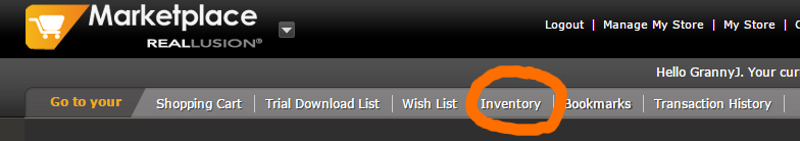
Click on "inventory, and once there, use the drop down selector to select "packs" & then click the "search" button.
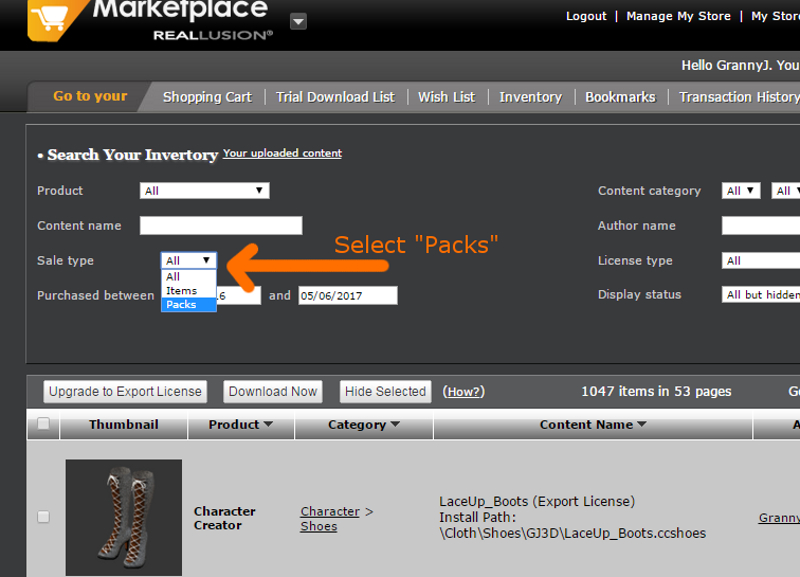
Select the packs you wish to download by placing a check in the box at the left (you can download multiple items) and then click on the "download now" button.
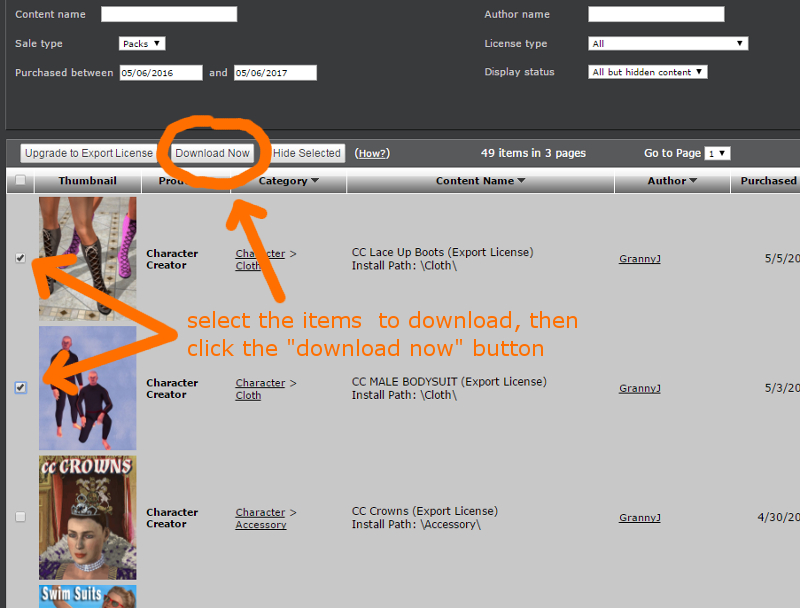
Select where (folder location) you want the downloader to go. I use the desktop, since when the download is complete you can then delete the file.
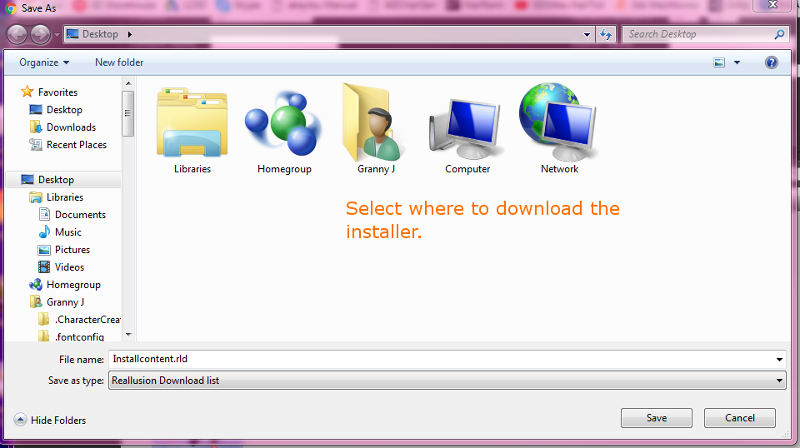
To install the content into your current versions of RL software, simply double click on the installer you just downloaded.
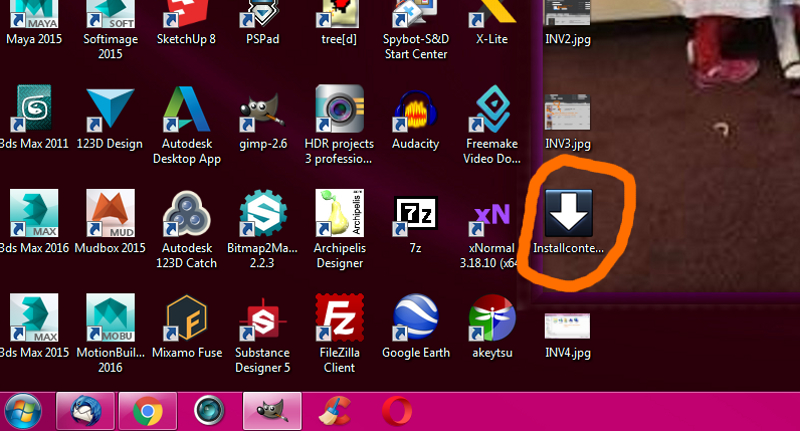
when the installer window opens, if you want to check where the content will be installed, simply click on the blue writing "I want to install to a specified version". This will open a 2nd window that lists the RL programs the content will work in. (This can be valuable once you have been using RL products for many years, as you may want to install to several versions). At least one SW must have a check mark in it. Click "OK" & then click "Start" button & viola, your content will automatically load into the appropriate RL SW Content & be viewable in the Content Manager panel.
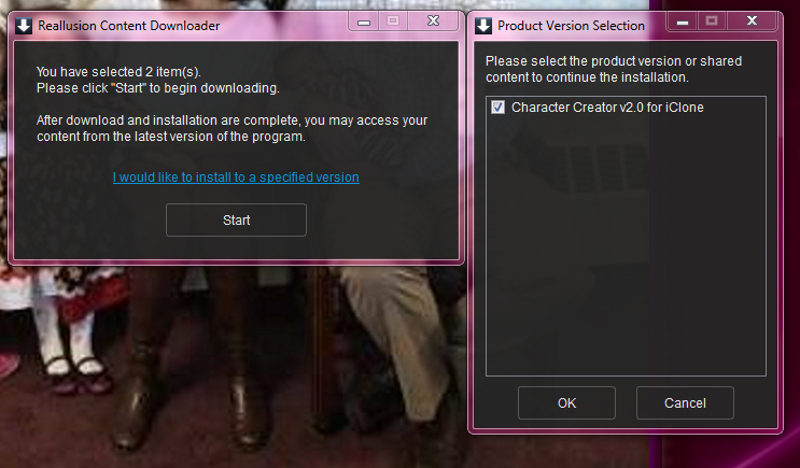
Have fun! It's always a blast playing with new software!
|
|
By Snarp Farkle - 8 Years Ago
|
Good answer GrannyJ, very helpful for the newcomers, I'm putting this in my "Good Information" tag! :)
|
|
By GrannyJ - 8 Years Ago
|
@Snarp Farkle
Thanks for the feedback...
|
|
By AncientWire - 8 Years Ago
|
I am new to Reallusion software. I think this post answered the question I had about where all of the new items I have bought have gone.
When I installed the software, it asked where I wanted to keep my templates etc. I created a folder in My Documents for Reallusion due to the way my PC does backups.
I am guessing that the things that I have added on and installed using the RLD downloader are installed in the default location and not where the software is pointing.
I don't see a way to change where Character Creator points to - It is not in Edit > Preferences.
Can I go to where it has all installed to and just move it? or do I have to redownload everything and make sure that it downloads to the folder I created?
What is the default location?
Thanks so much
|
|
By Rampa - 8 Years Ago
|
All new content is installed into the "Template" folder you specified at install. The location is stored in your Windows Registry, and cannot be edited without editing the Registry. The best way to change it (in my opinion ;) ) is to simply re-install. Re-installing only reinstalls the applications. It does not do anything with content.
The default path for CC2 is:
C:\Users\Public\Documents\Reallusion\Template\Character Creator 2 for iClone Template
If you go there(just to the "Template" level), you will see the templates for your other applications, like iClone 6, iClone7, 3DXchange 6, etc.
When you save your own characters, they will be in your "Custom" folder, wherever you happened to create it at setup. The default is:
C:\Users\Public\Documents\Reallusion\Custom\Character Creator 2 for iClone Custom
And finally! You can move content around. So if it is the wrong folder, you can move it to the correct one. It is often finicky about getting clothing in clothing folders, and morphs in morph folders, so try and keep it in order.
|
|
By AncientWire - 8 Years Ago
|
Thank you!
I have things in both the default folder as well as the folder I created.
I guess I am reinstalling tomorrow and keeping the default setting and moving things around.
:)
|