|
By theschemer - 8 Years Ago
|
I loaded up a 3DTest AFP character and tried to change the head in CC 2.0 and no matter how I tried (either AFP or AFP+) it fails. Can anybody else confirm this or see if it works for them?
Thanks,
TS
|
|
By Snarp Farkle - 8 Years Ago
|
I just tried this on both CC_Standard_AFP and CC_Standard_AFPx, both were able to change heads found in the template folders and RLHeads but would only work for some of my saved heads from CC1.5. Some of them would look completely different than the saved head and some of them it would only change the eyebrows or shape of the head but not the facial features and some not change anything at all.
Here's a look at trying to load custom heads on both CC_Standard_AFP and CC_Standard_AFPx. I also show that a RLHead worked fine.
|
|
By theschemer - 8 Years Ago
|
Thanks for the test. First question, how did you link the 100 heads to the CC2.0? I am still using the Import method. Ans second, I tried it again and it worked, but then I tried the original head I was wanting to use earlier and it fails. Could you try the head named: M_M_002.RLHead
Let me know if that one works for you.
Thanks,
TS
Edit: I tried it again and now it worked. Must have some Gremlins in my pc. I will keep an eye on it and see if it is a minor deal or not.
|
|
By theschemer - 8 Years Ago
|
I tried it again after restarting CC2.0 and loaded the AFP avatar and then imported the head (M_M_002.RLHead) and selected apply head only with no other changes. It crashes at 39% with the error in the first pic below. There is no undo available so you have to start a new project but if you move the mouse around it will highlight different body parts as shown in the second pic. It seems to work with the default settings and fails with the "Head Only" option. So it is a problem but I don't know what to do about it. I wonder if I need to download a newer version of AFP avatars or re-download the 100 head pack? Anyway, I hope I am not the only one with this problem or it's gonna be a tough one to get fixed. Maybe the current NVidia Driver??
Thanks,
TS
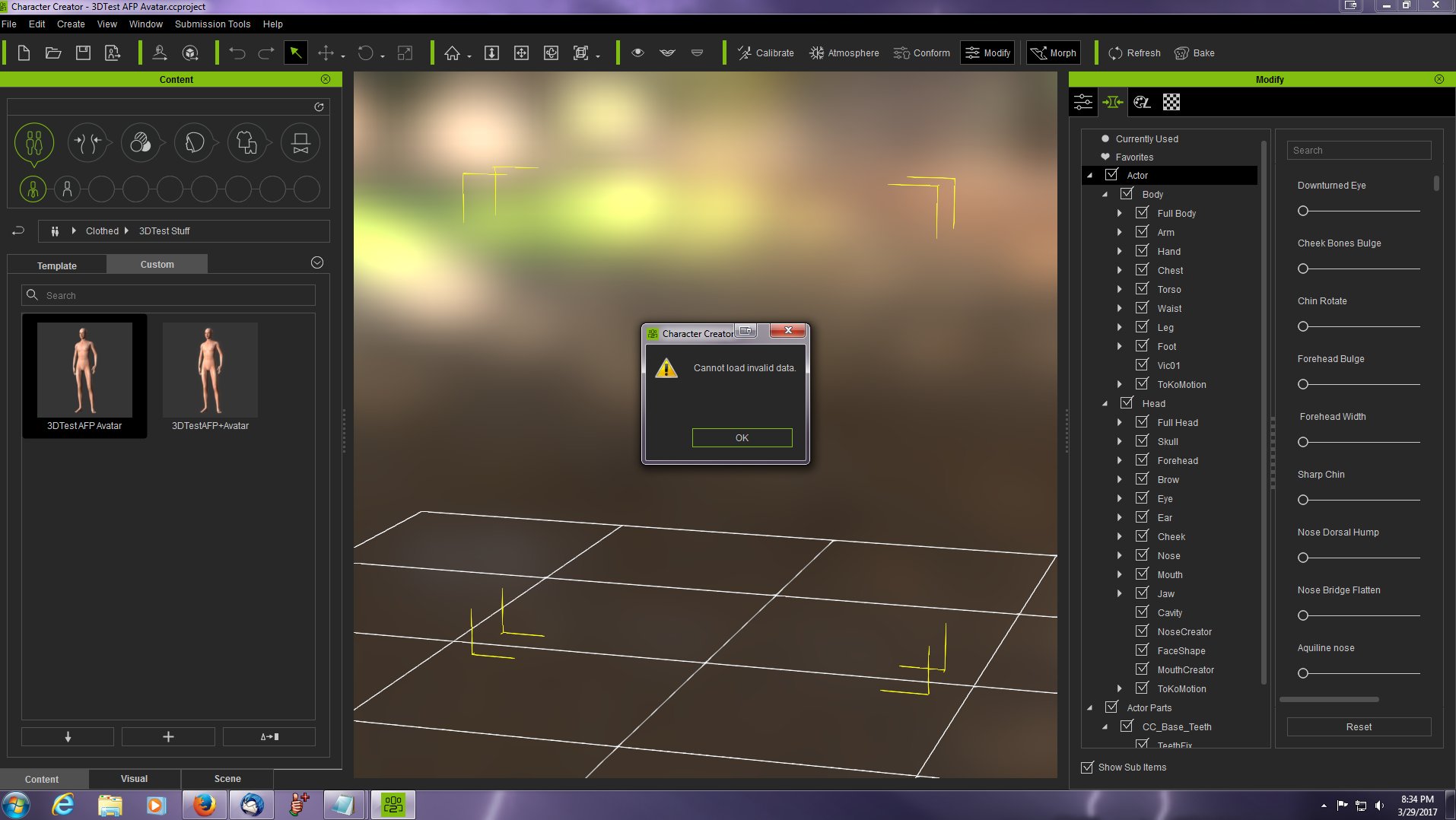
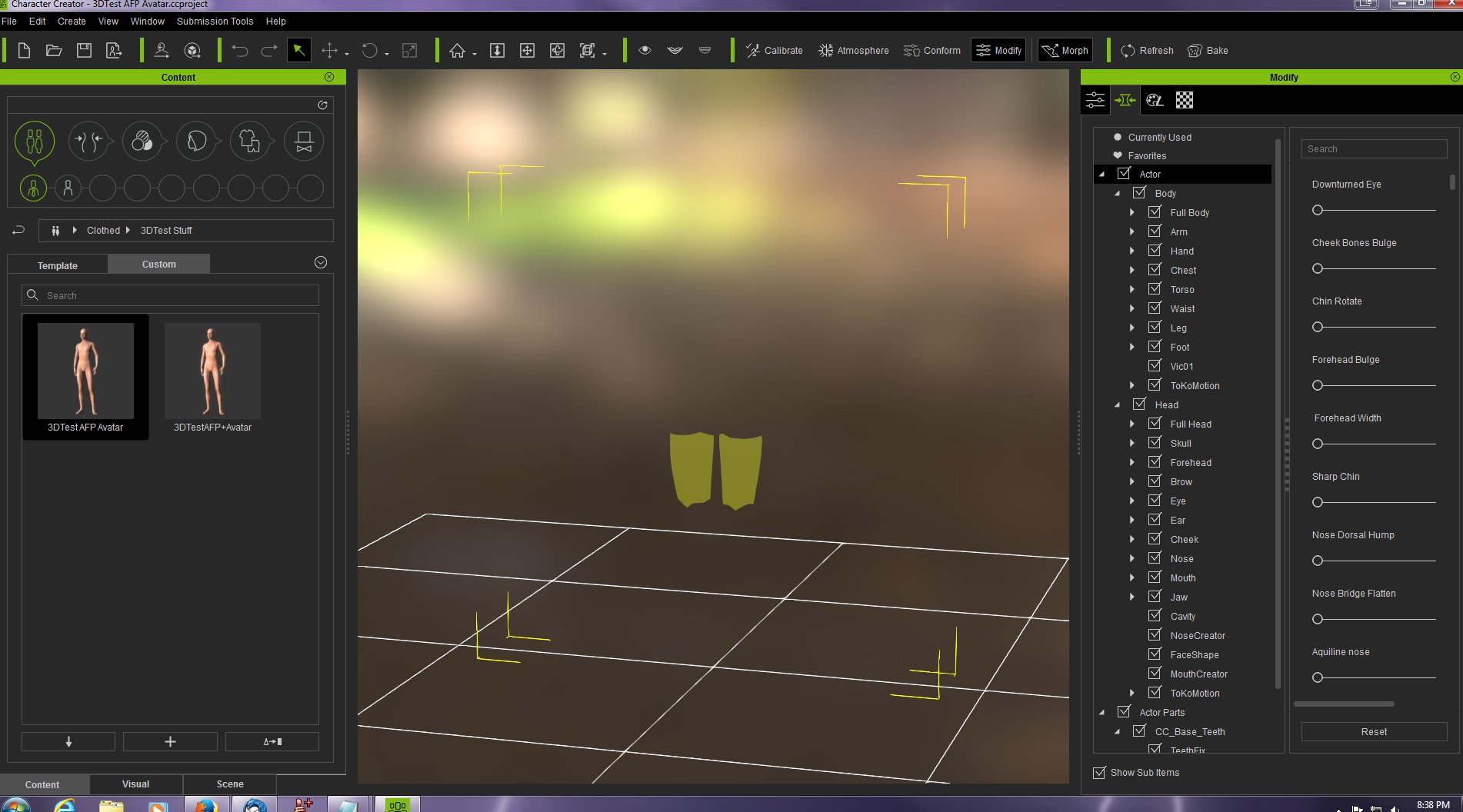
|
|
By mtakerkart - 8 Years Ago
|
I have the same problem and I didn't reload the RL_Head. It's only when I import my own clothes.
The only way I found is:
1- import clothes with the base body.
2-Save clothes in the library
3-Start from scratch a new nude body
4-Make all morphs/texture (RL_Head)
5-apply clothes from the library
6-Adjust/conforme/modify clothes
7- (optional) retexturing the clothes.
|
|
By theschemer - 8 Years Ago
|
Are you on Windows 7 or Win10? Just wondering if this will end up another Windows 7 issue...
Thanks,
TS
|
|
By mtakerkart - 8 Years Ago
|
|
Ièm on Windows 10 with a brand new PC. Nvidia 1070.
|
|
By theschemer - 8 Years Ago
|
Thanks for the info. I can always use version 1.5 CC for now.
TS
|
|
By animagic - 8 Years Ago
|
There may be a compatibility issue. I don't remember the details but I thought that the AFP characters and heads had a somewhat different architecture as they are not officially RL.
I also thought that CC 2.0 includes the benefits of the AFP heads and that there isn't really a need for them. 3DTest would be the one to ask.
|
|
By theschemer - 8 Years Ago
|
|
animagic (4/2/2017)
There may be a compatibility issue. I don't remember the details but I thought that the AFP characters and heads had a somewhat different architecture as they are not officially RL.
I also thought that CC 2.0 includes the benefits of the AFP heads and that there isn't really a need for them. 3DTest would be the one to ask.
I was thinking about that myself so you may be right about that. I just got into the habit of using the AFP avatars. If he doesn't see this thread I will send him a PM.
Thanks,
TS
|
|
By jollyro - 8 Years Ago
|
I installed CC2 on my old system and had to realize, that it wont really work with my 680 TI Card. I can play around with it, start doing some changes, but it mostly just quits working after a few minutes.Mostly it just freezes. I was trying to load in some Heads, but it crashed, when I tried to do so. I assumed, it is my old system. (I7 second generation, 24 gig ram,NVIDIA 680GT 1GB, Win 10 64 bit)
I guess I wait until I have a better system and the bugs are all removed from the program. Luckily for me it is just fun on the side, I do not need to make money with it.
|
|
By theschemer - 8 Years Ago
|
|
jollyro (4/2/2017)
I installed CC2 on my old system and had to realize, that it wont really work with my 680 TI Card. I can play around with it, start doing some changes, but it mostly just quits working after a few minutes.Mostly it just freezes. I was trying to load in some Heads, but it crashed, when I tried to do so. I assumed, it is my old system. (I7 second generation, 24 gig ram,NVIDIA 680GT 1GB, Win 10 64 bit)
I guess I wait until I have a better system and the bugs are all removed from the program. Luckily for me it is just fun on the side, I do not need to make money with it.
Just buy a new video card like a Nvidia GTX 1060, 1070 or 1080 and you may be fine.
TS
|
|
By Snarp Farkle - 8 Years Ago
|
|
theschemer (3/29/2017)
Thanks for the test. First question, how did you link the 100 heads to the CC2.0? I am still using the Import method. Ans second, I tried it again and it worked, but then I tried the original head I was wanting to use earlier and it fails. Could you try the head named: M_M_002.RLHead
Let me know if that one works for you.
Thanks,
TS
Edit: I tried it again and now it worked. Must have some Gremlins in my pc. I will keep an eye on it and see if it is a minor deal or not.
Sorry it took me so long to reply theschemer, been a little busy with the magazine. :ermm:
I was able to load the M_M_002.RLHead to all three standard characters, CC2.0_Standard, CC_Standard_AFP, and CC_Standard_AFPx.
My method has always been to drag and drop the RLHeads onto the avatar, I've never used the import option as it seemed to take longer. I also haven't changed any settings and just click the "OK" button on the "RLHead Import Options Tab". I am using Windows 10.
[EDIT: I should mention that for the CC2.0 standard avatar I do click the reset button prior to loading the RLHead. I also have saved the AFP avatars in 2.0]
|
|
By theschemer - 8 Years Ago
|
Snarp,
I guess it may be because of Win7 or maybe my Nvidia driver as others have had to roll back their drivers for various reasons, and I also have seen flickering problems here and there even with the gizmo. I can get that particular head to load eventually but it definitely fails more often than not. Seems to work better if I just use the defaults as opposed to "Head Only" when loading it. I will try dragging and dropping and see if that helps. If it is a driver issue maybe the next update will magically fix it or I will manually fix it once I know which driver is the best one to use. I like the guys shirt (or bra) in the last pic. :P Good luck with the magazine.
TS
|
|
By theschemer - 8 Years Ago
|
It seems to work much better dragging and dropping rather than importing them. That's odd but it works so that's a good thing.
Thanks,
TS
|
|
By animagic - 8 Years Ago
|
|
I believe dragging and dropping has been the recommended method, at least for the earlier CC versions.
|