|
By ToKoMotion - 8 Years Ago
|
Hi Everybody.
RL launched CC2 and we can finally have the power of PBR content in our hands:w00t:. So I think it's time for this new thread where I will showcase all my upcoming creations - get ready for new character morphs, clothes and accessories coming in the near future. Looking forward to your feedback and most of all: Have fun using the new CC2!
I'm still exploring all the new possibilities in CC2, but also working on new stuff:). A first new release will be an Add-On pack for my Creature Morphs including some additional Teeth and Claw morphs to give them the final creature touch-up. Available next week!
Here is a quick preview of the Ogre with his new teeth and some clothes from the Fantasy Playset. LOOKING GOOD;).
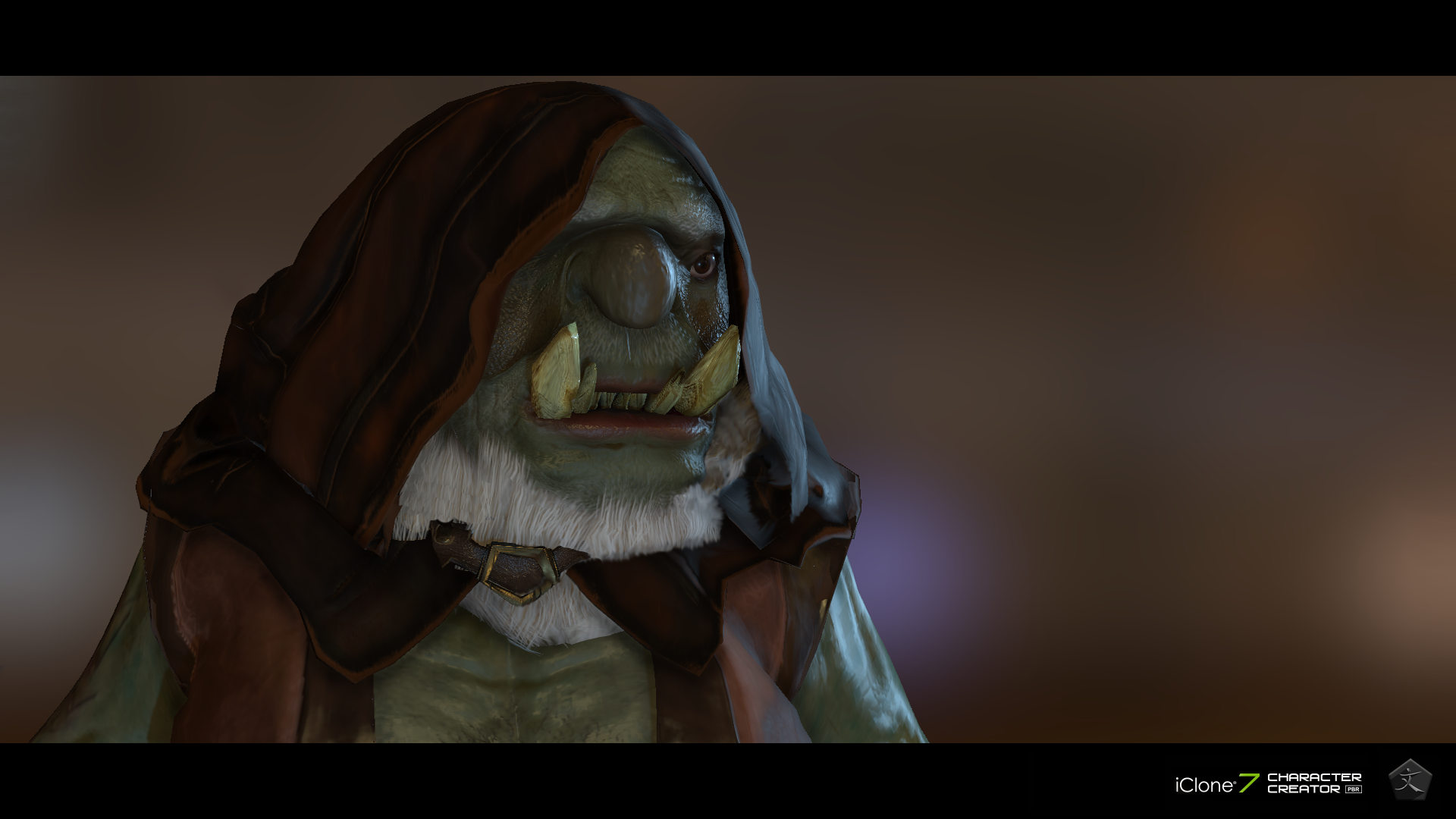
|
|
By Snarp Farkle - 8 Years Ago
|
Looking good ToKoMotion, the whole PBR thing is completely new to me.
|
|
By mtakerkart - 8 Years Ago
|
|
Ok Toko, just suscribed to it ;)
|
|
By ToKoMotion - 8 Years Ago
|
Hi Snarp. Hi Marc. Great to see you here again:D. Beside learning all the new PBR related stuff I hope I will now find more time to concentrate on content creation again. Still a lot on my list;).
To start things slow - the creature add-on Teeth & Claws is now available at the Marketplace!
!!!Please notice: It's included as a free bonus in the Creatures Combo Pack now - so everyone who purchased the Combo Pack from the Marketplace before will receive an e-mail from me with the add-on as a free gift.!!!
Content Store release is coming soon.
Available here

Please let me know if you have any questions. Have fun!
|
|
By ToKoMotion - 8 Years Ago
|
Do you need a little inspiration what to do with the Teeth & Claw Add-On? What about a scary CC Nosferatu?
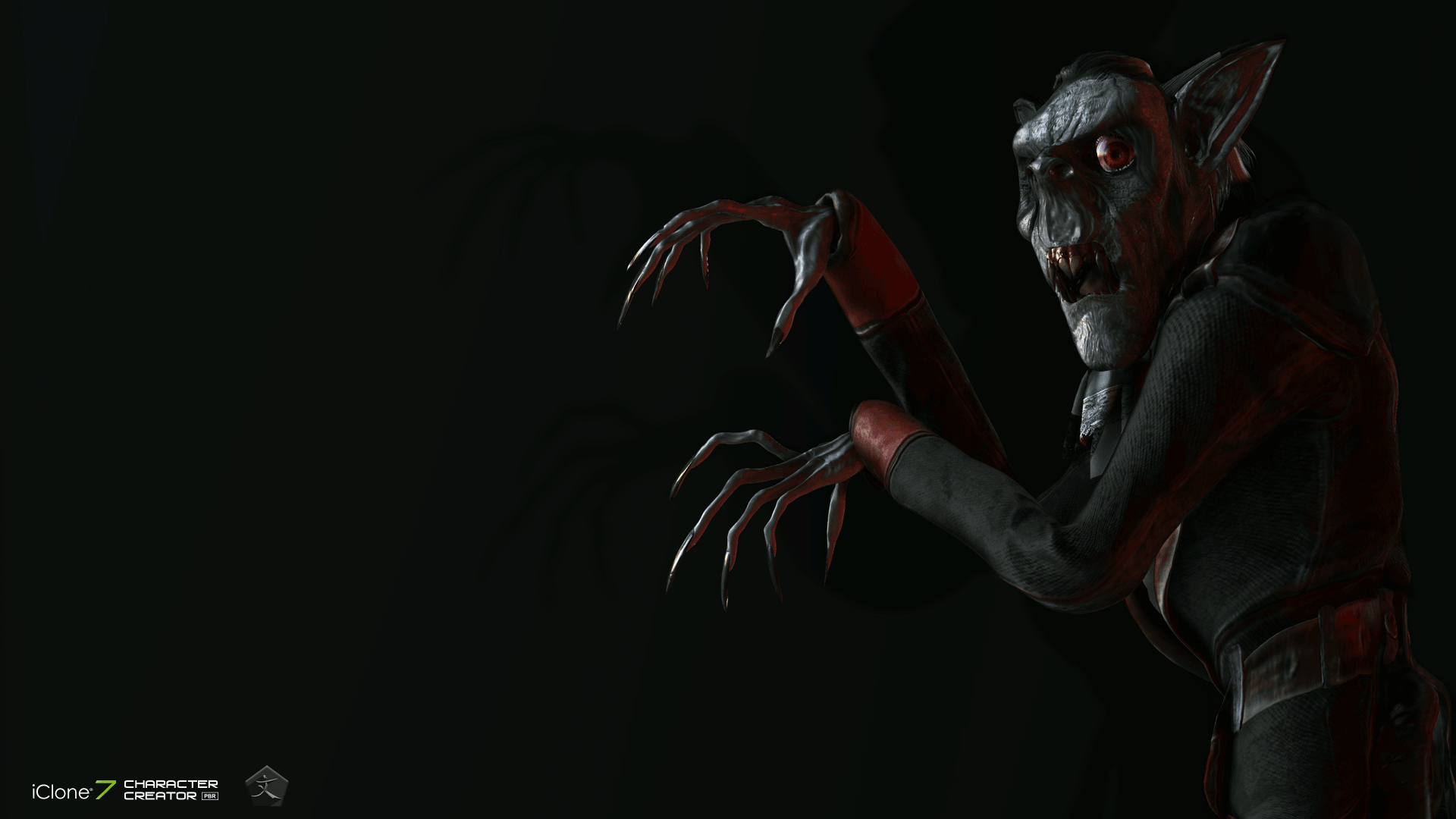
Done with Goblin Morph, Walter Morph (50%), Goblin Teeth, Fingernail Claws and some additional Essential Morphs to adjust some parts.
|
|
By mtakerkart - 8 Years Ago
|
Hi Toko .
I bought the monsters pack. Am I eligible for your free add-on teeth bonus?
If yes , I didn't receive a mail for this.
Best regards
Marc
|
|
By larryjbiz - 8 Years Ago
|
Really looks good!!!!
TheJ
|
|
By ToKoMotion - 8 Years Ago
|
Hi TheJ. Thanks a lot - glad you like it.
Hi Marc. The Add-On is also available in the Content Store now. It should be also visible in your Member Account when you've bought the Stylized Creature Pack earlier. Just re-download and install the files again. Please let me know if it's not available and I will check with RL again. Thanks for your support.
Best,
Tobias
|
|
By ToKoMotion - 8 Years Ago
|
Hi.
I'm currently working on a new bunch of Anime/Manga related CC character morphs and wanted to share first WIP results with you. So here is a Preteen Boy - specific hair is also in the works! Feel free to let me know your thoughts and suggestions.

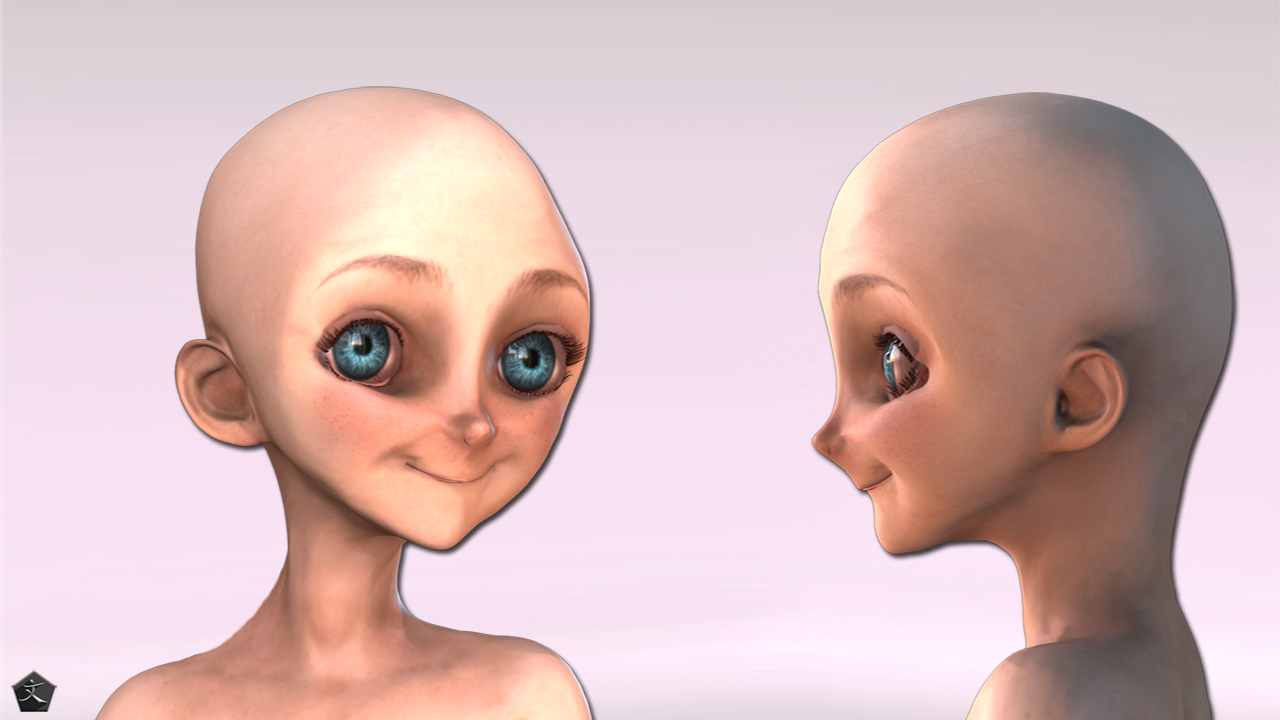
More is coming soon. Enjoy!
|
|
By VirtualMedia - 8 Years Ago
|
Always taking CC characters to the next level, awesome work ToKoMotion!
|
|
By ToKoMotion - 8 Years Ago
|
Thanks a lot VirtualMedia, glad you like it:).
After doing my first test with the "rediscovered" Realistic Human 100 textures on my Dwarf Morph in CC2 I couldn't resist to create another one. This time with the Orc Morph. I really love using the Realistic Human 100 Texture in CC2!!!

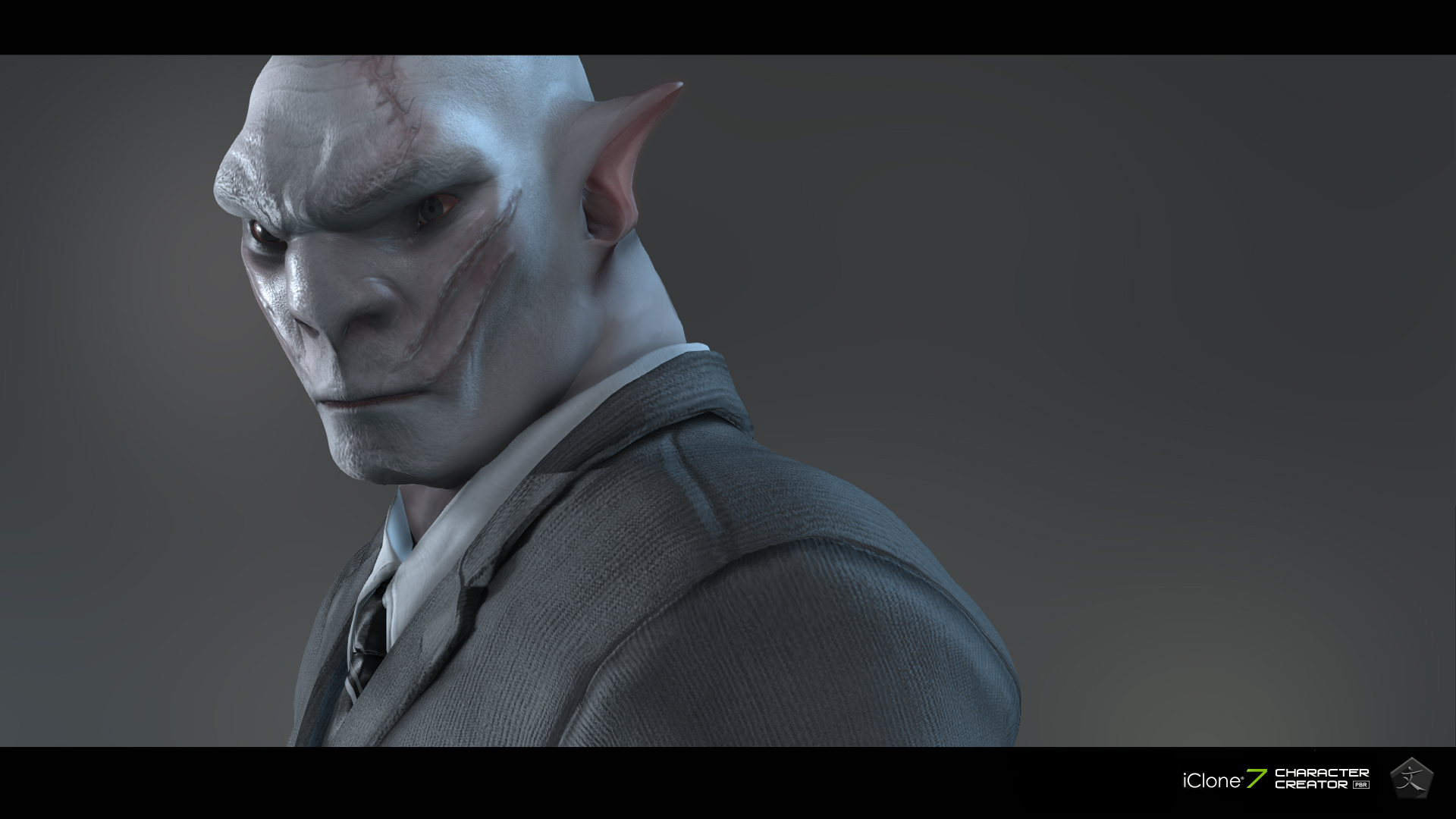
|
|
By ToKoMotion - 8 Years Ago
|
Doing some more tests with the Realistic Human 100 Textures in CC2. This time on the Barbarian morph. Hope you like it!

|
|
By ToKoMotion - 8 Years Ago
|
Working on a cool black guy using my Paladin morph. Couldn't resist to post this WIP - I love how CC2 renders the PBR skin. The quick creation process video is coming soon to my Youtube channel. Enjoy!

|
|
By Snarp Farkle - 8 Years Ago
|
He looks cool ToKoMotion, good job!
|
|
By ToKoMotion - 8 Years Ago
|
Thanks Snarp. Glad you like it. He just needs a cool outfit now:).
I also tested Tom from my Teens morphs in CC. Looks really nice so far.
My Standard CC IBL/Light Setup

Different IBL and Light Setup
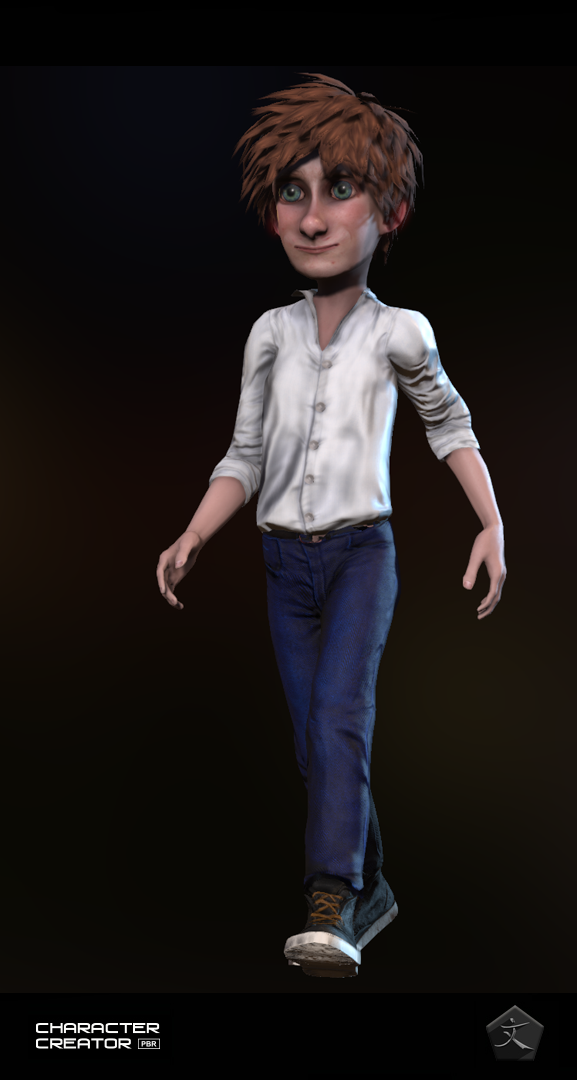
|
|
By parisgranville - 8 Years Ago
|
These are really great. I love the style. Thanks for helping us make great characters I can't wait to buy the rest of your morphs.
|
|
By ToKoMotion - 8 Years Ago
|
Hi parisgranville, thank you very much for your kind words. I'm really happy that you like my creations.
I'm still working on new stuff. Beside some new Morph packs there will be also some clothes and hair available in the near future. At the Moment I'm concentrating on a stylized hair pack. I will also include some bonuses in that pack. Here is a quick WIP for one of these bonuses - more volume for the character eyebrows! Tom likes his new eyebrows;).

More updates coming soon.
|
|
By TheOldBuffer - 8 Years Ago
|
I'm loving the textures from the 100 heads pack too. This is Rattigan, made from your Stylized rat character with small amounts of a few of your other creations.

|
|
By ToKoMotion - 8 Years Ago
|
Hi TheOldBuffer, your character looks quite nice:). Maybe exaggerate the nose and ears a bit more to make him look even more rattish. But great work so far, also with the clothes. I like it.
I also worked a bit more on my upcoming assets and tested them on my existing characters. Here is a quick WIP of my Archer Morph with customized eyebrows and beard. A short animation will follow tomorrow. Stay tuned.
|
|
By ToKoMotion - 8 Years Ago
|
|
--- double post deleted ---
|
|
By ToKoMotion - 8 Years Ago
|
Tweaking, tweaking, tweaking ...

|
|
By ToKoMotion - 8 Years Ago
|
... and a quick facial animation/expression (best watched in 4k). Oh, how I would love to test the Faceware mocap now, but I think I have to wait till this Christmas (at least). Oh well ... :doze:
|
|
By kungphu - 8 Years Ago
|
|
Love the new character! I'll just put aside part of my paycheck and reserve it for Toko's creations. :) Great work as usual!
|
|
By ToKoMotion - 8 Years Ago
|
|
Thanks a lot kungphu, great to hear:). Btw, this isn't a new character - it's the Archer morph that is already available in my Heroes Pack. But I like how RLs Realistic Human Skins give the morphs always a totally different look and together with the new visual features of iC7 there are endless possibilities. Have fun!
|
|
By ToKoMotion - 8 Years Ago
|
I just wanted to share this exclusive preview of one of my upcoming morph packs. This will be my first non-stylized set of morphs. It will be perfect to create characters in any stage of childhood. This toddler will be one of the morphs. Really a challenging task, but I think it will be very useful :D. More infos coming soon.

|
|
By toystorylab - 8 Years Ago
|
|
ToKoMotion (8/5/2017)
I just wanted to share this exclusive preview of one of my upcoming morph packs. This will be my first non-stylized set of morphs. It will be perfect to create characters in any stage of childhood. This toddler will be one of the morphs. Really a challenging task, but I think it will be very useful :D. More infos coming soon.
COOL!
This will be fun, having all those little bastards running around :w00t:
|
|
By kungphu - 8 Years Ago
|
Wait... this is the Archer morph??? Wow! He looks great with the realistic skin. I shied away from it since I only do cartoons. Looks
Like I learned something here today. Many thanks!!! Thanks for all your awesome creations!!!
|
|
By ToKoMotion - 8 Years Ago
|
Some new custom CC texture sets coming soon ...

|
|
By ToKoMotion - 8 Years Ago
|
Just an additional view of furry Teddy :)

|
|
By ToKoMotion - 8 Years Ago
|
|
---double post---
|
|
By ToKoMotion - 8 Years Ago
|
Another preview for what will be included in the upcoming custom CC texture set.

|
|
By ToKoMotion - 8 Years Ago
|
A new preview for the upcoming CC HD Texture set ...

|
|
By Neole F - 6 Years Ago
|
Hi this is an old thread but I somehow found it. I have purchased your megabundle with 37 characters and they are wonderful.
Did you release the new textures that you mention in this thread?
I also had one technical question, how do you set the default percentage for your character's own morph slider to 100%? I am importing some daz figures and creating morph sliders for them but can't find any way to set the default value for the morph slider to 100%.
|
|
By ToKoMotion - 6 Years Ago
|
Hi Neole. Thank you very much for your support and it's great to hear that you like my character morphs. I didn't release the textures that are mentioned in this thread as RL announced the new HD Skin Generator and I think I can create much better textures with it. There will be a big update of all my "older" morphs (incl. textures) as soon as the new HD Skin Generator is available. I'm waiting eagerly for the official release to be able to work with it :).
I also had one technical question, how do you set the default percentage for your character's own morph slider to 100%? I am importing some daz figures and creating morph sliders for them but can't find any way to set the default value for the morph slider to 100%.
In general if you create a new morph slider its value is set to 100 percent as otherwise you wouldn't see the morph. You can always exaggerate the morph and exceed the 100 percent by typing in a higher value, e.g. 200 (and up to 999). You can also "Bake" the morph and set the current morph value as a default, but unfortunately you will lose the slider itself then.
Don't really know if that answers your question. Feel free to let me know if you have any additional questions.
|
|
By Neole F - 6 Years Ago
|
Excellent looking forward to the new skin sharers the ones you posted look fantastic already!
About morph sliders, what I'm trying to do is -
1. Import a Genesis8 base character from Daz using cc3 transformer and save it as Iavatar
2. Import another character which is stylized like Toon or Monster e.g. Frankenstein, with textures that are different from normal humans, and save it as cc3 avatar
3. Create a new morph slider where source morph is the genesis8 base ivatar and target is the New imported daz character e.g. Frankenstein Morph Slider
4. Now the Frankenstein Morph Slider is set at zero for the Frankenstein character. So if I load the Frankenstein cc3 avatar and try to decrease the Frankenstein effect I cannot do it. I can only increase it further which I do not want. However in tokomotion characters like Paladin the default morph slider for the character Paladin is set at 100, so I can decrease the srylization effect.
I would like to know how I would set the default position of Frankenstein Morph Slider for the daz imported Frankenstein character to 100, so when I pull it to 0 I will get the standard gen8 character.
Thanks.
Neole
|
|
By ToKoMotion - 6 Years Ago
|
|
Ok, I see. I think the easiest way is to switch G8Base and Frankenstein when creating the morph - so Frankenstein iAvatar should be the source and G8Base iAvatar should be the target. In this case the new slider should reduce the Frankenstein morph when you load your Frankenstein iAvatar. Hope that helps.
|
|
By Neole F - 6 Years Ago
|
Ah thanks. I could create 2 morphs one to reduce Frankenstein and one to add Frankenstein to other characters.
I did find a workaround but it does not work perfectly - I set the morph minimum to - 100 instead of 0. That way Frankenstein reduces to normal levels when I drag the slider to negative values, but not completely correctly. It serves my purpose though to an extent.
|