|
By eternityblue - 8 Years Ago
|
|
I am looking at potentially getting Earth Sculptor, but it is an old app and I'm afraid it won't be the best use of my limited funds, so I have been on the fence about it for a long while now. First I'd like to exhaust other options, mainly I want to understand how the detail Mask maps work exactly, what they need to be composed of, and how to go about making one manually. It after all is just a PNG so there has to be a way, right?
|
|
By eternityblue - 8 Years Ago
|
|
Ok, I have discovered something kinda cool: loading the same height map into the mask channel, it isn't the same thing, but it gives some interesting results, I'm liking it :)
|
|
By Rampa - 8 Years Ago
|
Don't buy it!
It's available free. The free version provides the channels and resolution that iClone can use. The paid version just gets you higher resolution and more material channels that you will not be able to use.
Get it here.
http://www.earthsculptor.com
Edit
I don't think there is a iC6 video for it, but the heightmap terrain worked the same way in iC5. Slightly different layout, but you will recognize it.
|
|
By eternityblue - 8 Years Ago
|
Ah, thanks Rampa, I see what I was doing wrong, I thought exporting would get the mask map out, but nope! Well, this is just dandy then :) BTW, this is a pretty cool little online utility to grab the height map of anywhere on the globe, limited resolution but an image editor can pump that up too. http://terrain.party/
|
|
By Rampa - 8 Years Ago
|
Basically you have four material channels, the grayscale heightmap, and a "splat map" that shows where each material goes on the terrain. The splat map is 4 colors, and they can be blended. So if you make a purple area, you are mixing the the material areas defined by the red and blue colors.
The original ES plugin imported a textured OBJ. This was years earlier than the heightmap terrain option that was introduced in iC5. With the heightmap terrain in iClone, you only use the various maps that ES outputs, not a complete model.
The free ES outputs the same resolution heightmap as iClone uses, and it outputs a 4 color detail (the splat map). Again, that's all iClone can use. The heightmap is the grayscale one you load in iClone, and the 4 color detail map is the "mask" that you load in iClone. Then you choose your 4 materials. Each material is mapped to one of the colors of the mask.
EDIT
I think the detail map is RGBAlpha, rather than 4 colors. Have to double check that. ;)
|
|
By Rampa - 8 Years Ago
|
For even more fun with this, try loading random GIMP plasma filter images into the mask. ;)
You will need to convert them to PNG! That's the only trick you have to remember when making your own mask.


These will demonstrate the blending feature really nicely.
|
|
By animagic - 8 Years Ago
|
|
rampa (2/1/2017)
EDIT
I think the detail map is RGBAlpha, rather than 4 colors. Have to double check that. ;)
You are correct in that assumption. The Alpha channel is the base material, with R, G, and B filling in where there's no Alpha.
There was a tutorial years ago how to create such a map in Photoshop. I could do it in PaintShopPro, but it wasn't exactly straightforward and I never documented it, unfortunately.
The grayscale height map can be further edited. I've used it to create a terrain with paved roads, which is kind of hard to do in EarthSculptor. It's not a bad system, but it would be better if terrain could be resized for either huge areas or small spaces.
When using an EarthSculptor terrain, it helps to replace the materials with better ones. With care you can get rather pleasant results.
|
|
By eternityblue - 8 Years Ago
|
Yeah, I'm not sure what the resolution on the mesh is, but it really can't scale up to where I am wanting it, trees just make every mountain I try to make look like a hill. Couple that with the limited texture channels and I think I'm better off making my terrains in Blender and Substance Painter instead. I really hope they add more texture channels in 7 so terrains can have PBR, anyhow, here's a screenshot to show the scale difference between the terrain mesh and what I'm really looking for. The mountain is what my story revolves around, so it has to feel monumental.
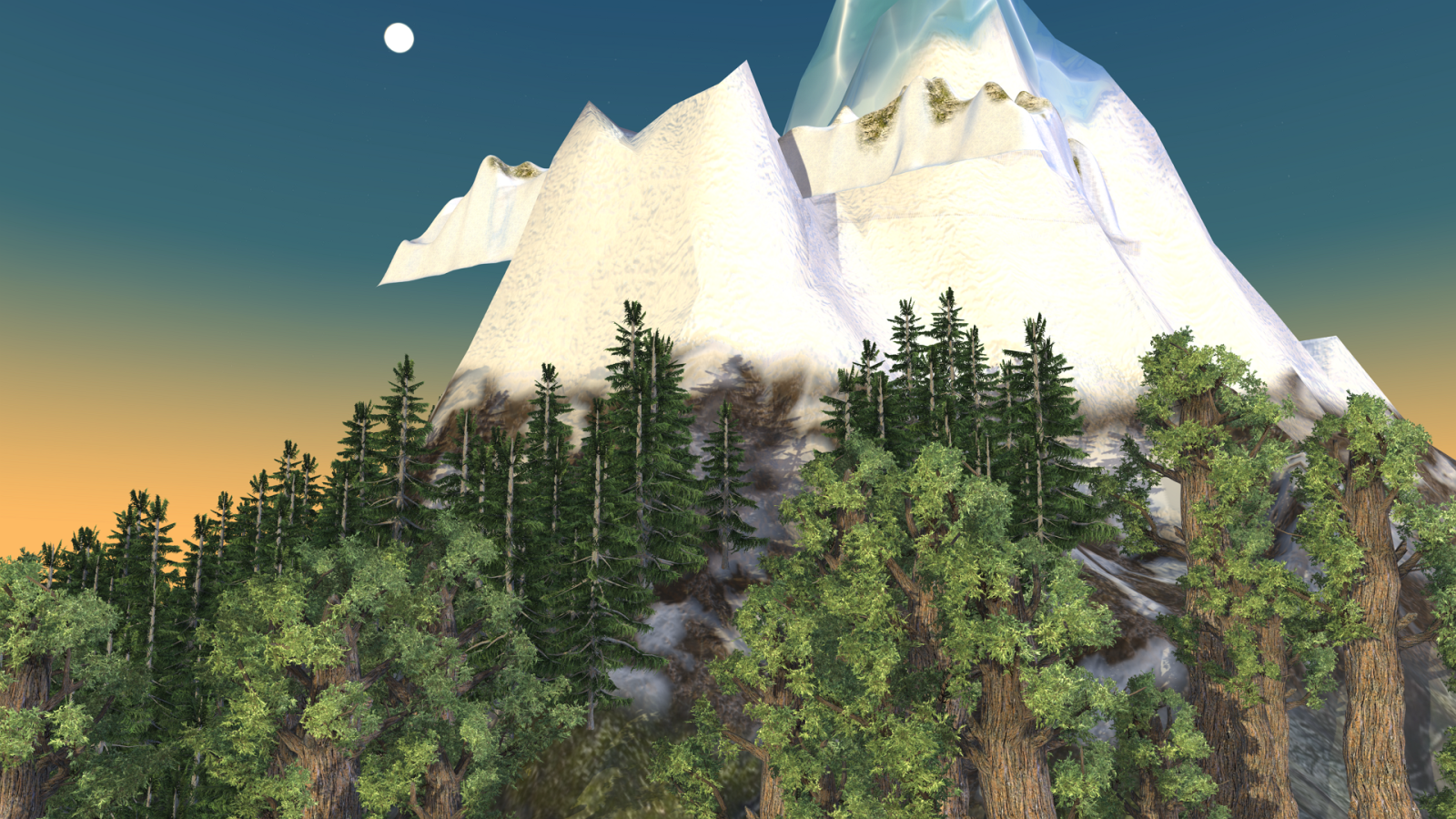
|
|
By wires - 8 Years Ago
|
|
dicho uses ES to produce the Terrains that he sells in the Marketplace, and he has produced some really good results. I have ES and getting the right results can sometimes require a lot of Trial & Error with Mountains and Rivers, but the effort can be worth it. The poly count is also much lower than anything done in Blender. It would be really great if we could use Substances instead of just texture maps for the ES Terrains. :cool::Whistling:
|
|
By eternityblue - 8 Years Ago
|
|
What is the polycount? My giant mountain is 8k, but it could easily be a few hundred for some things even, maybe more economical because you can spend polys where they do the most good, and even build in things you would otherwise add as props, like rocks. Just it is more work than adding a few maps, but anyhow, since we can use substances or at least more channels with our own mesh, as well as scaling as necessary, I think there's no contest until the built in terrain gets upgraded to pbr and higher resolution and control. I love the built in system, and will use it of course, just it is dated, so that would b great to see addressed. I'm still not sure how to set up substance textures on props using a rgb mask so my terrains can kind of behave like the native system, I don't see a way though, so if anyone could clue me in, that would be way cool.
|
|
By animagic - 8 Years Ago
|
The one good thing about the IC terrain system is that textures map quite uniformly, so that on slopes and such they don't stretch. This is from an iClone 5 project (rendered in IC6):

So it's pretty good for details.
Now a mountain is a different story because of the size, and you may have to trick it somehow. It depends also on whether the mountain is just in the background or needs to be climbed.
During the time that most films were done on the studio lot they had to come up with clever ways to emulate that mountain. I've been thinking for my own projects that something could be done by creating 360-degree backgrounds, perhaps even layers of them.
|
|
By Rampa - 8 Years Ago
|
You may not need a whole mountain. That will depend on your shot requirements. It is probable better to make a "mountainside" than a whole mountain. But using imported meshes and picture backdrops can go long way. Try using heightmap terrain for stuff the camera will be closer to. Only the heightmap terrain can use the 4 material splat map rendering, but you can tile that as much as you need for it to look nice up close.
You can also use forced perspective to make your distant mountain "huge". Just make the trees really small, or even use 2D grass with tree images.
Ironically, I have exactly the opposite issue with the heightmap terrain. It cannot scale smaller. ;)
|
|
By mtakerkart - 8 Years Ago
|
EarthSculptor is very usefull for me and enought fot my need because I'm not making a game, so I didn't need to make full hirez terrain at large.
I suggest you to download the UDK 4 engine and download the free map with very large terrain. It's very instructive to see how to fake huge aera
with very low props as mountain.
In my exemple I use this eightmap i found on the web:
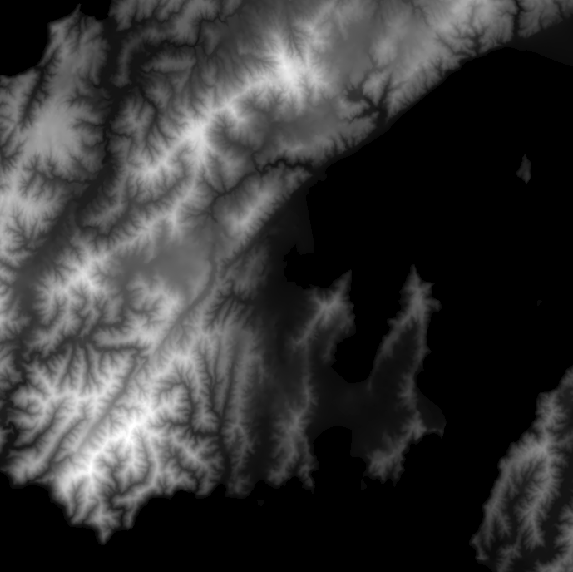
Then I use 4 mountains coming from UDK 4. There're only 1990 polygons and the texture is very professional and only 2k.
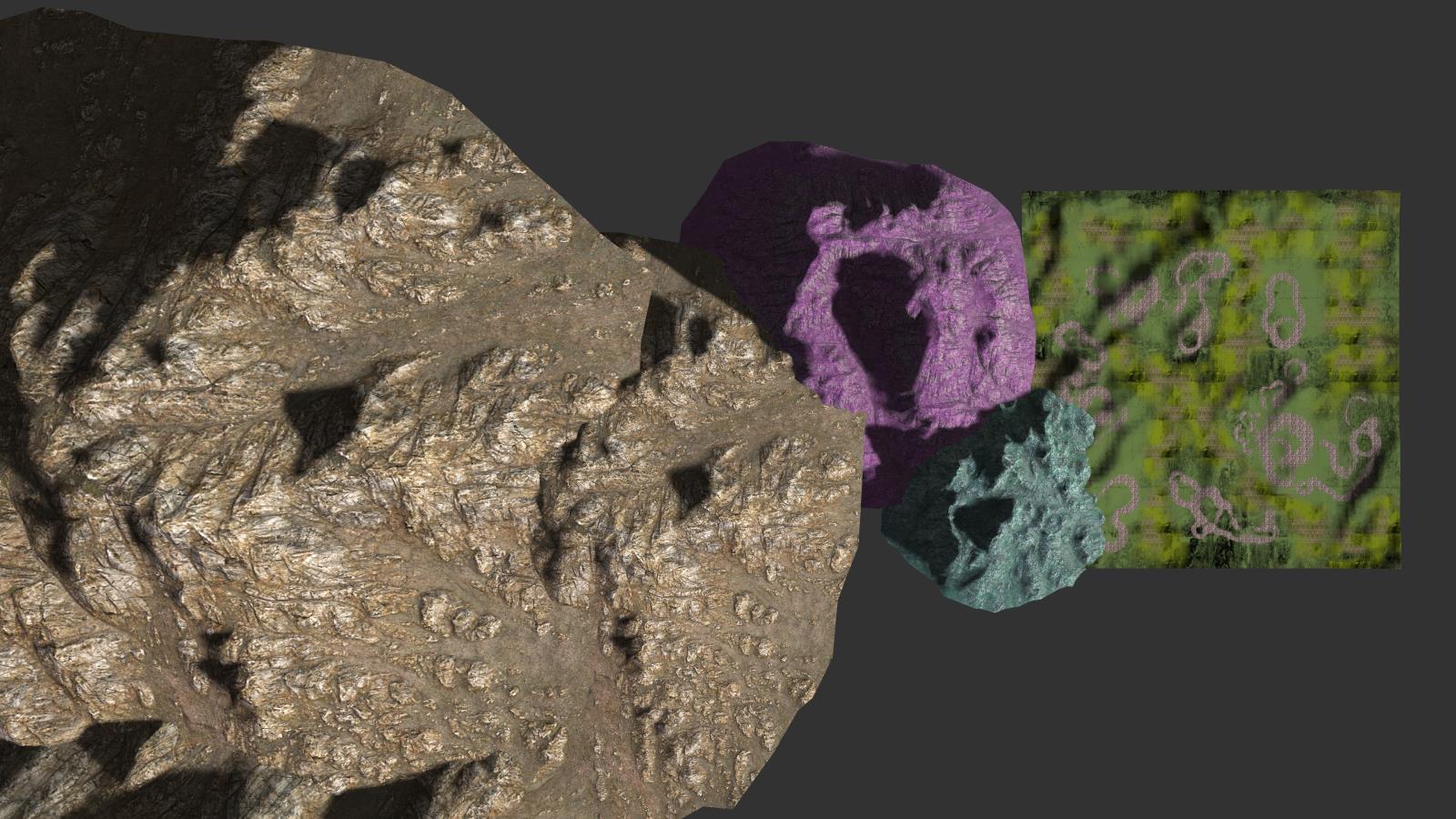
The result for huge mountains:
|
|
By urbanlamb - 8 Years Ago
|
you can do this in blender with the landscape plugin and then paint it inside blender as well
did this long ago the plugin is still there and I use it from time to time so i know it still works.
I created this for use with the iclone 5 thingy which I was using at the time.
you can easily adapt this to use the vertex method and take advantage of tesselation by using colours I would think for various heights and use the vertex thingy for displacement as well I suppose. (yes as usual i am being highly technical. I know this bothers a lot of people but its how i talk lol sorry :P)
|
|
By eternityblue - 8 Years Ago
|
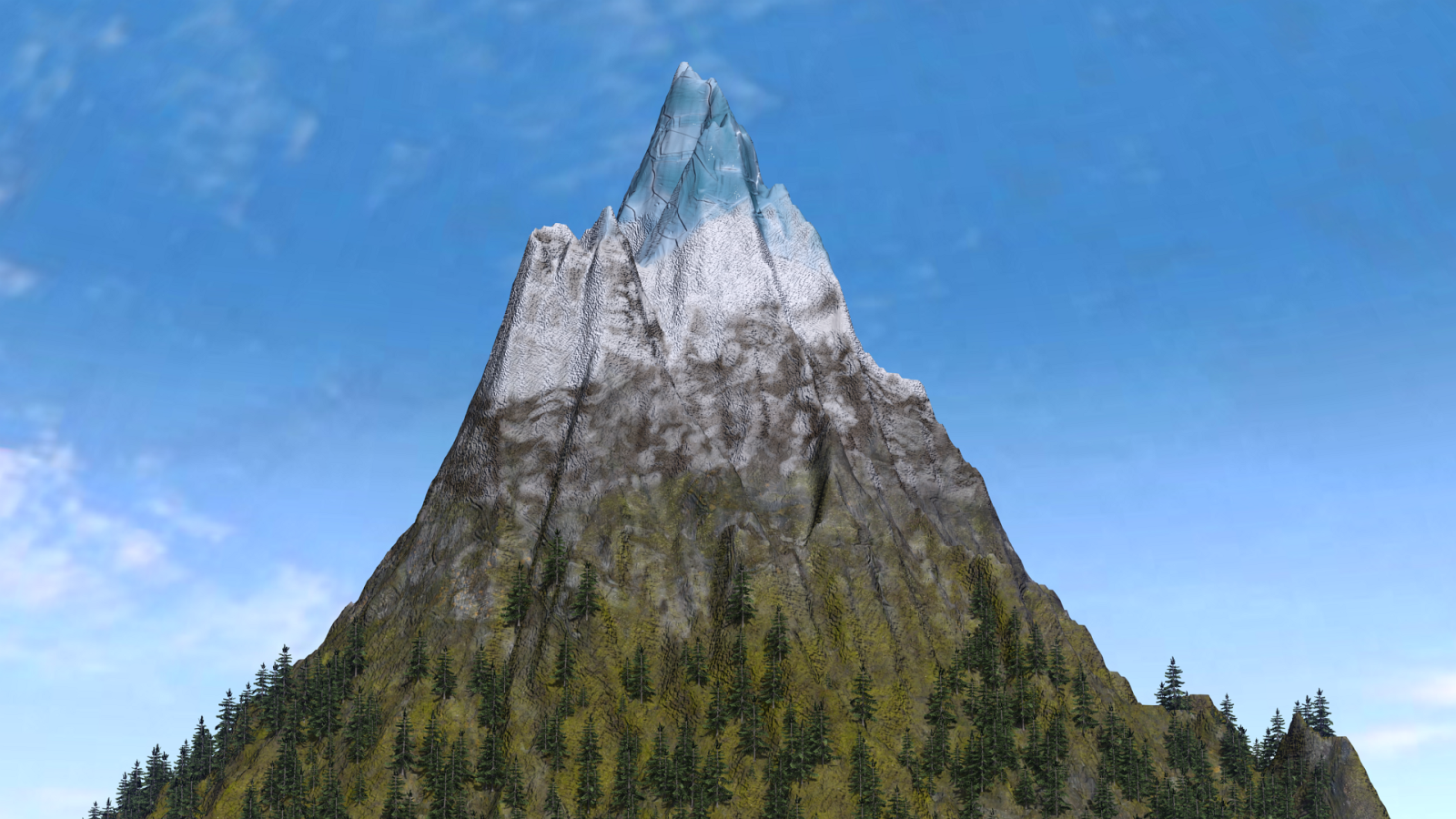 I'm going with a model of Mount Shasta created from a height map in Blender, then painting it up in Substance Painter. What I was really hoping for was a way to use substances similarly to how the default terrain uses the mask channels, but I haven't figured out a way, using separate materials on the mesh shows seams when using displacement, and I don't see a way to use an RGB mask when using a substance within iClone for a prop. But anyhow, painting in SP works well, pretty much total control and PBR ready. Thanks Rampa for clarifying about Earth Sculptor, I was under the impression that I could get more detailed maps from it, but then I would need my own mesh and then the mask layer wouldn't work anyhow. I'm going with a model of Mount Shasta created from a height map in Blender, then painting it up in Substance Painter. What I was really hoping for was a way to use substances similarly to how the default terrain uses the mask channels, but I haven't figured out a way, using separate materials on the mesh shows seams when using displacement, and I don't see a way to use an RGB mask when using a substance within iClone for a prop. But anyhow, painting in SP works well, pretty much total control and PBR ready. Thanks Rampa for clarifying about Earth Sculptor, I was under the impression that I could get more detailed maps from it, but then I would need my own mesh and then the mask layer wouldn't work anyhow.
That said, regarding scale, I've found that scaling down the initial Speedtree before planting can help beef up the scale, and since I'm working from a height map, I could always load in the same heightmap and texture used to create my custom prop into the default terrain system, I haven't tested this much yet, but I'll be trying that today.
EDIT: I just tried, I made a blank mask image for the mountain, the way the textures gets mapped doesn't give the same effect, but it actually looks pretty good the way the textures get blended. If I use the whole mesh just for the mountain scene and add meshes for any foreground shot, it should look pretty good I think. Anyhow, good to have options. The screen shot is with the minimized trees and default mesh.
|
|
By urbanlamb - 8 Years Ago
|
|
Looks pretty decent I try to not go nuts with detail for things that wont be seen close up its a waste of my pc resources & I like to save as much as possible. I am very stingy and picky about my polygons and texture sizes for things like this. :)
|
|
By animagic - 8 Years Ago
|
|
I wonder if, just like we have colored maps to indicate various areas for clothing in CC, something similar could be added for using Substance for props. If that makes sense...:unsure:
|
|
By urbanlamb - 8 Years Ago
|
i made a freebie with a substance for that its on the forum. Its just for texturing though and it uses a mesh. I created the substance for it too for anyone to use. Anyhow its possible to do this my examples dont use much blending but its all quite possible. There were some bugs in iclone making it hard to use certain things from the substance designer (in that they simply were not working) and i never got back to it.. its possible they repaired the nodes that were causing it to crash but I dont know :)
I do a lot of stuff just to you know "expand my mind" or whatever but half the things I find are not that practical when making an actual video (too resource intensive) so I never get back to them because in the long run I tend to fall back on more practical things. In the end I think its just better to make a low poly mesh in a pleasing shape and paint it so that it uses 1 or 2 materials with corresponding textures only if you have the tools to make the stuff there is not in my mind a huge need to get that complicated :)
|
|
By Rampa - 8 Years Ago
|
|
urbanlamb (2/3/2017)
i made a freebie with a substance for that its on the forum. Its just for texturing though and it uses a mesh. I created the substance for it too for anyone to use. Anyhow its possible to do this my examples dont use much blending but its all quite possible. There were some bugs in iclone making it hard to use certain things from the substance designer (in that they simply were not working) and i never got back to it.. its possible they repaired the nodes that were causing it to crash but I dont know :)
I do a lot of stuff just to you know "expand my mind" or whatever but half the things I find are not that practical when making an actual video (too resource intensive) so I never get back to them because in the long run I tend to fall back on more practical things. In the end I think its just better to make a low poly mesh in a pleasing shape and paint it so that it uses 1 or 2 materials with corresponding textures only if you have the tools to make the stuff there is not in my mind a huge need to get that complicated :)
Here's the link. Thanks for reminding me it was a terrain prop. I couldn't find it before. ;) https://forum.reallusion.com/PrintTopic273870.aspx
On related note to an earlier post, the heightmap terrain cannot use Substance materials, or displacement (it's not available for heightmap terrain).
|
|
By urbanlamb - 8 Years Ago
|
|
hehe thanks rampa sorry I post and run. I should slow down ^^.
|
|
By Rampa - 8 Years Ago
|
It seems the Substance map colors are absolute. That means no blending the red and blue mapped areas with purple. So, that is inherently different than the splat mapping on the HM terrain. That would have been cool.
Is it possible to make a tri-planar terrain Substance that would blend textures projected from different directions? Like the tri-planar shaders in game software?
|
|
By urbanlamb - 8 Years Ago
|
|
rampa (2/4/2017)
It seems the Substance map colors are absolute. That means no blending the red and blue mapped areas with purple. So, that is inherently different than the splat mapping on the HM terrain. That would have been cool.
Is it possible to make a tri-planar terrain Substance that would blend textures projected from different directions? Like the tri-planar shaders in game software?
This is where I didnt get back to it as at the time the nodes I needed to try this were causing a crash in iclone (it was a bug that was a 'known issue') I then went back to old fashioned methods of painting things outside of iclone and importing a finished texture set into iclone. So yes the colours dont blend I found i could blurr things. I might give this another go when they release iclone 7 (cause all my stuff is obsolete just about now anyhow..) and see if they fixed the nodes I needed to make it work (for the splat map using vertex) and make a triplanar texture one. It would be handy I would think.
I have a feeling it will be fixed because they are going to be using true PBR susbstances etc instead of some creative use of substances :)
|
|
By Rampa - 8 Years Ago
|
UL, could it be the node in Designer is the problem? Apparently it was at one point, and a fix was made available.
https://share.allegorithmic.com/libraries/115
|
|
By eternityblue - 8 Years Ago
|
I changed my mind again and decided to go with the built in terrain and working with miniaturized trees. It is just the simplest and definitely quickest, unfortunately substance materials aren't available but who knows, one day... it would be cool to have all eight of those channels available from EarthSculptor Pro in iC7, and more options for the base mesh used. Anyhow, this is my latest screen test with a lens flare added in Hitfilm after the fact, it needs work, maybe all the trees could be smaller so the mountain seems bigger, and it is obvious in the closing that the terrain isn't fully populated yet, but I am just amazed at how well iClone can render out so many trees, adding more and more doesn't seem to have slowed down rendering much if at all. I came from Poser where I was used to populating a landscape with a clunky (albeit powerful) script, and that was with 2D planes and it still slowed everything to a crawl and took forever to render. Anyhow, this is nothing special but it didn't take long to get together and render, which is the whole point of iClone for me. I really hope iClone's trees and landscape get some attention soon though. I was looking at Speedtree and their Unity plugin monthly subscription deal, and I really hope something like that becomes available for iClone.
|
|
By urbanlamb - 8 Years Ago
|
I can't remember it probably was. I started to make a substance to accomodate triplanar for texturing and at the same time to try to use height maps splat maps with it and it crashed horribly. When I looked up the node in the known issues list on the iclone forum yeah it was on the list of known iclone issues. I dont know if there was more then one actually but at the time the node listed issue i found on this forum not on that site.
Anyhow yeah when they release iclone 7 I will probably give it another try since the slots dont work exactly the same in 6 as they would in 7 most of what I made for iclone 6 will only half work in iclone 7 (for the final texture layout)
|
|
By mark - 8 Years Ago
|
As far as I'm concerned that's looking very nice 'blue!
|
|
By Lotharen - 8 Years Ago
|
Wait! You can make landscapes in iClone? I did NOT know that was possible, Ill need to research how to do this.
|
|
By wires - 8 Years Ago
|
|
Lotharen (2/8/2017)
Wait! You can make landscapes in iClone? I did NOT know that was possible, Ill need to research how to do this.
You can not make Landscapes directly in iClone. You can create Height Maps for use with iClone Terrains using Earth Sculptor. Anything else needs to be made using something like Blender, Maya, etc. You can also create Height Maps using something like Photoshop or GIMP, but that's a lot of trial and error.
|
|
By animagic - 8 Years Ago
|
There's an older prop by BigBoss, called EZ Morphs Terrain: http://city.reallusion.com/ContentPreview.aspx?i=JICad0643e2198665cc7.
It's a three-layered prop with handles for shaping. Each layer can have a different texture (even a video). Since it is a prop it can be any size. I have not used it, but I have used the EZ Morphs bed which is based on the same idea. Shaping using the handles is an interesting approach. Come to think of it, you could probably combine it with a displacement map to add additional detail.
|