|
By l.cordelieres - 7 Years Ago
|
Hello there, i wish i could find some helps on here.
I have bought Pop Video 3 in order to export transparent videos, i have made all the tutorials, read all the documentations but it seems that i make an error somewhere or anything else.
So, my wish is to export short videos with a transparent background to use in other software... be able to add the background i want etc... like in the tutorials.
1-So, i use i clone 6 to create a short animation, such as a character speaking... in the preferences, i activate a background or load a green background picture (in order to erase it in pop video)
2-Then, i export the video (i have tried ALL the format, mov, pop video, etc...)
3-In Pop Video, i use chroma key which works perfectly... the video has now, a transparent background.
BUT
4-When i export this video, Pop Video crashes and closed... or, when it succeed, i have a video with still a colored background...
I really do not understand what's wrong... i have tried the demo after buying it.... but i have still the same problems and the support does not give me answers to resolve the problem.
Please, i would be very grateful if somebody could tell me what's wrong?
(Sorry if my english is not clear sometimes)
Cheers,
Ludovic.
|
|
By Kevin.S - 7 Years Ago
|
1. import' a green or blue screen video into pop video
2. go to the edit tab' choose chroma key this will get rid of the green or blue background make any adjustments needed
3. go to export tab ' leave the format on pop video' set compression settings to max 8" make all adjustment needed
4 click capture display at bottom
5. click export..
choose where to save file then hit ok and it should render it out and thats it..
To import it into iclone find the file 'RIGHT click it and drag it into your project, add it as a plane then you can adjust it how ever you want.
Thats all you have to do if its crashing i cant do anything about that except to say make sure your graphics card drivers are up to date and you dont have a bunch of background processes going on which you can check with task manager.
|
|
By l.cordelieres - 7 Years Ago
|
Hello there, thanks for your help.
I just follow your steps, everything works concerning the part where i use Pop Video.
But when i want to import the Popvideo files exported (with transparent background) into iClone, the video is imported but it stays static, no moves, and there is a black background on it.

|
|
By Kevin.S - 7 Years Ago
|
l.cordelieres (1/16/2017)
Hello there, thanks for your help. I just follow your steps, everything works concerning the part where i use Pop Video. But when i want to import the Popvideo files exported (with transparent background) into iClone, the video is imported but it stays static, no moves, and there is a black background on it. 
Is pop video rendering the video ??
When you import the video into iclone are you RIGHT clicking it and dragging it into iclone as a plane ??
|
|
By l.cordelieres - 7 Years Ago
|
|
Yes absolutely :/ The rendering is ok, no crashes.
|
|
By l.cordelieres - 7 Years Ago
|
Ok, my apologies, it is ok now in iClone.
But is there a way to export this video with a transparent background, in order to only have the character to be usable anywhere else ?
|
|
By Kevin.S - 7 Years Ago
|
try this go to content tab click the little icon in the picture then click find file.
then find the file right click it and drag it into iclone then choose add as plane
its important to right click it and drag it into iclone "not left click
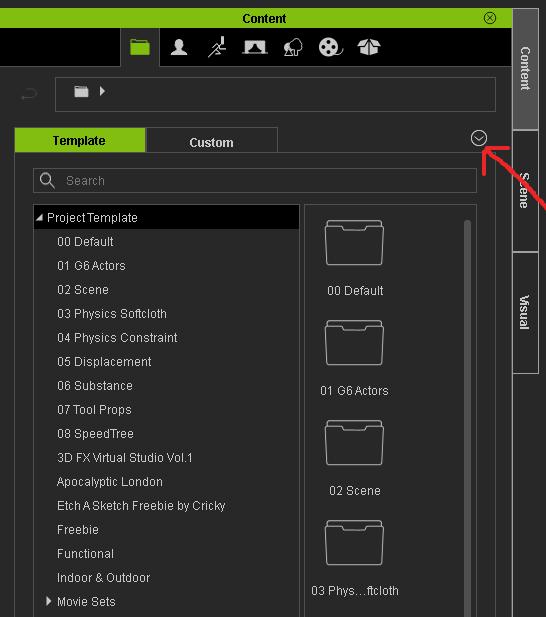
|
|
By Kevin.S - 7 Years Ago
|
|
l.cordelieres (1/16/2017)
Ok, my apologies, it is ok now in iClone.
But is there a way to export this video with a transparent background, in order to only have the character to be usable anywhere else ?
You can export in different codecs / formats it really depends what other programs you are trying to use it with.
|
|
By l.cordelieres - 7 Years Ago
|
Yes, thank you, it works now thanks to your help.
But i still do not understand why i cannot have a mov file with only animated character on a transparent background, to use it anywhere i want, on every backgrounds i want. (in others softwares for example).
Is it possible or am i dreaming?
Thanks in advance!
|
|
By Kevin.S - 7 Years Ago
|
|
l.cordelieres (1/16/2017)
Yes, thank you, it works now thanks to your help.
But i still do not understand why i cannot have a mov file with only animated character on a transparent background, to use it anywhere i want, on every backgrounds i want. (in others softwares for example).
Is it possible or am i dreaming?
Thanks in advance!
I have not tried popvideo with many other programs other then iclone but you should be able to with other codec/ formats.
For more universal transparent videos I normally use hitfilm..
|
|
By Peter (RL) - 7 Years Ago
|
|
l.cordelieres(1/16/2017)
Yes, thank you, it works now thanks to your help.
But i still do not understand why i cannot have a mov file with only animated character on a transparent background, to use it anywhere i want, on every backgrounds i want. (in others softwares for example).
Is it possible or am i dreaming?
Thanks in advance!
popVideo 3 will allow you to export to MOV format with a transparent background using the ProRes codec. Just remember to select the correct output option on the Export panel (see below). You can also find more information HERE.
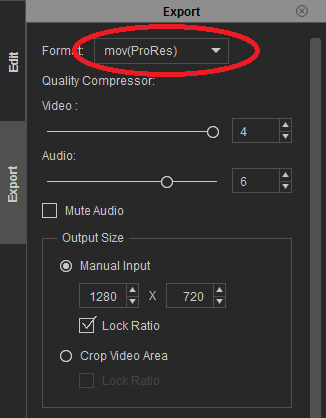
|
|
By l.cordelieres - 7 Years Ago
|
Hello there, Peter and Kevin thanks a lot for your help, appreciate.
I will retry and will keep you in touch quickly.
|
|
By l.cordelieres - 7 Years Ago
|
I'm sorry guys, but i get the same result 
Here is how i do (please see in attached files.
Step-1: i create a green background in iClone to delete it easily in PopVideo (is that correct or stupid? Maybe i'm wrong for this part ?)
Step-2: i export my green background video from iClone in PopVideo format (i have also tried the others formats)
Step-3: in PopVideo, i import the video, use chromakey to delete the green.
Step-4: the green is no more, i can see that my video is transparents in PopVideo.
Step-5: i export as usual and as Peter told me to do, in mov(ProRes)
Step-6, i cannot see the video in VLC or other programs... i see a green screen.
And when this video is readable, the background is still here...
Sorry for the harassment but i really do not know what i'm doing bad.
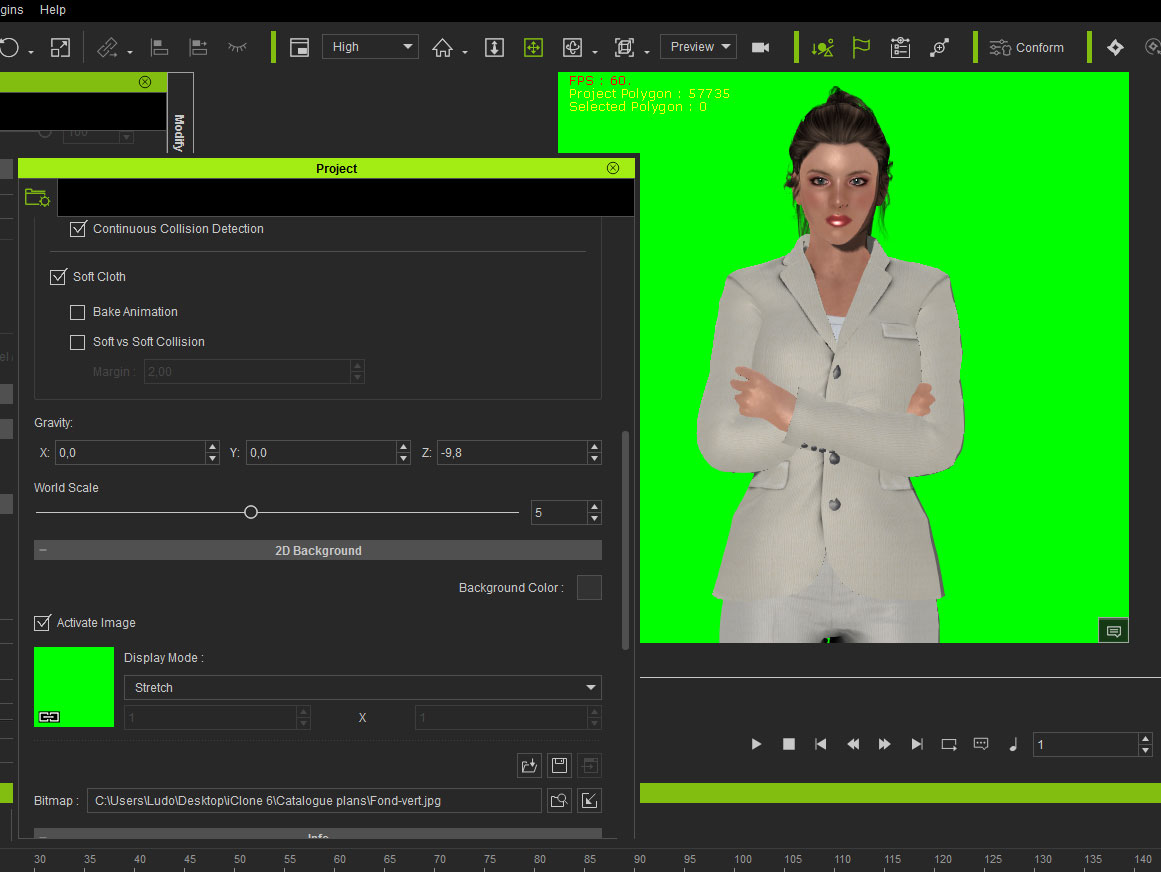 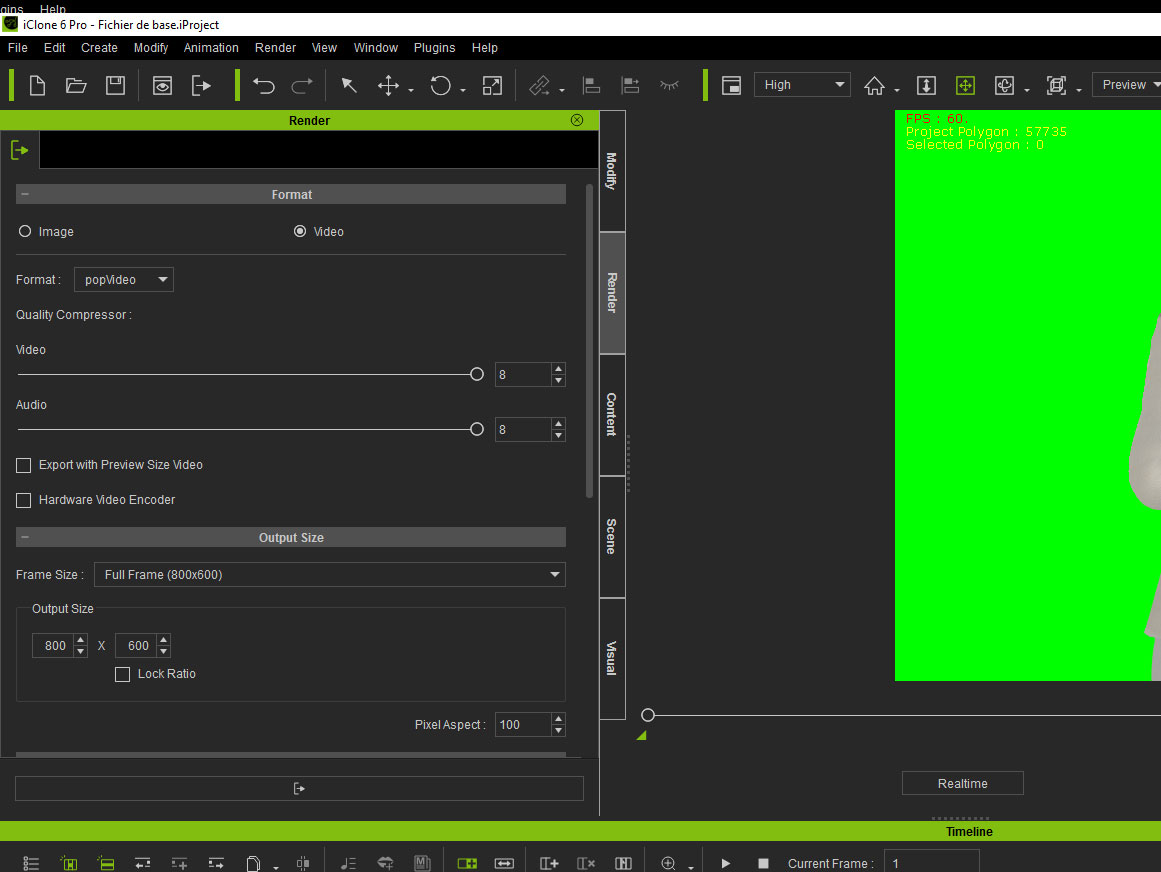 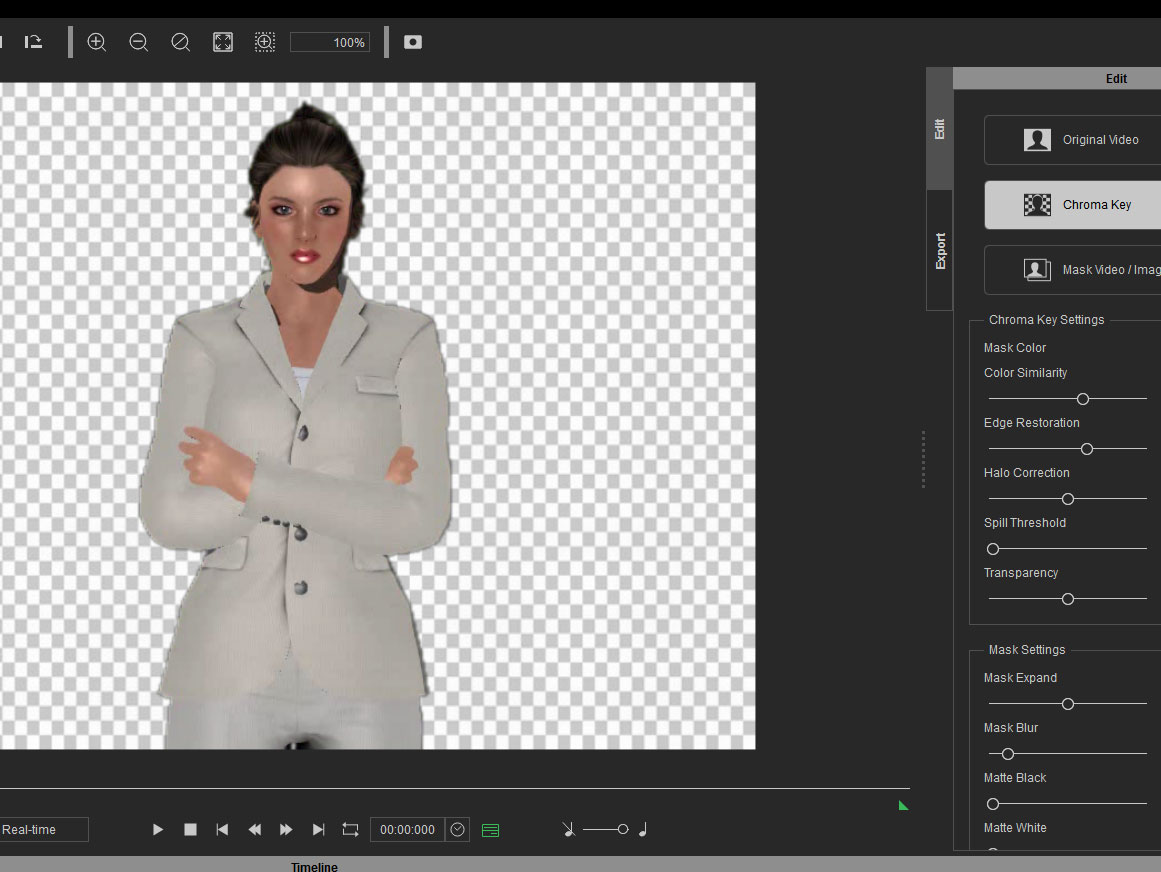 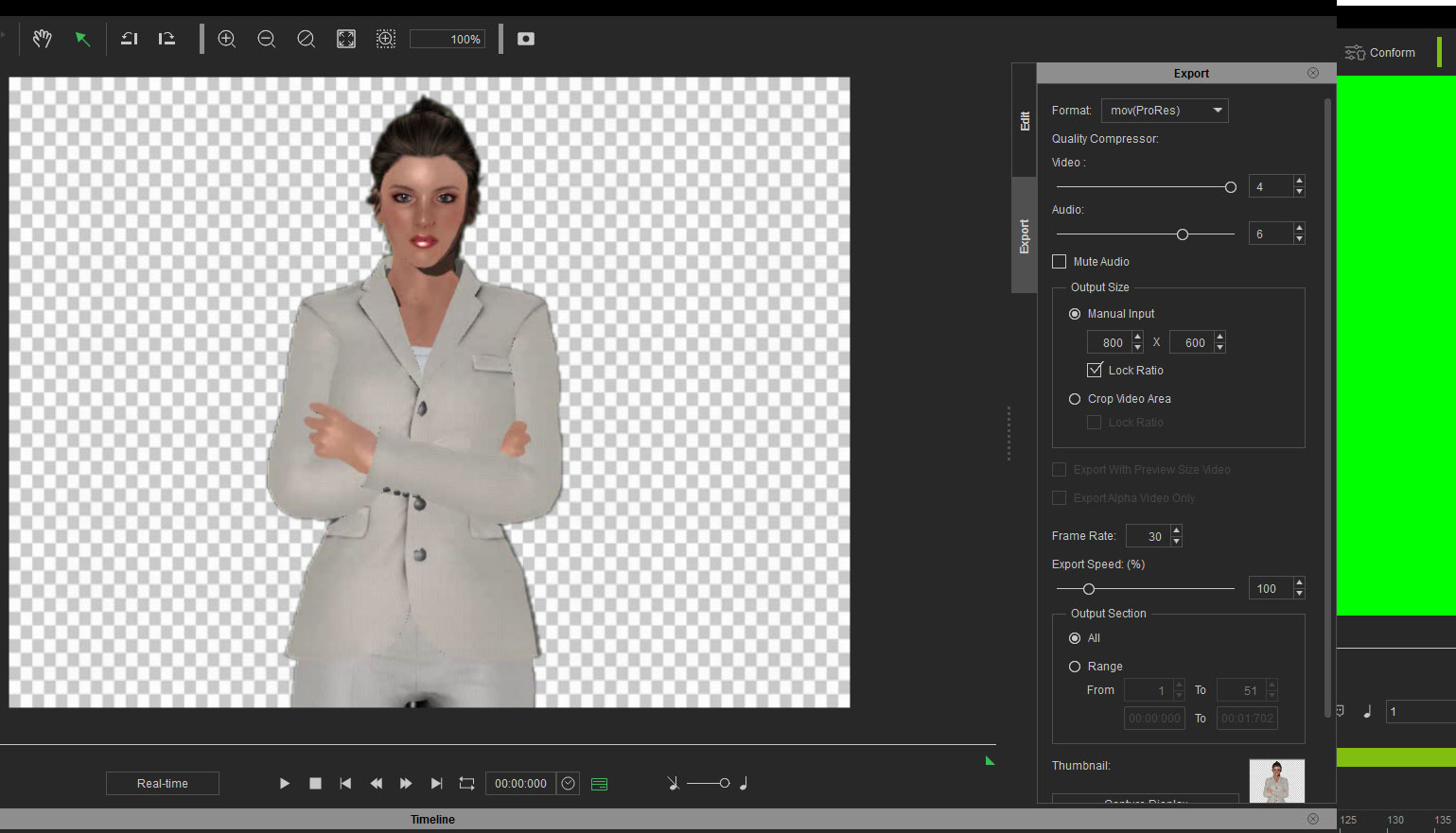 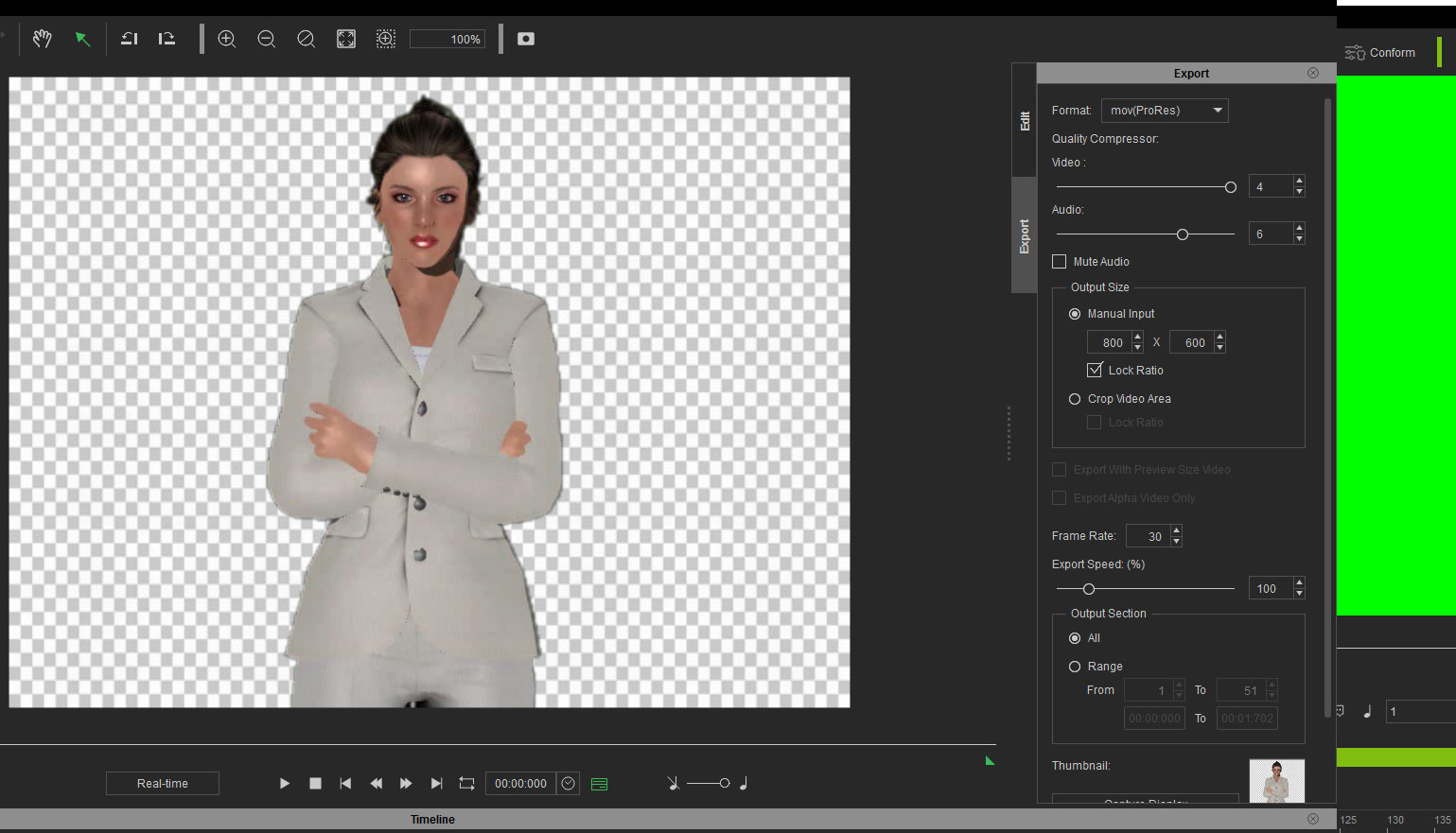 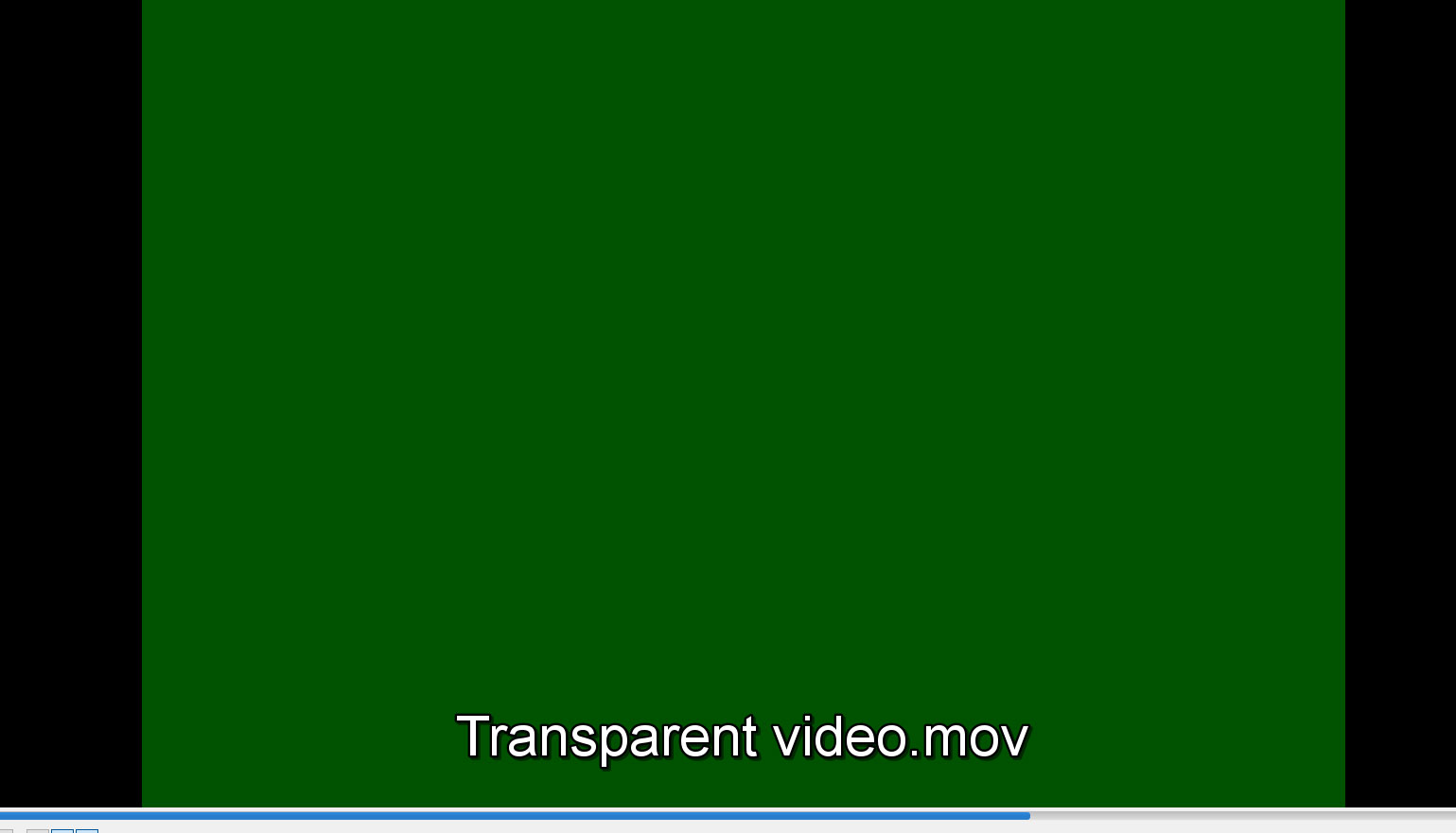
|
|
By Kevin.S - 7 Years Ago
|
the steps you are taking are correct
I to just tried what peter said and also get a dark screen when just playing the video back by its self. But when I import the video into another program
it dose show up as it should transparent. Have you tried to open the file in what ever other program you are using ? when I import it into hitfilm it comes out
transparent. How ever when I import it into iclone 6 the background is still there and not transparent. For iclone you will have to save it in popvideo format.
What other program are you using that you want to use the transparent video in if i may ask ?
|
|
By l.cordelieres - 7 Years Ago
|
Hello, to resume, i'm salaried in a society which developped an online software to create Serious Games so, the goal is to build by yourself your universe, with different plans, foreground, transparent video of an animated character (second plan), and the background. And when i import my transparent video into the software, my video get a background.... i do not know if my explanation gives you more details/help...
I have installed hitfilm to try the video, but when i import it does not works, i have a notification written "error"...
If you tell me that if works in Hitfilm, that's a great new, but i would understand what's wrong with me, maybe a problem with the codecs???
|
|
By Kevin.S - 7 Years Ago
|
You can always send me the project file and I can try it for you privately and see whats going on...
animatemyart@gmail.com
If you have hitfilm bring your green screen into hitfilm via composite shot, add it to the timeline, then open effects tab, scroll down to keying, open keying and drag the filter called color difference key onto your green screen video. It will then get rid of the green and you will have a transparent video. Then export the video.
Just remember that when you play back the video in any player it will by default add a black background..making it look like you have a video with a black background when its actually transparent. It works like a transparent png file. the picture below has a transparent background and the color of the forum end up as the the background color. What ever color or picture is behind the picture is what will show threw the transparency. By default the background for transparent videos or pictures is going to be white or black.
Transparent png file...

|
|
By l.cordelieres - 7 Years Ago
|
Hello there, i appreciate a lot your time to help me, thanks a lot.
I will send you the files in the next coming days if that's okay?
Unfortunelately, only get the trial version of hitfilm, nonethless, the steps you told me works and help me a lot, all is okay except the exportation  (due to trial) (due to trial)
Once again thank you very much!
|